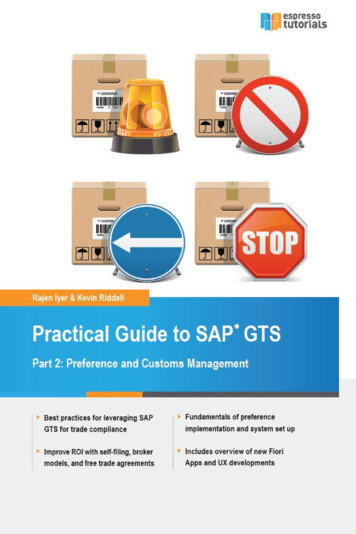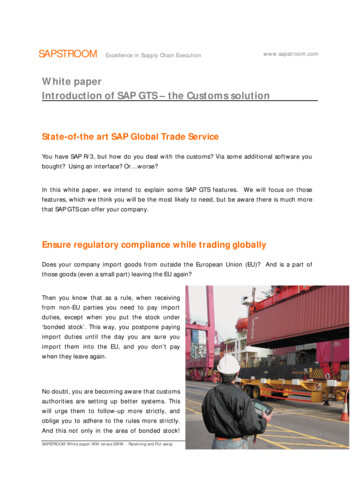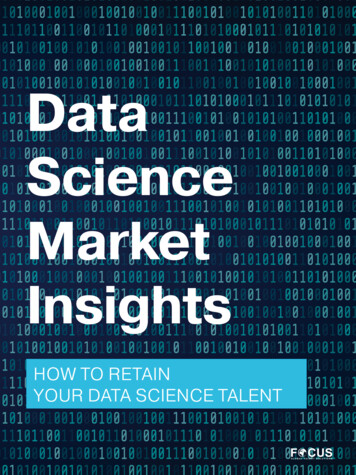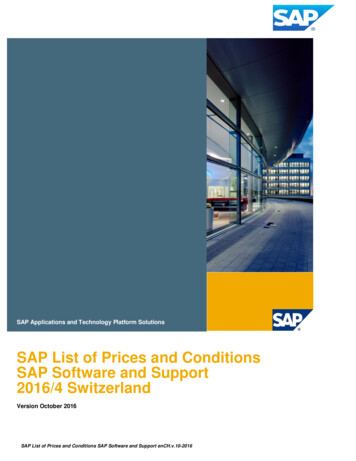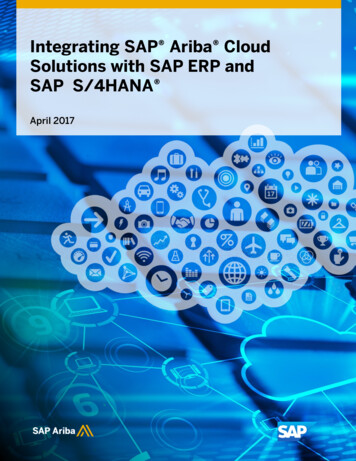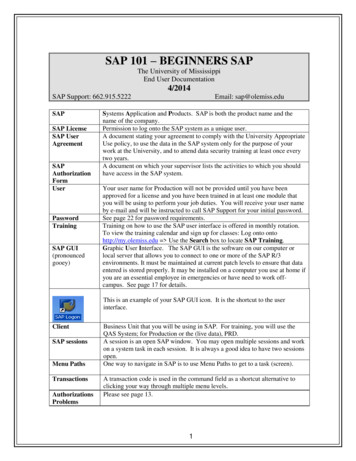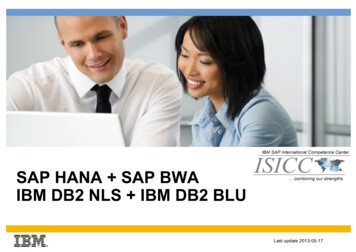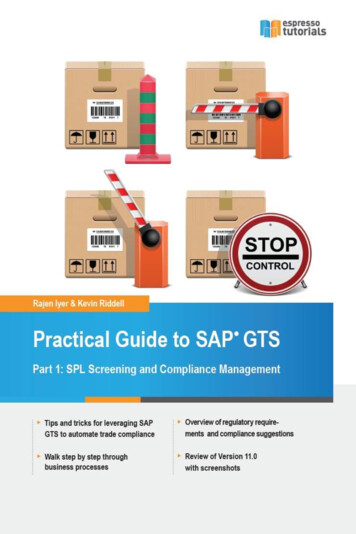
Transcription
Practical Guide toSAP GTSPart IKevin RiddellRajen Iyer
Table of ContentsPreface7Introduction91 Sanctioned party list ubscription service371.4TREX421.5Email alerts461.6Logistics – daily execution471.7Master data761.8Cross-area monitoring811.9Compliance tips822 Compliance992.1Import compliance checks overview992.2Export compliance checks overview1042.3Legal control import/export1072.4Embargo checking in SAP GTS1092.5Product classification1132.6License determination1192.7ITAR1312.8EH&S1452.9Examples of daily user functions in compliance1602.10 Compliance management tips1765
TABLE OF CONTENTS3 SAP GTS Release 11.01973.1General configuration settings1973.2In-memory optimization2043.3SPL with HANA Search2053.4Enhanced user experience2093.5FTZ2103.6Customs management improvements2123.7Improvements to compliance management2153.8Preference improvements2184 Appendix 1: SPL list types and references2215 Appendix 2: Website resources2275.1Sanctioned party list resources2275.2Preferential trade resources2285.3Export/import control resources2285.4Customs compliance resources229A About the Authors232B Index234C Disclaimer2396
2 ComplianceEvery business transaction that crosses a border, whether outboundor inbound, needs trade compliance checks. Compliance checksinvolve checking all the business partners that are in the shippingdocument against the sanctioned party list to make sure that thecountry being shipped to is not under embargo, as well as checkingwhether the product being shipped needs a license or license exception.Say you have an outbound delivery. Before the delivery leaves, you haveto check the business partners to whom the item has been sold orshipped to, the bill-to party, the freight forwarder, and the third-party shipper. You also have to perform a sanctioned party screening against allbusiness partners, check the countries associated with the ship-to partyor the ultimate consignee where the product will land, perform an embargo check against the country where the product is being shipped, anddetermine the appropriate licenses against the ultimate consignee. Sohow does SAP GTS help?SAP GTS can automate all of these checks to make the process fasterand easier. You can configure the system to propose what licenses youwill need and perform all your screening transactions and business partner checks against the denied party list. This only leaves you to look atthe exceptions, such as potential matches on the denied party list. Mostimportantly, your trade is not bottlenecked with manually performed compliance checks that can be unpredictable and error-prone.2.1Import compliance checks overviewSAP GTS allows you to perform all necessary checks for both exportsand imports, such as sanctioned party list screening, embargo screening,and license determination to import goods into the country. Furthermore,COMPLIANCE MANAGEMENt, a module in SAP GTS, allows you to supportthe monitoring of the transactions that are transferred to SAP GTS, suchas embargo data maintenance, transaction review, release, and businesspartner review due to an embargo. All of this can be done from the LEGALCONTROL IMPORT screen (see Figure 2.1).99
COMPLIANCETo get to the LEGAL CONTROL – IMPORT screen, follow menu path SAPGTS AREA MENU SAP COMPLIANCE MANAGEMENT LEGAL CONTROL –IMPORT. Use the MONITORING tab to see different reports and documentssuch as blocked documents, payments, incomplete documents, and documents with license assignment, e.g. all the documents that were transferred to GTS. Monitoring allows you to review blocked documents (seeFigure 2.2), follow the license assignment, and review assigned documents.Figure 2.1: SAP Compliance Management: Legal control – import100
COMPLIANCEFigure 2.2: Legal Control: Display blocked import documentsThe EMBARGO tab on the right side of the screen allows you to review thebusiness partners that are under embargo and review transactions thatare affected. If transactions are blocked due to an embargo, you canhave the selected transaction to these countries with authorization forshipment, and then you can selectively release the transactions to processing by the supply chain. You can maintain the embargo data set upfor import transactions here (see Figure 2.3).101
COMPLIANCEFigure 2.3: Close up on Embargo optionsUse the IMPORT LICENSES tab to maintain import licenses. Suppose youneed to assign a license to the import transaction manually. Click on theline that says MAINTAIN IMPORT LICENSES. The system then takes you tothe LEGAL CONTROL: CHANGE CONTROL DATA screen. Fill in the LOGICALSYSTEM and OBJECT TYPE (purchase order or inbound delivery) fields.You can manually enter the data in the REFERENCE NUMBER field or usethe drop-down menu.After you enter the data and click the execute icon, the system automatically takes you to the LEGAL CONTROL: CHANGE LEGAL CONTROL DATAscreen where you can assign licenses (see Figure 2.4). When you clickon the execute icon, the system lists all of the items you entered in theprevious screen. You can select any line and assign the appropriateclassification and license. The system proposes all the available licenses. You just need to select the appropriate ones. Figure 2.5 shows thedocument with the assigned classification and license for the item number ten.102
COMPLIANCEFigure 2.4: Change legal control dataFigure 2.5: Example of legal control103
INDEXDDaily updates 38Daily user roles 193Dangerous goods 130DEA 185Deadline Type 32Delimiter 80delta screening 39, 42Department of Defense 125Detail control 24detailed analysis 54Determination Strategy 106, 136display blocked documents 160Display Blocked Documents 61Display negative list businesspartner 68Display overview list 76Display SPL data 55Document checking 61documents 128Documents 128Domestic Substance List 185Export compliance check 126Export compliance tips 177Export Control ClassificationNumber 113Export License 106export licenses 163extended fuzzy 29External Business Partner 51Extraterritorial application of U.S.lists 86extraterritorial control 181extraterritorial reach 89extraterritorially 84Ffalse positive 14Foreign Trade Organizations 50foreign trade zone 210FTZ 210fuzzy 29Fuzzy Search 44Fuzzy Search (Extended) 44EGEAR 176, 187ECC EH&S functionality 145ECC IMG activities 147ECCN 113, 187ECCN classification tips 187ECCN group 122ECCN number structure 115EH&S 145Email alerts 46embargo 13Embargo 101, 109, 166, 179, 185Entity List 89European Sanctions List 90excluded parties 86Excluded Texts 80General settings 79GSA Excluded Parties List 88GSA Excluded Party List 86GTS Cockpit 47GTS configurations for EH&S 155GTS document types 108HHarmonized Tariff Number 113Hazardous Substance Check 157HTS USA 186IImport compliance tips 185Import Licenses 102235
INDEXImport restrictions 146In memory 204indexing function 18in-memory 204ITAR 124, 131, 187nested license 124Non-governmental lists 87Normalization 80Notification 22number ranges 201LOLegal advice 95Legal control – export 160Legal control – import 167Legal Control Export 104legal control import 99License determination 119license exceptions 178license type 120License type 134List types 30Logical System Group 51OFAC 83, 88, 91, 94, 176On Hold 58originating feature 25Other government lists 87Overview of SPL lists 83MMainentryComparison Index 27Maintain Country-SpecificInformation 110Maintain ECCN number 116Maintain Product 118Maintain products 171Maintain sanctioned party lists 76Manually Release BlockedDocuments 61master data 168Master data maintenance 193Match Rate 44Matched Terms 55Minimal Similarity 27MK Data Services 38, 57, 83NNegative List 58negative lists 67236PPeriodic user roles 192plug-in 128Positive List 58positive lists 67processing mode 50Processing Status 74product classification 117Qquantity thresholds 150Rreasons for release 36Reclassification 119reexport 126Reexport 181Reference type 31Relational Operator 27Release blocked document 161release reason 59Releasing business partners 57Reset Buffer 81Reviewing document blocks andreleasing 63
INDEXSTSanctioned Party List Screening58Sanctioned Party Lists 13SAP ECC 11SAP ERP 11SAP Fiori 209SAP GRC 121SAP GTS Accelerator 197SAP GTS and EH&S 146SAP HANA 197, 205Schedule B 113, 186Scope of check 19scripts 78SDN 88Search Strategy 20search term 25Search Term Origin 27Shipment consolidation 129Size of Check Package 20Specially Designated NationalLists 88SPL 14SPL Entries 55SPL list types and references 221SPL review strategy 93SPL with HANA 205subscription 177Subscription service 37Suggested areas for audit 97Suggested areas to audit 194System control 19Tariff code number structure 115TCODE 148technical assistance agreement131TREX 24, 42TREX configuration settings 44TREX Destination 81TREX—Define Comparisonprocedure 29true positive 14UU.S. Persons 88United Nations Security Council89United States government lists 84US Person 86User roles 191VValidity 19Variants 52version 11 45, 197WWassenaar 176Website resources 227World Bank 89XXML 73, 122, 123XML file 116237
2.1 Import compliance checks overview SAP GTS allows you to perform all necessary checks for both exports and imports, such as sanctioned party list screening, embargo screening, and license determination to import goods into the country. Furthermore, COMPLIANCE MANAGEMENt, a module in SAP GTS, allows you to support