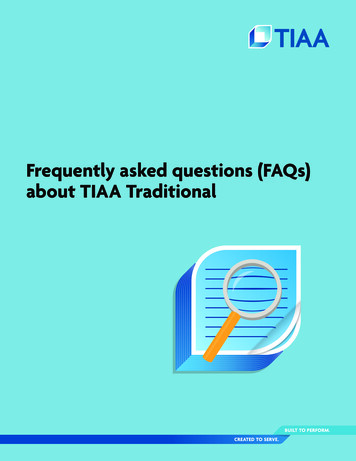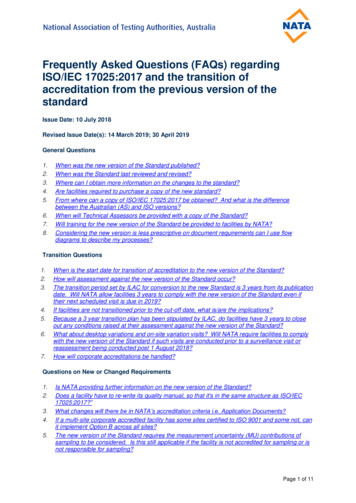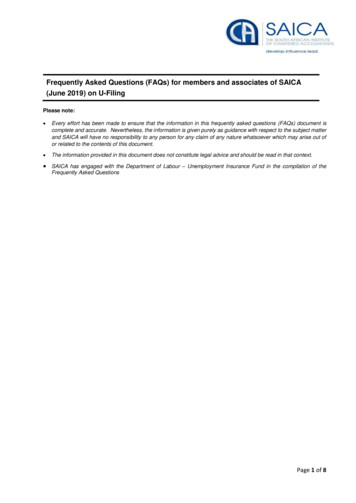
Transcription
Frequently Asked Questions (FAQs) for members and associates of SAICA(June 2019) on U-FilingPlease note: Every effort has been made to ensure that the information in this frequently asked questions (FAQs) document iscomplete and accurate. Nevertheless, the information is given purely as guidance with respect to the subject matterand SAICA will have no responsibility to any person for any claim of any nature whatsoever which may arise out ofor related to the contents of this document. The information provided in this document does not constitute legal advice and should be read in that context. SAICA has engaged with the Department of Labour – Unemployment Insurance Fund in the compilation of theFrequently Asked QuestionsPage 1 of 8
ContentsIntroduction. 31.How can unemployment insurance fund information be submitted? . 32.How would you register a new user on the u-filing website? . 33.What is the user vetting? . 34.How does the accountant obtain access to complete their clients’ uif information? . 35.How does the client (user) change the delegation from one accountant to another accountant? . 46.What is the process where the accountant previously registered the user(client) and now fails thevetting process? . 47.The new u-filing system does not have all the user (clients) employees on the system. What mustthe user / accountant do? . 48.The new u-filing system shows employees that are no longer employed by the employer. What mustthe user / accountant do? . 59.How does the accountant / user add salaries for the periods not declared (from february 2019)? . 610. How does the accountant / user submit the declarations? . 611. How do i pay the amounts owed? . 612. The system indicates that the data is not available? . 613. The system indicates that the user (client) owes the fund money although they normally pay viaSARS? . 714.The system indicates that when you want to submit a prior year’s information that there has beennot been any changes to the declaration that would require a new submission . 715. My client has more than one employee, is there an easier option to submit the information? . 716. How do i reset my password? . 717. How do the client (user) obtain a compliance certificate? . 818. What is the difference between a compliance certificate and a tender letter? . 819. When the client tries to choose standard bank for once off payment the system does not allow thisoption to be chosen. Why not? . 820. What do i do if an employee did not work for a period and therefor did not earn a salary? . 8Page 2 of 8
IntroductionThe Unemployment Insurance Fund has released an updated and modernised website in March2019. Due to a large amount of questions asked by members and associates, SAICA has engagedwith the UI Fund to provide guidance and in conjunction with the UI Fund have prepared thefollowing questions and answers to assist.1.How can Unemployment Insurance Fund information be submitted?Information on employees can be submitted to the UI Fund via one of three methods.The employer can submit a manual UI-19 form, the employer can register on U-Filing andsubmit the information or the employer can submit the information via an electronic portalthat is included and supported by some payroll service providers.2.How would you register a new user on the U-Filing website?Please follow the following steps: Go to www.ufiling.co.za Click on REGISTER Agree to terms and conditions Include details of user Will receive sms / email with confirmation with temporary / default password Log in using details After login, system will prompt you to change password Complete the user vetting process (5 steps) Update personal information if required Once registered – choose whether you are employer / employeeNOTE: it is suggested that employer (user) register and DELEGATE to a practitioner, if apractitioner is appointed to provide service to complete UIF.3.What is the user vetting?The user vetting asks questions regarding the user (client), dealing with information normallyonly known by the user. If the information is not correct a message will appear that the vettingprocess was failed and you will have to contact the UIF Support Services.4.How does the accountant obtain access to complete their clients’ UIF information?Accountants / bookkeepers should register as a practitioner and the client (user) shoulddelegate the completion of the UI information to the practitioner.Page 3 of 8
5.How does the client (user) change the delegation from one accountant to anotheraccountant?If the Practitioner is changed the client (user) must send a request to the UIF SupportServices and request that the primary user details is updated. This cannot be done via thesystem.6.What is the process where the accountant previously registered the user(client) andnow fails the vetting process?The same process will apply, if the accountant previously registered the user (client) and nowfails the vetting they must submit to the UIF Support Services a copy of the identity documentfor the account to be unlocked.It the accountant contacts the UIF Support Services then the agent will do a telephonicverification and verify the information of the user to unlock the account.If the accountant contacts the UIF Support Services via email the agent will request a copyof the identity document and confirm the questions incorrectly answered and request theinformation.7.The new U-Filing system does not have all the user (clients) employees on the system.What must the user / accountant do?This issue can be due to employers never having updated the UI Fund on the appointmentof the employee or the system has not updated from the Master data held by the UI Fund.If the information was previously declared the historical data needs to be retrieved.Steps to follow: Menu Declarations manager Select employer View declarations Calculate declarations Select the view button on the grid for the applicable month Open declarations View declarations Calculate declarationsIf the information was NOT previously declared then a backdated new registration needs tobe completedSteps to follow: MenuDeclarations managerSelect employerView declarationsCalculate declarationsPage 4 of 8
Select the view button on the grid for the applicable month when the employee wasappointedChoose add employee optionAdd employee informationUpdate salary information and date of appointmentSaveNOTE: once a declaration is saved, and declarations after this date was submitted and shownin GREEN, the declarations will change to amber and you will have to resubmit allsubmissions already submitted. Therefore it would be advisable to complete the informationfrom March 2014 to ensure that it is all updated.8.The new U-Filing system shows employees that are no longer employed by theemployer. What must the user / accountant do?This issue can be due to employers never having updated the UIF on the termination of theemployee or the system has not updated from the Master data held by the UIF.If the information was previously declared the historical data needs to be retrieved.Steps to follow: Menu Declarations manager Select employer View declarations Calculate declarations Select the view button on the grid for the applicable month Open declarations View declarations Calculate declarationsIf the information was NOT previously declared then a backdated termination needs to becompletedSteps to follow: MenuDeclarations managerSelect employerView declarationsCalculate declarationsSelect the view button on the grid for the applicable month where the employee leftSelect edit / view next to the employeeAdd employee informationSelect termination dateUpdate salarySaveUpdate terminationPage 5 of 8
NOTE: once a declaration is saved, and declarations after this date was submitted andshown in GREEN, the declarations will change to amber and you will have to resubmit allsubmissions already submitted. Therefore it would be advisable to complete the informationfrom March 2014 to ensure that it is all updated.9.How does the accountant / user add salaries for the periods not declared (fromFebruary 2019)?Steps to follow: Menu Declarations manager Select employer Edit/view button (next to the employee’s name) Add employment info Save declarations10.How does the accountant / user submit the declarations?Steps to follow: 11.MenuDeclarations managerSelect employerView declarationsCalculate declarationsSelect the view button on the gridSubmit declarationsHow do I pay the amounts owed?Steps to follow: MenuDeclarations managerSelect employerView declarations submittedCalculate declarationsSelect the view button on the grid for the applicable monthChoose the pay option either manual or online12. The system indicates that the data is not available?This is an error and you need to inform the UIF Support Services.Page 6 of 8
13. The system indicates that the user (client) owes the Fund money although theynormally pay via SARS?This is an error and you need to inform the UIF Support Services.14.The system indicates that when you want to submit a prior year’s information thatthere has been not been any changes to the declaration that would require a newsubmissionThis is an error and you need to inform the UIF Support Services.15.My client has more than one employee, is there an easier option to submit theinformation?If the client has more than one employee, then a bulk declaration can be submitted.Steps to follow 16.DeclarationsEmployerBulk uploadSee exampleBUT fill in form, do not complete the example as you will receive error messageswhen submitting the exampleUploadCalculatePayHow do I reset my password?Request the password by selecting one of the options found under the Login menu: Login the is for both the options forgot username and forgot password Forgot username option: Preferred contactid/passport number of the user Forgot password option Preferred contactId /passport number of the userUsernamePassword optionYou can choose either to receive the password or username via email or sms. If you chooseemail, then an email confirmation will be sent and the user must click on the link sent to theuser. Then login again and put in username and password.Page 7 of 8
17.How do the client (user) obtain a Compliance Certificate?A certificate of compliance can be obtained by completing an application form, submitting theapplication and sworn affidavit and a valid Tax Clearance Certificate to the UI Fund and aCertificate of Compliance.The forms is available on the SAICA UIF page18. What is the difference between a Compliance Certificate and a Tender letter?A UIF tender letter is for companies that do not have active employees but need to provecompliance with legislation for purposes of a tender submission.19. When the client tries to choose Standard Bank for once off payment the system doesnot allow this option to be chosen. Why not?The Standard Bank option for once-off payments has de-scoped. If the client would like tomake a payment using Standard Bank they would make the payment via EFT and login andcapture the payment against the relevant declaration period.20. What do I do if an employee did not work for a period and therefor did not earn asalary?When an employee was not paid for a specific month you can enter the R0.00 and makethe employee a no- contributor with the reason no income paid for payroll period. It shouldnot show up as an issue.#735690Version 1 Released June 2019Version 2 Updated 27 June 2019Page 8 of 8
Page 1 of 8 Frequently Asked Questions (FAQs) for members and associates of SAICA (June 2019) on U-Filing Please note: Every effort has been made to ensure that the information in this frequently asked questions (FAQs) document is complete and accurate. Nevertheless, the information is given purely as guidance with respect to the subject matter