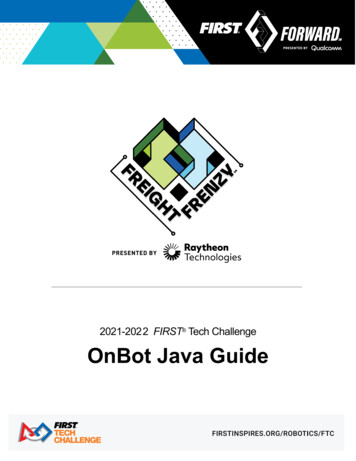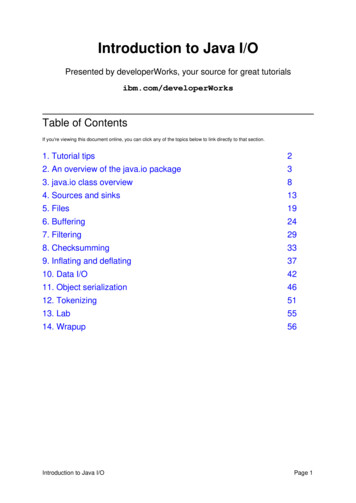Transcription
Licensed to: iChapters User
Licensed to: iChapters UserJava Programming: From Problem Analysisto Program Design, Fifth EditionD.S. MalikExecutive Editor: Marie LeeAcquisitions Editor: Brandi ShailerSenior Product Manager: Alyssa PrattEditorial Assistant: Jacqueline LacaireContent Project Manager: Lisa WeidenfeldAssociate Marketing Manager: ShannaSheltonArt Director: Faith BrosnanProofreader: Andrea ScheinIndexer: Alexandra Nickersonª 2012 Course Technology, Cengage LearningALL RIGHTS RESERVED. No part of this work covered by thecopyright herein may be reproduced, transmitted, stored or usedin any form or by any means graphic, electronic, or mechanical,including but not limited to photocopying, recording, scanning,digitizing, taping, Web distribution, information networks, orinformation storage and retrieval systems, except as permittedunder Section 107 or 108 of the 1976 United States Copyright Act,without the prior written permission of the publisher.For product information and technology assistance, contact us atCengage Learning Customer & Sales Support, 1-800-354-9706For permission to use material from this text or product, submitall requests online at www.cengage.com/permissionsFurther permissions questions can be emailed topermissionrequest@cengage.comPrint Buyer: Julio EsperasCover Designer: Roycroft Design/www.roycroftdesign.comLibrary of Congress Control Number: 2010940363Cover Photo: ª photolibrary/RichardCumminsISBN-13: 978-1-111-53053-2Compositor: IntegraCourse Technology20 Channel Center StreetBoston, MA 02210USASome of the product names and companynames used in this book have been used foridentification purposes only and may betrademarks or registered trademarks of theirrespective manufacturers and sellers.Any fictional data related to persons orcompanies or URLs used throughout thisbook is intended for instructional purposesonly. At the time this book was printed, anysuch data was fictional and not belonging toany real persons or companies.Course Technology, a part of CengageLearning, reserves the right to revise thispublication and make changes from time totime in its content without notice.ISBN-10: 1-111-53053-xCengage Learning is a leading provider of customizedlearning solutions with office locations around the globe,including Singapore, the United Kingdom, Australia, Mexico,Brazil and Japan. Locate your local office at:www.cengage.com/globalCengage Learning products are represented in Canada byNelson Education, Ltd.To learn more about Course Technology, visitwww.cengage.com/coursetechnologyPurchase any of our products at your local college storeor at our preferred online store www.cengagebrain.comThe programs in this book are forinstructional purposes only. They have beentested with care, but are not guaranteed forany particular intent beyond educationalpurposes. The author and the publisher donot offer any warranties or representations,nor do they accept any liabilities with respectto the programs.Printed in the United States of America1 2 3 4 5 6 7 16 15 14 13 12 11 10Copyright 2011 Cengage Learning. All Rights Reserved. May not be copied, scanned, or duplicated, in whole or in part. Due to electronic rights, some third party content may be suppressed from the eBook and/or eChapter(s).Editorial review has deemed that any suppressed content does not materially affect the overall learning experience. Cengage Learning reserves the right to remove additional content at any time if subsequent rights restrictions require it.
Licensed to: iChapters User1CHAPTERA N O VERVIEW OFCOMPUTERS ANDP ROGRAMMINGL ANGUAGESI N T H I S C H A P T E R , YO U W I L L :.Learn about different types of computers.Explore the hardware and software components of a computer system.Learn about the language of a computer.Learn about the evolution of programming languages.Examine high-level programming languages.Discover what a compiler is and what it does.Examine how a Java program is processed.Learn about the Internet and World Wide Web.Learn what an algorithm is and explore problem-solving techniques.Become familiar with structured and object-oriented programming design methodologiesCopyright 2011 Cengage Learning. All Rights Reserved. May not be copied, scanned, or duplicated, in whole or in part. Due to electronic rights, some third party content may be suppressed from the eBook and/or eChapter(s).Editorial review has deemed that any suppressed content does not materially affect the overall learning experience. Cengage Learning reserves the right to remove additional content at any time if subsequent rights restrictions require it.
Licensed to: iChapters User2 Chapter 1: An Overview of Computers and Programming LanguagesIntroductionTerms such as ‘‘the Internet,’’ which was unfamiliar just a few years ago, are nowcommon. Elementary school students regularly ‘‘surf’’ the Internet and use computersto design their classroom projects. Many people use the Internet to look up informationand to communicate with others. These Internet activities are all made possible by theavailability of different software, also known as computer programs. Software is developed by using programming languages. The Java programming language is especially wellsuited for developing software to accomplish specific tasks. Our main objective is to teachyou how to write programs in the Java programming language. Before you beginprogramming, it is useful if you understand some of the basic terminology and differentcomponents of a computer. We begin with an overview of the history of computers.An Overview of the History of ComputersThe first device known to carry out calculations was the abacus. The abacus was inventedin Asia but was used in ancient Babylon, China, and throughout Europe until the latemiddle ages. The abacus uses a system of sliding beads on a rack for addition andsubtraction. In 1642, the French philosopher and mathematician Blaise Pascal inventedthe calculating device called the Pascaline. It had eight movable dials on wheels that couldcalculate sums up to eight figures long. Both the abacus and Pascaline could perform onlyaddition and subtraction operations. Later in the seventeenth century, Gottfried vonLeibniz invented a device that was able to add, subtract, multiply, and divide. In 1819,Joseph Jacquard, a French weaver, discovered that the weaving instructions for his loomscould be stored on cards with holes punched in them. While the cards moved throughout theloom in sequence, needles passed through the holes and picked up threads of the correct colorand texture. A weaver could rearrange the cards and change the pattern being woven. Inessence, the cards programmed a loom to produce patterns in cloth. The weaving industryseems to have little in common with the computer industry. However, the idea of storinginformation by punching holes on a card turned out to be of great importance in the laterdevelopment of computers.In the early and mid-1800s, Charles Babbage, an English mathematician and physicalscientist, designed two calculating machines—the difference engine and the analyticalengine. The difference engine could automatically perform complex operations, such assquaring numbers. Babbage built a prototype of the difference engine, but did not buildthe actual device. The first complete difference engine was completed in London in2002, 153 years after it was designed. It consists of 8,000 parts, weighs five tons, andmeasures 11 feet long. A replica of the difference engine was completed in 2008 and is ondisplay at the Computer History Museum in Mountain View, California (http://www.computerhistory.org/babbage/). Most of Babbage’s work is known through the writingsof his colleague Ada Augusta, Countess of Lovelace. Augusta is considered to be the firstcomputer programmer.Copyright 2011 Cengage Learning. All Rights Reserved. May not be copied, scanned, or duplicated, in whole or in part. Due to electronic rights, some third party content may be suppressed from the eBook and/or eChapter(s).Editorial review has deemed that any suppressed content does not materially affect the overall learning experience. Cengage Learning reserves the right to remove additional content at any time if subsequent rights restrictions require it.
Licensed to: iChapters UserAn Overview of the History of Computers 3At the end of the 19th century, U.S. Census officials needed help in accurately tabulatingthe census data. Herman Hollerith invented a calculating machine that ran on electricityand used punched cards to store data. Hollerith’s machine was immensely successful.Hollerith founded the Tabulating Machine Company, which later became the computerand technology corporation known as IBM.The first computer-like machine was the Mark I. It was built, in 1944, jointly by IBMand Harvard University under the leadership of Howard Aiken. Punched cards were usedto feed data into the machine. Mark I was 52 feet long, weighed 50 tons, and had 750,000parts. In 1946, ENIAC (Electronic Numerical Integrator and Calculator) was builtat the University of Pennsylvania. It contained 18,000 vacuum tubes and weighedsome 30 tons.The computers that we know today use the design rules given by John von Neumann inthe late 1940s. His design included components such as arithmetic logic unit, controlunit, memory, and input/output devices. These components are described in the nextsection. Von Neumann computer design makes it possible to store the programminginstruction and the data in the same memory space. In 1951, the UNIVAC (UniversalAutomatic Computer) was built and sold to the U.S. Census Bureau.In 1956, the invention of the transistors resulted in smaller, faster, more reliable, and moreenergy-efficient computers. This era also saw the emergence of the software developmentindustry with the introduction of FORTRAN and COBOL, two early programminglanguages. In the next major technological advancement, transistors were replaced by tinyintegrated circuits or ‘‘chips.’’ Chips are smaller and cheaper than transistors and cancontain thousands of circuits on a single chip. They give computers tremendous processing speed.In 1970, the microprocessor, an entire CPU on a single chip, was invented. In 1977,Stephen Wozniak and Steven Jobs designed and built the first Apple computer in theirgarage. In 1981, IBM introduced its personal computer (PC). In the 1980s, clones of theIBM PC made the personal computer even more affordable. By the mid-1990s, peoplefrom many walks of life were able to afford them. Computers continue to become fasterand less expensive as technology advances.Modern-day computers are very powerful, reliable, and easy to use. They can acceptspoken-word instructions and imitate human reasoning through artificial intelligence.Expert systems assist doctors in making diagnoses. Mobile computing applications aregrowing significantly. Using hand-held devices, delivery drivers can access global positioning satellites (GPS) to verify customer locations for pickups and deliveries. Cellphones can check your e-mail, make airline reservations, see how stocks are performing,and access your bank accounts.Although there are several categories of computers, such as mainframe, midsize, andmicro, all computers share some basic elements.Copyright 2011 Cengage Learning. All Rights Reserved. May not be copied, scanned, or duplicated, in whole or in part. Due to electronic rights, some third party content may be suppressed from the eBook and/or eChapter(s).Editorial review has deemed that any suppressed content does not materially affect the overall learning experience. Cengage Learning reserves the right to remove additional content at any time if subsequent rights restrictions require it.1
Licensed to: iChapters User4 Chapter 1: An Overview of Computers and Programming LanguagesElements of a Computer SystemA computer is an electronic device capable of performing commands. The basic commands that a computer performs are input (get data), output (display results), storage, andperformance of arithmetic and logical operations. There are two main components of acomputer system—hardware and software. In the next few sections, we give a briefoverview of these components. Let’s look at hardware first.HardwareMajor hardware components include the central processing unit (CPU); main memory(MM), also called random access memory (RAM); input/output devices; and secondarystorage. Some examples of input devices are the keyboard, mouse, and secondary storage.Examples of output devices are the monitor, printer, and secondary storage.CENTRAL PROCESSING UNIT AND MAIN MEMORYThe central processing unit (CPU) is the ‘‘brain’’ of the computer and the single mostexpensive piece of hardware in a computer. The more powerful the CPU, the faster thecomputer. Arithmetic and logical operations are carried out inside the CPU. Figure 1-1(a)shows some hardware components.CentralProcessingUnit (CPU)InputDeviceOutputDeviceMain MemoryFIGURE 1-1.10001001.54A.20002001.Secondary StorageMain Memory(a)(b)Hardware components of a computer and main memoryMain memory, or random access memory (RAM), is connected directly to the CPU.All programs must be loaded into main memory before they can be executed. Similarly,Copyright 2011 Cengage Learning. All Rights Reserved. May not be copied, scanned, or duplicated, in whole or in part. Due to electronic rights, some third party content may be suppressed from the eBook and/or eChapter(s).Editorial review has deemed that any suppressed content does not materially affect the overall learning experience. Cengage Learning reserves the right to remove additional content at any time if subsequent rights restrictions require it.
Licensed to: iChapters UserElements of a Computer System 5all data must be brought into main memory before a program can manipulate it. Whenthe computer is turned off, everything in main memory is lost.Main memory is an ordered sequence of cells, called memory cells. Each cell has a uniquelocation in main memory, called the address of the cell. These addresses help you accessthe information stored in the cell. Figure 1-1(b) shows main memory with some data.Today’s computers come with main memory consisting of millions to billions of cells.Although Figure 1-1(b) shows data stored in cells, the content of a cell can be either aprogramming instruction or data. Moreover, this figure shows the data as numbers andletters. However, as explained later in this chapter, main memory stores everything assequences of 0s and 1s. The memory addresses are also expressed as sequences of 0s and 1s.SECONDARY STORAGEBecause programs and data must be stored in main memory before processing, andbecause everything in main memory is lost when the computer is turned off, informationstored in main memory must be transferred to some other device for longer-term storage.A device that stores longer-term information (unless the device becomes unusable or youchange the information by rewriting it) is called secondary storage. To be able totransfer information from main memory to secondary storage, these components must beconnected directly to each other. Examples of secondary storage are hard disks, floppydisks, flash memory, ZIP disks, CD-ROMs, and tapes.INPUT/OUTPUT DEVICESFor a computer to perform a useful task, it must be able to take in data and programs anddisplay the results of the manipulation of the data. The devices that feed data andprograms into computers are called input devices. The keyboard, mouse, and secondarystorage are examples of input devices. The devices that the computer uses to display andstore results are called output devices. A monitor, printer, and secondary storage areexamples of output devices. Figure 1-2 shows some input and output devices.Input devicesFIGURE 1-2Output devicesSome input and output devicesCopyright 2011 Cengage Learning. All Rights Reserved. May not be copied, scanned, or duplicated, in whole or in part. Due to electronic rights, some third party content may be suppressed from the eBook and/or eChapter(s).Editorial review has deemed that any suppressed content does not materially affect the overall learning experience. Cengage Learning reserves the right to remove additional content at any time if subsequent rights restrictions require it.1
Licensed to: iChapters User6 Chapter 1: An Overview of Computers and Programming LanguagesSoftwareSoftware consists of programs written to perform specific tasks. For example, you useword-processing programs to write letters, papers, and books. The two types of programsare system programs and application programs.System programs control the computer. The system program that loads first whenyou turn on your PC is called the operating system. Without an operating system,the computer is useless. The operating system monitors the overall activity of thecomputer and provides services, such as memory management, input/output activities,and storage management. The operating system has a special program that organizessecondary storage so that you can access information conveniently. The operatingsystem is the program that runs the application programs. Application programsperform specific tasks. Word processors, spreadsheets, and games are examples ofapplication programs. Both operating systems and application programs are written inprogramming languages.Language of a ComputerWhen you press A on your keyboard, the computer displays A on the screen, but what isactually stored inside the computer’s main memory? What is the language of thecomputer? How does it store whatever you type on the keyboard?Remember that a computer is an electronic device. Electrical signals move along channelsinside the computer. There are two types of electrical signals: analog and digital. Analogsignals are continuous waveforms used to represent things, such as sound. Audio tapes,for example, store data in analog signals. Digital signals represent information with asequence of 0s and 1s. A 0 represents a low voltage, and a 1 represents a high voltage.Digital signals are more reliable carriers of information than analog signals and can becopied from one device to another with exact precision. You might have noticed thatwhen you make a copy of an audio tape, the sound quality of the copy is not as good asthat on the original tape. Computers use digital signals.Because digital signals are processed inside a computer, the language of a computer, calledmachine language, is a sequence of 0s and 1s. The digit 0 or 1 is called a binary digit,or bit. Sometimes a sequence of 0s and 1s is referred to as a binary code or a binarynumber.Bit: A binary digit 0 or 1.A sequence of eight bits is called a byte. Moreover, 210 ¼ 1024 bytes and is called akilobyte (KB). Table 1-1 summarizes the terms used to describe the various numbers ofbytes.Copyright 2011 Cengage Learning. All Rights Reserved. May not be copied, scanned, or duplicated, in whole or in part. Due to electronic rights, some third party content may be suppressed from the eBook and/or eChapter(s).Editorial review has deemed that any suppressed content does not materially affect the overall learning experience. Cengage Learning reserves the right to remove additional content at any time if subsequent rights restrictions require it.
Licensed to: iChapters UserLanguage of a ComputerTABLE 1-1 7Binary UnitsUnitSymbolByte1Bits/Bytes8 bitsKilobyteKB210 bytes ¼ 1024 bytesMegabyteMB1024 KB ¼ 210 KB ¼ 220 bytes ¼ 1,048,576 bytesGigabyteGB1024 MB ¼ 210 MB ¼ 230 bytes ¼ 1,073,741,824 bytesTerabyteTB1024 GB ¼ 210 GB ¼ 240 bytes ¼ 1,099,511,627,776bytesPetabytePB1024 TB ¼ 210 TB ¼ 250 bytes ¼ 1,125,899,906,842,624bytesExabyteEB1024 PB ¼ 210 PB ¼ 260 bytes ¼1,152,921,504,606,846,976 bytesZettabyteZB1024 EB ¼ 210 EB ¼ 270 bytes ¼1,180,591,620,717,411,303,424 bytesEvery letter, number, or special symbol (such as * or {) on your keyboard is encoded as asequence of bits, each having a unique representation. The most commonly usedencoding scheme on personal computers is the seven-bit American Standard Codefor Information Interchange (ASCII). The ASCII data set consists of 128 characters,numbered 0 through 127. (Note that 27 ¼ 128 and 28 ¼ 256.) That is, in the ASCII dataset, the position of the first character is 0, the position of the second character is 1, and soon. In this scheme, A is encoded as 1000001. In fact, A is the 66th character in the ASCIIcharacter code, but its position is 65 because the position of the first character is 0.Furthermore, 1000001 is the binary representation of 65. The character 3 is encoded as0110011. For a complete list of the printable ASCII character set, refer to Appendix C.The number system that we use in our daily life is called the decimal system or base 10.Because everything inside a computer is represented as a sequence of 0s and 1s, thatis, binary numbers, the number system that a computer uses is called binary or base 2.We indicated in the preceding paragraph that the number 1000001 is the binaryrepresentation of 65. Appendix D describes how to convert a number from base 10 tobase 2 and vice versa. Appendix D also describes how to convert a number betweenbase 2 and base 16 (hexadecimal) and between base 2 and base 8 (octal).Inside the computer, every character is represented as a sequence of eight bits, that is, as abyte. Because ASCII is a seven-bit code, you must add 0 to the left of the ASCIIencoding of a character. Hence, inside the computer, the character A is represented as01000001, and the character 3 is represented as 00110011.Copyright 2011 Cengage Learning. All Rights Reserved. May not be copied, scanned, or duplicated, in whole or in part. Due to electronic rights, some third party content may be suppressed from the eBook and/or eChapter(s).Editorial review has deemed that any suppressed content does not materially affect the overall learning experience. Cengage Learning reserves the right to remove additional content at any time if subsequent rights restrictions require it.
Licensed to: iChapters User8 Chapter 1: An Overview of Computers and Programming LanguagesOther encoding schemes include Unicode, which is a more recent development.Unicode consists of 65,536 characters. To store a Unicode character, you need twobytes. Java uses the Unicode character set. Therefore, in Java, every character is represented as a sequence of 16 bits, that is, 2 bytes. In Unicode, the character A is representedas 0000000001000001.The ASCII character set is a subset of Unicode; the first 128 characters of Unicode are thesame as the characters in ASCII. If you are dealing with only the English language, theASCII character set is sufficient to write Java programs. The advantage of the Unicodecharacter set is that symbols from languages other than English can be handled easily.Evolution of Programming LanguagesThe most basic computer language, machine language, provides program instructions inbits. Even though most computers perform the same kinds of operations, the designers ofdifferent CPUs sometimes choose different sets of binary codes to perform those operations. Therefore, the machine language of one computer is not necessarily the same as themachine language of another computer. The only consistency among computers is that inany computer, all data are stored and manipulated as a binary code.Early computers were programmed in machine language. To see how instructions arewritten in machine language, suppose you want to use the equation:wages rate hoursto calculate weekly wages. Assume that the memory locations of rate, hours, andwages are 010001, 010010, and 010011, respectively. Further suppose that the binarycode 100100 stands for load, 100110 stands for multiplication, and 100010 stands forstore. In machine language, you might need the following sequence of instructions tocalculate the weekly wages:100100 010001100110 010010100010 010011To represent the weekly wages equation in machine language, the programmer had toremember the machine language codes for various operations. Also, to manipulate data,the programmer had to remember the locations of the data in main memory. Remembering specific codes made programming difficult and error prone.Assembly languages were developed to make the programmer’s job easier. In assemblylanguage, an instruction is an easy-to-remember form called a mnemonic. Table 1-2shows some examples of instructions in assembly language and their correspondingmachine language code.Copyright 2011 Cengage Learning. All Rights Reserved. May not be copied, scanned, or duplicated, in whole or in part. Due to electronic rights, some third party content may be suppressed from the eBook and/or eChapter(s).Editorial review has deemed that any suppressed content does not materially affect the overall learning experience. Cengage Learning reserves the right to remove additional content at any time if subsequent rights restrictions require it.
Licensed to: iChapters UserEvolution of Programming LanguagesTABLE 1-2 9Examples of Instructions in Assembly Language and Machine LanguageAssembly LanguageMachine 100011Using assembly language instructions, you can write the equation to calculate the weeklywages as follows:LOADMULTSTORratehourswagesAs you can see, it is much easier to write instructions in assembly language. However, acomputer cannot execute assembly language instructions directly. The instructions firsthave to be translated into machine language. A program called an assembler translatesthe assembly language instructions into machine language.Assembler: A program that translates a program written in assembly language into anequivalent program in machine language.Moving from machine language to assembly language made programming easier, but aprogrammer was still forced to think in terms of individual machine instructions. Thenext step toward making programming easier was to devise high-level languages thatwere closer to spoken languages, such as English and Spanish. Basic, FORTRAN,COBOL, Pascal, C, C , and Java are all high-level languages. You will learn thehigh-level language Java in this book.In Java, you write the weekly wages equation as follows:wages rate * hours;The instruction written in Java is much easier to understand and is self-explanatory to anovice user who is familiar with basic arithmetic. As in the case of assembly language,however, the computer cannot directly execute instructions written in a high-levellanguage. To run on a computer, these Java instructions first need to be translated intoan intermediate language called bytecode and then interpreted into a particular machinelanguage. A program called a compiler translates instructions written in Java intobytecode.Compiler: A program that translates a program written in a high-level language into theequivalent machine language. (In the case of Java, this machine language is the bytecode.)Copyright 2011 Cengage Learning. All Rights Reserved. May not be copied, scanned, or duplicated, in whole or in part. Due to electronic rights, some third party content may be suppressed from the eBook and/or eChapter(s).Editorial review has deemed that any suppressed content does not materially affect the overall learning experience. Cengage Learning reserves the right to remove additional content at any time if subsequent rights restrictions require it.1
Licensed to: iChapters User10 Chapter 1: An Overview of Computers and Programming LanguagesRecall that the computer understands only machine language. Moreover, different typesof CPUs use different machine languages. To make Java programs machine independent, that is, able to run on many different types of computer platforms, the designers ofJava introduced a hypothetical computer called the Java Virtual Machine (JVM). Infact, bytecode is the machine language for the JVM.In languages such as C and C , the compiler translates the source code directly into themachine language of your computer’s CPU. For such languages, a different compiler isneeded for each type of CPU. Therefore, programs in these languages are not easilyportable from one type of machine to another. The source code must be recompiled foreach type of CPU. To make Java programs machine independent and easily portable, andto allow them to run on a Web browser, the designers of Java introduced the Java VirtualMachine (JVM) and bytecode as the (machine) language of this machine. It is easier totranslate a bytecode into a particular type of CPU. This concept is covered further in thefollowing section, Processing a Java Program.Processing a Java ProgramJava has two types of programs—applications and applets. The following is an example ofa Java application program:public class MyFirstJavaProgram{public static void main(String[] args){System.out.println("My first Java program.");}}At this point you need not be too concerned with the details of this program. However, ifyou run (execute) this program, it will display the following line on the screen:My first Java program.Recall that a computer can understand only machine language. Therefore, in order to runthis program successfully, the code must first be translated into the machine language. Inthis section we review the steps required to execute programs written in Java.To process a program written in Java, you carry out the following steps, as illustrated inFigure 1-3.1. You use a text editor, such as Notepad, to create (that is, type) aprogram in Java following the rules, or syntax, of the language. Thisprogram is called the source program. The program must be saved ina text file named ClassName.java, where ClassName is the name ofthe Java class contained in the file. For example, in the Java programCopyright 2011 Cengage Learning. All Rights Reserved. May not be copied, scanned, or duplicated, in whole or in part. Due to electronic rights,
oped by using programming languages. The Java programming language is especially well suited for developing software to accomplish specific tasks. Our main objective is to teach you how to write programs in the Java programming language. Before you begin programming, it is useful if y