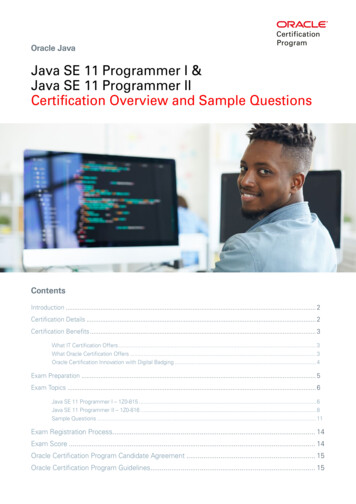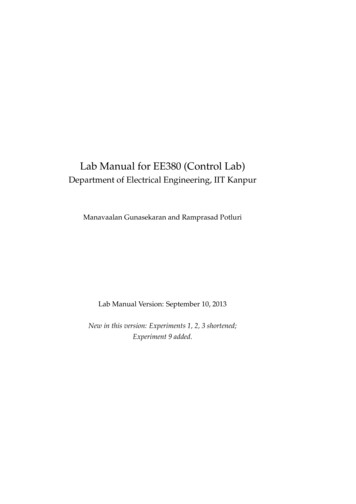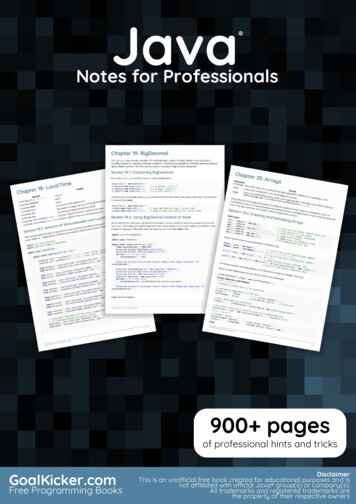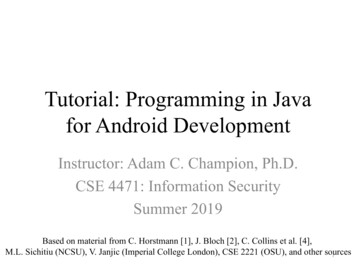Transcription
LAB MANUAL OFJAVA PROGRAMMINGDEPARTMENT OF COMPUTER SCIENCE &ENGINEERINGETCS-357Maharaja Agrasen Institute of Technology, PSP area,Sector – 22, Rohini, New Delhi – 110085(Affiliated to Guru Gobind Singh Indraprastha University,New Delhi)MAIT/CSE1 Page
INDEX OF THE CONTENTS1.Introduction to the lab manual32.Lab requirements (details of H/W & S/W to be used)33.List of experiments44.List of Advance programs65.Projects to be allotted76.Format of lab record to be prepared by the students.87.Marking scheme for the practical exam118.Details of the each section of the lab along with the examples,exercises & expected viva questions.MAIT/CSE132 Page
1.INTRODUCTION TO THE LABIn java programming section, the applications of Java are taken into account. Applications ofJava which are taken into details according to the syllabus prescribed by G.G.S.I.P.U for this labare:1.2.3.4.Console Based ProgrammingAppletsHTMLJDBCMAIT/CSE3 Page
2.LAB REQUIREMENTSFor Java ProgrammingJ2SDK 1.7Java Compatible Web BrowserThis Compiler has no special hardware requirements as such. Any System with a minimum 256MB RAM and any normal processor can use for this lab.MAIT/CSE4 Page
JAVA PROGRAMMING LABPaper Code: ETCS-357Paper: Java Programming LabList of Experiments:(As prescribed by G.G.S.I.P.U)1. Create a java program to implement stack and queue concept.2. Write a java package to show dynamic polymorphism and interfaces.3. Write a java program to show multithreaded producer and consumer application.4. Create a customized exception and also make use of all the 5 exception keywords.5. Convert the content of a given file into the uppercase content of the same file.6. Develop an analog clock using applet.7. Develop a scientific calculator using swings.8. Create an editor like MS-word using swings.9. Create a servlet that uses Cookies to store the number of times a user has visited your servlet.10. Create a simple java bean having bound and constrained properties.NOTE:- At least 8 Experiments out of the list must be done in the semester.MAIT/CSE5 Page
3.LIST OF EXPERIMENTS(As prescribed by G.G.S.I.P.U)Paper Code: ETCS-357PCPaper: Java Programming Lab21Java Programming (List of Experiments)Week 11. Write a program to print ―Hello World‖ on the screen.2. Write a program that calculates how long it takes to drive from New York to Los Angeles at75 mileper hour (Use 3000 miles as the approximate distance between two cities).3. Write a program that creates and initializes a four-element int array. Calculate and display theaverageof its values.4. Write a program that creates a 2-d array with int values the first element should be an arraycontaining 32. The second array should be an array containing 500 and 300 .The third elementshould be an array containing 39.45 and 600.Declare, allocate and initialize the array display itslength and elements.5 Write a program to swap two values using object reference. Your program should have a swapfunctionWeek 26. Write an application that accepts two doubles as its command line arguments, multiple thesetogether and display the product.7. Write an application that accepts one command line argument; display the line of reporting ifnumber is even or odd.8. Write an application that accepts radius of a circle as its command line argument display thearea.9. WAP that describes a class person. It should have instance variables to record name, age andsalary.Create a person object. Set and display its instance variables.10. Write a program that uses length property for displaying any number of command linearguments.Week 311. WAP that creates a class circle with instance variables for the centre and the radius. Initializeand display its variables.MAIT/CSE6 Page
12. Modify experiment 1 to have a constructor in class circle to initialize its variables.13. Modify experiment 2 to show constructor overloading.14. WAP to display the use of this keyword.15. Write a program that can count the number of instances created for the class.Week 416. WAP that implements method overloading.17. WAP that shows passing object as parameter.18. WAP that illustrates method overriding19. Write a program to show that the value of non static variable is not visible to all the instances,and therefore cannot be used to count the number of instances.20. WAP to illustrate simple inheritanceWeek 521. WAP illustrating a super class variable a referencing as sub class object.22. WAP illustrating all uses of super keywords.23. Create an abstract class shape. Let rectangle and triangle inherit this shape class. Addnecessary functions.24. Write an application that creates a package p1. Add some classes in it.25. Write an application that uses the package p1 created in the program 21.Week 626. Write an application that creates an ‗interface‘ and implements it.27. Write an application to illustrate Interface Inheritance.28. Write an application that shows the usage of try, catch, throws and finally.29. Write an application that shows how to create a user-defined exception.Week 730. Write an application that executes two threads. One thread displays ―An‖ every 1000milliseconds and other displays ―B‖ every 3000 milliseconds. Create the threads by extendingthe Thread class.31. Write an application that shows thread synchronization.32. Write an application that displays deadlock between threads.33. Write an application that shows thread priorities.Week 834. Write an Applet that displays ―Hello World‖ (Background color-black, text color-blue andyour name in the status window.)35. Write a program that displays the life cycle of an Applet.36. Write an Applet displaying line, rectangle, rounded rectangle, filled rectangle, filled roundedrectangle, circle, ellipse, arc, filled arc and polygon, all in different colors37. Write an Applet that displays a counter in the middle of applet.Week 938. Write an Applet that displays a counter in the middle of applet. The counter starts from zeroand keeps on incrementing after every second.39. Write an Applet that draws a dot at a random location in its display area every 200ms. Anyexisting dots are not erased. Therefore dots accumulate as the applet executes.40.Write an Applet that illustrates how to process mouse click, enter, exit, press and releaseevents. The background color changes when the mouse is entered, clicked, pressed, released orexited.MAIT/CSE7 Page
41. Write an Applet that displays your name whenever the mouse is clicked.Week 1042. Use adapter classes to write an Applet those changes to cyan while the mouse is beingdragged. At all other times the applet should be white.43. Use inner classes to write an Applet those changes to cyan while the mouse is being dragged.At all other times the applet should be white.44. Use anonymous classes to write an Applet those changes to cyan while the mouse is beingdragged. At all other times the applet should be white.Week 11Q45 Basic File handling program in java with reader/writer .Q46. Write a program that read from a file and write to file.Week 12Q47. Write RMI based client-server programs.Week 13Q48. Write programs of database connectivity using JDBC-ODBC drivers.MAIT/CSE8 Page
4.LIST OF ADVANCE EXPERIMENTS(Beyond the syllabus prescribed by G.G.S.I.P.U)List of Advance experiments given to the students is summarized as below: Calendar Search & Replace in a file Scientific Calculator Address Book Paint Brush Note PadMAIT/CSE9 Page
5.PROJECTS TO BE ALLOTED(Beyond the syllabus prescribed by G.G.S.I.P.U)Students will be divided into a group of four/five and projects are allotted to those groups.This project is to be submitted at the end of the semester along with a project report by theindividual student.List of projects given to the students is summarized as below: Dx Ball Game Moving ball with Java Script Checker Board game with Java Script Digital Image Processing Library Management System Global Defender Game Brick Game Rapid Roll Game Tic Tack ToeStudents can select project work of their own choice subject to the permission of concernfaculty.NOTE: The project is to be made in Java Language preferably.MAIT/CSE10 P a g e
6.FORMAT OF THE LAB RECORD TO BEPREPARED BY THE STUDENTS1.The front page of the lab record prepared by the students should have a coverpage as displayed below.NAME OF THE LABFont should be (Size 20‖, italics bold, Times New Roman)Faculty nameStudent nameFont should be (12‖, Times Roman)Roll No.:Semester:Group:Font should be (12‖, Times Roman)Maharaja Agrasen Institute of Technology, PSP Area,Sector – 22, Rohini, New Delhi – 110085Font should be (18‖, Times Roman)MAIT/CSE11 P a g e
2.The second page in the record should be the index as displayed below.Java ProgrammingPRACTICAL RECORDPAPER CODE:Name of the student:University Roll No.:Branch:Section/ Group:ETCS-357PRACTICAL DETAILSExperiments according to ITC lab syllabus prescribed by GGSIPUExp.noMAIT/CSEExperiment Name Date ofperformanceDate ofcheckingRemarks12 P a g e
PROJECT DETAILS1. TITLE:2. MEMBERS IN THE PROJECT GROUP:3. PROJECT REPORT ATTACHED:a)YESb)4. SOFT COPY SUBMITTEDa)YESNO:b)NOSignature of the lecturer(Signature of the student)3.()Each practical which student is performing in the lab should have the followingdetails :4.MAIT/CSEa)Topic Detailb)AIMc)Algorithmd)Source Codee)Outputf)Viva questionsProject report should be added at last page.13 P a g e
7.MARKING SCHEMEFOR THEPRACTICAL EXAMSThere will be two practical exams in each semester. Internal Practical ExamExternal Practical ExamINTERNAL PRACTICAL EXAMIt is taken by the concerned lecturer of the batch.MARKING SCHEME FOR THIS EXAM IS:Total Marks:40Division of 40 marks is as follows1.Regularity: 25Performing program in each turn of the labAttendance of the labFile2.Viva Voice:103.Project:5NOTE:For the regularity, marks are awarded to the student out of 10 for eachexperiment performed in the lab and at the end the average marks aregiving out of 25.MAIT/CSE14 P a g e
EXTERNAL PRACTICAL EXAMIt is taken by the concerned lecturer of the batch and by an external examiner. In this examstudent needs to perform the experiment allotted at the time of the examination, a sheet willbe given to the student in which some details asked by the examiner needs to be written andat the last viva will be taken by the external examiner.MARKING SCHEME FOR THIS EXAM IS:Total Marks:60Division of 60 marks is as follows1. Sheet filled by the student:202. Viva Voice:153. Experiment performance:154. File submitted:10NOTE: Internal marks External marks Total marks given to the students(40 marks)(60 marks)(100 marks) Experiments given to perform can be from any section of the lab.MAIT/CSE15 P a g e
8.DETAILS OF THE EACH SECTIONALONG WITH EXAMPLES, EXERCISES&EXPECTED VIVA QUESTIONSJava ProgrammingTHIS SECTION COVERS:1.Console Based Programming2.OOP’s Based Programming3.AWT and Event Handling4.Java DataBase Connectivity (JDBC)5.Socket Programming and RMI6.Java Native Interface (JNI)7.Collection InterfaceMAIT/CSE16 P a g e
JAVA PROGRAMMING ENVIRONMENT (AN INTRODUCTION)Anyone who is learning to program has to choose a programming environment that makes itpossible to create and to run programs. Programming environments can be divided into two verydifferent types: integrated development environments and command-line environments. Allprogramming environments for Java require some text editing capability, a Java compiler, and away to run applets and stand-alone applications. An integrated development environment, orIDE, is a graphical user interface program that integrates all these aspects of programming andprobably others (such as a debugger, a visual interface builder, and project management). Acommand-line environment is just a collection of commands that can be typed in to edit files,compile source code, and run programs.Command line environment is preferable for beginning programmers. IDEs can simplify themanagement of large numbers of files in a complex project, but they are themselves complexprograms that add another level of complications to the already difficult task of learning thefundamentals of programming.Java was developed at Sun Microsystems, Inc., and the primary source for information aboutJava is Sun's Java Web site, http://java.sun.com/. At this site, one can read documentation on-lineand you can download documentation and software. The documentation includes the Java APIreference and the Java tutorial.The current version of Java on the Sun site is version 1.4. It is available for the Windows, Linux,and Solaris operating systems. One can download the "J2SE 1.4 SDK." This is the "Java 2Platform Standard Edition Version 1.4 Software Development Kit." This package includes a Javacompiler, a Java virtual machine that can be used to run Java programs, and all the standard Javapackages. The JRE is the "Java Runtime Environment." It only includes the parts of the systemthat are needed to run Java programs. It does not have a compiler.MAIT/CSE17 P a g e
Integrated Development EnvironmentsThere are sophisticated IDEs for Java programming that are available. Eclipse IDE -- An increasingly popular professional development environment thatsupports Java development, among other things. Eclipse is itself written in Java. It isavailable from http://www.eclipse.org/. NetBeans IDE -- A pure Java IDE that should run on any system with Java 1.7 or later.NetBeans is a free, "open source" program. It is essentially the open source version of thenext IDE. It can be downloaded from www.netbeans.org. Sun ONE Studio 4 for Java, Community Edition, for Linux, Solaris, Windows 2000 to allversions till 2010, Windows NT, and Windows 98SE. This was formerly known as "Fortefor Java", and it might be referred under that name. Again, it requires a lot of ndex.html. It is available from there and on theJ2SE download page, http://java.sun.com/j2se/1.7/download.html. The CommunityEdition is the free version. Borland JBuilder Personal Edition, for Linux, Solaris, MacOS X, Windows 2000,Windows XP, and Windows NT. Requires a lot of disk space & memory (256 MBmemory recommended). Company Web page at http://www.borland.com. Jbuilder site athttp://www.borland.com/jbuilder/index.html. The Personal Edition, which is free, hasmore than enough features for most programmers. BlueJ is a Java IDE written in Java that is meant particularly for educational use. It isavailable from http://www.bluej.org/. JCreator, for Windows. It looks like a nice lighter-weight IDE that works on top of Sun'sSDK. There is a free version, as well as a shareware version. It is available athttp://www.jcreator.com.There are other products similar to JCreator, for Windows and for other operating systems.MAIT/CSE18 P a g e
Text EditorsTo use a command-line environment for programming good text editor is needed. Aprogrammer's text editor is a very different thing from a word processor. Most important, it saveswork in plain text files and it doesn't insert extra carriage returns beyond the ones you actuallytype. A good programmer's text editor will do a lot more than this. Here are some features tolook for: Syntax coloring. Shows comments, strings, keywords, etc., in different colors to make theprogram easier to read and to help you find certain kinds of errors. Function menu. A pop-up menu that lists the functions in your source code. Selecting afunction from this will take you directly to that function in the code. Auto-indentation. When you indent one line, the editor will indent following lines tomatch, since that's what you want more often than not when you are typing a program. Parenthesis matching. After typing a closing parenthesis the cursor jumps back to thematching parenthesis momentarily so one can see where it is. Alternatively, there mightbe a command that will highlight all the text between matching parentheses. The samething works for brackets and braces. Indent Block and Unindent Block commands. These commands apply to a highlightedblock of text. They will insert or remove spaces at the beginning of each line to increaseor decrease the indentation level of that block of text. When you make changes in yourprogram, these commands can help you keep the indentation in line with the structure ofthe program. Control of tabs. Don‘t use tab characters for indentation. A good editor can be configuredto insert multiple space characters when tab key is pressed.There are many free text editors that have some or all of these features. Jedit,a programmer's texteditor written entirely in Java. It requires Java 1.3 or better. It has many features listed above,and there are plug-ins available to add additional features. Since it is written in pure Java, it canbe used on any operating system that supports Java 1.3. In addition to being a nice text editor, itshows what can be done with the Swing GUI. Jedit is free and can be downloaded fromhttp://www.jedit.org.MAIT/CSE19 P a g e
On Linux, use nedit. It has all the above features, except a function menu. Under Linux, it islikely that nedit is included in distribution, although it may not have been installed by default. Itcan be downloaded from http://www.nedit.org/ and is available for many UNIX platforms inaddition to Linux. Features such as syntax coloring and auto-indentation are not turned on bydefault. One can configure them in the Options menu. Use the "Save Options" command to makethe configuration permanent. Of course, as alternatives to nedit, the Gnome and KDE desktopsfor Linux have their own text editors.Using the Java SDKAfter installing Sun's Software Development Kit for Java, one can use the commands "javac","java", and "appletviewer" for compiling and running Java programs and applets. Thesecommands must be on the "path" where the operating system searches for commands.Make a directory to hold Java programs. Create program with a text editor, or copy the programto be compiled into program directoryIf program contains more than a few errors, most of them will scroll out of the window. In Linuxand UNIX, a command window usually has a scroll bar that can be used to review the errors. InWindows 2000 to 2010/NT/XP (but not Windows 95/98), one can save the errors in a file whichcan be viewed later in a text editor.The command in Windows isjavac SourceFile.java & errors.txtThe " & errors.txt" redirects the output from the compiler to the file, instead of to the DOSwindow. It is possible to compile all the Java files in a directory at one time. Use the command"javac *.java".After compiled class files are made, run application or applet. For running a stand-aloneapplication -- one that has a main () routine -- use the "java" command from the SDK to run theapplication. If the class file that contains the main () routine is named Main. class, then run theprogram with the command:MAIT/CSE20 P a g e
java MainSAMPLE CONSOLE BASED PROGRAMThe following program, For Demo, uses the general form of the for statement to print thenumbers 1 through 10 to standard output:Steps to write JAVA Program1. Create JAVA file by text editor (eg vi editor).2. Write the program as per JAVA syntax.3. Save the file with .java extension.4. Compile the file with JAVA compiler (javac filename.java) and create class file.5. Run the class file with JAVA interpreter (java classname.class) and check the output.MAIT/CSE21 P a g e
PRACTICAL – 1Aim 1(a). Factorial of a number(b). Determine If Year Is Leap Year(c). Fibonacci Series(d). Palindrome NumberSoftware Required: JDK 1.7Theory:Selection StatementsThe If StatementThe if statement executes a block of code only if the specified expression is true. If the value isfalse, then the if block is skipped and execution continues with the rest of the program. You caneither have a single statement or a block of code within an if statement. Note that the conditionalexpression must be a Boolean expression.The simple if statement has the following syntax:if ( conditional expression ) statement action Below is an example that demonstrates conditional execution based on if statement condition.public class IfStatementDemo {public static void main(String[] args) {int a 10, b 20;if (a b)System.out.println("a b");if (a b)System.out.println("b a");}}Outputb aThe If-else StatementThe if/else statement is an extension of the if statement. If the statements in the if statement fails,the statements in the else block are executed. You can either have a single statement or a blockof code within if-else blocks. Note that the conditional expression must be a Boolean expression.The if-else statement has the following syntax:MAIT/CSE22 P a g e
if ( conditional expression ) statement action else statement action Below is an example that demonstrates conditional execution based on if else statementcondition.public class IfElseStatementDemo {public static void main(String[] args) {int a 10, b 20;if (a b) {System.out.println("a b");} else {System.out.println("b a");}}}Outputb aIteration StatementsWhile StatementThe while statement is a looping construct control statement that executes a block of code whilea condition is true. You can either have a single statement or a block of code within the whileloop. The loop will never be executed if the testing expression evaluates to false. The loopcondition must be a boolean expression.The syntax of the while loop iswhile ( loop condition ) statements Below is an example that demonstrates the looping construct namely while loop used to printnumbers from 1 to 10.public class WhileLoopDemo {public static void main(String[] args) {int count 1;System.out.println("Printing Numbers from 1 to 10");MAIT/CSE23 P a g e
while (count 10) {System.out.println(count );}}}OutputPrinting Numbers from 1 to 1012345678910Do-while Loop StatementThe do-while loop is similar to the while loop, except that the test is performed at the end of theloop instead of at the beginning. This ensures that the loop will be executed at least once. A dowhile loop begins with the keyword do, followed by the statements that make up the body of theloop. Finally, the keyword while and the test expression completes the do-while loop. When theloop condition becomes false, the loop is terminated and execution continues with the statementimmediately following the loop. You can either have a single statement or a block of code withinthe do-while loop.The syntax of the do-while loop isdo loop body while ( loop condition );Below is an example that demonstrates the looping construct namely do-while loop used to printnumbers from 1 to 10.public class DoWhileLoopDemo {public static void main(String[] args) {int count 1;System.out.println("Printing Numbers from 1 to 10");do {MAIT/CSE24 P a g e
System.out.println(count );} while (count 10);}}OutputPrinting Numbers from 1 to 1012345678910Below is an example that creates A Fibonacci sequence controlled by a do-while looppublic class Fibonacci {public static void main(String args[]) {System.out.println("Printing Limited set of Fibonacci Sequence");double fib1 0;double fib2 1;double temp );do {temp fib1 fib2;System.out.println(temp);fib1 fib2; //Replace 2nd with first numberfib2 temp; //Replace temp number with 2nd number} while (fib2 5000);}}OutputPrinting Limited set of Fibonacci Sequence0.01.0MAIT/CSE25 P a g e
610.0987.01597.02584.04181.06765.0For LoopsThe for loop is a looping construct which can execute a set of instructions a specified number oftimes. It‘s a counter controlled loop.The syntax of the loop is as follows:for ( initialization ; loop condition ; increment expression ) loop body The first part of a for statement is a starting initialization, which executes once before the loopbegins. The initialization section can also be a comma-separated list of expression statements.The second part of a for statement is a test expression. As long as the expression is true, the loopwill continue. If this expression is evaluated as false the first time, the loop will never beexecuted. The third part of the for statement is the body of the loop. These are the instructionsthat are repeated each time the program executes the loop. The final part of the for statement isan increment expression that automatically executes after each repetition of the loop body.Typically, this statement changes the value of the counter, which is then tested to see if the loopshould continue.All the sections in the for-header are optional. Any one of them can be left empty, but the twosemicolons are mandatory. In particular, leaving out the loop condition signifies that the loopcondition is true. The (;;) form of for loop is commonly used to construct an infinite loop.Below is an example that demonstrates the looping construct namely for loop used to printnumbers from 1 to 10.MAIT/CSE26 P a g e
public class ForLoopDemo {public static void main(String[] args) {System.out.println("Printing Numbers from 1 to 10");for (int count 1; count 10; count ) {System.out.println(count);}}}OutputPrinting Numbers from 1 to 1012345678910Continue StatementA continue statement stops the iteration of a loop (while, do or for) and causes execution toresume at the top of the nearest enclosing loop. You use a continue statement when you do notwant to execute the remaining statements in the loop, but you do not want to exit the loop itself.The syntax of the continue statement iscontinue; // the unlabeled formcontinue label ; // the labeled formYou can also provide a loop with a label and then use the label in your continue statement. Thelabel name is optional, and is usually only used when you wish to return to the outermost loop ina series of nested loops.Below is a program to demonstrate the use of continue statement to print Odd Numbers between1 to 10.public class ContinueExample {public static void main(String[] args) {MAIT/CSE27 P a g e
System.out.println("Odd Numbers");for (int i 1; i 10; i) {if (i % 2 0)continue;// Rest of loop body skipped when i is evenSystem.out.println(i "\t");}}}OutputOdd Numbers13579Break StatementThe break statement transfers control out of the enclosing loop ( for, while, do or switchstatement). You use a break statement when you want to jump immediately to the statementfollowing the enclosing control structure. You can also provide a loop with a label, and then usethe label in your break statement. The label name is optional, and is usually only used when youwish to terminate the outermost loop in a series of nested loops.The Syntax for break statement is as shown below;break; // the unlabeled formbreak label ; // the labeled formBelow is a program to demonstrate the use of break statement to print numbers Numbers 1 to 10.public class BreakExample {public static void main(String[] args) {System.out.println("Numbers 1 - 10");for (int i 1;; i) {if (i 11)break;// Rest of loop body skipped when i is evenSystem.out.println(i "\t");}}MAIT/CSE28 P a g e
}OutputNumbers 1 – 1012345678910/*This program shows how to calculateFactorial of a number.*/public class NumberFactorial {public static void main(String[] args) {int number 5;int factorial number;for(int i (number - 1); i 1; i--){factorial factorial * i;}System.out.println("Factorial of a number is " factorial);}}/*Output of the Factorial program would beFactorial of a number is 120*/*This program shows how to check for in the given list of numberswhether each number is palindrome or not*/MAIT/CSE29 P a g e
public class JavaPalindromeNumberExample {public static void main(String[] args) {//array of numbers to be checkedint numbers[] new int[]{121,13,34,11,22,54};//iterate through the numbersfor(int i 0; i numbers.length; i ){int number numbers[i];int reversedNumber 0;int temp 0;/** If the number is equal to it's reversed number, then* the given number is a palindrome number.** For ex,121 is a palindrome number while 12 is not.*///reverse the numberwhile(number 0){temp number % 10;number number / 10;reversedNumber reversedNumber * 10 temp;8}if(numbers[i] reversedNumber)System.out.println(numbers[i] " is a palindrome");elseSystem.out.println(numbers[i] " not a palindrome ");}}}/*Output of Java Palindrome Number Example would be121 is a palindrome number13 is not a palindrome number34 is not a palindrome number11 is a palindrome number22 is a palindrome number54 is not a palindrome numberMAIT/CSE30 P a g e
PRACTICAL – 2Aim:(a). Write a program to display a greet message according to marks obtained by student.(b). Calculate Circle Area using radius(c). Take personal data from user(d). Sum and average of n numbers from userSoftware Required: JDK1.7Theory:Switch Case Statement The switch case statement, also called a case statement is a multi-waybranch with several choices. A switch is easier to implement than a series of if/else statements.The switch statement begins with a keyword, followed by an expression that equates to a no longintegral value. Following the controlling expression is a code block that contains zero or morelabeled cases. Each label must equate to an integer constant and each must be unique. When theswitch statement executes, it compares the value of the controlling expression to the values ofeach case label. The program will select the value of the case label that equals the value of thecontrolling expression and branch down that path to the end of the code block. If none of thecase label values match, then none of the codes within the switch statement code block will beexecuted. Java includes a default label to use in cases where there are no matches. We can have anested switch within a case block of an outer switch.Its ge
JAVA PROGRAMMING LAB Paper Code: ETCS-357 Paper: Java Programming Lab List of Experiments: (As prescribed by G.G.S.I.P.U) 1. Create a java program to implement stack and queue concept. 2. Write a java package to show dynamic polymorphism and interfaces. 3. Write a java program to