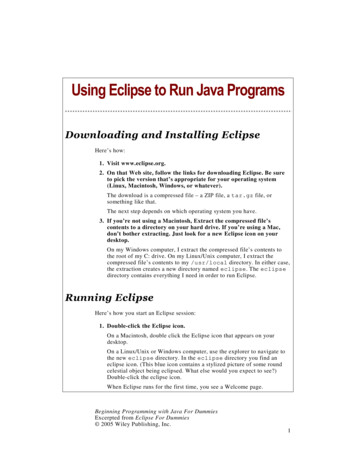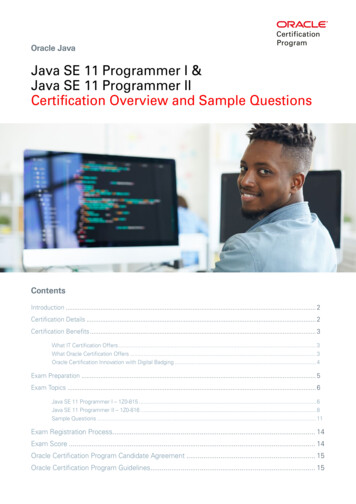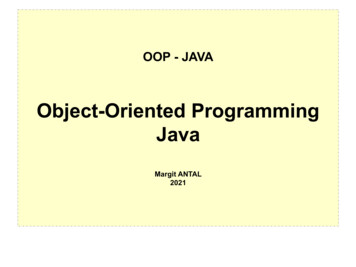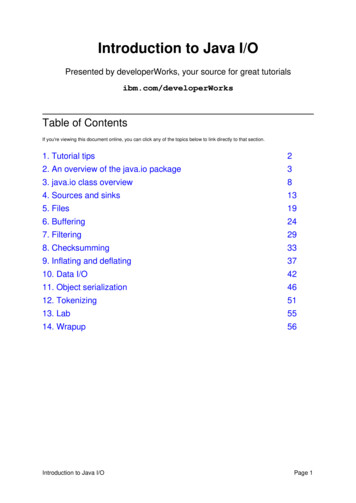
Transcription
Introduction to Java I/OPresented by developerWorks, your source for great tutorialsibm.com/developerWorksTable of ContentsIf you're viewing this document online, you can click any of the topics below to link directly to that section.1. Tutorial tips22. An overview of the java.io package33. java.io class overview84. Sources and sinks135. Files196. Buffering247. Filtering298. Checksumming339. Inflating and deflating3710. Data I/O4211. Object serialization4612. Tokenizing5113. Lab5514. Wrapup56Introduction to Java I/OPage 1
Presented by developerWorks, your source for great tutorialsibm.com/developerWorksSection 1. Tutorial tipsShould I take this tutorial?This tutorial is an overview of Java I/O and all the classes in the java.io package. Wejourney through the maze of the java.io package, examining I/O classes, methods, andvarious techniques for handling I/O in your Java code.This tutorial assumes you have a basic knowledge of I/O, including InputStream andOutputStream. If you have training and experience in Java programmming, take thiscourse to add to your knowledge. If you do not have Java programming experience, wesuggest you take Introduction to Java for COBOL Programmers , Introduction to Java for Cor C Programmers , or other introductory Java courses available on the Web.In this tutorial, we provide examples of code to show details of Java I/O. If you want tocompile and run the same code and you do not have a Java compiler, you can download theJava Development Kit (JDK) from Sun Microsystems. (See Setup on page 55.) You may useeither the JDK 1.1 or JDK 1.2 (also known as Java 2).Introduction to Java I/OPage 2
Presented by developerWorks, your source for great tutorialsibm.com/developerWorksSection 2. An overview of the java.io packageIntroductionThis section introduces the java.io package.Here are some basic points about I/O:*******Data in files on your system is called persistent data because it persists after theprogram runs.Files are created through streams in Java code.A stream is a linear, sequential flow of bytes of input or output data.Streams are written to the file system to create files.Streams can also be transferred over the Internet.Three streams are created for us automatically:System.out*- standard output streamSystem.in*- standard input streamSystem.err*- standard errorInput/output on the local file system using applets is dependent on the browser'ssecurity manager. Typically, I/O is not done using applets. On the other hand,stand-alone applications have no security manager by default unless the developer hasadded that functionality.Basic input and output classesThe java.io package contains a fairly large number of classes that deal with Java inputand output. Most of the classes consist of:**Byte streams that are subclasses of InputStream or OutputStreamCharacter streams that are subclasses of Reader and WriterThe Reader and Writer classes read and write 16-bit Unicode characters. InputStreamreads 8-bit bytes, while OutputStream writes 8-bit bytes. As their class name suggests,ObjectInputStream and ObjectOutputStream transmit entire objects.ObjectInputStream reads objects; ObjectOutputStream writes objects.Unicode is an international standard character encoding that is capable of representing mostof the world's written languages. In Unicode, two bytes make a character.Using the 16-bit Unicode character streams makes it easier to internationalize your code. Asa result, the software is not dependent on one single encoding.What to useThere are a number of different questions to consider when dealing with the java.iopackage:*What is your format: text or binary?Introduction to Java I/OPage 3
Presented by developerWorks, your source for great tutorials****ibm.com/developerWorksDo you want random access capability?Are you dealing with objects or non-objects?What are your sources and sinks for data?Do you need to use filtering?Text or binaryWhat's your format for storing or transmitting data? Will you be using text or binary data?**If you use binary data, such as integers or doubles, then use the InputStream andOutputStream classes.If you are using text data, then the Reader and Writer classes are right.Random accessDo you want random access to records? Random access allows you to go anywhere within afile and be able to treat the file as if it were a collection of records.The RandomAccessFile class permits random access. The data is stored in binary format.Using random access files improves performance and efficiency.Object or non-objectAre you inputting or outputting the attributes of an object? If the data itself is an object, thenuse the ObjectInputStream and ObjectOutputStream classes.Sources and sinks for dataWhat is the source of your data? What will be consuming your output data, that is, acting asa sink? You can input or output your data in a number of ways: sockets, files, strings, andarrays of characters.Any of these can be a source for an InputStream or Reader or a sink for anOutputStream or Writer.FilteringDo you need filtering for your data? There are a couple ways to filter data.Buffering is one filtering method. Instead of going back to the operating system for each byte,you can use an object to provide a buffer.Checksumming is another filtering method. As you are reading or writing a stream, you mightwant to compute a checksum on it. A checksum is a value you can use later on to make sureIntroduction to Java I/OPage 4
Presented by developerWorks, your source for great tutorialsibm.com/developerWorksthe stream was transmitted properly.We cover the concepts and details of filtering in Filtering on page 29; and the details ofchecksumming are in Checksumming on page 33.Storing data recordsA data record is a collection of more than one element, such as names or addresses. Thereare three ways to store data records:***Use delimited records, such as a mail-merge style record, to store values. On output,data values are converted to strings separated by delimiters such as the tab character,and ending with a new-line character. To read the data back into Java code, the entireline is read and then broken up using the StringTokenizer class.Use fixed size records to store data records. Use the RandomAccessFile class tostore one or more records. Use the seek() method to find a particular record. If youchoose this option to store data records, you must ensure strings are set to a fixedmaximum size.Alternatively, you can use variable length records if you use an auxiliary file to store thelengths of each record. Use object streams to store data records. If object streams areused, no skipping around is permitted, and all objects are written to a file in a sequentialmanner.Creating streams: Example codeHere is an example of how to create a stream that reads and writes characters using aTCP/IP socket as the sink and source. The classes themselves are explained later.First, we create a TCP/IP socket object that is connected to www.ibm.com and port 80. Thisis the Web server port. The method getInputStream() in the Socket class returns anInputStream, which represents byte-by-byte reading of the socket. The InputStream isused to create an InputStreamReader, which transforms the bytes read from the socketinto characters. A BufferedReader class is created, which reads from theInputStreamReader and buffers the characters into its own internal buffer. The objectnamed in then reads characters from that buffer, but the ultimate source of the characters isthe Web server at www.ibm.com.On the other hand, the getOutputStream() method of the Socket class returns areference to an OutputStream, which writes a byte at a time. The PrinterWriterconstructor uses that OutputStream as the sink for the characters it writes out. When acharacter is written to the object named out, it is ultimately sent to the Web server atwww.ibm.com.This example treats the data stream as character data:Socket a socket new Socket(www.ibm.com, 80);InputStreamReader isr new InputStreamReader(a socket.getInputStream());BufferedReader in new BufferedReader (isr);PrinterWriter out new PrinterWriter(a socket.getOutputStream());Introduction to Java I/OPage 5
Presented by developerWorks, your source for great tutorialsibm.com/developerWorksA second way to use streams is to use them to transmit binary data. We create a TCP/IPsocket object that is connected to www.ibm.com and port 100. We construct aDataInputStream using the InputStream returned by getInputStream() and aDataOutputStream using the OutputStream returned by getOutputStream(). We cansend and receive integers or doubles or other binary data over these two streams.This example treats the data stream as binary data:Socket socket data new Socket(www.ibm.com, 100);DataInputStream in data new DataInputStream(socket data.getInputStream());DataOutputStream out data new DataOutputStream(socket data.getOutputStream());ExceptionsAlmost every input or output method throws an exception. Therefore, any time you do I/O,you need to catch exceptions. There is a large hierarchy of I/O exceptions derived fromIOException. Typically you can just catch IOException, which catches all the derivedexceptions. However, some exceptions thrown by I/O methods are not in the IOExceptionhierarchy. One such exception is the java.util.zip.DataFormatException. Thisexception is thrown when invalid or corrupt data is found while data being read from a zip fileis being uncompressed. java.util.zip.DataFormatException has to be caughtexplicitly because it is not in the IOException hierarchy.Remember, exceptions in Java code are thrown when something unexpected happens.List of exceptionsThis figure shows a list of exceptions:Let's look at a few examples:Introduction to Java I/OPage 6
Presented by developerWorks, your source for great tutorials***ibm.com/developerWorksEOFException signals when you reach an end-of-file unexpectedly.UnknownHostException signals that you are trying to connect to a remote host thatdoes not exist.ZipException signals that an error has occurred in reading or writing a zip file.Typically, an IOException is caught in the try block, and the value of the toString()method of the Object class in the IOException is printed out as a minimum. You shouldhandle the exception in a manner appropriate to the application.Introduction to Java I/OPage 7
Presented by developerWorks, your source for great tutorialsibm.com/developerWorksSection 3. java.io class overviewIntroductionThis section introduces the basic organization of the java.io classes, consisting of:***Input and output streamsReaders and writersData and object I/O streamsInput stream classesIn the InputStream class, bytes can be read from three different sources:***An array of bytesA fileA pipeSources, such as ByteArrayInputStream and FilterInputStream, subclass theInputStream class. The subclasses under InflatorInputStream andFilterInputStream are listed in the figure below.InputStream methodsVarious methods are included in the InputStream class.*****abstract int read() reads a single byte, an array, or a subarray of bytes. It returnsthe bytes read, the number of bytes read, or -1 if end-of-file has been reached.read(), which takes the byte array, reads an array or a subarray of bytes and returns a-1 if the end-of-file has been reached.skip(), which takes long, skips a specified number of bytes of input and returns thenumber of bytes actually skipped.available() returns the number of bytes that can be read without blocking. Both theinput and output can block threads until the byte is read or written.close() closes the input stream to free up system resources.Introduction to Java I/OPage 8
Presented by developerWorks, your source for great tutorialsibm.com/developerWorksInputStream markingSome, but not all, InputStreams support marking. Marking allows you to go back to amarked place in the stream like a bookmark for future reference. Remember, not allInputStreams support marking. To test if the stream supports the mark() and reset()methods, use the boolean markSupported() method.The mark() method, which takes an integer read limit, marks the current position inthe input stream so that reset() can return to that position as long as no more than thespecified number of bytes have been read between the mark() and reset().OutputStream classesBytes can be written to three different types of sinks:***An array of bytesA fileA pipeThe following figure shows OutputStream classes.Let's look at some examples of OutputStream classes. Before sending an OutputStreamto its ultimate destination, you can filter it. For example, the BufferedOutputStream is asubclass of the FilterOutputStream that stores values to be written in a buffer and writesthem out only when the buffer fills up.CheckedOutputStream and DigestOutputStream are part of theFilterOutputStream class. They calculate checksums or message digests on the output.DeflatorOutputStream writes to an OutputStream and creates a zip file. This classdoes compression on the fly.The PrintStream class is also a subclass of FilterOutputStream, which implements anumber of methods for displaying textual representation of Java primitive types. Forexample:**println(long)println(int)Introduction to Java I/OPage 9
Presented by developerWorks, your source for great ntln(char)DataOutputStream implements the DataOutput interface. DataOutput defines themethods required for streams that can write Java primitive data types in amachine-independent binary format.OutputStream methodsThe OutputStream class provides several methods:****The abstract void write() method takes an integer byte and writes a single byte.The void write() method takes a byte array and writes an array or subarray ofbytes.The void flush() method forces any buffered output to be written.The void close() method closes the stream and frees up system resources.It is important to close your output files because sometimes the buffers do not get completelyflushed and, as a consequence, are not complete.DataInput and DataOutputThe DataInput and DataOutput classes define the methods required for streams that canread Java primitive data types in a machine-independent binary format. They areimplemented by RandomAccessFile.The ObjectInput interface extends the DataInput interface and adds methods fordeserializing objects and reading bytes and arrays of bytes. You can learn more aboutserialization in Object serialization on page 46.The ObjectOutputStream class creates a stream of objects that can be deserialized bythe ObjectInputStream class.The ObjectOutput interface extends the DataOutput interface and adds methods forserializing objects and writing bytes and arrays of bytes.ObjectOutputStream is used to serialize objects, arrays, and other values to a stream.Introduction to Java I/OPage 10
Presented by developerWorks, your source for great tutorialsibm.com/developerWorksWhatare Readers?read() APIs:int read()read (char[] buffer,int offset, int length)Readers are character-based input streams thatread Unicode characters.**read() reads a single character and returnsa character read as an integer in the rangefrom 0 to 65535 or a -1 if the end of thestream is reached.abstract read() reads characters into aportion of an array (starting at offset up tolength number of characters) and returns thenumber of characters read or -1 if the end ofthe stream is reached.Character input streamsLet's take a look at the different character input streams in the java.io package.***StringsCharacter arraysPipesInputStreamReader is a character input stream that uses a byte input stream as its datasource and converts it into Unicode characters.LineNumberReader, a subclass of BufferedReader, is a character input stream thatkeeps track of the number of lines of text that have been read from it.PushbackReader, a subclass of FilterReader, is a character input stream that usesanother input stream as its input source and adds the ability to push characters back onto thestream.Whatare Writers?write() APIs:void write(int character)void write(char[] buffer,int offset, int length)Writers are character-based output streams thatwrite character bytes and turn Unicode into bytes.The base class includes these methods:**Introduction to Java I/OThe void write() method, which takes acharacter and writes single character in 16low-order bitsThe abstract void write() method,which takes a character array and writes aportion of an array of charactersPage 11
Presented by developerWorks, your source for great tutorialsibm.com/developerWorksCharacter output streamsLet's take a look at the different character output streams in the java.io package. Thereare several branches of this inheritance tree you can explore. Like Readers, any of thebranches are available. Sinks for Writer output can be:***StringsCharArrayPipesOutputStreamWriter uses a byte output stream as the destination for its data.BufferedWriter applies buffering to a character output stream, thus improving outputefficiency by combining many small write requests into a single large request.FilterWriter is an abstract class that acts as a superclass for character output streams.The streams filter the data written to them before writing it to some other character outputstream.PrintWriter is a character output stream that implements print() and println()methods that output textual representations of primitive values and objects.Introduction to Java I/OPage 12
Presented by developerWorks, your source for great tutorialsibm.com/developerWorksSection 4. Sources and sinksIntroductionThis section focuses on sources and sinks. Code samples help you visualize how some ofthese classes work:****Byte arraysPipesSequencesChar arraysByte arraysLet's head toward byte array territory. Are bytes going to come from a byte array? When anobject of a ByteArrayInputStream is created, it is passed an array. You can then readbytes from that array as an InputStream.ByteArrayOutputStream writes to a byte array. Bytes that are written to the outputstream are added to an internal array. You may be wondering how you get to the byte array.The toByteArray() method returns to you the byte array at any point in time. Also, atoString() method is available, which returns the byte array as a String. Therefore, thebyte array can be either a source or a sink.Pipes in Java codeWhat is a pipe? A pipe is a means of communication between two threads of a Javaprogram. One thread writes to a piped output stream and another thread reads from a pipedinput stream, which is connected to the piped output stream.A pipe between two threads works like a pipe works between two processes in UNIX andMS-DOS. In those operating systems, the output from one process can be piped to the inputof another process. For example, in MS-DOS, the command "dir more" pipes the output ofthe "dir" command to the input of the "more" program.Pipe: Example codeAlthough pipes are usually used with threads, this example simply writes data to a pipe andthen reads it back later.Introduction to Java I/OPage 13
Presented by developerWorks, your source for great tutorialsibm.com/developerWorksFirst, a PipedReader is constructed, then a PipedWriter that writes to thatPipedReader. The attributes are written to the pipe as strings with a vertical bar as adelimiter and a new-line character placed at the end. The entire contents of thePipedReader are read as a String and displayed.We'll show later, in Tokenizing on page 51, how to use a StringTokenizer to break up astring that is delimited into individual values.Here is the example code:import java.io.*;import java.util.*;class PipedExample{static BufferedReader system in new BufferedReader(new InputStreamReader(System.in));public static void main(String argv[]){PipedReader pr new PipedReader();PipedWriter pw null;try {pw new PipedWriter(pr);}catch (IOException e){System.err.println(e);}// Create it {// Read in three hotelsfor (int i 0; i 3; i ){Hotel a hotel new Hotel();a hotel.input(system in);a hotel.write to pw(pw);}}// Print it{char [] buffer new char[1000];int length 0;try{length pr.read(buffer);}catch (IOException e){System.err.println(e);}String output new String(buffer, 0, length);System.out.println("String is ");System.out.println(output);}}}class Hotel{private String name;private int rooms;private String location;boolean input(BufferedReader in){try{System.out.println("Name: ");name in.readLine();System.out.println("Rooms: ");Introduction to Java I/OPage 14
Presented by developerWorks, your source for great tutorialsibm.com/developerWorksString temp in.readLine();rooms to int(temp);System.out.println("Location: ");location in.readLine();}catch(IOException e){System.err.println(e);return false;}return true;}boolean write to pw(PipedWriter pw){try{pw.write(name);Integer i new ation);pw.write('backslash n');// red font indicates that an actual backslash n (carriage return character)// should be inserted in the code.}catch(IOException e){System.err.println(e);return false;}return true;}void debug print(){System.out.println("Name :" name ": Rooms : " rooms ": at :" location ":");}static int to int(String value){int i 0;try{i on e){}return i;}}SequencesSequenceInputStream combines input streams and reads each input stream until the end.You can use SequenceInputStream to read two or three streams as if they were onestream. You can concatenate streams from various sources, such as two or more files. Toconstruct a SequenceInputStream, you can specify either two streams or anEnumeration, which represents a set of input streams. A program such as "cat" in UNIXwould use something like this.SequenceInputStream reads from the first underlying input stream that it is given. Whenthe first one is exhausted, it opens the next input stream and reads that one. When that oneis exhausted, it reads the next, and so on.The user does not know when the input is transferred from one stream to the next stream;another byte is simply read. When all the input streams have been read, an EOF is receivedIntroduction to Java I/OPage 15
Presented by developerWorks, your source for great tutorialsibm.com/developerWorksfrom the entire input stream.Char arraysNow let's explore Readers and Writers. The read and write methods input and output acharacter. Similar to ByteArrayOutputStream, a CharArrayWriter writes characters toa char array. As a character is written to a CharArrayWriter object, it's added to an arrayof characters whose size is automatically incremented.At any point in time, we can get the character array that we have filled up. ThetoCharArray() method returns an array of characters. A CharArrayReader uses acharacter array as a source. Typically, the array is one that has been created with aCharArrayWriter object. With an alternative constructor, you can specify not only thearray, but where to start in the array (an offset) and how many bytes to read (a length) beforeyou return an EOF character.String: Example codeStringWriter works like CharArrayWriter. An internal StringBuffer object is thedestination of the characters written. Methods associated with the class are getBuffer(),which returns the StringBuffer itself, and toString(), which returns the current valueof the string.StringReader works like CharArrayReader. It uses a String object as the source ofthe characters it returns. When a StringReader is created, you must specify the Stringthat it is read from.In this example, instead of writing to a pipe, we are going to write to a String. AStringWriter object is constructed. After the output is complete, we obtain the contentswith toString() and print it out. This works like the previous example with PipedReaderand PipedWriter, except a String is used to contain the data.Here is the example code:import java.io.*;import java.util.*;class StringExample{static BufferedReader system in new BufferedReader(new InputStreamReader (System.in));public static void main(String argv[]){StringWriter sw new StringWriter();// Create itIntroduction to Java I/OPage 16
Presented by developerWorks, your source for great tutorialsibm.com/developerWorks{// Read in three hotelsfor (int i 0; i 3; i ){Hotel a hotel new Hotel();a hotel.input(system in);a hotel.write to string(sw);}}// Print it{String output sw.toString();System.out.println("String is ");System.out.println(output);}}}class Hotel{private String name;private int rooms;private String location;boolean input(BufferedReader in){try{System.out.println("Name: ");name in.readLine();System.out.println("Rooms: ");String temp in.readLine();rooms to int(temp);System.out.println("Location: ");location in.readLine();}catch(IOException e){System.err.println(e);return false;}return true;}boolean write to string(StringWriter sw){sw.write(name);Integer i new ation);sw.write('backslash n');// red font indicates that an actual backslash n (carriage return character)// should be inserted in the code.return true;}void debug print(){System.out.println("Name :" na": Rooms : " rooms ": at :" location ":");}static int to int(String value){int i 0;try{i on e){}return i;}}Introduction to Java I/OPage 17
Presented by developerWorks, your source for great putStreamReader reads bytes from an InputStream and converts them to characters.An InputStreamReader uses the default character encoding for the bytes, which is usuallyASCII. If the bytes that are being read are ASCII bytes, only a byte at a time is used to form acharacter.If the bytes are not ASCII, such as Chinese or another language, you want conversion toUnicode as well. Specific encoding of the byte stream is necessary, and theInputStreamReader converts it to Unicode. With an alternate constructor, you can specifythe encoding of the bytes on the InputStream.OutputStreamReaderOutputStreamWriter is similar to InputStreamReader. The output characters, whichare in Unicode, are converted to the underlying format of the machine using anOutputStreamWriter. The converted characters are written to an OutputStream. Theunderlying default format is typically ASCII. However, you can state a specific encodingscheme with an alternate constructor.Introduction to Java I/OPage 18
Presented by developerWorks, your source for great tutorialsibm.com/developerWorksSection 5. FilesIntroductionThis section examines the File class, an important non-stream class that represents a fileor directory name in a system-independent way. The File class provides methods for:***Listing directoriesQuerying file attributesRenaming and deleting filesThe File classesThe File class manipulates disk files and is used to construct FileInputStreams andFileOutputStreams. Some constructors for the File I/O classes take as a parameter anobject of the File type. When we construct a File object, it represents that file on disk.When we call its methods, we manipulate the underlying disk file.The methods for File objects are:****ConstructorsTest methodsAction methodsList methodsConstructorsConstructors allow Java code to specify the initial values of an object. So when you're usingconstructors, initialization becomes part of the object creation step. Constructors for theFile class are:***File(String filename)File(String pathname, String filename)File(File directory, String filename)Test MethodsPublic methods in the File class perform tests on the specified file. For example:*****The exists() method asks if the file actually exists.The canRead() method asks if the file is readable.The canWrite() method asks if the file can be written to.The isFile() method asks if it is a file (as opposed to a directory).The isDirectory() method asks if it is a directory.These methods are all of the boolean type, so they return a true or false.Introduction to Java I/OPage 19
Presented by developerWorks, your source for great tutorialsibm.com/developerWorksAction methodsPublic instance methods in the File class perform actions on the specified file. Let's take alook at them:****The renameTo() method renames a file or directory.The delete() method deletes a file or directory.The mkdir() method creates a directory specified by a File object.The mkdirs() method creates all the directories and necessary parents in a Filespecification.The return type of all these methods is boolean to indicate whether the action wassuccessful.List methodsThe list() method returns the names of all entries in a directory that are not rejected by anoptional FilenameFilter. The list() method returns null if the File is a normal file, orreturns the names in the directory. The list() method can take a FilenameFilter filterand return names in a directory satisfying the filter.FilenameFilter interfaceThe FilenameFilter interface is used to filter filenames. You simply create a class thatimplements the FilenameFilter. There are no standard FilenameFilter classesimplemented by the Java language, but objects that implement this interface are used by theFileDialog class and the list() method in the File class.The implemented accept() method determines if the filename in a directory should beincluded in a file list. It is passed the directory and a file name. The method returns true if thename should be included in the list.File class: Example codeThis example shows a file being tested for existence and a listing of the C:\Windowsdirectory. The listing is performed for all files and then for files matching a filter.Here is the example code:import java.io.*;import java.util.*;class FileClassExample{public static void main(String argv[]){File a file new File("test.txt");if (a file.
This tutorial is an overview of Java I/O and all the classes in the java.iopackage. We journey through the maze of the java.iopackage, examining I/O classes, methods, and various techniques for handling I/O in your Java code. This tutorial assumes you have a basic