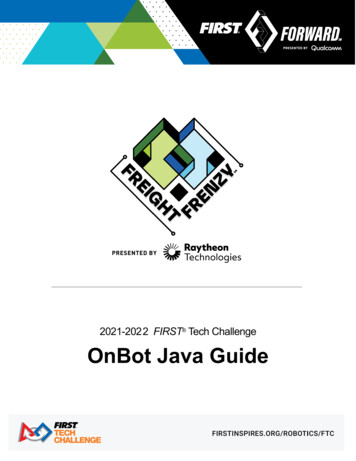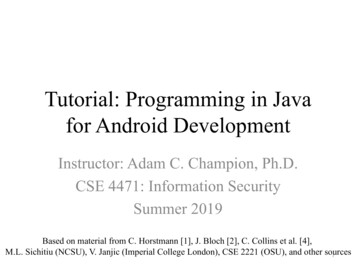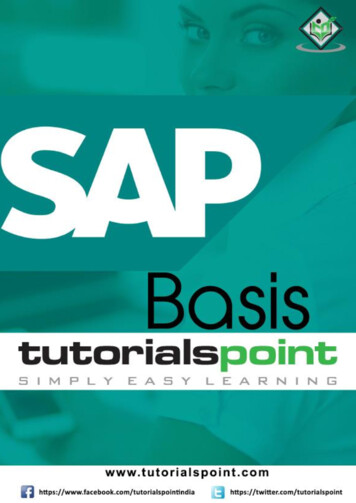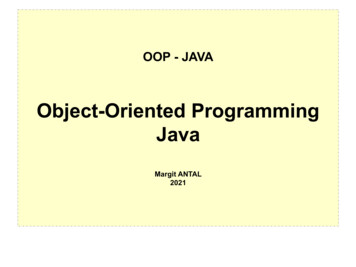Transcription
Java Programming for BeginnersBy Krishna RungtaCopyright 2018 - All Rights Reserved – Krishna RungtaALL RIGHTS RESERVED. No part of this publication may be reproduced or transmittedin any form whatsoever, electronic, or mechanical, including photocopying,recording, or by any informational storage or retrieval system without expresswritten, dated and signed permission from the author.
Table Of ContentChapter 1: Introduction to Java PlatformChapter 2: Introduction to Java Virtual Machine (JVM)Chapter 3: Guide to Download & Install JavaChapter 4: First Java ProgramChapter 5: Evolution of Programming LanguagesChapter 6: What is Data Abstraction in OOPS?Chapter 7: What is Encapsulation?Chapter 8: Variables & Primitive Data TypesChapter 9: How to Design A Class?Chapter 10: ArraysChapter 11: How to Create Array of Objects in JavaChapter 12: How to use ArrayList in JavaChapter 13: Java String ManipulationChapter 14: String Length() MethodChapter 15: String indexOf() MethodChapter 16: String charAt() MethodChapter 17: String compareTo() Method in JavaChapter 18: String contains() MethodChapter 19: String endsWith() MethodChapter 20: Java String replace(), replaceFirst() and replaceAll() Method
Chapter 21: Java String toLowercase() and toUpperCase() MethodsChapter 22: How to convert a Java String to Integer?Chapter 23: Working with HashMaps in JavaChapter 24: Command Line ArgumentsChapter 25: "this" keywordChapter 26: Garbage CollectionChapter 27: Static variableChapter 28: Stack & HeapChapter 29: Inheritance in Java OOPs with ExampleChapter 30: Polymorphism in Java OOPs with ExampleChapter 31: Abstract Class MethodChapter 32: InterfaceChapter 33: ConstructorsChapter 34: PackagesChapter 35: Try Catch in Java: Exception HandlingChapter 36: User Defined ExceptionsChapter 37: Exception PropagationChapter 38: Interesting trick with For Loop – Using the Foreach loop in JavaChapter 39: Java switch StatementChapter 40: How Maths become easy with JavaChapter 41: How to Generate Random Number in Java
Chapter 42: How to use Date in JavaChapter 43: Multithreading in JavaChapter 44: Creating Graphical User InterfaceChapter 45: How to Split a String in JavaChapter 46: How to use Buffered Reader in JavaChapter 47: Learn Java Reflection API
Chapter 1: Introduction to Java PlatformWhat is Java?Java is a programming language and a computing platform for applicationdevelopment. It was first released by Sun Microsystem in 1995 and later acquired byOracle Corporation. It is one of the most used programming languages.What is Java Platform?Java platform is a collection of programs that help to develop and run programswritten in the Java programming language. Java platform includes an executionengine, a compiler, and a set of libraries. JAVA is platform-independent language. It isnot specific to any processor or operating system.To understand JAVA programming language, we need to understand some basicconcept of how a computer program can run a command and execute the action.What is PC?A computer is an electronic device capable of performing computations, and we allknow that it is composed of a monitor, keyboard, mouse, and memory to storeinformation. But the most important component of the computer is a PROCESSOR.Which does all thinking of computer, but the question is how the computer does thisthinking? How does it understand text, images, videos, etc.?What is Assembly Language?The computer is an electronic device, and it can only understand electronic signals orbinary signals. For example, the 5-volt electronic signal may represent binary number1 while 0 volts may represent binary number 0. So your PC is continuouslybombarded with these signals.
Eight bits of such signals are group together to interpret Text, numerical andsymbols.For example, the # symbol is identified by computer as 10101010. Similarly, thepattern for adding a function is represented by 10000011.
This is known as 8-bit computing. Current day processor is capable of decoding 64-bittime. But what is the relation of this concept with the programming language JAVA?Let understand these as an example.Suppose if you want to tell the computer to add two number (1 2) which isrepresented by some binary numbers (10000011), how are you going to tell thecomputer? Yes, we going to use assembly language to get our code executed.We are going to give the command to a computer in this format as shown below.Your code to add two numbers in this language would be in this order. Store number 1 at memory location say AStore number 2 at memory location say BAdd contents of Location A & BStore resultsBut how are we going to do this? Back in 1950's when computers were huge andconsumed a great deal of power, you would convert your assembly code intocorresponding machine code to 1 and 0's using mapping sheets. Later this code willbe punched into the machine cards and feed to the computer. The computer willread these code and execute the program. These would be a long process then untilASSEMBLER came to help.What are Assembler and Compiler?With the advancement in technology i/o devices were invented, you could directlytype your program into the PC using a program called ASSEMBLER. It converts it intocorresponding machine code (110001.) and feeds to your processor. So coming backto our example addition of (1 2), the assembler will convert this code into machinecode and give the output.
That apart, you will also have to make calls to create Operating System providedfunctions to display the output of the code.But alone assembler is not involved in this whole process; it also requires thecompiler to compile the long code into a small chunk of codes. With advancement insoftware development languages, this entire assembly code could shrink into justone line print f 1 2 A with the help of software called COMPILER. It is used toconvert your c language code into assembly code, and the assembler converts it intocorresponding machine code, and this machine code will be transmitted to theprocessor. The most common processor used in PC or Computers are Intel processor.Though present-day compilers come bundled with assembler can directly convertyour higher language code into machine code.Now, suppose Windows operating system is running on this Intel processor, acombination of Operating System plus the processor is called the PLATFORM. Themost common platform in the world is the Windows, and Intel called the WintelPlatform. The other popular platforms are AMD and Linux, Power PC, and Mac OS X.Now, with a change in processor, the assembly instructions will also change. Forexample the Add instruction in Intel may be called ADDITION for AMDOR Math ADD for Power PCAnd obviously, with a change in Operating System, the level and nature of O.S levelcalls will also change.As a developer, I want my software program to work on all platforms available, tomaximize my revenues. So I would have to buy separate compilers which convert myprint f command into the native machine code.
But compilers come expensive, and there is a chance of compatibility issues. Sobuying and installing a separate compiler for different O.S and processor is notfeasible. So, what can be an alternative solution? Enter Java language.How Java Virtual Machine works?By using Java Virtual Machine, this problem can be solved. But how it works ondifferent processors and O.S. Let's understand this process step by step.Step 1) The code to display addition of two numbers is System.out.println(1 2), andsaved as .java file.
Step 2) Using the java compiler the code is converted into an intermediate codecalled the bytecode. The output is a .class file.Step 3) This code is not understood by any platform, but only a virtual platformcalled the Java Virtual Machine.Step 4) This Virtual Machine resides in the RAM of your operating system. When theVirtual Machine is fed with this bytecode, it identifies the platform it is working onand converts the bytecode into the native machine code.In fact, while working on your PC or browsing the web whenever you see either ofthese icons be assured the java virtual machine is loaded into your RAM. But whatmakes java lucrative is that code once compiled can run not only on all PC platformsbut also mobiles or other electronic gadgets supporting java.How is Java Platform Independent?Like C compiler, Java compiler does not produce native executable code for aparticular machine. Instead, Java produces a unique format called bytecode. Itexecutes according to the rules laid out in the virtual machine specification.Bytecode is understandable to any JVM installed on any OS. In short, the java sourcecode can run on all operating systems.Chapter 2: Introduction to Java Virtual Machine(JVM)What is JVM?JVM is a engine that provides runtime environment to drive the Java Code orapplications. It converts Java bytecode into machines language. JVM is a part ofJRE(Java Run Environment). It stands for Java Virtual Machine In other programming languages, the compiler produces machine code for aparticular system. However, Java compiler produces code for a VirtualMachine known as Java Virtual Machine.First, Java code is complied into bytecode. This bytecode gets interpreted ondifferent machinesBetween host system and Java source, Bytecode is an intermediary language.
JVM is responsible for allocating memory space.JVM ArchitectureLet's understand the Architecture of JVM. It contains classloader, memory area,execution engine etc.1) ClassLoaderThe class loader is a subsystem used for loading class files. It performs three majorfunctions viz. Loading, Linking, and Initialization.2) Method AreaJVM Method Area stores class structures like metadata, the constant runtime pool,and the code for methods.
3) HeapAll the Objects, their related instance variables, and arrays are stored in the heap.This memory is common and shared across multiple threads.4) JVM language StacksJava language Stacks store local variables, and it’s partial results. Each thread has itsown JVM stack, created simultaneously as the thread is created. A new frame iscreated whenever a method is invoked, and it is deleted when method invocationprocess is complete.5) PC RegistersPC register store the address of the Java virtual machine instruction which iscurrently executing. In Java, each thread has its separate PC register.6) Native Method StacksNative method stacks hold the instruction of native code depends on the nativelibrary. It is written in another language instead of Java.7) Execution EngineIt is a type of software used to test hardware, software, or complete systems. Thetest execution engine never carries any information about the tested product.8) Native Method interfaceThe Native Method Interface is a programming framework. It allows Java code whichis running in a JVM to call by libraries and native applications.9) Native Method LibrariesNative Libraries is a collection of the Native Libraries(C, C ) which are needed by theExecution Engine.Software Code Compilation & Execution processIn order to write and execute a software program, you need the following1) Editor – To type your program into, a notepad could be used for this2) Compiler – To convert your high language program into native machine code
3) Linker – To combine different program files reference in your main programtogether.4) Loader – To load the files from your secondary storage device like Hard Disk, FlashDrive, CD into RAM for execution. The loading is automatically done when youexecute your code.5) Execution – Actual execution of the code which is handled by your OS &processor.With this background, refer the following video & learn the working and architectureof the Java Virtual Machine.C code Compilation and Execution processTo understand the Java compiling process in Java. Let's first take a quick look tocompiling and linking process in C.Suppose in the main, you have called two function f1 and f2. The main function isstored in file a1.c.Function f1 is stored in a file a2.c
Function f2 is stored in a file a3.c
All these files, i.e., a1.c, a2.c, and a3.c, is fed to the compiler. Whose output is thecorresponding object files which are the machine code.The next step is integrating all these object files into a single .exe file with the help oflinker. The linker will club all these files together and produces the .exe file.During program run, a loader program will load a.exe into the RAM for the execution.
Java code Compilation and Execution in Java VMLet's look at the process for JAVA. In your main, you have two methods f1 and f2. The main method is stored in file a1.javaf1 is stored in a file as a2.javaf2 is stored in a file as a3.java
The compiler will compile the three files and produces 3 corresponding .class filewhich consists of BYTE code. Unlike C, no linking is done.The Java VM or Java Virtual Machine resides on the RAM. During execution, using theclass loader the class files are brought on the RAM. The BYTE code is verified for anysecurity breaches.Next, the execution engine will convert the Bytecode into Native machine code. Thisis just in time compiling. It is one of the main reason why Java is comparatively slow.
NOTE: JIT or Just-in-time compiler is the part of the Java Virtual Machine (JVM). Itinterprets part of the Byte Code that has similar functionality at the same time.Why is Java both Interpreted and Compiled Language?Programming languages are classified as Higher Level Language Ex. C , JavaMiddle-Level Languages Ex. CLow-Level Language Ex Assemblyfinally the lowest level as the Machine Language.A compiler is a program which converts a program from one level of language toanother. Example conversion of C program into machine code.The java compiler converts high-level java code into bytecode (which is also a type ofmachine code).An interpreter is a program which converts a program at one level to anotherprogramming language at the same level. Example conversion of Java program intoC In Java, the Just In Time Code generator converts the bytecode into the nativemachine code which are at the same programming levels.Hence, Java is both compiled as well as interpreted language.
Why is Java slow?The two main reasons behind the slowness of Java are1. Dynamic Linking: Unlike C, linking is done at run-time, every time the programis run in Java.2. Run-time Interpreter: The conversion of byte code into native machine codeis done at run-time in Java which furthers slows down the speedHowever, the latest version of Java has addressed the performance bottlenecks to agreat extent.Summary: JVM or Java Virtual Machine is the engine that drives the Java Code. Itconverts Java bytecode into machines language.In JVM, Java code is compiled to bytecode. This bytecode gets interpreted ondifferent machinesJIT or Just-in-time compiler is the part of the Java Virtual Machine (JVM). It isused to speed up the execution timeIn comparison to other compiler machines, Java may be slow in execution.
Chapter 47: Learn Java Reflection API . Chapter 1: Introduction to Java Platform What is Java? Java is a programming language and a computing platform for application development. It was first released by Sun Microsystem in 1995 and later acquired by . Though present-day c