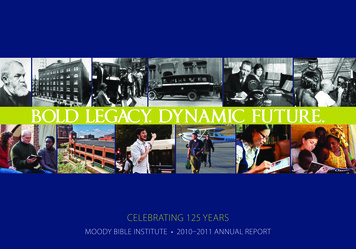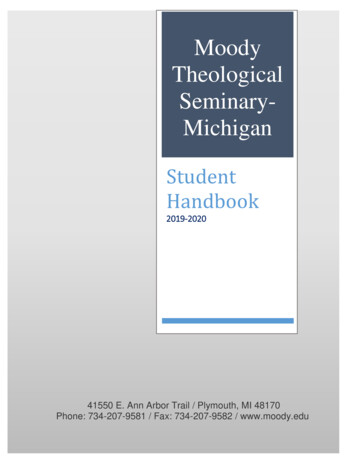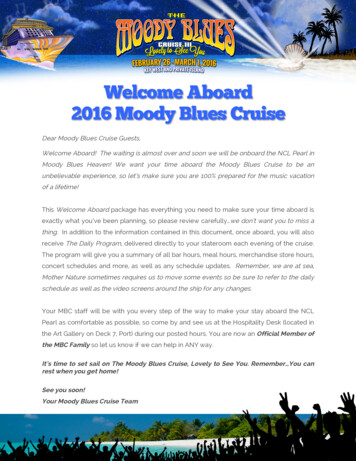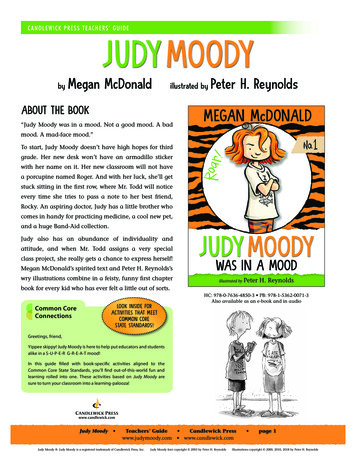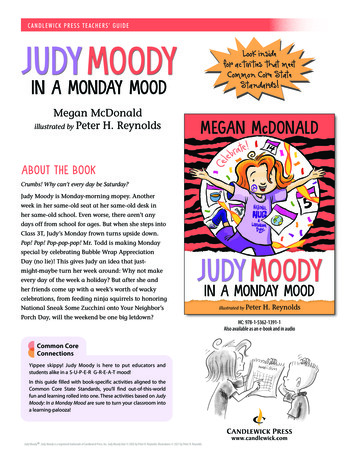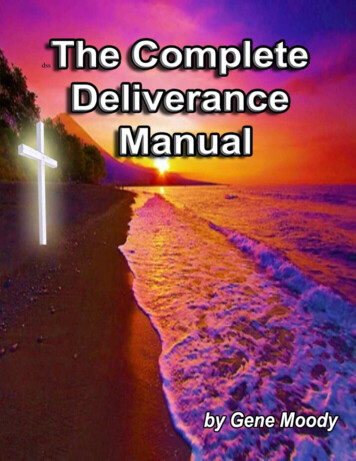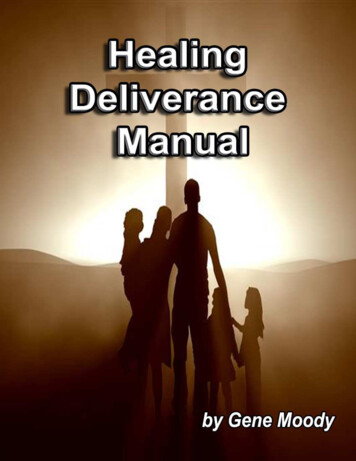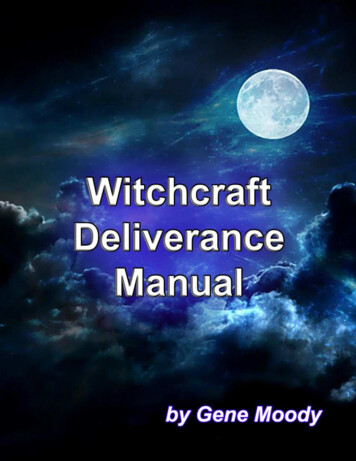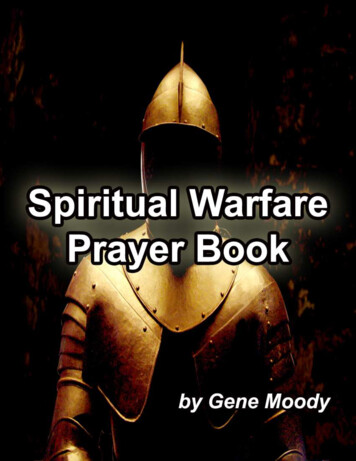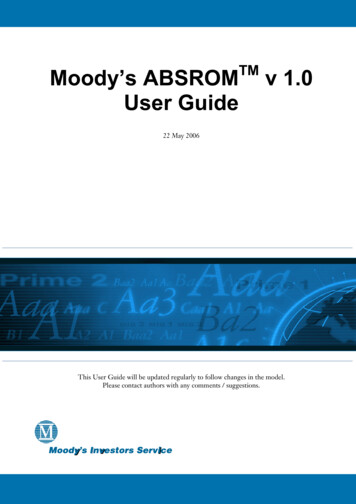
Transcription
TMMoody’s ABSROMUser Guidev 1.022 May 2006This User Guide will be updated regularly to follow changes in the model.Please contact authors with any comments / suggestions.Moody’s ABSROMTMUser Guide 1
Table of ContentsTable of Contents . 21General Information . 41.1Contacts . 4TM1.2What is Moody’s ABSROM v 1.0? . 41.3Technical Considerations . 5TM2Moody’s ABSROM Inputs . 72.1Worksheet: Ratings. 72.1.1 Size (Tranching) and Spreads on the Tranches. 72.2Worksheet: Assets . 82.2.1 Periods . 82.2.2 Default Rate Distribution . 92.2.2.1 Lognormal Distribution. 92.2.2.2 Inverse Normal Distribution . 92.2.2.3 Input Distribution . 102.2.3 Asset Characteristics. 112.2.3.1 Sequence of events on the assets. 112.2.3.2 Amortisation . 122.2.3.2.1 Bucket. 122.2.3.2.2 Vector (% of Initial Portfolio Amount) . 132.2.3.2.3 Vector (% of Outstanding Portfolio Amount) . 142.2.3.3 Annual Yield . 152.2.3.4 Recovery Rate . 162.2.3.5 Prepayment Rate . 162.2.3.6 Delinquencies . 172.2.4 Default Timing. 182.2.5 Replenishment: Default Stress. 182.2.6 Fees . 192.2.7 Over-Collateralisation. 192.3Worksheet: Liability . 202.3.1 Liability Options . 202.3.2 Priority of Payments – Before Triggers . 202.3.3 Priority of Payments – After Triggers. 212.3.4 Pro Rata Options (Applied to Principal Only). 212.3.5 Interest Rate Swap. 222.3.6 Reserve Fund . 232.3.6.1 Reserve Fund Amortisation. 232.3.6.2 Replenishment and Excess Spread Capture . 242.4Worksheet: Triggers. 252.4.1 Net Margin Trigger . 262.4.2 Principal Deficiency Ledger (Amount) . 272.4.3 Default Rate. 28TM3Moody’s ABSROM Outputs . 293.1Worksheet: Ratings. 293.1.1 Various Model Outputs . 303.1.1.1 Excess Spread. 303.1.1.2 Periods . 313.1.1.3 Portfolio Expected Average Life. 313.1.1.4 Initial Portfolio . 32Moody’s ABSROMTMUser Guide 2
3.1.2 Expected Loss, Expected Average Life and Rating of the Tranches . 323.1.3 Chart: Loss on Tranche A in respective Default Scenario . 333.2Worksheet: Scenario . 343.2.1 Default Rate Distribution . 343.2.2 Trigger . 343.2.3 Portfolio Average Life. 353.2.4 Excess Spread Valuation . 363.2.5 Tranches . 373.3Worksheet: Transaction Cash-Flows. 383.4Worksheet: Initial Portfolio Cash-Flows . 383.5Worksheet: Replenished Portfolios Cash-Flows . 383.6Worksheet: Recoveries Cash-Flows . 393.7Worksheet: Delinquencies. 394Related Research .405Index .41Moody’s ABSROMTMUser Guide 3
1General Information1.1ContactsTMTo obtain the Moody’s ABSROM v 1.0 model,Download from the web at: http://www.moodys.com/sfanalyticmodelsOr contact the Client Service DeskLondon: 44 20 7772-5454csdlondon@moodys.comFor questions regarding the use of Moody’s ABSROMabsrom@moodys.comOr call the Client Service DeskLondon: 44 20 7772-5454TMv 1.0 contact:Authors:Mehdi AbabouAssistant Vice President – Analyst 33 1 5330-1026mehdi.ababou@moodys.comCarole GintzVice President – Senior Analyst 33 1 5330-1057carole.gintz@moodys.comJan GroesserAnalyst 49 69 70730-731jan.groesser@moodys.comSharon BentonSoftware Engineer 44 20 7772-8659sharon.benton@moodys.com1.2What is Moody’s ABSROMTM v 1.0?TMMoody’s ABSROM is a free Excel based cash flow model that allows users to assess the expected loss ontranches of standard European cash-flow ABS transactions. It could also be used for RMBS transactionswith similar structural features. Moody's ABSROM enables the user to realistically model granularportfolios of medium to long term assets and structure waterfalls with their embedded triggers. Thismanual follows the Moody’s methodology described in a number of reports, including, amongst others: “The Lognormal Method Applied to ABS Analysis”“Historical Default Data Analysis for ABS Transactions in EMEA”Moody’s ABSROMTMUser Guide 4
1.3Technical Considerations Moody’s ABSROM has been developed under Microsoft Excel 2002 All calculations are done under Microsoft Visual Basic modules Moody’s ABSROM Toolbars: The model worksheets are accessible using the specific toolbars whichappear at the top of the screen: ABSROM MENU INPUTS: This toolbar gives access to four different worksheets in which themodel parameters can be input: ABSROM MENU OUTPUTS: This toolbar gives access to six different worksheets in which themodel results under either various default scenarios (in the “Scenario” worksheet) or a singlespecified default scenario (in the other worksheets) are displayed:Moody’s ABSROM Colour Code: INPUTS: Black OUTPUTS: Blue Colour codes linked to specific events:Outputs do no longer fit with the current inputs (which may happen when model inputs arechanged but prior to clicking on the “Run Model” button): all outputs are turned to Red BoldItalic.o Part of the model options may be restricted given the selected model inputs. Those options arethen turned to “N/A” or an entire zone may turn to grey. In this case, those specific options arenot taken into account in the model. This ensures the consistency of the model inputs (forexample, it is not possible to run the model with two different asset amortisation profiles at thesame time) and it is providing an easier reading of the current inputs.oMoody’s ABSROMTMUser Guide 5
Moody’s ABSROM Consistency Tests: The model runs over 30 different tests to ensure theconsistency of the current inputs. These tests are run each time the user clicks on the button RunModel. Where a consistency test is not met, the program stops and the model returns an error messageexplaining the error and alerting the user to change the inconsistent input.Two sets of tests are run by the model: Period tests: These tests check that the inputs relating to the periods are consistent. For example,the model will return the message below if the Amortisation Vector of the assets is longer than theperiod from the Closing Date to the Legal Maturity Date. Various Inputs tests: These tests check that the other model inputs are consistent. For example, themodel will return the message below if the Total Liability Percentage is not 100%.Moody’s ABSROMTMUser Guide 6
Moody’s ABSROMTM Inputs2All input parameters of the model need to be input in the worksheets listed in the ABSROM MENUINPUTS bar.2.1Worksheet: RatingsNB: The Ratings worksheet requires input parameters and also provides various model outputs after themodel is run. The input parameters are the Size (tranching) and the Spread of the tranches.2.1.1 Size (Tranching) and Spreads on the TranchesNB: The Size (tranching) as well as the Spread on the tranches shall be input in this worksheet. Moody’sABSROM allows the modelling of up to seven tranches. Size: This is the Size of each tranche expressed as a percentage of all tranches. The sum of thepercentages over all tranches (Total Liability Percentage) must be equal to 100%. The modelcomputes the Amount of the tranches given the portfolio asset amount minus the OverCollateralisation Amount, if any, multiplied by the Size of each tranche.Moody’s ABSROMTMUser Guide 7
2.2Spread: This is the annual Spread of each tranche. The Spread of each tranche is added to a fixedrate to compute the coupon rate of each tranche. For simplicity the fixed rate is equal to the SwapRate. The interest amount due on Tranche A in a given period is calculated as the product of (i) thesum of the Spread on Tranche A and the Swap Rate (adjusted for the interest period) and (ii) theoutstanding amount of Tranche A at the beginning of the period.Worksheet: AssetsAll input parameters regarding the assets need to be input in the Assets worksheet.2.2.1 PeriodsSelect thepaymentfrequencyof the assets Closing Date: The Closing Date of the transaction on which the model starts to compute the cashflows. Legal Maturity Date: The Legal Maturity Date of the transaction on which the model stops tocompute any cash-flows. Replenishment Period: The length of the Replenishment Period (if 0 is input as ReplenishmentPeriod, no replenishment takes place; if 36 is input as Replenishment Period, the model calculatesthe cash-flows of the initial portfolio plus 36 additional portfolios in the regular ReplenishmentPeriod). Period Type: The Period Type is the payment frequency of the assets. The Period Type can be:Month / Quarter / Semester / Annual.NB: All input parameters relating to the periods shall be made in accordance with the chosen Period Type.Moody’s ABSROMTMUser Guide 8
2.2.2 Default Rate DistributionTo allow for the modelling of a wider range of portfolios, the model offers the possibility to use differenttypes of default rate distributions: Lognormal Distribution, Inverse Normal Distribution, or anotherdistribution to be input manually by the user.Select typeof defaultratedistribution2.2.2.1 Lognormal Distribution Distribution Type: Select Lognormal to use a Lognormal Distribution to model the default rate ofthe portfolio. Mean: This is the average cumulative default rate of the portfolio. The Mean is calculated using the1cumulative default rates derived from the extrapolated static pool analysis (cohort analysis). Standard Deviation: This is the Standard Deviation of the cumulative default rate.NB: The Coefficient of Variation is an output ( Standard Deviation / Mean). Do not directly modify theCoefficient of Variation as the model uses the Mean and the Standard Deviation. The Coefficient ofVariation displayed for information purposes.NB: The lognormal probabilities are “normalised”, meaning that the cumulative probabilities equal 1 at adefault rate of 100%.NB: The Default Scenario Step is the step of the Default Scenario increase from one Default Scenario tothe other. The Default Scenario Step is 0.10% and cannot be changed by the user.NB: The Default Scenario Loop runs from 0% to a last Default Scenario which is calculated by the modelgiven a 99.99% confidence interval plus 5% (capped at 100%!).2.2.2.2 Inverse Normal DistributionThe Inverse Normal distribution is proposed as an example of another type of distribution. However,Moody’s relies on the Lognormal distribution in order to model granular portfolios.In case the user chooses the Inverse Normal distribution, the inputs of such distribution are equivalent tothe ones of the Lognormal distribution (i.e. Mean and Standard Deviation).1For more details on how to estimate the Mean and the Standard Deviation, please refer to the Special Report “Historical Default Data Analysis for ABS Transactions in EMEA”Moody’s ABSROMTMUser Guide 9
2.2.2.3 Input DistributionIf the portfolio is not granular, a Lognormal Distribution might not be the appropriate distribution tomodel the default rate. For such cases, the user can manually input a default rate distribution derived from2a Monte Carlo Simulation or from another modelling technique such as the Fourier Transform Method. Distribution Type: Choose Input Distribution (the Mean and Standard Deviation parameters arethen greyed out, meaning that they will not be used in the calculation). The user shall then inputeach Default Scenario as well as its associated Scenario Probability in the table entitled InputDistribution.If InputDistributionis selected, theuser needs toprovide thedefault ratedistributionmanually2For more details, please refer to the Special Report “The Fourrier Transform Method – Overview”Moody’s ABSROMTMUser Guide 10
2.2.3 Asset Characteristics2.2.3.1 Sequence of events on the assetsThe following order of priority has been chosen in respect of the occurrence of Amortisation, Prepayment,Delinquencies and Defaults in each period:1. Default: Starting with the outstanding amount of the portfolio at the beginning of each period, themodel computes at first the defaulted amount for that period.2. Delinquencies: If the modelling of Delinquencies is selected, the model computes the amount ofdelinquencies based on the outstanding portfolio amount after default. Delinquencies have anegative impact on the yield generated by the portfolio in each period (see paragraph on AnnualYield below).3. Prepayment: Given the Annual Prepayment Rate, the model computes the periodic prepaymentamount based on the outstanding portfolio amount after default and delinquencies.4. Amortisation: The amortisation amount in each period is computed as described below given theAmortisation Type of the portfolio but considering the outstanding portfolio amount after default,delinquencies and prepayments.Moody’s ABSROMTMUser Guide 11
2.2.3.2 AmortisationThe model offers three Amortisation Types to calculate the amortisation of the assets:1. Bucket2. Vector (% of Initial Portfolio Amount)3. Vector (% of Outstanding Portfolio Amount)2.2.3.2.1 BucketNB: If Bucket is chosen as the Amortisation Type in the combo box, the inputs below the AmortisationType option are greyed out and the table Buckets shall then be filled with the relevant portfolioinformation as described below.NB: The portfolio amortisation profile may be described as the aggregation of up to 20 different subportfolios (Buckets) following different amortisation profiles and having different seasoning and amounts.The table Buckets can then be filled with the following parameters: Initial Portfolio Amount: This is the portfolio amount on the Closing Date of the transaction forthe respective Bucket. Amortisation Type: This specifies the amortisation calculation of the respective Bucket. TwoAmortisation Types are available - Fixed Instalment or Linear. The periodic amortisation amount isrecalculated in each period given the defaults and the prepayments occurring. If Linear is selected,the amortisation follows a linear principal amortisation vector over the relevant amortisation period.If Fixed Instalment is selected, the amortisation follows an annuity type amortisation vector over therelevant amortisation period and given the relevant Annual Yield for the respective portfolio (alsoknown as French amortisation profile). Original Maturity: This is the weighted average maturity of the respective Bucket on its originationdate (before any portfolio ageing/seasoning). Seasoning: This is the weighted average seasoning of the respective Bucket on the Closing Date ofthe transaction, where seasoning is the age of Bucket at the Closing Date measured from theorigination date of the Bucket (sub-portfolio). Original Portfolio Amount: This is the amount of the respective Bucket on its origination date.This amount is used by the model to compute the defaulted amount per period of the initialportfolio.Moody’s ABSROMTMUser Guide 12
2.2.3.2.2 Vector (% of Initial Portfolio Amount)NB: If Vector Amortisation is chosen, the table entitled Buckets is greyed out and the portfolioinformation can no longer be input in the table Buckets but needs to be input in the cells below the combobox. Initial Portfolio Amount: This is the portfolio amount on the Closing Date of the transaction. Seasoning: This is the weighted average seasoning of the portfolio on the Closing Date of thetransaction. Original Portfolio Amount: This is the amount of the portfolio on its origination date. Thisamount will be used by the model to compute the defaulted amount per period of the initial portfolio.Input theAmortisationVector as apercentage of theInitial PortfolioAmount Amortisation Vector: If Vector is chosen, the Amortisation Vector must be specified. The portfoliois amortised given the Amortisation Vector using the percentage of the portfolio amount on theClosing Date to be amortised in each period. The sum of the elements of the Amortisation Vectormust be equal to 100% (Consistency Test).Moody’s ABSROMTMUser Guide 13
2.2.3.2.3 Vector (% of Outstanding Portfolio Amount)NB: As for the Vector (% of Initial Portfolio Amount) Amortisation Type, the same input cells arerequired for the Vector (% of Outstanding Portfolio Amount). Initial Portfolio Amount: This is the portfolio amount on the Closing Date of the transaction. Seasoning: This is the weighted average seasoning of the portfolio on the Closing Date of thetransaction. Original Portfolio Amount: This is the amount of the portfolio on its origination date. Thisamount will be used by the model to compute the defaulted amount per period of the initial portfolio.Input theAmortisationVector as apercentage of theOutstandingPortfolio AmountAmortisation Vector: The Amortisation Vector shall now be input as a percentage of the outstandingportfolio amount. Therefore, the last point of the Amortisation Vector must be equal to 100%(Consistency Test).NB: The replenished portfolios (if any Replenishment Period is modelled) follow exactly the sameAmortisation Type as the initial portfolio (without taking into account the seasoning). If “Bucket”amortisation is chosen, then the initial portfolio will amortise over a time horizon, which is equal to thedifference between the Original Maturity and the Seasoning. All additional portfolios will amortise over atime horizon equal to the Original Maturity.NB: The impact of Seasoning depends on the Original Portfolio Amount compared to the Initial PortfolioAmount, the shape of the Default Timing (front or back loaded) as well as any stresses applied to thereplenished portfolios compared to the initial portfolio (in terms of Default Increase and Spread DecreaseFor New Portfolios). In this respect, Seasoning can have a negative impact in replenished transactions.Moody’s ABSROMTMUser Guide 14
2.2.3.3 Annual Yield Initial Portfolio Yield: It is the weighted average annual yield of the initial portfolio. Spread Decrease For New Portfolios: It is the spread to be deducted on each replenishment dateto compute the yield to be applied to each new replenished portfolio. This option allows a lineardecrease of the yield during the replenishment period for replenished portfolios. For example, in thecase mentioned above, the first replenished portfolio will bear a yield of 6.3%-0.1% 6.2%NB: The input is an annual percentage. Minimum Yield: It is the minimum annual yield to be applied to the replenished portfolios giventhe Spread Decrease For New Portfolios input. NB: The yield amount is calculated considering the outstanding portfolio amount at the beginning of theperiod. Assumptions in respect of the timing of events to occur on the portfolio are as follows:o Defaults occur at the beginning of the period and therefore have a negative impact on the yield;o Delinquencies also occur at the beginning of each period;o Prepayments occur in the middle of each period and therefore contribute partly to the portfolioyield;o Amortisation occurs at the end of each period;Portfolio Yield Amount Yield Percentage relating to such portfolio multiplied by[Outstanding Portfolio Amount BoP- Portfolio Default Amount- Portfolio Delinquency Amount- Portfolio Prepayment Amount/2]Moody’s ABSROMTMUser Guide 15
2.2.3.4 Recovery Rate Mean Recovery Rate: It is a fixed recovery rate to be applied to the defaulted amount. Recovery Timing: This is the period after the default during which the recovery is expected tomaterialise. In the example, 100% of the recovery occurs ten periods after the occurrence of thedefault. The Recovery Timing can be spread over a Recovery Timing vector which must add to100%.2.2.3.5 Prepayment Rate Annual Prepayment Rate: It is a fixed annual constant prepayment rate (“CPR”).Moody’s ABSROMTMUser Guide 16
2.2.3.6 DelinquenciesNB: The delinquency module computes the outstanding amount of delinquent receivables which will leadto a decrease of the Portfolio Yield Amount (Version 1.0 does not account for interest recoveriespreviously delinquent but not defaulted).Two different calculations have been combined: Direct correlation between delinquencies and defaults - the principle is to compute the outstandingpercentage of delinquent receivables for each period given the Default Timing, the DelinquencyMultiple and the Delinquency Transition Rates. Furthermore, some portfolio statistics may show a stable amount of delinquencies over time. In thisrespect, a minimum amount of delinquencies may be calculated for each period as a percentage ofthe outstanding portfolio amount.The resulting amount of delinquencies is the maximum of the two calculations. Delinquency Multiple: The delinquency amount of the period is a multiple of the default amountto occur in a certain number of periods (the default amounts are given by the Default Timing). Thenumber of periods until the occurrence of the default (the default definition) is resulting from theDelinquency Transition Rates (see below). Delinquency Transition Rates: The percentage of delinquent assets which remain delinquent fromone period to another (each percentage below refers to the amount of outstanding delinquencies inthe first period - the period in which the assets becomes delinquent).NB: The default definition is a consequence of the input of the Delinquency Transition Rates. In theexample above, the Delinquency Transition Rates end in period four, meaning that the default occurs inperiod five (default definition five months delinquent). Minimum Delinquency (% of Outstdg Balance): The percentage of the outstanding amount ofassets which are delinquent (used as a floor in the calculation of delinquent amounts).Moody’s ABSROMTMUser Guide 17
2.2.4 Default Timing Default Timing: The Default Timing vector is necessary to calculate the defaulted amount perperiod in each Default Scenario. The defaulted amount per period on the initial portfolio iscalculated as the Original Portfolio Amount multiplied by the Default Scenario multiplied by theDefault Timing percentage in the respective period and adjusted/shifted by the Seasoning. Example: The defaulted amount in period 1, given a seasoning of five months, is calculated asfollows:Original Portfolio Amount multiplied by the Default Scenario and multiplied by the Default Timingvector in period 6. This shifting of the Default Timing is called Seasoning Adjustment.NB: The defaulted amount on the additional portfolios during the Replenishment Period is calculated asthe Initial Portfolio Amount of the respective additional portfolio multiplied by the Default Scenario andmultiplied by the Default Timing vector. There is no seasoning adjustment for the additional portfolios, asit is assumed that the additional portfolios are not seasoned at their respective additional purchase dates.2.2.5 Replenishment: Default Stress Default Increase (Period: Month): In a given Default Scenario, it is the percentage by which thedefault percentage is increased for each successive replenished portfolio. Maximum Default Increase: It is possible to input a cap to the Default Increase.Moody’s ABSROMTMUser Guide 18
Example: Within a 4.0% Default Scenario and given a Default Increase of 0.5% and a Maximum DefaultIncrease of 1.5%, the maximum default percentage for an additional portfolio in a 4% Default Scenariowould be 5.5% and the following default rates would be applied in the model:Initial Portfolio 4.0%First replenished Portfolio 4.5 %Second replenished Portfolio 5 %Third replenished Portfolio 5.5 %Fourth replenished Portfolio 5.5 % ( )2.2.6 Fees Fees – Annual Percentage: It is the annual percentage of fees which are paid prior to the couponpayments of the tranches and prior to the swap pay
cumulative default rates derived from the extrapolated static pool analysis (cohort analysis).1 Standard Deviation: This is the Standard Deviation of the cumulative default rate. NB: The Coefficient of Variation is an output ( Standard Deviation / Mean). Do not directly modify the