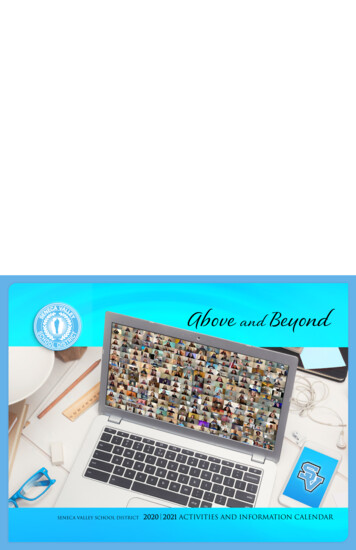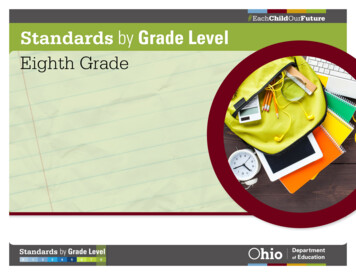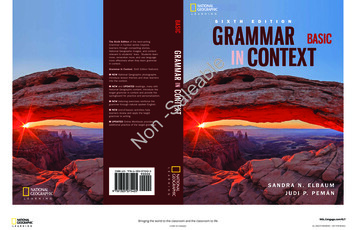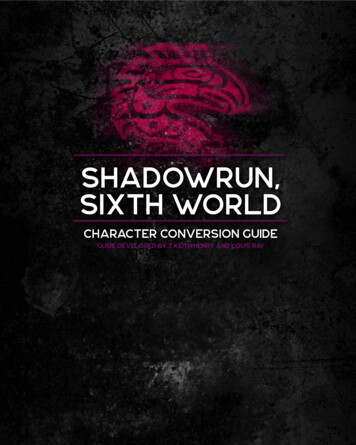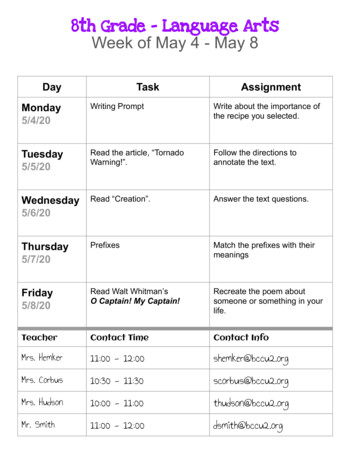Transcription
Welcome toSixth Grade!A Parent’s Survival GuideHAINE MIDDLE SCHOOLMs. Exler - Room 304Mrs. Rogozinski - Room 305
Welcome to sixth grade! We are looking forward to a wonderful year with your children. This handbook has beencompiled to help increase your understanding of what will be expected of your child and what we will be doingthis year. We hope that you find the information helpful.Table of ContentsDistrict and Team Policies . 2Expectations . 4ClassDojo . 5Student Use of Technology . 6SV Portal – Online Grade Book . 6Access to Online Textbooks . 6Seneca Valley School District Website . 7Where to Find Homework Assignments on Our Websites . 8Other Items on the Team Website . 9Office 365 . 10Curriculum . 12Communication . 151
District and Team PoliciesHaine Middle School Handbook – If you have any questions about school-wide policies, your best start is thestudent handbook, which is in the front of the student assignment book and also available online. Visit the HaineMiddle School webpage and see Site Shortcuts to access the online version.Absences – If your child is sick, our main concern is that your child gets well. If, however, you would like yourchild’s homework sent home, we will make every effort to gather his/her work and send it home with a homeworkbuddy or to the office for you to pick up. As per the student handbook, “Students will be afforded the samenumber of days to make up assignments as the duration of their absence ”.Homework Policy – Homework is expected to be turned in at the beginning of class on the day that it is due.Your child will not be permitted to return to his/her homeroom or locker if work is not brought to class. Suchwork will be considered late.If a next-day homework assignment is not completed on time, it will be accepted one day late for half credit. Anynext-day assignment more than a day late will receive no credit; however, it may still be turned it in for feedback.If a long-term assignment is not completed on time, it will be accepted late with a deduction of 10% per day. Anylong-term assignment more than a week overdue will receive no credit; however, it may still be turned it in forfeedback.Extra Credit Policy – Grades are earned, never given. To earn grades, your child must put forth effort. Earninggrades takes hard work and perseverance. Homework, in-class assignments, projects, quizzes, and tests will allfactor into the final grade. Because your child’s grades should reflect his/her progress throughout the nine weeks,no extra credit will be available.2
Our Responsibilities – We truly feel that the education of children is a group effort. It takes teacher, student, andparent cooperation for a child to reach his or her full potential. Therefore, we have expectations for allstakeholders.Our ResponsibilitiesStudentsTeachersParentsI will:-be respectful of everyone.I will:-be respectful of everyone.I will:-be respectful of everyone.-complete all work to the best ofmy ability.-provide a safe and nurturingenvironment.-keep my contact information inSV Portal current.-fill out my assignment book daily.-provide feedback to help studentsimprove.-regularly check my child’s gradesin SV Portal.-grade all material in a timelymanner.-check my child’s assignmentbook or team website and monitorhomework completion as needed.-communicate with my teachersabout grades and assignments.-use my time effectively to balanceschool and extracurricularactivities.-get an appropriate amount ofsleep each night.-provide enrichment, intervention,and remediation as needed.-provide ongoing communicationto parents about their child’sacademic, behavioral, and socialgrowth.3
ExpectationsHaine Middle School has a school-wide discipline policy that we will follow with our students. Below is anoverview of student expectations.ClassroomHallwayCafeteriaBusRecessBe prepared to learnwith appropriatematerials.Speak at a quietvolume.Use your mannerswhen speaking:please, thank you.Speak in a quietvolume, and keepdevice volumelow.Include others inactivities.Listen carefully toteachers’ directions.Walk on the rightside of the hall andstairs.Respond respectfullyto teachers, staff, andother students.Help maintaincleanliness of thehallways.Complete taskswithin the assigneddeadlines.Allow for otherswalking by to passsafely.Use materialsappropriately.Allow othersprivacy when usingrestroom areas.Walk directly to andfrom yourdestination.Speak at a quietvolume so that onlythose sitting at yourtable can hear yourconversation.Be polite to adultsand students.Clean your diningarea.Provide a helpinghand: clean up aspill, pick upwrappers, etc.4Sit in a safemanner.Stay within theboundaries set bythe teachers.Use equipmentKeep your hands inappropriately.your personalspace.Collect equipmentbefore returningUse your owninside.personal itemsrather than askingListen carefullyto borrow aand respondfriend’s.quickly toteachers’Device usagedirections.(music, videos, andgames) is schoolappropriate withlanguage andcontent.
RewardsRewards will be earned in two main ways. First, students on our team will receive positive Dojo Points that canbe used to participate in rewards every nine weeks. Second, all middle school students can earn Mindful Momentcards from any staff member. These cards will be randomly awarded to students who are witnessed doing gooddeeds and following expectations. Students turn the cards in to their homeroom teachers, where they are enteredinto classroom and school-wide drawings to win prizes.Consequences Warning Negative Dojo points Completion of HMS Discipline Referral Form Completion of Think Sheet Call home to tell parents what happened Meeting with parents and/or principal Loss of team rewardsClassDojoClassDojo is an online classroom management system that allows teachers to monitor classroom behavior byawarding or deducting points. The teacher can give or take away points based on student behaviors. Each student’sprogress will be monitored on his/her personalized avatar, which the students can seeon the screen. Teachers can print graphs and student reports, tracking daily studentbehavior. Once parents join the site, they can monitor their child’s progress and willreceive weekly reports. Visit the site at www.classdojo.com.5
Student Use of TechnologyIf your child will be bringing a device for BYOT, you can visit http://www.svsd.net/Page/8242 to register yourchild’s device. All devices must be registered before your child will be permitted to use the device at school.Students may register more than one device if desired.Students will not be permitted to keep devices in their lockers. Instead, students will carry devices to all classesand park them in the designated area in each room. Students will be permitted to use devices only when neededfor academics. Additionally, students are not permitted to share devices. Consequences for misuse of technology(social media, taking photos, etc.) will be handled according to the HMS and district policies.SV Portal – Online Grade BookYour child’s grades are always available online at https://portal.svsd.net/. It is important that you regularly checkyour child’s progress; please do not wait until the end of the grading period. For assistance with the SV Portal,please contact the SV Portal Phone Line at (724) 452-6040, ext. 1675.Additionally, please make sure your contact information is current in SV Portal, as this is our main source ofparent contact information. If you are in a situation in which parents are divorced or separated, please includeboth parents’ contact information so everyone can stay informed about happenings at school.Access to Online TextbooksAll textbooks are available via SV Portal. After logging into SV Portal using the standard username (last name,first initial, middle initial) and password (student number), students should click on the class for which they needthe textbook. Specific username and password information is provided for each subject.*To access the math Homework and Remembering book --- After logging in through SV Portal, click on MyLibrary. Click on student edition (and current volume). Once the book opens, click on the lesson in the table ofcontents. This will take you to the page in the ACTIVITY BOOK. In the blue section at the top, click LessonResources. There you will find the Homework and Remembering pages.6
Seneca Valley School District WebsiteSeneca Valley School District has an extremely informative web site. It contains valuable information regardingthe district, Haine Middle School, and our classrooms. You can access the site at www.svsd.net. On the homepage, you can find links to the school calendar, breakfast and lunch menus, The Parent Page, and informationabout upcoming events. To find information specifically about Haine Middle School, choose the school from thedropdown menu directly under the Seneca Valley School District heading. To keep up-to-date with what isoccurring on our team and in our individual classrooms, click the Teams link. Course information, calendar ofevents, helpful links (online textbooks, SV Portal, etc.), and homework are only some of the items you will findthere. Hopefully, the web site will help keep you informed of everything that is occurring at school.Go to HMSAdditionalParent InformationSV PortalMenusStill can’t find what you need? Use the I WANT TO tab to search for other topics.7
Where to Find Homework Assignments on Our WebsiteAfter going to the Haine Middle School webpage, go to Teams to access our team page and click on our team.Once there, click on the Homework Assignments link to view homework for all subjects.Finally, click on the classfor which you wantto see homework.8
Other Items on the Team WebsiteImportant Links – Links to SV Portal, Class Dojo, textbooks, and other important sites. Contains directionshow to access Office 365, student email, and download Microsoft Office for Home Use.Meet the Teacher Night – Access electronic copies of tonight’s handouts and PowerPoints.Classroom News-Haine Happenings – Copies of the monthly newsletter sent via email to all parents.Information from specific teachers – Visit each teacher’s website to find more detailed information aboutspecific classes.Information for Parents – Articles and information for parents about middle school students, internet safety,6th grade academic standards, and hints to helping your child.Events Calendar – Calendar listing schoolwide events.9
Office 365Features1) Student Email – Students should use their school account to contact teachers with any questions. Oftenmail from personal email accounts gets sent to the Junk Folder, and we do not see it right away.2) Word, PowerPoint, and Excel – If students are working on a document at school and would like to workon it at home, from their devices, or anywhere else, the best thing is to work on your document via Office365. Students will have time in class to practice using these tools. Additionally, there is a detailed handouton the next page.10
Creating Documents on Office 3651. http://www.svsd.net2. Select Haine Middle School from the drop-down list of schools.3. Click on Microsoft Office 365 from the Site Shortcuts on the left side of the page.4. Log in using your network username (username@svsd.net) and password (6 digit password).5. OneDrive is Microsoft’s version of the cloud. It is web based which means that when you start a file itsaves automatically for you each time you work. Clicking on the App Screen will take you to your Emailand OneDrive.6. Click New and click on the type of file you want to create.7. When it loads that type of file then you can assign a namefor the file.8. The file will save automatically. When you want to quit just click the X in the upper right corner.9. If you would like to revise a document/presentation. Click on the file Select Edit in Word Online.11
CurriculumELAThis year we are fortunate to have a rigorous sixth grade middle school text series entitled, Collections. TheCollections series is comprised of six multi-genre text offerings ranging in complexity ensuring the needs of alllearners are addressed through differentiation of content, process, and product. An interactive online supportsystem is embedded throughout each collection allowing students to reinforce, strengthen, and enrich their readingskills on an individual basis.21st Century Learners will embrace the digital tools designed engage the students through active onlineexploration enhancing the learning process. Digital tools available to the students include modeled discussionswith audio and visual screencasts making complex text and analysis more accessible. Additionally, students havethe opportunity to cite text evidence online while reading directly through the myNotebook feature, onlineglossaries and independently created word lists allow students to develop highly personalized vocabulary. Streamto Start videos foster and capture interest, while options like the online Xplor eMagazine, Channel One News,and Text in Focus videos support the anchor text.Writing and gramma
1. http://www.svsd.net 2. Select Haine Middle School from the drop-down list of schools. 3. Click on Microsoft Office 365 from the Site Shortcuts on the left side of the page. 4. Log in using your network username (username@svsd.net) and password (6 digit password). 5. OneDrive is Microsoft’s version of the cloud. It is web based which means that when you start a file it