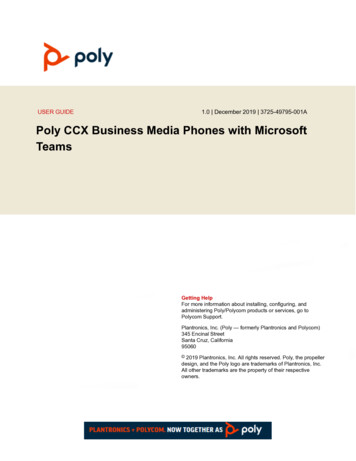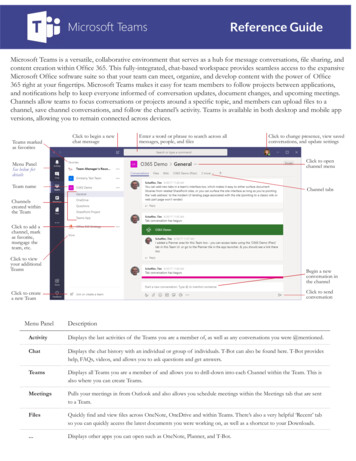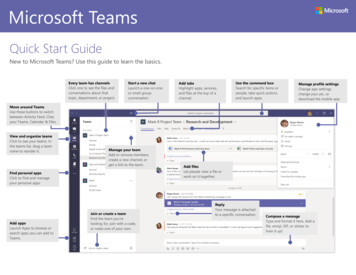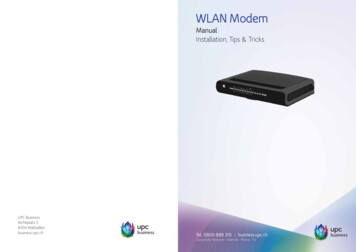Transcription
Microsoft TeamsTips & Tricks
Outline Teams Clients – Good to Know Status indicator Post like a pro Meetings Screen sharing Help with Teams
Teams Clients – Desktop is Best Offers the full Teams feature set: Chat Meetings – audio/video, screen sharingFile sharingCalendar integrationCallsNotifications Need local camera, mic, speakers for audio/video Don’t attend a Teams Meeting via RDP! Windows, macOS, Linux
Teams Clients – Mobile is your wingman Chat like texting, but with a university-wide Contacts Attend meetings whilst on the go Calling feature available, especially when WiFi is strong but cellular isweak Notification settings Separate from Desktop notifications Recommended “Only when inactive on Desktop” Set Quiet times
Teams Clients – Web browser in a pinch Chat, file sharing work Don’t count on audio/video, screen sharing Safari needs tweaking
Status indicator Tracks Outlook Calendar Green no appointment Red in Meeting/Call Do not disturb no notifications Manual override Under Profile pic Set a status message Under Profile pic Set expiration time
Post like a pro – Mind the thread When responding to a Post, use the Reply box . not the Start a newconversation box! Sometimes you have to scroll the message feed to reveal the Sendarrow.
Post like a pro – Add pizzazz Try the Rich Text Editor Click on the Format icon in bottom row of Post window:
Post like a pro – Add pizzazz Add a Subject line whenever you Start a new conversation Optionally make it an Announcement:
Post like a pro – @mentions get attn Target individuals Target Teams Target Channels Notifications sent! 45 second video
Post like a pro – Make a mistake? Click on More options inupper right corner of your Post Use Edit and Delete on yourposts. Note, Team Ownercontrols whether you canEdit/Delete Strikeout helps if contentchanged over time
Meetings meetings meetings Check audio/video settings before you Join meeting Example below has video and mic ON
Meetings – When your camera is on Teams shows cameras of mostrecent speakers if no PPT Background blur makes for lessdistraction Airpods headsets help minimizebackground noise Non-verbals keep conversationflowing Turn camera off when bandwidthis low
Meetings – Scheduling Schedule in TeamsCalendar to place it inChannel. Meeting Chat,Notes get attached Schedule in Outlook – noChannel linkage
Screen sharing In Chat Share Window or entire Desktop Takes 5 seconds for shared screento appear Use Request Control to co-browse Or in a Meeting Window, Desktop Also PowerPoint Also Whiteboard
Help with Teams Teams Quick Start Guide (PDF) C&IT’s Teams User Guide Curated list of commonly used Teams features http://kb.wayne.edu/500197 Microsoft’s Teams support website Q&A, training, client downloads https://support.office.com/teams
Questions?You can Teams me aa3810
45 second video. . Strikeout helps if content changed over time. Meetings meetings meetings Check audio/video settings bef