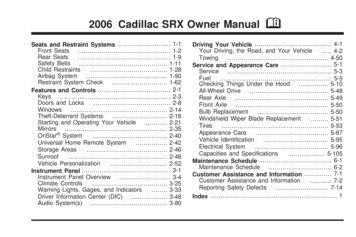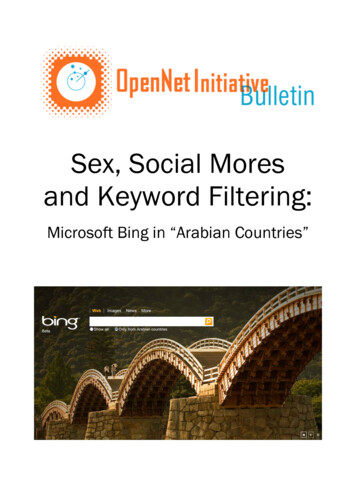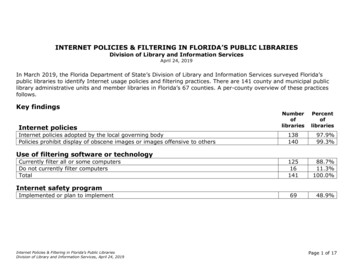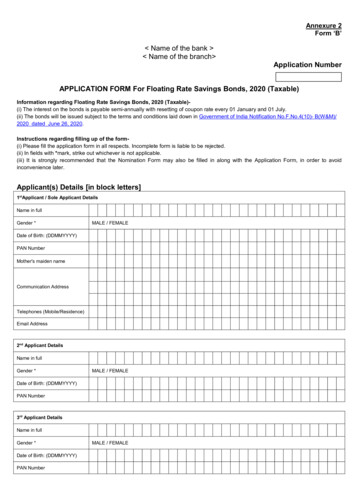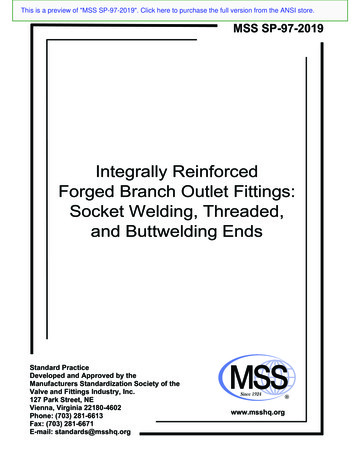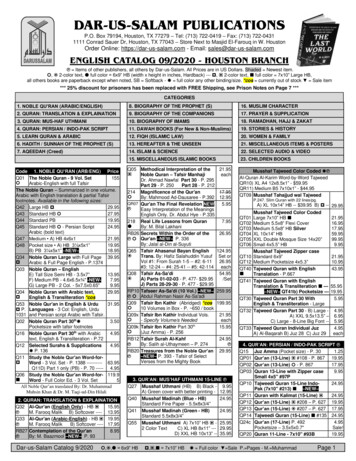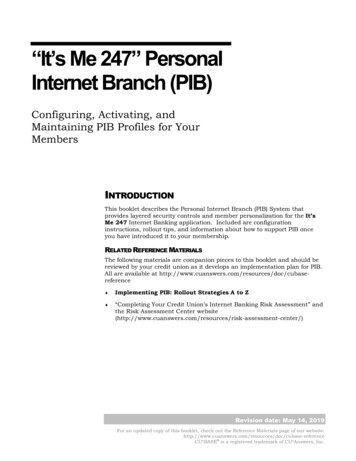Transcription
APPLICATION NOTEWEB FILTERING FORBRANCH SRX SERIESAND J SERIESConfiguring Web Filtering on Branch SRX SeriesServices Gateways and J Series Services RoutersCopyright 2010, Juniper Networks, Inc.1
APPLICATION NOTE - Web Filtering For Branch SRX Series and J SeriesTable of ContentsIntroduction. . . . . . . . . . . . . . . . . . . . . . . . . . . . . . . . . . . . . . . . . . . . . . . . . . . . . . . . . . . . . . . . . . . . . . . . . . . . . . . . . . . . . . . . . . . . . . . . . . . . . . 3Scope . . . . . . . . . . . . . . . . . . . . . . . . . . . . . . . . . . . . . . . . . . . . . . . . . . . . . . . . . . . . . . . . . . . . . . . . . . . . . . . . . . . . . . . . . . . . . . . . . . . . . . . . . . . 3Design Considerations. . . . . . . . . . . . . . . . . . . . . . . . . . . . . . . . . . . . . . . . . . . . . . . . . . . . . . . . . . . . . . . . . . . . . . . . . . . . . . . . . . . . . . . . . . . . 3Hardware Requirements. . . . . . . . . . . . . . . . . . . . . . . . . . . . . . . . . . . . . . . . . . . . . . . . . . . . . . . . . . . . . . . . . . . . . . . . . . . . . . . . . . . . . . . . 3Software Requirements. . . . . . . . . . . . . . . . . . . . . . . . . . . . . . . . . . . . . . . . . . . . . . . . . . . . . . . . . . . . . . . . . . . . . . . . . . . . . . . . . . . . . . . . 3Description and Deployment Scenario. . . . . . . . . . . . . . . . . . . . . . . . . . . . . . . . . . . . . . . . . . . . . . . . . . . . . . . . . . . . . . . . . . . . . . . . . . . . . 3SurfControl Integrated Web Filtering. . . . . . . . . . . . . . . . . . . . . . . . . . . . . . . . . . . . . . . . . . . . . . . . . . . . . . . . . . . . . . . . . . . . . . . . . . . . . . . 3Websense Redirect Web Filtering. . . . . . . . . . . . . . . . . . . . . . . . . . . . . . . . . . . . . . . . . . . . . . . . . . . . . . . . . . . . . . . . . . . . . . . . . . . . . . . . . . 4White and Black Lists. . . . . . . . . . . . . . . . . . . . . . . . . . . . . . . . . . . . . . . . . . . . . . . . . . . . . . . . . . . . . . . . . . . . . . . . . . . . . . . . . . . . . . . . . . . . . 5Licensing . . . . . . . . . . . . . . . . . . . . . . . . . . . . . . . . . . . . . . . . . . . . . . . . . . . . . . . . . . . . . . . . . . . . . . . . . . . . . . . . . . . . . . . . . . . . . . . . . . . . . . . . 5Configuration . . . . . . . . . . . . . . . . . . . . . . . . . . . . . . . . . . . . . . . . . . . . . . . . . . . . . . . . . . . . . . . . . . . . . . . . . . . . . . . . . . . . . . . . . . . . . . . . . . . . 6Configuration Examples . . . . . . . . . . . . . . . . . . . . . . . . . . . . . . . . . . . . . . . . . . . . . . . . . . . . . . . . . . . . . . . . . . . . . . . . . . . . . . . . . . . . . . . . . . 8SurfControl Integrated. . . . . . . . . . . . . . . . . . . . . . . . . . . . . . . . . . . . . . . . . . . . . . . . . . . . . . . . . . . . . . . . . . . . . . . . . . . . . . . . . . . . . . . . . . 8Custom Block Lists. . . . . . . . . . . . . . . . . . . . . . . . . . . . . . . . . . . . . . . . . . . . . . . . . . . . . . . . . . . . . . . . . . . . . . . . . . . . . . . . . . . . . . . . . . . . . 9Adding Custom Block Messages. . . . . . . . . . . . . . . . . . . . . . . . . . . . . . . . . . . . . . . . . . . . . . . . . . . . . . . . . . . . . . . . . . . . . . . . . . . . . . . . . 11Scheduling Policies. . . . . . . . . . . . . . . . . . . . . . . . . . . . . . . . . . . . . . . . . . . . . . . . . . . . . . . . . . . . . . . . . . . . . . . . . . . . . . . . . . . . . . . . . . . . 12Websense Redirect. . . . . . . . . . . . . . . . . . . . . . . . . . . . . . . . . . . . . . . . . . . . . . . . . . . . . . . . . . . . . . . . . . . . . . . . . . . . . . . . . . . . . . . . . . . . 13Monitoring . . . . . . . . . . . . . . . . . . . . . . . . . . . . . . . . . . . . . . . . . . . . . . . . . . . . . . . . . . . . . . . . . . . . . . . . . . . . . . . . . . . . . . . . . . . . . . . . . . . . . . 15Scalability . . . . . . . . . . . . . . . . . . . . . . . . . . . . . . . . . . . . . . . . . . . . . . . . . . . . . . . . . . . . . . . . . . . . . . . . . . . . . . . . . . . . . . . . . . . . . . . . . . . . . . 15Summary . . . . . . . . . . . . . . . . . . . . . . . . . . . . . . . . . . . . . . . . . . . . . . . . . . . . . . . . . . . . . . . . . . . . . . . . . . . . . . . . . . . . . . . . . . . . . . . . . . . . . . . 15About Juniper Networks. . . . . . . . . . . . . . . . . . . . . . . . . . . . . . . . . . . . . . . . . . . . . . . . . . . . . . . . . . . . . . . . . . . . . . . . . . . . . . . . . . . . . . . . . . 16Table of FiguresFigure 1: SurfControl integrated solution. . . . . . . . . . . . . . . . . . . . . . . . . . . . . . . . . . . . . . . . . . . . . . . . . . . . . . . . . . . . . . . . . . . . . . . . . . . 3Figure 2: Websense redirect solution . . . . . . . . . . . . . . . . . . . . . . . . . . . . . . . . . . . . . . . . . . . . . . . . . . . . . . . . . . . . . . . . . . . . . . . . . . . . . . 4Figure 3: UTM policies. . . . . . . . . . . . . . . . . . . . . . . . . . . . . . . . . . . . . . . . . . . . . . . . . . . . . . . . . . . . . . . . . . . . . . . . . . . . . . . . . . . . . . . . . . . . 6Figure 4: Example network. . . . . . . . . . . . . . . . . . . . . . . . . . . . . . . . . . . . . . . . . . . . . . . . . . . . . . . . . . . . . . . . . . . . . . . . . . . . . . . . . . . . . . . . 82Copyright 2010, Juniper Networks, Inc.
APPLICATION NOTE - Web Filtering For Branch SRX Series and J SeriesIntroductionWeb filtering or URL filtering, is an established part of any unified threat management (UTM) suite and has beenavailable on firewalls for many years. Although the introduction of Web 2.0 has created new security requirements, URLfiltering remains an integral part of any security strategy. In some respects, Web filtering acts as a first line of defense. Ifa website is a known source of malware, what can be easier than simply blocking access to that site? Additionally, URLfiltering provides an easy way to enforce enterprise business policy.ScopeJuniper Networks Junos operating system release 9.5 adds UTM support for Juniper Networks J Series ServicesRouters and select Juniper Networks SRX Series Services Gateways. Web filtering—one of several features includingantivirus, anti-spam, and content filtering that make up Juniper Networks UTM suite—provides the ability to permitor deny access to specific URLs individually or based on the category to which they belong. Two different modesof operation are explained first—SurfControl integrated option and Websense redirect feature—and then severalconfiguration examples are provided.Design ConsiderationsWhen deciding to deploy Web filtering, network designers should consider the performance impact of value-added security.Specific product guidelines can be found on J Series Services Routers and SRX Series Services Gateways datasheets.Hardware Requirements Juniper Networks SRX Series Services Gateways for the branch (including the SRX100, SRX210, SRX240, and SRX650) Juniper Networks J Series Services Routers (including the J2320, J2350, J4350, and J6350)Software Requirements Junos OS release 9.5 or laterDescription and Deployment ScenarioThe Juniper Web filtering solution is available in two flavors—an integrated solution that queries an in-the-cloudSurfControl database or a redirect solution that requires a locally managed Websense server. By reading thisapplication note, readers will be able to choose which method best meets their needs and be able to easily configureWeb filtering on SRX Series Services Gateways or J Series Services Routers.SurfControl Integrated Web FilteringThe first and most common Web filtering method is to use the in-the-cloud SurfControl server, which stores adatabase of categories and associated URLs. The SurfControl integrated option requires the purchase of a JuniperWeb filtering license. Every time a user tries to access a site, the Juniper gateway (J Series or SRX Series) captures therequested URL and queries the SurfControl database. The server responds with the site’s category, which is then usedby a Web filtering policy on the gateway to allow or deny access.SurfControl ServerURL LookupCategoryINTERNETSRX210CLIENTWeb ServerHTTP RequestFigure 1: SurfControl integrated solutionCopyright 2010, Juniper Networks, Inc.3
APPLICATION NOTE - Web Filtering For Branch SRX Series and J SeriesThe SurfControl database features: More than 26 million URLs Approximately 40 categories (the number of categories may change from release to release) More than 70 languagesThe current SurfControl server uses the following categories:Table 1: SurfControl Integrated CategoriesCATEGORIESAdult Sexually ExplicitAdvertisementsArts EntertainmentChatComputing InternetCriminal SkillsDrugs Alcohol TobaccoEducationFinance InvestmentFood DrinkGamblingGlamour Intimate ApparelGovernment PoliticsHackingHate SpeechHealth MedicineHobbies RecreationHosting SitesJob Search Career DevelopmentKids SitesLifestyle CultureMotor VehiclesNewsPersonals DatingPhoto SearchesReal EstateReferenceReligionRemote ProxiesSearch EnginesSex EducationShoppingSportsStreaming MediaTravelUsenet NewsViolenceWeaponsWeb-Based EmailAfter the request returns a category and the gateway policy is evaluated, the SRX Series device for the branch orJ Series router generates a log message indicating the action taken based on the returned category and configuredpolicy. This message can either be locally stored and/or sent to a remote system log server or log collector (like JuniperNetworks STRM Series Security Threat Response Managers).Once a site is associated with a category, the result is cached locally. Subsequent requests for the same URL do notrequire a new query to the centralized database. The main advantage of this solution is that users do not need to hostthe database, which often requires a redundant server infrastructure. However, there are some trade-offs associatedwith using the in-the-cloud SurfControl solution. In particular: There will be some delay associated with the centralized server query. The local cache mitigates the delay, but firsttime requests (or requests for entries that have timed out) will always experience an extra delay. Additional features (like the ability to detect and block some peer-to-peer traffic if IPS is enabled), which can beprovided using a redirect solution, are not possible when using an integrated solution.Websense Redirect Web FilteringA second approach is to use the Websense redirect feature. The redirect option does not require a separate Juniperlicense, but utilizes a local database, which must be purchased separately from Websense. As opposed to querying theSurfControl-hosted server, the services router redirects the URL to the local Websense server, which contains both thecategory database and the Web filtering policies. The Websense server then compares the URL against its databaseand returns the result according to its configured policy. The response is then forwarded to the SRX Series device or JSeries router, indicating whether the URL is allowed or denied.HTTP RequestSRX210INTERNETWeb ServerTrafficRedirectWebsense ServerFigure 2: Websense redirect solution4Copyright 2010, Juniper Networks, Inc.
APPLICATION NOTE - Web Filtering For Branch SRX Series and J SeriesThe Websense redirect server features: 95 categories Support for over 100 protocols Local policy evaluation Logging and reporting supportThis solution has the advantage of minimizing processing delays (since the database is locally stored), but requires:The purchase of Websense software and subscription license to keep the database current A server or multiple servers for redundancy at each site (or at a central site, which would then increase processingdelays similar to the integrated solution) Administrators to keep the category database currentAdditionally, HTTPS URLs cannot be filtered, since the URL cannot be extracted.White and Black ListsAdministrators can also configure custom URL categories, which can be included in black and white lists that areevaluated on the gateway. All URLs for each category in a black list are denied, while all URLs for each category in awhite list are permitted. The processing order is as follows: A new URL is first compared to the black list URLs. If a match is found, the traffic is dropped without anyfurther processing. If no match is found, the URL is evaluated against the white list where traffic is allowed if a match is found. If no user-defined category results in a match, processing continues as normal—either by the SurfControl integratedor the Websense redirect method.Custom categories can also be used as part of the SurfControl integrated solution. In this case, custom categories areadded to the gateway policies exactly as predefined categories are added.LicensingAs previously discussed, a license is required to enable the SurfControl integrated solution, but is not required to enable theWebsense redirect solution. The installed licenses in a device can be displayed with the “show system license” command.pato@SRX210-1# run show system licenseLicense usage:LicensesFeature nameusedav key kaspersky engine100:00:00 UTCanti spam key symantec sbl000:00:00 UTCwf key surfcontrol cpa000:00:00 UTCidp-sig000:00:00 UTC Copyright 2010, Juniper Networks, 11-20102009-11-20102009-11-202009-11-205
APPLICATION NOTE - Web Filtering For Branch SRX Series and J SeriesConfigurationWeb filtering is part of the UTM feature set. Security policies act as the central reference point for all the trafficforwarded by the gateway. A security policy is used to associate a UTM policy with certain traffic. The UTM policyspecifies which Web filtering policy the gateway should use to filter users’ HTTP requests.Policy LookupOrderedLookupindexed bysrc/destzonePolicy 1.Matching PolicyPolicy NSECURITY POLICIESUTM PolicyWF ProfileSpecifies aUTM policyand sendstraffic to AppServicesFigure 3: UTM policiesIn other words, a security policy specifies a UTM policy, which then specifies a Web filtering profile. The reason for thedouble level of indirection is that the UTM policy controls not only which profile is used for Web filtering, but also otherUTM profiles such as antivirus, content filtering, and anti-spam.The configuration hierarchy for UTM policies is shown in the following example:security {utm {utm-policy policy name {anti-spam { }anti-virus { }content-filtering { }web-filtering {http-profile web-filtering profile name ;}}}}The Web filtering profiles are configured under the [security utm feature-profiles] hierarchy as shown in the following:security {utm {feature-profile {web-filtering {url-blacklist black-list user defined category ;url-whitelist white-list user defined category ;type surf-control-integrated websense-redirect;surf-control-integrated {cache {size max number of entries in the cache ;timeout time, in seconds, after which anentry is declared invalid ;}profile profile name {category category name {#One or moreaction block log-and-permit permit;6categories are allowed}custom-block-message block-message ;default block log-and-permit permit;fallback-settings { };Copyright 2010, Juniper Networks, Inc.
APPLICATION NOTE - Web Filtering For Branch SRX Series and J Seriestimeout request timeout in seconds ;}}websense-redirect profile profile-name {account account-name ;custom-block-message block-message ;fallback-settings { }server {host host-name or IP address ;port server port ;}sockets number of open sockets used to redirecttraffic ;timeout redirect timeout in seconds ;}}}}}Custom categories are configured under the [security utm custom-objects] hierarchy as shown in the followingexample. Requests belonging to a user-defined category do not trigger a query to the SurfControl server.security {utm {custom-objects {utl-pattern url pattern name {value [ list of URLs ];}custom-url-category category name {value [ list of url-paterns ];}}}}URL patterns are compared with the requested URL using string comparison. A URL like www.juniper.net will matchany request to www.juniper.net/support or www.juniper.net/products. A URL can also be more specific, so a URLpattern like www.juniper.net/techpubs will match a request to www.juniper.net/techpubs/software, but not towww.juniper.net.Copyright 2010, Juniper Networks, Inc.7
APPLICATION NOTE - Web Filtering For Branch SRX Series and J SeriesConfiguration ExamplesThe following examples illustrate how some of the discussed features are configured. The examples assumethat interfaces (with IP addresses), zones, and routing are already configured. Please refer to standard Juniperdocumentation should you have questions about initial configuration.SurfControl IntegratedFor the network shown in Figure 4, assume that the integrated SurfControl method is chosen and the followingcategories are to be blocked: Criminal Skills Remote Proxies Violence WeaponsTRUST ZONEUNTRUST ZONESRX210INTERNETFigure 4: Example networkThe SurfControl integrated feature is subsequently enabled by creating a Web filtering profile with a default permitaction that blocks the categories previously listed.security {policies {from-zone trust to-zone untrust {policy utm {match {source-address any;destination-address any;application any;}then {permit {application-services {utm-policy wf-block-specfic-categories;}}}}}}utm {feature-profile {web-filtering {type surf-control-integrated; #This causes the device to use# the surfcontrol integratedsolutionsurf-control-integrated {profile block-selected-sites {category {Criminal Skills {8Copyright 2010, Juniper Networks, Inc.
APPLICATION NOTE - Web Filtering For Branch SRX Series and J Seriesaction block;}Remote Proxies {action block;}Violence {action block;}Weapons {action block;}}}}}}default permit;}}utm-policy wf-block-specfic-categories {web-filtering {http-profile block-selected-sites;}}Custom Block ListsCustom block lists are now added to the example configuration. Corporate IT has decided that employees are spendingtoo much time on www.badsite.com and www.addictivesite.com and wants to block access to these sites.First, a custom URL category bad-sites is created that contains both URLs.custom-objects {url-pattern {badsite {value www.badsite.com;}addictivesite {value www.addictivesite.com;}}custom-url-category {bad-sites {value [ addictivesite badsite ];}}}Copyright 2010, Juniper Networks, Inc.9
APPLICATION NOTE - Web Filtering For Branch SRX Series and J SeriesThis category is then used as the black list in a Web filtering policy, which in this case is the policy that was created inthe previous examplepolicies {from-zone trust to-zone untrust {policy utm {match {source-address any;destination-address any;application any;}then {permit {application-services {utm-policy wf-block-specfic-categories;}}}}}}utm {feature-profile {web-filtering {url-blacklist bad-sites; #This causes sites in the bad-sitescategory#to be blockedtype surf-control-integrated;surf-control-integrated {profile block-selected-sites {category {Criminal Skills {action block;}Remote Proxies {action block;}Violence {action block;}Weapons {action block;}}default permit;}}}}utm-policy wf-block-specfic-categories {web-filtering {http-profile block-selected-sites;}}}10Copyright 2010, Juniper Networks, Inc.
APPLICATION NOTE - Web Filtering For Branch SRX Series and J SeriesAdding Custom Block MessagesAdministrators can also configure custom messages when sites are blocked. Building on the previous example, the Webfiltering profile will be changed so that when a site is blocked the message “The site requested is not a work-relatedsite. Go back to work!” is sent to users.policies {from-zone trust to-zone untrust {policy utm {match {source-address any;destination-address any;applic
license, but utilizes a local database, which must be purchased separately from Websense. As opposed to querying the SurfControl-hosted server, the services router redirects the URL to the local Websense server, which contains both the category database and the Web filtering policies. The Websense server then compares the URL against its database