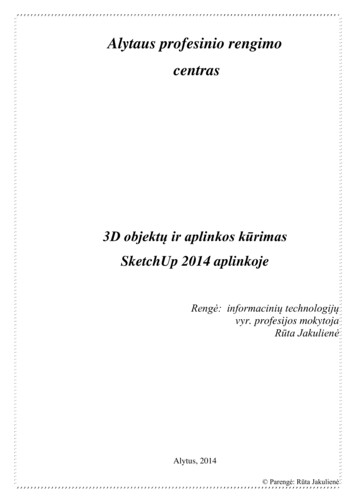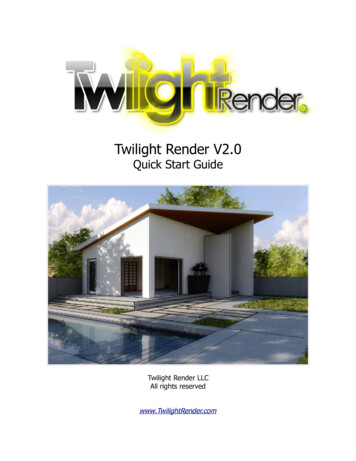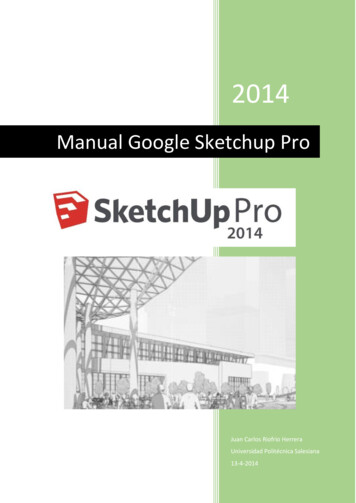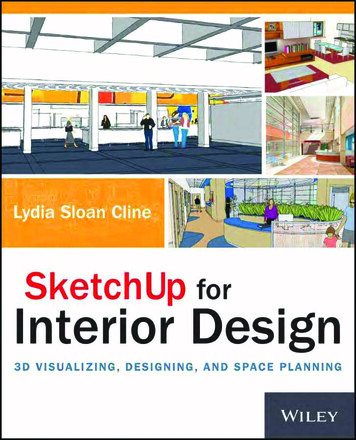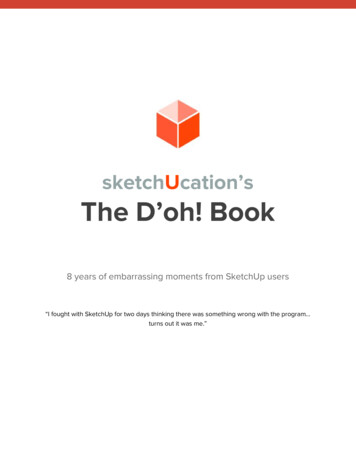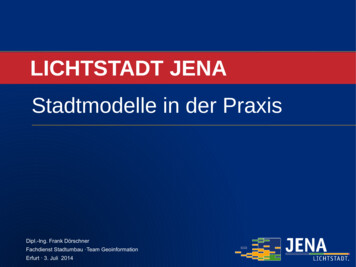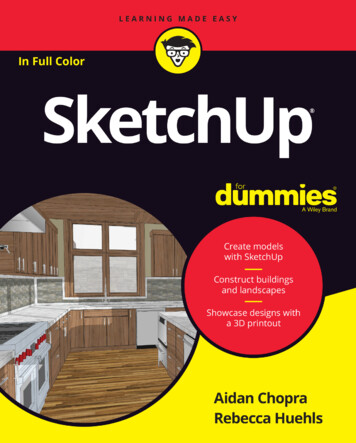
Transcription
SketchUp by Aidan Chopra and Rebecca Huehls
SketchUp For Dummies Published by John Wiley & Sons, Inc., 111 River Street, Hoboken, NJ 07030-5774, www.wiley.comCopyright 2017 by John Wiley & Sons, Inc., Hoboken, New JerseyMedia and software compilation copyright 2017 by John Wiley & Sons, Inc. All rights reserved.Published simultaneously in CanadaNo part of this publication may be reproduced, stored in a retrieval system or transmitted in any form or by any means,electronic, mechanical, photocopying, recording, scanning or otherwise, except as permitted under Sections 107 or 108of the 1976 United States Copyright Act, without either the prior written permission of the Publisher. Requests to thePublisher for permission should be addressed to the Permissions Department, John Wiley & Sons, Inc., 111 River Street,Hoboken, NJ 07030, (201) 748-6011, fax (201) 748-6008, or online at http://www.wiley.com/go/permissions.Trademarks: Wiley, For Dummies, the Dummies Man logo, Dummies.com, Making Everything Easier, and relatedtrade dress are trademarks or registered trademarks of John Wiley & Sons, Inc. and/or its affiliates in the UnitedStates and other countries, and may not be used without written permission. All other trademarks are the property oftheir respective owners. John Wiley & Sons, Inc. is not associated with any product or vendor mentioned in this book.LIMIT OF LIABILITY/DISCLAIMER OF WARRANTY: THE PUBLISHER AND THE AUTHOR MAKE NOREPRESENTATIONS OR WARRANTIES WITH RESPECT TO THE ACCURACY OR COMPLETENESS OF THECONTENTS OF THIS WORK AND SPECIFICALLY DISCLAIM ALL WARRANTIES, INCLUDING WITHOUTLIMITATION WARRANTIES OF FITNESS FOR A PARTICULAR PURPOSE. NO WARRANTY MAY BE CREATEDOR EXTENDED BY SALES OR PROMOTIONAL MATERIALS. THE ADVICE AND STRATEGIES CONTAINEDHEREIN MAY NOT BE SUITABLE FOR EVERY SITUATION. THIS WORK IS SOLD WITH THE UNDERSTANDINGTHAT THE PUBLISHER IS NOT ENGAGED IN RENDERING LEGAL, ACCOUNTING, OR OTHER PROFESSIONALSERVICES. IF PROFESSIONAL ASSISTANCE IS REQUIRED, THE SERVICES OF A COMPETENT PROFESSIONALPERSON SHOULD BE SOUGHT. NEITHER THE PUBLISHER NOR THE AUTHOR SHALL BE LIABLE FOR DAMAGESARISING HEREFROM. THE FACT THAT AN ORGANIZATION OR WEBSITE IS REFERRED TO IN THIS WORK AS ACITATION AND/OR A POTENTIAL SOURCE OF FURTHER INFORMATION DOES NOT MEAN THAT THE AUTHOROR THE PUBLISHER ENDORSES THE INFORMATION THE ORGANIZATION OR WEBSITE MAY PROVIDE ORRECOMMENDATIONS IT MAY MAKE. FURTHER, READERS SHOULD BE AWARE THAT INTERNET WEBSITESLISTED IN THIS WORK MAY HAVE CHANGED OR DISAPPEARED BETWEEN WHEN THIS WORK WAS WRITTENAND WHEN IT IS READ.For general information on our other products and services, please contact our Customer Care Department withinthe U.S. at 877-762-2974, outside the U.S. at 317-572-3993, or fax 317-572-4002. For technical support, please es.Wiley publishes in a variety of print and electronic formats and by print-on-demand. Some material included withstandard print versions of this book may not be included in e-books or in print-on-demand. If this book refers tomedia such as a CD or DVD that is not included in the version you purchased, you may download this material athttp://booksupport.wiley.com. For more information about Wiley products, visit www.wiley.com.Library of Congress Control Number: 2017931254ISBN: 978-1-119-33615-0ISBN (ePDF): 978-1-119-33622-8; ISBN (ePub): 978-1-119-33619-8Manufactured in the United States of America10 9 8 7 6 5 4 3 2 1
Contents at a GlanceIntroduction. . . . . . . . . . . . . . . . . . . . . . . . . . . . . . . . . . . . . . . . . . . . . . . . . . . . . . . . . 1Part 1: Getting Started with SketchUp. . . . . . . . . . . . . . . . . . . . . . . . . . 5CHAPTER 1:CHAPTER 2:CHAPTER 3:Meeting SketchUp. . . . . . . . . . . . . . . . . . . . . . . . . . . . . . . . . . . . . . . . . . . . . . . . 7Getting a Running Start. . . . . . . . . . . . . . . . . . . . . . . . . . . . . . . . . . . . . . . . . . 17Establishing the Modeling Mindset. . . . . . . . . . . . . . . . . . . . . . . . . . . . . . . . 33Part 2: Modeling in SketchUp. . . . . . . . . . . . . . . . . . . . . . . . . . . . . . . . . . . . 69CHAPTER 4:CHAPTER 5:CHAPTER 6:CHAPTER 7:CHAPTER 8:CHAPTER 9:Building Buildings. . . . . . . . . . . . . . . . . . . . . . . . . . . . . . . . . . . . . . . . . . . . . . . 71Falling in Love with Components. . . . . . . . . . . . . . . . . . . . . . . . . . . . . . . . 119Going Beyond Buildings. . . . . . . . . . . . . . . . . . . . . . . . . . . . . . . . . . . . . . . . 153Keeping Your Model Organized. . . . . . . . . . . . . . . . . . . . . . . . . . . . . . . . . 203Modeling with Photos and Other Resources. . . . . . . . . . . . . . . . . . . . . . 2153D Printing with SketchUp Models . . . . . . . . . . . . . . . . . . . . . . . . . . . . . . 259Part 3: Viewing Your Model in Different Ways. . . . . . . . . . . . . . 291Working with Styles and Shadows. . . . . . . . . . . . . . . . . . . . . . . . . . . . . . . 293CHAPTER 11: Presenting Your Model inside SketchUp. . . . . . . . . . . . . . . . . . . . . . . . . . 329CHAPTER 10:Part 4: Sharing What You’ve Made. . . . . . . . . . . . . . . . . . . . . . . . . . . . 359Paper or Cloud? Printing and Uploading Your Work . . . . . . . . . . . . . . . 361Exporting Images, Animations, and CAD Files. . . . . . . . . . . . . . . . . . . . . 381CHAPTER 14: Creating Presentations and Documents with LayOut . . . . . . . . . . . . . . 403CHAPTER 12:CHAPTER 13:Part 5: The Part of Tens. . . . . . . . . . . . . . . . . . . . . . . . . . . . . . . . . . . . . . . . .433Ten SketchUp Traps and Their Workarounds. . . . . . . . . . . . . . . . . . . . . 435CHAPTER 16: More Than Ten Ways to Learn About SketchUp. . . . . . . . . . . . . . . . . . . 443CHAPTER 15:Index. . . . . . . . . . . . . . . . . . . . . . . . . . . . . . . . . . . . . . . . . . . . . . . . . . . . . . . . . . . . . . .449
Table of ContentsINTRODUCTION . . . . . . . . . . . . . . . . . . . . . . . . . . . . . . . . . . . . . . . . . . . . . . . . . . . . 1About This Book. . . . . . . . . . . . . . . . . . . . . . . . . . . . . . . . . . . . . . . . . . . . . . .Foolish Assumptions. . . . . . . . . . . . . . . . . . . . . . . . . . . . . . . . . . . . . . . . . . .Icons Used in This Book. . . . . . . . . . . . . . . . . . . . . . . . . . . . . . . . . . . . . . . .Beyond the Book. . . . . . . . . . . . . . . . . . . . . . . . . . . . . . . . . . . . . . . . . . . . . .Where to Go from Here . . . . . . . . . . . . . . . . . . . . . . . . . . . . . . . . . . . . . . . .12233PART 1: GETTING STARTED WITH SKETCHUP . . . . . . . . . . . . . . . . . 5CHAPTER 1:Meeting SketchUp. . . . . . . . . . . . . . . . . . . . . . . . . . . . . . . . . . . . . . . . . 7Things You Ought to Know Right Away . . . . . . . . . . . . . . . . . . . . . . . . . . . 8Comparing SketchUp to Other 3D Modeling Programs . . . . . . . . . . . . . 8Jumping right in. . . . . . . . . . . . . . . . . . . . . . . . . . . . . . . . . . . . . . . . . . . . 8Understanding the difference between paper and clay . . . . . . . . . . 9What You Should (and Shouldn’t) Expect SketchUp to Do . . . . . . . . . . 10Taking the Ten-Minute SketchUp Tour. . . . . . . . . . . . . . . . . . . . . . . . . . . 12Customizing the toolbar. . . . . . . . . . . . . . . . . . . . . . . . . . . . . . . . . . . . 15Checking out some special tools. . . . . . . . . . . . . . . . . . . . . . . . . . . . . 15CHAPTER 2:Getting a Running Start . . . . . . . . . . . . . . . . . . . . . . . . . . . . . . . . . 17Setting Up Your Workspace. . . . . . . . . . . . . . . . . . . . . . . . . . . . . . . . . . . .Making a Quick Model . . . . . . . . . . . . . . . . . . . . . . . . . . . . . . . . . . . . . . . .Slapping On Some Paint. . . . . . . . . . . . . . . . . . . . . . . . . . . . . . . . . . . . . . .Giving Your Model Some Style. . . . . . . . . . . . . . . . . . . . . . . . . . . . . . . . . .Switching On the Sun . . . . . . . . . . . . . . . . . . . . . . . . . . . . . . . . . . . . . . . . .Sharing Your Masterpiece . . . . . . . . . . . . . . . . . . . . . . . . . . . . . . . . . . . . .CHAPTER 3:171925283032Establishing the Modeling Mindset. . . . . . . . . . . . . . . . . . . . 33All about Edges and Faces . . . . . . . . . . . . . . . . . . . . . . . . . . . . . . . . . . . . .Living on the edge. . . . . . . . . . . . . . . . . . . . . . . . . . . . . . . . . . . . . . . . .Facing the facts about faces. . . . . . . . . . . . . . . . . . . . . . . . . . . . . . . . .Understanding the relationship between edges and faces . . . . . .Drawing in 3D on a 2D Screen. . . . . . . . . . . . . . . . . . . . . . . . . . . . . . . . . .Giving instructions with the drawing axes. . . . . . . . . . . . . . . . . . . . .Keeping an eye out for inferences . . . . . . . . . . . . . . . . . . . . . . . . . . .Using inferences to help you model. . . . . . . . . . . . . . . . . . . . . . . . . .Warming Up Your SketchUp Muscles. . . . . . . . . . . . . . . . . . . . . . . . . . . .Getting the best view of what you’re doing. . . . . . . . . . . . . . . . . . . .Drawing and erasing edges with ease . . . . . . . . . . . . . . . . . . . . . . . .Injecting accuracy into your model. . . . . . . . . . . . . . . . . . . . . . . . . . .Selecting what you mean to select. . . . . . . . . . . . . . . . . . . . . . . . . . .Table of Contents34343537394041434545474852v
Moving and copying like a champ. . . . . . . . . . . . . . . . . . . . . . . . . . . .Rotating the right way. . . . . . . . . . . . . . . . . . . . . . . . . . . . . . . . . . . . . .Making and using guides . . . . . . . . . . . . . . . . . . . . . . . . . . . . . . . . . . .Painting your faces with color and texture . . . . . . . . . . . . . . . . . . . .55606265PART 2: MODELING IN SKETCHUP . . . . . . . . . . . . . . . . . . . . . . . . . . . . . 69CHAPTER 4:Building Buildings . . . . . . . . . . . . . . . . . . . . . . . . . . . . . . . . . . . . . . . . 71Drawing Floors and Walls. . . . . . . . . . . . . . . . . . . . . . . . . . . . . . . . . . . . . . 72Starting out in 2D. . . . . . . . . . . . . . . . . . . . . . . . . . . . . . . . . . . . . . . . . . 73Coming up with a simple plan. . . . . . . . . . . . . . . . . . . . . . . . . . . . . . . 77Going from 2D to 3D. . . . . . . . . . . . . . . . . . . . . . . . . . . . . . . . . . . . . . . 84Adding floors to your building. . . . . . . . . . . . . . . . . . . . . . . . . . . . . . . 89Inserting doors and windows . . . . . . . . . . . . . . . . . . . . . . . . . . . . . . . 97Staring Down Stairs. . . . . . . . . . . . . . . . . . . . . . . . . . . . . . . . . . . . . . . . . . 101The Subdivided Rectangles method. . . . . . . . . . . . . . . . . . . . . . . . . 102The Copied Profile method . . . . . . . . . . . . . . . . . . . . . . . . . . . . . . . . 104Raising the Roof. . . . . . . . . . . . . . . . . . . . . . . . . . . . . . . . . . . . . . . . . . . . . 106Building flat roofs with parapets. . . . . . . . . . . . . . . . . . . . . . . . . . . . 107Creating eaves for buildings with pitched roofs. . . . . . . . . . . . . . . 109Constructing gabled roofs . . . . . . . . . . . . . . . . . . . . . . . . . . . . . . . . . 110Making hip roofs . . . . . . . . . . . . . . . . . . . . . . . . . . . . . . . . . . . . . . . . . 112Sticking your roof together with Intersect Faces . . . . . . . . . . . . . . 114CHAPTER 5:Falling in Love with Components. . . . . . . . . . . . . . . . . . . .119Grouping Things Together. . . . . . . . . . . . . . . . . . . . . . . . . . . . . . . . . . . . 120Working with Components . . . . . . . . . . . . . . . . . . . . . . . . . . . . . . . . . . . 121What makes components so great?. . . . . . . . . . . . . . . . . . . . . . . . . 122Exploring the Components panel. . . . . . . . . . . . . . . . . . . . . . . . . . . 126Creating your own components . . . . . . . . . . . . . . . . . . . . . . . . . . . . 131Editing, exploding, and locking component instances. . . . . . . . . . 134Discovering Dynamic Components. . . . . . . . . . . . . . . . . . . . . . . . . . 136Taking Advantage of Components to Build Better Models. . . . . . . . . 142Modeling symmetrically: Good news for lazy people. . . . . . . . . . .143Modeling with repeated elements . . . . . . . . . . . . . . . . . . . . . . . . . . 149CHAPTER 6:viGoing Beyond Buildings . . . . . . . . . . . . . . . . . . . . . . . . . . . . . . .153Extruding with Purpose: Follow Me . . . . . . . . . . . . . . . . . . . . . . . . . . . .Using Follow Me. . . . . . . . . . . . . . . . . . . . . . . . . . . . . . . . . . . . . . . . . .Making lathed forms like spheres and bottles . . . . . . . . . . . . . . . .Creating extruded shapes like gutters and handrails . . . . . . . . . .Subtracting from a model with Follow Me. . . . . . . . . . . . . . . . . . . .154154156157163SketchUp For Dummies
Modeling with the Scale Tool. . . . . . . . . . . . . . . . . . . . . . . . . . . . . . . . . .Getting the hang of Scale. . . . . . . . . . . . . . . . . . . . . . . . . . . . . . . . . .Scaling profiles to make organic forms . . . . . . . . . . . . . . . . . . . . . .Making and Modifying Terrain . . . . . . . . . . . . . . . . . . . . . . . . . . . . . . . .Creating a new terrain model . . . . . . . . . . . . . . . . . . . . . . . . . . . . . .Editing an existing terrain model . . . . . . . . . . . . . . . . . . . . . . . . . . .Building a Solid Tools Foundation. . . . . . . . . . . . . . . . . . . . . . . . . . . . . .Understanding solids . . . . . . . . . . . . . . . . . . . . . . . . . . . . . . . . . . . . .Checking out the Solid Tools . . . . . . . . . . . . . . . . . . . . . . . . . . . . . . .Putting the Solid Tools to work. . . . . . . . . . . . . . . . . . . . . . . . . . . . .CHAPTER 7:CHAPTER 8:167167171177177184193193195198Keeping Your Model Organized. . . . . . . . . . . . . . . . . . . . . .203Taking Stock of Your Tools. . . . . . . . . . . . . . . . . . . . . . . . . . . . . . . . . . . .Seeing the Big Picture: The Outliner. . . . . . . . . . . . . . . . . . . . . . . . . . . .Taking a good look at the Outliner. . . . . . . . . . . . . . . . . . . . . . . . . .Making good use of the Outliner . . . . . . . . . . . . . . . . . . . . . . . . . . .Discovering the Ins and Outs of Layers. . . . . . . . . . . . . . . . . . . . . . . . .What layers are — and what they’re not . . . . . . . . . . . . . . . . . . . . .Navigating the Layers panel. . . . . . . . . . . . . . . . . . . . . . . . . . . . . . . .Moving entities to a different layer. . . . . . . . . . . . . . . . . . . . . . . . . .Staying out of trouble. . . . . . . . . . . . . . . . . . . . . . . . . . . . . . . . . . . . .Putting It All Together. . . . . . . . . . . . . . . . . . . . . . . . . . . . . . . . . . . . . . . .203205205206207207208209210211Modeling with Photos and Other Resources . . . . . .215Painting Faces with Photos . . . . . . . . . . . . . . . . . . . . . . . . . . . . . . . . . . . 216Adding photos to flat faces . . . . . . . . . . . . . . . . . . . . . . . . . . . . . . . . 216Editing your textures. . . . . . . . . . . . . . . . . . . . . . . . . . . . . . . . . . . . . . 220Adding photo textures to curved surfaces . . . . . . . . . . . . . . . . . . . 226Modeling Directly from a Photo: Introducing Photo-Matching. . . . . . 230Choosing a Match Photo-friendly image . . . . . . . . . . . . . . . . . . . . . 231Modeling by photo-matching. . . . . . . . . . . . . . . . . . . . . . . . . . . . . . .232Making your matched photo reappear (or disappear) . . . . . . . . . 238Modeling on Top of Photo Textures. . . . . . . . . . . . . . . . . . . . . . . . . . . . 239Making a texture projected . . . . . . . . . . . . . . . . . . . . . . . . . . . . . . . . 239Modeling with projected textures: A basic workflow. . . . . . . . . . . 240Adding Geographic Data . . . . . . . . . . . . . . . . . . . . . . . . . . . . . . . . . . . . . 241Geo-locating your model . . . . . . . . . . . . . . . . . . . . . . . . . . . . . . . . . . 242Viewing your model in Google Earth . . . . . . . . . . . . . . . . . . . . . . . . 244Working with Imported CAD files . . . . . . . . . . . . . . . . . . . . . . . . . . . . . . 245Importing a CAD file into SketchUp Pro. . . . . . . . . . . . . . . . . . . . . . 245Cleaning up imported CAD data . . . . . . . . . . . . . . . . . . . . . . . . . . . . 247Modeling on top of imported CAD data. . . . . . . . . . . . . . . . . . . . . . 251Table of Contentsvii
3D Printing with SketchUp Models. . . . . . . . . . . . . . . . . .259Building Up a View of 3D Printing. . . . . . . . . . . . . . . . . . . . . . . . . . . . . .Building a Model in Layers. . . . . . . . . . . . . . . . . . . . . . . . . . . . . . . . . . . .Supporting layers from below. . . . . . . . . . . . . . . . . . . . . . . . . . . . . .Designing to avoid support material . . . . . . . . . . . . . . . . . . . . . . . .Bridging. . . . . . . . . . . . . . . . . . . . . . . . . . . . . . . . . . . . . . . . . . . . . . . . .Preparing a SketchUp Model for 3D Printing . . . . . . . . . . . . . . . . . . . .Peeking inside a model. . . . . . . . . . . . . . . . . . . . . . . . . . . . . . . . . . . .Knowing what makes a solid model. . . . . . . . . . . . . . . . . . . . . . . . .Using Solid Tools to combine groups. . . . . . . . . . . . . . . . . . . . . . . .CleanUp3 and Solid Inspector2. . . . . . . . . . . . . . . . . . . . . . . . . . . . . .Combining groups with Intersect Faces. . . . . . . . . . . . . . . . . . . . . .Checking a model’s normals . . . . . . . . . . . . . . . . . . . . . . . . . . . . . . .Checking your model’s size . . . . . . . . . . . . . . . . . . . . . . . . . . . . . . . .Breaking Your Model into Parts . . . . . . . . . . . . . . . . . . . . . . . . . . . .Exporting Your SketchUp File . . . . . . . . . . . . . . . . . . . . . . . . . . . . . . . . .Knowing Your 3D Printers . . . . . . . . . . . . . . . . . . . . . . . . . . . . . . . . . . . .Desktop 3D printers . . . . . . . . . . . . . . . . . . . . . . . . . . . . . . . . . . . . . .Professional 3D printers. . . . . . . . . . . . . . . . . . . . . . . . . . . . . . . . . . .3D printing services. . . . . . . . . . . . . . . . . . . . . . . . . . . . . . . . . . . . . . .Using Your 3D Printer. . . . . . . . . . . . . . . . . . . . . . . . . . . . . . . . . . . . . . . .Print early, print often. . . . . . . . . . . . . . . . . . . . . . . . . . . . . . . . . . . . .Inside your model. . . . . . . . . . . . . . . . . . . . . . . . . . . . . . . . . . . . . . . .Going beyond Basic 3D Printing . . . . . . . . . . . . . . . . . . . . . . . . . . . . . . .Designing parts that connect. . . . . . . . . . . . . . . . . . . . . . . . . . . . . . .Testing your model’s moving parts. . . . . . . . . . . . . . . . . . . . . . . . . .Designing Things That Move . . . . . . . . . . . . . . . . . . . . . . . . . . . . . . . . . .Captive joints. . . . . . . . . . . . . . . . . . . . . . . . . . . . . . . . . . . . . . . . . . . .Pins . . . . . . . . . . . . . . . . . . . . . . . . . . . . . . . . . . . . . . . . . . . . . . . . . . . .Gears. . . . . . . . . . . . . . . . . . . . . . . . . . . . . . . . . . . . . . . . . . . . . . . . . . 77279279280280281282282286286287287288PART 3: VIEWING YOUR MODEL IN DIFFERENT WAYS . . .291Working with Styles and Shadows. . . . . . . . . . . . . . . . . . .293CHAPTER 9:CHAPTER 10:Styling Your Model’s Appearance . . . . . . . . . . . . . . . . . . . . . . . . . . . . . . 294Choosing how and where to apply styles . . . . . . . . . . . . . . . . . . . . 294Applying styles to your models. . . . . . . . . . . . . . . . . . . . . . . . . . . . . 295Editing your styles. . . . . . . . . . . . . . . . . . . . . . . . . . . . . . . . . . . . . . . . 297Creating a new style . . . . . . . . . . . . . . . . . . . . . . . . . . . . . . . . . . . . . . 313Saving and sharing styles you make. . . . . . . . . . . . . . . . . . . . . . . . . 314Working with Shadows. . . . . . . . . . . . . . . . . . . . . . . . . . . . . . . . . . . . . . . 317Discovering the shadow settings. . . . . . . . . . . . . . . . . . . . . . . . . . . .317Adding depth and realism . . . . . . . . . . . . . . . . . . . . . . . . . . . . . . . . . 319Creating accurate shadow studies . . . . . . . . . . . . . . . . . . . . . . . . . . 323viiiSketchUp For Dummies
Presenting Your Model inside SketchUp . . . . . . . . . . .329Exploring Your Creation on Foot. . . . . . . . . . . . . . . . . . . . . . . . . . . . . . .These tools were made for walking . . . . . . . . . . . . . . . . . . . . . . . . .Stopping to look around. . . . . . . . . . . . . . . . . . . . . . . . . . . . . . . . . . .Setting your field of view . . . . . . . . . . . . . . . . . . . . . . . . . . . . . . . . . .Taking the Scenic Route. . . . . . . . . . . . . . . . . . . . . . . . . . . . . . . . . . . . . .Creating scenes . . . . . . . . . . . . . . . . . . . . . . . . . . . . . . . . . . . . . . . . . .Moving from scene to scene . . . . . . . . . . . . . . . . . . . . . . . . . . . . . . .Modifying scenes after you make ’em . . . . . . . . . . . . . . . . . . . . . . .Mastering the Sectional Approach . . . . . . . . . . . . . . . . . . . . . . . . . . . . .Cutting plans and sections. . . . . . . . . . . . . . . . . . . . . . . . . . . . . . . . .Animating sections with scenes . . . . . . . . . . . . . . . . . . . . . . . . . . . .330330332333334336337341347348356PART 4: SHARING WHAT YOU’VE MADE. . . . . . . . . . . . . . . . . . . . .359Paper or Cloud? Printing and UploadingYour Work. . . . . . . . . . . . . . . . . . . . . . . . . . . . . . . . . . . . . . . . . . . . . . . .361Printing Your Work . . . . . . . . . . . . . . . . . . . . . . . . . . . . . . . . . . . . . . . . . .Printing from a Windows computer. . . . . . . . . . . . . . . . . . . . . . . . .Printing from a Mac. . . . . . . . . . . . . . . . . . . . . . . . . . . . . . . . . . . . . . .Printing to a particular scale . . . . . . . . . . . . . . . . . . . . . . . . . . . . . . .Working with the 3D Warehouse . . . . . . . . . . . . . . . . . . . . . . . . . . . . . .Why Warehouse?. . . . . . . . . . . . . . . . . . . . . . . . . . . . . . . . . . . . . . . . .Getting to the 3D Warehouse . . . . . . . . . . . . . . . . . . . . . . . . . . . . . .Uploading a model . . . . . . . . . . . . . . . . . . . . . . . . . . . . . . . . . . . . . . .Managing models online . . . . . . . . . . . . . . . . . . . . . . . . . . . . . . . . . .362362367371374375376376378Exporting Images, Animations, and CAD Files. . . . .381CHAPTER 11:CHAPTER 12:CHAPTER 13:Exporting 2D Images of Your Model. . . . . . . . . . . . . . . . . . . . . . . . . . . . 381Introducing raster versus vector files. . . . . . . . . . . . . . . . . . . . . . . . 382Exporting a raster image from SketchUp. . . . . . . . . . . . . . . . . . . . . 382Looking at SketchUp’s raster formats. . . . . . . . . . . . . . . . . . . . . . . .387Making sure you export enough pixels . . . . . . . . . . . . . . . . . . . . . . 389Making Movies with Animation Export. . . . . . . . . . . . . . . . . . . . . . . . . . 394Getting ready for prime time. . . . . . . . . . . . . . . . . . . . . . . . . . . . . . . 394Exporting a movie . . . . . . . . . . . . . . . . . . . . . . . . . . . . . . . . . . . . . . . . 395Figuring out the Animation Export Options settings . . . . . . . . . . . 397Exporting a CAD File . . . . . . . . . . . . . . . . . . . . . . . . . . . . . . . . . . . . . . . . . 399Preparing your file. . . . . . . . . . . . . . . . . . . . . . . . . . . . . . . . . . . . . . . . 399Exporting a 2D DWG file. . . . . . . . . . . . . . . . . . . . . . . . . . . . . . . . . . . 400Exporting a 3D DWG file. . . . . . . . . . . . . .
viii SketchUp For Dummies CHAPTER 9: 3D Printing with SketchUp Models. . . . . . . . . .