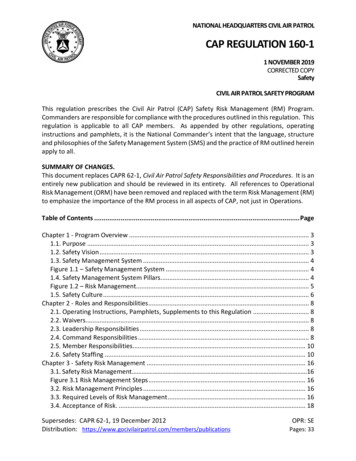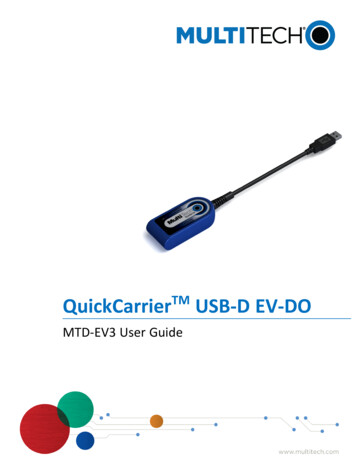Transcription
Sending andReceiving SMSMessages via aSCALANCE M RouterSCALANCE M874/ M876, S7-300/ S7-400/ IM151-8PN CPU/ STEP 7 V5.6/ view/54361177SiemensIndustryOnlineSupport
Legal informationLegal informationUse of application examplesApplication examples illustrate the solution of automation tasks through an interaction of severalcomponents in the form of text, graphics and/or software modules. The application examples area free service by Siemens AG and/or a subsidiary of Siemens AG ("Siemens"). They arenon-binding and make no claim to completeness or functionality regarding configuration andequipment. The application examples merely offer help with typical tasks; they do not constitutecustomer-specific solutions. You yourself are responsible for the proper and safe operation of theproducts in accordance with applicable regulations and must also check the function of therespective application example and customize it for your system.Siemens grants you the non-exclusive, non-sublicensable and non-transferable right to have theapplication examples used by technically trained personnel. Any change to the applicationexamples is your responsibility. Sharing the application examples with third parties or copying theapplication examples or excerpts thereof is permitted only in combination with your own products.The application examples are not required to undergo the customary tests and quality inspectionsof a chargeable product; they may have functional and performance defects as well as errors. It isyour responsibility to use them in such a manner that any malfunctions that may occur do notresult in property damage or injury to persons. Siemens AG 2019 All rights reservedDisclaimer of liabilitySiemens shall not assume any liability, for any legal reason whatsoever, including, withoutlimitation, liability for the usability, availability, completeness and freedom from defects of theapplication examples as well as for related information, configuration and performance data andany damage caused thereby. This shall not apply in cases of mandatory liability, for exampleunder the German Product Liability Act, or in cases of intent, gross negligence, or culpable loss oflife, bodily injury or damage to health, non-compliance with a guarantee, fraudulentnon-disclosure of a defect, or culpable breach of material contractual obligations. Claims fordamages arising from a breach of material contractual obligations shall however be limited to theforeseeable damage typical of the type of agreement, unless liability arises from intent or grossnegligence or is based on loss of life, bodily injury or damage to health. The foregoing provisionsdo not imply any change in the burden of proof to your detriment. You shall indemnify Siemensagainst existing or future claims of third parties in this connection except where Siemens ismandatorily liable.By using the application examples you acknowledge that Siemens cannot be held liable for anydamage beyond the liability provisions described.Other informationSiemens reserves the right to make changes to the application examples at any time withoutnotice. In case of discrepancies between the suggestions in the application examples and otherSiemens publications such as catalogs, the content of the other documentation shall haveprecedence.The Siemens terms of use (https://support.industry.siemens.com) shall also apply.Security informationSiemens provides products and solutions with Industrial Security functions that support the secureoperation of plants, systems, machines and networks.In order to protect plants, systems, machines and networks against cyber threats, it is necessaryto implement – and continuously maintain – a holistic, state-of-the-art industrial security concept.Siemens’ products and solutions constitute one element of such a concept.Customers are responsible for preventing unauthorized access to their plants, systems, machinesand networks. Such systems, machines and components should only be connected to anenterprise network or the Internet if and to the extent such a connection is necessary and onlywhen appropriate security measures (e.g. firewalls and/or network segmentation) are in place.For additional information on industrial security measures that may be implemented, please emens’ products and solutions undergo continuous development to make them more secure.Siemens strongly recommends that product updates are applied as soon as they are availableand that the latest product versions are used. Use of product versions that are no longersupported, and failure to apply the latest updates may increase customer’s exposure to cyberthreats.To stay informed about product updates, subscribe to the Siemens Industrial Security RSS Feedat: s Signaling and Switching with SCALANCE M874/ M876Entry-ID: 54361177, V1.0, 10/20192
Table of contentsTable of contentsLegal information . 21Library Overview . 41.11.21.32SCALANCE M874/M876 Configuration . 92.12.22.32.4 Siemens AG 2019 All rights reserved3The "LSmsSR SndSms" library block . 15Call and parameter interface . 15Format of an SMS message to the SCALANCE M router . 16Description of the "Send SMS message" function . 18UDT1 "LSmsSR typeSmsSnd" . 19The "LSmsSR RcvSms" library block . 21Call and parameter interface . 21Format of an SMS message to the SCALANCE M router . 22Description of the "Receive SMS message" function . 24UDT2 "LSmsSR typeSmsRcv" . 25Status and error displays. 26Working with the Library. 274.14.24.35Entering the SMS service center . 9Configuring the access details for the cellular network . 10Configuring SMS Relay (Outgoing) . 12Configuring SMS Relay (Incoming) . 13Function Blocks of the "LSmsSR" Library . 34General information . 5Functions . 6Hardware and software requirements . 8Integrating the library into STEP 7 . 27Integrating the library block into STEP 7 . 27Updating the "LSmsSR" library . 30Appendix . 315.15.25.3Service and support . 31Links and literature . 32Change documentation . 32Wireless Signaling and Switching with SCALANCE M874/ M876Entry-ID: 54361177, V1.0, 10/20193
1 Library Overview1Library OverviewThis document describes the "LSmsSR" block library for sending and receiving anSMS message to/ from SIMATIC S7-300/ S7-400 und IM151-8 PN CPUs using theSCALANCE M874/M876 router.The block library provides you with tested code with clearly defined interfaces.They can be used as a basis for the task you want to implement.The main focus of this document is to describe the use of the SMS blocks and the functionality implemented.Furthermore, this documentation shows possible fields of application and helps youintegrate the library into your STEP 7 project using step-by-step instructionsValidity of the library Siemens AG 2019 All rights reserved SIMATIC S7-300 CPUs–CPU 31x-2 PN CPUs V3.1 or higher–CPU 31x-3 PN CPUs V3.2 or higher SIMATIC S7-400 CPUs with integrated Ethernet port on CPU IM151-8 PN CPUs V3.2 or higher SCALANCE M874/ M876 Firmware V4.1.1 or higher SIMATIC STEP 7 V5.6 SP1Wireless Signaling and Switching with SCALANCE M874/ M876Entry-ID: 54361177, V1.0, 10/20194
1 Library Overview1.1General informationThe "LSmsSR" library allows you to execute the following functions: send customized messages (e.g., messages regarding your plant status) to aGSM-capable mobile device (SMS Relay Outgoing) via SMS using theSCALANCE M874/M876 router receive an SMS message from a GSM-capable mobile device (SMS RelayIncoming) using the SCALANCE M874/M876 routerFigure 1-1"LSmsSR“Library Siemens AG 2019 All rights reservedCellular networkS7-400/ S7-300/IM151-8 PN CPUSCALANCEM874/ M876Wireless Signaling and Switching with SCALANCE M874/ M876Entry-ID: 54361177, V1.0, 10/2019Smartphone5
1 Library Overview1.2FunctionsOverviewThe "LSmsSR SndSms" and "LSmsSR RcvSms" function blocks of the "LSmsSR"library are required for data exchange between S7-CPUs and the SCALANCEM874/M876 router.Core functions of the function blocks Send SMS message ("LSmsSR SndSms")Send SMS message to GSM-capable mobile device via SCALANCEM874/M876. Receive SMS message ("LSmsSR RcvSms")Receive SMS message from GSM-capable mobile device via SCALANCEM874/M876. Siemens AG 2019 All rights reservedA temporary TCP/IP connection to the partner is established for each function: "Send SMS message": Active connection establishment and termination by S7CPU "Receive SMS message": Active connection establishment and termination byrouter."Send SMS message" sequencesFor the "Send SMS message" function, the S7 CPU is the active partner. To sendthe SMS message, it establishes a connection to the router. The S7 CPU sendsthe SMS message to the router via this connection.When the SMS message has been sent, the connection to the router is terminated.Figure 1-2S7 CPUActive partner IP addressIDUsernamePasswordRemote PortTelNosmsTextMobile deviceSCALANCE M874/M876Passive partnertemporaryconnectionTCP/IP connectionEnable SMS RelaymustmatchUsernamePasswordPort NumberTelNoWireless Signaling and Switching with SCALANCE M874/ M876Entry-ID: 54361177, V1.0, 10/2019TelNosmsText6
1 Library Overview"Receive SMS message" sequencesFor the "Receive SMS message" function, the S7 CPU is the passive partner. Itpassively waits for connection establishment by the router. When the routerreceives a command SMS message, it establishes a connection to the S7 CPUand sends the message to the CPU. When the SMS message has been received,the connection to the S7 CPU is terminated.Figure 1-3Mobile deviceSCALANCE M (active)relay connectionsRecipientS7 CPU (passive)S7 CPU 1Phone no. identificationConnection1IP address of S7 CPU 1 Siemens AG 2019 All rights reservedMessageTCP/IP connectionConnection2IP address of S7 CPU 2.ConnectionNIP address of S7 CPU NNOTERcvSmsS7 CPU 2TCP/IP connectionIf a connection between the SCALANCE M router and the S7-CPU cannot beestablished, all SMS messages received by the router will be deleted.Wireless Signaling and Switching with SCALANCE M874/ M876Entry-ID: 54361177, V1.0, 10/20197
1 Library Overview1.3Hardware and software requirementsRequirements for this libraryTo be able to use the functionality of the library described here, the followinghardware and software requirements must be met:HardwareTable 1-1ComponentArticle numberSCALANCE M874-36GK5874-3AA00-2AA21Alternatively, you can useany variants of theSCALANCE M874 and M876series.SIMATIC S7-300CPU 315-2 PN/DP6ES7315-2EH14-0AB01Any S7-300 PN-CPU canbe used.SIMATIC S7-400CPU 414-3 PN/DP6ES7414-3EM06-0AB0Any S7-400 PN-CPU canbe used.IM151-8 PN/DP CPU6ES7151-8AB01-0AB06NH9860-1AA00(see Validity of the library)1GSM quad-band andUMTS and LTE (Europe)6ES7953-8LP20-0AA01Memory Card for theS7-300 CPU Siemens AG 2019 All rights reservedANTENNE ANT7944MRSIMATIC MicroMemory CardSIM cardNumberNote1SoftwareComponentSTEP 7 Professional V5.6 SP1Articlenumber1Wireless Signaling and Switching with SCALANCE M874/ M876Entry-ID: 54361177, V1.0, 10/2019Number6ES7810-4CC11-0YA58
2 SCALANCE M874/M876 ConfigurationSCALANCE M874/M876 Configuration2In order for the router to send/receive SMS messages, make the following settingson the device’s Web Based Management page:NOTE2.1 Enter the SMS service center Configure the access details for the cellular network Configure SMS Relay (Outgoing) Configure SMS Relay (Incoming)For a more detailed description of how to configure the SCALANCE M874/M876router using Web Based Management, please refer to the device manual (see\3\).Entering the SMS service centerTo enable the router to send an SMS message, enter the short message servicecenter (SMSC) of your mobile service provider or service provider. Siemens AG 2019 All rights reservedWith the router’s WBM page ("System SMS General"), you can replace thedefault SMS service center call number by another one. This depends on yourcontract.Figure 2-1NoteThe SMSC number is only required for sending SMS messages. If you only wantto receive SMS messages, this number is irrelevant.Wireless Signaling and Switching with SCALANCE M874/ M876Entry-ID: 54361177, V1.0, 10/20199
2 SCALANCE M874/M876 Configuration2.2Configuring the access details for the cellular networkAccess to the cellular network and the mobile telecommunications servicesrequires the following access parameters: SIM card PIN APN access dataTo configure the access detail for the cellular network, proceed as follows1. Open the router’s WBM page.Note:In the address bar of the web browser, enter the IP address or the URL of thedevice.2. Enter the name "admin" and the associated password. Siemens AG 2019 All rights reservedFigure 2-2Note:When you log in for the first time or after "Restore Factory Defaults andRestart", enter–the default name "admin"–the default password "admin".The password needs to be changed after the first logon or after a "RestoreFactory Defaults and Restart".3. Click the "Login" button or confirm your entries with "Enter".4. In the "SIM" tab of the WBM page of the SCALANCE M874/M876, enable themobile network interface, "Interfaces Mobile SIM".Figure 2-3Wireless Signaling and Switching with SCALANCE M874/ M876Entry-ID: 54361177, V1.0, 10/201910
2 SCALANCE M874/M876 Configuration5. Enter the SIM card PIN.Figure 2-4Note:The PIN can be obtained from your mobile service provider.6. Open the "Operator” tab: "Interfaces Mobile Operator". In "APN" enter thename of the mobile network operator. Check the "Manual APN" check box. Siemens AG 2019 All rights reservedFigure 2-5Note:When the "Manual APN” check box is unchecked, the device automaticallyselects the appropriate access parameters from the list of mobile networkoperators. By factory default, the access details of four mobile networkoperators are set and activated. The manually configured APN will be ignored.NOTEThese access parameters can be obtained from your mobile network operator.Wireless Signaling and Switching with SCALANCE M874/ M876Entry-ID: 54361177, V1.0, 10/201911
2 SCALANCE M874/M876 Configuration2.3Configuring SMS Relay (Outgoing)To enable the router to send an SMS message, make the following settings on therouter’s WBM page:1. On the WBM page of the SCALANCE M874/M876, open the " System SMS"menu.2. Open the "SMS Relay (Outgoing)") tab.3. Enable the sending of SMS messages from the local network.Figure 2-6 Siemens AG 2019 All rights reserved4. Enter the user name and password that must be included before the text issent by SMS.Note:The user and password must match the values entered in the "username" and"password" "LSmsSR typeSmsSnd"- parameters.5. Enter the port on which the SCALANCE M receives the SMS message.Figure 2-7Note:This port number must match the port address entered in the "remotePort""LSmsSR typeSmsSnd"- parameter (here: 26864).Wireless Signaling and Switching with SCALANCE M874/ M876Entry-ID: 54361177, V1.0, 10/201912
2 SCALANCE M874/M876 ConfigurationNOTEAt a given time, only one S7 CPU can establish a connection to the SCALANCEM router and send the SMS message.If multiple CPUs attempt to establish a connection to the SCALANCE M router ata given time, the escalation block is terminated with error:16#000180A1:The specified connection or the port is already being used(Chapter 3.3).2.4Configuring SMS Relay (Incoming)To enable the router to receive an SMS message and send it to the application,make the following settings on the router’s WBM page:1. On the WBM page of the SCALANCE M, open the "System SMS" menu.2. Open the "SMS Command" tab.3. Enable the function "Enable Command SMS".4. Enter all phone numbers from which the router should receive a commandSMS message. Siemens AG 2019 All rights reservedFigure 2-8 4917123456789For these phone numbers, check "Relay".5. Open the "SMS Relay (Incoming)" tab "System SMS SMS Relay(Incoming)". Create a relay connection with–a unique name for the relay connection (Connection Name),–the recipient’s IP address (IP address of the S7-CPU),–the port Number.Figure 2-9Note:–The connection name is entered in the command SMS message on thecellular device: RLY Connection Name smsText. In this way, you defineto which recipient (CPU) the message will be relayed.–The port number must match the port address entered in the "localPort""LSmsSR typeRcvSnd"- parameter (here: 26864).Wireless Signaling and Switching with SCALANCE M874/ M876Entry-ID: 54361177, V1.0, 10/201913
2 SCALANCE M874/M876 Configuration6. Enter the username to check the reception of the message. The username isentered in the frame.Figure 2-107. Enter the password associated with the username.Figure 2-118. Repeat the password to confirm it. Siemens AG 2019 All rights reservedFigure 2-129. Use "Create" to create the new relay connection.Figure 2-13NOTEFor a more detailed description of how to configure the SCALANCE M874/M876router using Web Based Management, please refer to the device manual (see\3\).Wireless Signaling and Switching with SCALANCE M874/ M876Entry-ID: 54361177, V1.0, 10/201914
3 Function Blocks of the "LSmsSR" Library3Function Blocks of the "LSmsSR" Library3.1The "LSmsSR SndSms" library blockIntroductionThe "LSmsSR SndSms" FB is used for sending an SMS message via theSCALANCE M routers.3.1.1Call and parameter interfaceThe following figure shows the call interface of the "LSmsSR SndSms" libraryblock.Table 3-1InputNameInOut Siemens AG 2019 All rights reservedFigure 3-1Data typeDescriptionsndSmsBoolStarts the send process.Reacts only to a positive edge.smsParam"LSmsSR typeSmsSnd"UDT1Parameters required for sending an SMSmessage (see Chapter 3.1.4).Wireless Signaling and Switching with SCALANCE M874/ M876Entry-ID: 54361177, V1.0, 10/201915
Output3 Function Blocks of the "LSmsSR" Library3.1.2doneBoolSet when sending has successfullycompleted.Only valid for one cycle.Default value: FALSE.busyBoolIf the "LSmsSR SndSms" block is busysending, busy TRUE.busy is set to FALSE as soon as the abovesending has completed successfully orwith an error.errorBoolProvides feedback if an error occurs whileexecuting a routine.Only valid for one cycle.Default value: FALSEstatusDwordWhen error TRUE: Returns the status tonarrow down the cause of the error (seeChapter 3.3).Only valid for one cycle.Format of an SMS message to the SCALANCE M router Siemens AG 2019 All rights reservedThe router receives an SMS message from an S7 CPU that is transmitted in aframe via the TCP/IP connection. The frame matches the following format:Username#Password#CommandCode#Seq-Num;Phone number;smsText:1. UsernameUser name to check the send permission of an SMS message.Maximum of 10 characters.Note:This user name must match the user name entered in WBM.Figure 3-2Wireless Signaling and Switching with SCALANCE M874/ M876Entry-ID: 54361177, V1.0, 10/201916
3 Function Blocks of the "LSmsSR" Library2. PasswordPassword associated with the user name.Maximum of 10 characters.Note:This password must match the password entered in WBM.Figure 3-33. CommandCodeCommand for sending SMS messages from the local network. The defaultvalue "105" must not be changed.4. Seq-NumThe sequence number is used to assign multiple requests at the same time.The function is currently not supported. Siemens AG 2019 All rights reserved5. Phone numberSMS message recipient’s phone number with a maximum of 40 characters.6. smsTextSMS message text with a maximum of 160 characters.NOTEFor a more detailed description of how to configure the SCALANCE M874/M876router using Web Based Management, please refer to the device manual (see\3\).Wireless Signaling and Switching with SCALANCE M874/ M876Entry-ID: 54361177, V1.0, 10/201917
3 Function Blocks of the "LSmsSR" Library3.1.3Description of the "Send SMS message" functionTo send an SMS message, the application has to establish a TCP/IP connection tothe router via the Ethernet interface.Via this TCP/IP connection, the application sends the target parameters and themessage text to the router, which then sends the information as an SMS message(see Chapter 3.1.2).For TCP/IP communication, the "LSmsSR SndSms" library block internally usesthe "TCON", "TSEND" and "TDISCON" function blocks.Figure 3-4smsSndEstablishactiveconnectionerrorConnected Siemens AG 2019 All rights reservedyesSmsParamGenerateSMS msgSendSMS terminatedErrorerroryesEndWireless Signaling and Switching with SCALANCE M874/ M876Entry-ID: 54361177, V1.0, 10/201918
3 Function Blocks of the "LSmsSR" Library3.1.4UDT1 "LSmsSR typeSmsSnd"The "LSmsSR typeSmsSnd" user-defined datatype contains the parameters for‘Send SMS message’.To start up the application, this data type is used in a global data block (DB1"SmsParam"), that is linked to the "smsParam" InOut parameter of the functionblock.Figure 3-51. ipAddressIP address of the partner (SCALANCE M).2. deviceIdLocal device id (see \4\) of the S7-CPU. Siemens AG 2019 All rights reserved3. remotePortPort number of the remote connection partner (here: of the SCALANCEM874/M876 router).Note:This number must match the address entered in WBM (SMS Relay Outgoing).Figure 3-6Wireless Signaling and Switching with SCALANCE M874/ M876Entry-ID: 54361177, V1.0, 10/201919
3 Function Blocks of the "LSmsSR" Library4. UsenameUser name to check the send permission of an SMS message.Note:This user name must match the user name entered in WBM (SMS RelayOutgoing).Figure 3-75. PasswordPassword associated with the user name.Note:This password must match the password entered in WBM (SMS RelayOutgoing). Siemens AG 2019 All rights reservedFigure 3-86. telNoSMS message recipient’s phone number.7. smsTextSMS message textWireless Signaling and Switching with SCALANCE M874/ M876Entry-ID: 54361177, V1.0, 10/201920
3 Function Blocks of the "LSmsSR" Library3.2The "LSmsSR RcvSms" library blockIntroductionThe "LSmsSR RcvSms" FB is used for receiving an SMS message via theSCALANCE M routers.3.2.1Call and parameter interfaceThe following figure and table show the call interface of the "LSmsSR RcvSms"library block.Figure 3-9NameData typeDescriptionBoolTRUE:Activates the reception of SMSmessages.FALSE:Deactivates the reception of SMSmessages.smsParam"LSmsSR typeSmsRcv"PLC data typeParameters required for receiving anSMS message (see Chapter 3.2.4).ndrBoolSignals that a new SMS messagehas been received.Only valid for one cycle.busyBoolIf the "LSmsSR RcvSms" block isbusy receiving, busy TRUE.busy is set to FALSE as soon as theabove receiving has completedsuccessfully or with an error.errorBoolProvides feedback if an error occurswhile executing a routine.Only valid for one cycle.Default value: FALSEstatusDwordWhen error TRUE: Returns thestatus to narrow down the cause ofthe error (see Chapter 3.3).Only valid for one cycle.InputactivateRcvSmsInOutOutput Siemens AG 2019 All rights reservedTable 3-2Wireless Signaling and Switching with SCALANCE M874/ M876Entry-ID: 54361177, V1.0, 10/201921
3 Function Blocks of the "LSmsSR" Library3.2.2Format of an SMS message to the SCALANCE M routerThe router receives an SMS message from a cellular device in the following format:RLY Connection Name smsTextNOTE RLY: SMS relay command Connection Name: variable, according to the configuration smsText: SMS message textOnly one space is required between the words.The message is sent to the S7-CPU in a frame via the TCP/IP connection with thisconnection name in the following format:Username#Password#CommandCode#Seq-Num;Phone number;smsText: Siemens AG 2019 All rights reserved1. UsernameUser name to check the reception of the message.Maximum of 10 characters.Figure 3-102. PasswordPassword associated with the user name.Maximum of 10 characters.Figure 3-113. CommandCode4. Command for receiving SMS messages from the local network. The defaultvalue "105" must not be changed.5. Seq-NumThe sequence number is used to assign multiple requests at the same time.The function is currently not supported.Wireless Signaling and Switching with SCALANCE M874/ M876Entry-ID: 54361177, V1.0, 10/201922
3 Function Blocks of the "LSmsSR" Library6. Connection NameSMS message recipient’s connection name with a maximum of 40 characters.7. Phone numberSMS message sender’s phone number.8. smsTextSMS message text with a maximum of 160 characters.For a more detailed description of how to configure the SCALANCE M874/M876router using Web Based Management, please refer to the device manual (see\3\). Siemens AG 2019 All rights reservedNOTEWireless Signaling and Switching with SCALANCE M874/ M876Entry-ID: 54361177, V1.0, 10/201923
3 Function Blocks of the "LSmsSR" Library3.2.3Description of the "Receive SMS message" functionApplications can also receive SMS messages via the router’s Ethernet interface.To do this, the router must establish a TCP/IP connection to the application on theEthernet interface. The router receives a command SMS message(RLY Connection Name smsText) and sends the received message (see Chapter3.2.2) to the application. For TCP/IP communication, the "LSmsSR RcvSms"library block internally uses the "TCON", "TRCV" function blocks.Figure 3-12activateRcvSms TrueConfigurepassiveconnectionWait for routerto establishconnection Siemens AG 2019 All rights reservedEstablishconnectionSCALANCE M874/M876establishes the connectionwhen an SMS message isreceived.yeserrorConnectedyesErrorerrorSMS msgreceivedTerminateconnectionSmsParamExtractSMS msgSCALANCE M874/M876terminates the connectionwhen the SMS messagehas been entered in theCPU.EndWireless Signaling and Switching with SCALANCE M874/ M876Entry-ID: 54361177, V1.0, 10/201924
3 Function Blocks of the "LSmsSR" Library3.2.4UDT2 "LSmsSR typeSmsRcv"The "LSmsSR typeSmsRcv" user-defined data type contains the receive data.To start up the application, this data type is used in a global data block (DB1"SmsParam"), that is linked to the "smsParam" InOut parameter of the functionblock.Figure 3-131. deviceId (see \4\)Local device id (see \4\) of the S7-CPU.2. localPortPort number of the local connection partner (here: of the S7-CPU).Note:This number must match the address entered in WBM (SMS Relay Incoming). Siemens AG 2019 All rights reservedFigure 3-143. rcvTelNoSMS message sender’s phone number.4. rcvMessageSMS message text received.Wireless Signaling and Switching with SCALANCE M874/ M876Entry-ID: 54361177, V1.0, 10/201925
3 Function Blocks of the "LSmsSR" Library3.3Status and error displaysFor error diagnostics, evaluate the "LSmsSR SndSms" and"LSmsSR RcvSms" "status" output. By reading the "status" output of thefunction block, you are provided with information on logical errors and errormessages that may occur during the communication between the controllerand the router.The error message structure is such that the first word indicates the block thattriggered this message. For example, error message 16#000180A3 wastriggered by "TCON" instruction. The following tables provide a list of possibleerror messages."LSmsSR SndSms" errorsFigure 3-15 Siemens AG 2019 All rights reservedStatusMeaning16#0001xyzx"TCON" error message (active)16#0011xyzx"TSEND" error message16#0111xyzx"TDISCON" error message16#00008101Previous job not yet complete.(You have started a new sendoperation, although busy wasstill active.)16#00008102Watchdog timer alarm.16#00008103"smsText" contains theforbidden character ":".16#00008104"smsText" contains theforbidden character ";".16#00008105"smsText" contains theforbidden character "#".16#00008106"telNo" contains the forbiddencharacter "x".Remedy / notesFor a description of thecommunication errors, please referto the STEP 7 Online Help.Make sure that the IP address entered in the"ipAddress" parameter isidentical to the IP address ofthe SCALANCE M874/M876. the S7-1200/S7-1500 CPU isphysically connected to theSCALANCE M874/M876.Change "smsText"Change "telNo""LSmsSR RcvSms" errorsTable 3-3StatusMeaning16#0010xyzx"TCON" error message (passive)16#0110xyzx"TRCV" error messageWireless Signaling and Switching with SCALANCE M874/ M876Entry-ID: 54361177, V1.0, 10/2019Remedy / notesFor a description of t
"Send SMS message sequences For the "Send SMS message" function, the S7 CPU is the active partner. To send the SMS message, it establishes a connection to the router. The S7 CPU sends the SMS message to the router via this connection. When the SMS message has been sent, the connection to the router is terminated. Figure 1-2 S7 CPU Active .