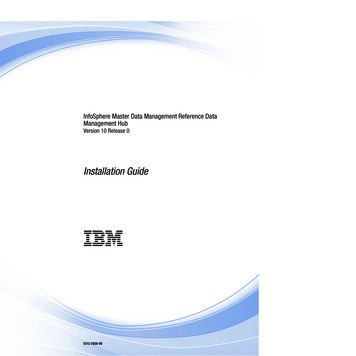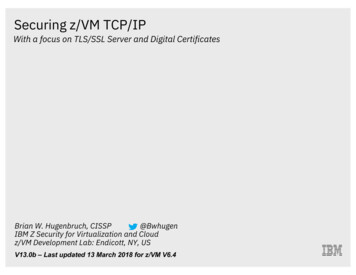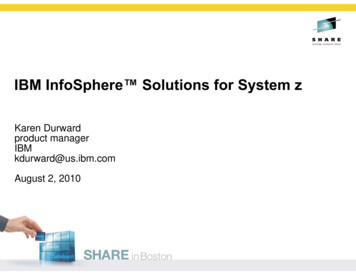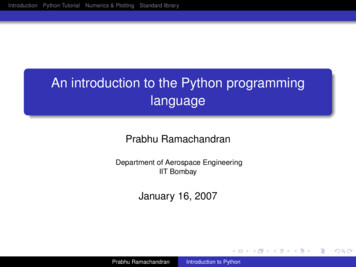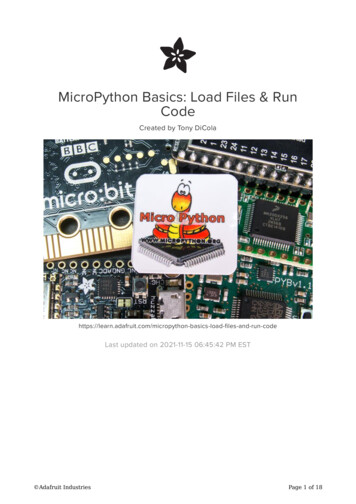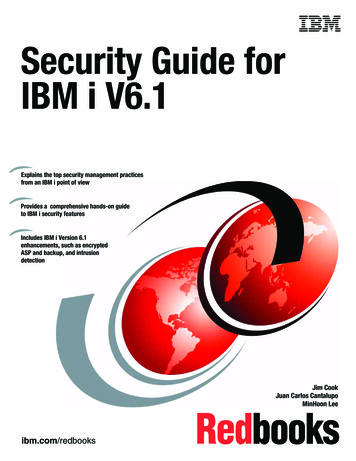Transcription
Python Reference Guide for IBM SPSSStatisticsIBM
NoteBefore using this information and the product it supports, read the information in “Notices” on page 261.Product InformationThis edition applies to version 26, release 0, modification 0 of IBM SPSS Statistics and to all subsequent releases andmodifications until otherwise indicated in new editions.
ContentsChapter 1. Overview . . . . . . . . . 1Chapter 2. Python Integration Package . 3Introduction to Python Programs . . . . . .Working with Python Program Blocks . . . .Python Syntax Rules. . . . . . . . . .Working with Multiple Versions of IBM SPSSStatistics . . . . . . . . . . . . . .Python and IBM SPSS Statistics WorkingDirectories . . . . . . . . . . . . .Running IBM SPSS Statistics from an ExternalPython Process . . . . . . . . . . .Localizing Output from Python Programs . .Python Functions and Classes . . . . . . .spss.ActiveDataset Function . . . . . . .spss.AddProcedureFootnotes Function . . .spss.BasePivotTable Class. . . . . . . .spss.BaseProcedure Class . . . . . . . .spss.CreateXPathDictionary Function . . . .spss.Cursor Class . . . . . . . . . .spss.Dataset Class . . . . . . . . . .spss.DataStep Class. . . . . . . . . .spss.DeleteXPathHandle Function . . . . .spss.EndDataStep Function . . . . . . .spss.EndProcedure Function . . . . . . .spss.EvaluateXPath Function . . . . . .spss.GetCaseCount Function. . . . . . .spss.GetDataFileAttributeNames Function . .spss.GetDataFileAttributes Function . . . .spss.GetDatasets Function . . . . . . .spss.GetDefaultPlugInVersion Function . . .spss.GetFileHandles Function . . . . . .spss.GetHandleList Function. . . . . . .spss.GetImage Function . . . . . . . .spss.GetLastErrorLevel andspss.GetLastErrorMessage Functions . . . .spss.GetMultiResponseSetNames Function . .spss.GetMultiResponseSet Function . . . .spss.GetOMSTagList Function . . . . . .spss.GetSetting Function . . . . . . . .spss.GetSplitVariableNames Function . . . .spss.GetSPSSLocale Function . . . . . .spss.GetSPSSLowHigh Function . . . . .spss.GetVarAttributeNames Function . . . .spss.GetVarAttributes Function . . . . . .spss.GetVariableCount Function . . . . .spss.GetVariableFormat Function . . . . .spss.GetVariableLabel Function . . . . . .spss.GetVariableMeasurementLevel Function .spss.GetVariableName Function . . . . .spss.GetVariableRole Function . . . . . .spss.GetVariableType Function . . . . . .spss.GetVarMissingValues Function . . . .spss.GetWeightVar Function . . . . . . .spss.GetXmlUtf16 Function . . . . . . . 3. 4. 7. 8. 9. 757676767676767777777878787979798080spss.HasCursor Function . . . . . . .spss.IsActive Function . . . . . . . .spss.IsDistributedMode Function . . . .spss.IsOutputOn Function . . . . . .spss.Procedure Class . . . . . . . .spss.PyInvokeSpss.IsUTF8mode Function .spss.PyInvokeSpss.IsXDriven Function . .spss.SetActive Function . . . . . . .spss.SetDefaultPlugInVersion Function . .spss.SetMacroValue Function . . . . .spss.SetOutput Function . . . . . . .spss.SetOutputLanguage Function . . . .spss.ShowInstalledPlugInVersions Function .spss.SplitChange Function . . . . . .spss.StartDataStep Function . . . . . .spss.StartProcedure Function . . . . .spss.StartSPSS Function . . . . . . .spss.StopSPSS Function . . . . . . .spss.Submit Function . . . . . . . .spss.TextBlock Class . . . . . . . .8080808181818282828283838384858588888990Chapter 3. Scripting Guide . . . . . . 93Introduction to Python scripts . . . . . . .Script Editor for the Python ProgrammingLanguage . . . . . . . . . . . . .Working with Multiple Versions of IBM SPSSStatistics . . . . . . . . . . . . .Class Hierarchy for Scripting Facility . . . .Getting Started with Python Scripts . . . .SpssClient Class . . . . . . . . . . . .CreateNewServer Method . . . . . . .Exit Method . . . . . . . . . . . .GetActiveDataDoc Method . . . . . . .GetConfiguredServers Method . . . . . .GetCurrentDirectory Method . . . . . .GetCurrentServer Method . . . . . . .GetDataDocuments Method . . . . . .GetDefaultJCVersion Method . . . . . .GetDefaultServer Method . . . . . . .GetDesignatedOutputDoc Method . . . .GetDesignatedSyntaxDoc Method . . . .GetExportOption Method . . . . . . .GetLocale Method . . . . . . . . . .GetLocalServer Method . . . . . . . .GetOutputDocuments Method. . . . . .GetPreference Method . . . . . . . .GetScriptContext Method . . . . . . .GetSPSSOptions Method . . . . . . .GetSPSSPath Method . . . . . . . . .GetSPSSVersion Method . . . . . . . .GetSyntaxDocuments Method . . . . . .GetUIAlerts Method . . . . . . . . .IsDataDocInUse Method. . . . . . . .IsDistributedMode. . . . . . . . . .IsOptionAvailable Method . . . . . . . 93. 94. 94. 95. 96. 98. 99. 99. 99. 99. 100. 100. 100. 100. 100. 100. 101. 101. 101. 101. 101. 101. 102. 102. 103. 103. 103. 103. 103. 103. 104iii
LogToViewer Method. . . . . . . .NewDataDoc Method . . . . . . .NewOutputDoc Method . . . . . . .NewSyntaxDoc Method . . . . . . .OpenDataDoc Method . . . . . . .OpenOutputDoc Method . . . . . .OpenSyntaxDoc Method. . . . . . .RunSyntax Method . . . . . . . .SaveServers Method . . . . . . . .ScriptParameter Method . . . . . . .SetCurrentDirectory Method . . . . .SetDefaultJCVersion Method . . . . .SetExportOption Method . . . . . .SetPreference Method . . . . . . .SetUIAlerts Method . . . . . . . .StartClient Method . . . . . . . .StopClient Method . . . . . . . .heartBeat Method . . . . . . . .Datasets and Data Editor Windows . . . .SpssDataDoc Class . . . . . . . .DataDocsList Class . . . . . . . .SpssDataUI Class . . . . . . . . .Output Documents and Viewer Windows . .SpssOutputDoc Class . . . . . . . .OutputDocsList Class . . . . . . .OutputItemList Class . . . . . . . .SpssOutputUI Class . . . . . . . .Syntax Documents and Syntax Editor WindowsSpssSyntaxDoc Class . . . . . . . .SyntaxDocsList Class . . . . . . . .SpssSyntaxUI Class . . . . . . . .Output Items . . . . . . . . . . .SpssOutputItem Class . . . . . . .SpssChartItem Class . . . . . . . .SpssModelItem Class . . . . . . . .SpssHeaderItem Class . . . . . . .SpssLogItem Class. . . . . . . . .SpssTextItem Class . . . . . . . .SpssTitleItem Class . . . . . . . .Menus. . . . . . . . . . . . . .ivPython Reference Guide for IBM SPSS 2142145145153154155157157158159MenuTableList Class . . .SpssMenuItem Class . . .Pivot Tables . . . . . . .Pivot Tables . . . . . .SpssPivotTable Class . . .SpssDataCells Class . . .SpssDimension Class . . .SpssFootnotes Class . . .SpssLabels Class . . . .SpssLayerLabels Class . .SpssPivotMgr Class . . .Managing Remote Servers . .SpssServerConf Class. . .SpssServerConfList Class .SpssScriptContext Class . . .GetOutputDoc Method . .GetOutputItem Method . .GetOutputItemIndex Method.Appendix A. Variable Format 5245245245247Appendix B. Setting Color Values. . . 249Appendix C. Export Options . . . . . 251Appendix D. String Description ofNumeric Formats . . . . . . . . . . 253Appendix E. Preference Options . . . 255Appendix F. Python ExtensionCommands for SPSS Statistics. . . . 259Notices . . . . . . . . . . . . . . 261Trademarks . 263Index . . . . . . . . . . . . . . . 265
Chapter 1. OverviewThe IBM SPSS Statistics - Integration Plug-in for Python provides interfaces for programming with thePython language within IBM SPSS Statistics on Windows, Linux, Mac OS, and for IBM SPSS StatisticsServer.Python Integration PackageThe Python Integration Package provides functions that operate on the IBM SPSS Statisticsprocessor, extending IBM SPSS Statistics command syntax with the full capabilities of the Pythonprogramming language. With this interface, you can access IBM SPSS Statistics variable dictionaryinformation, case data, and procedure output. You can submit command syntax to IBM SPSSStatistics for processing, create new variables and new cases in the active dataset, or create newdatasets. You can also create output in the form of pivot tables and text blocks, all from withinPython code.The IBM SPSS Statistics - Integration Plug-in for Python is included with IBM SPSS Statistics - Essentialsfor Python, which is installed by default with your IBM SPSS Statistics product. Essentials for Python alsoincludes Python versions 2.7 and 3.4 on all supported operating systems (Windows, Linux, Mac OS, andUNIX for IBM SPSS Statistics Server) and a set of extension commands that are implemented in Pythonthat provide capabilities beyond what is available with built-in SPSS Statistics procedures.By default, the Integration Plug-in for Python uses the distributions of Python 2.7 and Python 3.4 that areinstalled with your IBM SPSS Statistics product (as part of Essentials for Python). They are in the Python(contains Python 2.7) and Python3 directories under the directory where SPSS Statistics is installed. Youcan specify to use a different installation of Python 2.7 or Python 3.4 on the File Locations tab on theOptions dialog (Edit Options). In distributed analysis mode (requires IBM SPSS Statistics Server), thePython location on the remote server is set from the IBM SPSS Statistics Administration Console. Contactyour system administrator for assistance.Note: The locations for extension commands that are listed in the output from the SHOW EXTPATHScommand are added to the Python search path when you are accessing Python from within IBM SPSSStatistics. If you develop your own Python modules for use with IBM SPSS Statistics on your computerthen you can store your modules in one of those locations.Related information:Appendix F, “Python Extension Commands for SPSS Statistics,” on page 259Running Python Code with Python 2 or Python 3 Copyright IBM Corporation 1989, 20181
2Python Reference Guide for IBM SPSS Statistics
Chapter 2. Python Integration PackageIntroduction to Python Programs The Python Integration Package for IBM SPSS Statistics allows you to create Python programs thatcontrol the flow of command syntax jobs, read and write data, and create custom procedures thatgenerate their own pivot table output. This feature requires the IBM SPSS Statistics - Integration Plug-infor Python, which is installed by default with your IBM SPSS Statistics product.A companion interface is available for creating Python scripts that operate on the IBM SPSS Statisticsuser interface and manipulate output objects. See the topic “Introduction to Python scripts” on page 93for more information.Python programming features described here are available inside BEGIN PROGRAM-END PROGRAM programblocks in command syntax. A program block provides access to all the functionality of the Pythonprogramming language, including the functions specific to IBM SPSS Statistics and provided in thePython Integration Package for IBM SPSS Statistics. You can use program blocks to combine theprogrammability features of Python with all the capabilities of IBM SPSS Statistics by building strings ofcommand syntax that are then executed by IBM SPSS Statistics.You can also run IBM SPSS Statistics from an external Python process, such as a Python IDE or thePython interpreter. See the topic “Running IBM SPSS Statistics from an External Python Process” on page9 for more information.Within a program block, Python is in control, and it knows nothing about IBM SPSS Statistics commands.When the Python Integration Package for IBM SPSS Statistics is loaded, Python knows about thefunctions provided in the package, but standard IBM SPSS Statistics commands are basically invalidwithin a program block. For example:BEGIN PROGRAM PYTHON.FREQUENCIES VARIABLES var1, var2, var3.END PROGRAM.will generate an error, because FREQUENCIES is not recognized by Python. But since the goal of a programblock is typically to generate some command syntax that IBM SPSS Statistics can understand, there mustbe a way to specify command syntax within a program block. This is done by expressing syntaxcommands, or parts of commands, as character strings, as in:spss.Submit("FREQUENCIES VARIABLES var1, var2, var3.")The real power of program blocks comes from the ability to dynamically build strings of commandsyntax, as in:BEGIN PROGRAM PYTHON.import spssstring1 "DESCRIPTIVES VARIABLES "N spss.GetVariableCount()scaleVarList []for i in xrange(N):if spss.GetVariableMeasurementLevel(i) me(i))string2 "."spss.Submit([string1, ’ ’.join(scaleVarList), string2])END PROGRAM.vspss.GetVariableCount returns the number of variables in the active dataset.vif spss.GetVariableMeasurementLevel(i) "scale" is true only for variables with a scalemeasurement ) builds a list of variable names that includes onlythose variables with a scale measurement level.3
vspss.Submit submits a DESCRIPTIVES command to IBM SPSS Statistics that looks something like this:DESCRIPTIVES VARIABLES scalevar1 scalevar2 scalevar3.etc.Working with Python Program BlocksUse SET PRINTBACK ON MPRINT ON to display the syntax generated by program blocks.ExampleSET PRINTBACK ON MPRINT ON.GET FILE ’/examples/data/Employee data.sav’.BEGIN PROGRAM PYTHON.import spssscaleVarList []catVarList []varcount spss.GetVariableCount()for i in xrange(varcount):if spss.GetVariableMeasurementLevel(i) i))spss.Submit("""FREQUENCIES/VARIABLES %s.DESCRIPTIVES/VARIABLES %s.""" %(’ ’.join(catVarList), ’ ’.join(scaleVarList)))END PROGRAM.The generated command syntax is displayed in the log in the IBM SPSS Statistics Viewer:225226227228M M M M FREQUENCIES/VARIABLES gender educ jobcat minority.DESCRIPTIVES/VARIABLES id bdate salary salbegin jobtime prevexp.Basic Specification for a Python Program BlockThe basic specification for a Python program block is BEGIN PROGRAM PYTHON (the keyword PYTHON can beomitted) followed by one or more Python statements, followed by END PROGRAM.Note: The Python function sys.exit() is not supported for use within a program block.v The first program block in a session should start with the Python function import spss, which importsthe spss module, providing access to the functions in the Python Integration Package for IBM SPSSStatistics. See the topic “Python Functions and Classes” on page 15 for more information.v Subsequent program blocks in the same session do not require import spss, and it is silently ignored ifthe module has already been imported.ExampleDATA LIST FREE /var1.BEGIN DATA1END DATA.DATASET NAME File1.BEGIN PROGRAM PYTHON.import spssFile1N spss.GetVariableCount()END PROGRAM.DATA LIST FREE /var1 var2 var3.BEGIN DATA1 2 3END DATA.DATASET NAME File2.BEGIN PROGRAM PYTHON.File2N spss.GetVariableCount()if File2N File1N:message "File2 has more variables than File1."elif File1N File2N:message "File1 has more variables than File2."4Python Reference Guide for IBM SPSS Statistics
else:message "Both files have the same number of variables."print messageEND PROGRAM.v The first program block contains the import spss statement. This statement is not required in thesecond program block.v The first program block defines a programmatic variable, File1N, with a value set to the number ofvariables in the active dataset.v Prior to the second program block, a different dataset becomes the active dataset, and the secondprogram block defines a programmatic variable, File2N, with a value set to the number of variables inthat dataset.v Since the value of File1N persists from the first program block, the two variable counts can becompared in the second program block.Syntax Rulesv Within a program block, only statements recognized by the specified programming language areallowed.v Command syntax generated within a program block must follow interactive syntax rules. See the topicfor more information.v Within a program block, each line should not exceed 251 bytes (although syntax generated by thoselines can be longer).v With the IBM SPSS Statistics Batch Facility (available only with IBM SPSS Statistics Server), use the -iswitch when submitting command files that contain program blocks. All command syntax (not just theprogram blocks) in the file must adhere to interactive syntax rules.Within a program block, the programming language is in control, and the syntax rules for thatprogramming language apply. Command syntax generated from within program blocks must alwaysfollow interactive syntax rules. For most practical purposes this means command strings you build in aprogramming block must contain a period (.) at the end of each command.Scope and Limitationsv Programmatic variables created in a program block cannot be used outside of program blocks.v Program blocks cannot be contained within DEFINE-!ENDDEFINE macro definitions.v Program blocks can be contained in command syntax files run via the INSERT command, with thedefault SYNTAX INTERACTIVE setting.v Program blocks cannot be contained within command syntax files run via the INCLUDE command.v Python variables specified in a given program block persist to subsequent program blocks.v Python programs (.py, .pyc) utilizing the spss module cannot be run as autoscripts, nor are theyintended to be run from Utilities Run Script.More information about Python programs and Python scripts is available from the IBM SPSS StatisticsHelp system, and accessed from Core System Scripting Facility.Nested Program BlocksFrom within Python, you can submit command syntax containing a BEGIN PROGRAM block, thus allowingyou to nest program blocks. This can be done by including the nested program block in a separatecommand syntax file and submitting an INSERT command to read in the block. It can also be done bysubmitting the nested program block from within a user-defined Python function.Example: Nesting Program Blocks Using the INSERT Commandimport spssspss.Submit("INSERT FILE ’/myprograms/nested block.sps’.")The file /myprograms/nested block.sps would contain a BEGIN PROGRAM block, as in:Chapter 2. Python Integration Package5
BEGIN PROGRAM PYTHON.import spss Python code END PROGRAM.Note: You cannot import a Python module containing code that nests a program block, such as the abovecode that uses the INSERT command to insert a file containing a program block. If you wish toencapsulate nested program blocks in a Python module that can be imported, then embed the nestingcode in a user-defined function as shown in the following example.Example: Nesting Program Blocks With a User-Defined Python Functionimport spss, myfuncsmyfuncs.demo()vmyfuncs is a user-defined Python module containing the function (demo) that will submit the nestedprogram block.A Python module is simply a text file containing Python definitions and statements. You can create amodule with a Python IDE, or with any text editor, by saving a file with an extension of .py. The nameof the file, without the .py extension, is then the name of the module.v The import statement includes myfuncs so that it is loaded along with the spss module. To be sure thatPython can find your module, you may want to save it to your Python "site-packages" directory,typically /Python27/Lib/site-packages.v The code myfuncs.demo() calls the function demo in the myfuncs module.Following is a sample of the contents of myfuncs.import spssdef demo():spss.Submit("""BEGIN PROGRAM PYTHON. Python code END PROGRAM.""")v The sample myfuncs module includes an import spss statement. This is necessary since a function inthe module makes use of a function from the spss module--specifically, the Submit function.v The nested program block is contained within a Python triple-quoted string. Triple-quoted stringsallow you to specify a block of commands on multiple lines, resembling the way you might normallywrite command syntax.v Notice that spss.Submit is indented but the BEGIN PROGRAM block is not. Python statements that formthe body of a user-defined Python function must be indented. The level of indentation is arbitrary butmust be the same for all statements in the function body. The BEGIN PROGRAM block is passed as a stringargument to the Submit function and is processed by IBM SPSS Statistics as a block of Pythonstatements. Python statements are not indented unless they are part of a group of statements, as in afunction or class definition, a conditional expression, or a looping structure.Notesv You can have up to five levels of nesting.v Python variables specified in a nested program block are local to that block unless they are specified asglobal variables. In addition, Python variables specified in a program block that invokes a nested blockcan be read, but not modified, in the nested block.v Nested program blocks can be Python program blocks or R program blocks.v If a Submit function containing a triple quoted string nests a Python program block containing anothertriple quoted string, use a different type of triple quotes in the nested block. For example, if the outerblock uses triple double quotes, then use triple single quotes in the nested block.Unicode ModeWhen IBM SPSS Statistics is in Unicode mode (controlled by the UNICODE subcommand of the SETcommand) the following conversions are automatically done when passing and receiving strings throughthe functions available with the spss module:6Python Reference Guide for IBM SPSS Statistics
v Strings received by Python from IBM SPSS Statistics are converted from UTF-8 to Python Unicode,which is UTF-16.v Strings passed from Python to IBM SPSS Statistics are converted from UTF-16 to UTF-8.Note: Changing the locale and/or the unicode setting during an OMS request may result in incorrectlytranscoded text.Command Syntax FilesSpecial care must be taken when working in Unicode mode with command syntax files. Specifically,Python string literals used in command syntax files need to be explicitly expressed as UTF-16 strings.This is best done by using the u() function from the spssaux module (installed with IBM SPSS Statistics Essentials for Python). The function has the following behavior:v If IBM SPSS Statistics is in Unicode mode, the input string is converted to UTF-16.v If IBM SPSS Statistics is not in Unicode mode, the input string is returned unchanged.Note: If the string literals in a command syntax file only consist of plain roman characters (7-bit ascii), theu() function is not needed.The following example demonstrates some of this behavior and the usage of the u() function.set unicode on locale english.BEGIN PROGRAM.import spss, spssauxfrom spssaux import uliteral "âbc"try:print "literal without conversion:", literalexcept:print "can’t print literal"try:print "literal converted to utf-16:", u(literal)except:print "can’t print literal"END PROGRAM.Following are the results:literal without conversion: can’t print literalliteral converted to utf-16: âbcTruncating Unicode StringsWhen working in Unicode mode, use the truncatestring function from the spssaux module (installedwith IBM SPSS Statistics - Essentials for Python) to correctly truncate a string to a specified maximumlength in bytes. This is especially useful for truncating strings to be used as IBM SPSS Statistics variablenames, which have a maximum allowed length of 64 bytes.The truncatestring function takes two arguments--the string to truncate, and the maximum number ofbytes, which is optional and defaults to 64. For example:import spss, spssauxnewstring spssaux.truncatestring(string,8)Python Syntax RulesWithin a Python program block, only statements and functions recognized by Python are allowed. Pythonsyntax rules differ from IBM SPSS Statistics command syntax rules in a number of ways:Python is case-sensitive. This includes variable names, function names, and pretty much anything elseyou can think of. A variable name of myvariable is not the same as MyVariable, and the functionspss.GetVariableCount cannot be written as SPSS.getvariablecount.Chapter 2. Python Integration Package7
Python uses UNIX-style path specifications, with forward slashes. This applies even for IBM SPSSStatistics command syntax generated within a Python program block. For example:spss.Submit("GET FILE ’/data/somedata.sav’.")Alternatively, you can escape each backslash with another backslash, as in:spss.Submit("GET FILE ’\\data\\somedata.sav’.")There is no command terminator in Python, and continuation lines come in two flavors:v Implicit. Expressions enclosed in parentheses, square brackets, or curly braces can continue acrossmultiple lines without any continuation character. The expression continues implicitly until the closingcharacter for the expression.v Explicit. All other expression require a backslash at the end of each line to explicitly denotecontinuation.Line indentation indicates grouping of statements. Groups of statements contained in conditionalprocessing and looping structures are identified by indentation, as is the body of a user-defined Pythonfunction. There is no statement or character that indicates the end of the structure. Instead, theindentation level of the statements defines the structure, as in:for i in xrange(varcount):if spss.GetVariableMeasurementLevel(i) "scale":ScaleVarList ScaleVarList " " spss.GetVariableName(i)else:CatVarList CatVarList " " spss.GetVariableName(i)print CatVarListNote: You should avoid the use of tab characters in Python code within BEGIN PROGRAM-END PROGRAMblocks. For line indentation, use spaces.Working with Multiple Versions of IBM SPSS StatisticsFor versions 16.0 to 21.0, special considerations apply when multiple versions of the IBM SPSS Statistics Integration Plug-in for Python (each associated with a major version of IBM SPSS Statistics, such as 20 or21) are installed on your computer.Running Python Programs from Within IBM SPSS StatisticsImportant: This section only applies to versions 16.0 to 21.0.By default, Python programs run from within the last installed version of IBM SPSS Statistics willautomatically use the appropriate version of the plug-in. To run Python programs from within a differentversion of IBM SPSS Statistics, use the spss.SetDefaultPlugInVersion function to set the default to adifferent version (the setting persists across sessions). You can then run Python programs from within theother version. If you are attempting to change the default version from 16.0 to 17.0, additionalconfiguration is required; please see the Notes below.Running Python Programs from an External Python ProcessImportant: This section only applies to versions 16.0 to 21.0. For version 22 and higher, see “RunningIBM SPSS Statistics from an External Python Process” on page 9.When you are driving the IBM SPSS Statistics backend from a separate Python process, such as thePython interpreter or a Python IDE, the plug-in will drive the version of the IBM SPSS Statistics backendthat matches the default plug-in version specified for that version of Python. Unless you change it, thedefault plug-in version for a given version of Python (such as Python 2.6) is the last one installed. Youcan view the default version using the spss.GetDefaultPlugInVersion function and you can change thedefault version using the spss.SetDefaultPlugInVersion function. The setting persists across sessions. Ifyou are attempting to change the default version from 16.0 to 17.0 please see the Notes below.8Python Reference Guide for IBM SPSS Statistics
Note:v If you are using the spss.SetDefaultPlugInVersion function to change the default from version 16.0 toversion 17.0, you should also manually modify the file SpssClient.pth located in the Python 2.5site-packages directory. Change the order of entries in the file so that the first line is SpssClient170.Windows. The site-packages directory is located in the Lib directory under the Python 2.5 installationdirectory—for example, C:\Python25\Lib\site-packages.Mac OS X 10.4 (Tiger). The site-packages directory is located at lib/python2.5/site-packages.Mac OS X 10.5 (Leopard). The site-packages directory is typically located at /Library/Python/2.5/sitepackages.Linux and UNIX Server. The site-packages directory is located in the /lib/python2.5/ directory under thePython 2.5 installation directory—for example, /usr/local/python25/lib/python2.5/site-packages.v Beginning with version 15.0, a restructuring of the IBM SPSS Statistics - Integration Plug-in for Pythoninstallation directory and changes to some class structures may affect Python code written for anearlier version and used with a 15.0 or higher version. Specifically, the type of an object, as given bythe Python type function, may return a different result. For example:cur spss.Cursor()print type(cur)will return spss.cursors.Cursor when run with version 14.0, spss.spss150.cursors.ReadCursor whenrun with version 15.0, and spss.cursors.ReadCursor when run with a version higher than 15.0.Python and IBM SPSS Statistics Working DirectoriesWhen running Python code that is within a BEGIN PROGRAM-END PROGRAM block and that contains relativepaths in file specifications, you will need to understand the notions of working directories, both forPython and IBM SPSS Statistics. You may want to avoid the subtleties involved with working directoriesby avoiding the use of relative paths and using full paths for file specifications.v Relative paths used for file specifications in command syntax submitted from Python (withspss.Submit) are relative to the IBM SPSS Statistics backend working directory. The IBM SPSS Statisticsbackend working directory determines the full p
v spss.GetVariableCount r eturns the number of variables in the active dataset. v if spss.GetVariableMeasurementLevel(i) "scale" is tr ue only for variables with a scale measur ement level. v scaleVarList.append(spss.GetVariableName(i)) builds a list of variable names that include