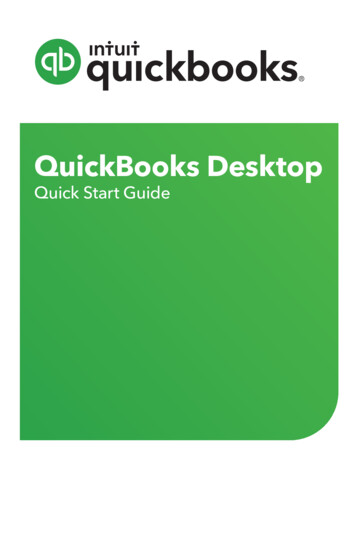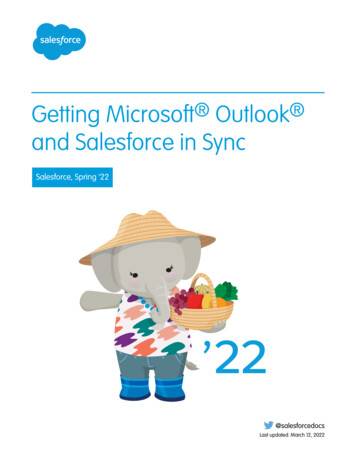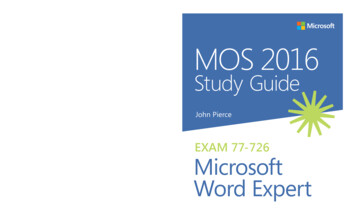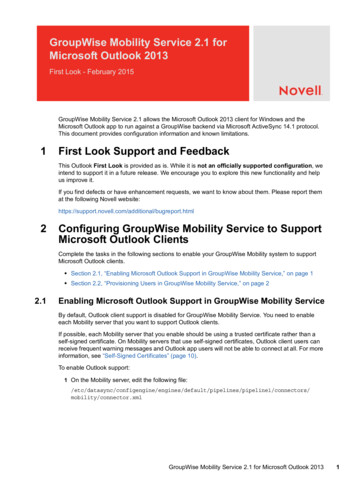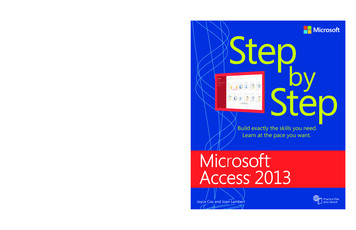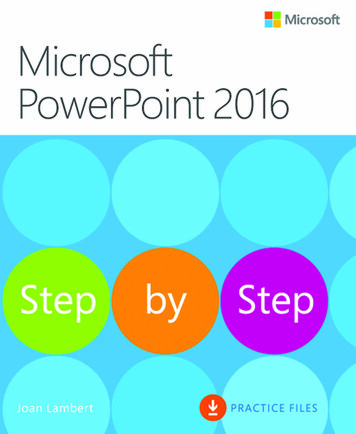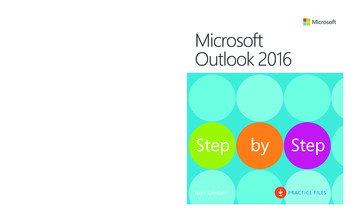
Transcription
spine .8291”The quick way to learnMicrosoft Outlook 2016!IN FULL COLOR! Get easy-to-follow guidance from a certifiedMicrosoft Office Specialist Master Learn and practice new skills while working withsample content, or look up specific procedures Manage your email more efficiently than ever Organize your Inbox to stay in control ofeverything that matters Schedule appointments, events, and meetings Organize contact records and link to informationfrom social media sites Track tasks for yourself and assign tasks to otherpeople Enhance message content and manage emailsecurityEasy numberedstepsDownload your Step by Step practice files from:http://aka.ms/outlook2016sbs/downloads5 3 4 9 9MicrosoftOutlook 2016StepbyStepLambertHelpful tips andpointersMicrosoftPressStore.comISBN 978-0-7356-9778-2ColorfulscreenshotsMicrosoft Outlook 2016This is learning made easy. Get more done quicklywith Outlook 2016. Jump in wherever you needanswers—brisk lessons and colorful screenshotsshow you exactly what to do, step by step.StepbyStepU.S.A.Canada 34.99 43.99[Recommended]9780735 6977829780735697782 Outlook 2016 SBS cover.indd 1Microsoft Office/OutlookCelebrating over 30 years!Joan LambertPRACTICE FILES1/4/2016 12:09:22 PM
MicrosoftOutlook 2016Step by StepJoan LambertOutlookSBS.indb 11/4/2016 12:46:15 AM
PUBLISHED BYMicrosoft PressA division of Microsoft CorporationOne Microsoft WayRedmond, Washington 98052-6399Copyright 2016 by Joan LambertAll rights reserved. No part of the contents of this book may be reproduced or transmitted in any form or by anymeans without the written permission of the publisher.Library of Congress Control Number: 2015934881ISBN: 978-0-7356-9778-2Printed and bound in the United States of America.First PrintingMicrosoft Press books are available through booksellers and distributors worldwide. If you need support relatedto this book, email Microsoft Press Support at mspinput@microsoft.com. Please tell us what you think of thisbook at http://aka.ms/tellpress.This book is provided “as-is” and expresses the author’s views and opinions. The views, opinions, and informationexpressed in this book, including URL and other Internet website references, may change without notice.Some examples depicted herein are provided for illustration only and are fictitious. No real association orconnection is intended or should be inferred.Microsoft and the trademarks listed at www.microsoft.com on the “Trademarks” webpage are trademarks of theMicrosoft group of companies. All other marks are property of their respective owners.Acquisitions and Developmental Editor: Rosemary CapertonEditorial Production: Online Training Solutions, Inc. (OTSI)Copyeditors: Kathy Krause and Val Serdy (OTSI)Indexer: Susie Carr (OTSI)Cover: Twist Creative SeattleOutlookSBS.indb 21/4/2016 12:46:16 AM
ContentsiIntroduction . . . . . . . . . . . . . . . . . . . . . . . . . . . . . . . . . . . . . . . . . . . . . . . . . . . . xiiiWho this book is for. . . . . . . . . . . . . . . . . . . . . . . . . . . . . . . . . . . . . . . . . . . . . . . . . . . . . . xiiiThe Step by Step approach. . . . . . . . . . . . . . . . . . . . . . . . . . . . . . . . . . . . . . . . . . . . . . . . xiiiDownload the practice files. . . . . . . . . . . . . . . . . . . . . . . . . . . . . . . . . . . . . . . . . . . . . . . xivEbook edition. . . . . . . . . . . . . . . . . . . . . . . . . . . . . . . . . . . . . . . . . . . . . . . . . . . . . . . . . . . . . xvGet support and give feedback. . . . . . . . . . . . . . . . . . . . . . . . . . . . . . . . . . . . . . . . . . . . xviErrata and support . . . . . . . . . . . . . . . . . . . . . . . . . . . . . . . . . . . . . . . . . . . . . . . . . . . xviWe want to hear from you. . . . . . . . . . . . . . . . . . . . . . . . . . . . . . . . . . . . . . . . . . . . xviStay in touch. . . . . . . . . . . . . . . . . . . . . . . . . . . . . . . . . . . . . . . . . . . . . . . . . . . . . . . . . xviPart 1: Get started with Outlook 20161Outlook 2016 basics . . . . . . . . . . . . . . . . . . . . . . . . . . . . . . . . . . . . . . . . . . . . . . 3Start Outlook . . . . . . . . . . . . . . . . . . . . . . . . . . . . . . . . . . . . . . . . . . . . . . . . . . . . . . . . . . . . . . 4Work in the Outlook user interface. . . . . . . . . . . . . . . . . . . . . . . . . . . . . . . . . . . . . . . . . . 5Sidebar: About Office. . . . . . . . . . . . . . . . . . . . . . . . . . . . . . . . . . . . . . . . . . . . . . . . . . . 6Identify app window elements. . . . . . . . . . . . . . . . . . . . . . . . . . . . . . . . . . . . . . . . . . 8Sidebar: Tell me what you want to do. . . . . . . . . . . . . . . . . . . . . . . . . . . . . . . . . . . 15Work with the ribbon and status bar. . . . . . . . . . . . . . . . . . . . . . . . . . . . . . . . . . . . 15Give us feedbackTell us what you think of this book and help Microsoftimprove our products for you. Thank you!http://aka.ms/tellpressiiiOutlookSBS.indb 31/4/2016 12:46:16 AM
Sidebar: Adapt procedure steps. . . . . . . . . . . . . . . . . . . . . . . . . . . . . . . . . . . . . . . . 18Manage Office and Outlook settings . . . . . . . . . . . . . . . . . . . . . . . . . . . . . . . . . . . . . . . 22Sidebar: Microsoft account options. . . . . . . . . . . . . . . . . . . . . . . . . . . . . . . . . . . . . 24Skills review. . . . . . . . . . . . . . . . . . . . . . . . . . . . . . . . . . . . . . . . . . . . . . . . . . . . . . . . . . . . . . . 28Practice tasks . . . . . . . . . . . . . . . . . . . . . . . . . . . . . . . . . . . . . . . . . . . . . . . . . . . . . . . . . . . . . 292Explore Outlook modules. . . . . . . . . . . . . . . . . . . . . . . . . . . . . . . . . . . . . . . . 31Work in the Outlook app window . . . . . . . . . . . . . . . . . . . . . . . . . . . . . . . . . . . . . . . . . . 32Work with items. . . . . . . . . . . . . . . . . . . . . . . . . . . . . . . . . . . . . . . . . . . . . . . . . . . . . . . 32Switch among modules. . . . . . . . . . . . . . . . . . . . . . . . . . . . . . . . . . . . . . . . . . . . . . . . 34Work in the Mail module . . . . . . . . . . . . . . . . . . . . . . . . . . . . . . . . . . . . . . . . . . . . . . . . . . 36Folder Pane content. . . . . . . . . . . . . . . . . . . . . . . . . . . . . . . . . . . . . . . . . . . . . . . . . . . 36Ribbon tabs. . . . . . . . . . . . . . . . . . . . . . . . . . . . . . . . . . . . . . . . . . . . . . . . . . . . . . . . . . . 39Content area views. . . . . . . . . . . . . . . . . . . . . . . . . . . . . . . . . . . . . . . . . . . . . . . . . . . . 41Sidebar: Display conversations . . . . . . . . . . . . . . . . . . . . . . . . . . . . . . . . . . . . . . . . . 47Message windows. . . . . . . . . . . . . . . . . . . . . . . . . . . . . . . . . . . . . . . . . . . . . . . . . . . . . 47Sidebar: Draft responses in the Reading Pane . . . . . . . . . . . . . . . . . . . . . . . . . . . 53Sidebar: The Backstage view of a message. . . . . . . . . . . . . . . . . . . . . . . . . . . . . . 54Work in the Calendar module. . . . . . . . . . . . . . . . . . . . . . . . . . . . . . . . . . . . . . . . . . . . . . 55Ribbon tabs. . . . . . . . . . . . . . . . . . . . . . . . . . . . . . . . . . . . . . . . . . . . . . . . . . . . . . . . . . . 56Calendar item windows. . . . . . . . . . . . . . . . . . . . . . . . . . . . . . . . . . . . . . . . . . . . . . . . 57Work in the People module. . . . . . . . . . . . . . . . . . . . . . . . . . . . . . . . . . . . . . . . . . . . . . . . 59Ribbon tabs. . . . . . . . . . . . . . . . . . . . . . . . . . . . . . . . . . . . . . . . . . . . . . . . . . . . . . . . . . . 60Contact record windows. . . . . . . . . . . . . . . . . . . . . . . . . . . . . . . . . . . . . . . . . . . . . . . 61Work in the Tasks module. . . . . . . . . . . . . . . . . . . . . . . . . . . . . . . . . . . . . . . . . . . . . . . . . . 63Ribbon tabs. . . . . . . . . . . . . . . . . . . . . . . . . . . . . . . . . . . . . . . . . . . . . . . . . . . . . . . . . . 64Task windows. . . . . . . . . . . . . . . . . . . . . . . . . . . . . . . . . . . . . . . . . . . . . . . . . . . . . . . . 64Skills review. . . . . . . . . . . . . . . . . . . . . . . . . . . . . . . . . . . . . . . . . . . . . . . . . . . . . . . . . . . . . . . 65Practice tasks . . . . . . . . . . . . . . . . . . . . . . . . . . . . . . . . . . . . . . . . . . . . . . . . . . . . . . . . . . . . . 66ivOutlookSBS.indb 41/4/2016 12:46:16 AM
Part 2: Manage email messages3Send and receive email messages. . . . . . . . . . . . . . . . . . . . . . . . . . . . . . . . . 71Create and send messages. . . . . . . . . . . . . . . . . . . . . . . . . . . . . . . . . . . . . . . . . . . . . . . . . 72Create messages. . . . . . . . . . . . . . . . . . . . . . . . . . . . . . . . . . . . . . . . . . . . . . . . . . . . . . 73Troubleshoot message addressing. . . . . . . . . . . . . . . . . . . . . . . . . . . . . . . . . . . . . . 78Save and send messages. . . . . . . . . . . . . . . . . . . . . . . . . . . . . . . . . . . . . . . . . . . . . . . 82Sidebar: Send from a specific account. . . . . . . . . . . . . . . . . . . . . . . . . . . . . . . . . . 84Attach files and Outlook items to messages. . . . . . . . . . . . . . . . . . . . . . . . . . . . . . . . . 88Sidebar: New mail notifications. . . . . . . . . . . . . . . . . . . . . . . . . . . . . . . . . . . . . . . . . 95Display messages and message attachments. . . . . . . . . . . . . . . . . . . . . . . . . . . . . . . . 96Display message content . . . . . . . . . . . . . . . . . . . . . . . . . . . . . . . . . . . . . . . . . . . . . . 96Display attachment content. . . . . . . . . . . . . . . . . . . . . . . . . . . . . . . . . . . . . . . . . . . . 98Display message participant information . . . . . . . . . . . . . . . . . . . . . . . . . . . . . . . . . . 103Respond to messages . . . . . . . . . . . . . . . . . . . . . . . . . . . . . . . . . . . . . . . . . . . . . . . . . . . . 108Sidebar: Resending and recalling messages. . . . . . . . . . . . . . . . . . . . . . . . . . . . 112Skills review. . . . . . . . . . . . . . . . . . . . . . . . . . . . . . . . . . . . . . . . . . . . . . . . . . . . . . . . . . . . . . 115Practice tasks . . . . . . . . . . . . . . . . . . . . . . . . . . . . . . . . . . . . . . . . . . . . . . . . . . . . . . . . . . . . 1164Enhance message content. . . . . . . . . . . . . . . . . . . . . . . . . . . . . . . . . . . . . . . . 119Personalize default message formatting. . . . . . . . . . . . . . . . . . . . . . . . . . . . . . . . . . . 120Apply thematic elements to individual messages. . . . . . . . . . . . . . . . . . . . . . . . . . . 127Apply and change themes. . . . . . . . . . . . . . . . . . . . . . . . . . . . . . . . . . . . . . . . . . . . 127Apply and change styles. . . . . . . . . . . . . . . . . . . . . . . . . . . . . . . . . . . . . . . . . . . . . . 129Create and use automatic signatures . . . . . . . . . . . . . . . . . . . . . . . . . . . . . . . . . . . . . . 131Incorporate images in messages . . . . . . . . . . . . . . . . . . . . . . . . . . . . . . . . . . . . . . . . . . 137Change message settings and delivery options. . . . . . . . . . . . . . . . . . . . . . . . . . . . . 139Skills review. . . . . . . . . . . . . . . . . . . . . . . . . . . . . . . . . . . . . . . . . . . . . . . . . . . . . . . . . . . . . . 147Practice tasks . . . . . . . . . . . . . . . . . . . . . . . . . . . . . . . . . . . . . . . . . . . . . . . . . . . . . . . . . . . . 148vOutlookSBS.indb 51/4/2016 12:46:16 AM
5Manage email security. . . . . . . . . . . . . . . . . . . . . . . . . . . . . . . . . . . . . . . . . . 153Block unwanted messages. . . . . . . . . . . . . . . . . . . . . . . . . . . . . . . . . . . . . . . . . . . . . . . . 154Sidebar: Trace message origins. . . . . . . . . . . . . . . . . . . . . . . . . . . . . . . . . . . . . . . . 156Manage messages in the Junk Email folder. . . . . . . . . . . . . . . . . . . . . . . . . . . . . 158Configure junk email settings in your Inbox. . . . . . . . . . . . . . . . . . . . . . . . . . . . 164Configure junk email options. . . . . . . . . . . . . . . . . . . . . . . . . . . . . . . . . . . . . . . . . . 165Increase email security. . . . . . . . . . . . . . . . . . . . . . . . . . . . . . . . . . . . . . . . . . . . . . . . . . . . 170Apply security measures to incoming messages. . . . . . . . . . . . . . . . . . . . . . . . 170Apply security measures to outgoing messages. . . . . . . . . . . . . . . . . . . . . . . . 176Configure Outlook to use a digital ID. . . . . . . . . . . . . . . . . . . . . . . . . . . . . . . . . . 176Digitally sign or encrypt messages. . . . . . . . . . . . . . . . . . . . . . . . . . . . . . . . . . . . . 180Sidebar: Restrict access by using rights management. . . . . . . . . . . . . . . . . . . 184Skills review. . . . . . . . . . . . . . . . . . . . . . . . . . . . . . . . . . . . . . . . . . . . . . . . . . . . . . . . . . . . . . 184Practice tasks . . . . . . . . . . . . . . . . . . . . . . . . . . . . . . . . . . . . . . . . . . . . . . . . . . . . . . . . . . . . 1856Organize your Inbox. . . . . . . . . . . . . . . . . . . . . . . . . . . . . . . . . . . . . . . . . . . . 187Display and manage conversations. . . . . . . . . . . . . . . . . . . . . . . . . . . . . . . . . . . . . . . . 188Arrange messages by specific attributes . . . . . . . . . . . . . . . . . . . . . . . . . . . . . . . . . . . 194Categorize items. . . . . . . . . . . . . . . . . . . . . . . . . . . . . . . . . . . . . . . . . . . . . . . . . . . . . . . . . 198Sidebar: Store information in Outlook notes. . . . . . . . . . . . . . . . . . . . . . . . . . . 202Organize messages in folders. . . . . . . . . . . . . . . . . . . . . . . . . . . . . . . . . . . . . . . . . . . . 206Sidebar: Print messages. . . . . . . . . . . . . . . . . . . . . . . . . . . . . . . . . . . . . . . . . . . . . . . 210Skills review. . . . . . . . . . . . . . . . . . . . . . . . . . . . . . . . . . . . . . . . . . . . . . . . . . . . . . . . . . . . . . 211Practice tasks . . . . . . . . . . . . . . . . . . . . . . . . . . . . . . . . . . . . . . . . . . . . . . . . . . . . . . . . . . . . 212viOutlookSBS.indb 61/4/2016 12:46:16 AM
Part 3: Manage contacts7Store and access contact information . . . . . . . . . . . . . . . . . . . . . . . . . . . . 217Save and update contact information. . . . . . . . . . . . . . . . . . . . . . . . . . . . . . . . . . . . . . 218Create and modify contact records. . . . . . . . . . . . . . . . . . . . . . . . . . . . . . . . . . . . 219Sidebar: Contact record sources. . . . . . . . . . . . . . . . . . . . . . . . . . . . . . . . . . . . . . 220Sidebar: Conform to name and address standards. . . . . . . . . . . . . . . . . . . . . 225Communicate with contacts . . . . . . . . . . . . . . . . . . . . . . . . . . . . . . . . . . . . . . . . . . . . . . 231Sidebar: Create custom contact record fields. . . . . . . . . . . . . . . . . . . . . . . . . . 232Initiate actions from contact records. . . . . . . . . . . . . . . . . . . . . . . . . . . . . . . . . . 233Select message recipients from address books. . . . . . . . . . . . . . . . . . . . . . . . 235Sidebar: Link contact records. . . . . . . . . . . . . . . . . . . . . . . . . . . . . . . . . . . . . . . . . 238Display different views of contact records. . . . . . . . . . . . . . . . . . . . . . . . . . . . . . . . . 238Sidebar: Modify the settings of any view. . . . . . . . . . . . . . . . . . . . . . . . . . . . . . 243Print contact records. . . . . . . . . . . . . . . . . . . . . . . . . . . . . . . . . . . . . . . . . . . . . . . . . . . . 245Skills review. . . . . . . . . . . . . . . . . . . . . . . . . . . . . . . . . . . . . . . . . . . . . . . . . . . . . . . . . . . . . . 251Practice tasks . . . . . . . . . . . . . . . . . . . . . . . . . . . . . . . . . . . . . . . . . . . . . . . . . . . . . . . . . . . 2528Manage contact records . . . . . . . . . . . . . . . . . . . . . . . . . . . . . . . . . . . . . . . . 255Create address books. . . . . . . . . . . . . . . . . . . . . . . . . . . . . . . . . . . . . . . . . . . . . . . . . . . . 256Import and export contact records. . . . . . . . . . . . . . . . . . . . . . . . . . . . . . . . . . . . . . . 260Create contact groups. . . . . . . . . . . . . . . . . . . . . . . . . . . . . . . . . . . . . . . . . . . . . . . . . . . 268Quickly locate contact information. . . . . . . . . . . . . . . . . . . . . . . . . . . . . . . . . . . . . . . . 275Personalize electronic business cards. . . . . . . . . . . . . . . . . . . . . . . . . . . . . . . . . . . . . 279Skills review. . . . . . . . . . . . . . . . . . . . . . . . . . . . . . . . . . . . . . . . . . . . . . . . . . . . . . . . . . . . . 285Practice tasks . . . . . . . . . . . . . . . . . . . . . . . . . . . . . . . . . . . . . . . . . . . . . . . . . . . . . . . . . . . 286viiOutlookSBS.indb 71/4/2016 12:46:16 AM
Part 4: Manage appointments and tasks9Manage scheduling. . . . . . . . . . . . . . . . . . . . . . . . . . . . . . . . . . . . . . . . . . . . . 291Schedule appointments and events. . . . . . . . . . . . . . . . . . . . . . . . . . . . . . . . . . . . . . . 292Sidebar: Add holidays to your calendar . . . . . . . . . . . . . . . . . . . . . . . . . . . . . . . 296Convert calendar items. . . . . . . . . . . . . . . . . . . . . . . . . . . . . . . . . . . . . . . . . . . . . . . . . . 298Configure calendar item options. . . . . . . . . . . . . . . . . . . . . . . . . . . . . . . . . . . . . . . . . 300Schedule and change meetings . . . . . . . . . . . . . . . . . . . . . . . . . . . . . . . . . . . . . . . . . . 306Respond to meeting requests. . . . . . . . . . . . . . . . . . . . . . . . . . . . . . . . . . . . . . . . . . . . . 314Display different views of a calendar. . . . . . . . . . . . . . . . . . . . . . . . . . . . . . . . . . . . . . . 316Sidebar: Use the Date Navigator. . . . . . . . . . . . . . . . . . . . . . . . . . . . . . . . . . . . . . 320Skills review. . . . . . . . . . . . . . . . . . . . . . . . . . . . . . . . . . . . . . . . . . . . . . . . . . . . . . . . . . . . . 323Practice tasks . . . . . . . . . . . . . . . . . . . . . . . . . . . . . . . . . . . . . . . . . . . . . . . . . . . . . . . . . . . 32410Manage your calendar. . . . . . . . . . . . . . . . . . . . . . . . . . . . . . . . . . . . . . . . . . 329Define your available time. . . . . . . . . . . . . . . . . . . . . . . . . . . . . . . . . . . . . . . . . . . . . . . 330Configure time zones. . . . . . . . . . . . . . . . . . . . . . . . . . . . . . . . . . . . . . . . . . . . . . . . . . . . 332Sidebar: Specify appointment time zones. . . . . . . . . . . . . . . . . . . . . . . . . . . . . 335Work with multiple calendars. . . . . . . . . . . . . . . . . . . . . . . . . . . . . . . . . . . . . . . . . . . . 336Connect to other calendars. . . . . . . . . . . . . . . . . . . . . . . . . . . . . . . . . . . . . . . . . . . 337Manage the display of multiple calendars. . . . . . . . . . . . . . . . . . . . . . . . . . . . . 342Share calendar information. . . . . . . . . . . . . . . . . . . . . . . . . . . . . . . . . . . . . . . . . . . . . . 346Share calendars with co-workers . . . . . . . . . . . . . . . . . . . . . . . . . . . . . . . . . . . . . 347Share calendar information outside of your organization . . . . . . . . . . . . . . 356Print a calendar . . . . . . . . . . . . . . . . . . . . . . . . . . . . . . . . . . . . . . . . . . . . . . . . . . . . . . . . . 359Skills review. . . . . . . . . . . . . . . . . . . . . . . . . . . . . . . . . . . . . . . . . . . . . . . . . . . . . . . . . . . . . 364Practice tasks . . . . . . . . . . . . . . . . . . . . . . . . . . . . . . . . . . . . . . . . . . . . . . . . . . . . . . . . . . . 365viiiOutlookSBS.indb 81/4/2016 12:46:16 AM
11Track tasks. . . . . . . . . . . . . . . . . . . . . . . . . . . . . . . . . . . . . . . . . . . . . . . . . . . . . 369Create tasks. . . . . . . . . . . . . . . . . . . . . . . . . . . . . . . . . . . . . . . . . . . . . . . . . . . . . . . . . . . . . . 370Create task items. . . . . . . . . . . . . . . . . . . . . . . . . . . . . . . . . . . . . . . . . . . . . . . . . . . . . 370Create tasks from Outlook items . . . . . . . . . . . . . . . . . . . . . . . . . . . . . . . . . . . . . 379Manage tasks. . . . . . . . . . . . . . . . . . . . . . . . . . . . . . . . . . . . . . . . . . . . . . . . . . . . . . . . . . . . 381Update tasks. . . . . . . . . . . . . . . . . . . . . . . . . . . . . . . . . . . . . . . . . . . . . . . . . . . . . . . . 382Remove items from your task list. . . . . . . . . . . . . . . . . . . . . . . . . . . . . . . . . . . . . 385Manage task assignments. . . . . . . . . . . . . . . . . . . . . . . . . . . . . . . . . . . . . . . . . . . . . . . . 387Assign tasks to other people. . . . . . . . . . . . . . . . . . . . . . . . . . . . . . . . . . . . . . . . . 387Respond to task assignments. . . . . . . . . . . . . . . . . . . . . . . . . . . . . . . . . . . . . . . . . 391Display different views of tasks. . . . . . . . . . . . . . . . . . . . . . . . . . . . . . . . . . . . . . . . . . . 393Display tasks in the Tasks module. . . . . . . . . . . . . . . . . . . . . . . . . . . . . . . . . . . . . 393Sidebar: Outlook Today. . . . . . . . . . . . . . . . . . . . . . . . . . . . . . . . . . . . . . . . . . . . . . 396Display tasks in other modules. . . . . . . . . . . . . . . . . . . . . . . . . . . . . . . . . . . . . . . 399Skills review. . . . . . . . . . . . . . . . . . . . . . . . . . . . . . . . . . . . . . . . . . . . . . . . . . . . . . . . . . . . . . 401Practice tasks . . . . . . . . . . . . . . . . . . . . . . . . . . . . . . . . . . . . . . . . . . . . . . . . . . . . . . . . . . . 402Part 5: Maximize efficiency12Manage window elements . . . . . . . . . . . . . . . . . . . . . . . . . . . . . . . . . . . . . . 407Personalize the Outlook app window. . . . . . . . . . . . . . . . . . . . . . . . . . . . . . . . . . . . . 408Configure the Folder Pane. . . . . . . . . . . . . . . . . . . . . . . . . . . . . . . . . . . . . . . . . . . 409Configure the Navigation Bar . . . . . . . . . . . . . . . . . . . . . . . . . . . . . . . . . . . . . . . . . 411Display module peeks. . . . . . . . . . . . . . . . . . . . . . . . . . . . . . . . . . . . . . . . . . . . . . . . 412Configure the Reading Pane . . . . . . . . . . . . . . . . . . . . . . . . . . . . . . . . . . . . . . . . . . 414Customize the Quick Access Toolbar. . . . . . . . . . . . . . . . . . . . . . . . . . . . . . . . . . . . . . . 416ixOutlookSBS.indb 91/4/2016 12:46:16 AM
Customize the ribbon. . . . . . . . . . . . . . . . . . . . . . . . . . . . . . . . . . . . . . . . . . . . . . . . . . . . 420Customize user interface fonts. . . . . . . . . . . . . . . . . . . . . . . . . . . . . . . . . . . . . . . . . . . 425Skills review. . . . . . . . . . . . . . . . . . . . . . . . . . . . . . . . . . . . . . . . . . . . . . . . . . . . . . . . . . . . . . 431Practice tasks . . . . . . . . . . . . . . . . . . . . . . . . . . . . . . . . . . . . . . . . . . . . . . . . . . . . . . . . . . . 43213Customize Outlook options . . . . . . . . . . . . . . . . . . . . . . . . . . . . . . . . . . . . . 437Sidebar: About the Outlook Options dialog box. . . . . . . . . . . . . . . . . . . . . . . 438Configure general Office andOutlook options. . . . . . . . . . . . . . . . . . . . . . . . . . . . . . . . . . . . . . . . . . . . . . . . . . . . . . . . . 440Configure message options. . . . . . . . . . . . . . . . . . . . . . . . . . . . . . . . . . . . . . . . . . . . . . 443Compose messages . . . . . . . . . . . . . . . . . . . . . . . . . . . . . . . . . . . . . . . . . . . . . . . . . 444Outlook panes. . . . . . . . . . . . . . . . . . . . . . . . . . . . . . . . . . . . . . . . . . . . . . . . . . . . . . 447Message arrival . . . . . . . . . . . . . . . . . . . . . . . . . . . . . . . . . . . . . . . . . . . . . . . . . . . . . 448Conversation Clean Up . . . . . . . . . . . . . . . . . . . . . . . . . . . . . . . . . . . . . . . . . . . . . . 449Replies and forwards . . . . . . . . . . . . . . . . . . . . . . . . . . . . . . . . . . . . . . . . . . . . . . . . 449Save messages. . . . . . . . . . . . . . . . . . . . . . . . . . . . . . . . . . . . . . . . . . . . . . . . . . . . . . . 451Send messages. . . . . . . . . . . . . . . . . . . . . . . . . . . . . . . . . . . . . . . . . . . . . . . . . . . . . . 453MailTips. . . . . . . . . . . . . . . . . . . . . . . . . . . . . . . . . . . . . . . . . . . . . . . . . . . . . . . . . . . . 454Tracking. . . . . . . . . . . . . . . . . . . . . . . . . . . . . . . . . . . . . . . . . . . . . . . . . . . . . . . . . . . . 455Message format. . . . . . . . . . . . . . . . . . . . . . . . . . . . . . . . . . . . . . . . . . . . . . . . . . . . . 456Other. . . . . . . . . . . . . . . . . . . . . . . . . . . . . . . . . . . . . . . . . . . . . . . . . . . . . . . . . . . . . . . 456Configure calendar options. . . . . . . . . . . . . . . . . . . . . . . . . . . . . . . . . . . . . . . . . . . . . . 457Configure contact and task options. . . . . . . . . . . . . . . . . . . . . . . . . . . . . . . . . . . . . . . 460Group options . . . . . . . . . . . . . . . . . . . . . . . . . . . . . . . . . . . . . . . . . . . . . . . . . . . . . . . 461Contact options. . . . . . . . . . . . . . . . . . . . . . . . . . . . . . . . . . . . . . . . . . . . . . . . . . . . . . 461Task options . . . . . . . . . . . . . . . . . . . . . . . . . . . . . . . . . . . . . . . . . . . . . . . . . . . . . . . . 463Configure search and language options . . . . . . . . . . . . . . . . . . . . . . . . . . . . . . . . . . 463Configure advanced options. . . . . . . . . . . . . . . . . . . . . . . . . . . . . . . . . . . . . . . . . . . . . 467Manage add-ins and security options. . . . . . . . . . . . . . . . . . . . . . . . . . . . . . . . . . . . . . 471Manage add-ins. . . . . . . . . . . . . . . . . . . . . . . . . . . . . . . . . . . . . . . . . . . . . . . . . . . . . . 471xOutlookSBS.indb 101/4/2016 12:46:16 AM
Configure Trust Center options. . . . . . . . . . . . . . . . . . . . . . . . . . . . . . . . . . . . . . . . 474Skills review. . . . . . . . . . . . . . . . . . . . . . . . . . . . . . . . . . . . . . . . . . . . . . . . . . . . . . . . . . . . . . 476Practice tasks . . . . . . . . . . . . . . . . . . . . . . . . . . . . . . . . . . . . . . . . . . . . . . . . . . . . . . . . . . . 47714Manage email automatically . . . . . . . . . . . . . . . . . . . . . . . . . . . . . . . . . . . . 479Automatically reply to messages. . . . . . . . . . . . . . . . . . . . . . . . . . . . . . . . . . . . . . . . . 480Sidebar: Manage messages while you’re away. . . . . . . . . . . . . . . . . . . . . . . . . 487Create rules to process messages. . . . . . . . . . . . . . . . . . . . . . . . . . . . . . . . . . . . . . . . . 488Manage messages by using Quick Steps. . . . . . . . . . . . . . . . . . . . . . . . . . . . . . . . . . 496Skills review. . . . . . . . . . . . . . . . . . . . . . . . . . . . . . . . . . . . . . . . . . . . . . . . . . . . . . . . . . . . . . 501Practice tasks . . . . . . . . . . . . . . . . . . . . . . . . . . . . . . . . . . . . . . . . . . . . . . . . . . . . . . . . . . . 502Appendix A: Get connected. . . . . . . . . . . . . . . . . . . . . . . . . . . . . . . . . . . . . . . . . . . . . . 505Appendix B: Keyboard shortcuts . . . . . . . . . . . . . . . . . . . . . . . . . . . . . . . . . . . . . . . . . . 521Glossary. . . . . . . . . . . . . . . . . . . . . . . . . . . . . . . . . . . . . . . . . . . . . . . . . . . . . . . . . . . . . . . . . 541Index. . . . . . . . . . . . . . . . . . . . . . . . . . . . . . . . . . . . . . . . . . . . . . . . . . . . . . . . . . . . . . . . . . . 549About the author. . . . . . . . . . . . . . . . . . . . . . . . . . . . . . . . . . . . . . . . . . . . . . . . . . . . . . . . 573Give us feedbackTell us what you think of this book and help Microsoftimprove our products for you. Thank you!http://aka.ms/tellpressxiOutlookSBS.indb 111/4/2016 12:46:16 AM
OutlookSBS.indb 121/4/2016 12:46:16 AM
IntroductioniWelcome! This Step by Step book has been designed so you can read it from thebeginning to learn about Microsoft Outlook 2016 and then build your skills as youlearn to perform increasingly specialized procedures. Or, if you prefer, you can jumpin wherever you need ready guidance for performing tasks. The how-to steps aredelivered crisply and concisely—just the facts. You’ll also find informative, full-colorgraphics that support the instructional content.Who this book is forMicrosoft Outlook 2016 Step by Step is designed for use as a learning and referenceresource by home and business users of Microsoft Office programs who want to useOutlook to manage email messages, calendaring, contact records, and task lists. Thecontent of the book is designed to be useful for people who have previously used earlierversions of Outlook, and for people who are discovering Outlook for the first time.The Step by Step approachThe book’s coverage is divided into parts representing
beginning to learn about Microsoft Outlook 2016 and then build your skills as you learn to perform increasingly specialized procedures. Or, if you prefer, you can jump in wherever you need ready guidance for performing tasks. The how-to steps are delivered crisply and concisely