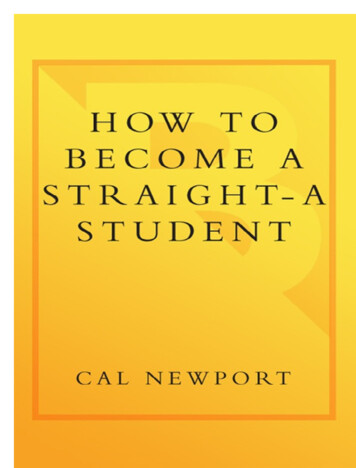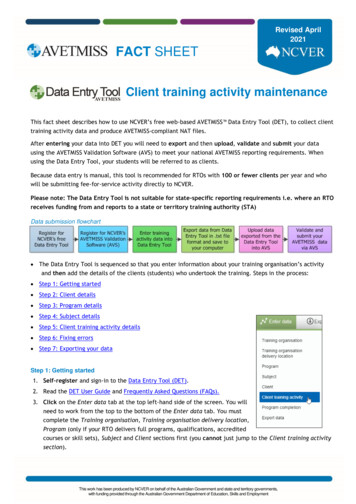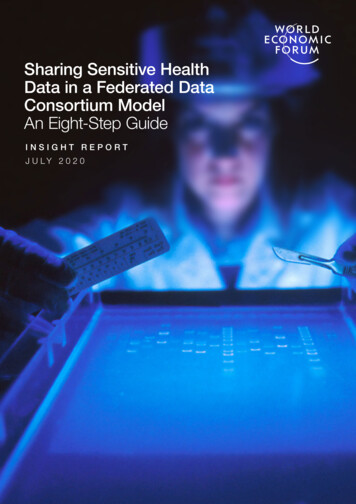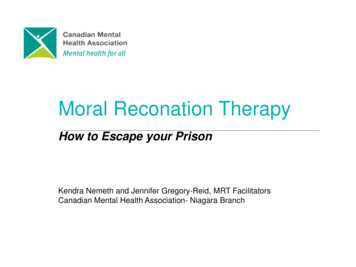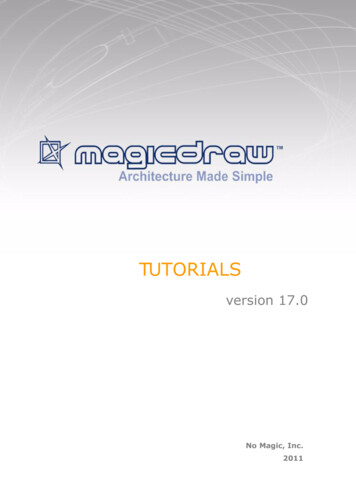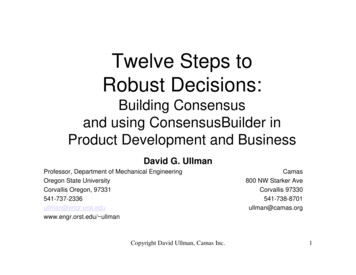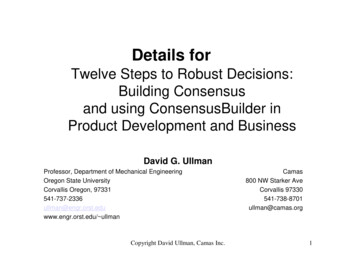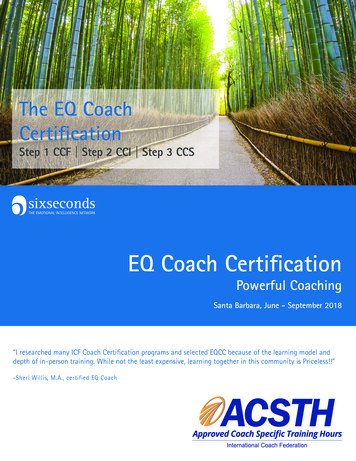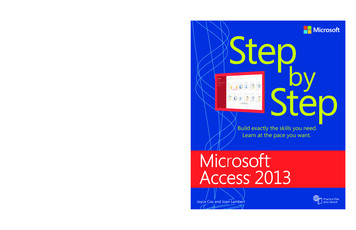
Transcription
spine 1.15”—one step at a time!Experience learning made easy—and quickly teach yourselfhow to create great-looking documents with MicrosoftWord 2013. With Step by Step, you set the pace—buildingand practicing the skills you need, just when you need them! 12Create documents on your PC or touch-enabled deviceMaster core tools for designing and editing docs3Manage page layout, style, and navigationOrganize content in tables, lists, and chartsAdd pictures, diagrams, and other visualsCreate custom styles and templates41 Follow the easy numbered stepsMicrosoft Word 2013The smart way to learnMicrosoft Word 2013Build exactly the skills you need.Learn at the pace you want.2 Use screenshots to check your workYour Step by Step digital content includes: All the book’s practice files—ready to download at:http://aka.ms/Word2013sbs/files Fully searchable ebook. See the instruction page atthe back of the book.4 Build your skills hands-on withMicrosoftAccess 2013 ready-made practice filesLambertCox microsoft.com/mspressISBN: 978-0-7356-6912-33 Get helpful tips and pointersU.S.A. 29.99Canada 31.99[Recommended]Microsoft Office/Microsoft WordJoyce Cox and Joan LambertPractice filesplus ebook
PUBLISHED BYMicrosoft PressA Division of Microsoft CorporationOne Microsoft WayRedmond, Washington 98052-6399Copyright 2013 by Joyce Cox and Joan LambertAll rights reserved. No part of the contents of this book may be reproduced or transmitted in any form or by anymeans without the written permission of the publisher.Library of Congress Control Number: 2013931601ISBN: 978-0-7356-6908-6Printed and bound in the United States of America.First PrintingMicrosoft Press books are available through booksellers and distributors worldwide. If you need support relatedto this book, email Microsoft Press Book Support at mspinput@microsoft.com. Please tell us what you think ofthis book at soft and the trademarks listed at ctualProperty/Trademarks/EN-US.aspx are trademarks of the Microsoft group of companies. All other marks are property oftheir respective owners.The example companies, organizations, products, domain names, email addresses, logos, people, places, andevents depicted herein are fictitious. No association with any real company, organization, product, domain name,email address, logo, person, place, or event is intended or should be inferred.This book expresses the author’s views and opinions. The information contained in this book is provided withoutany express, statutory, or implied warranties. Neither the authors, Microsoft Corporation, nor its resellers, ordistributors will be held liable for any damages caused or alleged to be caused either directly or indirectly bythis book.Acquisitions Editor: Rosemary CapertonEditorial Production: Online Training Solutions, Inc.Technical Reviewer: Rob CarrCopyeditor: Jaime OdellIndexer: Joyce CoxCover: Microsoft Press Brand Team
ContentsIntroduction . . . . . . . . . . . . . . . . . . . . . . . . . . . . . . . . . . . . . . . . . . . . . . . . . . . . . . . . . . . . . . . . . . . . . . . . xiWho this book is for . . . . . . . . . . . . . . . . . . . . . . . . . . . . . . . . . . . . . . . . . . . . . . . . . . . . . . . . . . . . . . xiHow this book is organized . . . . . . . . . . . . . . . . . . . . . . . . . . . . . . . . . . . . . . . . . . . . . . . . . . . . . . . xiiDownload the practice files . . . . . . . . . . . . . . . . . . . . . . . . . . . . . . . . . . . . . . . . . . . . . . . . . . . . . . . xiiYour companion ebook . . . . . . . . . . . . . . . . . . . . . . . . . . . . . . . . . . . . . . . . . . . . . . . . . . . . . . . . . . xivGet support and give feedback . . . . . . . . . . . . . . . . . . . . . . . . . . . . . . . . . . . . . . . . . . . . . . . . . . . xivErrata . . . . . . . . . . . . . . . . . . . . . . . . . . . . . . . . . . . . . . . . . . . . . . . . . . . . . . . . . . . . . . . . . . xivWe want to hear from you . . . . . . . . . . . . . . . . . . . . . . . . . . . . . . . . . . . . . . . . . . . . . . . xvStay in touch . . . . . . . . . . . . . . . . . . . . . . . . . . . . . . . . . . . . . . . . . . . . . . . . . . . . . . . . . . . xvPART 1Simple database techniques1Explore Microsoft Access 20133Identifying new features of Access 2013 . . . . . . . . . . . . . . . . . . . . . . . . . . . . . . . . . . . . . . . . . . . . . 4If you are upgrading from Access 2010 . . . . . . . . . . . . . . . . . . . . . . . . . . . . . . . . . . . . . 4If you are upgrading from Access 2007 . . . . . . . . . . . . . . . . . . . . . . . . . . . . . . . . . . . . . 5If you are upgrading from Access 2003 . . . . . . . . . . . . . . . . . . . . . . . . . . . . . . . . . . . . . 6Working in the Access 2013 user interface . . . . . . . . . . . . . . . . . . . . . . . . . . . . . . . . . . . . . . . . . . . 8Identifying program window elements . . . . . . . . . . . . . . . . . . . . . . . . . . . . . . . . . . . . . . 9Working with the ribbon . . . . . . . . . . . . . . . . . . . . . . . . . . . . . . . . . . . . . . . . . . . . . . . . . 13Sidebar: Adapting exercise steps . . . . . . . . . . . . . . . . . . . . . . . . . . . . . . . . . . . . . . . . . . 17Sidebar: Getting help with Access 2013 . . . . . . . . . . . . . . . . . . . . . . . . . . . . . . . . . . . . 23Understanding database concepts . . . . . . . . . . . . . . . . . . . . . . . . . . . . . . . . . . . . . . . . . . . . . . . . . 24Sidebar: Enabling macros and other active content . . . . . . . . . . . . . . . . . . . . . . . . . . 26Exploring tables . . . . . . . . . . . . . . . . . . . . . . . . . . . . . . . . . . . . . . . . . . . . . . . . . . . . . . . . . . . . . . . . . 28Exploring forms . . . . . . . . . . . . . . . . . . . . . . . . . . . . . . . . . . . . . . . . . . . . . . . . . . . . . . . . . . . . . . . . . 33Exploring queries . . . . . . . . . . . . . . . . . . . . . . . . . . . . . . . . . . . . . . . . . . . . . . . . . . . . . . . . . . . . . . . 38Contents iii
Exploring reports . . . . . . . . . . . . . . . . . . . . . . . . . . . . . . . . . . . . . . . . . . . . . . . . . . . . . . . . . . . . . . . .43Previewing and printing database objects . . . . . . . . . . . . . . . . . . . . . . . . . . . . . . . . . . . . . . . . . . 46Key points . . . . . . . . . . . . . . . . . . . . . . . . . . . . . . . . . . . . . . . . . . . . . . . . . . . . . . . . . . . . . . . . . . . . . . 512Create databases and simple tables53Creating databases from templates . . . . . . . . . . . . . . . . . . . . . . . . . . . . . . . . . . . . . . . . . . . . . . . . 54Sidebar: Getting started with Access web apps . . . . . . . . . . . . . . . . . . . . . . . . . . . . . . 61Creating databases and tables manually . . . . . . . . . . . . . . . . . . . . . . . . . . . . . . . . . . . . . . . . . . . . 64Sidebar: Database design . . . . . . . . . . . . . . . . . . . . . . . . . . . . . . . . . . . . . . . . . . . . . . . . 73Manipulating table columns and rows . . . . . . . . . . . . . . . . . . . . . . . . . . . . . . . . . . . . . . . . . . . . . 74Refining table structure . . . . . . . . . . . . . . . . . . . . . . . . . . . . . . . . . . . . . . . . . . . . . . . . . . . . . . . . . . 77Defining relationships between tables . . . . . . . . . . . . . . . . . . . . . . . . . . . . . . . . . . . . . . . . . . . . . 83Key points . . . . . . . . . . . . . . . . . . . . . . . . . . . . . . . . . . . . . . . . . . . . . . . . . . . . . . . . . . . . . . . . . . . . . . 893Create simple forms91Creating forms by using the Form tool . . . . . . . . . . . . . . . . . . . . . . . . . . . . . . . . . . . . . . . . . . . . . 92Formatting forms . . . . . . . . . . . . . . . . . . . . . . . . . . . . . . . . . . . . . . . . . . . . . . . . . . . . . . . . . . . . . . . 98Arranging the layout of forms . . . . . . . . . . . . . . . . . . . . . . . . . . . . . . . . . . . . . . . . . . . . . . . . . . . 107Key points . . . . . . . . . . . . . . . . . . . . . . . . . . . . . . . . . . . . . . . . . . . . . . . . . . . . . . . . . . . . . . . . . . . . . 1134Display data115Sorting information in tables . . . . . . . . . . . . . . . . . . . . . . . . . . . . . . . . . . . . . . . . . . . . . . . . . . . . 116Sidebar: How Access sorts . . . . . . . . . . . . . . . . . . . . . . . . . . . . . . . . . . . . . . . . . . . . . . . 120Filtering information in tables . . . . . . . . . . . . . . . . . . . . . . . . . . . . . . . . . . . . . . . . . . . . . . . . . . . . 121Filtering information by using forms . . . . . . . . . . . . . . . . . . . . . . . . . . . . . . . . . . . . . . . . . . . . . . 125Sidebar: Wildcards . . . . . . . . . . . . . . . . . . . . . . . . . . . . . . . . . . . . . . . . . . . . . . . . . . . . . 129Locating information that matches multiple criteria . . . . . . . . . . . . . . . . . . . . . . . . . . . . . . . . . 129Sidebar: Saving filters as queries . . . . . . . . . . . . . . . . . . . . . . . . . . . . . . . . . . . . . . . . . 133Key points . . . . . . . . . . . . . . . . . . . . . . . . . . . . . . . . . . . . . . . . . . . . . . . . . . . . . . . . . . . . . . . . . . . . . 133iv Contents
5Create simple reports135Creating reports by using a wizard . . . . . . . . . . . . . . . . . . . . . . . . . . . . . . . . . . . . . . . . . . . . . . . 136Modifying report design . . . . . . . . . . . . . . . . . . . . . . . . . . . . . . . . . . . . . . . . . . . . . . . . . . . . . . . . 142Previewing and printing reports . . . . . . . . . . . . . . . . . . . . . . . . . . . . . . . . . . . . . . . . . . . . . . . . . . 150Key points . . . . . . . . . . . . . . . . . . . . . . . . . . . . . . . . . . . . . . . . . . . . . . . . . . . . . . . . . . . . . . . . . . . . . 154PART 2Relational database techniques6Maintain data integrity157Specifying the type of data . . . . . . . . . . . . . . . . . . . . . . . . . . . . . . . . . . . . . . . . . . . . . . . . . . . . . . 158Setting the field size . . . . . . . . . . . . . . . . . . . . . . . . . . . . . . . . . . . . . . . . . . . . . . . . . . . . . . . . . . . . 163Restricting the format of data . . . . . . . . . . . . . . . . . . . . . . . . . . . . . . . . . . . . . . . . . . . . . . . . . . . . 165Sidebar: Creating custom formats . . . . . . . . . . . . . . . . . . . . . . . . . . . . . . . . . . . . . . . . 172Validating the data . . . . . . . . . . . . . . . . . . . . . . . . . . . . . . . . . . . . . . . . . . . . . . . . . . . . . . . . . . . . . 173Sidebar: Simple validation rules . . . . . . . . . . . . . . . . . . . . . . . . . . . . . . . . . . . . . . . . . . 176Allowing only values in lists . . . . . . . . . . . . . . . . . . . . . . . . . . . . . . . . . . . . . . . . . . . . . . . . . . . . . . 183Sidebar: Multicolumn lookup lists . . . . . . . . . . . . . . . . . . . . . . . . . . . . . . . . . . . . . . . . 188Allowing only values in other tables . . . . . . . . . . . . . . . . . . . . . . . . . . . . . . . . . . . . . . . . . . . . . . 188Sidebar: Multivalued fields . . . . . . . . . . . . . . . . . . . . . . . . . . . . . . . . . . . . . . . . . . . . . . 194Key points . . . . . . . . . . . . . . . . . . . . . . . . . . . . . . . . . . . . . . . . . . . . . . . . . . . . . . . . . . . . . . . . . . . . . 1957Create queries197Creating queries by using a wizard . . . . . . . . . . . . . . . . . . . . . . . . . . . . . . . . . . . . . . . . . . . . . . . 198Creating queries manually . . . . . . . . . . . . . . . . . . . . . . . . . . . . . . . . . . . . . . . . . . . . . . . . . . . . . . . 203Summarizing data by using queries . . . . . . . . . . . . . . . . . . . . . . . . . . . . . . . . . . . . . . . . . . . . . . . 208Calculating by using queries . . . . . . . . . . . . . . . . . . . . . . . . . . . . . . . . . . . . . . . . . . . . . . . . . . . . . 212Updating records by using queries . . . . . . . . . . . . . . . . . . . . . . . . . . . . . . . . . . . . . . . . . . . . . . . 218Deleting records by using queries . . . . . . . . . . . . . . . . . . . . . . . . . . . . . . . . . . . . . . . . . . . . . . . . 222Key points . . . . . . . . . . . . . . . . . . . . . . . . . . . . . . . . . . . . . . . . . . . . . . . . . . . . . . . . . . . . . . . . . . . . . 225V413HAVContents v
8Create custom forms227Modifying forms created by using a wizard . . . . . . . . . . . . . . . . . . . . . . . . . . . . . . . . . . . . . . . . 228Sidebar: Different types of forms . . . . . . . . . . . . . . . . . . . . . . . . . . . . . . . . . . . . . . . . . 230Adding controls . . . . . . . . . . . . . . . . . . . . . . . . . . . . . . . . . . . . . . . . . . . . . . . . . . . . . . . . . . . . . . . . 237Displaying subforms . . . . . . . . . . . . . . . . . . . . . . . . . . . . . . . . . . . . . . . . . . . . . . . . . . . . . . . . . . . . 245Sidebar: Selecting fields for main forms and subforms . . . . . . . . . . . . . . . . . . . . . . 245Key points . . . . . . . . . . . . . . . . . . . . . . . . . . . . . . . . . . . . . . . . . . . . . . . . . . . . . . . . . . . . . . . . . . . . . 2539Create custom reports255Creating reports manually . . . . . . . . . . . . . . . . . . . . . . . . . . . . . . . . . . . . . . . . . . . . . . . . . . . . . . . 256Sidebar: Adding hyperlinks, charts, and buttons . . . . . . . . . . . . . . . . . . . . . . . . . . . . 258Modifying report content . . . . . . . . . . . . . . . . . . . . . . . . . . . . . . . . . . . . . . . . . . . . . . . . . . . . . . . 262Sidebar: Layouts . . . . . . . . . . . . . . . . . . . . . . . . . . . . . . . . . . . . . . . . . . . . . . . . . . . . . . . 264Adding subreports . . . . . . . . . . . . . . . . . . . . . . . . . . . . . . . . . . . . . . . . . . . . . . . . . . . . . . . . . . . . . 270Key points . . . . . . . . . . . . . . . . . . . . . . . . . . . . . . . . . . . . . . . . . . . . . . . . . . . . . . . . . . . . . . . . . . . . . 276PART 3Database management and security10Import and export data279Importing information . . . . . . . . . . . . . . . . . . . . . . . . . . . . . . . . . . . . . . . . . . . . . . . . . . . . . . . . . .Importing from other Access databases . . . . . . . . . . . . . . . . . . . . . . . . . . . . . . . . . . .Importing from Excel worksheets . . . . . . . . . . . . . . . . . . . . . . . . . . . . . . . . . . . . . . . .Importing from text files . . . . . . . . . . . . . . . . . . . . . . . . . . . . . . . . . . . . . . . . . . . . . . . .Importing from other database programs . . . . . . . . . . . . . . . . . . . . . . . . . . . . . . . . .Importing from Outlook folders . . . . . . . . . . . . . . . . . . . . . . . . . . . . . . . . . . . . . . . . .Importing from SharePoint lists . . . . . . . . . . . . . . . . . . . . . . . . . . . . . . . . . . . . . . . . . .Importing from .html files . . . . . . . . . . . . . . . . . . . . . . . . . . . . . . . . . . . . . . . . . . . . . . .Importing from .xml files . . . . . . . . . . . . . . . . . . . . . . . . . . . . . . . . . . . . . . . . . . . . . . . .Sidebar: Linking to information . . . . . . . . . . . . . . . . . . . . . . . . . . . . . . . . . . . . . . . . . .vi Contents280281282282283283283285286295
Exporting information . . . . . . . . . . . . . . . . . . . . . . . . . . . . . . . . . . . . . . . . . . . . . . . . . . . . . . . . . .Exporting to other Access databases . . . . . . . . . . . . . . . . . . . . . . . . . . . . . . . . . . . . . .Exporting to Excel worksheets . . . . . . . . . . . . . . . . . . . . . . . . . . . . . . . . . . . . . . . . . . .Exporting to Word documents . . . . . . . . . . . . . . . . . . . . . . . . . . . . . . . . . . . . . . . . . . .Exporting to text files . . . . . . . . . . . . . . . . . . . . . . . . . . . . . . . . . . . . . . . . . . . . . . . . . . .Exporting to .pdf and .xps files . . . . . . . . . . . . . . . . . . . . . . . . . . . . . . . . . . . . . . . . . . .295297297297297298Exporting to SharePoint lists . . . . . . . . . . . . . . . . . . . . . . . . . . . . . . . . . . . . . . . . . . . . .Exporting to .html files . . . . . . . . . . . . . . . . . . . . . . . . . . . . . . . . . . . . . . . . . . . . . . . . . .Exporting to .xml files . . . . . . . . . . . . . . . . . . . . . . . . . . . . . . . . . . . . . . . . . . . . . . . . . .Copying to and from other Office programs . . . . . . . . . . . . . . . . . . . . . . . . . . . . . . . . . . . . . . .Key points . . . . . . . . . . . . . . . . . . . . . . . . . . . . . . . . . . . . . . . . . . . . . . . . . . . . . . . . . . . . . . . . . . . . .29829929930630911Make databases user friendly311Designing navigation forms . . . . . . . . . . . . . . . . . . . . . . . . . . . . . . . . . . . . . . . . . . . . . . . . . . . . . 312Creating custom categories . . . . . . . . . . . . . . . . . . . . . . . . . . . . . . . . . . . . . . . . . . . . . . . . . . . . . . 319Controlling which features are available . . . . . . . . . . . . . . . . . . . . . . . . . . . . . . . . . . . . . . . . . . . 323Key points . . . . . . . . . . . . . . . . . . . . . . . . . . . . . . . . . . . . . . . . . . . . . . . . . . . . . . . . . . . . . . . . . . . . . 32712Protect databases329Assigning passwords to databases . . . . . . . . . . . . . . . . . . . . . . . . . . . . . . . . . . . . . . . . . . . . . . . . 330Splitting databases . . . . . . . . . . . . . . . . . . . . . . . . . . . . . . . . . . . . . . . . . . . . . . . . . . . . . . . . . . . . . 334Securing databases for distribution . . . . . . . . . . . . . . . . . . . . . . . . . . . . . . . . . . . . . . . . . . . . . . . 338Sidebar: Packaging and signing databases . . . . . . . . . . . . . . . . . . . . . . . . . . . . . . . . . 341Preventing database problems . . . . . . . . . . . . . . . . . . . . . . . . . . . . . . . . . . . . . . . . . . . . . . . . . . . 342Key points . . . . . . . . . . . . . . . . . . . . . . . . . . . . . . . . . . . . . . . . . . . . . . . . . . . . . . . . . . . . . . . . . . . . . 34713Work in Access more efficiently349Changing default program options . . . . . . . . . . . . . . . . . . . . . . . . . . . . . . . . . . . . . . . . . . . . . . . 350Sidebar: Using add-ins . . . . . . . . . . . . . . . . . . . . . . . . . . . . . . . . . . . . . . . . . . . . . . . . . . 362Customizing the ribbon . . . . . . . . . . . . . . . . . . . . . . . . . . . . . . . . . . . . . . . . . . . . . . . . . . . . . . . . . 363Sidebar: Customizing the status bar . . . . . . . . . . . . . . . . . . . . . . . . . . . . . . . . . . . . . . 369Manipulating the Quick Access Toolbar . . . . . . . . . . . . . . . . . . . . . . . . . . . . . . . . . . . . . . . . . . . 370Key points . . . . . . . . . . . . . . . . . . . . . . . . . . . . . . . . . . . . . . . . . . . . . . . . . . . . . . . . . . . . . . . . . . . . . 375Contents vii
Glossary . . . . . . . . . . . . . . . . . . . . . . . . . . . . . . . . . . . . . . . . . . . . . . . . . . . . . . . . . . . . . . . . . . . . . . . . . . 377Keyboard shortcuts . . . . . . . . . . . . . . . . . . . . . . . . . . . . . . . . . . . . . . . . . . . . . . . . . . . . . . . . . . . . . . . . 385Access 2013 keyboard shortcuts . . . . . . . . . . . . . . . . . . . . . . . . . . . . . . . . . . . . . . . . . . . . . . . . . . 385Open, save, and print databases . . . . . . . . . . . . . . . . . . . . . . . . . . . . . . . . . . . . . . . . . 385Work in Design, Layout, or Datasheet view . . . . . . . . . . . . . . . . . . . . . . . . . . . . . . . . 386Work in the Navigation pane . . . . . . . . . . . . . . . . . . . . . . . . . . . . . . . . . . . . . . . . . . . . 386Work in the Property Sheet pane . . . . . . . . . . . . . . . . . . . . . . . . . . . . . . . . . . . . . . . . 387Work in the Field List pane . . . . . . . . . . . . . . . . . . . . . . . . . . . . . . . . . . . . . . . . . . . . . . 387Edit controls in forms or reports in Design view . . . . . . . . . . . . . . . . . . . . . . . . . . . . 387Work with combo boxes or list boxes . . . . . . . . . . . . . . . . . . . . . . . . . . . . . . . . . . . . . 388Set properties for a table in Design view . . . . . . . . . . . . . . . . . . . . . . . . . . . . . . . . . . 388Work with text and data . . . . . . . . . . . . . . . . . . . . . . . . . . . . . . . . . . . . . . . . . . . . . . . . 389Navigate records . . . . . . . . . . . . . . . . . . . . . . . . . . . . . . . . . . . . . . . . . . . . . . . . . . . . . . . . . . . . . . . 391Navigate in Design view . . . . . . . . . . . . . . . . . . . . . . . . . . . . . . . . . . . . . . . . . . . . . . . . 391Navigate in Datasheet view . . . . . . . . . . . . . . . . . . . . . . . . . . . . . . . . . . . . . . . . . . . . . . 392Navigate in Form view . . . . . . . . . . . . . . . . . . . . . . . . . . . . . . . . . . . . . . . . . . . . . . . . . . 393Navigate in Print Preview . . . . . . . . . . . . . . . . . . . . . . . . . . . . . . . . . . . . . . . . . . . . . . . 394Navigate in the Query Designer . . . . . . . . . . . . . . . . . . . . . . . . . . . . . . . . . . . . . . . . . . 394Access web app keyboard shortcuts . . . . . . . . . . . . . . . . . . . . . . . . . . . . . . . . . . . . . . . . . . . . . . 396Customize a web app in Access . . . . . . . . . . . . . . . . . . . . . . . . . . . . . . . . . . . . . . . . . . 396Work with a web app in a web browser . . . . . . . . . . . . . . . . . . . . . . . . . . . . . . . . . . . 396Office 2013 keyboard shortcuts . . . . . . . . . . . . . . . . . . . . . . . . . . . . . . . . . . . . . . . . . . . . . . . . . . 397Work with menus . . . . . . . . . . . . . . . . . . . . . . . . . . . . . . . . . . . . . . . . . . . . . . . . . . . . . . 397Use Open and Save As in the Backstage view . . . . . . . . . . . . . . . . . . . . . . . . . . . . . . 397Use the Open and Save As dialog boxes . . . . . . . . . . . . . . . . . . . . . . . . . . . . . . . . . . 398Display and use windows . . . . . . . . . . . . . . . . . . . . . . . . . . . . . . . . . . . . . . . . . . . . . . . . 398Navigate on the ribbon . . . . . . . . . . . . . . . . . . . . . . . . . . . . . . . . . . . . . . . . . . . . . . . . . 399Move around in text or cells . . . . . . . . . . . . . . . . . . . . . . . . . . . . . . . . . . . . . . . . . . . . . 399Work with text . . . . . . . . . . . . . . . . . . . . . . . . . . . . . . . . . . . . . . . . . . . . . . . . . . . . . . . . . 400Move around in and work in tables . . . . . . . . . . . . . . . . . . . . . . . . . . . . . . . . . . . . . . . 400Work with panes . . . . . . . . . . . . . . . . . . . . . . . . . . . . . . . . . . . . . . . . . . . . . . . . . . . . . . . 400Work with wizards . . . . . . . . . . . . . . . . . . . . . . . . . . . . . . . . . . . . . . . . . . . . . . . . . . . . . 401Work with dialog boxes . . . . . . . . . . . . . . . . . . . . . . . . . . . . . . . . . . . . . . . . . . . . . . . . . 401Use edit boxes within dialog boxes . . . . . . . . . . . . . . . . . . . . . . . . . . . . . . . . . . . . . . . 402Use the Help window . . . . . . . . . . . . . . . . . . . . . . . . . . . . . . . . . . . . . . . . . . . . . . . . . . . 402viii Contents
Index . . . . . . . . . . . . . . . . . . . . . . . . . . . . . . . . . . . . . . . . . . . . . . . . . . . . . . . . . . . . . . . . . . . . . . . . . . . . . 405About the authors . . . . . . . . . . . . . . . . . . . . . . . . . . . . . . . . . . . . . . . . . . . . . . . . . . . . . . . . . . . . . . . . . 427How to download your ebook . . . . . . . . . . . . . . . . . . . . . . . . . . . . . . . . . . . . . . . . . . . . . . . . . . . . . . . 431Survey page . . . . . . . . . . . . . . . . . . . . . . . . . . . . . . . . . . . . . . . . . . . . . . . . . . . . . . . . . . . . . . . . . . . . . . . 432Contents ix
IntroductionOver the years, Microsoft has put a lot of effort into making Access not only one of themost powerful consumer database programs available, but also one of the easiest to learnand use. Because Access is part of Microsoft Office 2013, you can use many of the techniques you use with Microsoft Word and Microsoft Excel. For example, you can use familiarcommands, buttons, and keyboard shortcuts to open and edit the information in Accesstables. And you can easily share information between Access and Word, Excel, or otherOffice programs. Microsoft Access 2013 Step by Step offers a comprehensive look at the features of Access that most people will use most frequently.Who this book is forMicrosoft Access 2013 Step by Step and other books in the Step by Step series are designedfor beginning-level to intermediate-level computer users. If part of your job involves enter ing data in or producing reports from a database designed by someone else, this bookwill help you understand the behind-the-scenes functionality of the database. If you aretasked with the maintenance of an existing database, you will learn important techniquesfor ensuring data integrity. Although we don’t cover the macro and VBA functionality thatenables experienced developers to create full-featured database applications, we do touchon more advanced topics such as controlling access and preventing problems.Examples shown in the book generally pertain to small and medium businesses but teachskills that can be used in organizations of any size. The databases you create and work withare desktop databases, designed to be used in Access 2013 on a local computer. Access2013 has powerful new capabilities to enable more advanced users to create applications,called Access web apps, that are stored as SQL databases on a Microsoft SharePoint 2013site and can be viewed and manipulated through a web browser. Because of the behindthe-scenes requirements of these databases, we briefly describe them but don’t cover themin depth.Whether you are already comfortable working in Access and want to learn about new features in Access 2013 or are new to Access, this book provides invaluable hands-on experience so that you can confidently create and work with many types of desktop databasesIntroduction xi
How this book is organizedThis book is divided into three parts. Part 1 explains how to get data into a database, eitherdirectly by entering it into tables or indirectly by using forms; and how to get informationout of a database, either by displaying it on the screen or by printing it in reports. Part 2discusses ways to ensure that the data in related tables is accurate, how to use queriesto extract data from related tables, and how to create forms and reports that use related tables. Part 3 covers more advanced Access techniques, including securing the databaseand customizing the program to fit the way you work. With this three-part structure, readers who are new to the program can acquire basic skills and then build on them, whereasreaders who are comfortable with Access 2013 basics can focus on material that is of themost interest to them.Chapter 1 contains introductory information that will primarily be of interest to readerswho are new to Access or are upgrading from Access 2003 or an earlier version. If you haveworked with a more recent version of Access, you might want to skip directly to Chapter 2.This book has been designed to lead you step by step through all the tasks a beginninglevel or intermediate-level user is most likely to want to perform with Access 2013. If youstart at the beginning and work your way through all the exercises, you will gain enoughproficiency to be able to create simple databases and work with more complex databasescreated by experts. However, each chapter is self-contained, so you can jump in anywhereto acquire exactly the skills you need.Download the practice filesBefore you can complete the exercises in this book, you need to download the book’s practice files to your computer. These practice files can be downloaded from the following page:http://aka.ms/Access2013sbs/filesIMPORTANT The Access 2013 program is not available from this website. You should purchaseand install that program before using this book.xii Introduction
The following table lists the practice files for this book.ChapterFileChapter 1: Explore Microsoft Access 2013GardenCompany01.accdbChapter 2: Create databases and simple tablesNoneChapter 3: Create simple formsGardenCompany03.accdbLogo.pngChapter 4: Display dataGardenCompany04.accdbChapter 5: Create simple reportsGardenCompany05.accdbChapter 6: Maintain data integrityGardenCompany06.accdbChapter 7: Create queriesGardenCompany07.accdbChapter 8: Create custom formsGardenCompany08.accdbHydrangeas.jpgChapter 9: Create custom reportsGardenCompany09.accdbChapter 10: Import and export dbProductsAndSuppliers.accdbShippers.xlsxChapter 11: Make databases user er 12: Protect databasesGardenCompany12.accdbChapter 13: Work in Access more efficientlyGardenCompany13.accdbIf you would like to be able to refer to the completed versions of practice files at a latertime, save the modified practice files at the end of each exercise. If you might want to repeat the exercises, save the modified practice files with a different name or in a differentfolder.Introduction xiii
Your companion ebookWith the ebook edition of this book, you can d
Office programs. Microsoft Access 2013 Step by Step offers a comprehensive look at the features of Access that most people will use most frequently. Who this book is for Microsoft Access 2013 Step by Step and other books in the Step by Step series are designed for beginning-level to i