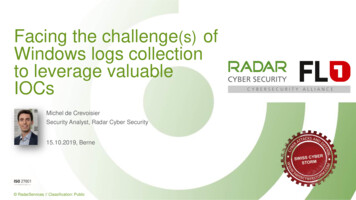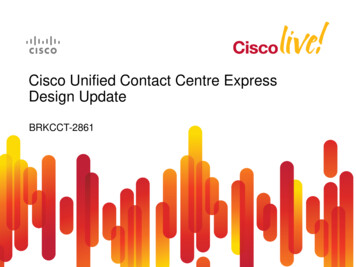Transcription
Unified Contact Center ExpressFinesse Agent TrainingVersion 12.5September 11, 2020CDW LLC, 200 North Milwaukee Avenue, Vernon Hills, IL 60061 - 800.800.4239
ContentsAgent Desktop Login/Logout . 1Login . 1Make Agent Available/Unavailable . 3Ready (Available) . 3Not Ready (Unavailable) . 3Reserved, Talking, and Wrap-Up . 4Inbound Voice Calls. 5Phone Books . 5Make Outbound Calls. 6Answer Incoming Calls . 7Place a Call on Hold. 8Retrieve a Held Call . 8Direct (Blind) Transfer a Call . 8Conference/Consult Transfer a Call. 9Wrap-Up Codes . Error! Bookmark not defined.Callbacks . 11Courtesy Callback . 11Desktop Chat .Error! Bookmark not defined.Web Chat and Email .Error! Bookmark not defined.System Behavior . Error! Bookmark not defined.Ready/Not Ready . Error! Bookmark not defined.Wrap-Up Codes . Error! Bookmark not defined.Receiving a Web Chat. Error! Bookmark not defined.Receiving an Email . Error! Bookmark not defined.Reports . 13Home Tab Reports . 13My History Tab Reports . 14My Statistics Tab Reports. 15CDW LLC 200 North Milwaukee Avenue, Vernon Hills, IL 60061 800.800.4239
Unified Contact Center ExpressAgent Desktop Login/LogoutSeptember 11, 2020Page 1 of 15Agent Desktop Login/LogoutThis section will explain how to log into and out of Finesse, the web-based agent desktop.LoginIn the web browser address bar, type https:// ccagent.utoledo.edu :8445/desktop (orhttps:// ccagent.utoledo.edu :8445/desktop if the primary URL doesn’t work). TheDesktop Login screen shown below appears. Enter your username, password, and ACDextension; click OK. The username is case sensitive and your credentials are the same as yournetwork (PC login) credentials.Note: If you are using Extension Mobility, make sure you are logged into a phone first.At first sign-in, Chrome and Firefox will prompt to allow notifications; enable this feature.CDW LLC 200 North Milwaukee Avenue, Vernon Hills, IL 60061 800.800.4239
Unified Contact Center ExpressAgent Desktop Login/LogoutSeptember 11, 2020Page 2 of 15Upon successful login, the desktop toolbar will be displayed as depicted below. The UCCExpress (ACD) extension will be set to the Not Ready state so it will not receive calls.To logout of the desktop, click the User Options icon in the top right corner of the window andselect Sign Out. Sign Out can ONLY be performed when the agent is Not Ready.If the administrator has configured Sign Out Codes, pick the desired Sign Out Code.CDW LLC 200 North Milwaukee Avenue, Vernon Hills, IL 60061 800.800.4239
Unified Contact Center ExpressMake Agent Available/UnavailableSeptember 11, 2020Page 3 of 15Make Agent Available/UnavailableThis section will help agents manage their Ready (available for calls) and Not Ready (unavailablefor calls) states. There is also a third state called Wrap-Up where the agent is unavailable to takecalls, but this state and duration are bound to the agent’s previous ACD call.Ready (Available)To accept incoming queue calls, click the agent state drop-down menu and select Ready.ReadyNot Ready (Unavailable)To go unavailable for queue calls, click the agent state drop-down menu and select a Not Readystate. When agents are in a Not Ready state, no queued calls will be sent to them.Not Ready CodesThere are different types of Not Ready states from which to choose; select the desired reasoncode state to make yourself Not Ready.CDW LLC 200 North Milwaukee Avenue, Vernon Hills, IL 60061 800.800.4239
Unified Contact Center ExpressMake Agent Available/UnavailableSeptember 11, 2020Page 4 of 15Reserved, Talking, and Wrap-UpThese are automatic state changes. Reserved is only active when the agent is receiving a callfrom the queue. The state is changed to Talking when the agent answers an inbound queue call.If Automatic Wrap-Up is Enabled: Once a queue call has concluded, the state will change to WrapUp for XX seconds, then the state will change back to Ready, unless the agent selects NotReady prior to the Wrap-Up timer expiring.If “Force Wrap-Up Reason” is enabled, the agent must pick a Wrap-Up Code before they will beallowed to change state.In order to transition straight from Talking to Not Ready, agents can set their state to NotReady while in the Talking state. This will skip the Wrap-Up state; agents should select theappropriate Wrap-Up Code(s) before ending the queue call.CDW LLC 200 North Milwaukee Avenue, Vernon Hills, IL 60061 800.800.4239
Unified Contact Center ExpressInbound Voice CallsSeptember 11, 2020Page 5 of 15Inbound Voice CallsThis section will help explain how to deal with online phone books, placing and receiving calls,using hold functionality, and transferring and conferencing calls.Phone BooksPhone books can be used for accessing internal or public phone numbers defined by theadministrator; they help ease outbound calling by allowing groups of agents with commonoutbound calls to select and make calls from Finesse with just a few clicks. Phone books can beaccessed while making an outbound call, transferring a call, or conferencing a call.Make Call &Address BookCDW LLC 200 North Milwaukee Avenue, Vernon Hills, IL 60061 800.800.4239
Unified Contact Center ExpressSeptember 11, 2020Inbound Voice CallsPage 6 of 15Make Outbound CallsClick the Make Call icon from either a Ready or Not Ready state when there are no active orheld calls.Phone Book(s)Number PadA window displays, and the phone number can be selected or entered and dialed. Click the Callicon to make the outbound call.Number to DialCall IconWhen an outbound call is placed, the other icons on the toolbar are activated as shown in thepicture below. If you are in the Ready state, it will automatically place you into the Not Ready –Offhook state; you will return to Ready after ending the outbound call.Current CallInformationCall ControlButtonsCDW LLC 200 North Milwaukee Avenue, Vernon Hills, IL 60061 800.800.4239
Unified Contact Center ExpressSeptember 11, 2020Inbound Voice CallsPage 7 of 15Answer Incoming CallsWhen receiving a call from the queue, the agent is put in a Reserved (ringing) state. In Firefoxor Chrome, you will see a popover window in the bottom right. To answer the incoming call,click the Answer button on the Finesse popover or simply answer the call on the phone. Notethat the popover will always show the Call Header field (the queue name) as well as up to fivechosen Call Body fields for this call.AnswerOnce the Answer button is clicked (or the call is answered via the phone), the call is active (theagent is now in a Talking state), and other buttons such as Keypad, Hold, Direct Transfer,Consult, and Wrap-Up are all enabled. There is also an End button on the far right.In the same row as the Call Control buttons are call information fields. The one to the far left isthe Call Header field - the same field and value as the popover. To the right of that is the callduration timer (00:00:34), which increments through the call ending and to the end of the WrapUp state. This is the call’s handle time. Between the timer and the call control buttons is thecaller’s phone number.The white space below that is the Call Variable layout section. Each column can have up to tenrows of values; the above pictures shows two rows in each column.CDW LLC 200 North Milwaukee Avenue, Vernon Hills, IL 60061 800.800.4239
Unified Contact Center ExpressSeptember 11, 2020Inbound Voice CallsPage 8 of 15Place a Call on HoldTo place an active call on hold, click the Hold button.HoldThe call will change to the On Hold state. The Keypad and Consult icons will disappear andthe Hold button becomes the Retrieve button.Retrieve a Held CallTo retrieve the held call, click the Retrieve button. Note that the hold time displays in red belowthe the Call Duration timer.RetrieveDirect (Blind) Transfer a CallIf you wish to blind transfer a call to someone, press the Direct Transfer icon and enter thenumber to which you’d like to transfer; complete the transfer by pressing the green DirectTransfer button.Direct TransferTransferNumberCompleteDirect TransferCDW LLC 200 North Milwaukee Avenue, Vernon Hills, IL 60061 800.800.4239
Unified Contact Center ExpressInbound Voice CallsSeptember 11, 2020Page 9 of 15Conference/Consult Transfer a CallTo conference or supervise transfer a call, click the Consult icon to initiate the conference ortransfer of an active call. The dialing gadget displays with the phone directory. A phone numbercan be selected/entered in multiple ways and can then be dialed by clicking the Consult button.This will place the active call on hold and initiate a new call to the selected/entered phonenumber.ConsultNo call control buttons will be available while the called party’s phone is ringing.When the called party’s phone is answered (displayed in the lower Call Control bar); theTransfer and Conference buttons become available on the upper bar. Click the appropriatebutton to complete the conference/transfer.TransferConferenceMore phone numbers can be added to a conference by repeating the process of dialing andadding to the conference as shown above.CDW LLC 200 North Milwaukee Avenue, Vernon Hills, IL 60061 800.800.4239
Unified Contact Center ExpressInbound Voice CallsSeptember 11, 2020Page 10 of 15CDW LLC 200 North Milwaukee Avenue, Vernon Hills, IL 60061 800.800.4239
Unified Contact Center ExpressCallbacksSeptember 11, 2020Page 11 of 15CallbacksCourtesy CallbackA caller can leave a 10-digit callback number along with up to a 30 second message. Thecallback request then waits in queue for the next available rep to answer the call.When you receive a courtesy callback call, you will see“Callback” as the caller ID on your phone (you can ignorethe random dummy number).Finesse will display the caller’s queue and requested callback number in the popover while thecall is ringing on your phone:Finesse will display the same information in the Header once the call is answered:After answering the call, you’ll hear a prompt that a caller has requested a callback. Press any keyto listen to the caller’s message. After hearing the message, you can press 1 to repeat it or 2 toinitiate the callback.CDW LLC 200 North Milwaukee Avenue, Vernon Hills, IL 60061 800.800.4239
Unified Contact Center ExpressCallbacksSeptember 11, 2020Page 12 of 15CDW LLC 200 North Milwaukee Avenue, Vernon Hills, IL 60061 800.800.4239
Unified Contact Center ExpressReportsSeptember 11, 2020Page 13 of 15ReportsHome Tab ReportsClick the Home button in the Navigation Bar (or press Ctrl Alt 1) to view team and queuestatistics.Agent CSQ Statistics ReportThe Agent CSQ Statistics Report presents the current call queue statistics. It will only displayqueues for which you are a member.Agent Team Summary ReportThe Agent Team Summary Report presents the agent state and the reason (where applicable);an agent can view details of all the agents in their team.CDW LLC 200 North Milwaukee Avenue, Vernon Hills, IL 60061 800.800.4239
Unified Contact Center ExpressReportsSeptember 11, 2020Page 14 of 15My History Tab ReportsClick the My History button in the Navigation Bar (or press Ctrl Alt 2) to view agent calland state histories.Recent Call HistoryRecent Call History presents inbound and outbound call information for all calls on your ACDline since midnight. It also provides Wrap-Up Reason (where applicable) and queue informationfor inbound calls. You can use the green phone icon in the “Actions” column to automaticallydial the telephone number associated with that row. You can use the gray pencil icon to edit thenumber before calling it, in case you need to prefix a dial code.Recent State HistoryRecent State History presents your agent state, duration in that state, and the reason (whereapplicable) since midnight.CDW LLC 200 North Milwaukee Avenue, Vernon Hills, IL 60061 800.800.4239
Unified Contact Center ExpressReportsSeptember 11, 2020Page 15 of 15My Statistics Tab ReportsClick the My Statistics button in the Navigation Bar (or press Ctrl Alt 3) to view agentstatistics.Agent Statistics ReportThe Agent Statistics Report presents your performance statistics (calls offered/handled, talktimes, Ready/Not Ready times, etc.) for all ACD calls since midnight.CDW LLC 200 North Milwaukee Avenue, Vernon Hills, IL 60061 800.800.4239
CDW LLC, 200 North Milwaukee Avenue, Vernon Hills, IL 60061 - 800.800.4239 . Unified Contact Center Express