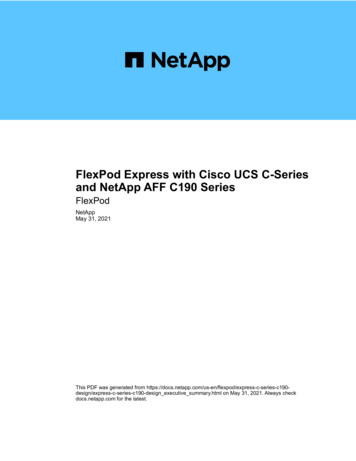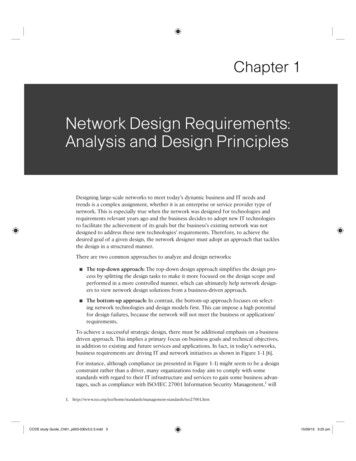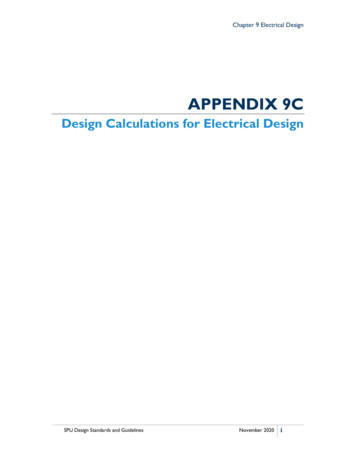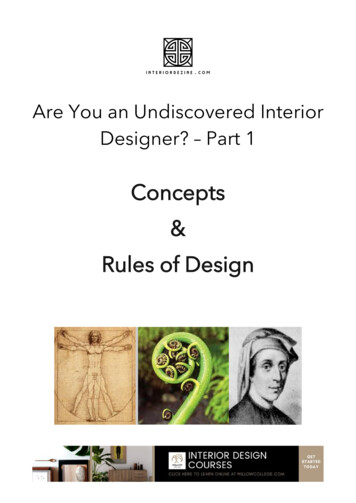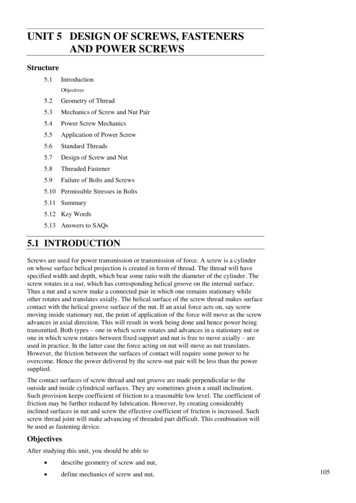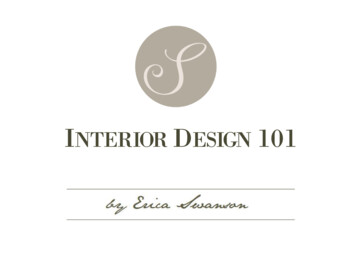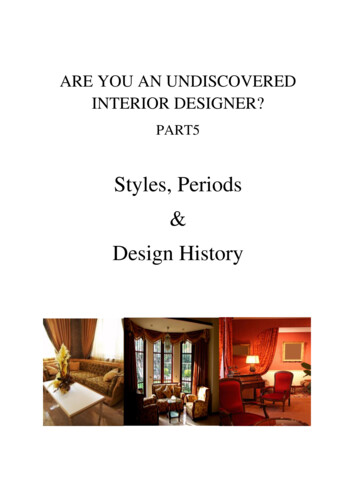Transcription
NetApp Verified ArchitectureFlexPod Datacenter with NetApp All FlashFAS and VMware HorizonNVA DesignDavid Arnette, NetAppJune 2016 NVA-1110-FP-DESIGN Version 2.0Reviewed byIn collaboration with
TABLE OF CONTENTS1Executive Summary. 41.12Program Summary. 62.1345New in This Release .4FlexPod Program Benefits .7Solution Overview . 93.1Target Audience.93.2Solution Technology .93.3Use Case Summary .24Technology Components . 254.1Hardware Components .254.2Software Components .25Solution Design . 265.1Cisco UCS Design .265.2Cisco Nexus Network Design.285.3NetApp AFF Storage Design.315.4VMware vSphere Design .365.5VMware Horizon View Design.406Design Considerations . 467Best Practices . 528Solution Verification . 53Conclusion . 54Acknowledgements . 54Appendix . 54References . 55Cisco UCS . 55Cisco Nexus Networking . 56NetApp AFF Storage . 56VMware vSphere . 57VMware Horizon View . 57Interoperability Matrixes . 572FlexPod Datacenter with NetApp All Flash FAS and VMware Horizon 2016 NetApp, Inc. All rights reserved.
Version History . 57Trademark Information .58Copyright Information .58LIST OF TABLESTable 1) Changes between NVA releases.5Table 2) Hardware components. .25Table 3) Solution software components. .25Table 4) NetApp AFF8000 storage system technical specifications. .34Table 5) NetApp VSC VM configuration. .35Table 6) VMware vCenter Server Appliance VM configuration. .39Table 7) VMware Horizon View Connection VM example configuration. .42Table 8) Horizon View Composer VM example configuration. .43Table 9) Microsoft SQL Server database VM example configuration. .44Table 10) Virtual desktop configuration. .45Table 11) Design considerations. .46Table 12) VDI best practices. .52LIST OF FIGURESFigure 1) FlexPod component families. .7Figure 2) Cisco UCS Manager: Java client.12Figure 3) Cisco UCS Manager: HTML5 client. .13Figure 4) ONTAP. .16Figure 5) NetApp VSC example. .20Figure 6) VMware vSphere feature overview (graphic supplied by VMware). .22Figure 7) VMware Horizon View deployment (graphic supplied by VMware). .23Figure 8) VMware Horizon View linked clone using View Composer. .24Figure 9) Example of discrete and port channel modes. .28Figure 10) Scale-out storage with ONTAP on AFF. .31Figure 11) Distributed storage clusters. .32Figure 12) ONTAP in a SAN-only environment. .32Figure 13) ONTAP in a NAS-only environment. .33Figure 14) Multipath HA to DS2246 shelves of SSD. .35Figure 15) Cisco Nexus 1000v architecture (graphic provided by Cisco). .38Figure 16) VMware vCenter Server Appliance size options. .40Figure 17) Horizon View architecture. .41Figure 18) FCoE direct-connect topology. .553FlexPod Datacenter with NetApp All Flash FAS and VMware Horizon 2016 NetApp, Inc. All rights reserved.
1 Executive SummaryIndustry trends indicate a transformation of the data center toward shared infrastructure and cloudcomputing, including a growing use of desktop virtualization. To increase agility and reduce costs,enterprise customers are moving away from IT operation silos toward more cost-effective virtualizedenvironments and ultimately toward cloud computing. This transformation might appear daunting andcomplex because companies must address resistance to change in both their organizational andtechnical IT models. In addition, correctly architecting, deploying, and managing a virtual desktopinfrastructure (VDI) can be challenging because of the large number of solution components in thearchitecture.NetApp, Cisco, and VMware want to accelerate this process and provide the numerous benefits availablefrom a VDI solution. Therefore, they have developed a solution for VMware Horizon on FlexPod Datacenter.A successful VDI implementation must provide you with a positive end-user experience. Indeed, the enduser experience must be as good as or better than any previous experiences you have had on a physicalPC or virtual desktop. Typically, storage is the leading cause of end-user performance problems. TheNetApp All Flash FAS (AFF) solution with the AFF8000 platform solves the performance problemscommonly found in VDI deployments. Deployed as a part of the FlexPod integrated infrastructure, theAFF solution allows you to scale as needed, prevents interruptions for users, and reduces risk to yourbusiness.An infrastructure failure prevents users from working, which causes lost revenue and productivity. That iswhy what used to be considered a tier 3 or tier 4 application can now be more critical to businessoperations. An integrated infrastructure with a robust set of data management and availability features iskey to system stability and reducing business risk.FlexPod has multiple built-in features to help improve availability: Active-active high availability (HA) across the entire stack of compute, network, and storage Network and storage quality of service (QoS) Multiple, redundant connections from the servers through the network to the back-end connectivitybetween the storage controllers and disks Nondisruptive operations to seamlessly move virtual machines (VMs) between hosts in the computecluster or to move either VM or user data within the storage cluster without affecting the userFlexPod also allows you to increase compute or storage system capacity by simply adding servers,chassis, disks, or shelves as business needs dictate. There is no need to purchase additional compute orstorage controllers to add users when additional capacity is required. When the platform requiresexpansion, additional nodes can be added in a scale-out fashion and managed within the samemanagement framework and interface. Workloads can then be nondisruptively and seamlessly migratedor balanced to the new nodes in the cluster (compute or storage).1.1New in This ReleaseSince the initial version of this design was released in 2014, there have been multiple releases of all of itssoftware components and changes to many of its hardware components. The key differences in version2.0 include: NetApp AFF storage systems are now distinct products from the traditional FAS storage systems withdifferent model names and SSD-specific optimizations not available on non-AFF systems. NetApp Data ONTAP 8.3 now supports only the clustered version of the operating system (OS) withnumerous new features and flash optimizations, including inline compression and inline datadeduplication as of version 8.3.2.4FlexPod Datacenter with NetApp All Flash FAS and VMware Horizon 2016 NetApp, Inc. All rights reserved.
Cisco Nexus switching has expanded to include new hardware series models, and the 5500 seriesthat was used in the initial version has been replaced with 9000 series switches. The Cisco Unified Computing System (Cisco UCS) boot from SAN configuration now uses iSCSIrather than FCoE for the storage protocol. The datastores for virtual machines now use NFS rather than FCoE for the storage protocol. The scale for the reference architecture has increased from 2,000 desktops to 2,500 desktops withcommensurate changes to the configuration of the underlying hardware. All software components, including the OSs, have been upgraded to more recent versions.Table 1 lists the detailed differences between version 1.0 and version 2.0 of this NVA.Table 1) Changes between NVA releases.Solution ComponentNVA Version 1.0NVA Version 2.0 (This Document)NetApp controllermodelFAS8060AFF8080ccNetApp disk size400GB SSD800GB SSDNetApp clustered DataONTAP8.2.18.3.2NetApp VirtualStorage Console(VSC)5.06.2Boot from SANprotocolFCoEiSCSIDatastore accessprotocolFCoENFSStorageNetworkingCisco networkswitchesCisco Nexus 5500 series Cisco Nexus 9000 seriesCisco NX-OS7.0(0)N1(1)7.0(3)I2(2a)Cisco UCS Manager2.2.1c3.1(1e)Cisco compute blademodelCisco UCS B200 M3Cisco UCS B200 M4Number of desktopblades1616VMware vSphere5.56.0 Update 1VMware vCenterinstallation typeVMware vCenter Serverinstalled on WindowsServer VMVMware vCenter Server Appliance VMVMware Horizon View5.3.17.0ComputeVirtualization5FlexPod Datacenter with NetApp All Flash FAS and VMware Horizon 2016 NetApp, Inc. All rights reserved.
Solution ComponentNVA Version 1.0NVA Version 2.0 (This Document)Microsoft WindowsclientWindows 7 Update 1Windows 10Microsoft WindowsServerWindows 2008 R2Windows 2012 R2InfrastructureseparationSeparate computeclusters and separatestorage clustersSeparate compute clusters and the same storage clusterDesktop persistencetype100% nonpersistent50% persistent, 50% nonpersistentValidated solutionscale2,000 desktops2,500 desktopsOperating SystemsSolution2 Program SummaryFlexPod is a predesigned, best practice data center architecture that is built on the Cisco UCS, the CiscoNexus family of switches, and NetApp AFF series systems. FlexPod can run a variety of virtualizationhypervisors as well as bare-metal OSs and enterprise workloads. FlexPod delivers a baselineconfiguration and can also be sized and optimized to accommodate many different use cases andrequirements. Figure 1 lists the component families that make up the FlexPod Datacenter solution.6FlexPod Datacenter with NetApp All Flash FAS and VMware Horizon 2016 NetApp, Inc. All rights reserved.
Figure 1) FlexPod component families.2.1FlexPod Program BenefitsNetApp and Cisco have thoroughly validated and verified the FlexPod solution architecture and its manyuse cases. They have also creating a portfolio of detailed documentation, information, and references toassist you in transforming your data center to this shared infrastructure model. This portfolio includes thefollowing items: Best practice architectural design Workload sizing and scaling guidance Implementation and deployment instructions Technical specifications (rules for what is and what is not a FlexPod configuration) Frequently asked questions (FAQ) Cisco Validated Designs (CVDs) and NetApp Validated Architectures (NVAs) focused on a variety ofuse cases7FlexPod Datacenter with NetApp All Flash FAS and VMware Horizon 2016 NetApp, Inc. All rights reserved.
NetApp and Cisco have also built a robust and experienced support team focused on FlexPod solutions,from customer account and technical sales representatives to professional services and technical supportengineers. This support alliance provides customers and channel services partners with direct access totechnical experts who collaborate with cross vendors and have access to shared lab resources to resolvepotential issues.FlexPod supports tight integration with virtualized and cloud infrastructures, making it the logical choicefor long-term investment. As a key FlexPod cooperative support partner, VMware provides thevirtualization hypervisor and virtual desktop management solution for this verified design with VMwarevSphere, VMware vCenter, and VMware Horizon 7.Integrated SystemFlexPod is a prevalidated infrastructure that brings together compute, storage, and network to simplify,accelerate, and minimize the risk associated with data center builds and application rollouts. Theseintegrated systems provide a standardized approach in the data center that facilitates staff expertise,application onboarding, and automation as well as operational efficiencies relating to compliance andcertification.Fabric Infrastructure ResilienceFlexPod is a highly available and scalable infrastructure that can evolve over time to support multiplephysical and virtual application workloads. FlexPod has no single point of failure at any level, from theserver through the network to the storage. The fabric is fully redundant and scalable and providesseamless traffic failover if an individual component fails at the physical or virtual layer.Fabric ConvergenceFlexPod components are interconnected through the Cisco Unified Fabric network architecture. Thisarchitecture supports both traditional LAN traffic and all types of storage traffic, including the losslessrequirements for block-level storage transport using Fibre Channel (FC) or Fibre Channel over Ethernet(FCoE). The Cisco Unified Fabric provides high-performance, low-latency, and highly available networks,serving a diverse set of data center needs.FlexPod uses the Cisco Unified Fabric to offer a wire-once environment that accelerates applicationdeployment. FlexPod also offers efficiencies associated with infrastructure consolidation, including thefollowing: Cost savings from the reduction in switches (LAN/SAN switch ports), associated cabling, rack space(capex), and associated power and cooling (opex) Migration to faster 10GbE or 40GbE networks and to 100GbE networks in the future Evolution to a converged network with
Cisco network switches Cisco Nexus 5500 series Cisco Nexus 9000 series Cisco NX-OS 7.0(0)N1(1) 7.0(3)I2(2a) Compute Cisco UCS Manager 2.2.1c 3.1(1e) Cisco compute blade model Cisco UCS B200 M3 Cisco UCS B200 M4 Number of desktop blades 16 16 Virtualization VMware vSphere 5.5 6.0 Update 1 VMware vCenter installation type