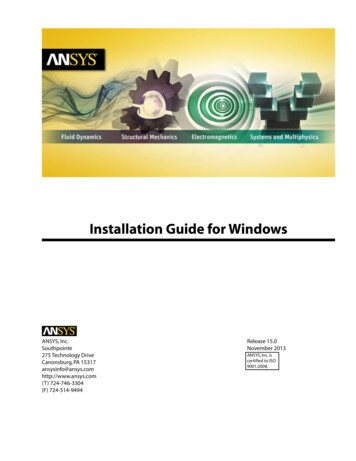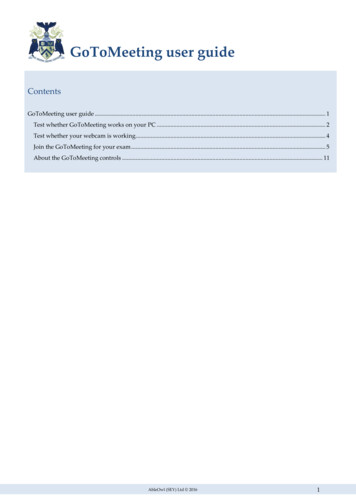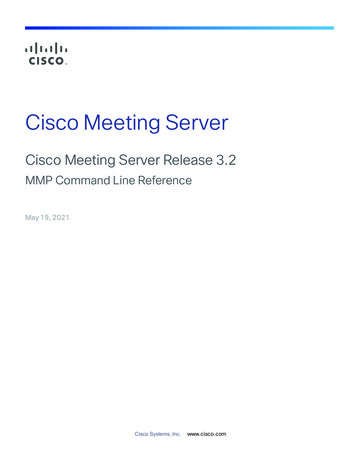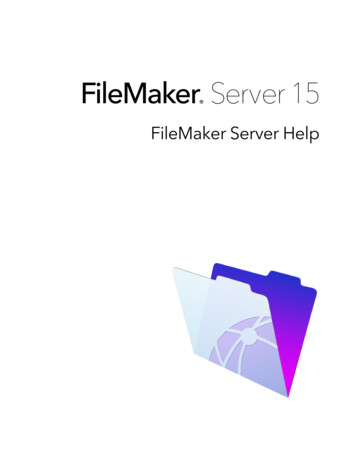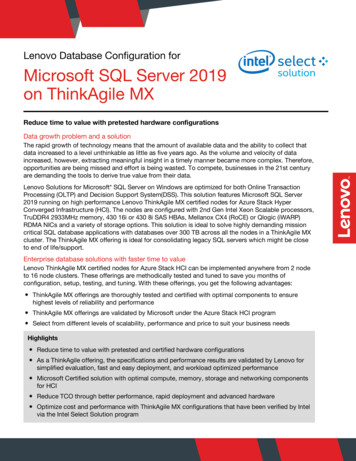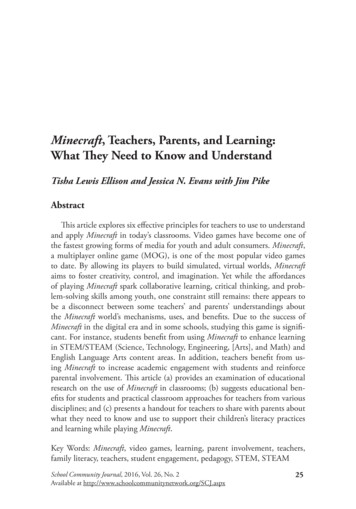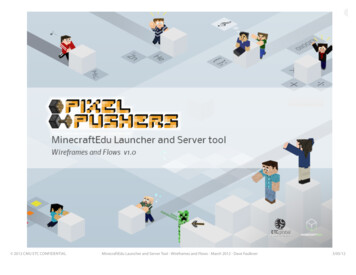
Transcription
Pixel PushersMinecraftEdu Launcher and Server Tool- Wireframes and Flows v1.0February 2012 2012 CMU ETC CONFIDENTIALMinecraftEdu Launcher and Server Tool - Wireframes and Flows - March 2012 - Dave Faulkner3/05/12
2012 CMU ETC CONFIDENTIALMinecraftEdu Launcher and Server Tool - Wireframes and Flows - March 2012 - Dave Faulkner3/05/12MinecraftEdu Launcher and Server Tool - Wireframes and Flows - Welcome - v1.0Welcome student!StudentL2Start MCEduL1Welcome to MinecraftEdu. Areyou a teacher or a student?Start MinecraftLaunch MinecraftEduLaunch MinecraftStudentTeacherWelcome teacher!TeacherL3File Open Settings Change LanguageStartMultiplayerMinecraftEduJoin ActiveServerStartEvaluation ToolCheck forUpdates 2012 CMU ETC CONFIDENTIALMinecraftEdu Launcher and Server Tool - Wireframes and Flows - March 2012 - Dave FaulknerSame as Existing MenuL4Launch MinecraftEduLaunch Evaluation ToolChecks for Updates3/05/12
2012 CMU ETC CONFIDENTIALMinecraftEdu Launcher and Server Tool - Wireframes and Flows - February 2012 - Dave Faulkner2/28/12MinecraftEdu Launcher and Server Tool - Wireframes and Flows - Load Miltiplayer - v1.0Multiplayer MinecraftEduL4File Open Settings Change LanguageMove "Change TeacherPassword" to 'Settings'MenuLoad a MinecraftEdu LessonLoad a LessonL5View MyLessonsL6Create a NewLessonL7Load LastLessonChangeTeacherPasswordFile Open Settings Change LanguageBrowseLessons OnlineLoads Last Multiplayer MapPlayed on Local ComputerLoad SavedLessonLoad TutorialWorldLaunch Wiki Site,land on 'DownloadLessons' pageL6Loads the TutorialWorld LessonThe Tutorial World has beenmoved to the list of lessons, seewireframe L6 2012 CMU ETC CONFIDENTIALMinecraftEdu Launcher and Server Tool - Wireframes and Flows - March 2012 - Dave Faulkner3/05/12
2012 CMU ETC CONFIDENTIALMinecraftEdu Launcher and Server Tool - Wireframes and Flows - March 2012 - Dave Faulkner3/05/12MinecraftEdu Launcher and Server Tool - Wireframes and Flows - Load a Saved Lesson - v1.0Load a Saved LessonL6File Open Settings Change LanguageThis button isgrayed out until alesson is selectedSelect Lesson:SubjectLessonMy RatingArtCubismFred R.GeographyUS StatesBob M.HistoryHistoryWorld War IISue G.MathNumber LineMike F.Tutorial WorldMinecraftEdu TutorialNot Yet RatedCreated ByJess B.Description:Overview and Objective:What the purpose of the lesson is. What the students will learn / experience.Can be freeform or creative in natureStart Server withSelected LessonL9Read More about theSelected LessonL8Delete the SelectedLessonL26Browse LessonsOnlineLaunch Wiki Site,land on 'DownloadLessons' pageCreate a NewLessonL7CancelL4The lesson are sorted alphabetically.Clicking a column heading sorts thelessons by that column 2012 CMU ETC CONFIDENTIALMinecraftEdu Launcher and Server Tool - Wireframes and Flows - March 2012 - Dave Faulkner3/05/12
e,oad 2012 CMU ETC CONFIDENTIALMinecraftEdu Launcher and Server Tool - Wireframes and Flows - March 2012 - Dave Faulkner3/05/12MinecraftEdu Launcher and Server Tool - Wireframes and Flows - Load a Saved Lesson - v1.0Load a Saved LessonL8File Open Settings Change LanguageDescription:Overview and Objective:What the purpose of the lesson is. What the students will learn / experience.Can be freeform or creative in natureLesson Plan:Start Server with thisLessonL9View all LessonsL6Rate this Lesson:The teacher's guide with any script or instructions.May include a link to the wiki page to get additional materials/ worksheets/charts.May include a link to the wiki page to watch an instructional video.Click Here to sharefeedback onlineLaunch Wiki Site,land on thislesson's pageAverage Rating:May include a link to the wiki page to view screenshots.Eventually the Launcher Application should housean area that allows users to browse existinglessons from a database. The lessons should besortable / searchable by Subject, Domain,Cluster, Keyword, and Rating 2012 CMU ETC CONFIDENTIAL Overview - (2 line description)Screenshots - (A picture is worth 1000 words.)Objective - (What the purpose of the lesson is. What the students willlearn/experience. Can be "freeform" or "creative")Activity(ies) - (What the students will actual be doing)Lesson Plans - (the actual teacher's guide, with any script or instructions)Video demo and/or written walkthrough - (optional, but quite useful)MinecraftEdu world files - (The actual download)Supporting files (maps, charts, guides, worksheets. etc)CreditsMinecraftEdu Launcher and Server Tool - Wireframes and Flows - March 2012 - Dave FaulknerJoel's original list ofdata to be included3/05/12
2012 CMU ETC CONFIDENTIALMinecraftEdu Launcher and Server Tool - Wireframes and Flows - March 2012 - Dave Faulkner3/05/12MinecraftEdu Launcher and Server Tool - Wireframes and Flows - Create a Lesson - v1.0Create a LessonL7Select a map type to start the world with:Flat map, empty grasslandRandom mapForrest mapCoastal mapMountainous mapRiver mapDesert mapSwamp mapCreate This LessonBrowse LessonsOnlineCancelL11Launch Wiki Site,land on 'DownloadLessons' pageL4Select the subject this lesson falls under:GeographyEnter a name for this lesson:Country CapitalsEnter a brief description of the lesson you will create:Overview and Objective:What the purpose of the lesson is. What the students will learn / experience.Can be freeform or creative in natureAnimals enable/ disable,Nether enabled/ disabled, andMonsters enabled/ disabledhave been moved to L14You will be able to edit the lesson description and adda lesson plan laterSeeds to create specific worlds need to be foundand coded into the software. Some lessonsteachers create will use the same seed / world 2012 CMU ETC CONFIDENTIALA strategy for compiling a list subjects needs to beestablished. If we let teachers type in anything it will bedifficult for users to sort through it. We need to restrict theoptions to a long but concrete listMinecraftEdu Launcher and Server Tool - Wireframes and Flows - March 2012 - Dave Faulkner3/05/12
2012 CMU ETC CONFIDENTIALMinecraftEdu Launcher and Server Tool - Wireframes and Flows - March 2012 - Dave Faulkner3/05/12MinecraftEdu Launcher and Server Tool - Wireframes and Flows - Create a Lesson - v1.0Create a LessonL11Select a map type to start the world with:Flat map, empty grasslandRandom mapForrest mapCoastal mapMountainous mapRiver mapCreate This LessonBrowse LessonsOnlineDesert mapSwamp mapThe Lesson "lesson name" has been created! It nowappearsin yoursaved lessonsSelect the subject this lessonfallsunder:GeographyEnter a name for this lesson:CancelStart Server with thisLessonL9Country CapitalsEnter a brief description of the lesson you will create:Overview and Objective:What the purpose of the lesson is. What the students will learn / experience.Can be freeform or creative in natureYou will be able to edit the lesson description later 2012 CMU ETC CONFIDENTIALMinecraftEdu Launcher and Server Tool - Wireframes and Flows - March 2012 - Dave Faulkner3/05/12
2012 CMU ETC CONFIDENTIALMinecraftEdu Launcher and Server Tool - Wireframes and Flows - March 2012 - Dave Faulkner3/05/12MinecraftEdu Launcher and Server Tool - Wireframes and Flows - Launch Server - v1.0The MinecraftEdu Server is Running!L9Server Address: 128.3.451.152Anyone may use this number to join your current worldThe server is running lesson: The lesson name could be lengthy and take up a whole lineLaunch MinecraftEdu and join the server to begin.If this is your first time joining a server from this computer, begin by launchingMinecraftEduClick the 'Multiplayer' button to go to theMultiplayer page. Click the 'Add Server' buttonLaunchMinecraftEduLaunch MCEdu, thisscreen goes to L10MinecraftEdu isalready runningL10Visit Website forHelpLaunch Wiki Site,land on mainserver help pageStop Server andClose Current WorldL24Enter "localhost" into the 'Server Address' field.Name the server "Local Host Server". Click the'Done' buttonNextL9.2Server address and lesson name are constant at the top ofthis window. The text next to the server address is alsoconstant. The name of the lesson may take up an entire line 2012 CMU ETC CONFIDENTIALMinecraftEdu Launcher and Server Tool - Wireframes and Flows - March 2012 - Dave Faulkner3/05/12
2012 CMU ETC CONFIDENTIALMinecraftEdu Launcher and Server Tool - Wireframes and Flows - March 2012 - Dave Faulkner3/05/12MinecraftEdu Launcher and Server Tool - Wireframes and Flows - Launch Server - v1.0The MinecraftEdu Server is Running!L9.2Server Address: 128.3.451.152Anyone may use this number to join your current worldThe server is running lesson: The lesson name could be lengthy and take up a whole lineLaunch MinecraftEdu and join the server to begin.If this is your first time joining a server from this computer, begin by launchingMinecraftEduIf you have previously added a server with a"localhost" address to MinecraftEdu, simplyselect it and click the 'Join Server' buttonLaunchMinecraftEduLaunch MCEdu, thisscreen goes to L10MinecraftEdu isalready runningL10Visit Website forHelpLaunch Wiki Site,land on mainserver help pageStop Server andClose Current WorldL24Anyone may use the Server Address(128.3.451.152) to join this server and exploreyour lessonPrevious 2012 CMU ETC CONFIDENTIALL9.1MinecraftEdu Launcher and Server Tool - Wireframes and Flows - March 2012 - Dave Faulkner3/05/12
2012 CMU ETC CONFIDENTIALMinecraftEdu Launcher and Server Tool - Wireframes and Flows - March 2012 - Dave Faulkner3/05/12MinecraftEdu Launcher and Server Tool - WireframesFlows - Suggestionsand Flows- v0.1- Teacher Settings - v1.0The MinecraftEdu Server is Running!L10Server Address: 128.3.451.152Anyone may use this number to join your current worldThe server is running lesson: lesson ngsGive ItemsBuild SettingsTeacher Creative ModeWhen enabled double tap space bar to fly.Grants unlimited blocks and instant digSpectateMakes you invisible to others and allows youto move fasterFreezes all students until they correctlyanswer the question you type inGive Students an AssignmentType in an assignment that appears on everystudent's screenTeleport everyone to meTeleports everyone to your positionTeleport me to the spawn pointTeleports you to where you begin in thisMinecraft worldType player name or select from the drop downTeleport player to meTeleport a single player to meTeleport me to playerTeleport me to a single player 2012 CMU ETC CONFIDENTIALL19Save Current LessonL21Visit Website forHelpQuiz StudentsTeleport a single Player:View Lesson PlanStop Server andClose Current WorldLaunch Wiki Site,land on contextualhelp pageL24Removed the "Teleport everyone to spawn"button because "Teleport me to spawn" and"Teleport everyone to me" cover thatfunctionality. Got rid of "Teleport teachers tome" because "Teleport a single player" coversthat functionality (and teachers can alwaysteleport to you)This page has been expanded vertically incomparison to the other pages. Ideally the userinterface should stay a consistent size. These arerough wireframes, refinement and visual mockupsare needed to assess actual page sizeMinecraftEdu Launcher and Server Tool - Wireframes and Flows - March 2012 - Dave Faulkner3/05/12
2012 CMU ETC CONFIDENTIALMinecraftEdu Launcher and Server Tool - Wireframes and Flows - March 2012 - Dave Faulkner3/05/12MinecraftEdu Launcher and Server Tool - WireframesFlows - Suggestionsand Flows- v0.1- Student Settings - v1.0The MinecraftEdu Server is Running!L13Server Address: 128.3.451.152Anyone may use this number to join your current worldThe server is running lesson: The lesson name could be lengthy and take up a whole ngsGive ItemsBuild SettingsView Lesson PlanL19L21Students Can BuildWhen enabled students can build, except ontop of build disallow blocksStudent Creative ModeWhen enabled students have creative modepowersSave Current LessonHealth and HungerWhen enabled everyone will need to eat andwill be susceptible to damageVisit Website forHelpMute StudentsWhen enabled students will not be able touse the in-game chatFreeze StudentsWhen enabled students students can notmoveStop Server andClose Current WorldLaunch Wiki Site,land on contextualhelp pageL24All of the user-facing copy that describesfunctionality has been re-written to be more userfriendly. This includes some of the button copy 2012 CMU ETC CONFIDENTIALMinecraftEdu Launcher and Server Tool - Wireframes and Flows - March 2012 - Dave Faulkner3/05/12
2012 CMU ETC CONFIDENTIALMinecraftEdu Launcher and Server Tool - Wireframes and Flows - March 2012 - Dave Faulkner3/05/12MinecraftEdu Launcher and Server Tool - Wireframes and Flows - Environment Settings - v1.0The MinecraftEdu Server is Running!L14Server Address: 128.3.451.152Anyone may use this number to join your current worldThe server is running lesson: The lesson name could be lengthy and take up a whole ngsGive ItemsBuild SettingsNightWhen enabled night and day will cycle. Oneday and night cycle takes 20 minutesWeatherWhen enabled rain and storms will occurMonstersWhen enabled monsters will spawn. Theywill attack players and blow up structuresAnimalsWhen enabled pigs, chickens, cows, andsheep will spawnTropificationWhen enabled deserts can be converted toforestDesertificationWhen enabled forests can be converted todesertsAllow Fire and TNTWhen enabled fire will spread and TNT willexplodeView Lesson PlanL19Save Current LessonL21Visit Website forHelpStop Server andClose Current WorldLaunch Wiki Site,land on contextualhelp pageL24The heading "Environment Settings" is usedbecause it more clearly describes this set ofoptions than "World Settings" 2012 CMU ETC CONFIDENTIALMinecraftEdu Launcher and Server Tool - Wireframes and Flows - March 2012 - Dave Faulkner3/05/12
2012 CMU ETC CONFIDENTIALMinecraftEdu Launcher and Server Tool - Wireframes and Flows - March 2012 - Dave Faulkner3/05/12MinecraftEdu Launcher and Server Tool - Wireframes and Flows - Give Items - v1.0The MinecraftEdu Server is Running!L15Server Address: 128.3.451.152Anyone may use this number to join your current worldThe server is running lesson: The lesson name could be lengthy and take up a whole ngsGive ItemsItem or Block to Give:Amount to Give:Type item name or select from the drop downGive to All PlayersBuild SettingsButton is grayed out until aplayer has been selectedMax 99View Lesson PlanL19Save Current LessonL21Visit Website forHelpGive to One Player:Type player name or select from the drop downGive to SelectedPlayerStop Server andClose Current WorldLaunch Wiki Site,land on contextualhelp pageL24Button is grayed out until aplayer has been selectedCombo Boxes 2012 CMU ETC CONFIDENTIALMinecraftEdu Launcher and Server Tool - Wireframes and Flows - March 2012 - Dave Faulkner3/05/12
2012 CMU ETC CONFIDENTIALMinecraftEdu Launcher and Server Tool - Wireframes and Flows - March 2012 - Dave Faulkner3/05/12MinecraftEdu Launcher and Server Tool - Wireframes and Flows - Build Settings - v1.0The MinecraftEdu Server is Running!L16Server Address: 128.3.451.152Anyone may use this number to join your current worldThe server is running lesson: The lesson name could be lengthy and take up a whole ngsGive ItemsBuild SettingsView Lesson PlanL19When enabled you can fill or clear an entirearea between two placed blocksSave Current LessonL21When enabled you can build block in the airand change distance with the and - keysVisit Website forHelpLong Distance BuildingWhen enabled you can place or dig blocks upto 60 blocks awayFill / Clear ModeHorizontal Build ModePlace Amount:Max 99Set how many blocks will be placed eachtime you place a blockStop Server andClose Current WorldLaunch Wiki Site,land on contextualhelp pageL24Dig Amount:Max 99Undo Last Fill 2012 CMU ETC CONFIDENTIALSet how many blocks will be dug each timeyou dig a blockUndo Last PlaceUndo Last DigMinecraftEdu Launcher and Server Tool - Wireframes and Flows - March 2012 - Dave Faulkner3/05/12
2012 CMU ETC CONFIDENTIALMinecraftEdu Launcher and Server Tool - Wireframes and Flows - March 2012 - Dave Faulkner3/05/12MinecraftEdu Launcher and Server Tool - Wireframes and Flows - Set an Assignment - v1.0The MinecraftEdu Server is Running!L17Server Address: 128.3.451.152Anyone may use this number to join your current worldThe server is running lesson: The lesson name could be lengthy and take up a whole ngsGive ItemsBuild SettingsEnter a name for the Assignment:Enter a description of the Assignment:View Lesson PlanL19Save Current LessonL21Visit Website forHelpStop Server andClose Current WorldSet AssignmentThe assignment name and description will appear oneach student's screen until you clear itClear AssignmentThe assignment name and description will be clearedfrom all students' screensLaunch Wiki Site,land on contextualhelp pageL24Cancel 2012 CMU ETC CONFIDENTIALMinecraftEdu Launcher and Server Tool - Wireframes and Flows - March 2012 - Dave Faulkner3/05/12
2012 CMU ETC CONFIDENTIALMinecraftEdu Launcher and Server Tool - Wireframes and Flows - February 2012 - Dave Faulkner2/28/12MinecraftEdu Launcher and Server Tool - Wireframes and Flows - Quiz - v1.0The MinecraftEdu Server is Running!L18Server Address: 128.3.451.152Anyone may use this number to join your current worldThe server is running lesson: The lesson name could be lengthy and take up a whole ngsGive ItemsBuild SettingsEnter a question to ask the students:Possible answers:View Lesson PlanL19Save Current LessonL21Visit Website forHelpA.Stop Server andClose Current WorldB.Add an AnswerAdds another possible answer the students have tochoose fromQuiz StudentsThe question and possible answers will appear oneach student's screen until answered correctlyLaunch Wiki Site,land on contextualhelp pageL24CancelChanges to "Clear Quiz" button when aquestion has been asked and not all studentshave answered 2012 CMU ETC CONFIDENTIALClear QuizThe question and answers will be removedand the students will be un-frozenMinecraftEdu Launcher and Server Tool - Wireframes and Flows - March 2012 - Dave Faulkner3/05/12
2012 CMU ETC CONFIDENTIALMinecraftEdu Launcher and Server Tool - Wireframes and Flows - March 2012 - Dave Faulkner3/05/12MinecraftEdu Launcher and Server Tool - Wireframes and Flows - Lesson Plan - v1.0The MinecraftEdu Server is Running!L19Server Address: 128.3.451.152Anyone may use this number to join your current worldThe server is running lesson: lesson nameDescription:Overview and Objective:What the purpose of the lesson is. What the students will learn / experience.Can be freeform or creative in natureLesson Plan:Back to MCEduSettingsL10Edit Lesson Planand DescriptionL20Save Current LessonL21The teacher's guide with any script or instructions.May include a link to the wiki page to get additional materials/ worksheets/charts.May include a link to the wiki page to watch an instructional video.Visit Website forHelpStop Server andClose Current WorldLaunch Wiki Site,land on contextualhelp pageL24May include a link to the wiki page to view screenshots. 2012 CMU ETC CONFIDENTIALMinecraftEdu Launcher and Server Tool - Wireframes and Flows - March 2012 - Dave Faulkner3/05/12
2012 CMU ETC CONFIDENTIALMinecraftEdu Launcher and Server Tool - Wireframes and Flows - March 2012 - Dave Faulkner3/05/12MinecraftEdu Launcher and Server Tool - Wireframes and Flows - Edit Lesson Plan - v1.0The MinecraftEdu Server is Running!L20Server Address: 128.3.451.152Anyone may use this number to join your current worldThe server is running lesson: lesson nameDescription:Overview and Objective:What the purpose of the lesson is. What the students will learn / experience.Can be freeform or creative in natureLesson Plan:FormatBiFontuSizeABack to MCEduSettingsL10Done EditingL19Save Current LessonL21abVisit Website forHelp123The teacher's guide with any script or instructions.Stop Server andClose Current WorldLaunch Wiki Site,land on contextualhelp pageL24May include a link to the wiki page to get additional materials/ worksheets/ charts.May include a link to the wiki page to watch an instructional video.May include a link to the wiki page to view screenshots.The description and lesson plan can be edited here. Only allowing simple text may increase the readability of lessonplans. Where this data should live and exactly how these screen will look needs more thought. The lesson planscould exist on the web as wiki pages but it would be better to have it live as a part of the MinecraftEdu save file 2012 CMU ETC CONFIDENTIALMinecraftEdu Launcher and Server Tool - Wireframes and Flows - March 2012 - Dave Faulkner3/05/12
MinecraftEdu Launcher and Server Tool - Wireframes and Flows - Save - v1.0The MinecraftEdu Server is Running!L21Server Address: 128.3.451.152Anyone may use this number to join your current worldThe server is running lesson: lesson nameBack to MCEduSettingsSave Current LessonSaving the Lesson will overwrite your previous MinecraftEdu World.Everything you or your students have done in the world will be saved. Yourlesson plan and lesson description will also be saved.Edit Lesson PlanSave Over Existingand DescriptionLessonL23.1Save Current LessonIf you want to keep a copy of the MinecraftEdu world exactly as it was whenyou started this session select "Save a Copy". The original file will be keptand a version of the world as it is now will be saved. Your lesson plan andlesson description will also be saved.Visit Website forSave A Copyof thisHelpLessonL22Stop Server andClose Current WorldRate this Lesson:If you only want to save the lesson plan and description select "Save LessonPlan". The lesson plan and description will be saved, but any changes to theMinecraftEdu world will not be saved.Save Lesson PlanL23.2Click Here to sharefeedback onlineDuring the save process might be a good time to ask theuser if they wish to upload a lesson to the web site. Amethod for uploading teacher-created lessons need to befigured out and worked into the long term plan for theuser interface 2012 CMU ETC CONFIDENTIALMinecraftEdu Launcher and Server Tool - Wireframes and Flows - March 2012 - Dave Faulkner3/05/12
MinecraftEdu Launcher and Server Tool - Wireframes and Flows - Save a Copy - v1.0The MinecraftEdu Server is Running!L22Server Address: 128.3.451.152Anyone may use this number to join your current worldThe server is running lesson: lesson nameSave A CopyBack to MCEduSettingsEnter a name for the new save file:Edit Lesson Planand DescriptionSave A Copy of thisLessonSave Current LessonL23.3The original file will be kept and a version of the world as it is now will besaved. Your lesson plan and lesson description will also be saved.Visit Website forHelpStop Server andClose Current WorldRate this Lesson:Click Here to sharefeedback online 2012 CMU ETC CONFIDENTIALMinecraftEdu Launcher and Server Tool - Wireframes and Flows - March 2012 - Dave Faulkner3/05/12
2012 CMU ETC CONFIDENTIALMinecraftEdu Launcher and Server Tool - Wireframes and Flows - March 2012 - Dave Faulkner3/05/12MinecraftEdu Launcher and Server Tool - Wireframes and Flows - Save Confirmation - v1.0L23.1Save - The Lesson "lesson name" has been saved!OkL23.2Save Lesson Plan - The Lesson Plan has been saved!OkL23.3Return to the screen fromwhich "Save Current Lesson"was initiatedReturn to the screen fromwhich "Save Current Lesson"was initiatedSave A Copy - The Lesson "lesson name" has beencreated!OkReturn to the screen fromwhich "Save Current Lesson"was initiatedThese pop-ups appearover whatever screenthey were initiated from 2012 CMU ETC CONFIDENTIALMinecraftEdu Launcher and Server Tool - Wireframes and Flows - March 2012 - Dave Faulkner3/05/12
2012 CMU ETC CONFIDENTIALMinecraftEdu Launcher and Server Tool - Wireframes and Flows - March 2012 - Dave Faulkner3/05/12MinecraftEdu Launcher and Server Tool - Wireframes and Flows - Stop Server - v1.0L24These pop-ups appearover whatever screenthey were initiated fromYou are about to stop the server and close the world that isrunning. This will close the current lesson and disconnecteveryone that may have joined this server. Do you wish tosave first?SaveDon't Save andStop ServerL21Close Server ToolL24.2Do you still want to stop the server and close the worldthat is running? This will close the current lesson anddisconnect everyone that may have joined your server.After going through thesave process (L21 - L23)Keep ServerRunning 2012 CMU ETC CONFIDENTIALL10Stop ServerMinecraftEdu Launcher and Server Tool - Wireframes and Flows - March 2012 - Dave FaulknerClose ServerTool3/05/12
2012 CMU ETC CONFIDENTIALMinecraftEdu Launcher and Server Tool - Wireframes and Flows - March 2012 - Dave Faulkner3/05/12MinecraftEdu Launcher and Server Tool - Wireframes and Flows - Delete Lesson - v1.0Load a Saved LessonL26File Open Settings Change LanguageSelect ted ByFred R.CubismAre you sure you want to delete the selected lesson? YouBob M.US Statescannot undo this action.World War IISue G.MathTutorial WorldMy RatingMike F.Number LineCancelMinecraftEdu TutorialL6Jess B.DeleteStart Server withSelected LessonRead More about theSelected LessonDelete the SelectedLessonBrowse LessonsOnlineCreate a NewLessonDescription:Overview and Objective:What the purpose of the lesson is. What the students will learn / experience.Can be freeform or creative in natureL26.2The lesson has been deletedOk 2012 CMU ETC CONFIDENTIALCancelMinecraftEdu Launcher and Server Tool - Wireframes and Flows - March 2012 - Dave FaulknerL63/05/12
Pixel Pushers MinecraftEdu Launcher and Server Tool - Wireframes and Flows - v1.0 . Art Tutorial World Geography US States MinecraftEdu Tutorial Lesson Math History L6 Start Server with . (maps, charts, guides, worksheets. etc) Credits LaunchWikiSite, landon'Download Lessons'