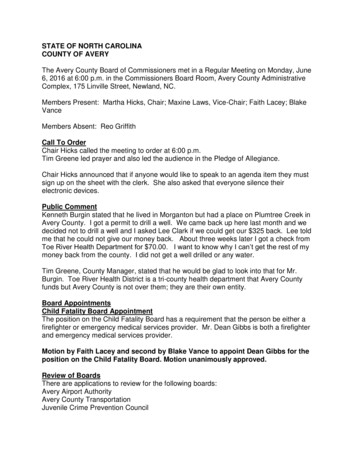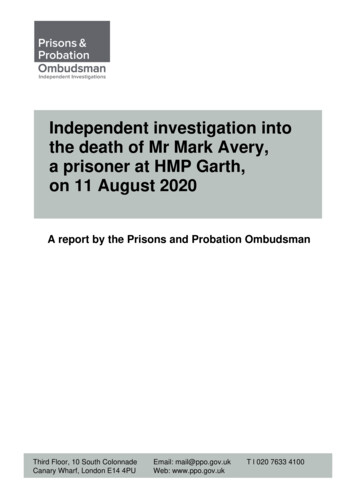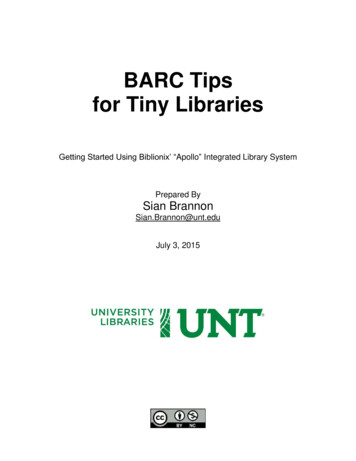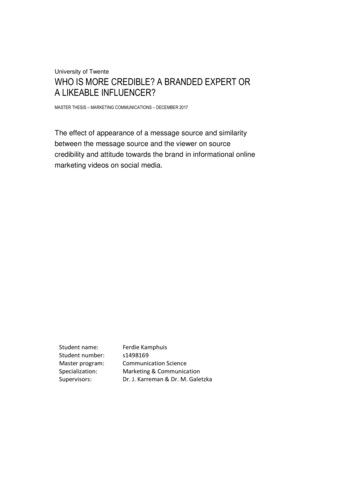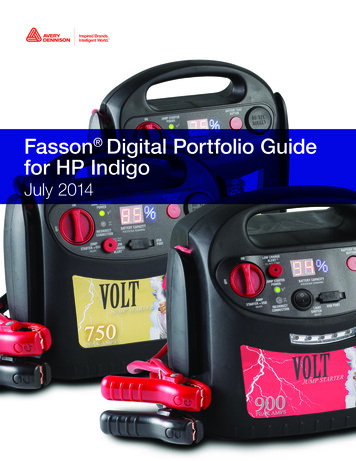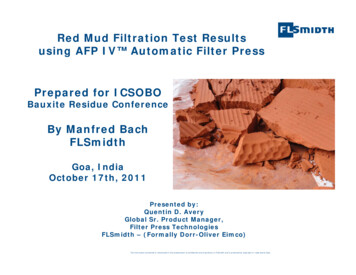Transcription
12PrintingTipFree TemplatesPrint your labels from Avery Zweckform quickly and easilywith our free templates and software solutions! Whetheryou want to print address labels, print your own businesscards or label your folders professionally, with the rightsoftware support you will succeedfor easy & quick printingof labels and othersFREETemplates rm.eu/print
SOFTWARESOFTWARE OVERVIEWSELECT TEMPLATE AND TOOL, DESIGN, PRINT - DONE!Achieve professional results quickly and easily with our free templates and softwarefor designing and printing.TIPAvery Design & Print Microsoft Office Microsoft Wordsoftware & templatesAssistantTemplatesIdeal for every application.Included in the Microsoft Unlimited solutions from easy textOffice pack with blankcreation within blank templates templates for Word, Excel,up to creative designs.Access and Outlook.More information onpage1416Blank templates for basicapplicationsin Microsoft Word.16ApplicationsInsert texts, images &objectsImport excel-/dataGenerate bar codeCreate QR codeCreate mail mergeCreate serial numberSuitable forWindowsMacTabletAvailableOfflineOnlineHaven‘t found your product number?Please see our search directory page 122.13
SOFTWARE AVERYETIKETTEN-GUIDEDESIGN & PRINTAVERY DESIGN & PRINTSimply design and print your own Avery Zweckform products with our programAvery Design & Print online, offline or via App – for every application and every occasion. For absolutelyperfect print results we recommend to use exclusively Avery Zweckform products.TemplatesGraphics, images & texts More than 1.000 blank templates Set transparency Over 800 designs Change colourSaving Access to saved designs Offline, Online or via App Incl. online update functionMail merge & bar code Incl. mail merge feature Bar code and QR Code Generator(over 10 different bar code types) Creation of serial number and manymore Import of standard graphic formats(jpg, png, etc.) Import of existing Design Pro user files(*.zdl-file) Half- and circle/oval text objects Turning of objects Multi-Layout function (individual design of each product) Exact positioning of objects with automatic alignment feature) Option of an easy edit wizard (step-bystep guide)ANNA'S TIP!You are looking for inspirations and tips?Have a look at our website at www.avery-zweckform.eufor sure you will find something in our tips&inspiration area (menu bar).14
SOFTWAREAVERY DESIGN & PRINTNEWNew templates for office organisationWhether you need a quick and easy solution for shipping andmailings, require help when creating professional presentations or simply want to re-organise your office- our products are the perfect support!NEWNew templates for inventory labellingWhether inventory or property labelling, industrial safetyinspection or labelling of hazardous goods we offer you versatileprint templates for your requirements.NEWNew templates for a creative homeA great trend: Do it yourself! Transform your home into afeel-good area with our large range of great new and trendydesigns - e.g. turn your home-made jams into trendy looking,special presents.Haven‘t found your product number?Please see our search directory page 122.15
SOFTWAREAVERY DESIGN & PRINTAVERY DESIGN & PRINTThe perfect support for mail merge, simple textcreation and creative designs and many othersDesign and print your Avery Zweckform labels the easyway with our software program Avery Design & Printonline, offline or via App – for every requirement andevery occasion.ONLINE SOLUTION:PrintingThere is no requirement to install software when you are online.You can design and print your products straight away.TipFREETemplates &Softwareavery-zweckform.eu/printOFFLINE SOLUTION:DesktopTabletWe offer the software for your PC orMac for downloadingFor your Tablet you can get the freeAvery App here:VERSION FOR PURCHASE: AVERY DESIGN & PRINT – CD-ROM LABEL SHEETS The software Design & Print purchase version includes additional modern designs Versatile design possibilities (for details see page 25)DescriptionContentIADP50001 CD-ROM with design software Avery Design & Print,4 free samples (address label, filing label, name badge and business card sheet)4 label sheets,white System requirements: Microsoft Windows Version 8 and 7, Vista, XP, Adobe Acrobat Reader, online access for updates,minimum 500 MB available space on hard disc, minimum 1024x768 screen resolution, CD ROM drive16PrintersL K CLArt No.
SOFTWAREMICROSOFT SOLUTIONSFOR DOWNLOADSAVERY ASSISTANT FOR MICROSOFT OFFICEThe ideal support for professional mail merge.Import your addresses/address lists from Microsoft Excel and print them inMicrosoft Word.Simply quick and time saving!That's how it works:Choose productSelect labelling optionEnter text or link data – done!AVERY TEMPLATES FOR MICROSOFT WORDThe ideal solution for simple design requirements (e.g. address labels)Download blank templates for Microsoft Word directly at www.avery-zweckform.eu/print,if you require a quick solution for designing an Avery Zweckform label.That's how it works:Download templatesPrinter : I Inkjet printerOpen in WordL Laser printerK CopierEnter text – print –done!CL Colour laser printerHaven‘t found your product number?Please see our search directory page 122.17
Avery Design & Print software & templates Microsoft Office Assistant Microsoft Word Templates Ideal for every application. Unlimited solutions from easy text creation within blank templates up to creative designs. Included in the Microsoft Office pack with blank templates for Word, Excel, Access and Outlook. Blank templates for basic