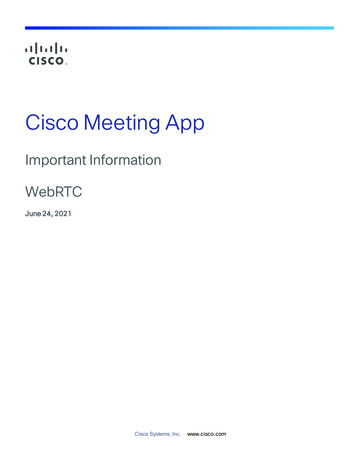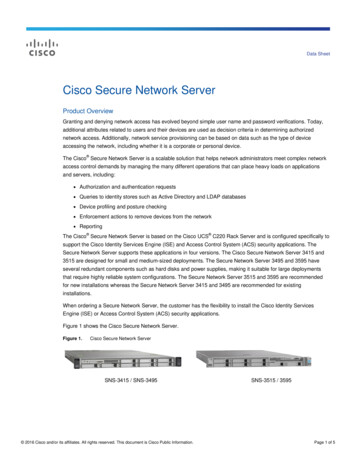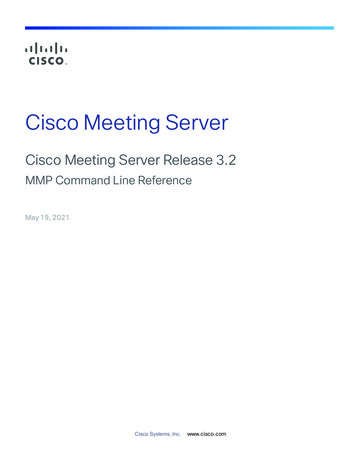
Transcription
Cisco Meeting ServerCisco Meeting Server Release 3.2MMP Command Line ReferenceMay 19, 2021Cisco Systems, Inc.www.cisco.com
ContentsChange History41 Introduction51.1 How to use this Document51.2 Accessing the MMP71.2.1 Cisco Meeting Server 200071.2.2 Virtualized deployments (Cisco Meeting Server 1000 and specificationbased VM servers)71.2.3 Differences in specific commands between Cisco Meeting Server platforms 71.3 Transferring files to and from the MMP1.3.1 Which files you see in the SFTP client881.4 What MMP Commands are Available?81.5 Writing and Completing MMP Commands91.6 Reserved Ports101.7 Summary of MMP additions and changes101.7.1 MMP additions101.7.2 iframe example for embedded web app102 Network Commands122.1 Network Interface (iface) Commands122.2 IP Commands122.2.1 IPv4 commands122.2.2 IPv6 commands132.3 Network Diagnostic Commands142.3.1 IPv4 network diagnostic commands142.3.2 IPv6 network diagnostic commands152.3.3 Packet capture152.4 QoS/DSCP Commands163 DNS Commands184 Firewall Commands205 Provisioning with Certificates225.1 TLS Certificate Verification6 Commands for Configuring the Cisco Meeting ServerCisco Meeting Server Release 3.2 : MMP Command Line Reference27312
6.1 Federal Information Processing Standard7 MMP User Account Commands34357.1 Password Rules377.2 Common Access Card (CAC) Integration397.2.1 SSH login configuration7.3 Key-based SSH login8 Application Configuration Commands4141428.1 Web Bridge 3 Commands428.2 TURN Server Commands448.3 Web Admin Interface Commands458.4 Database Clustering Commands468.5 Uploader Commands498.6 Recorder Commands508.7 Streamer Commands519 Miscellaneous Commands539.1 Model539.2 Meeting Server’s Serial Number539.3 Message of the Day539.4 Pre-login Legal Warning Banner539.5 SNMP Commands549.5.1 General information549.5.2 SNMP v1/2c commands549.5.3 SNMP v3 commands559.5.4 SNMP trap receiver configuration559.6 Downloading the System Logs559.7 Downloading the Log Bundle569.8 Disk Space Usage569.9 Backup and Restore System Configuration569.10 Upgrading the Meeting Server579.11 Resetting the Meeting Server58Appendix A Version 3.0 MMP command removal1Cisco Legal Information12Cisco Trademark13Cisco Meeting Server Release 3.2 : MMP Command Line Reference3
Change HistoryChange HistoryDateChange SummaryMay 19, 2021Updated the document for web app call capacities and recommendations forMedium OVA Expressway.April 16, 2021Moved the MTU for an Interface command under section 2.1 Network Interface (iface) Commands. Updated the note regarding MTU information.April 09, 2021New version for Meeting Server 3.2 software.March 16, 2021Updated the document for short term credentials on the Meeting Server beinga fully supported feature.December 04, 2020Added note to pcap sectionNovember 30, 2020New version for version 3.1 software.October 15, 2020Clarification note added re. MTU information.Other minor corrections.September 11, 2020Minor correction.August 21, 2020Minor correction.July 29, 2020New version for version 3.0 software.Cisco Meeting Server Release 3.2 : MMP Command Line Reference4
1 Introduction1 IntroductionThe Cisco Meeting Server software can be hosted on specific servers based on Cisco UnifiedComputing Server (UCS) technology or on a specification-based VM server. Cisco MeetingServer is referred to as the Meeting Server throughout this document.Note: Cisco Meeting Server software version 3.0 onwards does not support X-Series servers.There are two layers to the Cisco Meeting Server: a platform and an application. The platform isconfigured through the Mainboard Management Processor (MMP). The application runs on thismanaged platform with configuration interfaces of its own.The MMP is used for low level bootstrapping and configuration. It presents a command lineinterface. On Cisco Meeting Server 2000, the MMP command line interface is accessed throughthe Serial Over LAN connection. In virtualized deployments (the Cisco Meeting Server 1000, andspecification based VM servers) the MMP is accessed on virtual interface A.Application level administration (call and media management) is undertaken via the API, or forstraightforward deployments, via the Web Admin Interface which can be configured to run onany one of the available Ethernet interfaces.Note: The Cisco Meeting Server software is referred to as the Meeting Server throughout theremainder of this guide.1.1 How to use this DocumentThis guide describes the MMP, and unless otherwise indicated, the information applies equallyto the Cisco Meeting Server 2000, the Cisco Meeting Server 1000 and virtualized deployments.These documents can be found on cisco.com.Cisco Meeting Server Release 3.2 : MMP Command Line Reference5
1 IntroductionFigure 1: Cisco Meeting Server documentation for version 3.2Cisco Meeting Server Release 3.2 : MMP Command Line Reference6
1 Introduction1.2 Accessing the MMP1.2.1 Cisco Meeting Server 2000The MMP command line interface is accessed via the Serial Over LAN connection on the CiscoMeeting Server 2000. Before the MMP can be used, the Serial Over LAN connection must beconfigured with an IP address and credentials. Refer to the Cisco Meeting Server 2000Installation Guide for details on configuring the Serial Over LAN connection.After initial configuration, use an SSH client to connect to the IP address of the Serial Over LANconnection and login to the MMP using the credentials of the configured admin account.1.2.2 Virtualized deployments (Cisco Meeting Server 1000 and specification basedVM servers)In virtualized deployments, the MMP is accessed through the VSphere console tab (on virtualinterface A) and requires the login credentials of an MMP admin user (see MMP User AccountCommands). These are set up as part of the installation procedure; see the Cisco MeetingServer Installation Guide for Virtualized Deployments.1.2.3 Differences in specific commands between Cisco Meeting Server platformsThere are a few differences running a Cisco Meeting Server 2000 compared to a virtualizedCisco Meeting Server.on Cisco Meeting Server 1000and virtualized Cisco MeetingServerCommandon Cisco Meeting Server 2000shutdownNot available through MMP. UseCisco UCS Manager to powerdown blade servers before removing power.Do not use the vSphere power button. Use the shutdown command instead.healthNot available through MMP. UseCisco UCS Manager.Not availableserialReturns serial number of server.Not availablednsDo not specify an interface.Do not specify an interface.For exampleFor exampledns add forwardzone domain-name serverip dns add forwardzone domain-name serverip Available from version 2.9Availableuser evictCisco Meeting Server Release 3.2 : MMP Command Line Reference7
1 Introduction1.3 Transferring files to and from the MMPFiles can be transferred to and from the MMP using the Secure File Transfer Protocol (SFTP). OnWindows we recommend WinSCP (http://winscp.net/eng/index.php), although any client canbe used. SFTP is used for transferring the following files:nSoftware upgrade imagesnConfiguration snapshotsnSecurity certificatesnLicense filesnSystem log files (as directed by Cisco Support)nCrash diagnosis files (as directed by Cisco Support)Connect your SFTP client to the IP address of the MMP which can be found using the ipv4MMP or ipv6 MMP command (as appropriate). Log in using the credentials of an MMP adminuser (see MMP User Account Commands).1.3.1 Which files you see in the SFTP clientAfter configuration you should see the following files listed when you access the MMP usingSFTP (bear in mind that you may have different names for everything other than license.dat butthe following are the example file names used in the installation and deployment guides):nServer.crt, webbridge.crtnlicense.dat (required name)nboot.json and live.jsonnserver.key, webbridge.keyncacert.pem, privkey.pem, server.pem1.4 What MMP Commands are Available?To see a list of commands that are available and their parameters type:helpTo see more details about one command type:help command name These commands are described in the following sections. All the commands are entered at theMMP command line interface prompt. An example is:iface (a b c d) speed (on off)where() indicates a choice of options, use one of them – without the bracketsCisco Meeting Server Release 3.2 : MMP Command Line Reference8
1 Introduction indicates a parameter that you must enter the appropriate value for[ ] indicates an optional parameterSome commands are followed by one or more examples in blue within the same table cell:Command/ExamplesDescription/Notesiface (a b c d)Displays the network interface configuration for thespecified interfaceNote that the A, B, C and D interfaces are restricted to fullduplex auto negotiation.1.5 Writing and Completing MMP CommandsThe following functionality can be used in MMP commands:nTab: press the Tab key to auto-complete a command. For example pressing Tab after typinghelp ti creates help timezone. However, if there is more than one possible command,pressing tab a second time does not provide an alternative. For example pressing Tab afterhelp we provides help webadmin and pressing again does not provide help webbridgenLeft and right arrow keys move the cursor along the line of a typed commandnUp and down arrow keys cycle through the command historynQuotation marks: to enter multiple word arguments use “” for examplepki csr demo CN:"callbridge.example.com" OU:"Cisco Support" O:Cisco L:"NewYork" ST:NY C:USKeyboard shortcuts can be used:nCTRL-p: displays the previous commandnCTRL-n: displays the next command in the command historynCTRL-d: deleted the character under cursor, or exits when used in an empty linenCTRL-c: abort the current executing commandnCTRL-a: jumps to the beginning of the linenCTRL-e: jumps to the end of the linenCTRL-l: clears the terminalnCTRL-k: deletes from the cursor position to the end of the linenCTRL-m: equivalent to the Return keynCTRL-w: deletes word left from cursornCTRL-u: deletes current linenCTRL-f: moves forward a characterCisco Meeting Server Release 3.2 : MMP Command Line Reference9
1 IntroductionnCTRL-b: moves backward a characternCTRL-t: swaps current character with the previous character1.6 Reserved PortsPort 8081 is reserved on loopback if the webadmin is enabled, but is not reserved if thewebadmin is disabled. Port 8080 is always open.Port 5060 is always open, while port 5061 is only open if certificates are applied to the CallBridge.1.7 Summary of MMP additions and changesVersion 3.2 supports the MMP changes and additions described in this section.1.7.1 MMP additionsIn this release, the new MMP command webbridge3 https frame-ancestors is added toCisco Meeting Server and Cisco Meeting Server 2000. It allows administrators to specify acustom frame-ancestors value to be returned in the content-security-policy headerallowing the web app to be embedded in other web pages.Note: In a cluster setup, this command must be configured on all Web Bridges in thedeployment.webbridge3 https frame-ancestors frame-ancestors space-separatedstring webbridge3 https frame-ancestors noneFor example,webbridge3 https frame-ancestors .com:80001.7.2 iframe example for embedded web appHere is an example of an iframe that embeds the website with the minimum feature policiesnecessary to let the app run: iframe src "https:// address : port /" allowusermediaallow "microphone; camera; encrypted-media; displaycapture;" /iframe Where Web Bridge 3: https:// address : port / is the address of the web bridge.Cisco Meeting Server Release 3.2 : MMP Command Line Reference10
1 IntroductionNote: We recommend using a certificate signed by a public Certificate Authority (CA) with theweb app. If a custom certificate is used then the web app may not be visible in the embeddedpage until you have navigated to the original web app site and accepted the custom certificate.Cisco Meeting Server Release 3.2 : MMP Command Line Reference11
2 Network Commands2 Network Commands2.1 Network Interface (iface) CommandsCommand/ExamplesDescription/Notesiface (a b c d)Displays the network interface configuration for thespecified interfaceNote that the A, B, C and D interfaces are restricted to fullduplex auto negotiation.iface interface mtu value iface a mtu 1400Sets the maximum transmission unit size in bytes for aninterface.Note: In all Meeting Server 2000 deployments as well asVM and Meeting Server 1000 deployments runningVMWare Version 6.7U2 and newer, the MTU applies toboth incoming and outgoing packets. Packets receivedthat are larger than the configured MTU will be droppedby the interface, causing packet loss and poor quality andin some rare cases, connection issues. In VM andMeeting Server 1000 deployments running VMWareversions prior to 6.7U2, the MTU only applies to outgoingpackets, allowing packets larger than the configured MTUto still be received by the interface.The default MTU is 1500 bytes.MTU should be configured on the network to ensurepackets are not dropped by the interface due to theseMTU restrictions.2.2 IP Commands2.2.1 IPv4 commandsCommand/ExamplesDescription/Notesipv4 (a b c d)Lists configured and observed network valuesipv4 (a b c d) dhcpEnables dhcp on the specified interfaceipv4 (a b c d) (enable disable)Enables/disables the specified interfaceNote: This command does not clear the configuration, onlydisables it.Cisco Meeting Server Release 3.2 : MMP Command Line Reference12
2 Network CommandsCommand/ExamplesDescription/Notesipv4 (a b c d) add server IPaddress / Prefix Length Default Gateway Configures the interface with an ipv4 address with specifiedprefix length and default gateway for egress packets. Theexample configures A with address 10.1.2.3 on subnet10.1.0.0/16. If there is no more specific route, packetsexiting via A will be sent via gateway 10.1.1.1.ipv4 a add 10.1.2.3/16 10.1.1.1ipv4 (a b c d) del server IPaddress Removes the IPv4 address on the specified interfaceipv4 (a b c d) defaultSelects the interface of last resort for outboundconnections. When connecting to remote hosts it is notalways known from context which interface should be used.By comparison, responses to connections initiated by remotehosts will use the interface on which the connection wasaccepted. This is sometimes referred to as the strong IPmodelipv4 (a b c d) route add address / prefix length ipv4 (a b c d) route del address / prefix length Adds a static route so you can route a specific subnet out ofthe specific interface. This is for unique routing scenarioswhere multiple interfaces are enabled, and you want toensure that traffic for a specific subnet is routed out to thegateway of that particular interfaceNote: Generally manual configuration of a default route is notrequired and may cause issues.ipv4 b route add 192.168.100.0/24All traffic destined for 192.168.100.x will go out of interfaceb to interface b’s gateway2.2.2 IPv6 commandsThe Meeting Server supports multiple IPv6 addresses per interface, and automaticallyconfigured addresses and static addresses.Command/ExamplesDescription/Notesipv6 (a b c d)Lists configured and observed network valuesCisco Meeting Server Release 3.2 : MMP Command Line Reference13
2 Network CommandsCommand/ExamplesDescription/Notesipv6 (a b c d) enableStarts auto-configuration of the specified interface for IPv6.A link-local address is generated. Duplicate AddressDetection (DAD) is completed and, if SLAAC is enabled, thenRouter Solicitations are sent. If a Router Advertisement isreceived, thenlllany advertised prefixes are used to construct globaladdressesany RDDNS options are used to configure DNSif the "managed" or "other" flags are set, then DHCPv6 isstarted. If Router Advertisements do not have the"managed" or "other" bits set, then DHCPv6 will not beusedIf no Router Advertisement is received after three RouterSolicitations are sent, then DHCPv6 will start.ipv6 (a b c d) disableDisables IPv6 for the specified interfaceipv6 interface slaac(enable disable)Enables/disables SLAACipv6 (a b c d) add address / prefix length When SLAAC is disabled, it is necessary to add staticaddresses and static router addresses. To add a static router,Note that SLAAC discovered addresses and routers cancoexist with statically configured addresses.The Meeting Server supports automatically configuredaddresses and static addresses. To statically configure anIPv6 address on the specified interface use this commandipv6 a add 2001::2/64ipv6 (a b c d) del address Removes the IPv6 addressipv6 a del 2001::2/64ipv6 interface router add del address 2.3 Network Diagnostic Commands2.3.1 IPv4 network diagnostic commandsAfter you have enabled IPv4, you can you use the following commands.Command/ExamplesDescription/Notesping targetaddress hostname Ping from the Meeting Server to the target IP address or hostnametraceroute targetaddress hostname To traceroute from the Meeting Server to the target IP address orhostnameCisco Meeting Server Release 3.2 : MMP Command Line Reference14
2 Network Commands2.3.2 IPv6 network diagnostic commandsAfter you have enabled IPv6, you can you use the following commands.Command/ExamplesDescription/Notesping6 targetaddress hostname Ping from the Meeting Server to the target IPv6 address or hostnametraceroute6 targetaddress hostname To traceroute from the Meeting Server to the target IPv6 address orhostname2.3.3 Packet captureNote: Although packets can be captured by the Meeting Server, due to the high packet rate thatthe Meeting Server operates at, packets may be dropped from the packet capture rather thandisturb the normal operation of the Meeting Server in handling calls. To avoid dropped packetsin the packet capture, Cisco recommends capturing packets at your network switch rather thanon the Meeting Server.Command/ExamplesDescription/Notespcap (a b c d)Starts immediate packet capture on the specified interface and stopswhen you press Ctrl-C. The name of the pcap file is then displayed.This file can then be downloaded via SFTP.pcap (a b c d any)[snaplen n ] [filter pcap-filter-expression ]any will allow packet capture on multiple interfaces, i.e. any enabledinterfaces (interfaces that are not enabled will be skipped).Note: When capturing from multiple interfaces, this requires additionaldisk space as each interface is captured to a separate temporary fileand the files are then merged when the capture is stopped. So theavailable storage when capture on multiple interfaces is half what isavailable when capturing on a single interface.snaplen truncates each packet captured to the maximum number (n)of bytes if it is longer. As a result, more packets can fit into the samefile-size limit.filter selects only packets matching the criteria in the string. Thisreduces the capture to only packets of interest, and avoids wastingdisk space on the others. The parsing of this string and the packetfiltering are performed with exactly the same underlying libraries asused by tcpdump, so this has exactly the same expressive power andperformance. The filter expression can be up to around 4080characters long, if requiredsnaplen and filter options added from version 3.1.Cisco Meeting Server Release 3.2 : MMP Command Line Reference15
2 Network Commands2.4 QoS/DSCP CommandsThe Meeting Server supports QoS/DSCP values in DSCP Hex (not TOS). We follow therequirement of US Federal government institutions to allow any DSCP value between 0 and 63for backwards compatibility even though not every value is standard.We support input as decimal, hexadecimal (case insensitive) and octal; enter 46, 0x2E (or0x2e), or 056, respectively, with the same result.For example, EF Audio, AF31 Signaling/Data, AF41 Video is:EF 0x2E DSCP Hex, AF31 0x1A DSCP Hex, AF41 0x22 DSCP HexDSCP settings can be defined with independent values for IPv4 and IPv6. For example, settingoa&m to 0x4 for IPv4 and 0x6 for IPv6 results in SSH traf
The Cisco Meeting Server software can be hosted on specific servers based on Cisco Unified Computing Server (UCS) technology or on a specification-based VM server. Cisco Meeting Server is referred to as the Meeting Server throughout this document. Note: Cisco Meeting Server software version 3.0 onwards does not support X-Series servers.