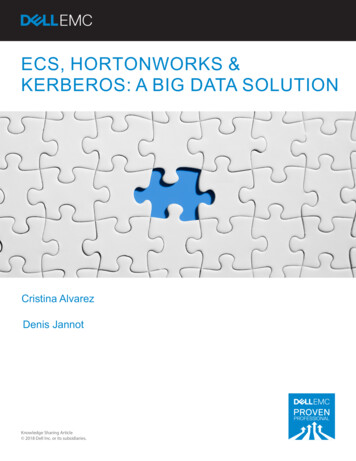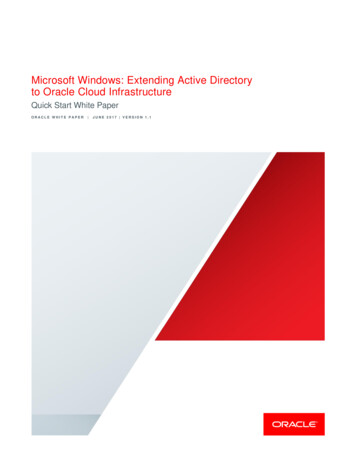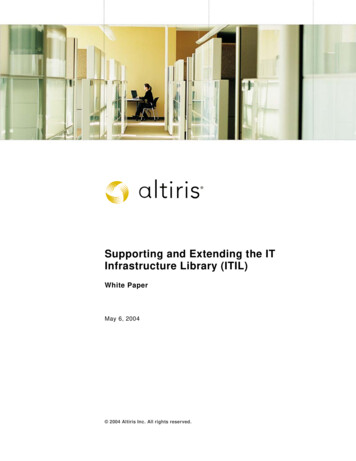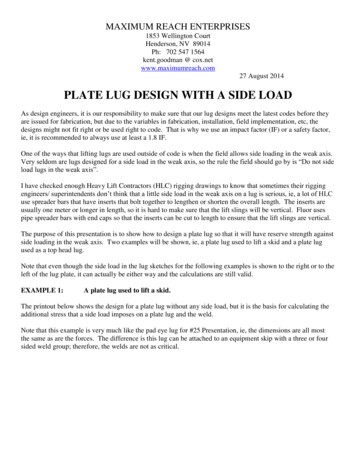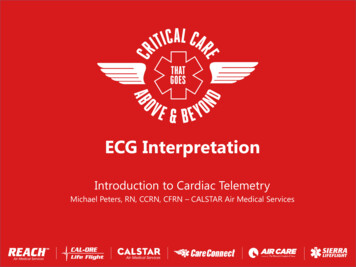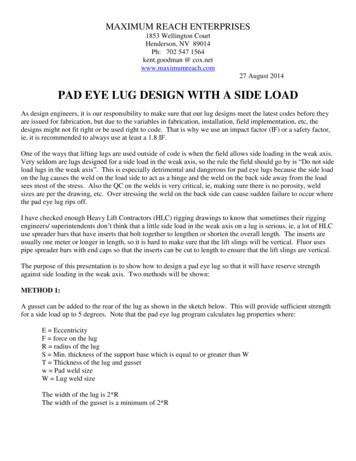Transcription
Paper SAS3000-2019Extending the Reach of Kerberos Authentication from SAS Viya 3.4 toApache HadoopStuart J Rogers, SAS Institute Inc.ABSTRACTStrong authentication using techniques such as Kerberos is becoming an IT securityrequirement for many organizations. SAS Viya 3.4 supports the option to delegateKerberos credentials throughout the environment and onto your Apache Hadoopdistribution. Doing so enables you to provide strong authentication both into and out of yourSAS Viya 3.4 environment. This paper describes the steps that a SAS administrator and ITsecurity specialist need to complete in order to enable strong authentication both into andout of a SAS Viya 3.4 environment.INTRODUCTIONThe use of Kerberos authentication across organizations is becoming more common. Thispaper will show you how your SAS Viya 3.4 deployment can use Kerberos authentication,giving you a better understanding of how Kerberos is used throughout your environment.We illustrate how Kerberos is used to authenticate into your environment, between SASViya processes, and out from the SAS Viya environment to your secured Hadoop or otherthird-party data sources.We will focus heavily on the prerequisites that must be completed correctly. Most issueswith Kerberos configuration are traced back to issues with completing the prerequisitesteps. Correctly completing the prerequisites will be the most important step in gettingKerberos authentication working for your environment.Then we will examine in detail the steps that you should complete to configure Kerberosauthentication for your SAS Viya 3.4 environment. We will look at the configuration forboth Linux and Microsoft Windows based environments. Highlighting the similarities anddifferences in the configuration process.Next, we shall discuss how scheduling can require additional considerations to the planningfor your end-to-end Kerberos implementation. We will show the different ways, you canmake scheduling as successful as any other part of your environment. Finally, we discussthe other two clients for your environment, with the SAS Administration CLI and SAS VisualAnalytic App. We show how these fully integrate with your Kerberos configuration.KERBEROS WITH SAS VIYA 3.4 OVERVIEWBefore examining the prerequisites and configuration in detail, this paper will explain howKerberos authentication is used in the SAS Viya 3.4 environment. Kerberos is the onlysupported browser authentication mechanism with SAS Viya 3.4 deployments on MicrosoftWindows. Linux SAS Viya 3.4 deployments support additional authentication mechanismswith SAS Logon Manager.KERBEROS AND SAS LOGON MANAGERKerberos authentication with SAS Logon Manager provides end users with Single Sign-Onfrom their desktop, where the browser is running. This is sometimes referred to asIntegrated Windows Authentication (IWA). This type of authentication enables the end userto access the SAS Viya 3.4 visual interfaces without being prompted for any credentials.However, it is important to remember that the Identities microservice will still be connecting1
to the LDAP provider, to look up identity (such as email or name) and group information.The Kerberos authentication option completely replaces the option to use the default LDAPprovider for the SAS Logon Manager. Introduced with SAS Viya 3.3 is the option to delegatethe credentials to SAS Logon Manager to make them available to additional processes.Configuring Kerberos authentication for SAS Logon Manager replaces all other browserbased authentication mechanisms. Once Kerberos is configured, it is the only mechanismthat can be used in the browser to access the SAS Viya environment. Other access routesare not impacted. Therefore, the SAS Administration Command-Line Interface (CLI) will stillcorrectly operate with a user name and password that have been validated by the LDAPprovider.When configured for Kerberos, SAS Logon Manager changes from validating the user nameand password with LDAP to using Kerberos. So, a delegated Kerberos credential can begenerated through the other access routes. This enables Kerberos delegation for the SASAdministration CLI tools and the SAS mobile application.The delegated Kerberos credential is stored in the Credentials microservice, whether itcomes from the web browser or the Kerberos authenticated user name and password.Anything stored with the Credentials microservice is encrypted using AES encryption andstored in the SAS Infrastructure Data Server. Authorization rules enable only the originalend-user access to the stored credentials. The delegated credentials are never transportedback to the client browser and are consumed only by other services within the SAS Viyaenvironment. On Linux, all communications among the services are encrypted using HTTPS.On Microsoft Windows, all the services run on a single host, so the information is never sentoutside that host.KERBEROS AND SAS CLOUD ANALYTIC SERVICES (CAS)Kerberos authentication can be leveraged by the CAS server in two ways: to authenticate toCAS, or to authenticate from a CAS session to a third-party data source, such as Hadoop.By default, on Linux environments CAS sessions always run as the operating systemaccount that is used to launch the CAS controller—typically the cas account. However,creating a custom group with an ID of CASHostAccountRequired means that members of thecustom group will have their CAS sessions run as individual user accounts, typically asthemselves. In Windows environments the CAS sessions always run as individual accounts,and the CASHostAccountRequired custom group is not required.In Linux environments, the CAS sessions running as the cas account can access third-partydata sources using Kerberos authentication. This is enabled by providing the CAS controllerwith a Kerberos keytab. When the CAS session is launched, the Kerberos keytab is used toinitialize a Kerberos credential for the principal in the keytab. All sessions will then accessthe third-party data source using the single principal from the Kerberos Keytab. This defaultuse case is illustrated in Figure 1.The use case shown in Figure 1 will also be used by any services that directly access thethird-party data source. For example, SAS Model Studio creates internal objects in thethird-party data source for storing model-processing information.2
Figure 1. CAS Default Session LaunchWith a Linux environment, to provide individual Kerberos access to the third-party datasource, the end users must be members of the CASHostAccountRequired custom group.Your choice then is how to authenticate the end users to the CAS controller. If your usersare using the SAS Viya 3.4 visual interfaces, they have two options. They can use thedelegated Kerberos credentials stored by SAS Logon Manager, which is the preferredmechanism illustrated in Figure 2. Here, the delegated Kerberos credentials are used toauthenticate to the CAS controller and are delegated onto the CAS session.Figure 2. CAS with Kerberos DelegationOr on Linux, end users could store a user name and password via SAS EnvironmentManager in the DefaultAuth authentication domain. The user name and password will beused to authenticate to the CAS controller and are validated through the PluggableAuthentication Module (PAM) stack on the host. If the PAM stack is integrated withKerberos, a Kerberos Ticket-Granting Ticket (TGT) is stored in a credential cache on the filesystem and picked up by the CAS session. This option is illustrated in Figure 3.The use case shown in Figure 3 assumes that the stored user name and password in theDefaultAuth authentication domain are individual to the end user. However, this could be ashared account associated with a group. A single end user must only have access to eitheran individual stored credential or to a group credential, but not to both.In Microsoft Windows environments, Kerberos is the only supported authenticationmechanism. Therefore, in Windows environments, Kerberos delegation through SAS LogonManager must be used. In Windows environments the CAS session always runs as the enduser and Kerberos is used to authenticate to the CAS controller, as shown in Figure 2. If theKerberos credentials stored by SAS Logon Manager have expired, in a Windows environmentCAS is also able to leverage the stored credentials, as shown in Figure 3.3
Figure 3. CAS with Stored CredentialsKERBEROS, SAS LAUNCHER, AND COMPUTE SERVERThe SAS Compute Server can leverage Kerberos authentication in two ways: either toauthenticate to the SAS Launcher Server to launch a SAS Compute Server session, or toauthenticate from a SAS Compute Server session to a third-party data source, such asHadoop. The SAS Launcher Server and SAS Compute Server are always accessed via a SASViya 3.4 visual interface, such as SAS Studio 5.1. The SAS Compute Server session alwaysruns as an individual user account.On Linux, the default configuration of the SAS Launcher Server uses a direct launch of thesession as the end user logged in to the SAS Viya visual interfaces. This means that in thedefault scenario, no Kerberos credentials are available to the SAS Compute Server session.To provide Kerberos credentials to the SAS Compute Server session, you have two options.You can configure Kerberos delegation, which is the recommended approach, illustrated inFigure 4. With Kerberos delegation, the Kerberos credentials that are stored by SAS LogonManager are used to authenticate the SAS Compute Server session through the SASLauncher Server and are delegated onto that session.Figure 4. SAS Compute Server with Kerberos DelegationAs an alternative, on Linux, a user name and password can be stored against theDefaultAuth authentication domain in SAS Environment Manager. The stored user name andpassword can then be used to authenticate the SAS Compute Server session through theSAS Launcher Server. The user name and password are validated through the PAM stack,and if PAM is integrated with Kerberos, a Kerberos TGT will be available to the SAS ComputeServer session. This use case is shown in Figure 5, which illustrates the user name and4
password being stored for an individual. As is the case with CAS, this could be a shared username and password that are associated with a group.Figure 5. SAS Compute Server with Stored CredentialIn Microsoft Windows environments, Kerberos delegation is the only supportedauthentication mechanism. So Microsoft Windows environments must always follow the usecase illustrated in Figure 4.PREREQUISITESNow that we have reviewed how Kerberos authentication can be used in your SAS Viya 3.4environment, we can move on to discuss the prerequisites. Issues with the prerequisites arethe most common causes of implementation failures.SAS Viya is supported on both Linux and Microsoft Windows operating systems. Theprerequisites for Kerberos authentication are slightly different, depending on the operatingsystem. Therefore, we will separately discuss the prerequisites for each operating system.Also, SAS Viya 3.4 on Linux supports either Microsoft Active Directory or MIT Kerberos forthe Kerberos Key Distribution Center (KDC). Although most prerequisites are the same forboth KDC types, we will call out any specific differences related to either Microsoft ActiveDirectory or MIT Kerberos.You need to have Kerberos authentication for three separate services: SAS Logon Manager,CAS, and SAS Launcher Server. Therefore, SAS recommends that you treat each of theseservices separately. You must complete the prerequisite steps and configuration for all threeservices to have a correctly operating SAS Viya 3.4 environment.LINUX PREREQUISITESIf you use Microsoft Active Directory as your KDC, you will need service accounts for thethree services (SAS Logon Manager, CAS, and SAS Launcher Server). Associated with theservice accounts will be their User Principal Names, Service Principal Names, and KerberosKeytab files.Or, if you use MIT Kerberos as the KDC, you will be concerned with only the ServicePrincipal Names and Kerberos Keytab files.Service AccountsThe service accounts for the three services do not require any elevated security privileges.These service accounts can be regular user accounts in Microsoft Active Directory.5
However, to simplify ongoing management, you might consider extending the passwordcycle for these accounts. A minor outage is required each time the password of theseservice accounts is reset.The names of these services accounts can be anything that fits your organization’sstandards. These service accounts will not be running any operating system processes inSAS Viya. However, for CAS, in some cases the service account will be the accountaccessing the third-party data source, as shown in Figure 1.User Principal NamesIn Microsoft Active Directory’s implementation of the Kerberos authentication protocol, usersare uniquely identified by their User Principal Name. Kerberos credentials can be generatedonly for a User Principal Name. The User Principal Name for the service accounts for SASLogon Manager and SAS Launcher Server can be any value that fits your organization’sstandards.The User Principal Name for CAS is important. The CAS server will initialize Kerberoscredentials for a number of sessions using this User Principal Name, as shown in Figure 1.SAS recommends making the User Principal Name for CAS the same as the Service PrincipalName.Service Principal NamesA Service Principal Name (SPN) uniquely identifies an instance of a service running on aspecific host. An SPN has the format Service Class / Fully QualifiedHostname @ Kerberos Realm , where the three service classes are: SAS Logon Manager HTTP CAS sascas SAS Launcher Server sas-launcherThe fully qualified host name corresponds to the host where the client accesses the service.For SAS Logon Manager, this value will not correspond to the hosts where instances of theSAS Logon Manager process are running. Instead, this host will be the HTTP Reverse Proxyto which your end users connect. By default, this will be an instance of the Apache HTTPServer, but this host could be a load-balancing proxy in front of the Apache HTTP Server.For CAS, this will be the hosts where the CAS controller is running. In Linux environments,SAS supports a backup controller, so a single instance of CAS could have two different hostsrunning a controller process.SAS supports horizontal scaling of the SAS Launcher Server and SAS Compute Server onLinux. As a result, there could be multiple hosts for the SPNs for the SAS Launcher Server.In summary, on Linux, you might have the following setup: SAS Logon Manager, one HTTP/Apache-HTTP-Server-host-name SPN CAS, two sascas/CAS-Controller-host-names SPNs SAS Launcher Server, multiple sas-launcher/SAS-Compute-Server-host-names SPNsIf you are using Microsoft Active Directory as your KDC, the SPNs must be manuallyregistered against the respective service accounts. The Microsoft Windows setspncommand-line tool can be used to perform this step. Here is an example:setspn -s HTTP/mywebserver.company.com sas-logon6
The setspn command requires Write access to the service account in Microsoft ActiveDirectory, which might mean that you need a Domain Administrator to run the commandsfor you.If you are using MIT Kerberos as your KDC, you will just be registering the principal names.MIT Kerberos provides the kdamin tool, which you can use to register the principal names:kadmin -q "addprinc -randkey ok as delegate HTTP/mywebserver.company.com"More information about the kadmin tool is available in the MIT Kerberos documentation(MIT 2018).Kerberos Keytab FilesThe Kerberos keytab file, as explained in the Kerberos documentation (MIT 2018), storeslong-term keys for one or more principals. For your SAS Viya environment on Linux, you willneed a minimum of three Kerberos keytab files, one for each service account. If theservices are running on more than one host, you will need to copy the Kerberos keytab fileto each host where the service is running.When using Microsoft Active Directory for your KDC, SAS recommends that the Kerberoskeytab file contain both the User Principal Names and Service Principal Names associatedwith the service account. For SAS Logon Manager, this can be very straightforward; if theUser Principal Name is the same as the Service Principal Name, only a single principal isrequired in the Kerberos keytab file. For CAS and SAS Launcher Server, if you are runningthem on multiple hosts, multiple principals are required in the keytab file.The Kerberos long-term key is generated from the password of the associated MicrosoftActive Directory account and a salt. The salt is normally based on the User Principal Nameof the account. Therefore, even if the password remains the same but the User PrincipalName is changed, the long-term key will be different. The long-term key uses an encryptiontype. It is important for the Kerberos keytab to contain a matching encryption type to theservice ticket presented to the service.Using MIT Kerberos for your KDC simplifies matters because there is no distinction betweena User Principal Name and a Service Principal Name; there are just principal names.Therefore, the Kerberos keytab will contain only what we have been referring to as ServicePrincipal Names or SPNs.As discussed in a paper by Mike Roda (Roda 2016), there are several ways to create aKerberos keytab file. SAS recommends using the Linux utility ktutil because it does notchange any attributes in the KDC. The ktutil utility also provides full control over theencryption types, which are included in the Kerberos keytab. Output 1 provides an exampleof creating the Kerberos keytab for SAS Logon Manager.Using a key version number of zero will ensure that any checking of the key version numberwill be skipped. Notice that you will need to specify the password of the service account orprincipal to create the Kerberos keytab with ktutil. Additional details about the ktutilcommands can be found in the MIT Kerberos documentation (MIT 2018).7
ktutilktutil: addent -password -p HTTP/mywebserver.company.com@MYCOMPANY.COM -k 0-e arcfour-hmacPassword for HTTP/mywebserver.company.com@MYCOMPANY.COM :ktutil: addent -password -p HTTP/mywebserver.company.com@MYCOMPANY.COM -k 0-e aes128-cts-hmac-sha1-96Password for HTTP/mywebserver.company.com@MYCOMPANY.COM :ktutil: addent -password -p HTTP/mywebserver.company.com@MYCOMPANY.COM -k 0-e aes256-cts-hmac-sha1-96Password for HTTP/mywebserver.company.com@MYCOMPANY.COM :ktutil: wkt HTTP.keytabktutil: quitOutput 1. Output from Using ktutil to Create a Keytab FileIf you are using MIT Kerberos as your KDC and you used the -randkey option when addingthe principal, you will not know the password or long-term key associated with the principal.The kadmin tool can therefore be used to create the Kerberos keytab. Here is an example:kadmin -q "ktadd -k HTT.keytab HTTP/mywebserver.company.com"Kerberos Configuration FilesMost services will use DNS network queries to discover information about yourorganization’s Kerberos setup. For example, they obtain information about the KerberosRealm and the location of Kerberos KDCs. However, you might find that it is necessary toprovide a Kerberos configuration file to store this information. Quite often this will berequired if you either have a complex cross-realm structure (Rogers 2017), or a widelygeographically split group of KDCs, in which case you will want the environment to use aspecified group of KDCs in the same data center.For your Linux hosts, it will be easiest to work with the default Kerberos configuration file,located in /etc/krb5.conf. If you are using the default file, ensure that all the operatingsystem accounts can read the contents of this file. Or, for SAS Logon Manager, you canspecify a different Kerberos configuration file to be used through Java Virtual Machine (JVM)options. For the CAS server and the SAS Launcher Server, an alternative Kerber
Hadoop. The SAS Launcher Server and SAS Compute Server are always accessed via a SAS Viya 3.4 visual interface, such as SAS Studio 5.1. The SAS Compute Server session always runs as an individual user account. On Linux