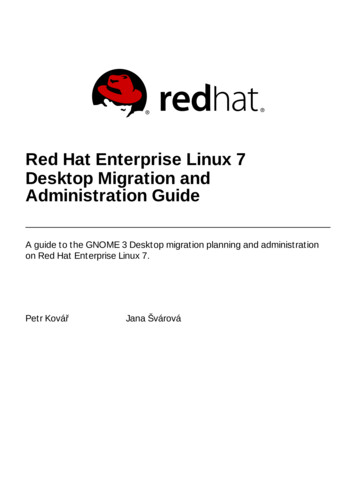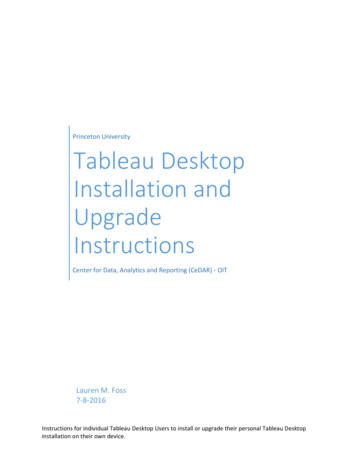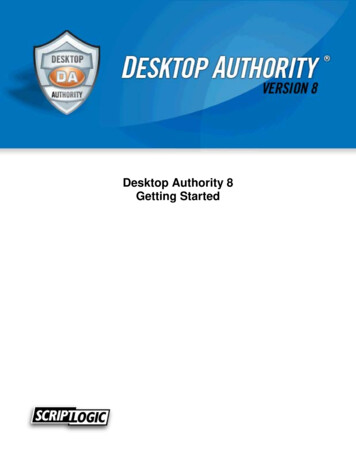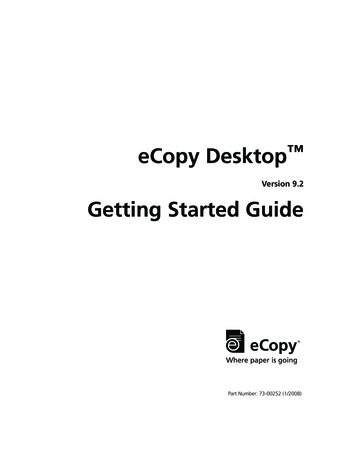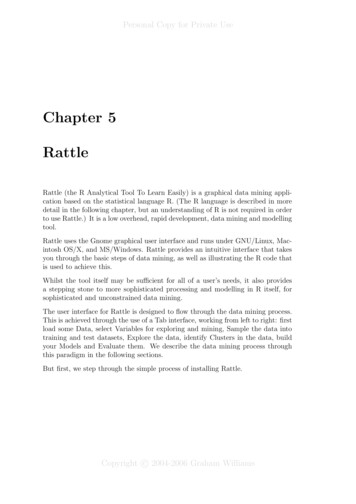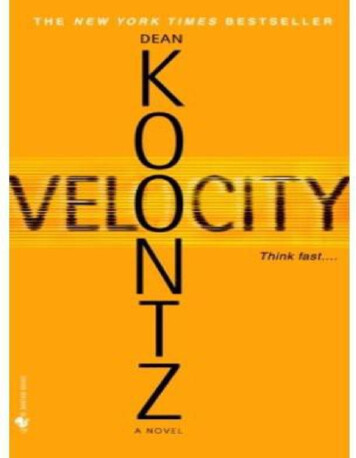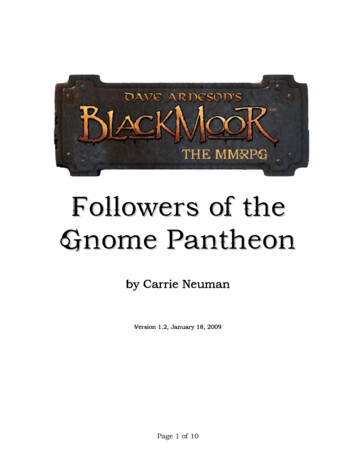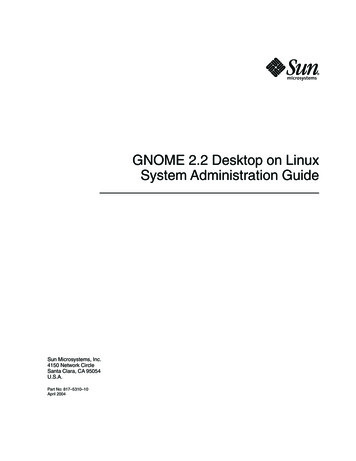
Transcription
GNOME 2.2 Desktop on LinuxSystem Administration GuideSun Microsystems, Inc.4150 Network CircleSanta Clara, CA 95054U.S.A.Part No: 817–5310–10April 2004
Copyright 2004 Sun Microsystems, Inc.4150 Network Circle, Santa Clara, CA 95054 U.S.A.All rights reserved.This product or document is protected by copyright and distributed under licenses restricting its use, copying, distribution, and decompilation. Nopart of this product or document may be reproduced in any form by any means without prior written authorization of Sun and its licensors, if any.Third-party software, including font technology, is copyrighted and licensed from Sun suppliers.Parts of the product may be derived from Berkeley BSD systems, licensed from the University of California. UNIX is a registered trademark in the U.S.and other countries, exclusively licensed through X/Open Company, Ltd.Sun, Sun Microsystems, the Sun logo, docs.sun.com, AnswerBook, AnswerBook2, and Solaris are trademarks, registered trademarks, or service marksof Sun Microsystems, Inc. in the U.S. and other countries. All SPARC trademarks are used under license and are trademarks or registered trademarksof SPARC International, Inc. in the U.S. and other countries. Products bearing SPARC trademarks are based upon an architecture developed by SunMicrosystems, Inc.The OPEN LOOK and Sun Graphical User Interface was developed by Sun Microsystems, Inc. for its users and licensees. Sun acknowledges thepioneering efforts of Xerox in researching and developing the concept of visual or graphical user interfaces for the computer industry. Sun holds anon-exclusive license from Xerox to the Xerox Graphical User Interface, which license also covers Sun’s licensees who implement OPEN LOOK GUIsand otherwise comply with Sun’s written license agreements.Federal Acquisitions: Commercial Software–Government Users Subject to Standard License Terms and Conditions.DOCUMENTATION IS PROVIDED “AS IS” AND ALL EXPRESS OR IMPLIED CONDITIONS, REPRESENTATIONS AND WARRANTIES,INCLUDING ANY IMPLIED WARRANTY OF MERCHANTABILITY, FITNESS FOR A PARTICULAR PURPOSE OR NON-INFRINGEMENT, AREDISCLAIMED, EXCEPT TO THE EXTENT THAT SUCH DISCLAIMERS ARE HELD TO BE LEGALLY INVALID.Copyright 2004 Sun Microsystems, Inc.4150 Network Circle, Santa Clara, CA 95054 U.S.A.Tous droits réservés.Ce produit ou document est protégé par un copyright et distribué avec des licences qui en restreignent l’utilisation, la copie, la distribution, et ladécompilation. Aucune partie de ce produit ou document ne peut être reproduite sous aucune forme, par quelque moyen que ce soit, sansl’autorisation préalable et écrite de Sun et de ses bailleurs de licence, s’il y en a. Le logiciel détenu par des tiers, et qui comprend la technologie relativeaux polices de caractères, est protégé par un copyright et licencié par des fournisseurs de Sun.Des parties de ce produit pourront être dérivées du système Berkeley BSD licenciés par l’Université de Californie. UNIX est une marque déposée auxEtats-Unis et dans d’autres pays et licenciée exclusivement par X/Open Company, Ltd.Sun, Sun Microsystems, le logo Sun, docs.sun.com, AnswerBook, AnswerBook2, et Solaris sont des marques de fabrique ou des marques déposées, oumarques de service, de Sun Microsystems, Inc. aux Etats-Unis et dans d’autres pays. Toutes les marques SPARC sont utilisées sous licence et sont desmarques de fabrique ou des marques déposées de SPARC International, Inc. aux Etats-Unis et dans d’autres pays. Les produits portant les marquesSPARC sont basés sur une architecture développée par Sun Microsystems, Inc.L’interface d’utilisation graphique OPEN LOOK et Sun a été développée par Sun Microsystems, Inc. pour ses utilisateurs et licenciés. Sun reconnaîtles efforts de pionniers de Xerox pour la recherche et le développement du concept des interfaces d’utilisation visuelle ou graphique pour l’industriede l’informatique. Sun détient une licence non exclusive de Xerox sur l’interface d’utilisation graphique Xerox, cette licence couvrant également leslicenciés de Sun qui mettent en place l’interface d’utilisation graphique OPEN LOOK et qui en outre se conforment aux licences écrites de Sun.CETTE PUBLICATION EST FOURNIE “EN L’ETAT” ET AUCUNE GARANTIE, EXPRESSE OU IMPLICITE, N’EST ACCORDEE, Y COMPRIS DESGARANTIES CONCERNANT LA VALEUR MARCHANDE, L’APTITUDE DE LA PUBLICATION A REPONDRE A UNE UTILISATIONPARTICULIERE, OU LE FAIT QU’ELLE NE SOIT PAS CONTREFAISANTE DE PRODUIT DE TIERS. CE DENI DE GARANTIE NES’APPLIQUERAIT PAS, DANS LA MESURE OU IL SERAIT TENU JURIDIQUEMENT NUL ET NON AVENU.040220@7940
ContentsPreface17Using GConf11Introducing GConf11GConf Repository12GConf Configuration SourcesGConf Schemas1314GConf Schema Definition FilesGConf Daemon1516GConf Command Line ToolTo Set Preference Values1619Setting General Preferences20To Set HTTP Proxy Preferences20To Set the Number of Workspaces20To Set Keyboard Accessibility PreferencesTo Set Keyboard Shortcut PreferencesSetting Panel and Panel Object PreferencesSetting Look-and-Feel PreferencesTo Set Font PreferencesTo Set Splash Image PreferencesTo Restore Default Preference ValuesCustomizing MenusIntroduction to Menus222626To Set Background Preferences2212126272729293
File Abstraction Layer30Vfolders and Menus30Desktop Entry Files32Directory Entry FilesEditing Menus3334Adding Menus34To Add an Item to a Menu35To Edit the Properties of a MenuTo Edit a Menu Item3636To Delete an Item from a Menu36To Configure Menus That Users Cannot Modify3Installing Themes39Introduction to ThemesTheme Index File3940To Install a New Controls Option41To Install a New Window Frame OptionTo Install a New Icons OptionInstalling Icons for ThemesMIME Types414242To Create a Custom Controls Option44345Introduction to MIME Types45Detecting the MIME Type for a FileFile Content SniffersPattern Masks464647MIME Type Registry47Registering Applications for MIME Types50Adding an Application to the GNOME Desktop5Setting Screensavers53Introduction to Screensavers53Setting Screensaver PreferencesModifying Screensaver Displays4375354GNOME 2.2 Desktop on Linux System Administration Guide April 200452
67Session Management57Introduction to Sessions57Setting Session Defaults58Help SystemIntroductionOMF Files595959ScrollKeeper Cataloging System8Improving Performance6061Introduction to Improving PerformanceReducing CPU Usage6161To Use Theme Options Which Require Less CPU Resources62To Reduce CPU Usage by Turning Off Display of Icons in MenusTo Reduce CPU Usage by Turning Off the Splash Screen63To Reduce CPU Usage by Turning Off Panel Animation63Improving File Manager Performance6363Reducing X Window System Network Traffic66To Use Theme Options Which Create Less Network Traffic66To Reduce Network Traffic by Turning Off Display of Icons in MenusReducing Color Usage and Improving Display Quality67To Use Theme Options That Use the Websafe Color Palette68To Reduce Color Usage by Turning Off Display of Icons in MenusTo Reduce Color Usage by Turning Off the Splash Screen971Introduction to Disabling GNOME Desktop FeaturesTo Disable Lock Screen and Log Out107172To Disable Command Line OperationsTo Disable Panel Configuration6969Disabling GNOME Desktop FeaturesTo Restrict Applications6868To Reduce Color Usage by Using a Solid Color for the BackgroundImproving Performance of Help67727373Accessing User Sessions Remotely75Introduction to Accessing Sessions Remotely75Contents5
To Access a Session RemotelyAHidden DirectoriesBSecurity Note on Configuring SMB PrintersGlossaryIndex675778387GNOME 2.2 Desktop on Linux System Administration Guide April 200481
PrefaceGNOME 2.2 Desktop on Linux System Administration Guide provides information onhow to administer a system running the GNOME 2.2 Desktop on the Linux operatingsystem.Who Should Use This BookThis book is for system administrators who are responsible for administering one ormore systems that are running the GNOME 2.2 Desktop. For information on how touse the GNOME 2.2 Desktop, see GNOME 2.2 Desktop on Linux User Guide.Before You Read This BookBefore you read this book, you should ensure that you have some familiarity with thefollowing topics: UNIX system administrationStructure of Extensible Markup Language (XML) filesHow to use XML files in the context of system administration7
How This Book Is OrganizedThis book is organized as follows: Chapter 1 describes how to use GConf to manage user preferences. Chapter 2 describes the implementation of menus and how to customize menus. Chapter 3 describes the types of theme that are available in the GNOME Desktop,how to install themes, and how to create a custom theme. Chapter 4 describes how applications detect MIME types, how to register MIMEtypes, and how to add applications to the GNOME Desktop. Chapter 5 describes how to set preferences for the screensaver. This chapter alsoprovides information on how to modify the displays that are available for thescreensaver. Chapter 6 introduces session management, and describes how to set sessiondefaults. This chapter also contains information on sessions and login scripts. Chapter 7 describes the Help system in the GNOME Desktop. Chapter 8 describes how to improve the performance of the GNOME Desktop. Chapter 9 describes how to disable particular features of the GNOME Desktop. Chapter 10 describes how to access user GNOME Desktop sessions remotely. Appendix A describes the hidden directories that the GNOME Desktop adds to thehome directories of users. Appendix B provides a security note related to the configuration of printers onWindows network shares. Glossary is a list of words and phrases found in this book and their definitions.Related DocumentsThe following manuals are related to this guide: 8GNOME 2.2 Desktop Accessibility GuideGNOME 2.2 Desktop on Linux User GuideGNOME 2.2 Desktop on Linux System Administration Guide April 2004
Accessing Sun Documentation OnlineThe docs.sun.comSM Web site enables you to access Sun technical documentationonline. You can browse the docs.sun.com archive or search for a specific book title orsubject. The URL is http://docs.sun.com.Ordering Sun DocumentationSun Microsystems offers select product documentation in print. For a list ofdocuments and how to order them, see “Buy printed documentation” athttp://docs.sun.com.Typographic ConventionsThe following table describes the typographic changes that are used in this book.TABLE P–1 Typographic ConventionsTypeface or SymbolMeaningExampleAaBbCc123The names of commands, files, anddirectories, and onscreen computeroutputEdit your .login file.Use ls -a to list all files.machine name% you havemail.What you type, contrasted with onscreencomputer outputmachine name% suAaBbCc123Command-line placeholder: replace witha real name or valueTo delete a file, type rmfilename.AaBbCc123Book titles, new terms, or terms to beemphasizedRead Chapter 6 in User’s Guide.AaBbCc123Password:These are called class options.You must be root to do this.Preface9
Shell Prompts in Command ExamplesThe following table shows the default system prompt and superuser prompt for the Cshell, Bourne shell, and Korn shell.TABLE P–2 Shell PromptsShellPromptC shell promptmachine name%C shell superuser promptmachine name#Bourne shell and Korn shell prompt Bourne shell and Korn shell superuser prompt #10GNOME 2.2 Desktop on Linux System Administration Guide April 2004
CHAPTER1Using GConfThe information in this chapter describes how to use GConf to manage userpreferences. This chapter also describes how to use Configuration Editor. “Introducing GConf” on page 11“GConf Repository” on page 12“GConf Daemon” on page 16“GConf Command Line Tool” on page 16“To Set Preference Values” on page 19“Setting General Preferences” on page 20“Setting Look-and-Feel Preferences” on page 26“To Restore Default Preference Values” on page 27Introducing GConfGConf simplifies the administration of preferences for GNOME Desktop users. GConfenables system administrators to do the following: Set mandatory values for particular preferences for all users. In this way, systemadministrators can control whether users can update particular preferences. Set default values for particular preferences for all users. Use suggested values for preferences that are specified in definition files for thepreferences. Read documentation on each preference.GConf also notifies applications when a preference value changes, locally or across anetwork. In this way, when you change a preference, all applications that use thepreference are immediately updated.GConf has the following components:11
A repository of user preferences.A daemon, gconfd-2.A command line tool, gconftool-2.GConf RepositoryEach preference in the GConf repository is expressed as a key-value pair. A GConfpreference key is an element in the repository that corresponds to an applicationpreference. For example, the /apps/gnomesession/options/show splash screen preference key corresponds to the Showsplash screen on login option in the Sessions preference tool. The GNOME Desktopuser interface does not contain all of the preference keys in the GConf repository. Forexample, the Panel preference tool does not contain an option that corresponds to the/apps/panel/global/tooltips enabled key.The repository is structured like a simple hierarchical file system. The repositorycontains the following: Directories that correspond to applications that use the GConf repository. Forexample, the file system contains the directory /apps/metacity. Subdirectories that correspond to categories of preferences. For example, the filesystem contains the directory /apps/metacity/general. Special files that list the preference keys in the directory, and contain informationabout the keys. For example, a file that contains information about the keys thatrelate to the HTTP proxy preferences is in the directory /system/http proxy. A /schemas directory that contains files that describe all of the preference keys.Preference keys typically have simple values such as strings, integers, or lists of stringsand integers. The format of the preference key in the repository depends on thebackend module that is used to read the repository. The following is an example of the/desktop/gnome/interface/font name preference key when an ExtensibleMarkup Language (XML) backend module is used to read the repository: entry name "font name" mtime "1038323555" muser "user123" type "string" stringvalue Sans 10 /stringvalue /entry Note – When this guide refers to a preference key, the path to the key is added to thename of the key. For example, the font name preference key in the/desktop/gnome/interface subdirectory is referred to as/desktop/gnome/interface/font name.12GNOME 2.2 Desktop on Linux System Administration Guide April 2004
GConf Configuration SourcesThe GConf repository contains a series of storage locations that are called configurationsources. The configuration sources are listed in the GConf path file. The location of theGConf path file is /etc/gconf/gconf-version-number/path. Each user has a path file.The path file specifies the following information for each configuration source: The backend module to use to read the repository.The permissions on the repository.The location of the repository.The GConf path file also contains include instructions. By default, the contents of theGConf path file are as yinclude /etc/gconf/2/local-mandatory.pathinclude " (HOME)/.gconf.path"include /etc/gconf/2/local-defaults.pathxml:readwrite: aultsWhen GConf searches for a preference value, GConf reads the configuration sources inthe order specified in the path file. The following table describes the configurationsources in the path file:Configuration SourceDescriptionMandatoryThe permissions on this configuration source are set to readonly. Users cannot overwrite the values in this source, so thepreferences in the source are mandatory.UserThis configuration source is stored in the .gconf directory inthe home directory of the user. When the user sets a preference,the new preference information is added to this location.You can use the Configuration Editor to modify the userconfiguration source.DefaultThis configuration source contains the default preferencesettings.The sequence of the configuration sources in the path file ensures that mandatorypreference settings override user preference settings. The sequence also ensures thatuser preference settings override default preference settings. That is, GConf appliespreferences in the following order of priority:1. Mandatory preferences2. User-specified preferences3. Default preferencesChapter 1 Using GConf13
The include instructions in the GConf path file enable system administrators tospecify other configuration sources.Included Configuration Use this configuration source to storemandatory preference values for a particularsystem. (HOME)/.gconf.pathThe user specifies the location of theconfiguration source in the home directory, ina file that is called .gconf.path./etc/gconf/2/local-defaults.pathUse this configuration source to store defaultpreference values for a particular system.GConf SchemasA GConf schema is a collective term for a GConf schema key and a GConf schema object.The following table describes schema keys and schema objects and the relationship ofthese items to preference keys:ItemDescriptionPreference keyAn element in the GConf repository that corresponds to an applicationpreference.Schema keyA key that stores a schema object for a preference key.Schema objectAn element in a configuration source that contains information for apreference key, such as the following: The name of the application that uses the preference key. The type of value required for the preference key, for exampleinteger, boolean, and so on. A default value for the preference key. Brief documentation on the preference key.The following table gives examples of a preference key, a schema key, and a schemaobject:14ItemExamplePreference key/desktop/gnome/interface/font nameSchema key/schemas/desktop/gnome/interface/font nameGNOME 2.2 Desktop on Linux System Administration Guide April 2004
ItemExampleSchema object schema applyto /desktop/gnome/interface/font name /applyto key /schemas/desktop/gnome/interface/font name /key owner gnome /owner type string /type default Sans 10 /default locale name "C" short Default font /short long Name of the default font used by gtk . /long /locale /schema You can associate a schema key with a preference key. For example, the following/desktop/gnome/interface/font name key includes a schema key: entry name "font name" mtime "1034873859"schema "/schemas/desktop/gnome/interface/font name"/ When you associate a schema key with a preference key, the preference uses thesuggested value that is specified in the schema object of the schema key. Thesuggested value is contained in the default element in the schema object. Bydefault, all the preference keys in the default configuration source are associated withschema keys.Typically, schemas are stored in the default configuration source.GConf Schema Definition FilesSchemas are generated from schema definition files. A schema definition file defines thecharacteristics of all of the keys in a particular application. Schema definition fileshave a .schemas extension.The schema definition files are included in the /etc/gconf/schemas directory. Youcan use the schema definition files to create a new configuration source.Some schema definition files correspond closely to a part of the GNOME Desktop userinterface. For example, system http proxy.schemas corresponds to the Internetpreference tool. Other schema definition files contain preference keys that are notpresent in the GNOME Desktop user interface. For example, the/apps/panel/global/tooltips enabled key is not present in the user interface.Some parts of the GNOME Desktop user interface contain preferences that representpreference keys from more than one schema definition file. For example, the Shortcutspreference tool contains preferences that represent keys from the panel-globalconfig.schemas and metacity.schemas files.Chapter 1 Using GConf15
GConf DaemonThe GConf daemon is called gconfd-2. The GConf daemon notifies applicationswhen a preference value changes. For example, you might select to show only icons intoolbars in the Menus & Toolbars preference tool. When you select this option in thepreference tool, the toolbars on all open applications are updated instantly. The GConfdaemon can operate locally, or across a network.An instance of the GConf daemon is started for each user. The GConf daemon doesnot have to deal with complex problems such as authentication and data security.When the GConf daemon starts, the daemon loads the GConf path file. The GConfdaemon manages all access between applications and the configuration sources.When an application requests the value of a preference key, the daemon searches theconfiguration sources as follows:1. Search for the value of the preference key in each configuration source, in the orderspecified in the path file. If the value is found, return the value.2. If a value is not found, search for the schema key that corresponds to thepreference key in each configuration source, in the order specified in the path file.3. If the schema key is found, check the value of the schema key.4. If the value of the schema key is a schema object, return the suggested value in the default element of the schema object.The GConf daemon also caches preference key values. All applications use this cache,so applications only need to access the configuration sources once.To terminate the GConf daemon, run the following command:# gconftool-2 --shutdownGConf Command Line ToolGConf includes a command line tool, gconftool-2. You can use the gconftool–2command to perform the following tasks: Set the values of keys.Display the values of keys.Install schemas from schema definition files when you install an application.For example, use the following command to display the values of all keys in the/desktop/gnome directory and subdirectories.16GNOME 2.2 Desktop on Linux System Administration Guide April 2004
# gconftool-2 --recursive-list /desktop/gnomeTable 1–1 lists some of the options that you can use with the gconftool-2 command.TABLE 1–1gconftool-2 Command OptionsOptionFunction--all-dirsLists all subdirectories in a directory that you specify.--all-entriesDisplays the values of all keys in a directory that youspecify.--configsource configuration-sourceUse this option with the --direct option to specify aconfiguration source to use. If you do not specify aconfiguration source with this option, the command runs onall configuration sources in the path file.--directUse this option with the --config-source option toaccess a configuration source directly. When you use thisoption, GConf bypasses the server. Ensure that the GConfdaemon, gconfd-2, is not running before you use thisoption.--dumpGenerates a list that contains all preference keys in a GConfrepository directory that you specify. The list contains XMLdescriptions of all the keys. The list is contained in a gconfentryfile element.For example, you can redirect the output from this option togenerate a file that lists all keys that are related to yourpanel configuration. You can use the --load option withthis file.--getDisplays the value of a preference key that you specify. Alsodisplays the values of the elements in the schema object fora schema key that you specify.--helpDisplays a help message about the gconftool-2command, and the options that you can use with thegconftool-2 command.--load filenameUse this option to sets the values of preference keys in thecurrent directory in a configuration source to the values inthe file that you specify. The file that you specify mustcontain XML descriptions of the keys, in a gconfentryfile element.--long-desc descriptionUse this option with the --set-schema option to specify along description for a schema key.--makefile-install-ruleInstalls schema definition files to applications.--owner ownerUse this option with the --set-schema option to specifyan owner for a schema key.Chapter 1 Using GConf17
TABLE 1–1gconftool-2 Command splays the values of all preference keys in allsubdirectories in a directory that you specify.--recursive-unsetResets the values of all preference keys, in all subdirectoriesin a directory, from the user setting to the setting in thedefault configuration source.--setSets the value of a preference key, and writes the value tothe user configuration source. Use the --type option withthe --set option to specify the data type of the value thatyou want to set. For example, the following command setsthe value of the /apps/gnometerminal/profiles/Default/background colorkey in the user configuration source:# gconftool-2 --set "/apps/gnometerminal/profiles/Default/background color"--type string "#000000"You can also use the --direct option and the--config-source option with the --set option to writea value to another configuration source.--set-schemaSets the value of an attribute in a schema key, and writes thevalue to the default configuration source.Use the following options with the --set-schema optionto specify the attribute that you want to update: --type --short-desc --long-desc --ownerFor example, the following command sets the shortdescription in the schema key for the /apps/gnometerminal/profiles/Default/background colorkey:# gconftool-2 Default/background color"--short-desc "Default background color ofterminal"18--short-desc descriptionUse this option with the --set-schema option to specify ashort description for a schema key.--shutdownTerminates the GConf daemon.GNOME 2.2 Desktop on Linux System Administration Guide April 2004
TABLE 1–1gconftool-2 Command Options(Continued)OptionFunction--type data-typeUse this option to specify the data type when you set avalue of a preference key. You can also use this option whenyou set the value of an attribute in a schema key. Thefollowing is a list of valid data types: bool float int list pair string--unsetResets the value of a preference key from the user setting tothe setting in the default configuration source.--usageDisplays a brief help message about the gconftool-2command, and the options that you can use with thegconftool-2 command.To Set Preference ValuesYou can set a mandatory value or a default value for a preference key. Before youchange mandatory preference values or default preference values for users, you mustensure that the GConf daemon is not running for any user. Ensure that all users arelogged out before you change preference values for users.To set a mandatory value or a default value for a preference key, use thegconftool-2 command, as follows:# gconftool-2 --direct --config-source configuration-source --typedata-type --set preference-key valueFor example, to set wwwproxy.xyz.com as the mandatory HTTP proxy host, run thefollowing command:# gconftool-2 --direct mandatory --type string --set/system/http proxy/host wwwproxy.xyz.comThe user cannot override this preference value.You can also use the gconftool-2 command to set default values. For example, toset the default number of workspaces to five, run the following command:Chapter 1 Using GConf19
# gconftool-2 --direct defaults --type int --set/apps/metacity/general/num workspaces 5The user can override this preference value.Caution – Before you change mandatory preference values or default preference valuesfor users, you must ensure that all users are logged out.Setting General PreferencesThe following sections describe how to assign mandatory or default values to generalpreferences.To Set HTTP Proxy PreferencesTo set HTTP proxy preferences, you modify the values of the preference keys in the/system/http proxy/ location. For example, to set a mandatory value for theHTTP proxy host, run the following command:# gconftool-2 --direct mandatory --type string --set/system/http proxy/host proxy-nameTo set a default value for the HTTP proxy host, run the following command:# gconftool-2 --direct defaults --type string --set/system/http proxy/host proxy-nameYou can also set other HTTP proxy-related preferences. For information on the otherHTTP proxy preferences, see the system http proxy.schemas schema definitionfile.To Set the Number of WorkspacesTo set a mandatory number of workspaces, use the following command:# gconftool-2 --direct mandatory --type int --set/apps/metacity/general/num workspaces integer20GNOME 2.2 Desktop on Linux System Administration Guide April 2004
To set a default number of workspaces, use the following command:# gconftool-2 --direct defaults --type int --set/apps/metacity/general/num workspaces integerYou can also set other window manager preferences. For information on the otherwindow manager preferences, see the metacity.schemas schema definition file.To Set Keyboard Accessibility PreferencesTo set keyboard accessibility preferences, you modify the values of the preference keysin the /desktop/gnome/accessibility/keyboard location. For example, if youwant to set a mandatory value so that keyboard accessibility features are enabled, runthe following command:# gconftool-2 --direct mandatory --type bool --set/desktop/gnome/accessibility/keyboard/enable
GNOME 2.2 Desktop on Linux System Administration Guide provides information on how to administer a system running the GNOME 2.2 Desktop on the Linux operating system. Who Should Use This Book This book is for system administrators who are responsible for administering one or more systems th