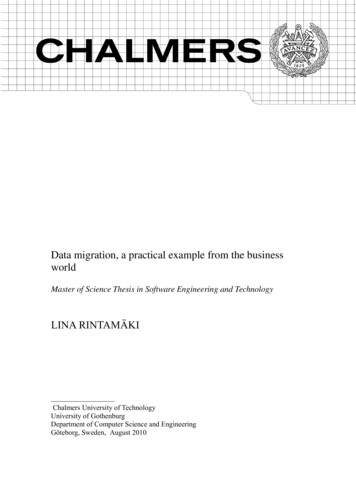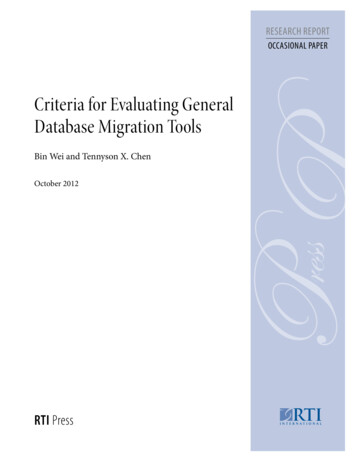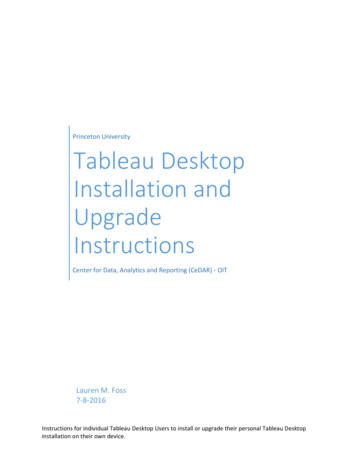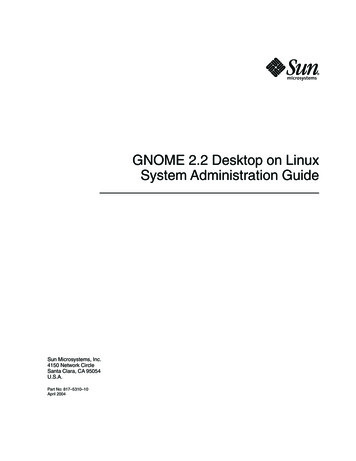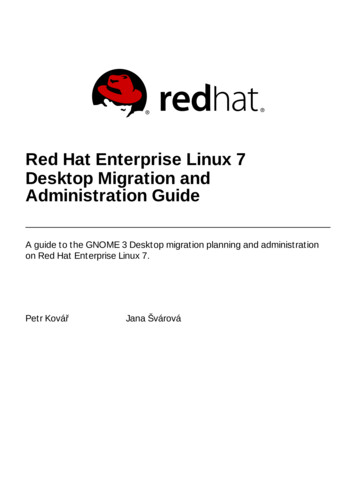
Transcription
Red Hat Enterprise Linux 7Desktop Migration andAdministration GuideA guide to the GNOME 3 Desktop migration planning and administrationon Red Hat Enterprise Linux 7.Petr KovářJana Švárová
Red Hat Enterprise Linux 7 Desktop Migration and Administration GuideA guide to the GNOME 3 Desktop migration planning and administrationon Red Hat Enterprise Linux 7.Petr Ko vářRed Hat Custo mer Co ntent Servicespko var@redhat.co mJana Šváro váRed Hat Custo mer Co ntent Servicesjsvaro va@redhat.co m
Legal NoticeCo pyright 20 15 Red Hat, Inc.This do cument is licensed by Red Hat under the Creative Co mmo ns Attributio n-ShareAlike 3.0Unpo rted License. If yo u distribute this do cument, o r a mo dified versio n o f it, yo u must pro videattributio n to Red Hat, Inc. and pro vide a link to the o riginal. If the do cument is mo dified, all RedHat trademarks must be remo ved.Red Hat, as the licenso r o f this do cument, waives the right to enfo rce, and agrees no t to assert,Sectio n 4 d o f CC-BY-SA to the fullest extent permitted by applicable law.Red Hat, Red Hat Enterprise Linux, the Shado wman lo go , JBo ss, MetaMatrix, Fedo ra, the InfinityLo go , and RHCE are trademarks o f Red Hat, Inc., registered in the United States and o therco untries.Linux is the registered trademark o f Linus To rvalds in the United States and o ther co untries.Java is a registered trademark o f Oracle and/o r its affiliates.XFS is a trademark o f Silico n Graphics Internatio nal Co rp. o r its subsidiaries in the UnitedStates and/o r o ther co untries.MySQL is a registered trademark o f MySQL AB in the United States, the Euro pean Unio n ando ther co untries.No de.js is an o fficial trademark o f Jo yent. Red Hat So ftware Co llectio ns is no t fo rmallyrelated to o r endo rsed by the o fficial Jo yent No de.js o pen so urce o r co mmercial pro ject.The OpenStack Wo rd Mark and OpenStack Lo go are either registered trademarks/servicemarks o r trademarks/service marks o f the OpenStack Fo undatio n, in the United States and o therco untries and are used with the OpenStack Fo undatio n's permissio n. We are no t affiliated with,endo rsed o r spo nso red by the OpenStack Fo undatio n, o r the OpenStack co mmunity.All o ther trademarks are the pro perty o f their respective o wners.AbstractThe Deskto p Migratio n and Administratio n Guide do cuments the GNOME 3 Deskto p migratio nplanning, deplo yment, co nfiguratio n, and administratio n o n Red Hat Enterprise Linux 7. It iso riented to wards system administrato rs with a basic understanding o f the Red Hat EnterpriseLinux system.
T able of Cont ent sT able of Contents. .hapt C. . . .er. .1. . Int. . .roducing. . . . . . . . t.he. . .G. NO. . .ME. . . 3. .Deskt. . . . .op. . . . . . . . . . . . . . . . . . . . . . . . . . . . . . . . . . . . . . . . . . . . . . 3. . . . . . . . . . 1.1. What Is G NO ME 3?3 1.2. What Is G NO ME Shell?4 1.3. What is G NO ME Clas s ic ?5 1.4. G etting Mo re Info rmatio n7. .art P. . .I. Migrat. . . . . .ion. . . Planning. . . . . . . . . . . . . . . . . . . . . . . . . . . . . . . . . . . . . . . . . . . . . . . . . . . . . . . . . . . . . . . . . . . . . . 8. . . . . . . . . . .hapt C. . . .er. .2. . logind. . . . . . . . . . . . . . . . . . . . . . . . . . . . . . . . . . . . . . . . . . . . . . . . . . . . . . . . . . . . . . . . . . . . . . . . . . . 9. . . . . . . . . . 2 .1. G etting Mo re Info rmatio n10. .hapt C. . . .er. .3. .G. Set. . . t. ings. . . . .and. . . dconf. . . . . . . . . . . . . . . . . . . . . . . . . . . . . . . . . . . . . . . . . . . . . . . . . . . . . . . . . . . . .1. 1. . . . . . . . . . 3 .1. G etting Mo re Info rmatio n11. .hapt C. . . .er. .4. . PolicyKit. . . . . . . . . . . . . . . . . . . . . . . . . . . . . . . . . . . . . . . . . . . . . . . . . . . . . . . . . . . . . . . . . . . . . . . . . .1. 2. . . . . . . . . . 4 .1. Po lic y Co nfig uratio n12 4 .2. Default Po lic y12 4 .3. Chec king Permis s io ns fro m Sc rip ts13 4 .4. Extend ing p o lkit Co nfig uratio n13. .hapt C. . . .er. .5. .G. DM. . . . . . . . . . . . . . . . . . . . . . . . . . . . . . . . . . . . . . . . . . . . . . . . . . . . . . . . . . . . . . . . . . . . . . . . .1. 4. . . . . . . . . . 5 .1. G etting Mo re Info rmatio n14. .hapt C. . . .er. .6. . G. .NO. . ME. . . .Shell. . . . Ext. . . ensions. . . . . . . . . . . . . . . . . . . . . . . . . . . . . . . . . . . . . . . . . . . . . . . . . . . . . . . . . . . 1. 5. . . . . . . . . . 6 .1. Rep lac ement fo r the Clo c k Ap p let15. .hapt C. . . .er. .7. . gnome. . . . . . .session. . . . . . . . . . . . . . . . . . . . . . . . . . . . . . . . . . . . . . . . . . . . . . . . . . . . . . . . . . . . . . . . . . .1. 6. . . . . . . . . . 7 .1. G etting Mo re Info rmatio n16. .hapt C. . . .er. .8. . Int. . .ernat. . . . ionaliz. . . . . . at. .ion. . . . . . . . . . . . . . . . . . . . . . . . . . . . . . . . . . . . . . . . . . . . . . . . . . . . . . . . . . .1. 7. . . . . . . . . . 8 .1. Inp ut Metho d s17 8 .2. Chang ed File Lo c atio ns17. .art P. . .II. .Configurat. . . . . . . . . ion. . . and. . . . Administ. . . . . . . . rat. . .ion. . . . . . . . . . . . . . . . . . . . . . . . . . . . . . . . . . . . . . . . . . . . . . . . . .1. 8. . . . . . . . . . .hapt C. . . .er. .9. . Configuring. . . . . . . . . . . Deskt. . . . . op. . .wit. . .h. G. .Set. . .t .ings. . . .and. . . .dconf. . . . . . . . . . . . . . . . . . . . . . . . . . . . . . . . . . . . .1. 9. . . . . . . . . . 9 .1. Termino lo g y Exp lained : G Setting s , g s etting s , and d c o nf19 9 .2. Us er and Sys tem Setting s19 9 .3. Bro ws ing G Setting s Values fo r Des kto p Ap p lic atio ns19 9 .4. What Are d c o nf Pro files ?20 9 .5. Co nfig uring Cus to m Default Values21 9 .6 . G Setting s Keys Pro p erties23 9 .7. Sto ring Us er Setting s O ver NFS24. .hapt C. . . .er. .1. 0. . Default. . . . . . . Appearance. . . . . . . . . . . . . . . . . . . . . . . . . . . . . . . . . . . . . . . . . . . . . . . . . . . . . . . . . . . . . . . . . . 2. 5. . . . . . . . . . 10 .1. Brand ing Anac o nd a25 10 .2. Bo o t Lo ad er Sc reen25 10 .3. Plymo uth27 10 .4. Cus to miz ing the Lo g in Sc reen29 10 .5. Cus to miz ing Des kto p Bac kg ro und s32 10 .6 . Co nfig uring Fo nts35. .hapt C. . . .er. .1. 1. . G. .NO. . .ME. . .Shell. . . . .Ext. . .ensions. . . . . . . . . . . . . . . . . . . . . . . . . . . . . . . . . . . . . . . . . . . . . . . . . . . . . . . . .4. 1. . . . . . . . . . 11.1. What Are G NO ME Shell Extens io ns ?41 11.2. Enab ling Mac hine-wid e Extens io ns42 11.3. Lo c king Do wn Enab led Extens io ns431
Deskt op Migrat ion and Administ rat ion G uide 11.3. Lo c king Do wn Enab led Extens io ns43 11.4. Setting Up Mand ato ry Extens io ns43. .hapt C. . . .er. .1. 2. . Int. . .egrat. . . . ing. . . .Applicat. . . . . . . ions. . . . . . . . . . . . . . . . . . . . . . . . . . . . . . . . . . . . . . . . . . . . . . . . . . . . . . . 4. 5. . . . . . . . . . 12.1. Cus to miz ing Menus 12.2. Cus to miz ing Default Favo rite Ap p lic atio ns4549 12.3. Co nfig uring File As s o c iatio ns50. .hapt C. . . .er. .1. 3. . Cust. . . . omiz. . . . ing. . . .G. NO. . . ME. . . Deskt. . . . . op. . . Feat. . . .ures. . . . . . . . . . . . . . . . . . . . . . . . . . . . . . . . . . . . . . . . . . 57. 13.1. Allo wing and Dis allo wing O nline Ac c o unts57 13.2. Enab ling the Ctrl Alt Bac ks p ac e Sho rtc ut58 13.3. Enab ling the Co mp o s e Key59 13.4. Dis ab ling Co mmand Line Ac c es s60 13.5. Lo c king Do wn Printing61 13.6 . Lo c king File Saving o n Dis k61 13.7. Lo c king Rep artitio ning62. .hapt C. . . .er. .1. 4. . Session. . . . . . . .Management. . . . . . . . . . . . . . . . . . . . . . . . . . . . . . . . . . . . . . . . . . . . . . . . . . . . . . . . . . . . . . . . .6. 4. . . . . . . . . . 14.1. What Is G DM?64 14.2. Authentic atio n 14.3. Us er Ses s io ns6466. .hapt C. . . .er. .1. 5. . Virt. . . ual. . . File. . . .Syst. . . .ems. . . .and. . . .Disk. . . .Management. . . . . . . . . . . . . . . . . . . . . . . . . . . . . . . . . . . . . . . . . . . . . . .7. 4. . . . . . . . . . 15.1. G VFS 15.2. Bac k End s fo r G VFS7474 15.3. Mo unting , Unmo unting and Ejec ting 15.4. Nautilus and O p en o r Save File Dialo g Bo o kmarks7576 15.5. Co nfig uring a Default Server Lis t 15.6 . Exp o s ing G NO ME Virtual File Sys tems to All O ther Ap p lic atio ns7777 15.7. Pas s wo rd Manag ement o f G VFS Mo unts 15.8 . G VFS To o ls and xd g -utils in G NO ME 15.9 . Us ing G VFS Metad ata787880 15.10 . Tro ub les ho o ting80. .hapt C. . . .er. .1. 6. . Hardware. . . . . . . . .Configurat. . . . . . . . . ion. . . . . . . . . . . . . . . . . . . . . . . . . . . . . . . . . . . . . . . . . . . . . . . . . . . . . . . 8. 3. . . . . . . . . . 16 .1. Tab lets83. .ppendix A. . . . . . . A. . Accessing. . . . . . . . . .Red. . . .Hat. . . .Document. . . . . . . . .at. .ion. . . . . . . . . . . . . . . . . . . . . . . . . . . . . . . . . . . . . . . . . . . . 8. 5. . . . . . . . . . .ppendix A. . . . . . . B. . .Revision. . . . . . . .Hist. . . ory. . . . . . . . . . . . . . . . . . . . . . . . . . . . . . . . . . . . . . . . . . . . . . . . . . . . . . . . . . . . .8. 6. . . . . . . . . . B .1. Ac kno wled g ements862
Chapt er 1 . Int roducing t he G NO ME 3 Deskt opChapter 1. Introducing the GNOME 3 Desktop1.1. What Is GNOME 3?In Red Hat Enterprise Linux 7, GNOME 3 is the default desktop environment. It is the next majorversion of the GNOME D esktop that introduces a new user interface and substantial featureimprovements over the previous GNOME 2 D esktop shipped with Red Hat Enterprise Linux 5 and 6.Fig u re 1.1. T h e G N O ME 3 D eskt o p ( G N O ME C lassic)GNOME 3 provides a focused working environment that encourages productivity. A powerful searchfeature lets you access all your work from one place. For example, you can turn off notifications whenyou need to concentrate on the task in hand. GNOME 3 is built on a number of powerful components:G N O ME Sh ellGNOME Shell is a modern and intuitive graphical user interface. It provides quality userexperience, including visual effects and hardware acceleration support. For moreinformation, see Section 1.2, “ What Is GNOME Shell?” .G N O ME C lassicGNOME Classic combines old and new; it keeps the familiar look and feel of GNOME 2, butadds the powerful new features and 3-D capabilities of GNOME Shell. GNOME Classic isthe default GNOME session and GNOME Shell mode in Red Hat Enterprise Linux 7. Formore information, read the section Section 1.3, “ What is GNOME Classic?” .3
Deskt op Migrat ion and Administ rat ion G uidemore information, read the section Section 1.3, “ What is GNOME Classic?” .G Set t in g sG Set t in g s is a configuration storage system, replacing G C o nf found in older GNOMEversions. For more information about the transition from G C o nf to G Set t in g s, seeChapter 3, GSettings and dconf. To learn more about configuring your desktop withG Set t in g s, read Chapter 9, Configuring Desktop with GSettings and dconf.G VFSG VFS provides complete virtual file system infrastructure and handles storage in theGNOME D esktop in general. Through G VFS, GNOME 3 integrates well with onlinedocument-storage services, calendars, and contact lists, so all your data can be accessedfrom the same place. Read more about G VFS in Chapter 15, Virtual File Systems and DiskManagement.G TK G T K , a multi-platform toolkit for creating graphical user interfaces, provides a highlyusable feature-rich API. Thanks to G T K , GNOME 3 is able to change the look of anapplication or provide smooth appearance of graphics. In addition, G T K contains anumber of features such as object-oriented programming support (GObject), wide supportof international character sets and text layouts (Pango), or a set of accessibility interfaces(ATK).1.2. What Is GNOME Shell?GNOME Shell is the user interface of the GNOME D esktop, the crucial technology of GNOME 3. Itprovides basic user interface functions such as switching windows, launching applications, ordisplaying notifications.GNOME Shell introduces innovative user interface concepts to provide quality user experience,including hardware acceleration on systems with modern graphics hardware.Some of the major components of the GNOME Shell user interface include:T h e t o p b ar.The horizontal bar at the top of the screen provides access to some of the basic functionsof GNOME Shell, such as the Acti vi ti es O vervi ew, clock and calendar, system statusicons, and the system menu at the top-left corner of the screen.T h e Act ivit ies O verview.The Acti vi ti es O vervi ew features windows and applications views that let the user runapplications and windows and switch between them.The search entry at the top allows for searching various items available on the desktop,including applications, documents, files, and configuration tools.The vertical bar on the left side is called d ash, and it contains a list of favorite and runningapplications.The wo rkspace l i st is displayed on the right side, and allows the user to switch betweenmultiple workspaces, or move applications and windows from one workspace to another.T h e messag e t ray.The messag e tray is a horizontal bar near the bottom of the screen, and shows when the4
Chapt er 1 . Int roducing t he G NO ME 3 Deskt opThe messag e tray is a horizontal bar near the bottom of the screen, and shows when theuser presses Super M. It provides access to pending notifications.C o mp o n en t s sp ecif ic t o G N O ME C lassic.GNOME Classic is the default GNOME Shell mode in Red Hat Enterprise Linux 7. It changessome of the aspects of GNOME Shell behavior as well as the GNOME Shell appearance.That includes the bottom bar with the window list, and the Ap p licat io n s and Placesmenus on the top bar. For detailed information on GNOME Classic, see Section 1.3, “ Whatis GNOME Classic?” .1.2.1. Hardware Accelerat ion and Soft ware RenderingGNOME Shell features visual effects and makes use of hardware acceleration support provided byC l utter, an OpenGL-based graphics library.For hardware acceleration to function properly, the graphics driver has to support GL 1.2 and themulti-texturing extension, or GL 1.3. Alternatively, the driver has to provide support for GLES 1.1 orGLES 2.0. Keep in mind that many GPU models and drivers do not properly implement support for GLor GLES, so hardware acceleration on systems with those GPUs and drivers may not be available.On systems, including virtual machines, that do not meet the GPU and driver requirements, softwarerendering is used to provide the GNOME 3 user experience identical to that with supported hardwareacceleration. Software rendering is provided by the l l vmpi pe driver.To determine whether the system is using software rendering and the l l vmpi pe driver, you can runthe g l xi nfo command: g l xi nfo g rep rend ererOpenGL renderer string: Gallium 0.4 on llvmpipe (LVVM 3.3, 128 bits)Note that because the software renderer does not provide a fully-conformant OpenGLimplementation, some programs may not function properly if they rely on the X server having aconsistent view of GLX state across applications. Consider upgrading your hardware, or run theseprograms on systems with GPUs and drivers that fully support hardware acceleration.1.3. What is GNOME Classic?GNOME Classic is a GNOME Shell feature and mode for users who prefer a more traditional desktopexperience. While GNOME Classic is based on GNOME 3 technologies, it provides a number ofchanges to the user interface:T h e Ap p licat io n s an d Places men u s.The Ap p licat io n s menu is displayed at the top left of the screen. It gives the user access toapplications organized into categories. The user can also open the Acti vi ti esO vervi ew from that menu.The Places menu is displayed next to the Ap p licat io n s menu on the top bar. It gives theuser quick access to important folders, for example D o wn lo ad s or Pict u res.T h e t askb ar.The taskbar is displayed at the bottom of the screen, and features:a window list,5
Deskt op Migrat ion and Administ rat ion G uidea notification icon displayed next to the window list,a short identifier for the current workspace and total number of available workspacesdisplayed next to the notification icon.Fo u r availab le wo rksp aces.In GNOME Classic, the number of workspaces available to the user is by default set to 4.Min imiz e an d maximiz e b u t t o n s.Window titlebars in GNOME Classic feature the minimize and maximize buttons that let theuser quickly minimize the windows to the window list, or maximize them to take up all of thespace on the desktop.A t rad it io n al Super T ab win d o w swit ch er.In GNOME Classic, windows in the Super T ab window switcher are not grouped byapplication.Fig u re 1.2. G N O ME C lassic wit h t h e C alcu lat o r ap p licat io n an d t h e Accesso riessu b men u o f t h e Ap p licat io n s men u1.3.1. T he GNOME Classic Ext ensionsGNOME Classic is distributed as a set of GNOME Shell extensions. The GNOME Classic extensionsare installed as dependencies of the gnome-classic-session package, which provides components6
Chapt er 1 . Int roducing t he G NO ME 3 Deskt oprequired to run a GNOME Classic session. Because the GNOME Classic extensions are enabled bydefault on Red Hat Enterprise Linux 7, GNOME Classic is the default Red Hat Enterprise Linux 7desktop user interface.AlternateTab (al ternate-tab@ g no me-shel l -extensi o ns. g campax. g i thub. co m),Applications Menu (apps-menu@ g no me-shel l -extensi o ns. g campax. g i thub. co m),Launch new instance (l aunch-new-i nstance@ g no me-shel l extensi o ns. g campax. g i thub. co m),Places Status Indicator (pl aces-menu@ g no me-shel l extensi o ns. g campax. g i thub. co m),Window List (wi nd o w-l i st@ g no me-shel l -extensi o ns. g campax. g i thub. co m).1.3.2. Swit ching from GNOME Classic t o GNOME and BackThe user can switch from GNOME Classic to GNOME by logging out and selecting GNOME from theSessi o n list on the login screen.To switch from GNOME Classic to GNOME from within the user session, run the following command: g no me-shel l --mo d e user -r &To switch back to GNOME Classic from within the same user session, run the following command: g no me-shel l --mo d e cl assi c -r &1.3.3. Disabling GNOME Classic as t he Default SessionFor all newly created users on Red Hat Enterprise Linux 7, GNOME Classic is set as the defaultsession. To override that setting for a specific user, you need to modify the user's account service inthe /var/l i b/Acco untsServi ce/users/username file. See Section 14.3.2, “ Configuring a UserD efault Session” for details on how to do that.1.4 . Get t ing More Informat ionUsers can find more information on using GNOME 3, GNOME Shell, or GNOME Classic in GNOMEHelp, which is provided by the gnome-user-docs package. To access GNOME Help, press the Superkey to enter the Acti vi ti es O vervi ew, type hel p, and then press Enter.7
Deskt op Migrat ion and Administ rat ion G uide Part I. Migration PlanningMigration Planning focuses on the shift of the default Red Hat Enterprise Linux desktop environmentfrom GNOME 2, shipped with Red Hat Enterprise Linux 5 and 6, to GNOME 3. One by one, this part ofthe guide briefly mentions the changes certain components have gone through and describes thenew features the components possess.This guide only refers to changes to the GNOME D esktop environment. For changes to the otherparts of Red Hat Enterprise Linux 7 refer to:Red Hat Enterprise Linux 7 System Administrator's Guide, for components such as the G R UB 2 bootloader, package management, systemd , or printer configuration.Red Hat Enterprise Linux 7 Migration Planning Guide for an overview of major changes in behaviorand compatibility between Red Hat Enterprise Linux 6 and Red Hat Enterprise Linux 7. TheMigration Planning Guide also introduces the tools provided by Red Hat to assist with upgradesto Red Hat Enterprise Linux 7.Red Hat Enterprise Linux 7 Installation Guide for detailed information about installing Red HatEnterprise Linux 7 and using the An aco n d a installer.These documents can be found athttp://access.redhat.com/site/documentation/Red Hat Enterprise Linux/.8
Chapt er 2 . logindChapter 2. logindl o g i nd (or more specifically systemd -l o g i nd ) is a system service that manages user logins.This service is responsible for the following:keeping track of users and sessions, their processes and their idle states,creating control groups for user processes,providing PolicyKit-based access for users to operations such as system shutdown or sleep,implementing a shutdown/sleep inhibition logic for applications,handling of power/sleep hardware keys,multi-seat management, session switch management, and device access management for users,automatic spawning of text logins (gettys) on virtual terminal (console) activation and userruntime directory management.The l o g i nd service is deeply integrated with systemd , the new initialization system in Red HatEnterprise Linux 7, and replaces the upstart initialization system from Red Hat Enterprise Linux 6.With this change comes a number of new features and functions. The following is a summary of thosemost significant:C o n so leK itThe C o nso l eKi t framework is deprecated in Red Hat Enterprise Linux 7. Equivalentfunctionality is now provided by systemd . Both C o nso l eKi t and l o g i nd are servicesfor tracking the currently running user sessions.NoteC o nso l eKi t had the ability to run arbitrary shell scripts any time the active sessionon the system changed (using virtual terminal switching). This functionality is nolonger provided.t h e /var/lo g /C o n so leK it /h ist o ry f ilePreviously, C o nso l eKi t was sending log files to /var/l o g /C o nso l eKi t/hi sto ry,which the present l o g i nd does not support. The file has been replaced by the traditionalwtmp and utmp files which now keep track of all logins and logouts on the system./var/l o g /C o nso l eKi t/hi sto ry provided basically the same information as the wtmpfile, though in a different format. Given the overlap in functionality, l o g i nd only adoptedthe wtmp file's role.seat .d scrip t sSince C o nso l eKi t is no longer in use, seat. d scripts no longer complement theC o nso l eKi t framework, and have been replaced by systemd -l o g i nd .t h e ck- list - sessio n s co mman dC o nso l eKi t provided the ck-l i st-sessi o ns command, which returned extendedinformation about recent users, not only regular users but also GUI access with G D M. Thecomparable result can now be reached by running the l o g i nctl command:9
Deskt op Migrat ion and Administ rat ion G uide l o g i nctl l i st-sessi o nsmu lt i- seat su p p o rtl o g i nd along with G D M provide the multi-seat feature with which the user can attachanother monitor, mouse, or keyboard to their machine. D oing so, an additional loginscreen appears and the user can log in as if they were using another machine.To list seats that are available on the system, run the following command: l o g i nctl l i st-seatsTo show the status of a specific seat on the system, run the following command: l o g i nctl seat-status seatwhere seat is the name of the seat, for example seat0 .To assign specific hardware to a particular seat, run the following command:# l o g i nctl attach seat devicewhere seat is the name of the seat, for example seat1, and device is the device namespecified with the /sys device path, for example/sys/d evi ces/pci 0 0 0 0 : 0 0 /0 0 0 0 : 0 0 : 0 2. 0 /d rm/card 0 .To change the assignment, assign the hardware to a different seat, or use the l o g i nctlfl ush-d evi ces command.2.1. Get t ing More Informat ionsystemd -l o g i nd . servi ce(8) – The man page for l o g i nd provides more information on thel o g i nd usage and features. It also covers the APIs systemd -l o g i nd provides (logind D -BusAPI documentation).l o g i nd . co nf(5) – The man page for l o g i nd . co nf discusses the login managerconfiguration file.l o g i nctl (1) – The man page for the systemd login manager includes more information on themulti-seat feature.10
Chapt er 3. G Set t ings and dconfChapter 3. GSettings and dconfOne of the major changes in Red Hat Enterprise Linux 7 is the transition from G C o nf (for storing userpreferences) to the combination of the G Setti ng s high-level configuration system and the d co nfback end. d co nf, apart from being a back end, is also a program that collects system hardware andsoftware configuration details in a single compact binary format.G ConfAs mentioned above, the G C o nf configuration system has been replaced by two systems:the G Setti ng s API and the d co nf back end, the low-level configuration system.Both the g setti ng s command-line tool and the d co nf utility are used to view and changeuser settings. The g setti ng s utility does so directly in the terminal, while the d co nf utilityuses the d co nf-ed i to r GUI for editing a configuration database. See Chapter 9,Configuring Desktop with GSettings and dconf for more information on d co nf-ed i to r andthe g setti ng s utility.g co n f t o o lThe g co nfto o l -2 tool has been replaced by g setti ng s and d co nf. Likewise, g co nfed i to r has been replaced by d co nf-ed i to r.O verrid in gThe concept of keyfiles has been introduced in Red Hat Enterprise Linux 7: the d co n f utilityallows the system administrator to override the default settings by directly installing defaultsoverrides. For example, setting the default background for all users is now executed byusing a d co n f override placed in a keyfile in the keyfile directory, such as/etc/d co nf/d b/l o cal . d /). To learn more about default values and overriding, seeSection 9.5, “ Configuring Custom D efault Values” .Lo ckin g t h e Set t in g sThe d co nf system now allows individual settings or entire settings subpaths to be lockeddown to prevent user customization. For more information on how to lock settings, seeSection 9.5.1, “ Locking D own Specific Settings” .N FS an d d co n fUsing the d co nf utility on home directories shared over NFS requires additionalconfiguration. See Section 9.7, “ Storing User Settings Over NFS” for information on thistopic.3.1. Get t ing More Informat ionSee Chapter 9, Configuring Desktop with GSettings and dconf for more information on using G Set t in g sand d co nf to configure user settings.11
Deskt op Migrat ion and Administ rat ion G uideChapter 4. PolicyKitThe P o l i cyKi t utility is a framework, which provides an authorization API used by privilegedprograms (mechanisms) offering services to unprivileged programs (subjects). The following aredetails on the changes P o l i cyKi t, or its system name po l ki t, has undergone.4 .1. Policy Configurat ionAs far as the new features are concerned, authorization rules are now defined in JavaScript .rules files.This means that the same files are used for defining both the rules and the administrator status.Previously, this information was stored in two different file types - *. pkl a and *. co nf, which usedkey/value pairs to define additional local authorizations.These new .rules files are stored in two locations; whereas po l ki t rules for local customization arestored in the /etc/po l ki t-1/rul es. d / directory, the third party packages are stored in/usr/share/po l ki t-1/rul es. d /.The existing . co nf and . pkl a configuration files have been preserved and exist side by side with.rules files. po l ki t has been upgraded for Red Hat Enterprise Linux 7 with the compatibility issue inmind.The logic in precedence in rules has changed. po l ki td now reads .rules files in lexicographicorder from the /etc/po l ki t-1/rul es. d and /usr/share/po l ki t-1/rul es. d directories. Iftwo files are named identically, files in /etc are processed before files in /usr. In addition, existingrules are applied by the /etc/po l ki t-1/rul es. d /4 9 -po l ki t-pkl a-co mpat. rul es file. Theycan therefore be overridden by .rules files in either /usr or /etc with a name that comes before 49polkit-pkla-compat in lexicographic order. The simplest way to ensure that your old rules are notoverridden is to begin the name of all other .rules files with a number higher than 49.Here is an example of a .rules file. It creates a rule that allows mounting a file system on a systemdevice for the storage group. The rule is stored in the /etc/po l ki t-1/rul es. d /10 -enabl emo unt. rul es file:Examp le 4 .1. Allo w Mo u n t in g a File syst em o n a Syst em d evicepolkit.addRule(function(action, subject) {if (action.id &subject.isInGroup("storage")) {return polkit.Result.YES;}});Fo r mo re in f o rmat io n , see:po l ki t(8) – The man page for the description of the JavaScript rules and the precedence rules.pkl a-ad mi n-i d enti ti es(8) and pkl a-check-autho ri zati o n(8) – The man pages fordocumentation of the . co nf and . pkl a file formats, respectively.4 .2. Default Policy12
Chapt er 4 . PolicyKitThe default configuration now allows members of the wheel group to authenticate for administrativeactions using their own password instead of asking for the root password. The default policy isdefined in /etc/po l ki t-1/rul es. d /50 -d efaul t. rul es.In the users panel of GNOME Settings, you can configure an account to to an Ad mi ni strato r.When you first create the user during the G N O ME In it ial Set u p , by default, you will create anAd mi ni strato r account (a member of the wheel group).NoteWhile sud o users are allowed to run programs with the security privileges of another user,Ad mi ni strato r is a member of the wheel group providing additional special systemprivileges t
The Desktop Migration and Administration Guide documents the GNOME 3 Desktop migration planning, deployment, configuration, and administration on Red Hat Enterprise Linux 7. It is oriented towa