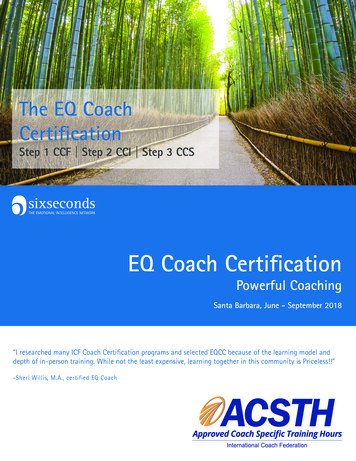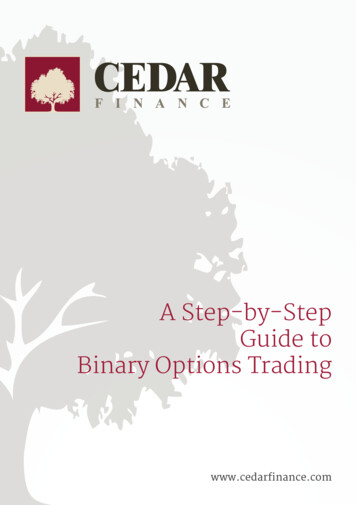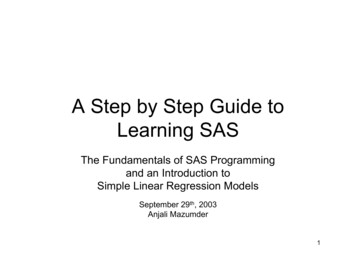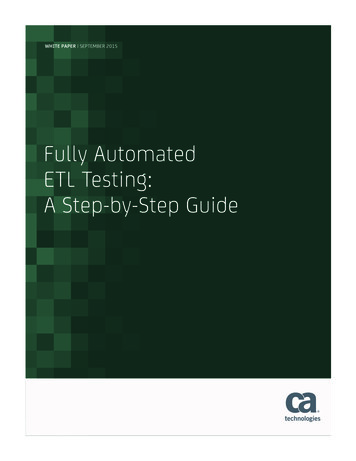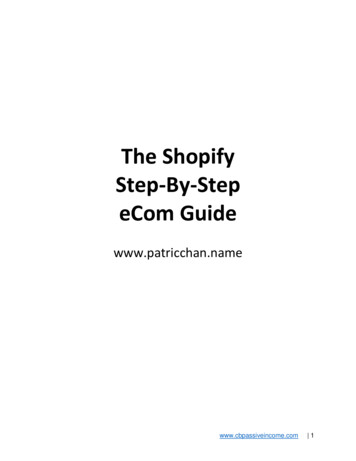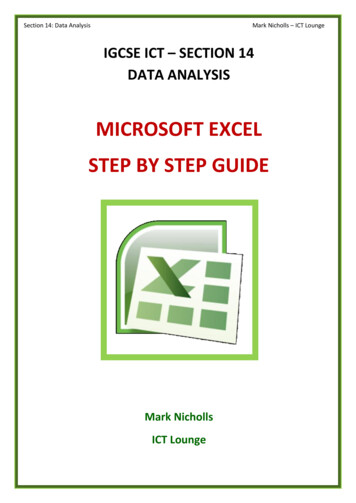Transcription
Step-by-stepGuide to CreatingDynamic ID CardsC AR D D E SI G N G U I DE
Welcome to ourstep-by-stepguide.If you have been charged withdesigning ID cards for yourorganization, you have animportant responsibility.Creating an effective ID carddesign involves more than meetsthe eye. However, with a littleTHECARD DESIGNUIDEplanning and consideration of thebest practices discussed in thisguide, it will be anenjoyable experience.After reviewing this simplestep-by-step overview and ourgallery of existing ID cards, you’llbe ready to begin — or enhance— your own design. Creatingdynamic, effective and secure IDcards has never been easier.CONTENTSIntroduction2ID Card Anatomy3How to Design an ID Card4ID Card Gallery18
ID CARD ANATOMYThe Anatomy of a Secure ID CardA secure ID card is more than a name and a photo. It requires visual securityCARDANATOMYelements to protect itself from tampering and forgery. Technology IDcardsincludeembedded electronics, antennas and smart chip contacts that usually affectcard design.Customized Card FeaturesLogoHolographicoverlaminateSmart card contactsCustom backgroundphotographyOver-the-edgeHigh DefinitionPrinting Custom graphicdesignTechnology Card FeaturesHolographicoverlaminateSmart chip contactsHigh Definition Printing (HDP ) FilmTechnology card topProximity antennaSmart chip antennaTechnology cardbottom3
STEP 1Define the Parametersof Your ID Card ting an effective ID card design involves morethan meets the eye.That’s why this first step is so important. You needto understand the objectives of your organization’sentire ID card program.While designing a visually attractive card is alsoimportant, it’s secondary to designing a cardthat helps:PRIDEsID card programobjectiveswill stronglyinfluence yourID card designparameters.4¡¡¡¡ nhance physical and logical securityE Increase efficiency and productivity Reduce vulnerability to counterfeiting Reflect the organization’s brand identityThese objectives will later help determine theparameters of your card design.
HOW-TO STEPSSpeak with a CardIdentity System ExpertAt the beginning of your process, consider speaking with an expert incard identity systems. Whether your cards are designed to protect yourorganization or promote it (or both), authorized HID Global integratorsare an excellent resource to help you define and achieve your objectives.Here are a few questions about ID cardobjectives to help you start defining theparameters of your ID card design:¡H ow many employees, contractorsand visitors do we have? Will we haveseparate card designs for each?¡H ow many different areas of ourorganization will interact with thecards? Will we need different levels ofsecurity clearance for each?¡D oes our card design need to complywith any government regulations?¡H ow will we verify and authenticatethe identity of each cardholder?5
STEP 2Determine the Levelof Visual IDEA color photo on a plain white card just isn’tenough anymore. Today, anyone with a computercan create a legitimate-looking ID card with ease.Proper card design can help reduce your vulnerabilityto counterfeit ID cards. Incorporating holographicsecurity elements that are difficult to forge, yet easyto authenticate, should be the first consideration in asecure card design. There are choices for every needand budget, from basic elements such as a simple foilto sophisticated solutions such as custom-designedholographic overlaminates.An authorized HID Global integrator can bean excellent resource for determining thesecurity elements in your next card design.6s
HOW-TO STEPSssHolograms can be loaded with high-tech, layeredsecurity features from microtext and fine line(guilloche) designs to optically variable devices(OVDs) like animated morphing imagery.The startingpoint of anysecure IDcard designis a minimum300 dpi colorphotograph.From a designperspective, thelarger and morevivid the photois, the easier it isto authenticatethe cardholder.sHolographic foils andimages, like thosefound on credit cards,may be applied toa card’s surface orembedded below itssurface for even moresecurity.Holographicoverlaminates cancontain an off-the-shelfholographic design, oryou can create a customdesign for even greatersecurity — and brandenhancement.7t
STEP 3Determine theNecessary TechnologiesThe card technologies your organization uses willinfluence your card design.They will also affect the selection of the cardprinter/encoder you’ll use. But you can still createa great-looking card, if your design accommodatestechnologies such as:sCards withembeddedelectronics likesmart cards or“clamshell” proximitycards will affectyour design and thetype of printer thatyou will use.8¡Bar codes¡Contact and contactless smart cards¡Proximity antennae¡Magnetic stripesWhether on the inside or outside of the card, thesetechnologies can alter surfaces and make printingany design more challenging.
HOW-TO STEPSAchieving an effective ID card design involves three layers: functionality,security and graphics. When making decisions about these elements,it is smart to involve the experts, whether they are your securitypersonnel, ID card system integrators or graphic designers.ssRemember to allow adequate spacearound it to ensure trouble-freescanning. Also, if your bar code isprinted on a background color, besure that background color providessufficient contrast for scannability.sDesigning a card with a magneticstripe? Remember that someelements like this have fixedpositions on ID cards.sThe electronics inside proximitycards create an irregular cardsurface. For consistent image qualityon prox and other technology cards,consider using High DefinitionPrinting technology.ssDo you plan to utilize a bar code inyour operations?Most traditional direct-to-cardprinters can’t print tightly aroundsmart card contacts without riskingdamage to their print heads. HighDefinition Printing Technology printsup to the contacts’ edges, and overthe card edge for a high-qualityappearance.9
STEP 4Determine Your ID Card’sOrientation and LayoutFor maximum effectiveness, explore both portraitand landscape orientations.There is no one right answer. As you arrangethe graphical elements of the card around thetechnology elements (which usually can’t bemoved), ask your self questions such as:¡H ow will the card be best displayed andmost used?¡ Where do the electronics on the card fall?sDon’t forget! Ifyou’re going tohave a lanyardhook directly ontothe card, you’llneed to allow fora hole punch inyour design. Don’tget caught witha hole in yourorganization’s logo.10¡W ill the card need a hole punch for a clipor lanyard?¡ I s there critical information printed on the cardthat, over time, might be rubbed off because ofswipe abrasion? If so, consider adding aprotective overlaminate.
HOW-TO STEPSMany companies utilize both orientations asan at-a-glance verification aid. Fully functionalvertical cards are worn by full-time employees.Less functional horizontal cards are worn byvisitors and short-term contractors.ssDivide your card into a gridand place fixed elements (i.e.,smart card contacts, magneticstripes, visual security elementsor punched holes) into positionfirst. You may decide that theback and front require differentorientations for security.11
STEP 5Select Graphics and aType Face for Your CardWhen designing your ID card, keep in mind thatit’s more than just a security device and functionaltool — it’s also an extension of your organization’simage and brand. An attractive and professionalcard will reinforce the right message about yourorganization and its employees. And because awell-designed card is more likely to be worn, it willgo a long way toward ensuring the effectiveness ofyour entire card program.Fonts are a character set and style of aparticular typeface.12
HOW-TO STEPStsBright colors typically workbest. Dark colors can adverselyaffect readability. Likewise, pastelbackgrounds can look washed out.sA textured background minimizesflaws in the card surface betterthan solid backgrounds.sContrasting colors are often usedto indicate different levels of accessor security clearance.sThe cardholder’s photo is typicallythe primary feature. That’s why it isimportant to use images of at least300 dpi and to make the photo aslarge as possible.sA good type face promotes easyreadability for fast and accurateauthentication. A “sans serif” fontworks best.sOnline stock photo companies can be a valuable resource fordesiging professional-looking cards with dynamic imagery.The use of only one or two fontsis suggested. Too many fonts canmake a card difficult to read.13
STEP 6Print, Encode andLaminate your ID CardsNow that you’ve invested the time to develop acustom design for your ID cards, it’s important tochoose the right card printer/encoder to help bringthat design to life. If your card has simple magneticstripe technology, or no electronics technologyat all, consider traditional direct-to-card (DTC )printing technology. If your card has embeddedelectronics, or if image quality is of the utmostimportance, consider High Definition Printing (HDP ) technology.sVisit hidglobal.com/products/cardprinters/fargo formore informationon reliable printing,encoding andlamination solutionoptions that can helpbring your ID carddesign to life.14Depending on the printer model, HDP printerscan be equipped with either a 300 dpi or 600 dpiprinthead. For superior text and image quality, highresolution 600 dpi printing is highly recommended.Leveraging 600 dpi, colors are vibrant while images,text and barcodes are crisp – even precise, complexcharacters such as Kanji, Arabic or Cyrillic are clearlydefined and easy-to-read.Regardless of your card design, there are numerousprinting, encoding and laminating options availableto meet your on-demand needs.
HOW-TO STEPStKnowing the components and capabilities of yourcard identity system will help you design a card thatuses the system to your best advantage.A holographic overlaminate lets you add a graphics-richdesign layer to your card that substantially improves cardsecurity and durability.ssssHow would your new designlook on a High Definitioncard? As their namesuggests, High Definitionprinters provide the bestprint quality available intoday’s desktop card printermarket. From plain photo IDsto high-security technologycards, HDP technology helpsdesigns jump off the card.Advanced ID card printersnot only print cards, they canencode multiple technologiesand laminate them — all inone pass.Card issuance software canimprove the efficiency of creatingand producing ID cards, andmanaging card issuance.15
STEP 7Test the Image Quality andFunctionality of Your CardsEnsure a successful introduction by performingcomprehensive testing prior to a large-scaleimplementation. Identifying any performance issuesat this point will save significant time and money.Things to double-check:¡ Is the image quality consistent?¡ Is card data successfully read at all checkpoints?¡ If you’re using the cards to track activity, isthat data being accurately transmitted to yoursDo your colors,imagery andtext printprecisely as youhad planned?Take the extratime to make itright. You’ll belooking at yourID cards, andthe design onthem, for a longtime.16systems?Congratulations. Once you’ve tested your ID cardsystem at all points in the process, you can proceedwith confidence.
HOW-TO STEPSssTesting your card design with the printer you intend touse will ensure that it won’t present any surprises duringmass card production.Your new IDcard will bringa heightenedlevel of security,productivityand efficiencyto yourorganization.sFine tune the imagery to your likingvia graphics editing programs and yourprinter settings.17
ID Card GallerySAMPLES OF EFFECTIVE ID CARD SOLUTIONSCreating dynamic,effective and secure IDcards is something everyorganization can do.While no two organizations areexactly alike, many share similargoals and challenges when it comesto securing assets and increasingproductivity.Let’s take a look at some samplecards in the ID Card Gallery. Theymay offer the creative spark youneed to improve upon your ownunique solution.
fitness factorybaxter high schoolglobe labs, inc.hayes countymonroe universityaxess internet, pllc.garfield high schoolarmstrong high schoolfitness 4 life health clubmount view universityenvironmental servicesagencyoakfield school districtblue wave software, inc.mckinley airportclub physiquemedia wide publishingwilsonmayertriad manufacturing
College and UniversityMOUNT VIEW UNIVERSITY: A highly regarded liberal arts universityKEY CONCERNS:financial transactions, facility access, fraud prevention,brand enhancementWhat better way to reinforce its reputation as one of thenation’s most prestigious and scenic campuses than bychoosing a custom holographic overlaminate to go over abackground photograph of its renowned Mount View Park.A student’sidentity andtuition accountbalance —read via thecard’s smartchip — mustbe verifiedbefore theyare allowedto registerfor eachsemester’sclasses.Mount ViewUniversity wasable to offsetsome of theircard printingcosts througha sponsoredpartnershipwith FastBank.The card’smagneticstripe offersstudents andfaculty accessto nts’identificationnumbersare used toauthenticatethe user inlegacy campusfacilities thatdo not yethave advancedcard-readingequipment.MVU studentsand staff haveconvenient andspeedy accessto library andmedia centermaterialsas well asrecreationalequipment —all thanks toa convenientscan of a 2Dbar code.
ID CARD GALLERYK-12 EducationSTONE RIDGE SENIOR HIGH: A large suburban high schoolKEY CONCERNS:The card servesas a durableand reusableticket to allschool sportingevents andother activities.A largestudent photohelps staffinstantly verifyindividuals asstudents of theschool.The principaland studentcouncil agreedtheir co
Creating an effective ID card design involves more than meets the eye. However, with a little planning and consideration of the best practices discussed in this guide, it will be an enjoyable experience. After reviewing this simple step-by-step overview and our gallery of existing ID cards, you’ll be ready to begin — or enhance — your own design. Creating dynamic, effective and secure ID .