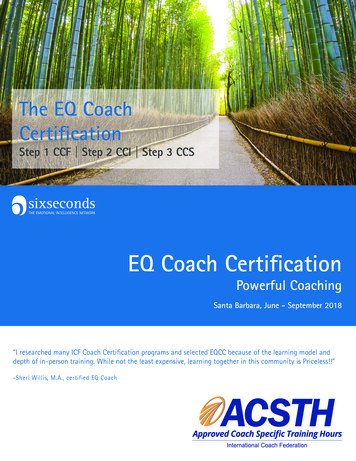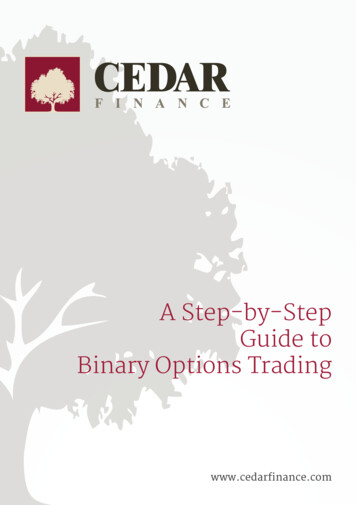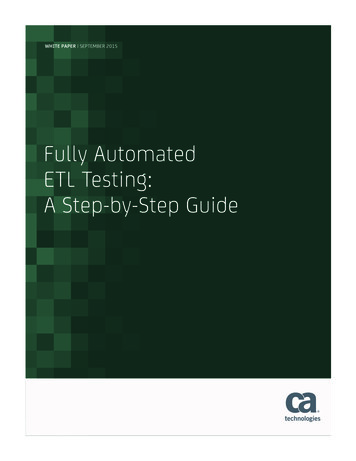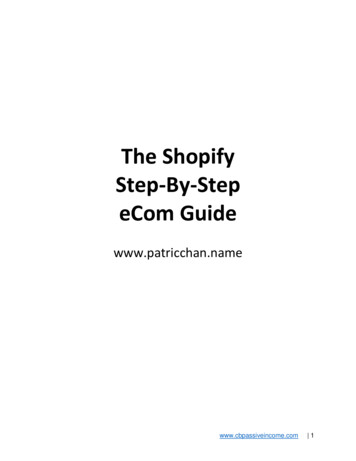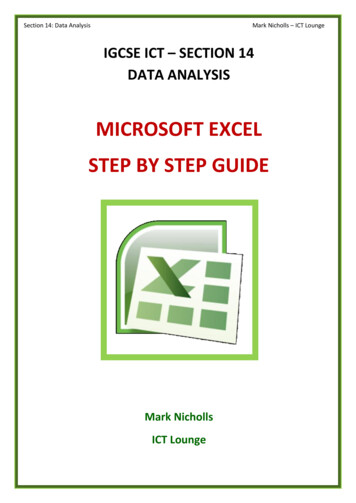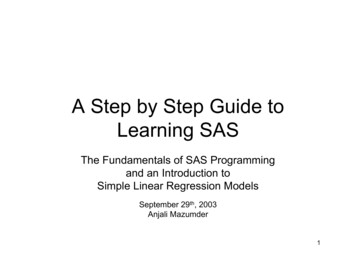
Transcription
A Step by Step Guide toLearning SASThe Fundamentals of SAS Programmingand an Introduction toSimple Linear Regression ModelsSeptember 29th, 2003Anjali Mazumder1
Objective Familiarize yourselves with the SASprogramming environment and language. Learn how to create and manipulate datasets in SAS and how to use existing datasets outside of SAS. Learn how to conduct a regressionanalysis. Learn how to create simple plots toillustrate relationships.2
LECTURE OUTLINE Getting Started with SASElements of the SAS programBasics of SAS programmingData StepProc Reg and Proc PlotExampleTidbitsQuestions/Comments3
Getting Started with SAS1.1 Windows or Batch Mode?1.1.1Pros and Cons1.1.2Windows1.1.3Batch /sas.html4
1.1.1Pros and ConsWindows:Pros: SAS online help available. You can avoid learning any Unix commands. Many people like to point and click.Cons: SAS online help is incredibly annoying. Possibly very difficult to use outside CQUESTlab. Number of windows can be hard to manage.5
1.1.1cont’d Batch Mode:Pros: Easily usable outside CQUEST labs. Simpler to use if you are already familiar withUnix. Established Unix programs perform most tasksbetter than SAS's builtin utilities.Cons: Can't access SAS's online help. Requires some basic knowledge of Unix.6
1.1.2 WindowsYou can get started using either of thesetwo ways:1. Click on Programs at the top left of thescreen and selectCQUEST APPLICATIONS and then sas.2. In a terminal window type: sasA bunch of windows will appear –don’t get scared!7
1.1.3Batch Mode First, make sure you have set up your accountso you can use batch mode. Second, you need to create a SAS program. Then ask SAS to run your program (foo) usingthe command:sas foo or sas foo.sasEither way, SAS will create files with the samename as your program with respectiveextensions for a log and output file (if there wereno fatal errors).8
1.2 SAS Help If you are running SAS in a window environment thenthere is a online SAS available. How is it helpful?You may want more information about a command orsome other aspect of SAS then what you remember fromtoday or that is in this guide. How to access SAS Help?1. Click on the Help button in task bar.2. Use the menu command – Online documentation There are three tabs: Contents, Index and Find9
1.3 SAS Run If you are running SAS in a windowenvironment then simply click on the RunIcon. It’s the icon with a picture of aperson running! For Batch mode, simply type thecommand: filename.sas10
Elements of the SAS Software2.1 SAS Program Editor: Enhanced Editor2.2 Important SAS Windows: Log andOutput Windows2.3 Other SAS Windows: Explorer andResults Windows11
2.1 SAS Program Editor What is the Enhanced Editor Window?This is where you write your SAS programs. It will containall the commands to run your program correctly. What should be in it?All the essentials to SAS programming such as theinformation on your data and the required steps toconduct your analysis as well as any comments or titlesshould be written in this window (for a single problem).See Section 3-6. Where should I store the files?In your home directory. SAS will read and save filesdirectly from there.12
2.2 Log and Output Windows How do you know whether your program issyntactically correct?Check the Log window every time you run aprogram to check that your program rancorrectly – at least syntactically. It will indicateerrors and also provide you with the run time. You ran your program but where’s your output?There is an output window which uses theextension .lst to save the file.If something went seriously wrong – evidence willappear in either or both of these windows.13
2.3 Other SAS Windows There are two other windows that SAS executeswhen you start it up: Results and ExplorerWindows Both of these can be used as data/filemanagement tools. The Results Window helps to manage thecontents of the output window. The SAS Explorer is a kind of directorynavigation tool. (Useful for heavy SAS users).14
Basics of SAS Programming3.1 Essentials3.1.1A program!3.1.2End of a command line/statement3.1.3Run Statement3.2 Extra Case (in)sensitivity15
3.1 Essentialsof SAS Programming3.1.1Program You need a program containing someSAS statements. It should contain one or more of thefollowing:1) data step: consists of statements thatcreate a data set2) proc step: used to analyze the data16
3.1 cont’d 3.1.2End of a command line or statement Every statement requires a semi-colon (;) and hit enterafterwards. Each statement should be on a new line. This is a very common mistake in SAS programming –so check very carefully to see that you have placed a ; atthe end of each statement.3.1.3Run command or keyword In order to run the SAS program, type the command:run; at the end of the last data or proc step. You still need to click on the running man in order toprocess the whole program.17
3.2 Extra Essentialsof SAS Programming3.2.1Comments In order to put comments in your SASprogram (which are words used to explainwhat the program is doing but not whichSAS is to execute as commands), use /*to start a comment and */ to end acomment. For example,/* My SAS commands go here. */18
3.2 cont’d 3.2.2Title To create a SAS title in your output, simply type thecommand:Title ‘Regression Analysis of Crime Data’; If you have several lines of titles or titles for differentsteps in your program, you can number the titlecommand. For example,Title1 ‘This is the first title’;Title2 ‘This is the second title’; You can use either single quotes or double quotes. Donot use contractions in your title such as don’t or else itwill get confused with the last quotation mark.19
3.2 cont’d 3.2.3Options There is a statement which allows you to controlthe line size and page size. You can alsocontrol whether you want the page numbers ordate to appear. For example,options nodate nonumber ls 78 ps 603.2.4 Case (in)sensitivity SAS is not case sensitive. So please don’t usethe same name - once with capitals and oncewithout, because SAS reads the word as thesame variable name or data set name.20
4. Data Step 4.14.24.34.44.54.6What is it?What are the ingredients?What can you do within it?Some Basic ExamplesWhat can you do with it?Some More Examples21
4.1 What is a Data Step? A data step begins by setting up the data set. Itis usually the first big step in a SAS program thattells SAS about the data. A data statement names the data set. It canhave any name you like as long as it starts witha letter and has no more than eight characters ofnumbers, letters or underscores. A data step has countless options andvariations. Fortunately, almost all your DATAsets will come prepared so there will be little orno manipulation required.22
4.2 Ingredients of a Data Step4.2.1Input statement INPUT is the keyword that defines the names of thevariables. You can use any name for the variables aslong as it is 8 characters. Variables can be either numeric or character (also calledalphanumeric). SAS will assume that variables arenumeric unless specified. To assign a variable name tohave a character value use the dollar sign .4.2.2Datalines statement (internal raw data) This statement signals the beginning of the lines of data. A ; is placed both at the end of the datalines staementand on the line following the last line of data. Spacing in data lines does matter.23
4.2 cont’d 4.2.3Raw Data Files The datalines statement is used when referring tointernal raw data files. The infile statement is used when your data comesfrom an external file. The keyword is placed directlybefore the input statement. The path and name areenclosed within single quotes. You will also need afilename statement before the data step. Here are some examples of infile statements under 1)windows and 2) UNIX operating environments:1) infile ‘c:\MyDir\President.dat’;2) infile ‘/home/mydir/president.dat’;24
4.3 What can you do within it? A data step not only allows you to create a dataset, but it also allows you to manipulate the dataset. For example, you may wish to add two variablestogether to get the cumulative effect or you maywish to create a variable that is the log ofanother variable (Meat example) or you maysimply want a subset of the data. This can bedone very easily within a data step. More information on this will be provided in asupplementary documentation to follow.25
4.4.1Basic Example of a DataStepoptions ls 79;data meat;input steer time pH;datalines;1 1 7.022 1 6.933 2 6.424 2 6.515 4 6.076 4 5.997 6 5.598 6 5.809 8 5.5110 8 5.36;26
4.4.2Manipulating the ExistingDataoptions ls 79;data meat;input steer time pH;logtime log(time);datalines;1 1 7.022 1 6.933 2 6.424 2 6.515 4 6.076 4 5.997 6 5.598 6 5.809 8 5.5110 8 5.36;27
4.4.3Designating a CharacterVariableoptions ls 79;/*Data on Violent and Property Crimes in 23 US Metropolitan Areasviolcrim number of violent crimespropcrim number of property crimespopn population in 1000's*/data crime;/* city is a character valued-variable so it is followed bya dollar sign in the input statement */input city violcrim propcrim popn;datalines;AllentownPA 161.1 3162.5 636.7BakersfieldCA 776.6 7701.3 403.1;28
4.4.4Data from an External Fileoptions nodate nonumber ls 79 ps 60;filename datain ‘car.dat’;data cars;infile datain;input mpg;datalines;/* some data goes here */;29
4.5 What can you do with it?4.5.1View the data set Suppose that you have done somemanipulation to the original data set. Ifyou want to see what has been done, usea proc print statement to view it.proc print data meat;run;30
4.5 cont’d 4.5.2Create a new from an old data set Suppose you already have a data set and nowyou want to manipulate it but want to keep theold as is. You can use the set statement to doit.4.5.3Merge two data sets together Suppose you have created two datasets aboutthe sample (subjects) and now you wish tocombine the information. You can use a mergestatement. There must be a common variable inboth data sets to merge.31
4.6 Some Comments If you don’t want to view all the variables, youcan use the keyword var to specify whichvariables the proc print procedure shoulddisplay. The command by is very useful in the previousexamples and of the procedures to follow. Wewill take a look at its use through someexamples. Let’s look at the Meat Example again using SASto demonstrate the steps explained in 4.5.32
5. Regression Analysis5.1 What is proc reg?5.25.35.45.55.6What are the important ingredients?What does it do?What else can you do with it?The cigarette exampleThe Output – regression analysis33
5.1 Proc Reg What is a proc procedure?It is a procedure used to do something to thedata – sort it, analyze it, print it, or plot it. What is proc reg?It is a procedure used to conduct regressionanalyses. It uses a model statement todefine the theoretical model for therelationship between the independent anddependent variables.34
5.2 Ingredients of Proc Reg5.2.1General Formproc reg data somedata options ;by variables;model dependent independent options ;plot yvar*xvar options ;run;35
5.2 cont’d 5.2.2What you need and don’t need? You need to assign 1) the data to beanalyzed, and 2) the theoretical model tobe fit to the data. You don’t need the other statementsshown in 5.2.1 such as the by and plotkeywords nor do you need any of thepossible options ; however, they canprove useful, depending on the analysis.36
5.2 cont’d options There are more options for each keyword and the procreg statement itself. Besides defining the data set to be used in the procreg statement, you can also use the option simple toprovide descriptive statistics for each variable. For the model option, here are some options:p prints observed, predicted and residual valuesr prints everything above plus standard errors of thepredicted and residuals, studentized residuals andCook’s D-statistic.clm prints 95% confidence intervals for mean of each obscli prints 95% prediction intervals37
5.2 cont’d more options And yes there are more options . Within proc reg you can also plot! The plot statement allows you to create a plotthat shows the predicted regression line. Use the variables in the model statement andsome special variables created by SAS such asp. (predicted), r. (residuals), student.(studentized residuals), L95. and U95. (climodel option limits), and L95M. and U95M.(clm. Model option limits). *Note the (.) at theend of each variable name.38
5.3 What does it do? Most simply, it analyzes the theoreticalmodel proposed. However, it (SAS) may have done all thecomputational work, but it is up to you tointerpret it. Let’s look at an example to illustrate thesevarious options in SAS.39
5.4 What else can you do with it? Plot it (of course!) using another procedure. There are two procedures that can be used: proc plotand proc gplot. These procedures are very similar (in form) but the latterallows you to do a lot more. Here is the general form:proc gplot data somedata;plot yvar*xvar;run; Again, you need to identify a data set and the plotstatement. The plot keyword works similarly to the wayit works in proc reg.40
5.4 cont’d plot options Some plot options:yvar*xvar ‘char’ obs. plotted using characterspecifiedyvar*(xvar1 xavr2) two plots appear onseparate pagesyvar*(xvar1 xavr2) ‘char1’ two plotsappear on separate pagesyvar*(xvar1 xavr2) ‘char2’ two plotsappear on the sample plot distinguished by thecharacter specification41
5.5 An Example Let’s take a look at a complete example.Consider the cigarette example. Suppose you want to (1)find the estimatedregression line, (2) plot the estimated regressionline, and (3) generate confidence intervals andprediction intervals. We’ll look at all
Learn how to conduct a regression analysis. Learn how to create simple plots to illustrate relationships. 3 LECTURE OUTLINE Getting Started with SAS Elements of the SAS program Basics of SAS programming Data Step Proc Reg and Proc Plot Example Tidbits Questions/Comments. 4 Getting Started with SAS 1.1 Windows or Batch Mode? 1.1.1 Pros and Cons 1.1.2 .File Size: 272KBPage Count: 49