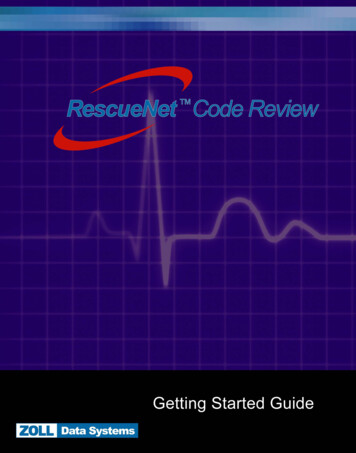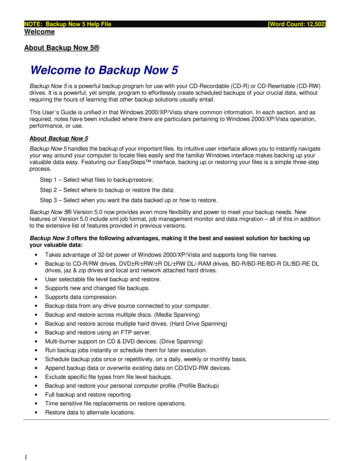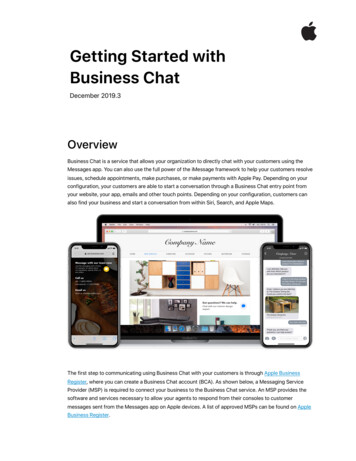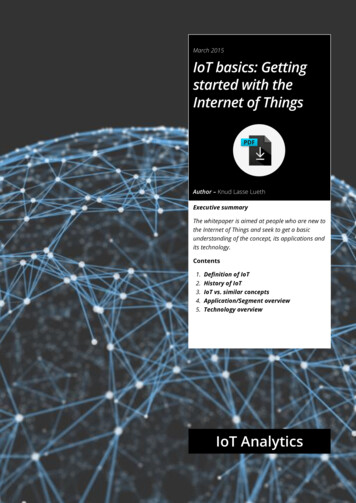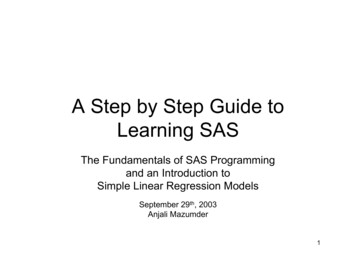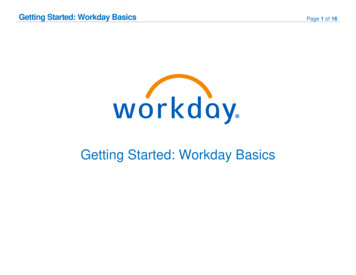Transcription
Lecture 3Getting Started with ITK!Methods in Medical Image Analysis - Spring 202216-725 (CMU RI) : BioE 2630 (Pitt)Dr. John GaleottiBased in part on Damion Shelton’s slides from 2006This work by John Galeotti and Damion Shelton, 2004-2022, was made possible in part by NIH NLM contract#HHSN276201000580P, and is licensed under a Creative Commons Attribution 3.0 Unported License. To view a copy of thislicense, visit http://creativecommons.org/licenses/by/3.0/ or send a letter to Creative Commons, 171 2nd Street, Suite 300, SanFrancisco, California, 94105, USA. Permissions beyond the scope of this license may be available by emailing itk@galeotti.net.The most recent version of these slides may be accessed online via http://itk.galeotti.net/1
First: Online Course Content§Today’s lecture is online§ I will usually place lectures online before 4 AM theday of the class.§Using Diderot course management:§ https://www.diderot.one/courses/125§ You should already be added to the Diderot class§ If not, email the instructor2
You need the book§There will be an online Diderot quiz due at3:10pm on Thursday (just after the beginningof class)§The quiz is supposed to be a not-too-hardassessment if you read the book and paidattention. I don’t usually ask quiz questionsrequiring deep/complex understanding.3
Goals for this lecture§Compile, compile, compile§ Learn how to use SVN & CMake§ Build ITK§ Compile several programs that use ITK§Find documentation online§Learn the quirks (if any) of the system youchoose to use4
Getting help§Email your instructor§Join the insight-users mailing list; instructionsare at http://www.itk.org5
Assignments§Collaboration is encouraged; unless toldotherwise, feel free to discuss assignments withother students§But please submit your own code - don’t copyand paste stuff from friends; see syllabus fordetails§More so than other classes, you will be learningtechniques that translate directly to the real world- don’t cheat yourself6
Grading of assignments§Grading criteria:§ Does it accomplish the specified task?§ Is it well commented? Follow the “6 month rule” - ifyou leave for 6 months, you should be able to pick upwhere you left off.§ Many/most assignments will be divided into sections,with each section pass-fail.§ We may give opportunities to fix “stupid” problems beforefinal judgment is passed7
Assignments, cont.§Please interpret due dates as absolute, unlesstold otherwise§Really§We’re happy to spend time helping you debugcode, but not at 11 pm the day before theassignment is due8
Computer requirements:recommended§ Your own computer is preferable (especially in COVID)§ Remote-login to university computers should also work§ Please be aware that ITK can consume a lot of disk space during thebuild process (feel free to use BOXDrive or Gdrive)§ Windows 10 with Visual Studio 2017 with MSVC toolset v140; Python 3.7 (x64)§ Suggest Win10x64 1909 or newer§ Suggest Visual Studio Enterprise 2017 and Anaconda 3.7§ Windows 11 and newer Visual Studio should work, but not verified§ Mac OS X, X-Code, user-installed Anaconda Python 3.7§ Recent x64 Linux (e.g. Ubuntu, RHEL, or CentOS), systemgcc; user-installed Anaconda Python 3.79
What am I using?§Mac OS X Big Sur (& Ubuntu 20.x):§ Anaconda Python 3.8 x64§ Latest Xcode and/or Visual Studio 201710
Alternative usable computerconfigurations§Any platform supported by ITK (Mac, Linux, etc.)§If there are problems, you will have to work with us toget your code working on one of our machines.§ Try having us check your code before it is due.§If the grader’s computer can’t run your code, you will havea short (but reasonable) period of time to fix it after heemails you that your code appears broken (along withwhat errors he got).§ If you are trying to make things work, but have many things to“fix,” then more time may be granted.§ For final projects, we may decide to let you show us your coderunning on your own machine, on a case-by-case basis.11
What is ITK?§To clarify, ITK is a source-code/library toolkit§ It doesn’t “do” anything§ You can’t “run” it§ There isn’t an itk.exe file§Typically, you use ITK in conjunction with othertoolkits to handle visualization and GUIinteraction12
So, what’s it good for?§ITK code is easy to add to existing C code§ Also Python, C#, Java, §It provides a variety of flexible data containers,and ways of processing / analyzing them§You can do a lot in only a few lines of code§Once you get used to it, it’s easy to use (gasp!)13
What we assume you can do§Understand C and/or Python syntax§ Standard flow control such as for, do, callingfunctions, etc.§ Classes§ Inheritance§ For C : Pointers, dereferencing, passing byreference§Work comfortably in the operating system ofyour choice, using the compiler or Pythonenvironment of your choice, running programsfrom the command line (i.e. terminal)14
You may have not §Used revision control using SVN (or git)§Engaged in collaborative programming§Written C code that builds on multipleplatforms§Used cross-platform make software§ (CMake or Jam, for example)§Designed software using a data-flowarchitecture, worried about smart pointers, etc.15
Revision control with SVN§Revision control software allows you to storeincremental changes to software§You will be expected to use SVN to manageyour homework assignments§ SVN is like CVS, but better§ SVN is simpler than git (git is better for larger projects)§I encourage you to use revision control on yourcode outside of this class as well - it’s a goodhabit to develop16
SVN terms§Server - what it sounds like§Module - a group of files that can be accessedon the server§User - each module has associated users, withvarying levels of access (read only, read/write,etc.).17
SVN terms, cont.§Checkout - Download a fresh copy of a modulefrom the server to your computer§Update - Sync your copy of a module with theserver copy; much faster than a checkout§Commit - Merge changes made to your localcopy with the server18
SVN setup§The SVN server for this course will be:§ https://biglab.ri.cmu.edu/svn/mimia22/{your user name}§You will each have a module, based on your email;you will get email about this in a week or two.§Only you and the instructor/TA will have access tothis module19
SVN setup, cont.§GUI wrappers for SVN§ Windows: Tortoise SVN§ http://tortoisesvn.net/§ Mac: SnailSVN Lite§ Find it on the app store; when you start it choose the”Bundled” SVN binaries version “1.10.x”§Windows, Mac, and Linux (cross-platform):§ RapidSVN: http://rapidsvn.org/download/release/0.12.1/§ SmartSVN: nd line works fine too, but may be moreawkward if you’re used to GUI’s20
Cross platform (C ) development§ITK builds on a large combination of operatingsystems and platforms§For C , each compiler has it’s own inputformat: Makefiles, workspaces, etc.§Q: How can you possibly coordinate builds ondifferent platforms?21
The answer: CMake§Cross platform tool to managethe build process§Simplifies the build process§Auto-configuration§Easy access to external libraries§Used by several other opensource projectswww.cmake.org22
CMake is:§Required to build native (C ) ITK§Cross-platform project generator§Often simpler than particular environments§Text as input§Project file as output:WindowsVisual Studio SolutionUNIXMakefile or NinjaMac OS XXcode project or Ninja or Makefile23
How CMake runs§Write afile describing yourproject in CMake’s language§Run CMake to generate an appropriatemakefile/project/workspace for your compiler§Compile as you normally would24
How CMake runs, cont.§This is not unlike the configure-make processyou may be familiar with from various Unixsystems§But it works with many compilers§CMakeLists.txt files are easy to perform revisioncontrol on25
CMakeLists.txt syntax§ Comment lines indicated with #§ Look at examples in ITK§ Simple example:26
Full Example of CMakeLists.txt27
Steps to get started with C ITK &SimpleITK§ Pay Attention§ This is important for everyone for HW2§ If you are compiling C SimpleITK, you do not need tocompile ITK separately§ Compiling C SimpleITK using the “SuperBuild” approachautomatically downloads and compiles ITK for us—we’ll explainmore shortly§ I suggest you make a directory to hold all your sourcecode and build trees for this class, e.g. c:\mimia§ Windows WARNING: Do not use long directory names onWindows, or place the directory in your Documents folder, orelse the total path names will become too long for Windowsand building (Simple)ITK will fail.28
Step 0 – Don’t panic!§There is substantial documentation oneverything I’m going to present here, and vastlymore about things that we will never cover inthis course§https://simpleitk.readthedocs.io/§ l§ ITK C API: https://itk.org/Doxygen/html/index.html§ Download a copy of the ITK Software Guide§ https://itk.org/ItkSoftwareGuide.pdf29
Step 1 - Install CMake§Check if CMake 3.18 is already installed on yourcomputer.§If not, §Download and install the latest stable binarydistribution of CMake from:§ http://www.cmake.org/30
Step 2 - Install (Simple)ITK§Note: If you are going to compile SimpleITK (we are),then do not install ITK directly§ SimpleITK’s “SuperBuild” will compile & install ITK for you§ Following a procedure similar to that for ITK§Create a directory to hold the source and build forboth SimpleITK and ITK§Open a command prompt and go to the new directory§Download the latest version of SimpleITK using git:31
In source vs. out source buildsSource TreeOutSource BuildITKBinary uild!IO32
Why use two trees?§Keeps your C source and binary codeseparate§Minimizes the amount of damage you can do toyour SVN tree§We suggest that you build SimpleITK in a newfolder you create named SITKBin§WARNING: Because ITK is downloadedautomatically by building SimpleITK, both thesource and the build directories for ITK will befound inside the SITKBin directory33
Where Will Everything Be?§ After building the SimpleITK SuperBuild as instructed, yourimportant stuff will be here:§ SimpleITK Source:§ SimpleITK Build:§ SimpleITK C Libraries (one or both of these two):§ ITK Source:§ ITK C Build:§ ITK C Libraries:34
Configuring a SimpleITK Build:Easy Start§ Run CMake§ Select the SOURCE directory:§ .\SimpleITK\SuperBuild§ Select the BINARY directory:§ .\SITKBin§ Press the “Configure” button35
CMake: Choosing a CompilerCMake may ask to choosewhich compiler (“generator”)you want to use for compiling: On my OS X system, here arethe choices:On Windows, choose your version of Visual StudioOn OS X, choose Xcode (recommended) or ”Unix Makefiles”On Linux, choose an appropriate Makefiles or Ninja option36
Configure - Easy Start, cont.If you get a message about needing Java, just click ok.37
Configure - Easy Start, cont.§ Disable each of these:§ BUILD EXAMPLES§ BUILD TESTING§ WRAP *, e.g. WRAP JAVA, WRAP LUA, etc.§ To read specialmicroscopyformat images§ Click the “AddEntry” button§ Fill in the dialogas shown38
Configuring and Generating§After you change an option or options you willneed to “configure” CMake again§If the generate button (“OK” under Windows) isnot presented, you definitely need to click the“configure” button again§If any of the options are highlighted in red, youneed to click the “configure” button again§When done, click either “Generate” or “OK§ Generating is usually very fast39
Build ITK§ You are now ready toactually compile C SimpleITK and ITK§ In Cmake, click “OpenProject”§ This will open up Visual Studioor Xcode, etc. for yourSimpleITK project§ Visual Studio:§ Build Build Solution§ Xcode:§ Product Build§ It will probably takesomewhere between 30300 minutes, but your timemay vary a lot40
Verify the BuildSimpleITK Libraries will be found in:SITK BINARY / { SimpleITK-Build / } lib / { Debug, Release}ITK Libraries will be found in:SITK BINARY / ITK-build / bin / { Debug, Release}41
Alternative Approach:Building with Makefiles and gcc§ WARNING: Do not follow this alternative approach ifyou already followed the previous CMake instructions.§ Order of operations is the same§ Differences§ Can only configure for a debug OR a release build§ Run the ccmake executable, with one of these:§ -DCMAKE BUILD TYPE DEBUG§ -DCMAKE BUILD TYPE RELEASE§ ccmake uses a curses TUI, “identical” to the GUI§ Run make instead of Visual Studio§ Think of CMake as replacing the “./configure” step you may beused to42
Alternative Approach:Building with Makefiles and gccStart in the directory containing SimpleITKEdit CMake optionsReconfigure if needed43
Now what?§At this point, you have a bunch of source codeand a bunch of compiled libraries§As mentioned earlier, you don’t yet haveanything executable44
Reminder: What Will Be Where§ SimpleITK Source:§ SimpleITK Build:§ SimpleITK C Libraries (one or both of these two):§ ITK Source:§ ITK C Build:§ ITK C Libraries:45
Building an application§ITK comes with a simple application you canbuild in order to test the ITK libraries “out ofsource” (i.e. not built inside ITK)§It can be found in:46
How to build HelloWorld§Copy & rename the Installation directorysomewhere outside of the Insight directory§Run CMake on§ Remember the source/binary distinction and useas your build location§CMake should automatically find ITK§ if not, edit theoption47
How to build HelloWorld, cont.§Once CMake is happy, generate theMakefile/project for your compiler§Build HelloWorld§Give it a try48
More examples§You can turn on ITK’s Examples option in CMake,which will build all of the examples for you§Or you can copy the examples out-of-source andbuild them like you did HelloWorld§These examples link into ITK Software Guide; readthe chapter, poke the code and see whathappens 49
C Workflow thoughtsYou should get used to the idea of:1. Writing some code2. Writing a CMakeLists.txt file3. Running CMake4. Building your code5. Rinse, repeat50
An aside: how to use ITK withexisting C/C applications§Your existing app may not use CMake§In this case, you need to link to the ITK librariesexplicitly and include the appropriate sourcedirectories§This isn’t hard, but it may take some trial and errorto discover everything you need§You don’t need to worry about this in the contextof this class51
ITK Documentation§Most of the ITK documentation is generatedautomatically from source comments usingDoxygen§Please familiarize yourself with the various meansof navigating the Doxygen documentation online,e.g. selecting a Module and then selecting a Class§Don’t forget the URLs on slide 27 (“Step 0”).52
If you get a message about needing Java, just click ok. 35 35 Configure -Easy Start, cont. §Disable each of these: §BUILD_EXAMPLES §BUILD_TESTING §WRAP_*, e.g. WRAP_JAVA, WRAP_LUA, etc. 36 §To read special microscopy-format images §Cli