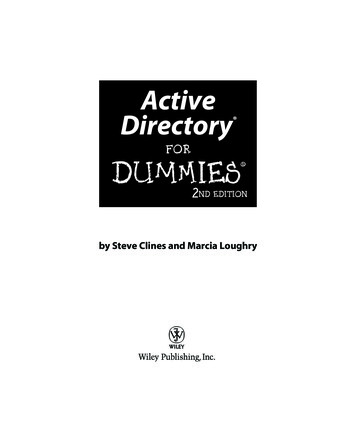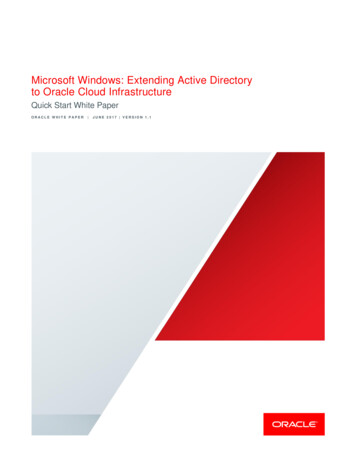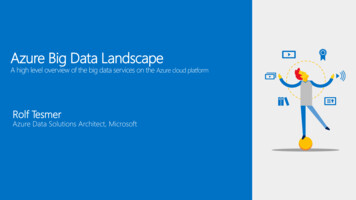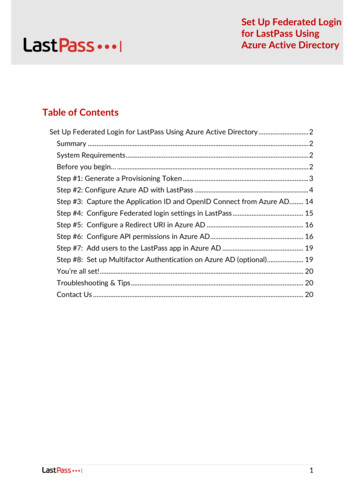Transcription
Azure Active Directory Single Sign-On - Adoption KitContentsAzure Active Directory Single Sign-On - Adoption Kit . 1Awareness . 2Business Overview . 2Pricing and Licensing Requirements . 2Key Benefits . 3Customer stories/Case studies . 3Announcements/Blogs . 4Training/Learning Resources . 4Level 100 Knowledge/Concepts . 4Role-Based Guidance . 5IT Administrator Staff . 5Help Desk Staff . 5Training . 5On-Demand Webinars . 5Videos . 5Books . 6Tutorials . 7Whitepapers . 7End-user Readiness and Communication . 7Planning and Change Management . 7Deployment Plan . 7Architecture Plan/Topology . 7Testing . 8Deployment . 8Deployment . 8Readiness Checklist . 9Design Template . 9Operations . 9Operations . 9Monitoring . 9Troubleshooting. 10Support and Feedback . 10
AwarenessThis section helps you to analyze the benefits of Azure Active Directory (Azure AD) Single Sign-On. You will learnabout the ease of use, pricing and licensing model, as well as customer stories about how it helped improve theirbusiness. You will also receive up-to-date announcements and access to blogs that discuss ongoing improvements.Business OverviewAzure AD Single Sign-On (SSO) helps you access all the apps and resources you need to do business, while signing inonly once, using a single user account. After you have signed in, you can go from Microsoft Office to SalesForce to Boxwithout being required to authenticate (for example, type a password) a second time. Without single sign-on, users must remember application-specific passwords and sign-ins for eachapplication. IT staff needs to create and update user accounts for each application such as Office 365, Box, andSalesforce. Users need to remember their passwords, plus spend the time to sign into each application. With single sign-on, users sign in once with one account to access domain-joined devices, companyresources, software as a service (SaaS) applications, and web applications. After signing in, the user can launchapplications from the Office 365 portal or the Azure AD MyApps access panel. Administrators can centralizeuser account management, and automatically add or remove user access to applications based on groupmembership.Watch this video to see how easy it is to use Windows Azure AD to configure single sign-on from your organizationOverview of Single Sign-On.Ensure your applications have the best single sign-on experiences for end users. Refer to Single sign-on best practices forAzure Active Directory and Microsoft accounts.Pricing and Licensing RequirementsWith Azure AD Free, end users who have been assigned access to SaaS apps are allowed SSO access to up to 10 apps.Admins can configure SSO and change user access to different SaaS apps, but SSO access is only allowed for 10 apps peruser at a time. All Office 365 apps are counted as one app.With Azure AD Premium P1 and Premium P2, there is no limit to the number of apps that the end users can access.However, the number of objects in your directory and the features you wish to deploy may require additional licenses.Common Azure AD scenarios include the following security features: Conditional Access (CA) (P1 Required)Azure Multi-Factor Authentication (MFA) (P1 Required)Group based membership (P1 required)Identity Protection (P2 Required)For more information, refer to the links below: Azure Active Directory pricing See the “Licensing” section in Azure AD Single Sign-On Deployment Plan
Key BenefitsIncrease ProductivityEnabling single sign-on across enterprise applications and Office 365 provides a superiorlog in experience for existing users, reducing or eliminating log on prompts. The user’senvironment feels more cohesive and is less distracting without multiple prompts, or theneed to manage multiple passwords. Access control can be managed and approved bythe business group, saving IT management costs through self-service and dynamicmembership. This also improves the overall security of our identity system by ensuring theright people in the business manage access to this application.Manage RiskCoupling Azure AD SSO with conditional access policies can offer significantly improvedsecurity experiences. These include cloud-scale identity protection, risk-based accesscontrol capabilities, native multi-factor authentication support, and conditional accesspolicies which allow for stricter control policies based on applications in use, or groupsthat need higher levels of security.Address Compliance and GovernanceAuditing access requests and approvals for the application, as well as understandingoverall application usage, becomes easier with Azure Active Directory because it supportsnative audit logs for every application access request performed. Auditing includesrequester identity, requested date, business justification, approval status, and approveridentity. This data is also available from an API, which will enable importing this data intoa Security Incident and Event Monitoring (SIEM) system of choice.Manage CostReplacing current access management and provisioning process and migration to AzureActive Directory to manage self-service access to the application (as well as other SaaSapplications in the future) will allow for significant cost reductions related to running,managing, and maintaining your current infrastructure. Additionally, eliminatingapplication specific passwords eliminates costs related to password reset for thatapplication, and lost productivity while retrieving passwords.Customer stories/Case studiesDiscover how Azure AD customers can access all the applications and resources by signing in only once using their ownsingle user account. The following featured stories demonstrate these needs.Hearst Corporation - Eight things this media giant likes about Microsoft Enterprise Mobility Security and Azure Active Directory It could take months for the Hearst IT team to deploythe resources to run a new business app. Now, Hearst uses more than 200 applications fromthe Azure SaaS Apps gallery that IT can have ready to run in hours. Users get single-sign-onaccess managed in Azure AD, and IT can apply multifactor authentication without makingany changes to the apps.
Cushman & Wakefield hybrid cloud solution eases merger, acquisition impact With AzureAD Premium, Cushman & Wakefield employees enjoy such benefits as single-sign-on accessand self-service password reset, which means they can focus on their jobs, and not on howto access the resources they need.Aramex - Global logistics and transportation company creates cloud-connected office withidentity and access management solution. The IT team set up all of Aramex with Single SignOn (SSO), so all employees could quickly access SuccessFactors, Office 365, and other thirdparty SaaS applications within the gallery. Employees can just go to Azure AD to access allthe applications they need with the click of a button.Lululemon - Azure AD helps lululemon enable productivity and security all at once for itsemployees. Within three months of Azure AD rollout, Lululemon users loved the SSOexperience so much that the business units requested that additional apps get rolled out.To learn more about customer and partner experiences on Azure AD SSO, visit - See the amazing things people are doingwith Azure.Announcements/BlogsAzure AD receives improvements on an ongoing basis. To stay up to date with the most recent developments, refer toWhat's new in Azure Active Directory?Blogs by the Tech Community and Microsoft Identity Division: March 12, 2019, Support for more apps with Azure AD Application Proxy January 24, 2019, Single sign-on wins over business and users at lululemon! December 05, 2018, Step-By-Step: Setting up AD FS and Enabling Single Sign-On to Office 365 September 07, 2018, How to enable Single Sign-On for my Terminal Server connections September 07, 2018, Introducing Web Single Sign-On for RemoteApp and Desktop ConnectionsTraining/Learning ResourcesThe section provides concepts, role-based guidance, online training and lists resources available on Azure AD SSO.Level 100 Knowledge/ConceptsLearn the many ways to configure an application for single sign-on. Choosing a single sign-on method depends on howthe application is configured for authentication. Watch these videosoAzure Active Directory and Single Sign OnoWhat’s single sign-on for SaaS applications?oHow to deploy single sign-on for SaaS applications?oHow to roll-out single sign-on for SaaS applications?Choose the right SSO method in Single sign-on to applications in Azure Active Directory.
Read Application management with Azure Active Directory See “Planning Single Sign-on” section in the Azure AD Single Sign-On Deployment Plan Follow Single sign-on best practices for Azure Active Directory and Microsoft accounts.Role-Based GuidanceIT Administrator StaffThe Global Administrator has access to all administrative features. By default, the person who signs up for an Azuresubscription is assigned the Global Administrator role for the Azure AD. Only Global Administrators and Privileged RoleAdministrators can delegate administrator roles. See Administrator role permissions in Azure Active Directory.Here are some additional links to help you get started: Choose Tutorials for integrating SaaS applications with Azure Active Directory. Visit Azure Marketplace for a list of SaaS apps that have been pre-integrated into Azure AD. In case application-specific tutorials are unavailable, follow the Tutorial: Configure SAML-based single sign-onfor an application with Azure Active Directory Get a step-by-step Azure AD Single Sign-On Deployment Plan Follow Single sign-on best practices for Azure Active Directory and Microsoft accounts.Help Desk Staff Search the Microsoft Support Knowledge Base for solutions to common technical issues. Search for and browse technical questions and answers from the community, or ask your own question in theAzure Active Directory forums.TrainingOn-Demand WebinarsRegister here – Manage your Enterprise Applications with Azure AD.Learn the various ways Azure AD can help you achieve single sign-on to your enterprise SaaS applications as well as bestpractices for controlling access for these applications.VideosCheck out the video links with their description in the table below:SiteAzure videosVideoOverview of Single Sign-OnDescription“See how easy it is to use Windows Azure AD to configure singlesign-on from your organization to Birst analytics.”
Azure videosIntroducing Single Sign-on and Active“Windows Azure Active Directory (WAAD) provides single sign onDirectory Integration(SSO) capabilities through integration with Windows Server ActiveDirectory.”Azure videosSingle sign-on best practices for Azure“Ensure your applications have the best single sign-on (SSO)Active Directory and Microsoft accountsexperiences for end users when integrating with Azure ActiveDirectory or Microsoft accounts.”Azure videosIntegrating Salesforce with Azure AD: How“Integrate an existing Salesforce deployment with Azure Activeto enable Single Sign-OnDirectory (part 1 of 2). Follow along with the video to configuresingle sign-on (SSO) with Salesforce.”Channel9Azure Active Directory and Single Sign-On“Demo showing how to set up Azure Active Directory and buildASP.NET application to enable Single Sign-On.”Channel9How to use Azure Access Control for“If your web application needs to support multiple userSingle Sign-Onvalidations, you must handle different tokens with differentmethods, but when you try to move your application to WindowsAzure, Access Control Service (ACS) can solve this problem foryou.”Channel9Deep-dive: Azure Active Directory“Azure AD Connect is used to synchronize on-premises users toAuthentication and Single Sign-OnAzure AD, but how do you give your users the best possible signin experience?”YouTubeYouTubeYouTubeWhat’s single sign-on for SaaS“Get an overview of the single sign on capabilities of Azure Activeapplications?Directory for 3rd party (non-Microsoft) applications.”How to deploy single sign-on for SaaS“Learn how to configure single sign on in the Azure portal for 3rdapplications?party (non-Microsoft) applications.”How to roll-out single sign-on for SaaS“Learn how to roll out single sign on for 3rd party (non-Microsoft)applications?applications and the end-user experience.”Books Oreilly.com - Mastering Identity and Access Management with Microsoft Azure“This book is for business decision makers, IT consultants, and system and security engineers who wish toplan, design, and implement Identity and Access Management solutions with Microsoft Azure.”
Microsoft Press - Modern Authentication with Azure Active Directory for Web Applications (DeveloperReference) 1st Edition. “This book will guide you through the essentials of authentication protocols, decipherthe disparate terminology applied to the subject, tell you how to get started with Azure AD, and then presentconcrete examples of applications that use Azure AD for their authentication and authorization, including howthey work in hybrid scenarios with Active Directory Federation Services (ADFS).”Tutorials Refer to Tutorials for integrating SaaS applications with Azure Active Directory. In case application-specific tutorials are unavailable, follow the Tutorial: Configure SAML-based single sign-onfor an application with Azure Active Directory.WhitepapersPublished 2018, Migrating Application Authentication from Active Directory Federation Services to Azure Active DirectoryEnd-user Readiness and CommunicationThis section provides customizable posters and email templates to roll out Azure SSO to your organization.You can distribute the readiness material to your users during SSO rollout, educate them about the feature, and remindthem to register. Refer to “Implementing Your Solution” section in the Azure AD Single Sign-On Deployment Plan.Planning and Change ManagementThis section provides the resource links to Azure AD SSO deployment plan and topology to help you determineyour SSO strategies and document your decisions and configurations to prepare for implementation.Deployment PlanRefer to the step-by-step instructions in the “Planning Your Implementation” and “Designing Your Implementation”section, and follow the “Technical Requirements” in the Azure AD Single Sign-On Deployment Plan.You can also refer to the Tutorials for integrating SaaS applications with Azure Active Directory.Architecture Plan/TopologyThere are several ways to configure an application for single sign-on. Choosing a single sign-on method depends on howthe application is configured for authentication. Cloud applications can use OpenID Connect, OAuth, SAML, password-based, linked, or disabled methods forsingle sign-on. On-premises applications can use password-based, Integrated Windows Authentication, header-based, linked,or disabled methods for single sign-on. The on-premises choices work when applications are configured forApplication Proxy.
For more information: Refer to Single sign-on to applications in Azure Active Directory. Follow the “Solution Architecture Diagram and Description” chapter under “Designing Your Implementation”section in the Azure AD Single Sign-On Deployment Plan.TestingThis section provides the plan to test the functionality of Azure AD SSO in a sandbox or test lab environmentbefore the customer rolls it into production.Refer to the following links: “Implementing Your Solution” section in the Azure AD Single Sign-On Deployment Plan. Tutorial: Configure SAML-based single sign-on for an application with Azure Active DirectoryDeploymentHow can I get Azure AD SSO deployed in my environment? This section provides the resource links to deploy,register, and configure Azure AD SSO.DeploymentTo set up and use Azure SSO, follow the guidance under “Implementing Your Solution” section in the Azure AD SingleSign-On Deployment Plan.Refer to the following links: Tutorials for integrating SaaS applications with Azure Active Directory
Tutorial: Configure SAML-based single sign-on for an application with Azure Active Directory Tutorial: Add an on-premises application for remote access through Application Proxy in Azure ActiveDirectory Video: How to deploy single sign-on for SaaS applications?Readiness ChecklistFollow the readiness checklist under “Implementing Your Solution” section in the Azure AD Single Sign-On DeploymentPlanDesign TemplateFollow the design template under “Implementing Your Solution” section in the Azure AD Single Sign-On Deployment PlanOperationsHow do I manage and maintain Azure AD SSO? This section provides troubleshooting info, Azure AD SSOoperation and management details, and other important references.OperationsRefer to “Operationalize your Implementation” section in the Azure AD Single Sign-On Deployment Plan.You can also refer to the following links: Video: How to roll-out single sign-on for SaaS applications? How to configure federated single sign-on for an Azure AD Gallery application Problem configuring federated single sign-on for an Azure AD Gallery application How to configure federated single sign-on for a non-gallery application Problem configuring federated single sign-on for a non-gallery application How to configure password single sign-on for an Azure AD Gallery application Problem configuring password single sign-on for an Azure AD Gallery application How to configure password single sign-on for a non-gallery application Problem configuring password single sign-on for a non-gallery applicationMonitoringRefer to “Planning Reporting and Auditing” section in Azure AD Single Sign-On Deployment Plan.You can also refer to the following links: What is guest user access in Azure Active Directory B2B? (for external users such as partners and vendors) What is conditional access in Azure Active Directory? What is Azure Active Directory Identity Protection? Configurable token lifetimes in Azure Active Directory (Preview) How to: Customize claims emitted in tokens for a specific app in a tenant (Preview) Audit activity reports in the Azure Active Directory portal
Sign-in activity reports in the Azure Active Directory portalTroubleshootingFollow the troubleshooting guide and steps under “Operationalize your Implementation” section in the Azure AD SingleSign-On Deployment Plan.You can also refer to the following links: Debug SAML-based single sign-on to applications in Azure Active Directory How to: Customize claims issued in the SAML token for enterprise applications Single Sign-On SAML protocol Single Sign-Out SAML protocol Unexpected consent prompt when signing into an application Unexpected error when performing consent to an application Problems signing into an application using a deeplink Problems signing into an application from the access panel cation-error Problems signing into an Azure AD Gallery application configured for password single sign-on Problems signing into a Microsoft application Problems signing into a non-gallery application configured for federated single sign-on Problems signing into a gallery application configured for federated single sign-on Problems signing into a custom-developed applicationSupport and FeedbackHow can we improve Azure AD SSO? This section provides links to discussion forums and technical communitysupport email IDs.We encourage you to join our Technical Community, a platform to Microsoft Azure Active Directory users and Microsoft tointeract. It is a central destination for education and thought leadership on best practices, product news, live events, androadmap.If you have technical questions or need help with Azure, please try StackOverflow or visit the MSDN Azure AD forums.Tell us what you think of Azure and what you want to see in the future. If you have suggestions, please submit an idea orvote up an idea at our User Voice Channel - feedback.azure.com.
Salesforce. Users need to remember their passwords, plus spend the time to sign into each application. With single sign-on, users sign in once with one account to access domain-joined devices, company resources, software as a service (SaaS) applications, an

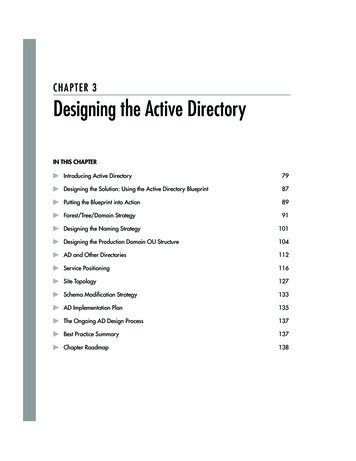

![[MS-ADFSOD]: Active Directory Federation Services (AD FS .](/img/1/5bms-adfsod-5d.jpg)