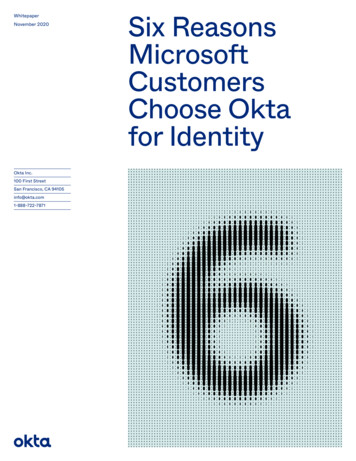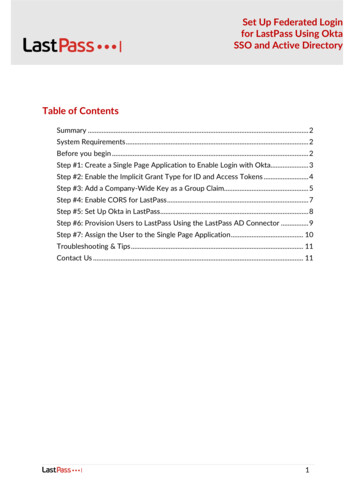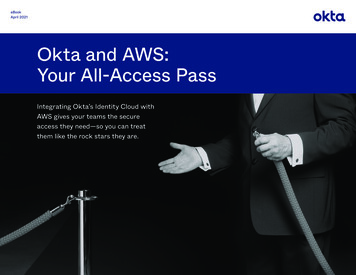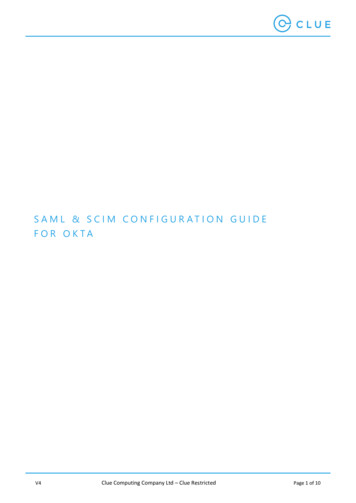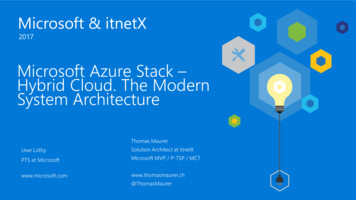Transcription
Using Okta for HybridMicrosoft AAD JoinCloud or On-premise? You Probably Need Both.
The New Normal: Hybrid Domain JoinSuddenly, we’re all remote workers. Everyone. Purely on-premises organizations or ones where criticalworkloads remain on-prem, can’t survive under shelter in place. And most firms can’t move wholly to the cloudovernight if they’re not there already. So? Everyone’s going hybrid. Remote work, cold turkey. It’s now reality thathybrid IT, particularly hybrid domain join scenarios, is the rule rather than the exception.As we straddle between on-prem and cloud, now more than ever, enterprises need choice. They need choice ofdevice — managed or unmanaged, corporate-owned or BYOD, Chromebook or MacBook, and choice of tools,resources, and applications. And they also need to leverage to the fullest extent possible all the hybrid domainjoined capabilities of Microsoft Office 365, including new Azure Active Directory (AAD) features.As the premier, independent identity and access management solution, Okta is uniquely suited to do help youdo just that. By adopting a hybrid state Okta can help you not only move to the cloud for all your identity needs,but also take advantage of all the new functionalities that Microsoft is rolling out in AAD.AAD Domain Join or AD HybridDomain Join?It’s rare that an organization can simply abandon its entire on-prem AD infrastructure and become cloud-centricovernight. Rather, transformation requires incremental change towards modernization, all without drasticallyupending the end-user experience. For this reason, many choose to manage on-premise devices using MicrosoftGroup Policy Objects (GPO), while also opting for AAD domain join to take advantage of productivity boostingAzure apps and cloud resources like Conditional Access, Windows Hello for Business, and Windows Autopilot.To learn more, read Azure AD joined devices.Hybrid domain join is the process of having machines joined to your local, on-prem AD domain while at the sametime registering the devices with Azure AD. See Hybrid Azure AD joined devices for more information.AAD Join BenefitsHybrid Join BenefitsDevice Management via Microsoft IntuneDevice Management via GPOLeverage New Azure FeaturesMaintain Existing On-prem InvestmentsOkta for Hybrid AAD Join2
The Building Blocks of Hybrid AzureAD JoinGoing forward, we’ll focus on hybrid domain join and how Okta works in that space. But first, let’s step back andlook at the world we’re all used to: An AD-structured organization where everything trusted is part of the logicaldomain and Group Policy Objects (GPO) are used to manage devices. What’s great here is that everything isisolated and within control of the local IT department. Fast forward to a more modern space and a lot haschanged: BYOD is prevalent, your apps are in the cloud, your infrastructure is partially there, and devicemanagement is conducted using Azure AD and Microsoft Intune. What were once simply managed elements ofthe IT organization now have full-blown teams. It’s a space that’s more complex and difficult to control. So, let’sfirst understand the building blocks of the hybrid architecture.Active Directory (AD)Active Directory is the Microsoft on-prem user directory that has been widely deployed in workforce environmentsfor many years. AD creates a logical security domain of users, groups, and devices. Anything within the domain isimmediately trusted and can be controlled via GPOs.Azure Active Directory (AAD)Azure AD is Microsoft’s cloud user store that powers Office 365 and other associated Microsoft cloud services. Inaddition to the users, groups, and devices found in AD, AAD offers complementary features that can be applied tothese objects. But in order to do so, the users, groups, and devices must first be a part of AAD, much the sameway that objects need to be part of AD before GPOs can be applied. AAD interacts with different clients viadifferent methods, and each communicates via unique endpoints. For example, when a user authenticates to aWindows 10 machine registered to AAD, the machine is logged in via an/username13 endpoint; whenauthenticating Outlook on a mobile device the same user would be logged in using Active Sync endpoints.Okta for Hybrid AAD Join3
Azure AD ConnectAzure AD Connect (AAD Connect) is a sync agent that bridges the gap between on-premises Active Directory andAzure AD. It’s responsible for syncing computer objects between the environments. For more info read: Configurehybrid Azure Active Directory join for federated domains.AuthenticationThere are two types of authentication in the Microsoft space: Basic authentication, aka legacy authentication, simply uses usernames and passwords.Historically, basic authentication has worked well in the AD on-prem world using theWS-Trust security specification, but has proven to be quite susceptible to attacks indistributed environments. Modern authentication uses a contextualized, web-based sign-in flow that combinesauthentication and authorization to enable what is known as multi-factor authentication(MFA). With the end-of-life approaching for basic authentication, modern authentication hasbecome Microsoft’s new standard.Okta FederationMapping identities between an identity provider (IDP) and service provider (SP) is known as federation.Connecting both providers creates a secure agreement between the two entities for authentication. In anOffice 365/Okta-federated environment you have to authenticate against Okta prior to being granted accessto O365, as well as to other Azure AD resources.Okta for Hybrid AAD Join4
A hybrid domain join requires a federation identity. The identity provider is responsible for sending ID informationneeded to register a device.Okta Sign-in PolicyOkta sign-in policies play a critical role here and they apply at two levels: the organization and applicationlevel. Office 365 application level policies are unique. This is because authentication from Microsoft comes invarious formats (i.e., basic or modern authentication) and from different endpoints such as WS-Trust andActiveSync. Here are some of the endpoints unique to Okta’s Microsoft BasicLogOffUri./sso/wsfed/signoutSign-out Use CasesBasicUsername./sso/wsfed/username13Windows 10 MachineLoginsBasicWindows d pany.okta.com/app/office365/.)Authentication and Sign On in the Federated ModelIn a federated model, authentication requests sent to AAD first check for federation settings at the domainlevel. If a domain is federated with Okta, traffic is redirected to Okta. Traffic requesting different types ofauthentication come from different endpoints. Okta’s sign-in policy understands the relationship betweenauthentication types and their associated source endpoints and makes a decision based on thatunderstanding. For example:Basic Authentication1.An end user opens Outlook 2007 and attempts to authenticate with his or her user@domainA.comusername.2.AAD receives the request and checks the federation settings for domainA.com.3.domainA.com is federated with Okta, so the username and password are sent to Okta from the basicauthentication endpoint (/active).4.Okta’s O365 Sign On policy sees inbound traffic from the /active endpoint and, by default, blocks it.Okta for Hybrid AAD Join5
Modern Authentication1.An end user opens Outlook 2016 and attempts to authenticate using his or her user@domainA.comusername.2.AAD receives the request and checks the federation settings for domainA.com.3.domainA.com is federated with Okta, so the user is redirected via an embedded web browser to Oktafrom the modern authentication endpoint (/passive).4.Okta’s O365 sign-in policy sees inbound traffic from the /passive endpoint, presents the Okta loginscreen, and, if applicable, applies MFA per a pre-configured policy.Authentication in the Federated ModelUnderstanding the Okta Office 365 sign-in policy infederated environments is critical to understandingthe integration between Okta and Azure AD.Different flows and features use diverse endpointsand, consequently, result in different behaviorsbased on different policies.NOTE: The default O365 sign-in policy is explicitlydesigned to block all requests, those requiring bothbasic and modern authentication. The policydescribed above is designed to allow modernauthenticated traffic. (Policy precedents are basedon stack order, so policies stacked as such willblock all basic authentication, allowing only modernauthentication to get through.)Okta for Hybrid AAD Join6
Azure Services with Domain JoinHere are a few Microsoft services or features available to use in Azure AD once a device is properly hybrid joined.Microsoft IntuneWindows AutopilotMicrosoft’s cloud-based management toolused to manage mobile devices and operatingsystems.Enables organizations to deploy devicesrunning Windows 10 by pre-registering theirdevice Universal Directories (UD) in AAD.Windows Hello for BusinessConditional Access PoliciesThe enterprise version of Microsoft’s biometricauthentication technology.Creates policies that provide if/then logic on refreshtokens as well as O365 application actions.Putting It All Together in a Hybrid DomainJoined SpaceWe’ll start with hybrid domain join because that’s where you’ll most likely be starting. You already have AD-joinedmachines. Now you have to register them into Azure AD. First off, you’ll need Windows 10 machines runningversion 1803 or above. In addition, you need a GPO applied to the machine that forces the auto enrollment infointo Azure AD. With everything in place, the device will initiate a request to join AAD as shown here.Okta for Hybrid AAD Join7
Hybrid Domain Join for Existing ComputersA.The device will attempt an immediate join by using the service connection point (SCP) to discover yourAAD tenant federation info and then reach out to a security token service (STS) server. The authenticationattempt will fail and automatically revert to a synchronized join.B.Upon failure, the device will update its userCertificate attribute with a certificate from AAD.C.On its next sync interval (may vary — default interval is one hour), AAD Connect sends the computerobject to AAD with the userCertificate value. The device will show in AAD as joined but not registered.D.Using a scheduled task in Windows from the GPO an AAD join is retried.E.Since the object now lives in AAD as joined (see step C) the retry successfully registers the device.Congrats!Login to a Windows 10 Hybrid Domain Joined Machine with OktaNow that your machines are Hybrid domain joined, let’s cover day-to-day usage. Daily logins will authenticateagainst AAD to receive a Primary Refresh Token (PRT) that is granted at Windows 10 device registration, promptingthe machine to use the WINLOGON service. Since WINLOGON uses legacy (basic) authentication, login will beblocked by Okta’s default Office 365 sign-in policy. Okta provides the flexibility to use custom user agent strings tobypass block policies for specific devices such as Windows 10 h our video.Scan for videoOkta for Hybrid AAD Join8
Additionally, a good solution is to disable all Microsoft services that use legacy authentication and adjust the O365sign-in policy within Okta to allow only legacy authentication within the local intranet. Be sure to review anychanges with your security team prior to making them. For a list of Microsoft services that use basic authenticationsee Disable Basic authentication in Exchange Online. For more information please visit support.help.com.Your Device Is Now Hybrid AAD Joined.So, What New Things Can You Do?Deploy device-based Conditional AccessAzure conditional access policies provide granular O365 application actions and device checks for hybriddomain joined devices. Many admins use conditional access policies for O365 but Okta sign-on policies for alltheir other identity needs. With Okta’s ability to pass MFA claims to Azure AD, you can use both policies withouthaving to force users to enroll in multiple factors across different identity stores.1.2.Both Okta and AAD Conditional Access have policies, but note that Okta’s policy is more restrictive. Forexample, let’s say you want to create a policy that applies MFA while off network and no MFA while onnetwork. In Okta you create a strict policy of ALWAYS MFA whereas in Conditional Access the policy willbe configured for in and out of network.Okta Sign-on PolicyConditional Access PolicyEvery Login MFAOff Network MFAOn Network No MFAWhen a user moves off the network (i.e., no longer “in zone”), Conditional Access will detect the changeand signal for a fresh login with MFA. Since the domain is federated with Okta, this will initiate an Oktalogin.Okta for Hybrid AAD Join9
3.After Okta login and MFA fulfillment, Okta returns the MFA claim (/multipleauthn) to Microsoft.4.The MFA requirement is fulfilled and the sign-on flow continues.For more information read Device-based Conditional Access and Use Okta MFA to satisfy Azure AD MFArequirements for Office 365, and watch our video.Scan for videoDeploy Windows Hello for BusinessFor newly upgraded machines (Windows 10 v1803), part of the Out-of-the-Box Experience (OOTBE) is setting upWindows Hello for Business. During Windows Hello for Business enrollment, you are prompted for a secondform of authentication (login into the machine is the first). Using Okta to pass MFA claims means that Okta MFAcan be used for authorization eliminating the confusion of a second MFA experience. The flow will be as follows:1.User initiates the Windows Hello for Business enrollment via settings or OOTBE.2.Windows 10 seeks a second factor for authentication. In a federated scenario, users are redirected toOkta based on the domain federation settings pulled from AAD.3.Okta prompts the user for MFA then sends back MFA claims to AAD.4.AAD authenticates the user and the Windows Hello for Business enrollment process progresses torequest a PIN to complete enrollment.Using Okta to pass MFA claims back to AAD you can easily roll out Windows Hello for Business without requiringend users to enroll in two factors for two different identity sources. For more information on Windows Hello forBusiness see Hybrid Deployment and watch our video.Scan for videoOkta for Hybrid AAD Join10
Achieve low-touch device issuance with Windows AutopilotThe imminent end-of-life of Windows 7 has led to a surge in Windows 10 machines being added to AAD.Windows Autopilot can be used to automatically join machines to AAD to ease the transition. If a machine isconnected to the local domain as well as AAD, Autopilot can also be used to perform a hybrid domain join.Okta’s Autopilot enrollment policy takes Autopilot traffic (by endpoint) out of the legacy authentication category,which would normally be blocked by the default Office 365 sign-in policy. Breaking out this traffic allows thecompletion of Windows Autopilot enrollment for newly created machines and secures the flow using Okta MFA.If you’re using Okta Device Trust, you can then get the machines registered into AAD for Microsoft Intunemanagement. Watch our video.Scan for videoOkta and Microsoft Integration: The Bestof Both WorldsOne way or another, many of today’s enterprises rely on Microsoft. Whether it’s Windows 10, Azure Cloud, orOffice 365, some aspect of Microsoft is a critical part of your IT stack. At the same time, while Microsoft can becritical, it isn’t everything. Most organizations typically rely on a healthy number of complementary, best-of-breedsolutions as well.By leveraging an open and neutral identity solution such as Okta, you not only future-proof your freedom tochoose the IT solutions you need for success, you also leverage the very best capabilities that Microsoft has tooffer through Okta’s deep integrations.Windows Hello for Business, Microsoft Autopilot, Conditional Access, and Microsoft Intune are just the latestAzure services that you can benefit from in a hybrid AAD joined environment. But they won’t be the last. Okta’scommitment is to always support the best tools, regardless of which vendor or stack they come from. It’s alwayswhat’s best for our customers — individual users and the enterprise as a whole.Okta for Hybrid AAD Join11
About OktaOkta is the leading independent provider of identity for the enterprise. The Okta Identity Cloud connects andprotects employees of many of the world’s largest enterprises. It also securely connects enterprises to theirpartners, suppliers and customers. With deep integrations to over 6,500 applications, the Okta Identity Cloudenables simple and secure access for any user from any device.Thousands of customers, including 20th Century Fox, Adobe, Dish Networks, Experian, Flex, LinkedIn, and NewsCorp, trust Okta to help them work faster, boost revenue and stay secure. Okta helps customers fulfill theirmissions faster by making it safe and easy to use the technologies they need to do their most significant work.Learn more at: www.okta.com
Okta for Hybrid AAD Join 4 Azure AD Connect Azure AD Connect (AAD Connect) is a sync agent that bridges the gap between on-premises Active Directory and Azure AD. It’s responsible for syncing computer objects between the environments. For more info read: Configure hybrid Azure Active Dire