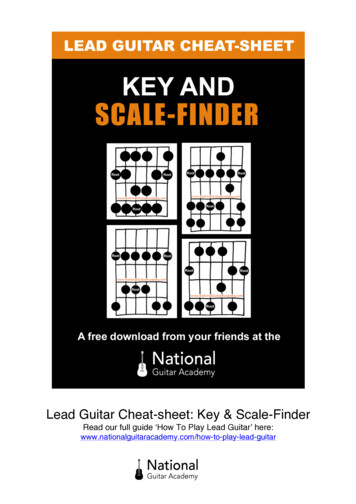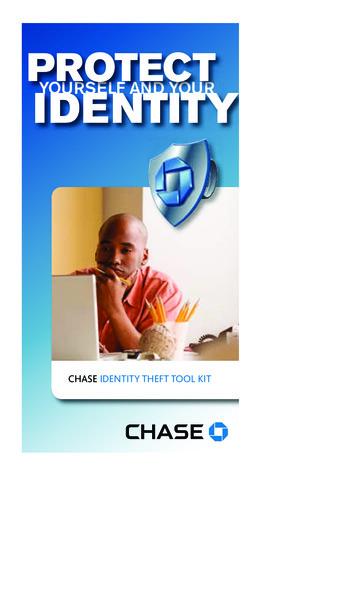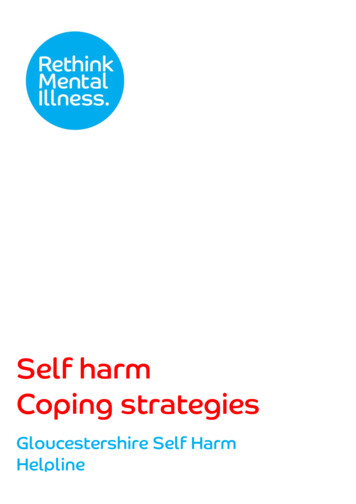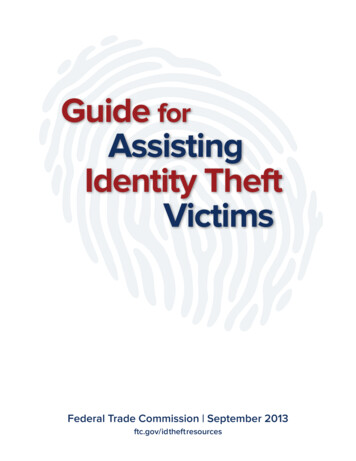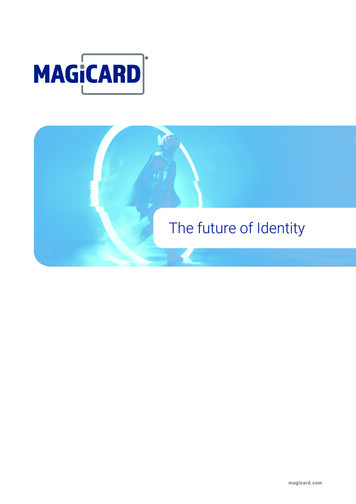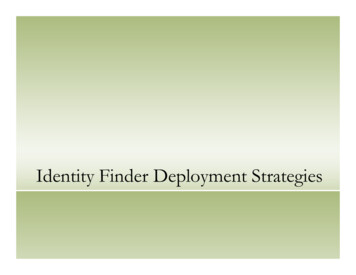
Transcription
Identity Finder Deployment Strategies
Agendag InformationInfrm ti n aboutb t IdentityId ntit FinderFind r resourcesrrUI Customized vs. Un-CustomizedD lDeploymentoptionsiffor IdentityId i FinderFi dOptions for scanning ServersRequesting File Server Scans from ITSQ&A
Information about IF resources Central campus support y/ Download information End users support information Admin support information IF ListServ for Admin discussionid i fi d @li iidentityfinder@list.uiowa.edud Official IF Support sitehttp://www identityfinder com/help/http://www.identityfinder.com/help/ IF vendor supportsupport@identityfinder.compp @y
UI Customized vs. Un-Customized Why use IF customized IF SettingS ttin MatrixM tri Where are settings stored in IF MachineMhi registryikkeysUser registry keysC st m .iniCustomini filefilEncrypted IF file with user settings Building Department customized version
SMS ((SCCM)) managedg workstationsw SMS Package already available in SMS BuildB ild a collectionll ti n off hostsh t tot deployd pl Deploy as any other package (advertisementor a push) The install can run without user interaction The user sees a desktop icon for IF For assistance with SMS deployment contactBrad Taylor )
AD jjoined wworkstations Make IF (.msi) install available on a networkshare (configure read only access,access and onlyallow your users access) Group Policy install Assign application to user (user has to logoff/logg on for the install to be available)) Assign application to computer (system hasto be rebooted in order to install) Other methods (login script)
Stand-alone workstationw Manually download application fromHelpdesk Software Download site User must have local Administrator rights onthe machine to install
Non-WindowsNWw workstationw Only available through Virtual Desktop(Citrix client required)http://virtualdesktop.uiowa.edu Citrix server connects back to client (mustallow read access to local drive) Cannot scan Exchange mailbox
WindowsWw Server Scanningg Scan the server over the network via a share(slower) Install IF locally on the server (faster) Must have iFilters or the native applicationsinstalled in order to scan different file types ScSchedulingedu g a scansca Create an .ini file (multiple ways) Create a .bat file to start the applicationppwiththe proper parameters Schedule via Windows scheduler or via IF
Non-WindowsNWw Server Scan Export directory to scan via SMB RunR n IF onn a WindowsWindclientli nt andnd ppointint ttoscan network drive Install iFilers for different file types on theremote ng%5FAdditional%5FFilters.htm) Make sure user has permission to read fileson the remote server
Scriptingp g Server scans Different approaches for developing scripts Based on delivery format Based on directory structure VB scripts available on ListServ archivesfrom Brian Heil If you develop a unique script,script share it withothers
Requestingqg File Server Scan from ITS Submit PII Scanning request form.shtml// i id /ITSi //iffh l IT Security Office will coordinate scanning withSPA Scan results can be delivered to IT Admin or sentdirectly to end users
QQ&Aidentityfinder@list uiowa eduidentityfinder@list.uiowa.edu
The user sees a desktop icon for IFThe user sees a desktop icon for IF For assistance with SMS deployment contact Brad Taylor (bradleyTaylor (bradley-taylor@uiowa edu)taylor@uiowa.edu) AD jjwoined workstations Make IF (.msi) install available on a network share (configure read