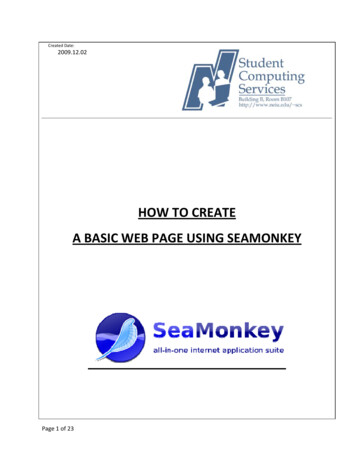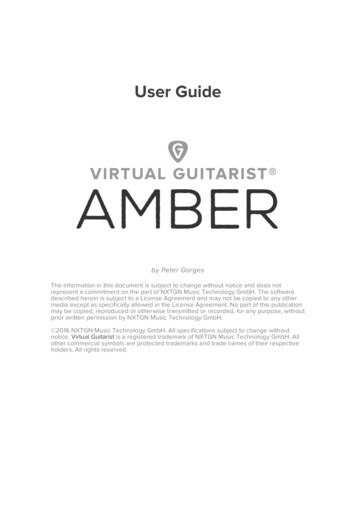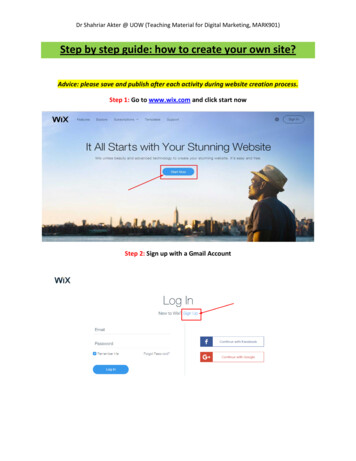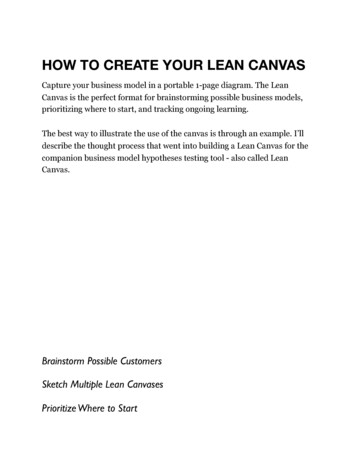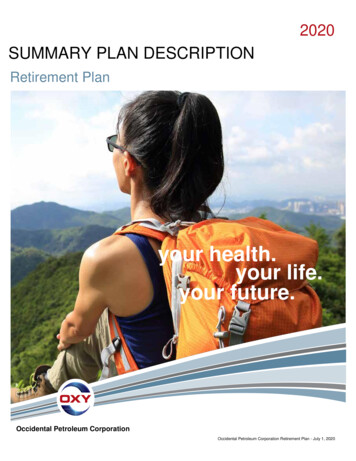Transcription
Using Wordpress ToCreate Your WebsiteNicole C. Engardnengard@gmail.com
Outline What is Wordpress? Who is using Wordpress? Why Wordpress? Wordpress for Libraries? Create your own Wordpress site
What is Wordpress Open Source Free of Cost A blogging platform A content management system (CMS) Easy to Learn
Who is Using Wordpress Businesses http://about.networksolutions.com/ http://blogs.loc.gov/loc/ http://umaine.edu/ brary.orgUniversitiesPublications
Why Wordpress? Easy to navigate Built in search engine Thousands of plugins/extensions Thousands of pre-made themes Tons of online documentation & help
Why Wordpress as a CMS It’s for more than just blogging Allows for multiple users/permissions No need for system admin - anyone canupgrade/edit files Easy, Easy, Easy!
Wordpress Varieties Wordpress.comFree hosted version of WordpressWordpress.orgFree downloadable version of WordpressWordpress MU (http://mu.wordpress.org)Wordpress for multiple individual usersBuddyPress (http://buddypress.org/)Social networking site built on Wordpress
For Libraries WP4Lib Community for Libraries using Wordpress An OPAC based on Wordpresshttp://wp4lib.bluwiki.com/ Scribliohttp://about.scriblio.net/
Doing it Yourself
Your Site Go to: Firstname Last Initial .learninglibrarians.org/wp-login.php ex: nicolee.learninglibrarians.org/wplogin.php
Login To Your Site Your username is your first name Your password is your last name Enter everything in lowercase Change password once logged in Click your name next to Howdy in the topright and scroll to bottom
Things to do Alter settings Confirm users Choose a theme Create a page Create a blog View and configure plugins Add Content
Add a Google Map Basic MapGo to http://maps.google.comSearch for your library addressClick the ‘link’ button in the top rightCopy the HTML to embed the map into your siteCan also use the Map Wizard: rch.html
Add a Google Calendar Embed your calendar Go to http://calendar.google.com Create new calendar Add an event or two to the calendar Go to calendar settings and share the calendarEmbed calendar in site
Add a Flickr Badge Log in to your Flickr account Go to http://www.flickr.com/badge.gne Choose your badge for embedding in yoursite
Add a Twitter Badge Visit: http://twitter.com/goodies/widgets Click ‘My Website’ Choose the type of badge you want More Information on Twitter Badges: http://help.twitter.com/forums/10711/entries/15354
Add a RSS Mashup Let’s mashup a few RSS feeds to create one content sourcehttp://pipes.yahoo.comLearn More from Jody Condit Faganhttp://bit.ly/5Z2ZkiLearn More from Mehttp://mashups.web2learning.net/ (ch 7)
On Your Own
Additional Tools Web server with MySQL and PHP installed I use Hostgator.com Access to (or someone who can) alter theMySQL database interface FTP Software I use Filezilla (http://filezilla-project.org/)
Links Beginner’s Guide to Tricking out Wordpress to-tricking-out-yourwordpress-blog300 Resources to help you become an expert ces-to-help-youbecome-a-wordpress-expertQuick Start Guide Wordpress http://codex.wordpress.org/WordPress Quick Start Guide WordPress CMS for Library Web Sites s
Books WordPress 2.7 Complete by Hasin Hayder andApril Hodge Silver WordPress For Dummies by Lisa Sabin-Wilson A Step by Step Wordpress Tutorial For Beginners byMati H Fuller WordPress:Visual QuickStart Guide by JessicaNeuman Beck and Matt Beck
Thank YouNicole C. Engardnengard@gmail.comSlides: web2learning.net Publications & Presentations
WordPress 2.7 Complete by Hasin Hayder and April Hodge Silver WordPress For Dummies by Lisa Sabin-Wilson A Step by Step Wordpress Tutorial For Beginners by Mati H Fuller WordPress: Vis