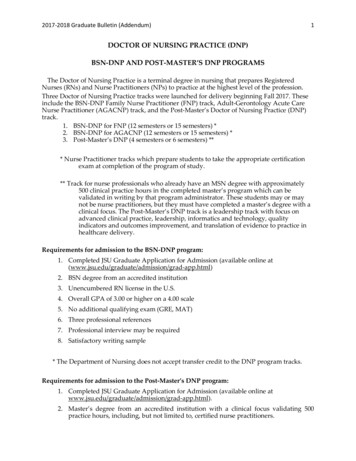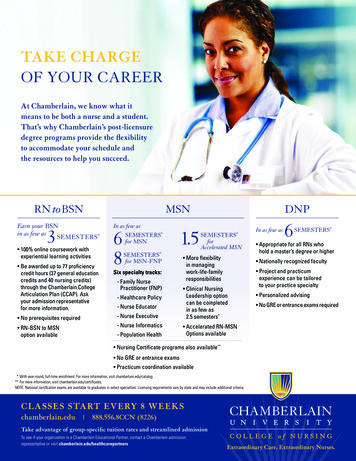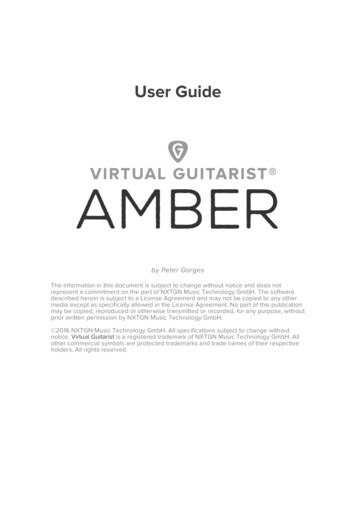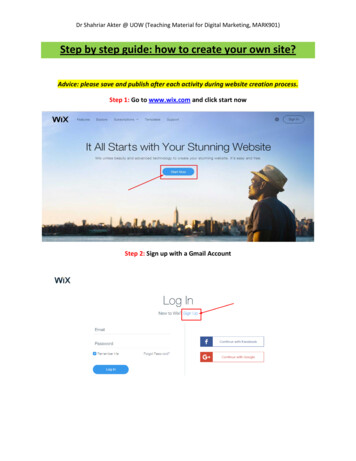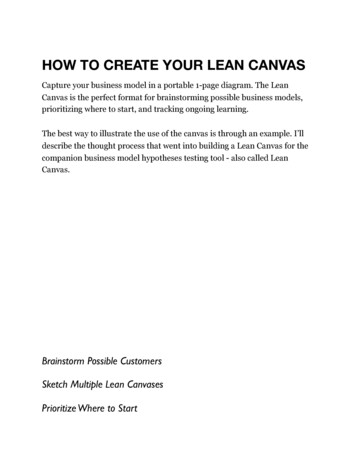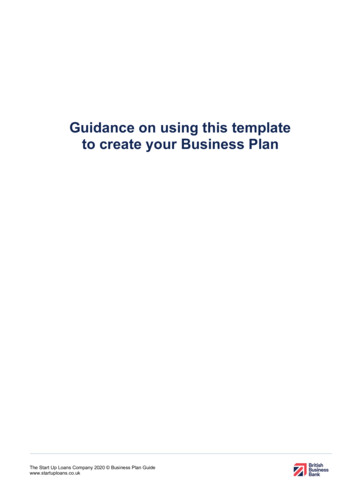Transcription
How to Create Your DNP ePortfolioIn this course, you will begin assembling an ePortfolio that will move with you throughout the program.Your Chamberlain University ePortfolio will document the work and activities you complete in pursuit ofyour DNP degree.What is an ePortfolio?The ePortfolio is your personal space. It is a space outside of your courses where you can assembleinformation, images, and documents that you have produced either within your class environment oroutside of it. ePortfolios can be public for everyone to see, or private so only those you allow can see,and you can change that setting at any time. For the purposes of your educational experiences, you willwant to ensure your Canvas portfolio is set to private. In many courses, you will be prompted to submita document to the ePortfolio. The ultimate purpose of your ePortfolio is to serve as a basis forsummative evaluation in NR709.Creating an ePortfolioSTEP 1: Click on the ePortfolio tile on your home page. You can also access by clicking Account icon inGlobal Navigation to access your Profile and your ePortfolios.Option 1: Accessing your ePortfolio via the homepageOption 2: Accessing your ePortfolio via theaccount icon
How to Create Your DNP ePortfolioSTEP 2: Click on the Create and ePortfolio button. Select private to ensure your information is secure.You will be able to share your specific link with your course faculty. Click on “Make ePortfolio” to begin.Organizing your ePortfolioThe ePortfolio comes with two tools for organizing the material you wish to include.SectionsOn the right side of your ePortfolio, you will see the Sections of the ePortfolio. To add Sections, you canclick on the Organize Sections option.Sections are like chapters or modules. They allow you to organize your ePortfolio. You will be creating asection for each course, as you can see the example above. You may also create a section called AboutMe to organize items like your Biography, your Curriculum Vitae, etc. Within each section, you mayinclude multiple pages of content.
How to Create Your DNP ePortfolioPagesThe Home section is the first section of your new ePortfolio, and it comes with one page alreadycreated. When you click on a section name, such as Home, you will see a list of pages in that section onthe right hand side of the screen.You can see that the ePortfolio has an initial Welcome page. You may edit this page by clicking the “EditThis Page” button.Editing PagesEditing will allow you to do several things.(1) You may change the title of the page.After you save, the page will have the new name you chose:(2) You may choose the types of content you wish to display on the page.Option 1: Rich Text ContentA rich text content box allows you to use the editor to type a message to the viewer. You may use all ofthe editing tools to style and arrange your content.(1)(2)(3)(4)(5)(6)Use text formatting (color, style)Use alignment toolsUse sub and superscriptsUse bullets and numbersInsert tables, media, links, or imagesUse paragraph styles (headings and fonts)
How to Create Your DNP ePortfolio123465Option 2: Course SubmissionSelect files you have submitted to a course. Items in the courses you are currently enrolled in or havepreviously completed may be submitted here. Just click on the assignment and then click the SelectSubmission button.Option 3: Image/File UploadSelect an Image or File to upload and embed into your portfolio. Note that you may include files orimages already uploaded to your personal file space in Canvas.When you save the page, you will see the items you included displayed as one integrated page.You may click Edit to rearrange items or modify them until you are satisfied with the design of the pageas a whole.
How to Create Your DNP ePortfolioMove a section by clicking the 4-arrow icon.Delete a section by clicking the trashcan.Before you save the page, you may elect to allow comments by viewers or not.Remember that you can edit and update pages any time you wish. The ePortfolio is a long-term projectthat will continuously reflect your progress toward your goals.
How to Create Your DNP ePortfolio . In this course, you will begin assembling an ePortfolio that will move with you throughout the program. Your Chamberlain University ePortfolio will document the work and activities you complete