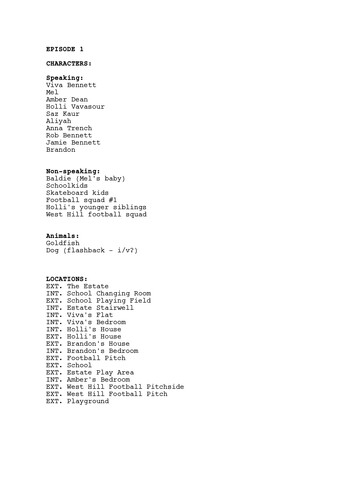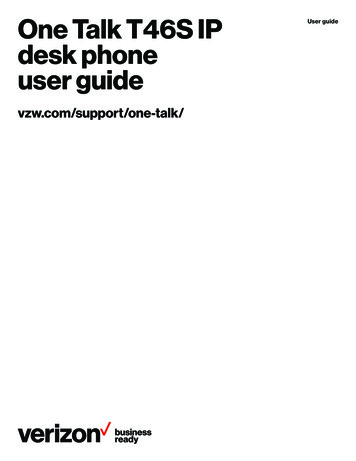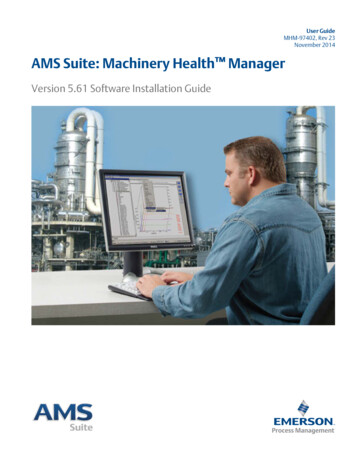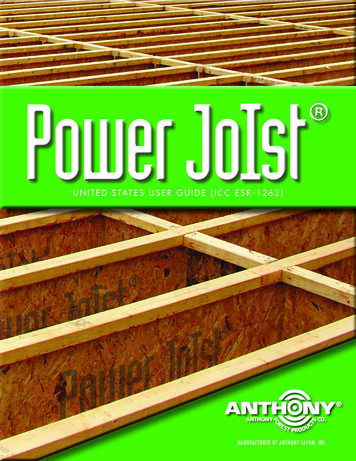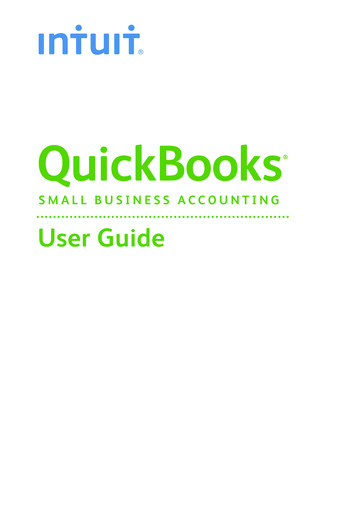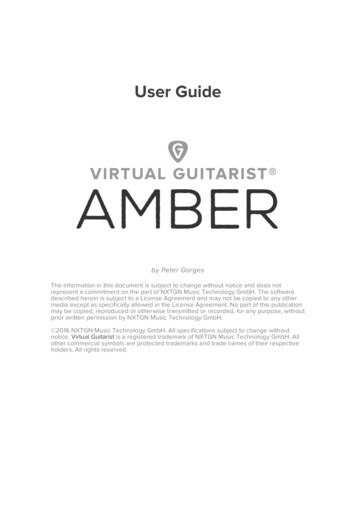
Transcription
User Guideby Peter GorgesThe information in this document is subject to change without notice and does notrepresent a commitment on the part of NXTGN Music Technology GmbH. The softwaredescribed herein is subject to a License Agreement and may not be copied to any othermedia except as specifically allowed in the License Agreement. No part of this publicationmay be copied, reproduced or otherwise transmitted or recorded, for any purpose, withoutprior written permission by NXTGN Music Technology GmbH. 2016 NXTGN Music Technology GmbH. All specifications subject to change withoutnotice. Virtual Guitarist is a registered trademark of NXTGN Music Technology GmbH. Allother commercial symbols are protected trademarks and trade names of their respectiveholders. All rights reserved.
Virtual Guitarist AMBERTable Of ContentsUser Guide . 1Table Of Contents . 2Welcome to Virtual Guitarist AMBER . 4About the Virtual Guitarist series . 4You and us . 4Looking for quick help? . 5Interactive Overview . 6Quick Reference . 7What is Virtual Guitarist AMBER? . 9Virtual Guitarist vs. A Real Guitarist. 9What is “AMBER” about? . 9Why so few controls? . 10Trial and Authorization . 10Trying, Buying, Authorizing . 10Where to put the Content .11Controller hardware for Virtual Guitarist AMBER . 13Native Instruments KONTROL integration . 13Start Playing! . 14Walkthrough . 15Make a sound and learn about chords and key . 15Try the presets . 15Tell your player what to play . 16More performance tweaking fun . 16Find your guitar sound . 16More sound tweaking fun . 17Playing with the built-in effects . 17Adjust the guitar sound in realtime . 17Reference Guide .18Menu Bar .18Loading Presets.18Save / Save as . 19Bell icon – Notifications . 20Speech Bubble Icon – About Page . 21Style Bar . 21STYLE . 21-2-
Virtual Guitarist AMBERKEY . 22CHORD . 22Interactive Keyboard .23Common Phrases.23Style Phrases .24Chord Range . 25Fingering scheme . 25Performance Controls . 27Latch . 27Speed . 27Swing . 27Feel . 28GUITAR section . 28POSITION . 29TONE . 29SOURCE . 30SHIMMER . 31Guitar Modes . 31Fret Noise . 31Low Tune .32Doubling .32Effect Section . 33Delay . 33Chorus . 34Reverb. 34Master Volume . 34MIDI Learn .35Automation .35MIDI Controllers .35Pitchbend .35Modulation .36Aftertouch .36Expression .36Sustain Pedal .36FAQ . 37-3-
Virtual Guitarist AMBERWelcome to Virtual Guitarist AMBERWe hope you will enjoy this powerful addition to your musical palette, and wethank you for becoming a part of the UJAM community of music creators!About the Virtual Guitarist seriesThe original Virtual Guitarist series was a best-selling virtual instrumentdeveloped by Wizoo and distributed by Steinberg. The last version, VirtualGuitarist 2, was discontinued in 2007.Since then, people have been asking for a Virtual Guitarist 3.In 2013, the core team behind the original Virtual Guitarist gathered again, andlaunched Virtual Guitarist IRON - specialized on Power Chords - in December2015. AMBER is the second instrument of the series, which is not just anevolution of the original, but a whole new generation of Virtual Guitarists.With an all-new concept and technology Virtual Guitarist instruments now offervastly expanded realism, musical and sonic capabilities with the same ease andspeed of use the legacy instruments were so famous for.You and usVirtual Guitarist AMBER was built by musicians for musicians. We at UJAM are apretty diverse bunch – from DJ to guitarist to weekend producer to Oscar--4-
Virtual Guitarist AMBERawarded Hollywood composer. We build every product for ourselves, and, likeyou, we’re all users of Virtual Guitarist AMBER too.That means that before we even start developing, a lot of thought and discussiongoes into finding out what you, the user, will expect from the product, whatproblem it solves, which controls we can remove to make the product moreinviting and simpler, which hurdles we can move out of the way between you anda perfect track.Virtual Guitarist AMBER is optimized for one clear, powerful purpose: To producegreat-sounding guitar tracks without distracting you from the complex endeavorthat producing a song is.We hope that Virtual Guitarist AMBER transpires that philosophy in everythingyou do with it.Naturally, we’re always open to new ideas and critique, and you are alwaysencouraged and welcome to talk to us: Send us an email:support@virtualguitarist.com Visit our Facebook page:https://www.facebook.com/vrtlguitarist Catch us on Twitter:https://twitter.com/vrtlguitarist/Looking for quick help?If you’re just looking to figure out something quick, there are three ways to getthere: The Interactive Overview is a screenshot of the user interface. Clicking on acontrol there takes you straight to its explanation. The Quick Reference has super-short explanations for every control. The Walkthrough is a guided tour where you’ll try every control on the VirtualGuitarist AMBER screen once – the quickest hands-on experience possible.If you’re looking for in-depth explanations of all functions and controls, headstraight for the Reference Guide further down.-5-
Virtual Guitarist AMBERInteractive OverviewClicking on any control on the image below will take you to the referenceexplanation of this particular feature.-6-
Virtual Guitarist AMBERQuick ReferenceAreaParameterMenu BarPresetExplanationClick name to open menu for browsing and loading anew Virtual Guitarist AMBER presetSaveWhen editing a user preset, click to save your preset,replacing the previous version.Save asClick to save your preset under a different name and– optionally – assign a category.Bell iconWill illuminate for notifications such as productupdates.SpeechbubbleAbout Page – information about licensing status,portal to other services such as website, this manualor product support.STYLELoads a Style (collection of 11 phrases, accessible viathe Style Phrases section of the keyboard) .KEYAllows you to set a fixed key, limiting the selection ofpossible chords to that scale.CHORDDisplays the chord currently selected by MIDI notesor by clicking a key in the Chords Range.CommonPhrasesKeys in this area select generically useful phrasesthat can be combined with Style Phrases.StylePhrasesKeys in this area select phrases of the currentlyselected Style.ChordsKeys in this area will tell Virtual Guitarist AMBERwhat to play – featuring built-in chord detection.LatchWhen active, Virtual Guitarist AMBER will keepplaying independently of keys held, until youdeactivate Latch or press the Stop Key.Spee
steel string guitar, a rhythmic staple in any kind of modern music. It offers you a wide range of playing styles (Phrases combined into Styles) and sound characters from full-bodied and warm to brilliant and shiny. There’s a wide range of functions of an acoustic steel string guitar in a