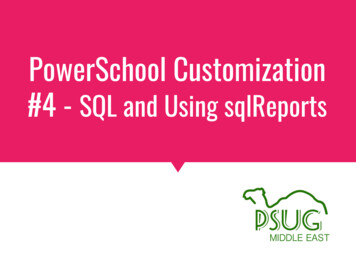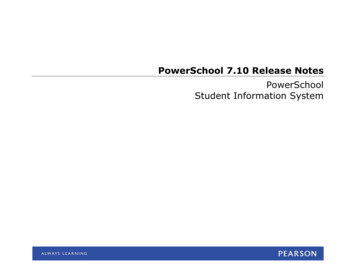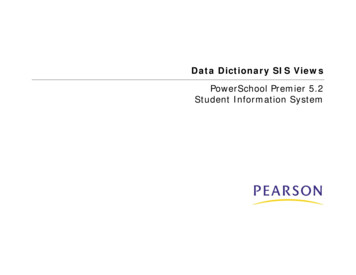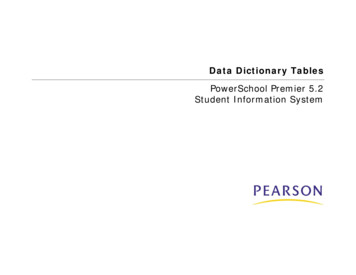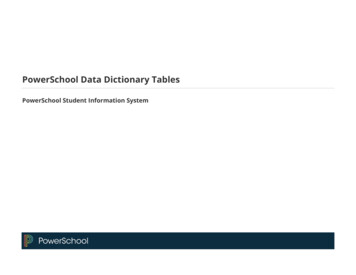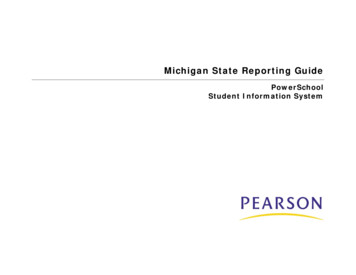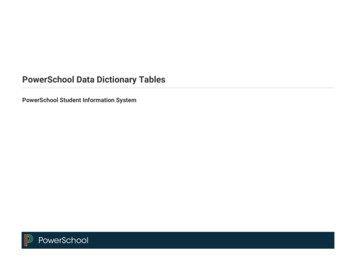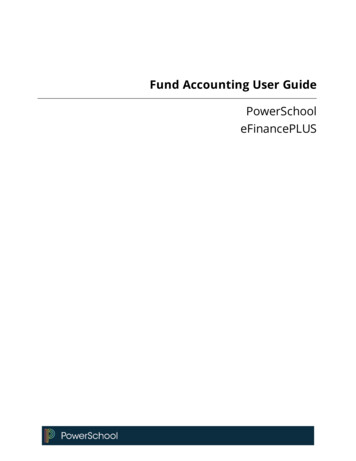
Transcription
Fund Accounting User GuidePowerSchooleFinancePLUS
Released November 16, 2017Document Owner: Documentation ServicesThis edition applies to Release 5.2 of the eFinancePLUS software and to all subsequent releases and modifications until otherwise indicated in new editions or updates.The data and names used to illustrate the reports and screen images may include names of individuals,companies, brands, and products. All of the data and names are fictitious; any similarities to actual names areentirely coincidental.PowerSchool is a trademark, in the U.S. and/or other countries, of PowerSchool Group, LLC or its affiliate(s).Copyright 2003-2017 PowerSchool Group, LLC and/or its affiliate(s). All rights reserved.All trademarks are either owned or licensed by PowerSchool Group, LLC and/or its affiliates.
Fund Accounting User GuideCONTENTSCONTENTS1: System Overview12Features13Fund Accounting System Menus15Procedural Outline20Setup Processes21Transactions23Information Management27Annual Processes302: Reference Tables31Reference Tables Summary33Account List35Account Fringe BenefitsOrganization Chart4042Adding Organization Records43Changing Organization Records48Deleting Organization Records49Printing the Organization Chart50Project List55Creating Project Components56Adding Project Records58Updating User-Defined Project Pages61Generating the Project List Report631099 Types Table64Vendor List66Vendor Information Page67Payment History Page77Commodity Class Codes Page79Defined Windows Selector Page80Vendor Order Addresses Page82Vendor Transactions Page84Batch Vendors TableContents3853
Fund Accounting User GuideLoading External Batch Files93Alternate Vendor Address Table95Approval TableApproval Table: Settings107Account Approval Table109EFT Bank Codes Table111EFT Destination Table112Bank Account Information Table116Bank Transmission File Format Table120Creating Bank Transmission File Formats121User-Defined Check Status Translation Table124Bank Transmission File Format Page127Check Reconciliation File Format Table133Payer List137User Defined Codes Table1403: General Ledger142Resetting Periods143Balance Sheet144Post Journal Entries149Post Last Year Journal Entries153Batch Journal Entries154Creating and Posting Batch Journal Entries155File Import and Data Selection Page161Batch Last Year Journal Entries167Journal Entry Templates171Display Journal Entries1784: Budget LedgersContents101184Budget Ledger Options186Expenditure Ledger187Expenditure Budgets Page188Post Original Budgets Page195Transactions Page197Expenditure Budgets Adjustment Page199Post Budget Transfer Page2024
Fund Accounting User GuideBudget Control Status PageRevenue Ledger207Revenue Budgets Page208Post Original Revenue Budgets Page211Transactions Page212Revenue Budgets Adjustment Page213Post Budget Transfer Page215Project Ledger218Project Budgets Page219Post Original Budgets Page223Transactions Page225Project Budgets Adjustment Page227Project Budget Transfer Page229Batch Budget Adjustments232Batch Budget Adjustments Page233Adding Batch Adjustment Records235Changing Batch Adjustment Records238Deleting Batch Files and Adjustment Records239File Import and Data Selection Page240Generating Batch Budget Adjustment Reports246Releasing and Posting Batch Budget Adjustments252Batch Budget Transfer253Batch Budget Transfer Page254Adding Batch Transfer Records256Changing Batch Transfer Records260Deleting Batch Files and Transfer Records261Importing Batch Budget Transfer Records262Generating Batch Budget Transfer Reports268Releasing and Posting Batch Budget Transfers274Approve/Deny Budget Adjustments275Budget Adjustment Approvals Page276Change Budget Adjustments Page279Approve/Deny Budget TransfersBudget Transfer Approvals PageContents2052812825
Fund Accounting User GuideChange Batch Budget Transfer Page5: EncumbrancesPOs/Encumbrances/Commitments286287Post Encumbrances/Commitments/POs Page288Add Encumbrances/Commitments/POs Page289Change Encumbrances/Commitments/POs Page292Batch Encumbrances295Batch Encumbrances Page296Post Encumbrances - Batch Entry Page301Add Batch Encumbrance Page303Post Encumbrances - Batch Change Page3056: Payable EntryPayable Entry Features307309Accounts Payable Approval310Electronic Funds Transfer311Full Account Window Page319Post Accounts Payable320Accounts Payable Processing321Post Accounts Payable Page324Alternate Vendor Information Page331Discount Information Page336Quantities Received Page339Attachments Page340Add Note Page342Change Accounts Payable Page343Batch Accounts Payable345Batch Accounts Payable Processing346Batch Accounts Payable List Page349Batch Accounts Payable Detail Page356File Import and Data Selection Page365Payables Approval Status Page373Standard PayablesContents285374Standard Payables Overview375Payable Templates Page3776
Fund Accounting User GuideTemplate Entry Page379Template Payable Page386Payable Template Page387Approve/Deny PayablesApproval Processing and Batch Payables390Approve/Deny Accounts Payables Page393Payable Detail Page3997: Vendor Checks402Vendor Check Processing403Vendor Checks406Electronic Funds Transfer407Printing Vendor Checks410Reprinting Vendor Checks417Manual Checks418Manual Check Processing419Manual Check Entry Page422Alternate Vendor Information Page428Add Note Page432Discount Information Page433Quantities Received Page436Print Manual Vendor Checks Page437Batch Manual Checks440Batch Manual Checks Processing441Batch Manual Checks Page443Batch Manual Check Entry Page447Void Checks454Post Cleared Vendor Checks456Unclear Vendor Checks458Send EFT Email Notifications460Reconcile Checks from File462EFT Prenotes463Bank Transmission File4658: ReceiptsReceipts MenuContents3894674687
Fund Accounting User GuidePost ReceiptsPosting Receipts470Creating Bank Deposits473Batch Receipts475Batch Receipts Processing476Batch Receipts Page477Post Receipts - Batch Entry Page482Batch Receipts - Detail Page484Import Batch Receipts487Post Receivables493Post Receivables Page494Post New Receivable Page495Change Receivable Page497Batch Receivables499Batch Receivables Processing500Batch Receivables Page501Post Receivables - Batch Entry Page504Batch Receivables - Detail Page5069: Financial ReportsContents469509Financial Report Menus510Financial Statements512Cash Receipts513Encumbrance Activity Reports514Encumbrance Status Reports516Enterprise Fund Income Statement518Prior and Current Yr Cash Report519Receivable Status Reports520Trial Balance521Balance Sheets522Budget Control Reports525Expenditure Comparison Reports527Expenditure Status Reports530Revenue Comparison Reports534Revenue Status Reports5378
Fund Accounting User GuideProject Status Reports10: Accounts Payable Reports542Generating Accounts Payable Reports543Cash Requirements Report545Cash Requirements in Check Format Report549Check Register552Check Register with System Voids Report553Outstanding Checks Report554Use Tax Report555Vendor Payment History556Year to Date Discounts Report55811: Audit Trail ReportsContents539559Audit Trail Report Options560Expenditure Audit Trail563Expenditure Transaction Analysis565General Ledger Audit Trail566General Ledger Transaction Analysis567Project Audit Trail568Project Transaction Analysis569Revenue Audit Trail570Revenue Transaction Analysis57112: Daily Transaction Listings572Daily Transaction Listings573Encumbrance Activity Report575Expenditure Budget Activity Report576Interfaced Payroll Activity577Journal Entry Activity Report578Journal Entry Report579Manual Check Activity Report581Payable Activity Report582Project Budget Activity Report584Receipt Activity Report585Receivable Activity Report586Receiving Report5879
Fund Accounting User GuideRevenue Budget Activity Report589Transaction Status Report590Vendor Audit Report59113: Detailed DisplaysDetailed Displays Options593Encumbrances594Transactions595Vendor Transactions59914: Periodic Processing600Automated Payroll Interface601Change System Date605Close Purchase Orders606Delete Inactive Vendors608Delete Prior Year Ledgers609Mass Inactivate Vendors610Period End612Purge Payment History613Vendor Purge Check History614Bank Account Reconciliation615Bank Account Reconciliation Page616Deposits Tab626Payments Tab628Journal Entries Tab630Adjustments Tab631Voids Tab633Delete Prior Year Transactions634System RecoveryContents59263515: Fiscal Year-End Processing637Fiscal Year-End Processing638Start New Year Procedures640Create New Year Ledgers641Back Up Fund Accounting to Disk643Update Ledgers644Post Ledgers64510
Fund Accounting User GuideContentsRoll Prior Year Encumbrances646Interim Close650Final Close65111
Fund Accounting User Guide1: System OverviewThe eFinancePLUS Fund Accounting System is flexible and easy to use, enabling online data access whileproviding extensive reporting capabilities. The system, which complies with generally-acceptedaccounting standards, allows you to define your own account structure. You can also set up budget andpayment controls and implement system security, all in accordance with your internal requirements.PreviewFeatures13Fund Accounting System Menus15Procedural Outline20Setup Processes21Transactions23Information Management27Annual Processes301: System Overview12
Fund Accounting User GuideFeaturesFollowing are some of the primary features of the eFinancePLUS Fund Accounting System.CompliancellComplies with the accounting standards of GASB 34, GAAFR and GAAP (Governmental Accounting, Auditing,and Financial Reporting).Produces required federal 1099 forms.Budget/Cash/Payment ControlslAllows you to allocate budgets by accounting period.lIssues a warning or prevents a transaction that exceeds a unit's budget.lSupports expenditure, revenue, and project budgets.lIntegrates budgetary accounts into the general ledger.lMonitors encumbrances to ensure they are not overspent, while allowing overrides.lAllows you to designate cash controls. Depending on your requirements, the system can either issue awarning or prevent a transaction that would exceed a fund’s cash limit.lProvides the ability to cancel vendor checks and issue checks manually.lAllows you to control the overpayment of invoices by either a percentage or amount.DatabaselProvides a single integrated database.lInterfaces with other eFinancePLUS systems, such as Human Resources, Purchasing, and Budget Preparation.llllllEnsures accuracy and flexibility through the use of reference tables. These tables specify settings and valuesthat can be applied to records in your database. Later, as your requirements change, you can adjust all of therecords affected by simply changing the appropriate tables.Utilizes a field-sensitive help function to assist you in selecting the appropriate entries when adding andchanging records. The help function provides either a drop-down list of valid entries or a browse page forlooking up selections.Provides an advanced search feature that enables you to use multiple fields and statements in looking upinformation.Offers an extensive range of report options, including an option that allows you to custom design your ownreports.Generates audit trail records to track the additions and changes made to your database. These recordsinclude the names of the users who entered the information changes, dates of the changes, fields affected,previous values, and new data added. These records can be reviewed in reports, either printed or on yourscreen.Allows you to periodically purge records from your financial database.AccountingllCreates balancing journal entries for inter-fund transactions.Allows you to close the thirteenth period transactions multiple times to the next year ledgers. This enablesthe next year ledgers to be current without the need to finally close the prior year.Features13
Fund Accounting User GuidelProvides project accounting, allowing you to track grants, capital projects, and special programs separatelyfrom your other accounting records.lLinks organization chart records to projects.lAllows you to use modified accrual accounting for recording receivables as revenue.Ease of UselProvides a web-based environment that is easy to learn and use.lAllows you to access options using menus, keyboard shortcuts, and favorites, depending on your preference.lEnables you to display numerous pages simultaneously. As a result, you can look up records and performother tasks without having to close your current process.SecurityllRestricts account use to particular application areas. For example, you can provide access to payroll accountsfor personnel who deal specifically with payroll processing but prevent them from accessing other accounts.Enables you to grant or deny privileges on a user-by-user basis.Features14
Fund Accounting User GuideFund Accounting System MenusThe menu structure in the eFinancePLUS Fund Accounting System includes the following menus:Entry & ProcessingReportsPeriodic RoutinesReference TablesEach of these menus include subsidiary menus listing the options you will use for entering and processing data,generating reports, running periodic processes, and setting up and maintaining the system's tables. This sectionlists all of the menus and options for running the system. Keep in mind, however, that your ability to accessindividual options depends on your security resources.Entry & Processing MenusMenu Path:Fund Accounting Entry & ProcessingBudget LedgersUse the options on the Budget Ledgers menu to add records to your ledgers, enter and adjust budgets, transferfunds, look up transactions, and release and post the batch files used to store budget adjustments and transfers:Approve/Deny Budget AdjustmentsExpenditure LedgerApprove/Deny Budget TransferProject LedgerBatch Budget AdjustmentsRevenue LedgerBatch Budget TransferDetailed DisplaysUse the options on the Detailed Displays menu to look up records in the Fund Accounting System:EncumbrancesTransactionsVendor TransactionsEncumbrancesUse the options on the Encumbrances menu to add and update encumbrances, purchase orders, andcommitments, either online or in batch:Batch EncumbrancesPos/Encumbrances/CommitmentsGeneral LedgerUse the options on the General Ledger menu to set up a balance sheet, post journal entries online and in batch,and create templates for rapidly entering and updating journal entries that have recurring data:Balance SheetJournal Entry TemplatesBatch Journal EntriesPost Journal EntriesBatch Last Year Journal EntriesPost Last Year Journal EntriesDisplay Journal EntriesMiscellaneousUse the following option on the Miscellaneous menu to create report formats, print reports, and generate mediafiles:Financial Report WriterFund Accounting System Menus15
Fund Accounting User GuidePayable EntryUse the options on the Payable Entry Menu to create accounts payable records for vendor payments, changepayable records, adding payables to a batch for review before posting, and process approvals for payables thatare under review:Approve/Deny PayablesPost Accounts PayableBatch Accounts PayableStandard PayablesChange Accounts PayableReceiptsUse the options on the Receipts menu to process accounts receivable transactions:Batch ReceiptsPost ReceiptsBatch ReceivablesPost ReceivablesVendor ChecksUse the options on the Vendor Checks menu to define the payments to include in a check run, print checks,generate manual checks, void previous checks, reconcile checks cleared by your bank, create prenote informationfor your Electronic Funds Transfer (EFT) vendors, and generate a data file to send to your bank for verificationpurposes:Bank Transmission FileReconcile Checks from FileBatch Manual ChecksSend EFT Email NotificationsEFT PrenotesUnclear Vendor ChecksManual ChecksVendor ChecksPost Cleared Vendor ChecksVoid ChecksPeriodic Routines MenusMenu Path:Fund Accounting Periodic RoutinesPeriodic ProcessingUse the options on the Periodic Processing menu to verify, update, and purge records in your database:1099 ProcessingDelete Prior Year LedgersAutomated Payroll InterfaceDelete Prior Year TransactionsBank Account ReconciliationMass Inactivate VendorsChange System DateModify 1099 InformationClear 1099 AmountsPeriod EndClose Purchase OrdersPurge Payment HistoryDelete Inactive VendorsPurge Vendor Check HistorySystem RecoveryUse the options on the System Recovery menu to correct out-of-balance conditions in your ledgers that can betraced to individual transactions:Budget Control LedgerProject LedgerEncumbrance LedgerReceivable LedgerExpenditure LedgerRevenue LedgerGeneral LedgerFund Accounting System Menus16
Fund Accounting User GuideYear EndUse the following option on the Year-End menu to close the current year and prepare the Fund AccountingSystem for processing transactions in the new year:Year EndReports MenusMenu Path:Fund Accounting ReportsAccounts Payable ReportsUse the options on the Accounts Payable Reports menu to generate reports in support of your accounts payableactivities:Cash RequirementsOutstanding Checks ReportCash Requirements in Check FormatUse Tax ReportCheck RegisterVendor Payment HistoryCheck Register w/System VoidsYear to Date DiscountsAudit TrailsUse the options on the Audit Trails menu to audit additions and changes to your General, Expenditure, Revenue,and Project Ledgers:Expenditure Audit TrailProject Audit TrailExpenditure Transaction AnalysisProject Transaction AnalysisGeneral ledger Audit TrailGL Transaction AnalysisRevenue Audit TrailRevenue Transaction AnalysisBalance SheetsUse the options on the Balance Sheets menu to generate balance sheets for your Funds, either individually,combined into the Fund Groups on your Organization Chart, or consolidated into one sheet:Print Balance Sheets by FundPrint Combining Balance SheetPrint Consolidated Balance SheetBudget Control ReportsUse the options on the Budget Control Reports menu to generate reports for monitoring monthly and per periodbudgets:Budget AllocationsBudget Control StatusBudgets ExceededFund Accounting System Menus17
Fund Accounting User GuideDaily Transaction ListingsUse the options on the Daily Transaction Listings menu to generate reports for balancing and verifying entriesfrom your daily posting activities:Encumbrance ActivityProject Budget ActivityExpenditure Budget ActivityReceipt ActivityInterfaced Payroll ActivityReceivable ActivityJournal Entry ActivityReceiving ReportJournal Entry ReportRevenue Budget ActivityManual Check ActivityTransaction Status ReportPayable ActivityVendor Audit ReportExpenditure Comparison ReportsUse the options on the Expenditure Comparison Reports menu to generate reports comparing the current-yearbudget, expenses, available balance, and percent of budget spent against the prior-year:Daily Exp Comparison ReportExpenditure Comparison ReportSummary Exp Comparison ReportExpenditure Status ReportsUse the options on the Expenditure Status Reports menu to generate reports listing expenditure information forthe period and year specified by account, in detail or summary format:Detail Expenditure Status ReportGASB Expenditure Status ReportExpenditure Status ReportGASB Summary Expenditure Status ReportGASB Detail Expenditure Status ReportSummary Exp Status ReportFinancial StatementsUse the options on the Financial Statements menu to generate reports for verifying information stored in theFund Accounting System:Cash ReceiptsPrior and Current Yr Cash ReportEncumbrance Activity ReportsReceivable Status ReportsEncumbrance Status ReportsTrial BalanceEnterprise Fund Income StatementProject Status ReportsUse the options on the Project Status Reports menu to generate reports listing combined expenditure andrevenue data for projects in the current year:Project Status Detail ReportProject Status ReportProject Summary ReportFund Accounting System Menus18
Fund Accounting User GuideRevenue Comparison ReportsUse the options on the Revenue Comparison Reports menu to generate reports comparing the current-yearbudget, revenues, available balance, and percent of budgeted revenue receiv
PostReceipts 469 PostingReceipts 470 CreatingBankDeposits 473 BatchReceipts 475 BatchReceiptsProcessing