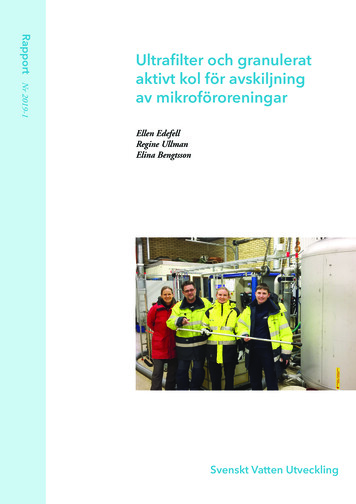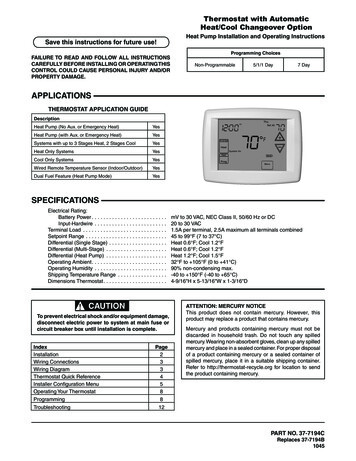
Transcription
Thermostat with AutomaticHeat/Cool Changeover OptionSave this instructions for future use!FAILURE TO READ AND FOLLOW ALL INSTRUCTIONSCAREFULLY BEFORE INSTALLING OR OPERATING THISCONTROL COULD CAUSE PERSONAL INJURY AND/ORPROPERTY DAMAGE.Heat Pump Installation and Operating InstructionsProgramming ChoicesNon-Programmable5/1/1 Day7 DayAPPLICATIONSTHERMOSTAT APPLICATION GUIDEDescriptionHeat Pump (No Aux. or Emergency Heat)YesHeat Pump (with Aux. or Emergency Heat)YesSystems with up to 3 Stages Heat, 2 Stages CoolYesHeat Only SystemsYesCool Only SystemsYesWired Remote Temperature Sensor (Indoor/Outdoor)YesDual Fuel Feature (Heat Pump Mode)YesSPECIFICATIONSElectrical Rating:Battery Power . . . . . . . . . . . . . . . . . . . . . . . . . .Input-Hardwire . . . . . . . . . . . . . . . . . . . . . . . . . .Terminal Load . . . . . . . . . . . . . . . . . . . . . . . . . . . . . .Setpoint Range . . . . . . . . . . . . . . . . . . . . . . . . . . . . .Differential (Single Stage) . . . . . . . . . . . . . . . . . . . . .Differential (Multi-Stage) . . . . . . . . . . . . . . . . . . . . . .Differential (Heat Pump) . . . . . . . . . . . . . . . . . . . . . .Operating Ambient . . . . . . . . . . . . . . . . . . . . . . . . . .Operating Humidity . . . . . . . . . . . . . . . . . . . . . . . . . .Shipping Temperature Range . . . . . . . . . . . . . . . . . .Dimensions Thermostat . . . . . . . . . . . . . . . . . . . . . .! CAUTIONTo prevent electrical shock and/or equipment damage,disconnect electric power to system at main fuse orcircuit breaker box until installation is complete.IndexInstallationWiring ConnectionsWiring DiagramThermostat Quick ReferenceInstaller Configuration MenuOperating Your V to 30 VAC, NEC Class II, 50/60 Hz or DC20 to 30 VAC1.5A per terminal, 2.5A maximum all terminals combined45 to 99 F (7 to 37 C)Heat 0.6 F; Cool 1.2 FHeat 0.6 F; Cool 1.2 FHeat 1.2 F; Cool 1.5 F32 F to 105 F (0 to 41 C)90% non-condensing max.-40 to 150 F (-40 to 65 C)4-9/16"H x 5-13/16"W x 1-3/16"DATTENTION: MERCURY NOTICEThis product does not contain mercury. However, thisproduct may replace a product that contains mercury.Mercury and products containing mercury must not bediscarded in household trash. Do not touch any spilledmercury. Wearing non-absorbent gloves, clean up any spilledmercury and place in a sealed container. For proper disposalof a product containing mercury or a sealed container ofspilled mercury, place it in a suitable shipping container.Refer to http://thermostat-recycle.org for location to sendthe product containing mercury.PART NO. 37-7194CReplaces 37-7194B1045
INSTALLATION!WARNINGThermostat installation and all components of thecontrol system shall conform to Class II circuits perthe NEC code.Remove Old ThermostatA standard heat/cool thermostat consists of three basic parts:1. The cover, which may be either a snap-on or hinge type.2. The base, which is removed by loosening all captivescrews.3. The switching subbase, which is removed by unscrewingthe mounting screws that hold it on the wall or adapterplate. Before removing wires from old thermostat,label each wire with the terminal designation fromwhich it was attached. Disconnect the wires from the oldthermostat one at a time. Do not let wires fall back intothe wall.Installing New Thermostat1. Pull the thermostat body off the thermostat base. Forcingor prying on the thermostat will cause damage to the unit.2. Place base over hole in wall and mark mounting holelocations on wall using base as a template.3. Move base out of the way. Drill mounting holes. If you areusing existing mounting holes and the holes drilled aretoo large and do not allow you to tighten base snugly, useplastic screw anchors to secure the base.4. Fasten base snugly to wall using the mounting holesshown in Figure 1 and two mounting screws. Levelingis for appearance only and will not affect the thermostatoperation.5. Connect wires to terminal block on base using wiringschematic on page 3.6. Push excess wire into wall and plug hole with a fireresistant material (such as fiberglass insulation) toprevent drafts from affecting thermostat operation.7. Carefully line the thermostat up with the base and snapinto place.2Battery Location2 "AA" alkaline batteries are included in the thermostat atthe factory with a battery tag to prevent power drainage.Remove the battery tag to engage the batteries.To replace batteries, set system to OFF, remove thermostatfrom wall and install the batteries in the rear along the topof the thermostat (see Figure 1). For best results, use apremium brand "AA" alkaline battery such as Duracell orEnergizer .Figure 1 – Thermostat Base Multi-Stage MountingHoleMountingHoleSY2W2W/E6Place LevelacrossMounting Tabs(for appearance only)LPlace LevelacrossMounting Tabs(for appearance only)Rear view of thermostat2 "AA" Batteries
WIRING CONNECTIONSRefer to equipment manufacturers' instructions for specificsystem wiring information. After wiring, see CONFIGURATION section for proper thermostat configuration.Wiring diagrams shown are for typical systems and describethe thermostat terminal functions.TERMINAL DESIGNATION DESCRIPTIONSTerminal DesignationDescriptionB . . . . . . . . . . . . . . . . . . .O . . . . . . . . . . . . . . . . . . .Y2 . . . . . . . . . . . . . . . . . .Y . . . . . . . . . . . . . . . . . . .G . . . . . . . . . . . . . . . . . . .RC . . . . . . . . . . . . . . . . . .RH . . . . . . . . . . . . . . . . . .C . . . . . . . . . . . . . . . . . . .L . . . . . . . . . . . . . . . . . . .6 . . . . . . . . . . . . . . . . . . .W/E . . . . . . . . . . . . . . . . . .W2 . . . . . . . . . . . . . . . . . .Blank . . . . . . . . . . . . . . . . .- . . . . . . . . . . . . . . . . . . .S . . . . . . . . . . . . . . . . . . . . . . . . . . . . . . . . . . . . . .Changeover valve for heat pump energized constantly in heatingChangeover valve for heat pump energized constantly in cooling and off2nd Stage CompressorCompressor RelayFan RelayPower for CoolingPower for HeatingCommon wire from secondary side of cooling (Optional). Required for fault indication,continuous backlight operation or remote temperature sensor operationMalfunction indicator for systems with malfunction connectionPowered closed 3rd wire for 3-wire zone valveHeat Relay/Emergency Heat Relay (Stage 1)2nd Stage Heat (3rd Stage Heat in HP2)BlankCommon (DC) for wired remote temperature sensorFrequency signal from remote temperature sensorPower (DC) to remote temperature sensorWIRING DIAGRAMHeat Pump ConnectionsHEAT PUMP TYPE 1 (HP 1). Single stage compressor sys-Refer to equipment manufacturers' instructions for specific systemwiring information.tem; gas or electric backup.HEAT PUMP TYPE 2 (HP 2). Multi-stage compressor or twoYou can configure the thermostat for use with the following heat pumpsystems.compressor system with gas or electric backup.After wiring, see INSTALLER CONFIGURATION section for properthermostat configuration.{To Remote Temperature SensorJumperBOY2YGRCRHC eatPump 1(HP1)HeatPump 2(HP2)Energized inHeat/EmergencyModeNoOutputEnergized inCool2nd& Stage tor FanHeat & Energiz- 24 VAC 24 VAC(Hot)(Hot)Cooled onHeat(Com- call for Coolpressor) Heat or**CoolDC24 VAC supplyvoltageComto remon(option- moteTempal) *eratureSensorDCRemote ReturnTemp- toerature RemoteSensor Auxilheatiary &2nd stage(DualFuelenabled)Auxiliary& Emergencyheat2nd stageEmergencyHeat1stStageComfortAlert II moduleor similarmalfunctionmoduleNEUTRAL120VAC24VACHOTNOTE: If your system does provide an E connection, jumper betweenW2 and W/E should be removed.CLASS IITRANSFORMER* 24 VAC common connection optional for system operation.Required for fault or malfunction indication, remote temperaturesensor, or for continuous backlight operation.** Dual fuel option de-energizes compressor when auxiliary heat isenergized.3
THERMOSTAT QUICK REFERENCEHome Screen DescriptionFigure 2 – Home Screen DisplayDay of WeekRoomTemperatureSet TemperatureTime of DayTemperatureUP/Down used formodifying set pointas well as tonavigating the menusSystemSwitchFanSwitchEnters comforttemperature settingsinto the scheduleIndicates whenthermostat is callingfor Heat or CoolMenu key for enteringdifferent modes such asCleaning, Configuration, SetTime and Set ScheduleBattery Level IndicatorIndicating the current power levelof the 2 “AA” batteries.Full power remaining.Half power remaining.ChangeThe batteries should be replaced at this time.Programming and Configuration Items1Displays and "Keypad Lockout" when in keypadlockout mode.Displays and "Temperature Limit" and "Keypad" when limited range is activated and locked.Displays only "Temperature Limit" when limited rangeis activated.2Indicates period of day being programmed.3RUN SCHEDULE (run program) button.4SET TIME button or HOLD temperature button.5Displays "Change Filter" when the system has runfor the programmed filter time period as a reminderto change or clean your filter.6COPY button or INSTALLER CONFIG button.7CLEAN DISPLAY button allows 30 seconds to wipe offthe display or ADVANCE DAY button for programming.8Used in programming to set time and in configurationmenu to change selections.9"Hold Until" indicates the time when a temporary holdperiod will end.10"Hours" and "Days" displays during steps in installerconfiguration.11The words "Hold At" are displayed when the thermostat is in the HOLD mode. "Temporary Hold At" isdisplayed when the thermostat is in a temporary HOLDmode.12"Call For Service" indicates a fault in the heating/cooling system. It does not indicate a fault in thethermostat.4Figure 3 – Programming & Configuration Items1611109181413215123765413"System On" indicates when heating or cooling stageis energized. " 2" also indicates when a second stageis energized. Flashing " 2" indicates when third stage isenergized.15A steady "Cool Savings" display indicates the featureis enabled in the installer menu. A flashing "CoolSavings" display indicates the feature is active.16"Remote" indicates that the indoor remote temperaturesensor, is being accessed. "Outdoor Remote" indicatesthe outdoor remote temperature sensor is being accessed.
INSTALLER/CONFIGURATION MENUTo enter the menu: Press the Menu touch key. Press and hold for 5 seconds the Installer Config touch key. This displaysmenu item #1 in the table below. Pressto advance to the next menu item orto return to a previous menu item. Pressorto change a menu item.CONFIGURATION MENUMenuProgramNonPressReferencemableProgram- ButtonNumbermableDisplayed(FactoryDefault)Press to select from Commentslisted options111HP2HP 1, HP 2Selects Heat Pump 1 (HP 1, 1 compressor), Heat Pump 2(HP 2, 2 compressor or 2 speed compressor)222(ELE)GAS333Days, (7) P5-1-1 or 044NAPS (4)2554Cool-Off-HeatEmer-Auto66NAE (On)OFF775Cr, Heat (FA)SLSelects Adjustable Anticipation, cycle rate, Heat886Cr, Cool (FA)SLSelects Adjustable Anticipation, cycle rate, Cool997Cr/AU, Emer (FA)SLSelects Adjustable Anticipation, cycle rate auxiliary,(This item is only to appear if HP 1 or HP 2 is selected above).10108CL (OFF)OnSelects Compressor Lockout.GAS setting: heat pump controls blower.ELE setting: thermostat controls blower.Programs per week. (0 non-programmable)Program periods per day.4 Morning, Day, Evening, Night2 Day, NightCool-Off-Heat-Emer,System switch configuration, heat pump mode.Off-Heat-Emer, Cool-OffSelects Energy Management Recovery,E (with programming option on)11119dL (On)OFF121210dL (LO)HI13131104, LO to 4, HI141412 F C151513b (On)OFFSelects audible Beeper On/Off.Selects Continuous Display backlight & intensity.Selects Backlight Intensity.Selects Adjustable Ambient Temperature Display[range -4 (LO) to 4 (HI)].Selects F/ C Display (temperature units in Fahrenheitor Celsius).161614dS (On)OFFSelects Daylight Saving Time calculation.171715AS, Heat (On)OFFSelects Automatic Schedule for comfort temperatureProgramming, heat mode.181816AS, Cool (On)OFFSelects Automatic Schedule for comfort temperatureProgramming, cool mode.191917CS, (OFF)1-2-3-4-5-6Selects Cool Saving Feature & amount.Cool Savings202018HL, Heat (99)62-98TEMPERATURE LIMIT, HEAT (max. heat set point).212119LL, Cool (45)46-82TEMPERATURE LIMIT, COOL (min. cool set point).222220OFF,Keypad LockoutL (total), P (partial),Temperature LimitSelects Keypad Lockout.(limited temperature range)000001-999Selects Keypad Lockout Combination (active only if keypadLockout is selected).232321FS, Heat (OFF)ONFast second stage of heat242422FS, Cool (OFF)ONFast second stage of cool252523Remote (OFF)OnRemote temperature sensor, enable/disable.In, RemoteOutdoor RemoteLS (On)OFFLocal temperature sensor enable/disable (only when IndoorRemote is selected On).dF (5)5-50Selects Dual Fuel Feature & setpoint (in Fahrenheit)(applicable only when outdoor remote is On).Cd (60)0-99Selects Compressor delay in seconds(only when dF is selected 5).Change FilterOn262624OFF272725Remote temperature sensor (Indoor/Outdoor).Selects Change filter feature(OFF)200 Hours25-1975 (in incrementsof 25 hours)5
INSTALLER/CONFIGURATION MENU1)This control can be configured for:HP1 – Heat Pump with one stage of compressor(2 heat/1 cool)HP2 – Heat Pump with two stage compressor or twocompressor system, Gas or Electric backup; (Dual Fuelsee menu item 26) (3 heat/2 cool)2) GAS or Electric (ELE) fan operation. If the back-upheating system requires the thermostat to turn on thefan, keep the default ELE selection. Select GAS if theback-up heating system manages the fan operation ona call for back-up heat. Note: Resetting the thermostatswitches the option to ELE.3) Programs per week – This control can be configured for7 independent day or 5/1/1 day programming or nonprogrammable modes. Default is 7-day mode. Thedisplay indicates "7 Days" as default. Other options "5Days" or "0 Days" can be selected by pressing touchkeys,or. If "0 Days" is selected for non-programmable mode, the step for EMR will be skipped, as thisfeature will not be available in this mode.4) Program Steps per day – This control can be configured for 4 or 2 program steps per day. Default is "4 PS"and can be toggled between 4 PS and 2 PS by pressingtheortouch keys.5) System Switch Configuration – This thermostat is configured for Heat and Cool with Auto changeover default(Cool-Off-Heat-Emer-Auto). Can be configured as Heat& Cool (Cool-Off-Heat-Emer), or Heat Only (Off-Heat), orCool Only (Cool-Off).6) Energy Management Recovery (EMR) – (this step isskipped if configured as non-programmable).When set to "On" causes the thermostat to start heatingor cooling early to make the building temperature reachthe program setpoint at the time you specify.Example: Let us say, the heating program is 65 F atnight and 70 at 7 AM. If the building temperature is 65 F,the difference is 5 F. Allowing 5 minutes per F rise, thethermostat setpoint will change to 70 at 6:35 AM.Cooling allows more time per F, because it takeslonger to reach temperature.7, 8 & 9) Cycle Rate Selection – The factory default settingis fast cycle (FA Cr) in all modes (Heat, Cool, Emer). Toslow cycling (SL, Cr), press touch keysortogglebetween FA & SL. The cycle rates are as below differentselections:ModeFast rateSlow rateHeat0.6 F1.2 FCool1.2 F1.7 FEmer1.2 F1.7 F10) Select Compressor Lockout (CL) – Selecting CL Onwill cause the thermostat to wait 5 minutes betweencooling cycles. This is intended to help protect thecompressor from short cycling. Some of the newercompressors have already got a time delay built in anddo not require this feature to be activated in the thermostat. Your compressor manufacturer can tell you ifthis lockout feature is already present in their system.When the thermostat compressor time delay is activated,it will flash the set point for up to five minutes.11) Select Continuous Backlight – In low lighting conditions, display backlight improves the display contrast.When C terminal is connected, selecting dL On will turnthe backlight on continuously. Selecting dL Off will turnthe backlight on momentarily after any key is pressed.6When C terminal is not powered (battery only), dL Onenables the momentary backlight whenever a key ispressed.12) Select Backlight Intensity – This thermostat has theability to provide two selectable intensities of the backlight: HI and LO. Usingortouch keys you cantoggle the selection between HI and LO.13) Select Temperature Display Adjustment 4 LO to 4 HIThis allows you to adjust the room temperature displayby an amount in the range of -4 F to 4 F in 1 steps byusing theortouch keys. Your thermostat wasaccurately calibrated at the factory, however you have theoption to change the display temperature value to matchyour previous thermostat, if you so prefer.14) Select F or C Readout – Select the desired temperature unit by pressingor . Factory default is F.15) Select Audio Prompting (Beeper) On or Off – Factorydefault setting is on (b, On). If you wish to turn off thebeeper select OFF.16) Select Daylight Saving Time Calculation – This featurewill allow the thermostat to calculate the DST automatically and apply it to the Real Time Clock display. DefaultOn. Useortouch keys to select the feature, OFF.17 & 18) Select Automatic Schedule – This feature allowsprogramming a “Comfort Temperature” into all programperiods with the Auto Schedule key. When Heat AS (forHeat mode) or Cool AS (for Cool mode) is selected On,the Auto Schedule feature is ready to be set. Offindicates that the feature is not ready to be used or a“Comfort Temperature is already set. See Auto Schedulein Programming section.19) Select Cool Savings : With Cool Savings enabled,the thermostat will make small adjustments to thesetpoint temperature during periods of high demand toreduce AC system running time and save energy. Whenthe cooling system has been running for more than 20minutes, humidity in the home will be lower and a highertemperature will feel comfortable. After 20 minutes of runtime, the thermostat will start increasing the setpointtemperature in steps of less than one degree as thesystem continues to run. These adjustments will eventually cause the system to satisfy the thermostat to turn thesystem off and reduce the energy consumption. Whenthe Cool Savings feature is active and making adjustments, the display will flash “Cool Savings”. The amountof the adjustments to the setpoint temperature is dependent on the Cool Savings value that is set, 1 being theleast adjustment and 6 being the most adjustment. Withthis feature set to OFF, no change will occur when the ACsystem is continuously running during the periods of highdemand. Periods of high demand will normally occurduring the late afternoon and early evening on the hottestdays of the summer. As demand lessens the adjustmentsto setpoint temperature are reversed until setpointtemperature returns to normal and “Cool Savings” nolonger flashes.20) Heat Temperature Limit Range – This feature adjuststhe highest setpoint temperature for heat. The defaultsetting is 99 F. It can be changed between 62 F and98 F by pressing theorkey. The "temperaturelimit" icon will be displayed to the left of your setpointtemperature when using this feature. The "temperaturelimit" icon will flash if an attempt is made to adjust thetemperature beyond the range selected.
INSTALLER/CONFIGURATION MENU21) Cool Temperature Limit Range – This feature adjuststhe lowest setpoint temperature for cool. The defaultsetting is 45 F. It can be changed between 46 F and82 F by pressing theorkey. The "temperaturelimit" icon will be displayed to the left of your setpointtemperature when using this feature. The "temperaturelimit" icon will flash if an attempt is made to adjust thetemperature beyond the range selected.22) Keypad Lockout – This step allows you to select thetype of lockout or limited range security required. If nolockout or limited range security is required, presstoadvance the menu.Three security settings are available in this menu item.Use theorkeys to select the lockout desired.Lockout selections are:"Keypad Lockout and L" Total Lockout. Total Lockoutlocks all keys."Keypad Lockout and P" Partial Lockout. Partial Lockout allows only theorkeys to operate within yourset temperature limits."Temperature Limit/Keypad Lockout" preventschanging the temperature limits in the ConfigurationMenu.Keypad Lockout Combination Number SelectionDisplay will read "OFF" "Keypad Lockout".Skip this step and continue through the configurationmenu items 19 thru 22 if you require an Air Filter Changeout indicator or Humidifier Pad Change out indicator bypressing thebutton to advance.Return to this point when you are ready to start yourselected lock-out and continue by:Pressingorkeys to select ON.Press . Display will read "000".Pressingorkeys to select your keypad lockoutcombination number. Note: "000" is not a validcombination choice.Record the number you select for future use.Pressto exit the menu. The security feature youselect will start in 10 seconds. The system button willremain active for 10 seconds to allow setting Heat, Off,Cool or Auto.23 & 24) Select Fast Second Stage ON or OFF – In the runmode, with the fast Heat feature enabled (FA Heat On), ifthe Heat setpoint temperature is manually raised by 3 F(2 C) or more above the actual temperature usingthesecond stage will energize immediately. With FA OFF,second stage will not energize until the setpoint temperature is 1 F or more above actual temperature for morethan ten minutes. The Fast Cool feature (FA Cool)provides the same controls when the setpoint temperature is lowered.25) Select Remote Temperature Sensor – This controlallows one wired remote temperature sensor (indoor,F145-1328, or outdoor, F145-1378) be connected to itand indicates the measured temperature in clock digits.This menu enables you to select the remote sensor andalso configure it as indoor or outdoor temperature sensor.Factory default is off. Select Remote On and Remote in(for indoor) or Outdoor Remote.Local Temperature Sensor disable – This is applicableonly when indoor remote temperature sensor is enabled.Factory default is On LS. You can make it Off LS if youdesire by usingortouch keys. Then, only theindoor remote temperature reading will be used forcontrol.26) Select Dual Fuel Feature and Setpoint – This feature isapplicable only in heat pump modes. An outside remotesensor must also be installed. When the outside temperature falls below the selected setpoint temperature,dF, the thermostat will switch to gas heat and shut downthe compressor. Use theorkeys to select thedesired setpoint temperature in the range of 5 to 50.Factory default is 5, which disables this feature. SeeDual Fuel Temperature and Setpoint in Programmingsection.Select Compressor Delay – When dF is enabled, theshut down of the compressor(s) is delayed for a timeperiod after the auxiliary stage is energized. This delay,Cd, is factory set at 60, but can be set in the range of 0to 99.27) Select Change Filter Run Time – The thermostatwill display "Change Filter" after a set time of bloweroperation. This is a reminder to change or clean your airfilter. This time can be set from 25 to 1975 hours in 25hour increments. A selection of OFF will cancel thisfeature. When "Change Filter" is displayed, you canclear it by pressing Clean Display. In a typical application,200 hours of run time is approximately 30 days.7
OPERATING YOUR THERMOSTATChoose the Fan Setting (Auto or On or Prog)Fan Auto is the most commonly selected setting and runs thefan only when the heating or cooling system is on.Fan On selection runs the fan continuously for increased aircirculation or to allow additional air cleaning.Fan Prog will run the fan when the heating or cooling systemis on. In addition, when the thermostat has not called for heator cool for more than 60 minutes, it will begin to cycle the fanfor 10 minutes on and 20 minutes off to improve indoor airquality. This is the Comfort Circulating Fan Feature.Choose the System Setting(Cool, Off, Heat, Emer, Auto)Press the SYSTEM button to select:Heat: Thermostat controls only the heating system.Off: Heating and Cooling systems are off.Cool: Thermostat controls only the cooling system.Auto: Auto Changeover is used in areas where both heatingand cooling may be required on the same day. AUTO allowsthe thermostat to automatically select heating or coolingdepending on the indoor temperature and the selected heatand cool temperatures. When using AUTO, be sure to set theCooling temperatures more than 1 Fahrenheit higher thanthe heating temperature.Emer: Thermostat controls only Aux heat.IMPORTANT!Manual Operation (Bypassing the Program)Programmable ModePressorand the HOLD button and adjust the temperature wherever you like. This will override the program. TheHOLD feature bypasses the program and allows you to adjustthe temperature manually, as needed. Whatever temperatureyou set in HOLD will be maintained 24 hours a day, until youmanually change the temperature or press Run Schedule tocancel HOLD and resume the programmed schedule.Program Override (Temporary Override)Pressorbuttons to adjust the temperature. This willoverride the temperature setting for a (default) four hour override period. The override period can be shortened by pressingor lengthened by pressing . Program Override periodcan range from 15 minutes to 7 days.Example: If you turn up the heat during the morning program,it will be automatically lowered later, when the temporary holdperiod ends. To cancel the temporary setting at any time andreturn to the program, press Run Schedule.If the SYSTEM button is pressed to select AUTO thethermostat will change to Heat or Cool, whichever ran last. Ifit switches to heat but you want cool, or it changes to cool butyou want heat, press bothorbuttons simultaneously tochange to the other mode.Manual Operation forNon-Programmable ModePress the SYSTEM button to select Heat or Cool and usetheorbuttons to adjust the temperature to yourdesired setting. After selecting your desired settings you canalso press the SYSTEM button to select AUTO to allowthe thermostat to automatically change between Heat andCool.PROGRAMMINGSet Current Time and DayAutomatic Daylight Saving Calculation1)The Real Time Clock will adjust automatically for daylight savings time, in the following manner:Increment one hour at 2 AM on the second Sunday of Marchand decrement one hour at 2 AM on the first Sunday of November. (New DST effective 2007).The daylight saving feature can be enabled or disabled ininstaller configuration menu. Default is dS On (enabled).After entering installer configuration mode, momentarilypressortouch key until the display indicates dS (inactual temperature digits) and On (default – in clock digits).andkeys will toggle display and operation from On toOFF.Press Menu key to enter installer menu. Then pressSet Time once to indicate hour & A or P designation inclock display.2) Press and hold either theortouch key until youreach the correct hour and A or P designation.3) Press Set Time again to display minutes only in clockdisplay.4) Press and hold either theortouch keys until youreach the correct minutes.5) Press Set Time once again to display year.6) Press and hold either theortouch key until youreach the correct year.7) Press Set Time once again to display month.8) Press and hold either theortouch key until youreach the correct month.9) Press Set Time once again to display date of the monthalong with day of the week at top row (which is automatic).10) Press and hold either theortouch key until youreach the correct day of the month and day of the weekis automatically calculated and displayed at the top row.11) Press Run Schedule once; now the display will show thecorrect time and room temperature.8
PROGRAMMINGProgramming Tip: Copy ProgramWhen programming your thermostat, you may copy the program from one day to another day or group of days using theCopy key. In 7 day programming mode, a day can be copiedto another day or all six other days. In 5/1/1 day programmingmode the weekday (Mon – Fri) program can be copied intoSat and Sun or either Sat or Sun.To copy a program from one day to another:1) In Set Schedule mode, enter the program for the day orselect the day you wish to copy by pressing Advance Day.2) Press Copy. The display will show “Copy” next to theSYSTEM key and the day of the week that will be copied.3) Press Advance Day. The day being copied will be indicated and the other days will be flashing.4) If you wish to copy to all days skip to next step or pressAdvance Day until the day you wish to copy to is flashing.5) Press Copy. “Copy” will disappear, the day you copiedfrom will disappear and the day(s) you copied to will beon.6) If you wish to copy this same program into other days,press Copy and repeat steps 3, 4 and 5.7) Press Run Schedule to return to normal operation.Fill in the blank schedule on the next page then:Enter the Heating Program1)2)3)4)5)6)7)8)9)Press the Menu button and then press Set Schedule.Press SYSTEM button to select either "Heat" or "Cool" inthe system switch area indicating the active mode beingprogrammed. You can switch to the other mode by pressing the system switch at any time.The top of the display will
To enter the menu: Press the Menu touch key .Press and hold for 5 seconds the Installer Config touch key .This displays menu item #1 in the table below .Press to advance to the next menu item or to return to a previous menu item .Press INSTALLER/CONFIGURATION MENU