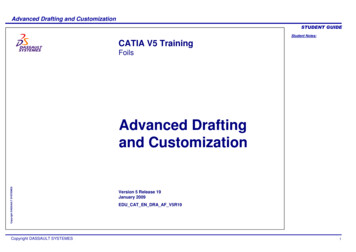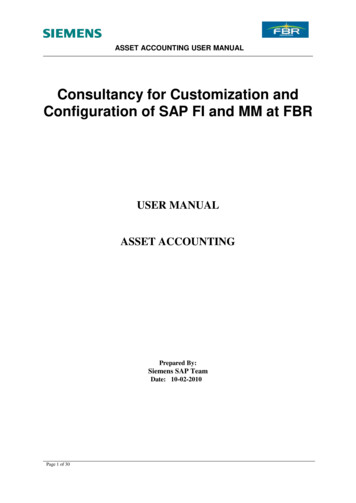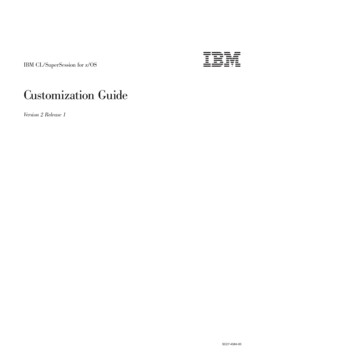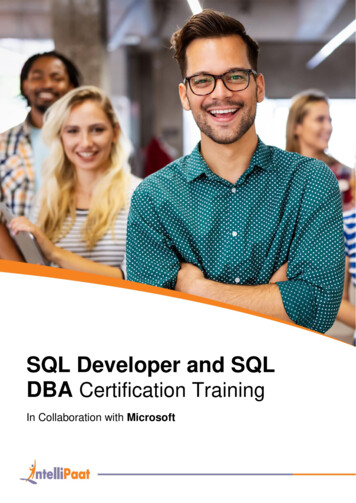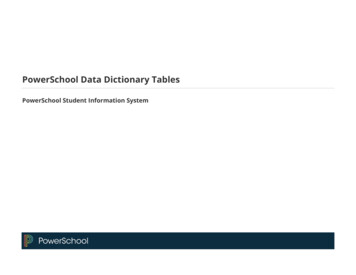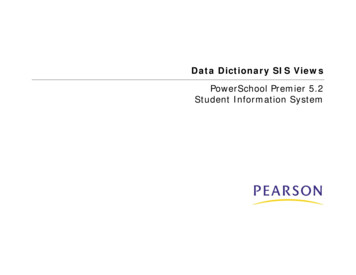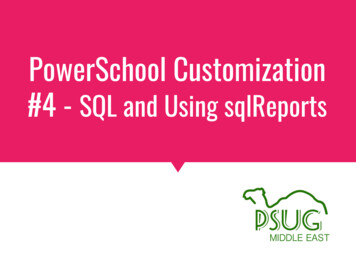
Transcription
PowerSchool Customization#4 - SQL and Using sqlReports
https://goo.gl/xyKDXThttps://goo.gl/xyKDXTLink (or scan the code) to get aGoogle copy of this presentation.Also posted at psugcal.org(via the "Customization" link)
CREDITSthanks to Adam Larsen ofAurora Educational Technologyfor most of the contentauroraedtech.com
Tools to developSQL queries Queries can taketime to write andtroubleshoot. A tool todirectly querythe database isimportant beforeyou embed yourSQL query in itsfinal location.
Oracle SQL Developer Two downloads Oracle SQL Developer Java Development Kit (JDK) Available from Oracle for free ls/sql-developer/downloads/index.html Requires internal or VPN connection to thedatabase, can be problematic if hosted
Oracle SQL DeveloperInstallation instructions Run Java Development Kit (JDK) Installer Will also install Java Runtime Environment (JRE) Install JDK into any location Recommended: C:\Program Files\jdk[version number]Unpack Oracle SQL Developer into any location Recommended: C:\Program Files\Oracle SQL DeveloperRun sqldeveloper.exeProgram will prompt you for location of JDK Navigate to location you specified when installing JDK
Oracle SQL DeveloperConfiguration instructions
Oracle SQL Developer
Oracle SQL Developer
rl t(Cnu ter)R2. En1. Query3. Result
Soon to be released! Embedded in PowerSchool
SQL Studio SOON TO BE RELEASED at auroraedtech.comWeb-based GUI for developing SQL queriesNo VPN neededWorks with hosted customersAccess to entire data dictionary, including viewsAutocomplete tables and fieldsAdd querystring variables and PSHTMLExport to sqlReports template, tlist sql or PowerQueryLibrary of sql queriesBuilt-in Data Dictionaryauroraedtech.com
Test ServerURL: pstest.psugcal.org/adminUser: XXaghs1Pwd: aghs1XX number between 01 and 99(example: 25aghs1)
What is SQL?
What is SQL? Structured Query Language ANSI-standard language used tointeract with relational databases Still comes in a few flavors (MySQL,Oracle, MSSQL) Performs four chief functions (CRUD): CreateReadUpdateDelete
SQL and PowerSchool Oracle flavor of SQL SQL is the fastest way to extractdata from PowerSchool Can only read from the Oracledatabase Create, update, and delete violate theTerms of Service with Pearson Support might not be able to help youwhen you mess something up
Getting Started
How do I get started? psnavigator Oracle account Configured in System Software options Oracle SQL Developer oss.oracle.com/sqldeveloper.html Good Bad FreeCan schedule jobsNo addition drivers neededRequires JAVAOnly connects to Oracle
How do I get started? Software options (cont.)– Navicat Navicat.com (PremiumSoft) GoodAvailable fromauroraedtech.com––––Free lite versions available via searchCan schedule jobsConnects to all major databasesVery lightweight program – runs quickly––––Need to install Oracle OCI DriversNon-commercial Premium edition is 599 USDNon-commercial Oracle-only edition is 299 USDOnly the paid version can schedule jobs Bad
How do I get started? Software options (cont.) SQL Server Reporting Services Microsoft.comGood You may already license it Feature-rich reporting suite Can schedule jobs Bad Requires Microsoft overheadBuilding reports can be complicatedTakes some fiddling to work with Oracle
How do I get started? Inside PowerSchool sqlReports sqlreports.net (Matt Freund) Good Embeds right into PowerSchoolEasy for end-users to run your queries at willCan take user input when executedScheduled jobs Bad Not a development environmentRequires workarounds for queries that containcertain characters
How do I get started? Inside PowerSchool Enterprise Reporting (APEX) al.org/index.php?title Enterprise Reporting Good Part of the product supported by PowerSchoolEasy for end-users to run your queries at willMany options to use reports flexibly fordifferent needs, including basic charting Bad Not a development environmentNot an easy development interfaceNo scheduled or emailed reports
How do I get started? Inside PowerSchool PowerQueries rg/index.php?title PowerQueries Good Part of the product supported by PowerSchoolAvailable in Database Export ManagerCan be scheduledCan be used by customizations and partners bothinternally and externally Bad Difficult syntax, not easy to createMust be installed as a plugin
How do I get started? Inside PowerSchool In customizations using tlist sql More on this later Good Can be integrated directly in PSPowerful customizations Bad Requires advanced customization skillDeprecated by PowerSchoolIssues with security and "layering"
How do I get started? PowerSchool Data Dictionaries https://support.powerschool.com/dir/5933 (Start with Data Dictionary Tables)As of 12.1.1 they are online via the Help menu Tech on the Net http://www.techonthenet.com/sql/index.php W3 Schools http://www.w3schools.com/sql
Database Intro
Where is the database?
Relational Databases Are sort of like an Excel spreadsheet Store data in tables Have different data types Can be searched Are not at all like an Excel spreadsheet Tables only store the data they need Unique identifiers link tables together The results of a query may come fromseveral tables at once
SELECTSELECT StatementsomestuffFROMsomewhere
SELECT statement All of our queries will begin with SELECT Required pieces SELECT keyword List of column names FROM keyword Table name
SELECT statement (cont.)
Formatting CAPITALIZATION does not matter– Some prefer to type keywords as ALL CAPS– Be careful on comparisons: 'aghs' ! 'AGHS' Spaces between keywords are required Tabbing and new lines are optional butrecommended– SELECT field1, field2 FROM tablesOR– SELECTfield1,field2FROMtables
SELECT statement (cont.) Query Result
WHERE clause and operator
AND operatorEnclose literalstrings in singlequotes.
AND operator
operator
! operator
OR operator
ORDER BY clause
ORDER BY clause
ORDER BY clause
ORDER BY clause, DESC keyword
SELECT statement (cont.)
DISTINCT keyword
DISTINCT keyword
DISTINCT keyword
Tables
Tables Everything is stored in tables Students Schools Courses Sections Terms Same tables and columns as DDE
Schools Table
Courses Table
Courses Table
Tables and Columns to Know Students grade levelenroll status Enumerated (KB 5967) -1 Pre-registered 0 Active 2 Transferred 3 Graduatedentrydateexitdatehome roomschoolid (linked to the schools table)
Tables and Columns to Know Schools school number name Terms schoolid firstday lastday yearid
Tables and Columns to Know Courses course number course name CC (Current Courses) studentid course number sectionid termid dateenrolled dateleft expression
Tables and Columns to Know StoredGrades studentid course number grade gradescale name sectionid storecode termid gpa points gpa addedvalue potentialcrhrs earnedcrhrs
Tables and Columns to Know Sections course number expression schoolid section number teacher termid
Tables and Columns Data Dictionary Any other data you want to extract?
JOINS
JOINS INNER JOINs are the default type and arethe most intuitive Matches rows from one table with rows inanother table Returns fields from one or both tablesin the result set Can be strung together tocombine multiple tablesinto one result table
JOIN ConceptJOIN syntax Students Schools
JOINS INNER is default type of JOIN Only returns records matched in BOTHtables Can create ambiguous column names id appears in almost every table Recommended to use table.column notationto reference columns when using any JOIN
INNER JOINS Basic syntax: SELECTfieldsFROMtable1JOIN table2ON table1.table2id table2.id Without the ON condition, every row fromtable1 will be multiplied by every rowfrom table 2. This is probably not what you want.
INNER JOINS For example, imagine that you want a listof student names and the school they attend Student name is found in the students table School name is in the schools table How do we match? students.schoolid is linked toschools.school number We will join students to schools usingthis unique identifier and return onlythe columns we want
JOIN ConceptJOIN syntax Students Schools
OIN schoolsON students.schoolid schools.school number Students Schools
INNER JOIN
Current schedule exampleSELECTcourses.course tfirst,cc.dateenrolled,cc.dateleftFROMccJOIN students ON cc.studentid students.idJOIN courses ON UPPER(cc.course number) UPPER (courses.course number)JOIN sections on cc.sectionid sections.idJOIN teachers on sections.teacher teachers.idWHEREcc.dateenrolled sysdateAND cc.dateleft sysdate
Current schedule example
Current grades exampleSELECTstudents.last name ', ' students.first name ,courses.course number,courses.course name,teachers.last name teacherFROMpgfinalgradesJOIN sections on pgfinalgrades.sectionid sections.idJOIN teachers on sections.teacher teachers.idJOIN students on pgfinalgrades.studentid students.idJOIN courses on sections.course number courses.course numberWHEREpgfinalgrades.finalgradename 'S2'AND sections.termid 2800ORDER BYstudents.grade level,students.lastfirst,courses.course name
Current grades example
Table aliasing Some people like to alias their tables: SELECTst.grade level grade,sch.name school,st.lastfirst studentFROMstudents stJOIN schools sch ON st.schoolid sch.school numberThis can make your SQL more difficult to read andtroubleshoot.It also makes it harder to reuse code in the future.Full table names are more typing, but you never have todecode your work later
Resources PowerSource Data Dictionaries https://support.powerschool.com/dir/5933 PowerSource Oracle Account Passwords https://support.powerschool.com/article/55006 Learning SQL from O’Reilly: http://shop.oreilly.com/product/9780596520847.do SQL Pocket Guide from O’Reilly: http://shop.oreilly.com/product/0636920013471.do Tech on the Net http://www.techonthenet.com/sql/index.php W3 Schools http://www.w3schools.com/sql
How Can I UseSQL insidePowerSchool?
How can I use SQL inside PS? Tlist sql in customizations [tlist sql;{query};alternatecolor;nonemessage {none message}]{row template}[/tlist sql]
Tlist sql [tlist sql;SELECT lastfirst, grade levelFROM studentsWHEREenroll status 0 ANDschoolid (curschoolid)ORDER BY lastfirst;alternatecolor;nonemessage No Records Found] tr td (lastfirst;t) /td td (grade level;l) /td /tr [/tlist sql]
form action "gradelevelroster2.html"method "GET" table class "linkDescList" tr th Option /th th Value /th /tr tr td Grade Level /td td select name "grade level" option value "" optionvalue "-2" PK3 option value "-1" PK4 optionvalue "0" K option 1 option 2 option 3 option 4 option 5 option 6 option 7 option 8 option 9 option 10 option 11 option 12 /select /td /tr /table div class "button-row" [submitbutton] /div /form Example of sending a gpv to a custom tlist sql report
https://./gradelevelroster2.html?grade level 3&btnSubmit table tr th Grade /th th Last /th th First /th /tr [tlist sql;select grade level, last name, first namefrom studentswhere (curschoolid) in (0, schoolid)and enroll status 0and grade level (gpv.grade level)order by lastfirst;] tr td (grade level) /td td (last name) /td td (first name) /td /tr [/tlist sql] /table Example of receiving a gpv in a custom report (grade level 3)
Tlist SQL Tlist sql modifiers for the “variables”;l “Long Integer” (numbers);t “Text”;d “Date” s-htmltags
Current SelectionWhen working with the Students table, you canquery the current selection of students byadding the following WHERE clause:WHERE dcid IN (SELECT dcid FROM [temp.table.current.selection:students])
Deprecated?support.powerschool.com/developer
How can I use SQL inside PS? Enterprise Reporting (APEX) al.org/index.php?title Enterprise Reporting
How can I use SQL inside PS? sqlReports
History of sqlReports Dean Dahlvang Released March 2009 Through version 3 "an ad hoc reporting add-on that can turn simple tomedium sql queries in to web based reports inPowerSchool"Matt Freund In 2013, Dean turned over development to Matt Freund Coding assistance from Bob McGregor sqlReports 4 was born and first released June, 2013
What it does Create new reports in PS that use SQL,hence the name sqlReports. Reports act like custom pages, butsqlReports keeps everything in one centrallocation and makes a menu for you. Admin or Teacher portal. Control access based on security groups. The menu system makes it easy to create newreports, edit reports, and is an easy wayfor your users to find reports.
What it does
What it does Reports can be simple tabular reports withbuttons to copy, export, or print theresults Reports can be single series ormulti-series charts, with over 25 charts tochoose from.
The SQL Behind the ReportExample of the SQL area of a report setup, from a freereport called "Current Grades - No Minimum"Follow regular SQLsyntaxCan includeparameters, whichcan be either systemvariables like (curschoolid) orones that youcreate, such as theparam1 reference inthe Where.
Running the ReportUsers click on the report and run it. If
SQL Studio SOON TO BE RELEASED at auroraedtech.com Web-based GUI for developing SQL queries No VPN needed Works with hosted customers Access to entire data dictionary, including views Autocomplete tables and fields Add querystring variables and PSHTML Export to sqlReports template, tlist_sql or PowerQuery