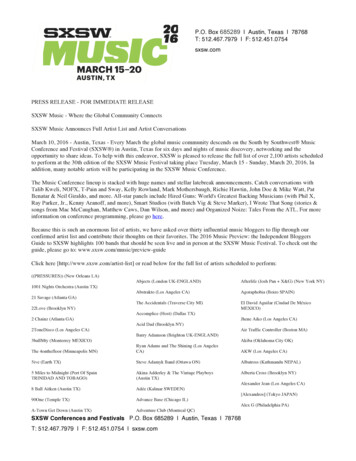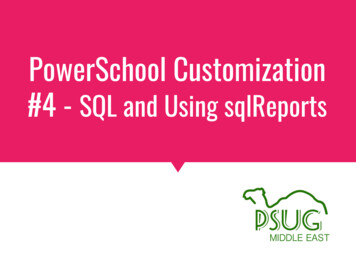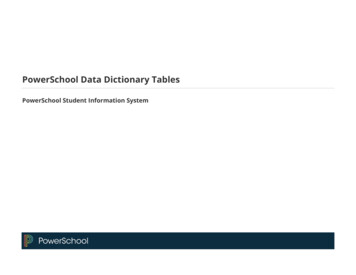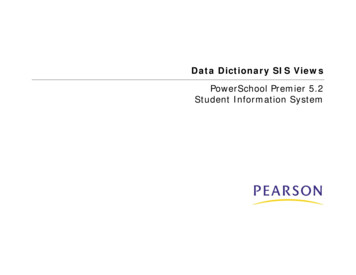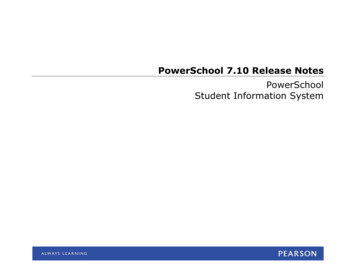
Transcription
PowerSchool 7.10 Release NotesPowerSchoolStudent Information System
Released December 2013Document Owner: Documentation ServicesThis edition applies to Release 7.10 of the PowerSchool software, and to all subsequent releases and modifications until otherwise indicated innew editions or updates.The data and names used to illustrate the reports and screen images may include names of individuals, companies, brands, and products. Allof the data and names are fictitious; any similarities to actual names are entirely coincidental.PowerSchool is a trademark, in the U.S. and/or other countries, of Pearson Education, Inc. or its affiliate(s).Copyright 2013 Pearson Education, Inc. or its affiliates. All rights reserved. All trademarks are either owned or licensed by PearsonEducation, Inc. or its affiliates. Other brands and names are the property of their respective owners.
PowerSchool 7.10 Release NotesContentsIntroduction . 4Installation Notes . 4PowerSchool System Requirements . 5PowerSchool Components . 5Documentation . 7What’s New in PowerSchool 7.10 . 9Key Features and Enhancements . 9Database Extension Enhancements . 10Language Toolkit. 11PowerSchool Enhancements. 11Resolved Issues . 13State Reporting . 16Known Issues. 17Page Changes . 18Contents3
PowerSchool 7.10 Release NotesIntroductionThe 7.10 release of the PowerSchool Student Information System (SIS) includes new features, enhancements, and resolutionsto previously identified issues.Installation NotesThe installer setup files for this release are available for download from PowerSource.If you are upgrading from PowerSchool 7.8.x - 7.9.x you will need: PowerSchool 7.10 Application InstallerIf you are upgrading from PowerSchool 7.0.x through 7.7.x you will need: PowerSchool Database Scripts Updater PowerSchool 7.10 Application InstallerIf you are performing a new installation, you will need: PowerSchool Database Installer PowerSchool 7.10 Application InstallerNote: PowerSchool 7.10 does not support upgrading from PowerSchool 6.x. If your district is using PowerSchool 6.x, you mustupgrade to PowerSchool 7.0 - 7.8 before upgrading to PowerSchool 7.10. For more information, see the Installation Guide forPowerSchool 7.x available on PowerSource.Note: If Schools Interoperability Framework (SIF) is enabled on your system, an update to the latest SIF adapter is required.Consult the latest SIF documentation for information on updating to SIF version 3.0.7.The PowerSchool Application Installer is available at Downloads PowerSchool PowerSchool Installers PowerSchool 7.x PowerSchool 7.10 PowerSchool Application [version] installer (Windows).The PowerSchool Database Scripts Updater is available at Downloads PowerSchool PowerSchool Database PowerSchool Database 11.2 Database Scripts Updater [version].The PowerSchool Database Installer is available at Downloads PowerSchool PowerSchool Database PowerSchoolDatabase 11.2 PowerSchool Database [version].Introduction4
PowerSchool 7.10 Release NotesUse the PowerSchool installer to manage your PowerSchool deployment. It installs the database and application for a specificserver, and it configures per-server settings such as database and web server ports, passwords, and file paths.PowerSchool System RequirementsIf this is the first time you are installing PowerSchool, review the Hardware and Software Requirements for PowerSchool 7.10.xand the Installation Guide for PowerSchool 7.10.x, available on PowerSource, before installing this version of PowerSchool.The Hardware and Software Requirements for PowerSchool 7.10.x are updated periodically, and contain information onsupported software and browser versions for a release. Review this document before installing updates to PowerSchool.General RecommendationPearson strongly recommends that you check to make sure Secure Socket Layer (SSL) is enabled on your PowerSchool serverto ensure all data passed between your server and end users/Pearson Technical Support remains secure and private. If SSL isnot enabled, data moving between your server and end users is unencrypted.PowerSchool ComponentsPowerSchool is comprised of several software components, each versioned independently from one another. This allows forgreater flexibility of component updates as new features and bug fixes become available. Some updates may includedependencies between components. These dependencies will be communicated and built in to the component update installersto prevent PowerSchool from being configured incorrectly.The following table identifies the version number for each PowerSchool component for this release:ComponentVersion NumberAPI Documentation1.2.0PowerSchool erScheduler3.0.2Introduction5
PowerSchool 7.10 Release NotesComponentVersion NumberOracle11.2.0.2p24Schoolnet15.2State Reporting13.2.3Report SDK1.12.1Java1.7Introduction6
PowerSchool 7.10 Release NotesDocumentationBe sure to check out the updated online help. Assistance is just a click away!PowerSchool 7.10 Documentation on PowerSourceLocationTitleSupport Documentation PowerSchool ReleaseNotes PowerSchool Release Notes PowerSchool7.x PowerSchool 7.10PowerSchool 7.10 Release NotesSupport Documentation PowerSchool ReleaseNotes PowerSchool Release Notes PowerSchool7.x PowerSchool 7.10What’s New in PowerSchool 7.10Support Documentation PowerSchool Installation, Upgrade, Backup, and ConfigurationGuides PowerSchool 7.x Installation andConfiguration GuidesInstallation Guide for PowerSchool 7.10.xSupport Documentation PowerSchool Installation, Upgrade, Backup, and ConfigurationGuides PowerSchool 7.x Installation andConfiguration GuidesUpgrade Guide for PowerSchool 7.10.xSupport Documentation PowerSchool SystemRequirementsHardware and Software Requirements for PowerSchool7.10.xSupport Documentation PowerSchool DataDictionaries PowerSchool 7.x Data DictionariesData Dictionary Tables for PowerSchool 7.xSupport Documentation PowerSchool UserGuides PowerSchool 7.x User GuidesAttendance User Guide for PowerSchool 7.xSupport Documentation PowerSchool UserGuides PowerSchool 7.x User GuidesCustom Fields and Screens User Guide for PowerSchool 7.xSupport Documentation PowerSchool UserGuides PowerSchool 7.x User GuidesFees Management User Guide for PowerSchool 7.xDocumentation7
PowerSchool 7.10 Release NotesLocationTitleSupport Documentation PowerSchool UserGuides PowerSchool 7.x User GuidesGrading User Guide for PowerSchool 7.xSupport Documentation PowerSchool UserGuides PowerSchool 7.x User GuidesImport and Export User Guide for PowerSchool 7.xSupport Documentation PowerSchool UserGuides PowerSchool 7.x User GuidesLDAP User Guide for PowerSchool 7.xSupport Documentation PowerSchool UserGuides PowerSchool 7.x User GuidesPlugin Management User Guide for PowerSchool 7.xSupport Documentation PowerSchool UserGuides PowerSchool 7.x User GuidesPowerScheduling User Guide for PowerSchool 7.xSupport Documentation PowerSchool UserGuides PowerSchool 7.x User GuidesPowerTeacher Portal User Guide for PowerSchool 7.xSupport Documentation PowerSchool UserGuides PowerSchool 7.x User GuidesReports User Guide for PowerSchool 7.xSupport Documentation PowerSchool UserGuides PowerSchool 7.x User GuidesScheduling User Guide for PowerSchool 7.xSupport Documentation PowerSchool UserGuides PowerSchool 7.x User GuidesStaff User Guide for PowerSchool 7.xSupport Documentation PowerSchool UserGuides PowerSchool 7.x User GuidesStudents User Guide for PowerSchool 7.xSupport Documentation PowerSchool UserGuides PowerSchool 7.x User GuidesSystem Administrator User Guide for PowerSchool 7.xDocumentation8
PowerSchool 7.10 Release NotesWhat’s New in PowerSchool 7.10PowerSchool 7.10 includes new features that have been highly requested by customers, including database extensionmanagement and custom field data migration enhancements, multiple user role and group management, course availability andhealth enhancements, repeated course grade suppression enhancements, localization support enhancements, and performanceimprovements.Key Features and Enhancements Option to migrate individual custom fields to database extensions.Ability to assign multiple roles and security groups to users at each school.Enhancements to course availability, health data entry, repeated course grade suppression, and the teacher schedulematrix.Localization Administration enhancements to support localization of PowerScheduler, PowerTeacher, and internationaldate formats.Improvements to overall performance.What’s New in PowerSchool 7.109
PowerSchool 7.10 Release NotesDatabase Extension EnhancementsNow in PowerSchool 7.10, you have the ability to migrate individual user-created legacy custom fields to become databaseextension fields. Also in this release, you have the option to migrate additional PowerSchool custom fields to become databaseextension fields. Over the course of the next year you will also be able to migrate state- and province-specific custom fields tothis new more robust technology.FeatureDatabase Extension EnhancementsWhat’s New in PowerSchool 7.10Description Ability to migrate individual user-created legacy custom fields for the Students, Users,SchoolStaff, Courses, and Sections tables. Additional Pearson core custom field validation report and migration option. Removal of ability to create new legacy custom fields after migration. Family Management: Available Student Fields to Copy now includes database extension fields. Legacy custom fields associated with the Activities and SuccessNet integration will beautomatically migrated to become database extension fields and all new Activities will becreated in the new database extension format.10
PowerSchool 7.10 Release NotesLanguage ToolkitThe enhanced functionality provided in this release includes:FeatureDescriptionPowerScheduler LocalizationAll static text in PowerScheduler can now be localized using the PowerSchool LocalizationAdministration.PowerScheduler Reports LocalizationAll 36 PowerScheduler reports can now be localized and generated for any of thelanguages/locales installed in your system.PowerTeacher Gradebook AssignmentCategories LocalizationThe default PowerTeacher Gradebook assignment categories (assignment, quiz, test, project) cannow be localized to display in the teacher’s selected language.New International Date FormatsAdded to Localization AdministrationWhen adding a locale to PowerSchool, two new date formats that can be used: yyyy-MM-dd oryyyy/MM/ddTranslated PowerTeacher GradebookOnline Help AccessLocalized PowerTeacher Gradebook online help can be added as a plug-in. Teachers who accessPowerTeacher Gradebook online help will see it displayed in their preferred language when thereis a PowerTeacher Gradebook online help plug-in installed for their locale.Note: PowerSchool only provides the PowerTeacher Gradebook online help in English. Eachcustomer site is responsible for providing the localized/translated PowerTeacher Gradebookonline help using your own licensed version of RoboHelp.PowerSchool EnhancementsThe enhanced functionality provided in this release includes:FeatureCourse AvailabilityWhat’s New in PowerSchool 7.10DescriptionCourse Availability is now enforced so that only Available Courses can be scheduled. This includesenforcement in the following places: PowerScheduler Import Copy Master Schedule11
PowerSchool 7.10 Release NotesFeatureDescriptionEnhancements to Roles and SecurityGroupsPowerSchool now allows multiple Roles and Security Groups to be assigned to users at eachschool.Improvement of Health Data EntryAdministrators can adjust input values for health data entry:Repeated Course Grade SuppressionTeacher Schedule Matrix Set default values Sorting Inactivate Additional Policy Configuration allowing for null threshold values and the ability to inputmore store codes. Editable TermID on the Historical Grades Edit Page when no sectionID is defined. Import and Export Course Equivalencies Report Cards and Object Reports Credit Hours options now exclude grades set as excludedfrom graduation. Repeated Course Grade Selection School selector now has an option to exclude all gradesfrom calculations from excluded schools.PowerSchool admin users can view a teachers schedule matrix that includes Co-Teacherinformation and displays only sections that occur on the current day.PowerTeacher portal users can view their own schedule matrix to determine the sections they areteaching on the current day, and Co-Teaching information.What’s New in PowerSchool 7.1012
PowerSchool 7.10 Release NotesResolved IssuesGeneral FixesIssueSocket Timeout Errors inPowerTeacher GradebookDescriptionWhen submitting assignment scores for 21 or more distinct assignments in PowerTeacherGradebook, a Socket Timeout error may appear. This release includes several performance fixesto address these socket timeout errors.Note: Other environmental issues (such as running out of temporary table space, or incorrectdata) may still cause PowerTeacher Gradebook to return Socket Timeout errors.Standards AveragingPearson has identified an issue in PowerSchool 7.9.1.2 in which standards grades for a reportingterm may be incorrectly averaged in some cases when a multi-level reporting term structure is inplace and the same standards are graded for multiple reporting terms.Example:Class with no issue:If a year-long class only has T1, T2, and T3 reporting terms, teachers will not be impacted by thisissue, as long as those reporting terms do not overlap.Class with a potential issue:A year-long class with Y1, T1, T2, and T3 reporting terms will potentially be impacted by incorrectaveraging if a standard has been graded in both the Y1 term and any of the trimester terms. TheT1 averaged grade for a given standard can in some cases include both the T1 and the Y1 grade.This could result in an incorrect average if the standards final grades are different in each reportingterm.This issue is now resolved.Resynchronize PowerSchool Standards Score DataDistricts that have been impacted by this issue must also run the Resynchronize PowerSchoolStandards Score Data special operation to make any corrections. Note that for large districts, thisspecial operation may take several hours to complete, depending on how many sections need to beresynchronized.1.Resolved IssuesImportant: Ensure that you have a backup of your PowerSchool database.13
PowerSchool 7.10 Release NotesIssueDescription2.Log in to PowerSchool.3.Navigate to Start Page System Administrator Special Operations.4.Select Resynchronize PowerSchool Standards Score Data from the drop down menu.5.In the Param 1 field, enter the year in which you need to resynchronize standards data. Forexample, enter 2013 for the 2013-2014 school year.6.Click Submit. The Resynchronize PowerSchool Standards Score Data special operation isstarted. The Loading dialog appears. Depending on the size of your district, this mayprocess for several hours. When finished, the following message will appear in thePowerSchool logs:VersionFixes PSR 14441 DoneNote: The data is correct in the PowerTeacher Gradebook and associated tables, so nodata is actually lost. This version fix ensures that the correct data in all PowerTeachertables is correctly reflected in the StandardsGrades table.Note: Teachers who have started using Standards in PowerTeacher Gradebook afterhaving previously entered standards grades in PowerTeacher portal should manually recordany portal-based standards grades before this special operation is run.Alerts on Single Day AttendanceWhen a class includes students with mixed case names, the student alerts can be misaligned withthe wrong student name on the Single Day Attendance page. This issue is now resolved. Thisissue relates to Knowledgebase article 70978, available on PowerSource.Attendance Recalculation InterruptsNightly ProcessIf the nightly attendance recalculation runs past the 12:00-1:00am hour, the PowerSchool nightlyprocess may not take place. This issue is now resolved. The nightly attendance recalculation willno longer prevent the nightly process from running. This release also includes some performanceimprovements to shorten the time needed for the attendance recalculation.Calendar Slot Reallocated ErrorPrevious versions of PowerSchool would repeatedly show a “Calendar slot reallocated (-1)” errorin the logs. This issue is now resolved.Daily Code-to-Day Attendance ViewsSupport Reduced MembershipSome districts require the ability to reduce a student’s membership on certain days (for example,Religious holiday) without un-enrolling the student from the school. Certain PowerSchool reportsnow support calculating reduced membership when using Daily Code-to-Day attendance and astudent has been assigned a Daily attendance code setup to be excluded from Membership. ADA/ADM by StudentResolved Issues14
PowerSchool 7.10 Release NotesIssueDescription ADA/ADM by DateOther state/provincial reports use these updated attendance views to also calculate reducedmembership using the Daily Code-to-Day mode.Disabled Account Status for ParentsWhen a parent account becomes disabled, an administrator is unable to toggle the DisabledAccount checkbox for that parent account if that administrator authenticates via LDAP. This issueis now resolved.Exempt Assignments Missing fromQuick LookupAssignments with a custom exempt score do not appear on Quick Lookup. This issue is nowresolved.LDAP Authentication LimitPrevious versions of PowerSchool would limit the number of simultaneous LDAP authenticationrequests to 10 per server. In larger districts, this may result in failed logins during peak logintimes if more than 10 users attempted to sign in via LDAP simultaneously. This issue is nowresolved. Administrators may now increase the number of simultaneous LDAP authenticationrequests to be processed per ser
Support Documentation PowerSchool Data Dictionaries PowerSchool 7.x Data Dictionaries Data Dictionary Tables for PowerSchool 7.x Support Documentation PowerSchool User Guides PowerSchool 7.x User Guides Attendance User Guide for PowerSchool 7.x Support Documentation PowerSchool User