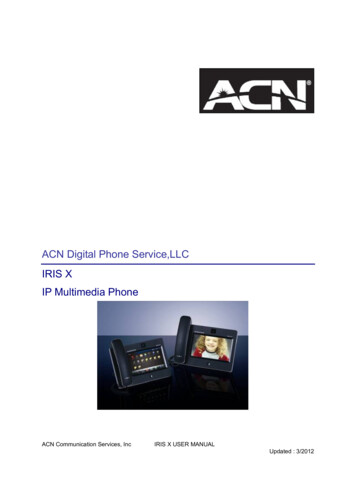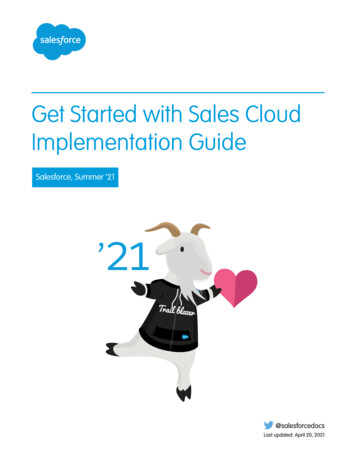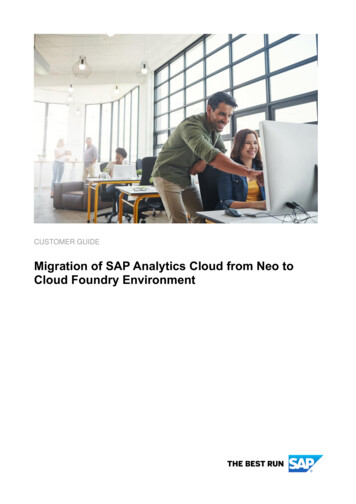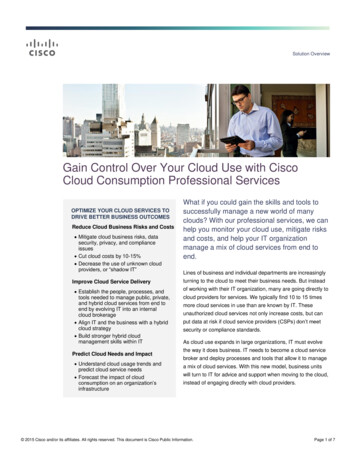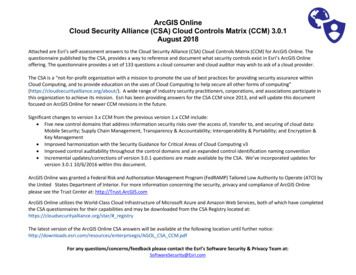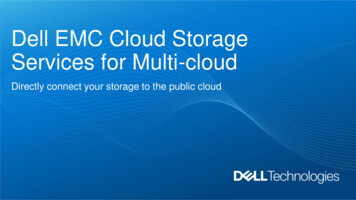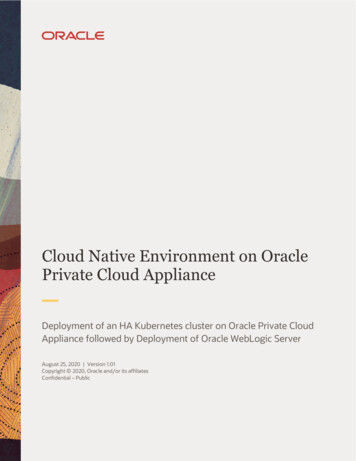Transcription
RingCentral OfficeProductOverviewRingCentralResellerSales& Support GuideGet the #1 cloudphone system for your businessRingCentral Reseller Support: (800) 595-8110 resellers@ringcentral.comRS&I Reseller Support: (800) 825-7999 DealerServices@rsiinc.comSales and Support Guide1
Table of Contents4Getting Started4Welcome to the RingCentral Authorized Reseller Program5Training and Tools6Sales Overview6RingCentral Company Background6Cloud-based Business Phone Systems6What is RingCentral Office ?7Complete Business Phone System—Included Features10RingCentral Office Pricing–US12RingCentral Office Pricing–Canada14Reseller Device Options20Preparing Your Customer’s Quote23How many users or lines should I include in my quote?26Bandwidth Requirements & Testing26Customer Bandwidth Requirements26VoIP Bandwidth Test28Order Entry28Preparing for Your Order–Checklist28Placing Your Order & Activating a New Account–Step-by-Step Guide38Transferring Numbers38Important Guidelines41Do’s & Don’ts41After Your Transfer Request Has Been Submitted42RingCentral Supported Customer Implementation42Setting Your Customer’s Expectations42Scheduling Advisor Appointment42Preparing Your CustomersSales and Support Guide2
Table of Contents43Reseller Supported Customer Implementation43Baseline Implementation48Setting up Company Greetings50Setting up Phones53Large Customer Implementation Process54Ongoing Customer Support54Direct RingCentral Support for Customers54Reseller Support55Reseller Commissions55Commission Credit Guidelines55Commission Payment Information55Reseller/Dealer Demo Program & Discounts56Frequently Asked QuestionsRingCentral Confidential InformationAll information contained within this document is strictly confidential to RingCentral and its Sales Agents. Sales Agents shall not discloseany of this information to third parties. Disclosure of this document or any information contained herein is a violation of Section 14 ofyour Sales Agent Agreement, which will result in immediate termination of your agreement and potential legal ramifications.Sales and Support Guide3
RingCentral Reseller Sales & Support GuideGetting StartedWelcome to the RingCentral Authorized Reseller ProgramCongratulations on becoming an authorized RingCentral Reseller! We’re excited thatyou’ve decided to join our Sales Agent Program to bring the industry’s #1 cloud-basedphone system to your customers. This comprehensive Reseller Sales and Support Guideis designed to help you get a jump-start on selling and supporting RingCentral.You should have received a Welcome Email with important information about your partner account:Partner ID for yourRingCentral Reseller AccountLink to RingCentral ResellerOrder Entry Portal All commission payments are tracked andpaid to your Partner ID No log in is required to place an order.(BMID, AID, and PID fields arenot required.) You’ll also need to provide your Partner IDwhen you call the Reseller Support LineAccess to the Reseller Training Portal All RingCentral Reseller training anddocumentation is located on the TrainingPortal. This includes:1. Self-paced training ALL of your customer orders must besubmitted via the Order Entry Portal foryou to receive commission credit.Please DO NOT call RingCentral Salesfor pre-sales or ordering assistance.Commissions will not be paid to theReseller if RingCentral Sales is engaged.All Reseller pre-sales and orderingquestions should be directed to theReseller Support Line.2. Live webinar training calendar3. Sales & marketing tools (marketingcollateral, quoting tools, salespresentations, and proposals)4. Technical documentation (deviceinformation, configuration guides, etc.)5. Program information (ordering, support,and direct from distributor program) Registration instructionsReseller SupportSupport Line800-595-81101. Go gistration/Email2. Enter activation code:56014C1F00147BCFJoin the Reseller LinkedIn Groupto stay up to date on promotions,products, and program news:3. Enter your Partner ID provided in yourWelcome Emailresellers@ringcentral.comLinkedIn RingCentral ChannelPartners GroupSales and Support Guide4
Getting StartedTraining and ToolsTo get started as a RingCentral AuthorizedReseller, please follow these steps:STEP 1Complete self-paced online training. Log in to the RingCentral Reseller TrainingPortal: Go to My Training section. Complete tutorials in the Self-PacedTraining foldera. Basic Salesb. Order EntrySTEP 2Attend live webinar training sessions. To view the calendar and register forupcoming sessions, please go to:Live WebinarsSTEP 3Download tools and documentation tostart selling. Go to the Reseller Documentation & Toolsfolder to download collateral, presentations,proposals, and quoting tools to provide toyour prospects.STEP 4Contact the Reseller Support Line if you haveany questions on how to prepare your quote orproposal, or have general or technical pre- orpost-sales questions.Sales and Support Guide5
Sales OverviewRingCentral Company BackgroundRingCentral is the #1 cloud-based business phone system provider in North America. Over 200,000 small andmedium businesses rely on RingCentral. With top industry honors, including PC Magazine Editors’ Choice Award,Small Business Computing Excellence in Technology Award, and the 2010 World Economic Forum TechnologyPioneer Award, RingCentral delivers on-demand phone systems that are designed for the modern mobile anddistributed business world, at a fraction of the cost of traditional systems. Headquartered in San Mateo, California,RingCentral is privately held with backing from Cisco Systems, Sequoia Capital, Khosla Ventures, and DAG Ventures.Cloud-based Business Phone SystemsAt one time, companies turned to hardware-based systems for basic telephone services, such as call forwarding orextensions—because there was no other option. But for today’s businesses, on-premise PBXs simply aren’t practical.They’re expensive and difficult to maintain. With a traditional PBX, you must hire a professional to perform simple tasks,such as adding or removing lines. PBXs are also designed for centralized offices, so they can’t integrate multiplelocations or home and mobile phones.A cloud-based business phone system, on the other hand, uses the Internet to deliver all the features of an on-premisePBX—minus the costly setup and bulky hardware. And since the Internet isn’t bound to a specific location, a cloudbased PBX seamlessly integrates multiple locations and remote employees. It also seamlessly integrates with yoursmartphones, so you can work from your office, or take your office with you wherever you go.What is RingCentral Office ?Get RingCentral Office, the #1 cloud business phone system that eliminates expensive on-premise equipment,provides Plug & Ring ready phones, and delivers enterprise-class functionality.No setup fees. No contracts required. Instant activation.Use RingCentral Office as your business phone and fax system and get: More power than a traditional phone systemOne system for multiple locations and mobile employeesUnparalleled ease of use—no PBX expertise neededUltimate mobility and access from anywhere online or on your smartphoneNo risk—reliable service with free support 24x7Best value with an all-inclusive, low fixed monthly costSales and Support Guide6
Sales OverviewComplete Business Phone System—Included FeaturesCall and fax managementAnswering rulesConfigure the way callers reach individual extensions.Direct callers to extensions, alternate phone numbers,and voicemail based on date and time, date range andcallers’ phone numbers, as well as the number they dial(if you have more than one).DepartmentsDesignate a group of employees to answer calls fordepartments such as sales or billing. Calls to thatdepartment will be placed on hold until one of thedepartment members can take the call. Use music onhold to entertain customers while they wait.Call forwardingForward calls from your RingCentral number to yourmobile, home, or office phones. You can also use callforwarding to direct calls to employees, partners, anddepartments around the country.Conference callingConference up to three callers on any phone or connectup to 10 with RingCentral Call Controller with Softphone.Call recordingRecord calls from any device used to take or make callson your RingCentral system, even your mobile phone.Call screening and blockingHave your RingCentral auto-receptionist announceincoming callers’ names with the option to accept, reject,or send them to voicemail. You can also block calls.Caller IDSee who’s calling you before you answer the phone withInbound Caller ID. When you make calls, customizewhich number you want the recipient to see on theirdisplay by using Outbound Caller ID.Call logsA record of your calls and faxes is stored in your onlineaccount. You’ll see who called, the phone number theycalled from, the time and date they called, and theduration of the call.Return calls with *69Press *69 to quickly return your most recent incoming call(the Caller ID number of your most recent incoming phonecall must be available to use this feature).Call transferTransfer calls to any extension in your company, or to any10-digit number outside your business phone system.Extension dialingDial extension numbers to connect with coworkersquickly, no matter where they’re located.Presence across multiple devicesPresence enables you to detect the phone status of yourcolleagues and display on your desk phones. Whetherusing your desk phone, smartphone or soft phone, youcan now share your presence status – available, busy oron hold – with your admins or colleagues.newInternet faxSend and receive without a fax machineSend and receive faxes by email, online, fromMicrosoft Office , and even your mobile device.RingCentral Office includes free fax software toelectronically sign and edit faxes. No fax machineor dedicated line required.Send faxes using a fax machine with theanalog adapterConnect your existing fax machine to your RingCentralservice with an analog adapter.Sign and edit faxes electronicallyYou can preview and print faxes, design custom coversheets, and annotate and sign your faxes electronically.Get faxes by emailReceive faxes as PDF email attachments.HELLO!HELLO!HELLO!Sales and Support Guide7
Sales OverviewBusiness phone systemAuto-ReceptionistUse your Auto-Receptionist to greet callers and routethem to any employee, any department, or any phone inthe world.Customize the greeting for your company. For example,“press 1 for sales, press 2 for customer support, press 3for shipping information ”When a customer calls, play an announcement, take avoicemail, or ring office, mobile, or home phone numbersin any order. The choice is yours.Visual VoicemailManage your RingCentral voice and fax messageswith Visual Voicemail in your online account, the CallController desktop application, or the RingCentralapp for mobile devices. Return calls, delete messages,and more—all with a single click.Employee and department extensionsAccommodate local and satellite offices and employees—wherever they are—with a flexible extension structure.Accept faxes and use answering rules to block, screen,and route calls through an easy-to-use interface.Music Messages on holdReinforce your brand by playing music and messages tocallers while they wait.Voicemail with email notificationsTake voicemails with advanced features like greetings,multiple delivery options, and alerts. Retrieve voicemessages online or have them delivered to you by email.Play them on your PC speakers or listen to them overthe phone.Dial-by-Name DirectoryProvide a list of departments and employeesto callers, accessible by first or last name.Reliable phone serviceInternational callingGet low, competitive international long distance ratesand do business globally.RingOut click-to-call outClick a number from the web or Call Controller andRingCentral will connect the party to your phone.Smart numbers for voice and faxRingMe click-to-call meDrive more traffic with RingMe, an embedded button foryour website and email signatures. It lets visitors reachyour business with a single click. Take advantage ofRingMe as part of your subscription plan at noadditional cost. Use just one number for voice andfax communication. Choose toll-free or local numberswith the area code of your choice. Use vanity numbers to enhance yourcompany image (1-855-Your-Biz)Toll-free, local, or vanity numbersChoose a toll-free number that’s right for you—a standardtoll-free number (866, 877, and 888), or a true 1-800number. RingCentral Office also includes one dedicatedtoll-free number you can use for Internet fax.Virtual calling cardForget plastic cards or lengthy PINs—make calls withRingCentral. Simply dial your company’s RingCentralnumber, log in, and dial out—it’s convenient and costeffective. You also display your company name andnumber as your Caller ID.Each line includes one direct local number. Chooseone or multiple area codes that make sense for yourbusiness and get unlimited* calls and faxes with yourlocal numbers.Sales and Support Guide8
Sales OverviewIntegrationsnewRingCentral CloudFax Easily access features by integrating with Box,RingCentral CloudFax and Microsoft Apps.Use RingCentral CloudFax to fax documents fromyour Box, GoogleDocs and Dropbox accounts. Send a fax up to 50 recipients, attach a cover pageand see all your faxes in your RingCentral call logs. Receive and send faxes from your PC, mobilephone, or Microsoft Office, get fax notifications,and much more. It’s fast, easy, and free for all RingCentralcustomers who have a Box, GoogleDocsor Dropbox account.RingCentral Call Controller Install the RingCentral Call Controller for completeintegration with Microsoft Office and Outlook. Use Outlook to receive voice and fax messages. Call or fax your Outlook contacts instantly. Send faxes from any Microsoft Windows application. Automatically identify callers as Outlook contacts.RingCentral smartphone appsTake complete control of your phone system—directly from your iPhone, Android, or Blackberry.Only RingCentral gives you full control to set up, manage, and access your phone system from your smartphone.Change your call handling rules, your voicemail greetings, even add users, from wherever you are. Access your calls,voice messages, and faxes while on the go. Download the RingCentral app for your smartphone for FREE. It’s theperfect companion to your RingCentral service. Manage your entire RingCentral phone systemfrom your mobile phone. Show your RingCentral business number as yourCaller ID when you make calls from yoursmartphone. Receive, view, and forward internet faxes rightfrom your smartphone. Receive, view, and forwardInternet faxes. Make VoIP calls over Wi-Fi or 3G on your iPhoneand Android without using minutes from yourwireless carrier plan. Access your company directory separatelyfrom your personal contacts. Receive inbound VoIP calls on Android.Sales and Support Guide9
RingCentral Office Pricing - USMetered Toll-Free plansWithout contract1 user2-19 users 39.99 per user 29.99 per userTermMonthly subscription20-99 usersmonth-to-monthExtensions10001000Additional Toll-Free mins.3.9 3.9 Additional features100010003.9 3.9 All features included1 Main Company Voice, 1 Main Company Fax, Direct Local number for each user/line1 user2-19 users 37.99 per user 27.99 per userTermMonthly subscription 24.99 per userUnlimited calling & faxing (US & CAN)Toll-Free mins. per plan2-year contract 26.99 per userUnlimitedLocal/Long DistancePhone numbers100 users20-99 users100 usersmonth-to-monthExtensions 21.99 per user 19.99 per userUnlimitedLocal/Long DistanceUnlimited calling & faxing (US & CAN)Toll-Free mins. per plan1000100010001000Additional Toll-Free mins.3.9 3.9 3.9 3.9 Additional featuresPhone numbersAll features included1 Main Company Voice, 1 Main Company Fax, Direct Local number for each user/lineUnlimited Toll-Free plansWithout contract1 user2-19 users 49.99 per user 39.99 per userTermMonthly subscription20-99 usersmonth-to-monthExtensionsUnlimitedAdditional Toll-Free mins.n/aAdditional featuresAll features included1 Main Company Voice, 1 Main Company Fax, Direct Local number for each user/line1 user2-19 users 47.99 per user 37.99 per userTermMonthly subscription20-99 users100 usersmonth-to-monthExtensions 31.99 per user 29.99 per userUnlimitedLocal/Long DistanceUnlimited calling & faxing (US & CAN)Toll-Free mins. per planUnlimitedAdditional Toll-Free mins.n/aAdditional featuresPhone numbers 34.99 per userUnlimited calling & faxing (US & CAN)Toll-Free mins. per plan2-year contract 36.99 per userUnlimitedLocal/Long DistancePhone numbers100 usersAll features included1 Main Company Voice, 1 Main Company Fax, Direct Local number for each user/line*NOTE: Metered and Unlimited Toll-Free plans can NOT be mixed for one account.Sales and Support Guide10
Add-onsToll-Free bundles (Metered tiers only)Same price for all tiers/servicesAdditional local number 4.99/moMinutesAdditional Toll-Free number 4.99/mo1,000Price/moRate/minOverage 29.99/mo2.9 /min3.9 /min 4.99/mo2,500 59.99/mo2.4 /min3.9 /minVanity number 30 one-time fee5,000 109.99/mo2.2 /min3.9 /minTrue 800 number 30 one-time fee10,000 189.99/mo1.9 /min3.9 /min20,000 379.99/mo1.9 /min3.9 /minAdditional fax numberAdditional Numbers10 to 50 3.99/mo51 to 100 2.99/mo100 1.99/moDevice pricing with digital lineDevicesDevice shippingList PriceYour PriceSavingsPolycom 321 139 99No. ofdevicesGround2 DaysOvernightPolycom 335 189 149Save1-3 18.95 34.95 52.954-7 24.95 39.95Polycom 550 289 249 62.95Polycom 650 389 3498-10 29.95 45.95 70.9511-13 48.90 80.90 123.90 1 sidecar 559 519 2 sidecars14-17 54.90 85.90 133.90 729 68918-20 59.90 91.90 141.90 3 sidecars 899 85921 Linksys ATA 109 69Cisco SPA303 159 119Cisco 508G 239 199 1 sidecar 309 269 2 sidecars 379 339Cisco SPA525G2 319 279 1 sidecar 449 409 2 sidecars 509 469 649 599Polycom 6000conference phone40 Calculated during signupUnlimited Plans – Reasonable Use Policy“Excessive Use” of Unlimited Plans is prohibited.RingCentral services are for normal business usage.Unlimited plans cannot be used for:“Excessive Use” means that your use exceeds the monthly minutesused by 98% of all RingCentral Unlimited Plan customers’ 5,000minutes per month per line, over 4 hours of talk time per weekday.This is MORE than enough for normal business usage of the phonesystem pooled across number of lines in account. For example, a 4line customer should not go over 20,000 minutes/month. Customersidentified as using RingCentral for prohibited uses will be contactedand moved to a metered plan. Call centers or trunking (to a PBX or otherwise) Continuous or extensive call forwarding, autodialing, fax blasting,telemarketing (including without limitation charitable or politicalsolicitation and/or polling) Junk faxing, fax spamming, or other high volume or multi-personcalling or faxing purposesSales and Support Guide11
RingCentral Office Pricing - CanadaMetered Toll-Free plansWithout contract1 user2-19 usersTermMonthly subscription20-99 users100 usersmonth-to-monthCDN 39.99 per userCDN 29.99 per userExtensionsCDN 26.99 per userCDN 24.99 per userUnlimitedLocal/Long DistanceUnlimited calling & faxing (US & CAN)Toll-Free mins. per plan1000100010001000Additional Toll-Free mins.3.9 3.9 3.9 3.9 Additional featuresAll features includedPhone numbers1 Main Company Voice, 1 Main Company Fax, Direct Local number for each user/line2-year contract1 user2-19 usersTermMonthly subscription20-99 users100 usersmonth-to-monthCDN 37.99 per userCDN 27.99 per userExtensionsCDN 21.99 per userCDN 19.99 per userUnlimitedLocal/Long DistanceUnlimited calling & faxing (US & CAN)Toll-Free mins. per plan10001000Additional Toll-Free mins.3.9 3.9 Additional features100010003.9 3.9 All features includedPhone numbers1 Main Company Voice, 1 Main Company Fax, Direct Local number for each user/lineUnlimited Tol
Download tools and documentation to start selling. . RingCentral is the #1 cloud-based business phone system provider in North America. Over 200,000 small and . up to 10 with RingCentral Call Controller with Softphone. Call recordin