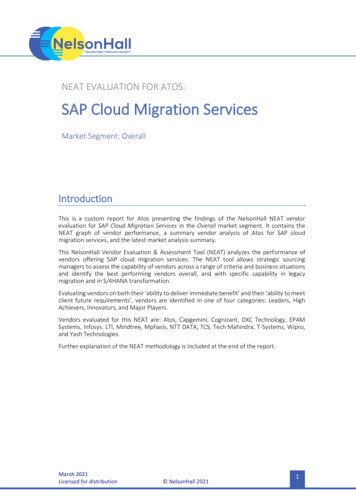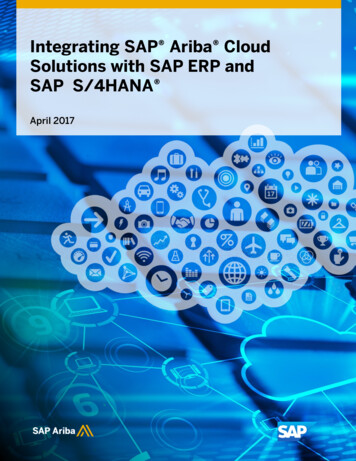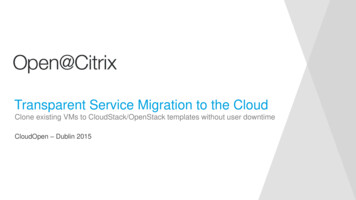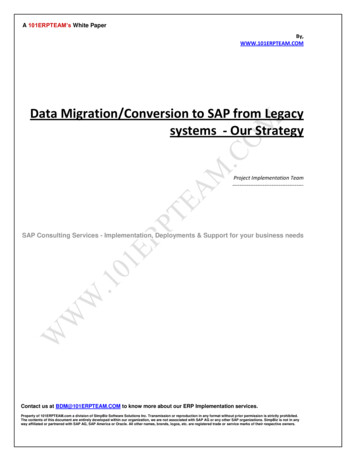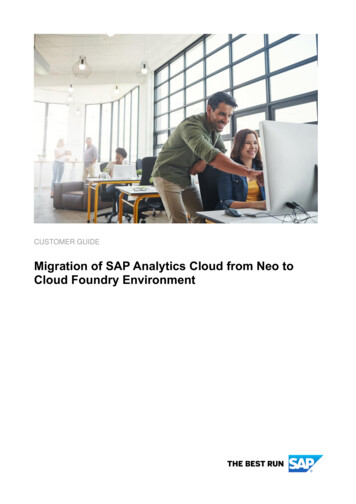
Transcription
CUSTOMER GUIDEMigration of SAP Analytics Cloud from Neo toCloud Foundry Environment
TABLE OF CONTENTS1 WHY WE’RE MIGRATING FROM NEO TO CLOUD FOUNDRY . 31.1 Features running only on Cloud Foundry (as per October 2020) . 31.2 Migrations options . 41.2.1 Manual migration . 41.2.2 Migration by backup and recovery from SAP . 42 MIGRATION PROCESS . 52.1 Technical migration procedure . 52.2 Prerequisites for the migration . 62.2.1 Adjustment of your SAP Analytics Cloud contract . 62.2.2 Ticket-based process . 62.2.3 Information to be provided for migration . 62.2.3.1 Tenants . 62.2.3.2 New URL (optional) . 62.2.3.3 Identity Provider (IdP) . 72.2.3.4 Plan dates . 72.2.3.5 Further preparation steps . 82.3 Post migration steps . 82.3.1 Re-enter credentials for Open Authorization (OAuth) clients . 82.3.2 Re-enter credentials for Live Connections . 82.3.3 Re-configure everything that is impacted by the change of URL . 92.3.4 Publish new URL to users . 92.4 Set new Cloud Foundry tenant as productive . 103 KNOWN ISSUES AND TROUBLE SHOOTING. 114 FAQ . 122
1 WHY WE’RE MIGRATING FROM NEO TO CLOUD FOUNDRYSAP Analytics Cloud is a cloud-only analytics application built on the SAP Cloud Platform. It providescomprehensive Business Intelligence, Planning, and Predictive capabilities.SAP Cloud Platform is available on two different technical platforms: Neo and Cloud Foundry.The Neo platform is an SAP proprietary environment that runs only in SAP operated Data Centers. On thisplatform, a limited number of programming languages is supported by SAP, such as Java and HANA XS.Cloud Foundry, on the other hand, makes use of open source components and supports various additionalruntimes like Python and NodeJS. It supports multiple cloud providers like Amazon Web Services (AWS),Microsoft Azure, Google Cloud Platform, and Alibaba Cloud.SAP took the strategic decision for SAP Analytics Cloud as for many other services to stronger focus on thedevelopment on top the Cloud Foundry Environment. One important reason for that is the higher scalability inprovisioning data centers around the globe. The large providers are extensively growing their footprint in themarket, what makes it more flexible for you as a user of SAP Analytics Cloud to find an appropriate datacenter. While currently only AWS is supported for Analytics Cloud, Microsoft Azure and Alibaba Cloud are onour roadmap for the near future.In this guide, we’ll go over the differences between SAP Analytics Cloud running on Neo vs. on CloudFoundry, so that you can have a thorough understanding of each. We’ll also cover the process to migrateyour SAP Analytics Cloud system(s) so your migration journey is as seamless as possible.Want to learn more about the SAP Cloud Platform Environments? We cover Cloud Foundry and Neo more indepth in this blog post.1.1 Features running only on Cloud Foundry (as per October 2020)While some features of SAP Analytics Cloud are available on both Neo and Cloud Foundry only the CloudFoundry environment will provide access to some of SAP Analytics Cloud’s features, such as Smart Predictand scheduling/publishing a story.To learn more about these features, take a look at these blog posts and articles in our Help Portal, below: Scheduling PublicationsSee blog post and SAP Help Smart PredictSee learning content and SAP Help Cloud Platform Open ConnectorsSee SAP Help SAC Add-In for Microsoft OfficeSee blog post and learning content Live Connection to HANA Cloud (without need for Adapter)See SAP Help Predictive Planning capabilitiesSee learning contentIn line with SAP’s strategic direction to make Cloud Foundry the strategic platform, there may be morefeatures in the future that will only be available on Cloud Foundry.3
1.2 Migrations optionsThere are two ways you can choose to migrate from Neo to Cloud Foundry.1.2.1 Manual migrationIf you opt to manually migrate to Cloud Foundry, you will be able to do so easily with existing functionality forexporting and importing of objects. But with this approach, even though you won’t have hands on guidancefrom SAP, our experts are always waiting in the wing should you have any questions.Please note, some objects cannot be migrated automatically, such as private objects. These will have to becreated manually on the target system.For further information on exporting and importing of objects in SAP Analytics Cloud, please refer to thisKnowledge Base article.1.2.2 Migration by backup and recovery from SAPIf you opt to migrate by backup and recovery, SAP will provide a migration approach from Q3, 2020 onwards.This approach will move everything that s included in your SAP Analytics Cloud Neo instance by taking abackup on Neo and restoring it on the Cloud Foundry environment.You will find all necessary details of this approach in the following chapters.4
2 MIGRATION PROCESSOur approach to migration by backup and recovery covers the entire process without deployment activitieson your side. We conduct a backup of a complete system running in the cloud. The backup is thentransferred to the Cloud Foundry infrastructure.The new SAP Analytics Cloud instance merely needs to be embedded into your particular landscape.The current migration process can take up to five days to complete, depending on the size of the tenant aswell as several other factors. Once our team has all the necessary information in place, we can beginplanning the migration project milestones, and you can expect a highly standardized migration project.Here is what the migration journey looks like from start to finish. Don’t worry; we’ll cover all the migrationsteps in detail in the following sections of this guide.2.1 Technical migration procedureAs mentioned above, SAP’s migration process involves a backup of a complete system running in the cloud.A system consistent of different tenants which technically bear the single SAP Analytics Cloud units. Theseunits can be reached with a dedicated URL. When these systems are backed up, they are then transferred tothe new infrastructure – in our case, to Cloud Foundry.If your SAP Analytics Cloud tenant is running together with tenants of other customers on a sharedinfrastructure (“Public”), it must first be transferred to a dedicated system within the Neo environment.Otherwise, all other tenants running on the system will be transferred to Cloud Foundry, too.This tenant isolation requires a downtime of several hours, which means that the URL cannot be reached.This downtime can usually be performed overnight to ensure there is minimal user disruption. Data Centerlocation, URL, functions, etc. will remain unchanged.The actual migration is starting with a backup of your tenant in the Neo environment. This backup is thentransferred to Cloud Foundry. After a restore and some re-configuration steps on the target infrastructure,such as binding the new tenant to a new SAP Cloud Platform (SCP) subaccount and a new URL, the tenantcan be handed over to an admin user to perform certain re-configuration steps (such as re-enteringcredentials for live connections).5
2.2 Prerequisites for the migrationBefore we begin your migration from Neo to Cloud Foundry, you will need to complete the followingprerequisites.2.2.1 Adjustment of your SAP Analytics Cloud contractAs a very first step, the content in your contract must be adjusted by replacing the Neo material code by acode for Cloud Foundry environments. This will be the legal basis for SAP to:1. Provision a new tenant on the Cloud Foundry environment of AWS (more cloud providers to come)2. Transfer your data to this environmentAs soon as the updated contract has been signed by all approvers on both your and SAP sides, we can thentake the starting date of this contract as the starting point for the migration planning.2.2.2 Ticket-based processAfter your contract is signed with the new start date, we kindly ask you open an incident ticket. You can doso under component LOD-ANA-ADM with description “Migration from Neo to Cloud Foundry”.In this ticket, please provide all the information requested in chapter 0 and send it to us.Your ticket will be used as reference for the entire migration process and our team will update it with everycompleted step in the migration process.Important: Please do not close the ticket before you successfully validated that your SAP AnalyticsCloud application after the migration is working as expected.2.2.3 Information to be provided for migrationWe kindly ask that you provide this information before the starting date of your new contract. Please refer tothe process described in chapter 0.2.2.3.1 TenantsPlease let us know which tenants on Neo shall be migrated to Cloud Foundry and under which URLs theseSAP Analytics Cloud tenants can be reached.If you would like to have one tenant migrated at a later point in time, please specify in your ticket.2.2.3.2 New URL (optional)The Data Center your tenant is in will change with the migration. As such, your new Cloud Foundry tenantwill have a new URL. The Data Center section in the domain will therefore change, for instance, from “EU1”to “EU10” or from “US2” to “US10”.Depending on your current URL, our team will also update the domain name to our latest product names, forinstance, from “.businessobjectscloud.com” to “.sapanalytics.cloud” or “*.hcs.cloud.sap”Once the tenant is provisioned, there s no possibility to change anything in the URL. If you would like to takethe opportunity to change your company specific part of the URL, please let us know.Example:URL on L on CF:https://company-new.eu10.sapanalytics.cloud6
This section of your URL is determined by a newly created SAP Cloud Platform subaccount. It can containonly letters, digits, and hyphens (not allowed in the beginning or at the end) and must be unique across allSAP Cloud Platform subaccounts in the same region. Uppercase and lowercase letters can be used;however, that alone does not qualify as a means to differentiate.2.2.3.3 Identity Provider (IdP)Are you using a custom IdP? If yes, please follow the steps described below. If not, you may skip ahead tosection 2.2.3.4.1. Download XML Service Provider Metadata from the SAP Analytics Cloud UIYou’ll find more information about the usage of Identity Providers in SAP Analytics Cloud and how todownload the metadata file from the SAP Analytics Cloud UI on the SAP Help site.2. Maintain IdP metadata outside SAP Analytics CloudInstead of getting the metadata from SAP Analytics Cloud UI, you can get it directly fromhttps:// subaccountName.authentication. landscape.hana.ondemand.com/saml/metadata. Theactual link to the right subaccount will be provided after the target URLs have been decided and ourteams have created the subaccounts.3. Importing the information into IdPPlease refer to this SAP Help site.4. Add Claim Rules for SAP Analytics CloudImporting the Metadata.xml from IdP has already been completed using the metadata obtained inthe elaboration phase. For “Choose a user attribute to map to your identity provider,” the attributeselected is identical to the one currently selected in the Neo tenant.5. Validating the accountValidation is conducted by successfully logging into the tenant. Please note: the validation portion inthe UI is to avoid locking yourself out of the tenant. If the tenant has been restored, you are lockedout by default until the IdP configuration
Cloud Foundry, on the other hand, makes use of open source components and supports various additional runtimes like Python and NodeJS. It supports multiple cloud providers like Amazon Web Services (AWS), Microsoft Azure, Google Cloud Platform, and Alibaba Cloud. SAP took the strategic decision for SAP Analytics Cloud as for many other services to stronger focus on the development on