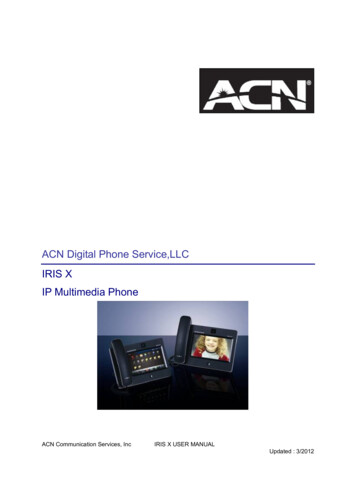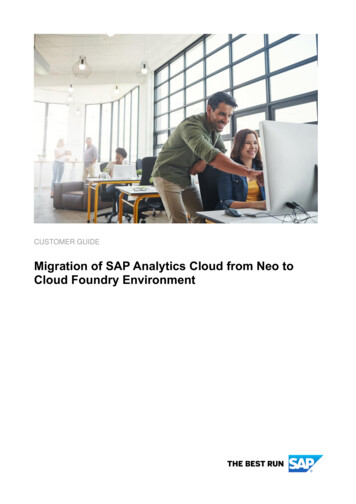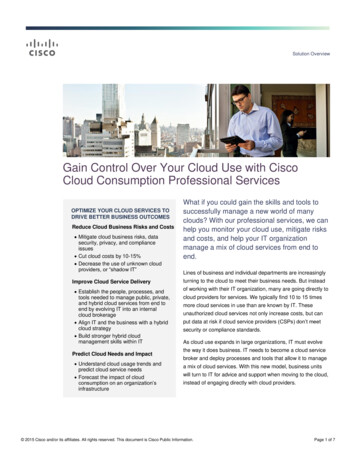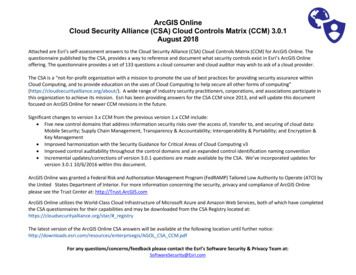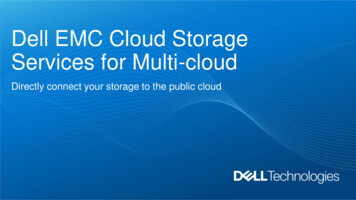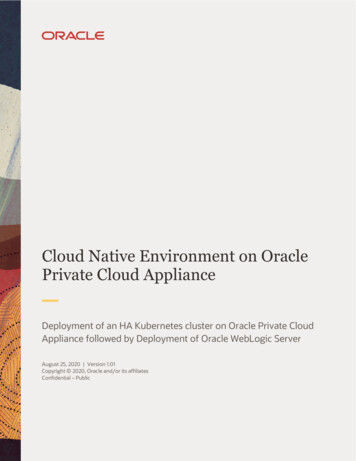Transcription
BT Cloud Phone.Datasheet.A phone system that’s built for business.BT Cloud Phone is a call-management service that’s hosted in the cloud and uses the latest Voice over IP (VoIP)technology. So you have the ultimate flexibility to use the service anywhere you can get online, including wi-fior mobile. It’s a really simple, entry-level solution that’s ideally suited to smaller businesses, but it can adapt asyour business grows and your needs change. BT Cloud Phone makes your communications easier to manage,gives you the ability to control costs and saves time whilst presenting a more professional image.BT Cloud Phone – User Feature Packs.To keep things simple, there are three User Feature Packs to choose from. Everyone in the business will have the sameUser Feature Pack, so just pick the one that has the features you need:Name of User Feature PackBT Cloud Phone BasicCall features and functionalityThis is ideal if you have very straightforward voice needs but want the call handling featuresto offer professional communications. You can make and receive calls in and out of the office.To help you manage costs, we include 500 minutes of calls to UK landlines and mobiles.You can also integrate BT Cloud Phone with business applications such as Office 365,Skype for Business and Google to increase business productivity.BT Cloud Phone ConnectIncludes all the functionality of BT Cloud Phone Basic and a few added extras. Ideal for businesseswhere users make more calls, as you can control costs with an Unlimited UK Calls Package. Thefeatures, like Call Recording and Multi-Level Auto Attendant, are designed to meet moresophisticated communication needs. You can opt to include BT Cloud Phone Meetings whichincludes web meetings and HD Video meetings (for up to 50 participants). You can also choose tointegrate CRM applications like Salesforce.com, Microsoft Dynamics, Zendesk and desk.com withBT Cloud Phone Connect, which can help to improve your customer service.BT Cloud Phone CollaborateThis top of the range User Feature Pack offers the widest range of call features and can help toimprove efficiency. It brings together all the features of BT Cloud Phone Basic and BT Cloud PhoneConnect, plus more. BT Cloud Phone Meetings which includes web meetings and HD Videomeetings (for up to 75 participants) is included as standard, making it easier to hold meetingswith customers and collaborate with colleagues when you’re out of the office.Please see the BT Price List for details of which calls are included in the package.
Main features of each User Feature Pack.BT Cloud Phone comes with all the calling features you’d expect and more. In the table below, we’ve highlighted the key features thatare available with each User Feature Pack.BT Cloud PhoneFeaturesBasicConnectCollaborateWeb Meetings.Lets users share their screen, deliver presentations and share documents in cloud storage, such asBox and Dropbox. Anyone can share and contribute from their computer or mobile device.Optional(Up to 50participants)(Up to 75participants)Multi-point HD Video Conferencing.Allows users to gain a unified video conferencing experience across desktops, tablets andsmartphones. Users can connect and collaborate with colleagues and customers and instantlystart or schedule meetings.Optional(Up to 50participants)(Up to 75participants)24/724/7Mobile and web-based call management and phone system admin.An online portal is used to administer the system, such as adding new users, upgrading yourUser Feature Pack and setting up and changing call handling rules. This can be done via our mobileapps if users are out and about.Fully integrated Android and iOS apps.Allow users to use and manage the phone system from their smartphone. Whether they’re on the goor at their desk, their mobile is ready for calls, faxes, system administration, notifications, conferencingand voicemail.Desktop app/softphone.Users can plug in a headset and use the Desktop app to turn any internet-enabled computerinto the smartest phone available, allowing them to make and receive calls, messages, faxes;and use conferencing.Audio Conferencing.Each user gets their own host and participant access code so users and their teams can hold conferenceswhenever they want.Call Recording On-Demand.Gives all users the ability to record a specific call by pressing *9 to start the recording and *9 whenthey’re finished. Recordings are kept for 90 days with a maximum of 200 calls per mailbox/user; andthey can be easily downloaded and archived if necessary.Call Recording Automatic.Incoming and outgoing calls can be recorded, for example, for training or complaint resolution.Recordings can be paused and restarted to avoid recording sensitive data. Automatic call recording canbe set up by a user or by queue, so you can decide who’s included. Up to 100,000 call recordings peraccount can be kept for 90 days - and you can download and archive them if necessary.Call Monitoring.Allows authorised users to access calls in real time. This can help with training and coaching staff,quality assurance and improving performance, productivity and customer service.Unlimited UK Calls Package.To help control costs, you can select our Unlimited UK Calls Package with our Connect or CollaborateUser Feature Packs. This covers all calls to UK landlines and mobiles* and gives you the reassurance ofpredictable pricing.Support*Please see the BT Price List for details of which calls are included in the package.8am-6pmMondayFriday
BT Cloud Phone – call handling features.With BT Cloud Phone, you get access to all the useful call handling features you’d expect from a traditional phone system, and a wholelot more.Call handing for the companyAuto-Attendant/Auto-ReceptionistA flexible front-line Auto-Receptionist with a default or customised greetingto provide callers with different group or user extension options, or directforwarding to a specific group or user instead.Multi-LevelAuto AttendantMulti-level Auto-Receptionist allows customers to create layered callhandling and routing rules for calls coming into the business.Answering RulesCustom routing and answering rules that allow users to: customise days and hours of operation with specific routing rulesand greetings set after-hours rules which differ from business hours rules – so calls canbe routed to a home phone number, directly to voicemail or to anothernumber elsewhere play custom greetings during specified date ranges, such as holidays andspecial events apply different rules to different numbers, different users and differentdepartments.Message orannouncement onlyextensionsSometimes you just want to have a greeting and then an option to leave avoicemail; or extensions that are message-only to tell customers or staff aspecific message. This can be used in conjunction with Auto-Receptionistand Hunt Groups so you can create bespoke rules for their incoming calls.Multiple VirtualExtensionsVirtual extensions create a flexible structure to incorporate employees atlocal and satellite offices, wherever they are. Configure each extensionindividually through Answering Rules and add or remove extensions throughthe easy-to-use portal at any time.Call queues[Max: 25 calls, 15 minhold time]Customers can create a call queue when they want a specific group of users(such as Sales, Support, or Billing) to share incoming calls. Users can definespecific business hours for each call queue and set up email notifications formissed calls, voicemails, faxes and messages. Up to 10 members can be in asimultaneous queue (this can be increased to 25 or 50 via the Service Team).For sequential and rotating queues, there’s no limit on the call queue.Queue-to-QueueOverflowAllows customers to extend their call queue to: manage occasional increase in call volume manage time of day call queue handling re-use existing call queue for creating queue overflow extend the call queue while preserving policies of primary call queue.Hunt GroupsA Hunt Group allows multiple phones to ring when a number is called. It canbe set to distribute calls sequentially, simultaneously or a mixture of both.Music and MessagesOn HoldCustomers can select/customise the music or specific messages their callershear while on hold, waiting for the call to be answered or waiting in a queue.Call RecordingOn-DemandGive all users the ability to record a specific call by pressing *9 to startthe recording and *9 when they’re finished. Recordings are kept for 90 dayswith a maximum of 200 calls per mailbox/user; and they can be easilydownloaded and archived if necessary.BasicConnectCollaborate
Call handing for the companyCall RecordingAutomaticBusiness can make sure all its calls are automatically recorded – bothincoming and outgoing. Recordings can be downloaded and played backfor customer service evaluation or complaint resolution, training purposesor for keeping compliance records. Recordings are kept for 90 days with amaximum of 100,000 calls per account; and they can be downloaded andarchived if necessary.Users/queues that have call recording enabled can be easily modified by anadministrator so not all calls are automatically recorded across the board.Call Monitoring(Compatible deskphones and desktop App)Allows authorised users (e.g. supervisors) to access calls made by their staffin real time. Provides training and quality assurance tools to coachemployees. Helps improve teams’ performance and productivity andimproves customer service. Monitor: listen in on a call to monitor performance. Whisper: speak to/coach employees to help them handle a call. Barge: join the call to help facilitate a discussion. Takeover: take over the call entirely and release the employeefrom the call.Dial-by-NameDirectoryDial-by-Name Directory allows callers to search for a person by enteringletters from their first or last name. This is another way of easily routing callsinstead of giving out direct numbers or extensions for employees. Helpscallers find the right person quickly and easily.Ring MeCustomer can create a ‘call’ button for their business number. This buttoncan be embedded in email signatures, and on websites etc. and gives theircustomers a free call to their business with just one click (call charges mayapply for the BT Cloud Phone customer).Shared LinesAllows user to set up multiple desk phones with single line shared acrossall devices. Customers can have one line on up to eight devices with amaximum of eight lines across 16 devices (depending on the model ofphone being used).Incoming CallNotificationUsers can display the number that’s been dialled or have the extension/department announced when they pick up the phone from a queue they arein. For example, it might say, “John, you have a call.” Or, “Sales, you have acall.” This feature helps users who are members of more than onedepartment to answer the call appropriately.Receptionist/ Assistant‘Heads Up Display’Provides monitoring and support for executives via the Desktop app. Allowsa receptionist or assistant to see the status of someone else’s calls and toanswer them on their behalf. Presence status of the monitored extension(s). Visibility of active calls. Ability to pick up incoming calls on behalf of other extension(s). Quick transfer and conferencing options from the ‘monitoring screen’.BasicConnectCollaborate
Call handing for the end userCall TransferEither cold or warm, transfer a call through to a different user or department.Call ForwardingUsers can set up call forwarding rules and numbers to handle incoming calls.Calls can be programmed to ring at the chosen destinations simultaneouslyor sequentially.Call HoldAllows users to put calls on hold.Call ParkLets users place a call on hold so it can be retrieved from another phone.Call Park LocationsNominated users can answer a call and park it in a location (extension) thatonly specific people or groups can pick up – such as an assistant answeringcalls for a senior manager. Each BT Cloud Phone account can have up to 100park locations (but limited to presence capability of the desk phone and themaximum it can display on its screen).Caller IDCaller ID information (when available) is displayed for incoming calls on theBT Cloud Phone desk phone or Desktop app.Call ScreeningLets users screen calls by prompting callers to announce their name if theydon’t have Caller ID or don’t appear in a contact list.Call BlockingYou can block calls from destinations you don’t want to speak to or those whoare pest callers.Do Not DisturbEnsures users don’t receive calls if they don’t want to be disturbed, if they arebusy or in a meeting.VoicemailVoicemail ensures that calls are not missed. Voicemails will go to theemployee’s email, mobile app and portal for easy access and a notificationis sent to them.GreetingsYou can use a default greeting or record personalised greetings for answeringcalls. The greetings can be recorded on a computer or phone and uploaded inminutes.Call FlipCall Flip lets users transfer conversations from one device to another quicklyand easily. They can flip a call they’re on from their desk phone to their mobilephone on their way out of the office, or flip a mobile call to their home phoneonce they’ve finished their commute.Call SwitchUsers can seamlessly move a call from a BT Cloud Phone app or Desk Phone totheir Mobile app or Desktop app without the other party being aware.Notification alertsUsers can be instantly notified whenever they receive voicemails, faxes,missed calls and urgent messages. Advanced notification allows users tospecify different email addresses for each type of notification.3 Way Conference CallWhen on a call you can add a third person into the call for quick conferencing.With ‘Add to Conference for Desktop App’ up to seven users can be added foran impromptu conference call. When new users are added the host will becharged for an additional call. If you need to add more users you can Promoteto Conference Bridge. All participants will be automatically transferred tothe Conference Bridge and additional people can be invited to join.Follow MeWith the Follow Me feature you can have your app ring alongside your deskphone. The call will find you wherever you are.RingoutIf users aren’t in the office they can use any phone as their office phone forthe day. Callers see the business number and the calls come out of thebusiness call plan minutes.Call Monitor with Textto VoicemailA user can type a message while they are screening an inbound call.The caller hears it as a voicemessage.Call Forwardingfor unreachabledestinations(for desk phonesand desktop app)Business continuity option, triggered automatically if your phone isunreachable (for example, due to a broadband outage). Calls will berouted to your pre-set phone number or voicemail.BasicConnectCollaborate
Additional features and applicationsOnline PortalAllows users to set up and manage their entire phone system from anywhere,at any time, as long as they’re able to get online.Mobile App (Androidand iOS)Users can download the app to use their BT Cloud Phone service on the go.They can make and receive calls using the business number. They can alsochange their settings, receive notifications, voicemails, faxes; andconferencing. The app works on tablets as well as smartphones.Desktop app/Softphone (forWindows and Mac)This app allows users to use their PC to make and receive calls, messages, faxes;and conferencing.Audio ConferencingConferencing lets users in the office set up and join conference calls at any time,from anywhere. With one bridge number for a company, it’s easy to makeunlimited audio conference calls (and each call can have 999 participants).BT Cloud PhoneMeetings (web andvideo)Share from your desktop, websites, PowerPoint presentations, spreadsheetsand more with team members and customers.Users can hold HD video conferences from around the world, whenever theywant. Attendees who don’t have the feature (external clients and suppliers)can follow a URL and a web module will be downloaded for them to join.Hot Desking available with PolycomVVX301/411/601phonesEmployees can log in to a shared phone which will then reflect their settings.For example, you can use Hot Desking to set up shared desk/phones forremote or home workers instead of having a dedicated desk/phone for eachperson when they travel to the company’s office. It means employees can beeasily reached and more productive with less investment in facilities andhardware.*FaxUsers are provided with a main company fax number – but additionally, all BTCloud Phone numbers work as a fax number too. It eliminates costly hardwareand dedicated phone lines.BT Cloud Phone will also allow faxes to be sent/received by email – the systemchecks the email address of the sender and sends the fax if it’s on the approvedlist. Emails might include alternate company accounts or personal accounts.Users can have up to five approved email addresses.Fax integration withBox/ Dropbox/ GoogleDriveThe eFax system allows customers to attach files from their cloud storageservices. Recommendation is a maximum of five pages per fax or 20MB totalper document.Intercom/ PagingAllows hands-free, peer-to-peer conversations between users on desk phones.Often used by receptionists to notify appointment arrivals.Presence and CompanyMessagingUsers can share their presence status (to show if they are available, busy or onhold) with colleagues. They can also contact colleagues using the messengerfunction on the desktop or mobile app.Outbound Caller IDUsers can choose the outbound Caller ID information for their companynumber, individual extensions and entire departments. Users can selectRing Out to make calls using their business phone system and Caller IDinformation when using a phone outside the BT Cloud Phone system, suchas a hotel room phone.Call Logs/ Activity LogsProvides the customer with a simple or detailed view of all call activity acrossthe whole service. The reports can be filtered in various ways across specificusers or specific periods and downloaded into Excel. The detailed reports alsoshow customer’s charges for calls as an itemised view. The reports can be setfor automated email delivery. The logs are stored for one year.Roles and PermissionsUsers can be grouped in up to seven predefined ‘roles’ which determines whatthey are able to do on their BT Cloud Phone service. This means administratorscan delegate or restrict access to settings and features at a more granularlevel.Roles and Permissions(Customised)In addition to the seven predefined roles, users can customise ‘roles’to suit their business.User TemplatesAllows you to create and apply batch configurations to multiple usersat once.Visual IVR EditorEasy to use tool – makes it easy to build and manage IVR menus so reducingerrors in how call routing menus are configured.Secure VoiceSecure Voice is a BT Cloud Phone security feature. It offers enterprise gradeencryption for calls between BT Cloud Phone devices – helping safeguardbusiness communications and preventing unauthorised interception of calls.Secure Voice employs TLS/SRTP and is available for the BT Cloud PhoneDesktop app, mobile apps and compatible desk phones.Encryption @ RESTCustomer data stored in the Desktop and Mobile app (such as call logs,contacts and messages) is encrypted and not accessible outside ofBT Cloud Phone. Also prevents unencrypted fax/voicemail messagesfrom being forwarded. Protects user data and gives peace of mindaround confidentiality of their information.Basic*Each “Hot Desk” user must have their own licence. No calls can be made or received on the Hot Desk phone unless someone is logged in (except for Emergency calling).ConnectOptional(Up to 50participants)Collaborate(Up to 75participants)
Integrations with other business applications - increasing efficiency and improvingcustomer service and supportMicrosoft Office 365(mail)Make and receive calls, send and receive messages from Office 365 (
Multi-point HD Video Conferencing. Allows users to gain a unified video conferencing experience across desktops, tablets and smartphones. Users can connect and collaborate with colleagues and customers and instantly start or schedule meetings. Optional (Up to 50 participants) (Up to