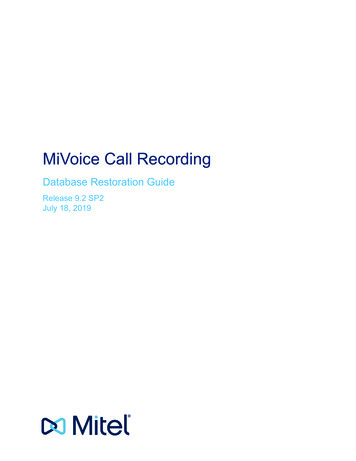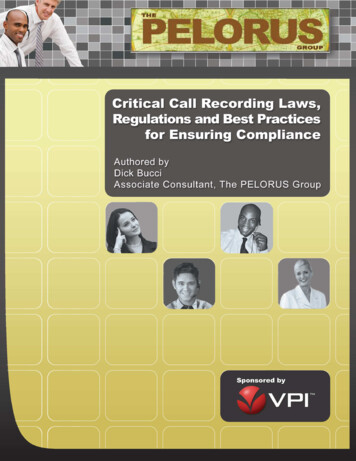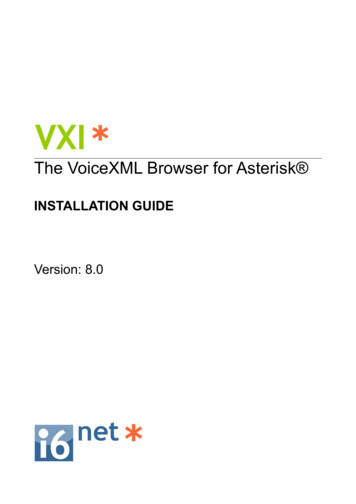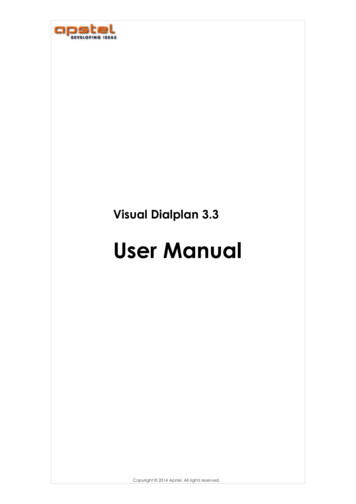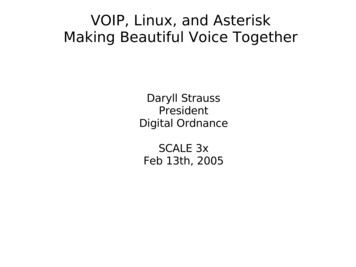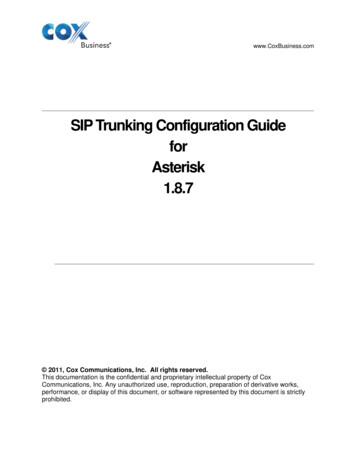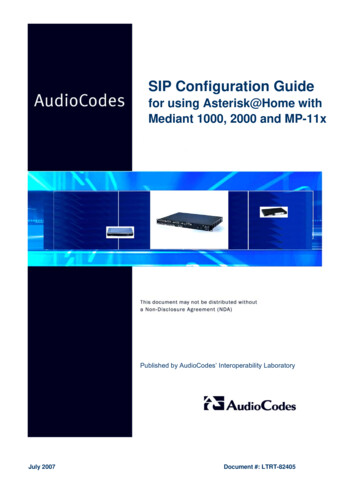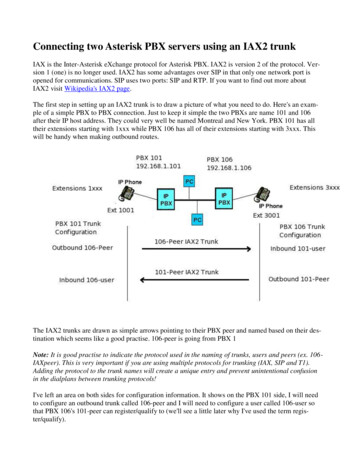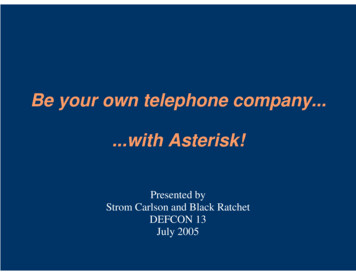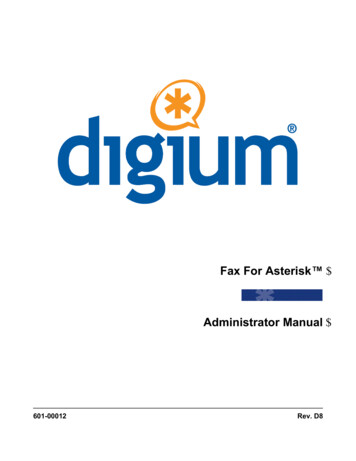Transcription
Recording in AsteriskPresented byMatt FlorellPresidentVICIDIAL GroupAstricon * PhoenixSeptember 24, 2008
Audio Recording Options in Asterisk Recording to hard drive (default) Recording to RAM drive Pass-thru or 'packet sniffer' recording
How Recording Works in Asterisk The monitor() command and applicationDefault location of recording files:/var/spool/asterisk/monitorCalls can be recorded in almost any format thatyour Asterisk installation can support:(gsm, wav, ulaw, pcm, vox, etc.)Separate -in and -out streams written asdifferent files, requires mixing togetherRecording files written in 44 byte chunks
The monitor() Application Dialplan application–exten .*,1,Monitor(wav {CALLERID(name)})–'m' flag will automatically mix the two filesAMI(Asterisk Manager Interface) API command– Action: MonitorChannel: IAX2/cc350-10811File: 20080920-102706 6666Files created:–20080920-102706 6666-out.wav20080920-102706 6666-in.wav
Recording Issues in Asterisk Recordings on standard calls must be mixedafter the call is over to have both sides ofconversation in same recording file No file-write buffer for recording Storage of recordings Retrieval of one recording out of millions
Separate in/out Recording Files In most cases, recordings must be mixed togetherto hear the whole conversationRequires either automatic mixing, using the 'm'flag in monitor() or a separate process to mix–Automatic mixing with 'm' flag may lead to load spikesor drive IO issues.–Separate process allows for interesting options like: Mixing to stereo where each direction is on different channel(left and right)Adjusting of the audio levelsRemoving long periods of silenceSpeeding up the conversation for faster review
No-write-buffer Recording Issue This creates fragmentation, hard drive stressand machine load issuesRecording to hard drive limit of 50-70concurrent recordingsFiles written concurrently are extremelyfragmentedRecording to standard IDE or SATA drives morethan just occasionally will result in drive failureThere is a patch against 1.6 and trunk to add32k buffer (bug 11962)
Storage of Recordings Compress the recordings– Store on a machine other than Asterisk server– Ulaw/Alaw/slin are 10 x the size of MP3 or GSMDisk IO from retrieving recordings while writinghurts system performanceUse an archival process that will put recordedfiles into dated folders
Retrieval of Recordings Database-based recordings list is ideal for highvolume recording archive systemsDo not rely entirely on static media–Can take a long time to find recordings–Active computer-based storage can allow forunassisted real-time retrieval of recordingsWeb-based and phone-based retrieval can beextremely helpful depending on reason forrecording retrieval
Fixes for System Limitations Recording to RAM drive–250 concurrent recordings–No fragmentation issue Use SCSI or SATA-ES drives Mix recordings on separate machine Record outside of Asterisk
RAM Drive options Linux RAM drive– tmpfs– Uses available RAM and can overflow into swapRAMback – new kernel patch– Fixed size, reserved RAM, cannot overflowRAM drive with immediate backup to magnetic mediaiRAM by Gigabyte and other separate RAMbased devices–SATA connected device with standard RAM DIMMS–Battery backup on-board for non-volatile storage
Recording Outside of Asterisk TDM-based(T1/E1/POTS) passthru recordingNetwork Sniffer - SIP/IAX passive networkpacket sniffing recording
TDM-based Passthru Recording Dozens of T1-based and analog port passthrusolutions exist, anywhere from 200- 2000/port–Expensive, but entirely separated from Asterisk–Usually only dialed phone number and date can beused as identifiers of a recordingSangoma RTP-tap feature–Allows for sending of T1/E1 data as a RTP ulawaudio stream to network-sniffer type recordingsystems
Network Sniffer Recording Solutions analyze and collect network trafficeither through broadcast port on networkswitch, or at the Asterisk server level–Open-source options –VoIPongOrecXCommercial solutions CallRexNICE SystemsWitness Systems VerintACS EVOip
VoIPong Open-source software package (GPL license) Records SIP conversations to WAV files Terminal-based management only
Orecx / Oreka Open-source corepackage (GPL license)Linux based corePaid add-on packagesfor advanced features–Live monitoring–RecordingManagement andretrieval–Agent screen-capture
Commercial Options Paid-for Closed-Source applications Most run only on Windows Servers Most offer an API for integrating with existingapplicationsConnect to several additional paid modulessuch as workforce management and agent callscoring
Thank you!For more information, go to:www.eflo.net
Separate in/out Recording Files In most cases, recordings must be mixed together to hear the whole conversation Requires either automatic mixing, using the 'm' flag in monitor() or a separate process to mix – Automatic mixing with 'm' flag may lead to load spikes or drive IO issues. – Separate process allows for interesting opti