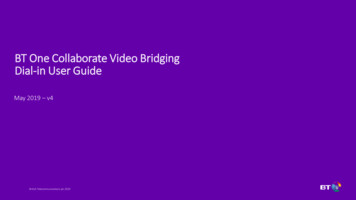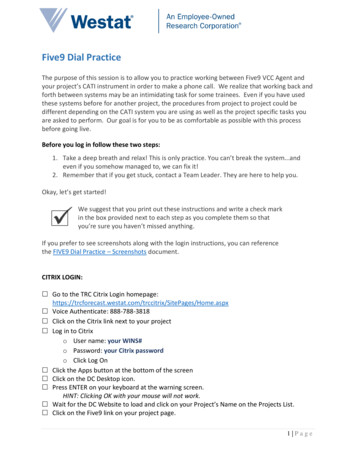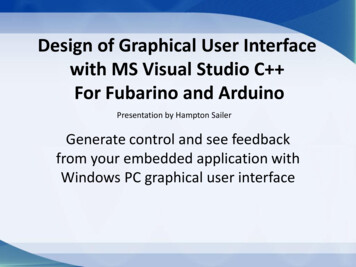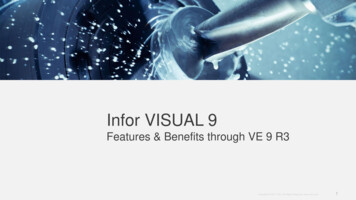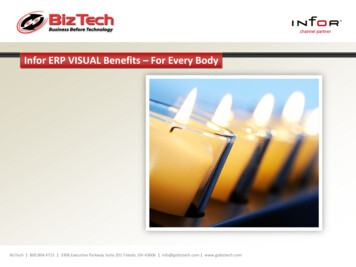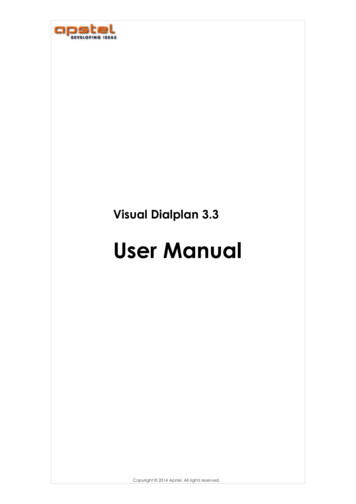
Transcription
Visual Dialplan 3.3User ManualCopyright 2014 Apstel. All rights reserved.
User Manual2Visual Dialplan
User ManualThe information contained herein is proprietary and confidential andcannot be disclosed, reproduced or transmitted in any form without theprior written permission of Apstel.DisclaimerInformation in this document is subject to change without notice anddoes not represent a commitment on the part of Apstel. The softwaredescribed in this document is furnished under a license agreement. It isagainst the law to copy or reverse engineer the software except asspecifically allowed in the license agreement.NoticeAlthough reasonable effort is made to ensure that the information in thisdocument is complete and accurate at the time of release, Apstelcannot assume responsibility for any existing errors.Changes and/or corrections to the information contained in thisdocument may be incorporated in future versions.TrademarksThe Apstel logo and Visual Dialplan are trademarks of Apstel in the U.S.and other countries. Asterisk is registered trademark of Digium Inc. Allother marks are the property of their respective owners.SupportIf you have any questions, comments or requests, please contact us at:http://www.apstel.com.Visual Dialplan3
User Manual4Visual Dialplan
User ManualTable of contentsIntroduction.16Intended audience. 16Chapter summaries.17Getting started.18System Requirements.18First steps with Visual Dialplan.18Organize your contexts, macros and variables.18Read the server configuration data.19Visualize your call flow.19Model don’t code.19Find information in the local help system. 19Develop ASR voice applications.20Elastix, PBX, AsteriskNOW, trixbox, PIAF .20Validate the dialplan.20Deploy the dialplan.20Visual Dialplan Interface.21Main Window.22Menu.22Toolbar.25Views.28Dialplan Includes.35Asterisk server selection.36Contexts and Macros editor.37Menu.38Toolbar.40Component toolbar.41Visual modeling area.41Info area.42Placing, connecting and setting up building objects .43Inserting comments.45Properties editor.46Expression editor.46Context/Macro Includes.48Export to image file.48Deploying the Dialplan.48Preferences.49Visual Dialplan5
User ManualAsterisk server connection preferences.49Dialplan Preferences.52General Preferences.53Define New Asterisk Server.54Create new dialplan. 55Upgrade/downgrade the dialplan. 56Visual Dialplan Components.57Entry category.58Extension . 58StartExten .59HangupExten .59InvalidExten .59TimeoutExten .59FaxExten .60Variable category.61Set .61Math.62Import Var .63Read File .64Call flow category.65GotoIf .65GotoIfTime .66Goto .67Random.68Macro .69MacroExclusive .70Gosub .71Return .72StackPop .72ChannelRedirect . 73Switch PBX .74Call management category.75Answer .75Hangup . 76Dial .76SoftHangup .83Busy .84Congestion .846Visual Dialplan
User ManualRinging .85Transfer .86Wait .87WaitExten .88WaitForRing .89WaitMusicOnHold .89WaitForSilence .90ChanIsAvail .91DISA .93Fax.95Page .96Pickup .97FollowMe .98Playback category.99Background .99Playback .101Read .102Music On Hold .103Background Detect .104Playtones .106Stop Playtones .107Control Playback .108MP3 Player .109Set Music On Hold .110Festival .111Cepstral .112Swift.113Say .114Progress .117Echo .117Milliwatt .117Integration Server category.118DbQuery .118SendEmail .122ProcessPayment . 124General category. 126NoOp .126Verbose .127Visual Dialplan7
User ManualLog .128Authenticate .129Hint .130Ast DB Exists .131Ast DB Get .132Ast DB Put .132Ast DB Del .133Ast DB Del Tree .133Amd .134Custom Code.135Exe.136System .136Agi .137ExternalIvr .138UserEvent .141Ast Addons.142MySql Connect .142MySql Query . 143MySql Fetch .144MySql Clear .145MySql Disconnect .146VM & Conf category.147Directory .147MailboxExists .149HasVoicemail .150VoiceMail .
LumenVox Speech Engine (www.LumenVox.com) is grammar processor recommended to be used with Asterisk PBX. A user agentis a grammar processor that accepts user input and matches that input against a grammar to produce a recognition result that represents the