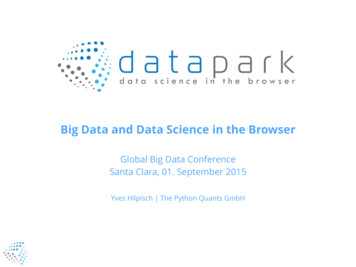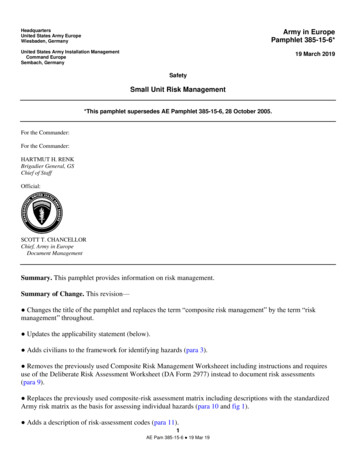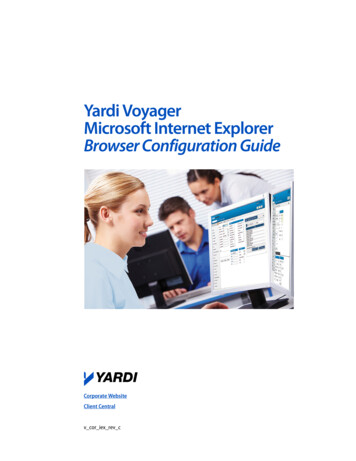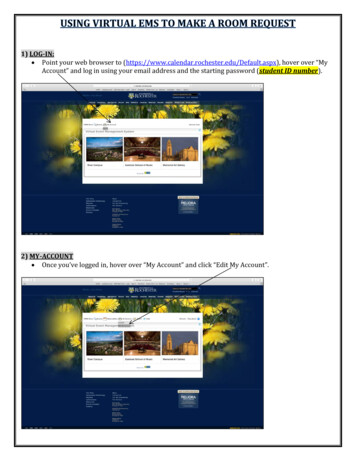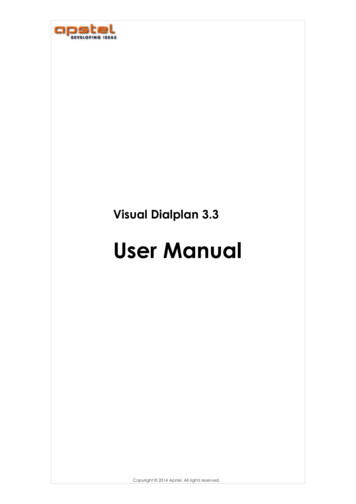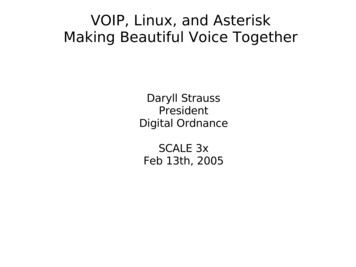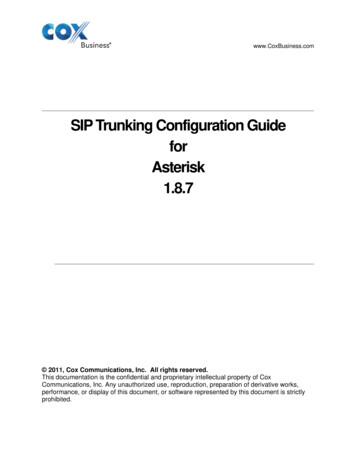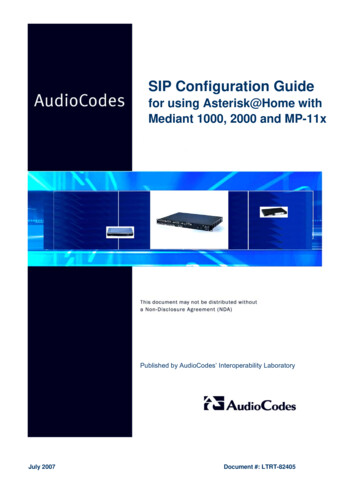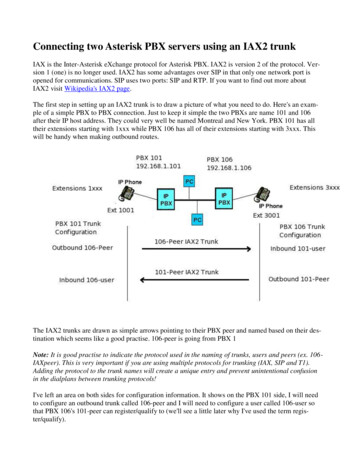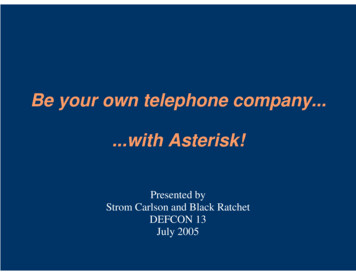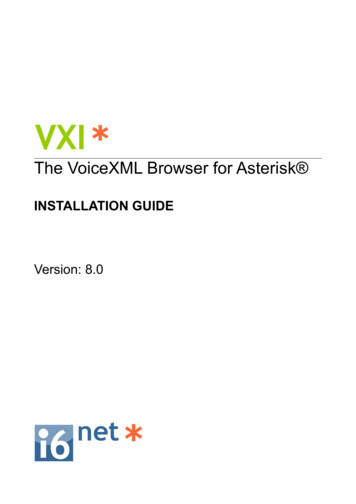
Transcription
The VoiceXML Browser for Asterisk INSTALLATION GUIDEVersion: 8.0
VXI* – VoiceXML BrowserINSTALLATION GUIDECompany Name:Address/City/State/Zip:Country:About I6NETI6NET Solutions and Technologies Limited is a pan-European company specialized in the development ofnew applications and advanced communication solutions. I6NET creates new business solutions andopportunities with voice interactivity, helping phone and data networks convergence. Its innovative voicebrowsers systems and software components enable the creation of voice & video services in VoiceXML.You can contact us by email or call us by phone and leave us a message here.Main/Sales office quarters:C/ Magallanes 13 – 5º Izq 28015 Madrid (Spain)VAT Number ES-B83388306 - See more information: www.i6net.com 2013 I6NET www.i6net.com2 / 58Installation Guide
Table of Contents1 System Requirements.42 Installation. 52.1 Install Asterisk. 52.2 Install Dahdi (optional, only for TDM). 72.3 Install Video IP/3G/RTMP (optional, only for Video). 102.4 Install VXI* VoiceXML browser. 103 Setup. 113.1 Check Asterisk setup. 113.2 Launch VXI* deamon. 113.3 Launch Asterisk deamon. 113.4 Check VXI* setup. 124 Management. 134.1 Managing VXI*. 134.2 Cache Management. 134.3 Webserver Configuration (optional). 134.4 Start / Stop VXI*. 144.5 Using VXI*. 154.6 Usage Syntax. 154.7 Asterisk Online Help. 164.8 Management Commands. 164.9 Troubleshooting (for Technical Support). 185 Configuration.205.1 Configuration file: vxml.conf. 205.2 General Section (general). 205.3 Control Section (control). 245.4 License Section (license). 255.5 Account Section (account ). 265.6 Commercial license activation. 295.7 Create your first VoiceXML service. 306 Uninstall or Upgrade. 316.1 Uninstall VXI*. 316.2 Update or Upgrade VXI*. 317 Text-to-Speech (TTS).327.1 Flite TTS. 337.2 Loquendo TTS. 347.3 Acapela TTS. 357.4 Cepstral TTS. 367.5 Verbio TTS. 368 Text-to-Video (TTV). 389 Automatic-Speech-Recognition (ASR).399.1 Lumenvox ASR. 409.2 Verbio ASR. 429.3 VoiceInteraction ASR. 439.4 Vestec ASR. 459.5 Loquendo ASR (over MRCP). 479.6 Configure Safe Asterisk/openvxi. 5010 Configuration Files (examples). 5110.1 client.cfg. 5110.2 vxml.conf. 5610.3 extensions.conf. 5710.4 sip.conf. 59 2013 I6NET www.i6net.com3 / 58Installation Guide
1 System RequirementsThis manual covers the installation and configuration of the full VoiceXML Browser to using its variousadvanced features.Hardware requirementsRecommended configuration: CPU Pentium III 2 GHz (minimum)1 Gb of RAM per coreMotherboard with 533MHz/800MHz system bus supportEthernet Network board (with Mac Address)TDM board Digium E1/T1 (TE220 / TE440) or compatibleMake sure that your servers are installed and equipped with all the required hardware.Please check that other hardware installed on your server (such as network adapter, RAID controller, etc.) issupported by the Linux distribution that you use.Operating System requirementsThe VXI* VoiceXML browser runs on most modern Linux Operating Systems (Debian, Redhat, Mandrake,Suse, Fedora, etc). However, it may be difficult for a novice system administrator to install and configure theoperating system to meet all of the requirements and provide the best performance. Installing all thesoftware could also prove to be a time-consuming task.We provide a seamless way to perform a complete server installation from scratch, in less than 15 minutes.The installation uses tar.gz packages and bash scripts.VXI* has been tested on the following Linux distributions: Debian - Debian 4 / 5 / 6 (recommended dev. environment) http://www.debian.orgUbuntu - Ubuntu Server http://www.ubuntu.comRedhat - Redhat Enterprise Server 4 / 5 http://www.redhat.comFedora - Fedora Core 3 http://fedoraproject.orgSuse - Open Suse http://www.opensuse.orgMandrake - Mandrake Linux http://www.mandriva.comAsteriskNOW - Digium Asterisk http://www.asterisknow.orgNOTE:Disable the SELinux. It can lock the library loading.You can use '/usr/sbin/setenforce 0' before launching the VXI* VoiceXML browser. 2013 I6NET www.i6net.com4 / 58Installation Guide
I6NET uses Debian distribution to generate all packages provided.Most packages built are specifically configured by default for this Linux OS.There are two versions of the package that are available: “32bit i686” package, compiled with GCC 4.x“64bit i686” package, compiled with GCC 4.xFile descriptors:On a busy Linux system, you may need to increase the number of file descriptors available.System-wide descriptors are set via /proc/sys/fs/file-maxThe per-user limit is still low at 1024As root, you can issue the command (e.g. in safe asterisk):ulimit -n 65535However, if running Asterisk as non-root, then edit via:/etc/security/limits.confasterisk soft nofile 65535asterisk hard nofile 65535To find out how many file descriptors are being used (lsof is a single package command for debian):lsof -p pidof asterisk 2 Installation2.1 Install AsteriskInstallation from SourcesThe Asterisk source code can be obtained either through FTP/HTTP or SVN.The VXI* VoiceXML browser was tested with an Asterisk 1.4/1.6/1,8 standard open souce code go to:http://www.asterisk.org/downloadsThe file downloaded will need to be extracted before compiling. Use the GNU tar application to extract thesource code from compressed archive.This is a simple process that can be achieved through the use of the following commands:# cd /root/src# tar zxvf asterisk-*.tar.gzSubversion is the best way to keep on the bleeding edge of source releases. If you are wanting to helpdevelop for the Asterisk project, you will want to use SVN to get the most up-to-date source code.Commands to check out code from our SVN repository:# cd /root/src 2013 I6NET www.i6net.com5 / 58Installation Guide
# svn checkout http://svn.digium.com/svn/asterisk/trunk asteriskCommands to get the current snapshot from the release branch of SVN:# svn checkout http://svn.digium.com/svn/asterisk/branches/1.2 asterisk-1.2You can check out the source at any level of the file system. This includes something like svn checkouthttp://svn.digium.com/svn/asterisk. However, it would be a bad idea to do so, because you will end upchecking out the code for every branch and tag that exists in the asterisk repository. Make sure you arecareful when checking out the code!Asterisk is compiled with gcc through the use of GNU make program. To get started compiling Asterisk,simply run the following commands (replace version with your version of Asterisk).#####cd /root/src/asterisk-versionmake cleanmakemake installmake samplesRun the “make samples” command to install the default configurations files. Installing these files (instead ofconfiguring each manually) will allow you to get your Asterisk system up and running much faster.If your are using a system that makes use of /etc/init.d directories, you may wish to run the “make config”command as well.This will install the startup scripts and configure the system to execute Asterisk automatically at startup. 2013 I6NET www.i6net.com6 / 58Installation Guide
Installation from Packages (recommended)I6NET provides a free and compiled Asterisk installation package. The install package contains a minimalamount of default configuration files to get started, and provides an efficient way to get your Asterisk systemup and running.First, unzip/untar the Asterisk package by using the command:# tar xvzf asterisk Vx.x.x date.tar.gzNext, go to the directory of the Asterisk package generated and type the following command:host: # cd asterisk Vx.x.x datehost: /asterisk Vx.x.x date# ./install.sh--- Asterisk IP/PABX Vx-x-x Installation --Creating directories.Installing asterisk binary.Installing configuration files.Installing sounds.Installing modules.--- Asterisk IP/PABX Vx-x-x installation has finished --host: /asterisk Vx.x.x date#NOTE:If your Asterisk is already insta
The Asterisk source code can be obtained either through FTP/HTTP or SVN. The VXI* VoiceXML browser was tested with an Asterisk 1.4/1.6/1,8 standard open souce code go to: http://www.asterisk.org/downloads The file downloaded will need to be extracted before compiling. Use the GNU tar application to extract the source code from compressed archive.