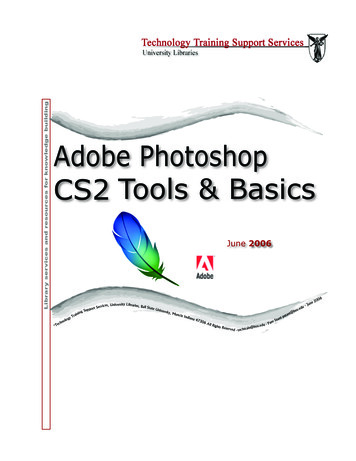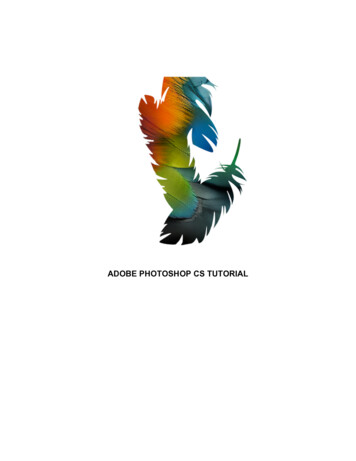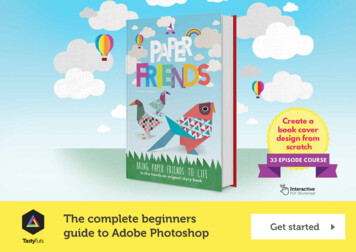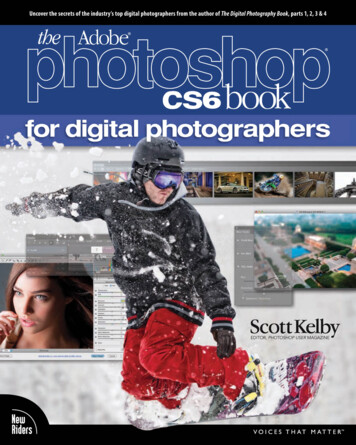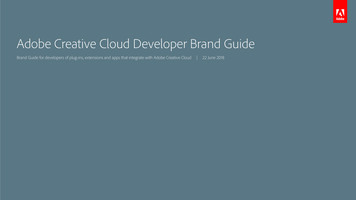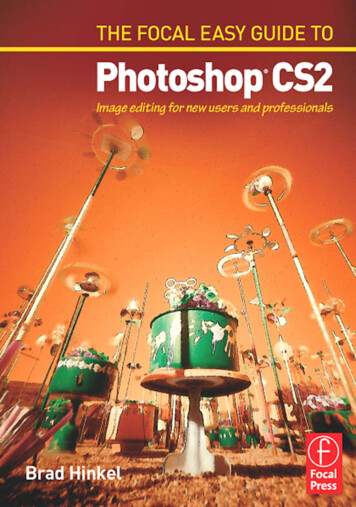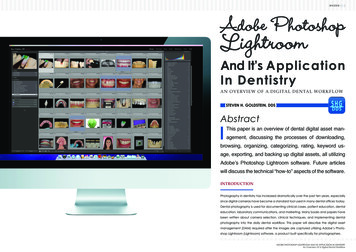
Transcription
SHGDDS 1 Adobe PhotoshopLightroomAnd It’s ApplicationIn DentistryA N O V E RV I E W O F A D I G I TA L D E N TA L W O R K F L O WBY STEVEN H. GOLDSTEIN, DDSAbstractThis paper is an overview of dental digital asset management, discussing the processes of downloading,browsing, organizing, categorizing, rating, keyword usage, exporting, and backing up digital assets, all utilizingAdobe’s Photoshop Lightroom software. Future articleswill discuss the technical “how-to” aspects of the software.INTRODUCTIONPhotography in dentistry has increased dramatically over the past ten years, especiallysince digital cameras have become a standard tool used in many dental offices today.Dental photography is used for documenting clinical cases, patient education, dentaleducation, laboratory communications, and marketing. Many books and papers havebeen written about camera selection, clinical techniques, and implementing dentalphotography into the daily dental workflow. This paper will describe the digital assetmanagement (DAM) required after the images are captured utilizing Adobe’s Photoshop Lightroom (Lightroom) software, a product built specifically for photographers.ADOBE PHOTOSHOP LIGHTROOM AND ITS APPLICATION IN DENTISTRYAn Overview Of A Digital Dental Workflow
2 SHGDDSSHGDDS 3 DIGITAL ASSET MANAGEMENTTHE DILEMMADigital Asset Management (DAM) refers to the organization and workflow of digital images (called as-There is a lot of confusion for many dental practitioners regarding how to manage digital images. Sincesets). DAM involves importing images into a computer, organizing them so they are easily found, anddigital photography is a relatively new field, (digital SLR cameras really took off in 2002 with Nikon’s in-outputting selected images to various mediums in order to share them with a particular audience.troduction of the D100) most dentists are not trained as professional photographers nor do they keepA doctor may want to email images of anterior veneer restorations captured during a try-in to theirup with the most current advances in this area. Hence many doctors are using dated software technol-dental laboratory, enabling the technician to see how the case appears in the patient’s mouth. Or, aogy with limited workflow capabilities. As the demand for dental images increases daily, it is imperativedoctor may want to output images of selected finished cases to an iPad or other electronic device tofor dental practitioners to be able to perform this task easily and efficiently.show new patients examples of their work. Other images may be used for marketing on a website oron Facebook. Dental educators may want to gather and organize hundreds of images to present aSoftware bundled with many digital cameras is limited in features offered, and most do not allowparticular case or technique to an audience at a dental meeting.for precise image organization and editing. Most are considered “browsers” which allow the user tobrowse the captured images and have limited output potential as well.ADOBE PHOTOSHOP LIGHTROOM AND ITS APPLICATION IN DENTISTRYAn Overview Of A Digital Dental WorkflowADOBE PHOTOSHOP LIGHTROOM AND ITS APPLICATION IN DENTISTRYAn Overview Of A Digital Dental Workflow
4 SHGDDSSHGDDS 5 Even worse is trying to use proprietary den-complete, pixel-level control. They are fairly ex-LIGHTROOM OFFERS THE DENTAL PROFESSIONAL THE ABILITY TO:tal management software (Dentrix, Softdent,pensive and have a steep learning curve, which Find images easilyDental Mac, etc) with images captured fromis too time consuming for most dental practition- Browse through unlimited images selecting desired images for sharinga digital camera. Dental management soft-ers to undertake; plus the doctor would still re- Non-destructively edit imagesware packages do not function as browsers orquire a browser to view the images. Easily output images to a multitude of devices and books Automate backups effortlesslyimage editors. They are not designed to storehigh quality digital images in various file formatsEnter Lightroom (released February 19, 2007)(such as TIFF and RAW), nor will they allow theand Apple’s Aperture (released in 2005). BothA key point to understand about Lightroom is that it is cataloging software. It does not physically importdoctor to find images easily. In addition, addingprograms are similar in the fact they are both(move) images into the software. Images are downloaded from the compact flash card onto the us-thousands of images into dental managementbrowsers and image editing software in a singleers’s hard drive to a predetermined location (a folder named dental images for example). Lightroomsoftware will significantly slow up the server. Im-package. The reason I personally chose Light-recognizes where the images are and builds a data catalog. The software never moves or alters theagine trying to find completed single tooth im-room over Apple’s Aperture, is that Lightroomoriginal images. The user can store them physically anywhere (internal or external hard drive.) However,plant supported restorations; the doctor wouldworks on both Apple and PC platforms, where-if the images are moved from their original location, Lightroom will not be able to find them until thehave to recall the names of every patient treat-as Apple’s Aperture only works with Apple com-user tells Lightroom the new location. This is a wonderful feature since the images are protected anded with a single tooth implant! This would be aputers. Since I teach digital photography work-preserved in their original state.task not worth performing.shops to dentists I must use software that appliesto both Apple and PC platforms.Software packages such as Adobe PhotoshopLIGHTROOM INTERFACEand Adobe Elements, are specifically designedThe interface is divided into three main panels; The left panel shows the hard drive (where all the imagesfor image editing and were not designed forare stored) and contains all the patient folders. The center panel is the main viewing window. When abrowsing, sorting, and sharing images. They areparticular patient folder in the left panel is selected, the main panel displays all of the images in thatgreat for creating unique layered images withfolder as thumbnails. The right panel contains data pertaining to an individual image (called metadata). Additional information (such as key-wording, ratings, copyright info, etc.) can also be added toAdobe Photoshop Lightroom the image(s).Lightroom is a professional photography software package with features appealing to the most discerning professional photographer.LIGHTROOM IS THIS AUTHOR’S SOFTWARE OF CHOICE FOR THE FOLLOWING REASONS: Cross platform capabilities Can use on multiple machines Designed by photographers for photographers Complete digital asset management package; Non-destructive editingnothing else to buy Powerful cataloging and image editing abilities Relatively inexpensive Works with RAW, Jpeg, Tiff, and PSD, file types Moderate learning curve Output to e-mail, web, slideshow, and printADOBE PHOTOSHOP LIGHTROOM AND ITS APPLICATION IN DENTISTRYAn Overview Of A Digital Dental WorkflowADOBE PHOTOSHOP LIGHTROOM AND ITS APPLICATION IN DENTISTRYAn Overview Of A Digital Dental Workflow
6 SHGDDSSHGDDS 7 LIGHTROOM MODULE PICKER2. Selecting the “best” imagesThe Lightroom modules are setup to follow a photographer’s typical workflow:While browsing the images can be enlarged or compared side by side or in a group. Images can also be“flagged” which tags them as “selected” images to be used at a later date. They can also be arranged inLibrary Develop Map Book Slideshow Print WebIMPORT ANDORGANIZEIMAGEMANIPULATIONGPSCOORDINATESany order the user chooses. Once all the best images are selected and flagged, Lightroom allows the user toview only the flagged images, showing only the best images for this particular patient.OUTPUTIMAGESIn the Library module: Images are organized, sorted, key-wordedIn the Develop module: Non destructive image manipulationIn the Map module: Add GPS coordinates to imagesIn the Book module: OUTPUTIn the Slideshow module: OUTPUTIn the Print module: OUTPUTIn the Web module: OUTPUTDENTAL DIGITAL WORKFLOW1. Importing ImagesImages are transferred from the CF card and sorted into specific patient folders. Images can be storedon the main hard drive or an external drive. Clicking on a folder brings up all the images for that patient. The images can now be browsed and evaluated.ADOBE PHOTOSHOP LIGHTROOM AND ITS APPLICATION IN DENTISTRYAn Overview Of A Digital Dental WorkflowADOBE PHOTOSHOP LIGHTROOM AND ITS APPLICATION IN DENTISTRYAn Overview Of A Digital Dental Workflow
8 SHGDDSSHGDDS 9 3. KeywordingDEVELOPA huge challenge in managing numer-The develop module allows the user to modify the image non-destruc-ous dental images is finding the exact onetively, meaning that any changes made to the image are reversible.you’re looking for right when you need it.With respect to the field of dentistry, the only changes that should beThe solution to this is keywording. Addingmade to an image are global corrections (overall exposure, contrast,user-defined keywords to images makes finding them later on extremelyetc, and cropping. Specific pixel based modifications are not accept-simple. One or more keywords can be assigned to an image, and key-ed for images that are to be used for publication or lecturing.words can be added, removed, or changed in the future. For example, an image depicting a single tooth implant may have the followingkeywords: implant single tooth, custom abutment zirconia, Biomet 3i.Searching the keyword “implant single tooth” will bring up every imagedtagged with that keyword. Multiple attributes can also be applied to asearch: such as “custom abutment” and “flagged.” This search wouldshow the best custom abutment images, filtering out the undesired ones.4. MetadataMetadata means “data about data.” It provides information about animage’s content. For example, an image’s EXIF metadata (exchangeable image file format) contains the file name, file dimensions, date andtime information, camera settings,camera make and model, shutterspeed, aperture, lens information,ISO settings, and many other pa-It is beyond the scope of this paper to discuss all the features in this module. However, it is very “Photoshop” like and easy to use. The main tools used are the crop/straighten and exposure tools. As with anyimage editing software, starting with a well -exposed and composed image makes editing simple andquick. This means the doctor should have a good understanding of basic photography principals andknow how to set the camera up properly.rameters. Every digital image takenfrom every digital camera contains metadata. Lightroom allowsOUTPUTthe user to edit some of the metadata as well as search for particEXIF metadataular items. For example a doctor may want to view all the imagesNow that the best images are organized, selected, keyworded, and cropped, Lightroom allows thetaken on a certain day. Or he may want to view every image taken withuser to output the images to a multitude of ways. Collections can be made for a particular case or fora particular camera. All of the metadata fields are searchable.a patient presentation or lecture. Think of a collection as a virtual digital scrapbook, containing just thebest images you want to show. You may want a collection for a particular patient showing detailedAdditionally, the user can add metadata to an image. This may in-images of the case from start to finish. Or you may want a collection for anterior implant cases. Theclude the user’s name, contact information, copyright status, labels,possibilities are limitless. The collections can be shown as a slide show, exported for e-mail, printed, orcaptions, etc. This is useful especially if images are to be given to aeven uploaded to a website, a Facebook page, or an iPad. The ability to output images to design andthird party; they are now tagged with the owner’s detailed contactprint a book is also possible. All of the above is possible regardless of the file type (RAW, TIFF, jpeg, etc)information.due to Lightroom’s ability to handle any current file type with ease.ADOBE PHOTOSHOP LIGHTROOM AND ITS APPLICATION IN DENTISTRYAn Overview Of A Digital Dental WorkflowADOBE PHOTOSHOP LIGHTROOM AND ITS APPLICATION IN DENTISTRYAn Overview Of A Digital Dental Workflow
10 SHGDDSSHGDDS 11 Below is a collection of laboratory items made from selected images.Please note the below advice before using any photo software: If your workflow is working for you DO NOT CHANGE IT Never experiment with your original data Backup all data BEFORE upgrading or using new software If you want to try a new workflow do it with sample files and test folders Download the trial version of a particular software and evaluate it before purchasing Research online user comments and opinionsCATALOG BACKUPLightroom automatically backs up it’scatalog and it’s preview images of youractual images as you exit the program.It does not backup your original images(stored wherever you decide to storethem) which should be automated daily using specific software for that purpose. I use an external drivewhich is stored off-site from my dental office.SUMMARYThis paper was written to show doctors the current state-of-the-art in dental digital asset managementusing a single software package, Adobe Photoshop Lightroom 4. The software will make digital assetmanagement simple and fun, as well as allowing the dental practitioner to easily use the images in amultitude of ways.Dental Digital Photography Workshopsavailable for dental digital photography workshops .please contact him below :DR. GOLDSTEIN is10752 N 89th Place Suite 217Scottsdale, AZ 85260(480) 614-1597E-mail: shgdds@mac.comWebsite: www.stevenhgoldsteindds.comSocial Media: www.facebook.com/stevenhgoldsteinddsSteven H. Goldstein, DDSDr. Goldstein received his DDS degree in 1985 from GeorgetownUniversity. From 1987-1990 Dr. Goldstein completed the PeriodontalProsthesis program at the University of Pennsylvania. He holds twoadvanced dental degrees; one in Periodontics and the other inPeriodontal Prosthesis/Fixed Prosthodontics. He maintains a privatepractice in Scottsdale, Arizona, limited to implant, prosthetic andcosmetic dentistry. He has been involved in photography for over 35years and teaches courses in dental digital photography.BREAKING NEWSIn March 2012, Adobe released the newest version of Lightroom, Adobe Photoshop Lightroom 4. I hadbeen using the beta version of this software for weeks and can report it’s a much improved productover version 3. Key new features include the ability to produce photo books, emailing within Lightroom(finally!) additional editing brushes, extended video support, video publishing, soft-proofing, enhancedonline sharing integration, and many other features. Future papers will describe in detail how to use thissoftware in a dental digital workflow.ADOBE PHOTOSHOP LIGHTROOM AND ITS APPLICATION IN DENTISTRYAn Overview Of A Digital Dental WorkflowADOBE PHOTOSHOP LIGHTROOM AND ITS APPLICATION IN DENTISTRYAn Overview Of A Digital Dental Workflow
tal management software (Dentrix, Softdent, Dental Mac, etc) with images captured from a digital camera. Dental management soft-ware packages do not function as browsers or image editors. They are not designed to