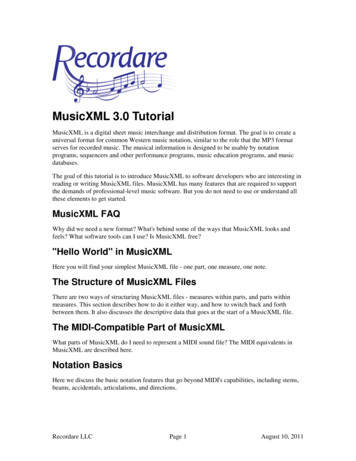
Transcription
MusicXML 3.0 TutorialMusicXML is a digital sheet music interchange and distribution format. The goal is to create auniversal format for common Western music notation, similar to the role that the MP3 formatserves for recorded music. The musical information is designed to be usable by notationprograms, sequencers and other performance programs, music education programs, and musicdatabases.The goal of this tutorial is to introduce MusicXML to software developers who are interesting inreading or writing MusicXML files. MusicXML has many features that are required to supportthe demands of professional-level music software. But you do not need to use or understand allthese elements to get started.MusicXML FAQWhy did we need a new format? What's behind some of the ways that MusicXML looks andfeels? What software tools can I use? Is MusicXML free?"Hello World" in MusicXMLHere you will find your simplest MusicXML file - one part, one measure, one note.The Structure of MusicXML FilesThere are two ways of structuring MusicXML files - measures within parts, and parts withinmeasures. This section describes how to do it either way, and how to switch back and forthbetween them. It also discusses the descriptive data that goes at the start of a MusicXML file.The MIDI-Compatible Part of MusicXMLWhat parts of MusicXML do I need to represent a MIDI sound file? The MIDI equivalents inMusicXML are described here.Notation BasicsHere we discuss the basic notation features that go beyond MIDI's capabilities, including stems,beams, accidentals, articulations, and directions.Recordare LLCPage 1August 10, 2011
Chord Symbols and DiagramsMusicXML provides a rich representation for harmonies, both for harmonic analysis and forchord symbols. Here we discuss how to create the chord symbols and diagrams found in muchcontemporary sheet music, including lead sheets, piano/vocal/guitar arrangements, and big-bandcharts.TablatureHere we describe the basics of tablature notation: specifying strings, frets, string tunings, andguitar-specific notations like hammer-ons and pull-offs.PercussionHere we discuss the steps needed to represent unpitched percussion parts such as drum kits.Some of these techniques apply to other types of music, such as the use of multiple instruments,alternate noteheads, and different measure styles.Compressed .MXL FilesMusicXML 2.0 added a compressed zip-based format that greatly reduces MusicXML file sizes.Here we discuss the structure of the compressed .mxl format.Copyright 2011 Recordare LLC.Recordare LLCPage 2August 10, 2011
Table of ContentsMusicXML 3.0 Tutorial . 1MusicXML FAQ . 1"Hello World" in MusicXML . 1The Structure of MusicXML Files . 1The MIDI-Compatible Part of MusicXML . 1Notation Basics . 1Chord Symbols and Diagrams . 2Tablature . 2Percussion . 2Compressed .MXL Files . 2Table of Contents . 3MusicXML FAQ . 5Why did we need a new music notation format? . 5Why not use an existing format like NIFF or SMDL? . 5Where did the design of MusicXML come from? . 6Why do you use XML? . 6Is MusicXML free? . 7Is your software open source?. 7Who is using MusicXML? . 7What software tools are available? . 8Why did you release an XSD for MusicXML 2.0? . 8Why do you use all these elements instead of attributes? . 9Why is MusicXML so verbose? Isn't that inefficient? . 10Why do I see text instead of music when I look at a MusicXML file in my browser? . 10How do you pronounce Recordare? . 11"Hello World" in MusicXML . 12The Structure of MusicXML Files . 16Adapting Musical Scores to a Hierarchy . 16Top-Level Document Elements . 16The Score Header Entity . 17The MIDI-Compatible Part of MusicXML . 20Attributes . 20Divisions . 20Key. 21Time . 21Transpose . 21Pitch . 21Duration . 22Tied Notes . 22Chords . 22Lyrics . 23Multi-Part Music . 24Repeats . 26Sound Suggestions . 27Notation Basics in MusicXML . 28How Music Looks vs. How Music Sounds . 28Attributes . 30Recordare LLCPage 3August 10, 2011
Staves . 30Clef . 30Time . 31Musical Directions . 31Note Appearance . 32Symbolic Note Types . 32Tuplets . 32Stems . 33Beams . 33Accidentals . 33Notations. 33Multi-Part Music . 34Chord Symbols and Diagrams in MusicXML . 36Chord Symbols . 36Chord Diagrams . 37Tablature in MusicXML . 40Fret and String. 40String Tuning . 40Hammer-ons and Pull-offs . 41Percussion in MusicXML . 44Unpitched Notes. 44Staff Lines . 45Multiple Instruments Per Part . 45Notehead Shapes . 47Measure Styles . 48Compressed .MXL Files . 49Compressed File Format . 49File Suffixes and Media Types . 49Zip Archive Structure . 50Recordare LLCPage 4August 10, 2011
MusicXML FAQWhy did we need a new music notation format?There are many fine computer music programs in the world. Unfortunately, sharing musicbetween them used to be difficult. This was a real problem since no one program can doeverything equally well. Having to reenter musical data for each program you want to use is a biginconvenience to everyone who uses more than one music software program.Before MusicXML, the only music notation interchange format commonly supported was MIDI.MIDI is a wonderful format for performance applications like sequencers, but it is not sowonderful for other applications like music notation. MIDI does not know the difference betweenan F-sharp and a G-flat; it does not represent stem direction, beams, repeats, slurs, measures, andmany other aspects of notation.People had recognized for years that a new interchange format was needed, but no prior attemptat creating a new standard format had succeeded. NIFF had probably been the most successfulattempt to date, but its use was very limited and the format was not being maintained. SMDL wasthe most ambitious attempt, but we know of no software actually using it.At Recordare, we are excited by the possibilities of Internet music publishing just as many otherpeople and companies are. But if you go to existing sites like Musicnotes and Sheet MusicDirect, you find that all you can do with their music is 1) print it or 2) play it back in theirproprietary player. Sites that only use scanned PDF files offer even less to consumers. If that isall you can do with online music, why get it online instead of on paper? That seems to be thereaction of most people, based on all published industry reports of online sheet music sales upthrough 2011.We believe that an Internet-friendly standard format is necessary for the growth of the Internetmusic publishing market. Today it is like using the Internet before HTML was invented, or usingsynthesizers before MIDI was invented.Why not use an existing format like NIFF or SMDL?NIFF and SMDL were noble efforts to solve the same type of interchange problem thatMusicXML addresses. So why don't we use them rather than inventing something new?NIFF represents music using a graphical format. There is no concept of a "C" in NIFF: instead,you determine pitch by its placement on a staff. This type of graphical music representation has along and distinguished history. It works well for the scanning programs that were the focus ofNIFF's work. But it works poorly for many other types of applications, such as sequencing andmusical databases. For both of these applications, MIDI works much better than NIFF; fornotation, though, NIFF is more complete than MIDI. MusicXML is designed to meet theinterchange needs for all these types of applications.A graphical format like NIFF really does not work well for general interchange, which is one ofthe main reasons NIFF has not been adopted by more programs. Another major impediment isthat NIFF is a binary format, rather than a text format like XML. It is much easier to write anddebug programs that read and write to a text format vs. a binary format.Recordare LLCPage 5August 10, 2011
SMDL suffered from the problem of trying to be a general-purpose solution to the problem ofrepresenting all possible musics of the past, present, and future. In addition, the project was notgrounded in practical implementation experience. The result was something so complicated thatpractically nobody can understand it. The overwhelming complexity greatly inhibited SMDL'sadoption - it certainly inhibited us! - and we know of no commercial software that supports it.Where did the design of MusicXML come from?MusicXML was based primarily on two academic music formats: The MuseData format, developed by Walter Hewlett at the Center for Computer AssistedResearch in the Humanities (CCARH), located at Stanford University The Humdrum format, developed by David Huron, based at Ohio State University.Eleanor Selfridge-Field from CCARH edited a magnificent book called Beyond MIDI: AHandbook of Musical Codes. Studying this volume made it clear that, as we had been advised,MuseData and Humdrum were the most comprehensive starting points for the type of languagewe wanted to build.The first beta version of MusicXML was basically an XML updating of MuseData, with theaddition of some key concepts from Humdrum. Since both formats have been used primarily forwork in classical and folk music, MusicXML was extended beyond those boundaries to bettersupport contemporary popular music. In recent releases, MusicXML’s capabilities have beengreatly expanded so it can serve as a distribution format for digital sheet music as well as aninterchange format. Many features have been added in order to make MusicXML near-losslesswhen it comes to capturing how music is formatted on the printed page.Why do you use XML?XML was designed to solve exactly the type of problem we face today in music software. Sayyou have 100 music applications, each with its own format. For each application to communicatewith the other, 10,000 separate programs would need to be written without a common interfacelanguage! With a common interface language, each application writes only one program, so only100 separate programs would be required. Consumers gain enormous value at relatively smallcost to the software developer.XML builds on decades of experience with its predecessor SGML, as well as the experience withthe explosive growth of HTML and the Web. XML hits the magic "sweet spot" betweensimplicity and power, just as HTML and MIDI have done in the past. It is designed to representcomplex, structured data, and musical scores fit that description.Using XML frees us from worrying about the basic syntax of the language, instead letting usworry about the semantics - what to represent, versus the syntax of how to represent it. Similarly,there is no need to write a low-level parser to read the language: XML parsers exist everywhere.Basing a music interchange language on XML lets music software, a relatively small community,leverage the investment in tools made by much larger markets such as electronic commerce.Recordare LLCPage 6August 10, 2011
Is MusicXML free?The MusicXML DTDs and XSDs are available under a royalty-free license from Recordare. Thislicense is modeled on those from the World Wide Web Consortium (W3C). If you follow theterms of the license, you do not need to pay anyone to use MusicXML in your products orresearch. Recordare has no patents issued or pending for the MusicXML DTDs and XSDs.Is your software open source?No. We believe that making the MusicXML definition freely available is essential for its spreadinto the music industry. We do not see a similar advantage to making our own software free oropen source. We do not charge people to beta test our software, but we do charge for productionversions of our software.We encourage people to build more applications using MusicXML. There are many potentialapplications, and no one company or group can do everything. If you want to make your softwareopen source, that is fine with us.Who is using MusicXML?Many companies, music software developers, and scholars are using MusicXML in theirproducts and research, including: MakeMusic, including Finale, Allego, PrintMusic, Songwriter, Finale NotePad, andFinale Reader. Sibelius, including Sibelius Student and Sibelius First. Steinberg, include Cubase, Cubase Studio, and Nuendo. Recordare, including the Dolet for Sibelius and Dolet for Finale plug-ins. Myriad, including the free Music Plug-in for web browsers, the Mac QuickLook plug-in,PDFtoMusic Pro, Harmony Assistant, Melody Assistant, and Melody Player. All the leading music scanning programs, including SharpEye Music Reader, capellascan, SmartScore, PhotoScore, ScoreMaker FX4, and Audiveris. Many tablature editors, including Progression, Guitar Pro, TablEdit, TaBazar, andTuxGuitar. Many other desktop notation programs, including capella professional, Notion, Encore,PriMus, LilyPond, MuseScore, Lime, and Noteflight. iOS notation programs for iPhone and iPad, such as Symphony Pro, Maestro, andpocketscore. Sheet music sales systems such as the Legato Sheet Music Viewer. Electronic music stands such as MuseBook Score and OrganMuse. Musicology applications and toolkits such as MelodicMatch and music21.Recordare LLCPage 7August 10, 2011
See our MusicXML software page at www.recordare.com/musicxml/community/software fora more complete list, including links to each application.What software tools are available?One of the great things about basing our work on XML is that there are tools available forpractically every computer platform.At Recordare, we used Microsoft tools for our first generation of Dolet software. The originalDolet for Finale plug-in was written in a mix of Visual Basic 6.0 and Visual C 6.0, usingMicrosoft's MSXML parser. The Microsoft parser is designed to be easy to use within VisualBasic and succeeds admirably. We had great success with it.We then rewrote the Dolet for Finale plug-in in Java and C so that our software could run onMac OS X as well as Windows. Many other projects are using Java for multiple platforms,including Linux. We are using the Xerces parser from the Apache group, as are most of the otherJava-based MusicXML projects that we know. It also works very well for us. We have also heardgood reports about the Xerces C parser. Other projects use the built-in XML support providedby Flash, Flex, and Python.If all you want to do is write MusicXML files, not read them, you really don't need a parser,though you may find it useful. A scanner like SharpEye Music Reader, for instance, does nothave any great need to read MusicXML files. Its MusicXML support is written in C, like the restof the program, without using any special XML tools. The pae2xml translator is written in Perl.The Dolet 6 for Sibelius plug-in is written in ManuScript. You can also use XSLT to read andtransform MusicXML files.There are many XML sites that can guide you to XML tools beyond what we list here. If you areusing an XML parser, in most cases you will probably be using the XML DOM (DocumentObject Model) to handle MusicXML files. Good DOM support is likely to be more importantthan SAX support for MusicXML programs.Why did you release an XSD for MusicXML 2.0?When we started developing MusicXML, a DTD (Document Type Definition) was the onlyofficial W3C recommendation for defining an XML document. Since that time, XSD (XMLSchema Definition) has become an official W3C recommendation, and alternative standards likeRELAX NG have also become available.When XSDs were first released, neither the supporting XSD software nor the state ofMusicXML application usage was sufficiently advanced to take advantage of this technology.XSDs are more complex than DTDs, so it was clear there would be a cost to creating aMusicXML XSD schema. At the time it was also not clear how support would evolve for XSD,RELAX NG, and other schema alternatives. It thus made sense to stay with DTDs for thereleases of MusicXML 1.0 and 1.1.XSD and MusicXML technology have both matured significantly in the past few years.Developer tool support for XSDs is now as pervasive as for DTDs. New XML tools such asXQuery and XML data binding tools can work much better with XSDs than DTDs. WhileRELAX NG has some advantages over XSDs, its software support is not yet as pervasive as forXSDs.Recordare LLCPage 8August 10, 2011
In addition, MusicXML’s move from an interchange to a distribution format makes itincreasingly important to provide the most powerful tools possible for automated qualityassurance. Validating against an XSD can catch many more errors in XML document creationthan validating against a DTD.These combined customer needs and opportunities regarding XSDs led us to develop aMusicXML 2.0 XSD that was released in September 2008. The XSD puts much more ofMusicXML’s semantics into the language definition itself, rather than just in the documentation.Thus there are many documents that validate against the DTD that do not validate against theXSD, but these reflect MusicXML file errors that you do want to catch as early andautomatically as possible.DTDs remain more readable than XSDs for many people. To learn MusicXML, you may find iteasiest to read the DTDs, the XSDs, or both in combination. This will depend on your experienceand comfort level with the different technologies. The XSDs will generally offer more precisedefinitions than the DTDs since the format is now much more strongly typed.Why do you use all these elements instead of attributes?This is mainly a stylistic decision. Several XML books advise representing semantics in elementsrather than attributes where possible. One advantage of doing this is that elements have structure,but attributes do not. If you find that what you are representing really has more than one part, youcan create a hierarchical structure with an element. With attributes, you are limited to anunordered list. For information retrieval applications, it can also be easier to search directly forelements rather than for attribute/element combinations.In MusicXML, attributes are generally limited to a few uses: To indicate if this is where an element starts or stops, such as for slurs and tuplets. To identify elements, as in measure numbers or beam levels. To suggest how an element would best be printed. To suggest how an element would best be converted into MIDI or other sound formats.In both MusicXML 1.1 and 2.0, the third category - suggesting how an element would best beprinted - grew enormously. So you will find that MusicXML 3.0 files make much more use ofattributes than do MusicXML 1.0 files. The principles determining when to use elements andwhen to use attributes have remained the same.In summary, we follow common recommended practice by using elements for data and attributesfor metadata. We find this works well. Certainly there are DTDs and XSDs in other domains thatuse attributes much more extensively, and they work well too. Either way can do the job as longas it is applied consistently.While there are a lot of MusicXML elements, we have tried to limit them to elements thatdirectly represent musical concepts. We have tried to avoid using elements that would introduceconcepts not found in musical scores. For example, there is no "timeslice" element as found informats like NIFF. We have generally found that we can represent what applications needwithout having to introduce artificial elements.Recordare LLCPage 9August 10, 2011
Why is MusicXML so verbose? Isn't that inefficient?MusicXML is both an interchange and distribution format. In both cases, ease of comprehensionis much more important than terseness. Musical representation is complex enough without tryingto figure out an abbreviated code. The XML specification advises that "terseness in XMLmarkup is of minimal importance", and we believe this is really true. Somebody who understandsthe domain should be able to figure out the basics of an XML file simply by reading it. Webelieve that MusicXML meets this goal, where several other musical XML proposals do not.There is of course a place for terse text formats like abc or Plaine and Easie, which allow easyand fast text entry of musical data. There are converters for both abc and the Plaine and Easiecodes to MusicXML.Uncompressed MusicXML files do take up a lot of space, which can be problematic for digitalsheet music distribution. MusicXML 2.0 added a compressed zip format with a .mxl suffix thatcan make files roughly 20 times smaller than their uncompressed version. As an example, thefour-page Joplin rag on our web site takes up 518K as an uncompressed .xml file, but only 19Kas a compressed .mxl file. This is even smaller than the MIDI representation, which is 21K, andthe MXL file contains much more data about the music.Why do I see text instead of music when I look at aMusicXML file in my browser?In order to see a MusicXML file as music within a browser, you need to have a plug-in installedthat can understand, display, and playback MusicXML files.Myriad produces a web browser music plug-in that displays, prints, and plays MusicXML fileswithin a web browser. Currently, a web page needs to be designed to include this plug-indirectly. Noteflight and the Legato Sheet Music Viewer use the Flash plug-in for theirapplications that read and play MusicXML files within the browser.MusicXML 3.0 has two registered media types: application/vnd.recordare.musicxml for compressed .mxl files application/vnd.recordare.musicxml xml for uncompressed .xml filesWe hope that in the future, plug-ins will be able to automatically respond to these media types sothat files outside of web pages will be displayed and played back automatically.It would be possible to build an XSLT stylesheet to convert MusicXML into a web-readableformat, and a proof of concept for this was done by one MusicXML user. However, building aprofessional quality XSLT for music notation would be an extraordinarily difficult task.HTL5 an
MusicXML is a digital sheet music interchange and distribution format. The goal is to create a universal format for common Western music notation, similar to the role that the MP3 format serves for recorded music. The





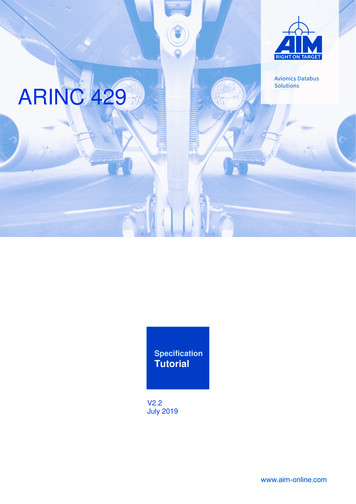
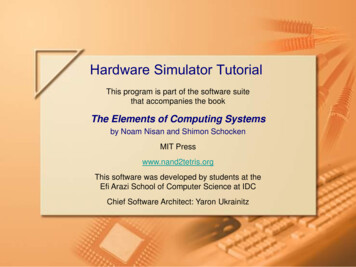
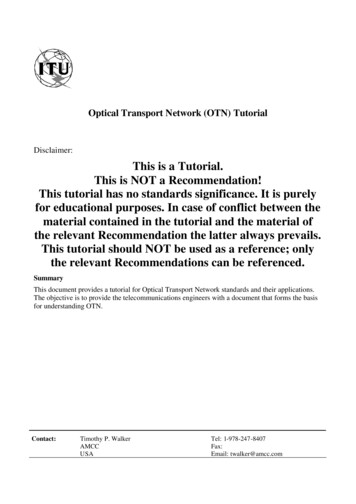

![Database Management System [DBMS] Tutorial](/img/2/dbms-tutorial.jpg)
