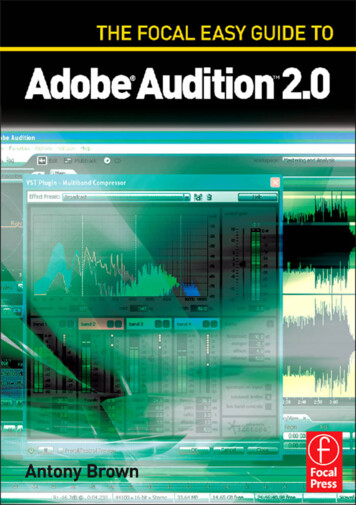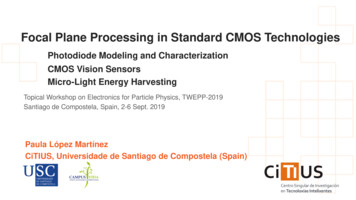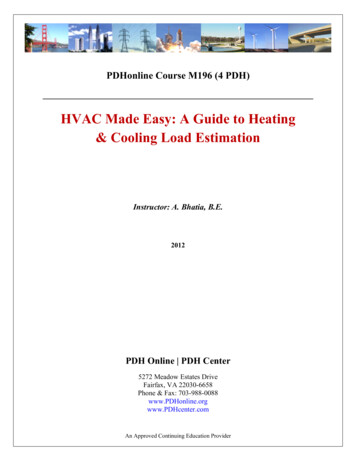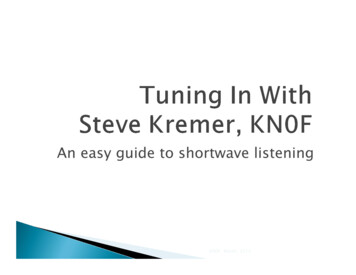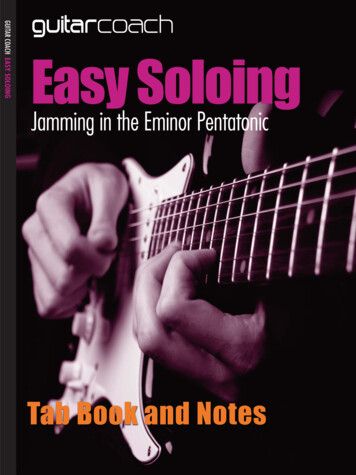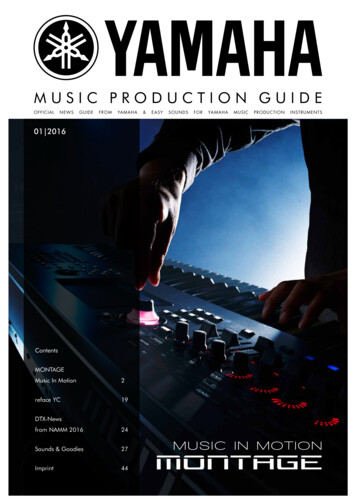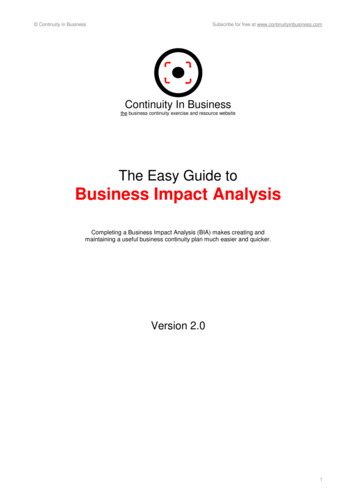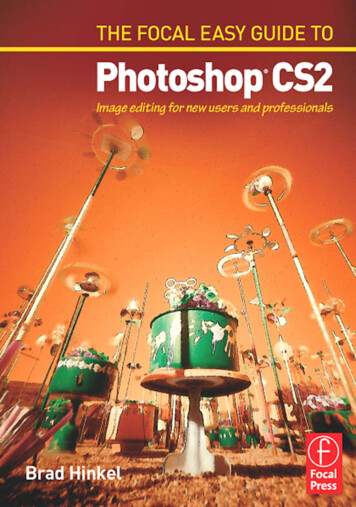
Transcription
THE FOCAL EASY GUIDE TOPHOTOSHOPCS2
The Focal Easy Guide SeriesFocal Easy Guides are the best choice to get you started with new software,whatever your level. Refreshingly simple, they do not attempt to covereverything, focusing solely on the essentials needed to get immediate results.Ideal if you need to learn a new software package quickly, the Focal EasyGuides offer an effective, time-saving introduction to the key tools, nothundreds of pages of confusing reference material. The emphasis is onquickly getting to grips with the software in a practical and accessible way toachieve professional results.Highly illustrated in color, explanations are short and to the point. Writtenby professionals in a user-friendly style, the guides assume some computerknowledge and an understanding of the general concepts in the areacovered, ensuring they aren’t patronizing!Series editor: Rick Young (www.digitalproduction.net)Director and Founding Member of the UK Final Cut User Group, AppleSolutions Expert and freelance television director/editor, Rick has worked forthe BBC, Sky, ITN, CNBC, and Reuters. Also a Final Cut Pro Consultant andauthor of the best-selling The Easy Guide to Final Cut Pro.Titles in the series:The Focal Easy Guide to After Effects, Curtis SponslerThe Focal Easy Guide to Cakewalk Sonar, Trev WilkinsThe Focal Easy Guide to DVD Studio Pro 3, Rick YoungThe Focal Easy Guide to Final Cut Pro 5, Rick YoungThe Focal Easy Guide to Combustion 4, DavisThe Easy Guide to Final Cut Pro 3, Rick YoungThe Focal Easy Guide to Final Cut Pro 4, Rick YoungThe Focal Easy Guide to Final Cut Express, Rick YoungThe Focal Easy Guide to Maya 5, Jason PatnodeThe Focal Easy Guide to Discreet combustion 3, Gary M. DavisThe Focal Easy Guide to Premiere Pro, Tim KolbThe Focal Easy Guide to Flash MX 2004, Birgitta Hosea
THE FOCAL EASY GUIDE TOPHOTOSHOPCS2Image editing for new users andprofessionalsBRAD HINKEL BOSTON HEIDELBERG LONDON NEW YORK OXFORD SAN DIEGO SAN FRANCISCO SINGAPORE SYDNEY TOKYOAMSTERDAMPARISFocal Press is an imprint of Elsevier
Focal PressAn imprint of ElsevierLinacre House, Jordan Hill, Oxford OX2 8DP30 Corporate Drive, Burlington, MA 01803First published 2006Copyright 2006, Brad Hinkel. All rights reserved.Certain images Copyright 2006 JupiterImages Corporation.Adobe product screen shots copyright 2006 Adobe System Incorporated.The right of Brad Hinkel to be identified as the author of this work has beenasserted in accordance with the Copyright, Designs and Patents Act 1988No part of this publication may be reproduced in any material form (includingphotocopying or storing in any medium by electronic means and whetheror not transiently or incidentally to some other use of this publication) withoutthe written permission of the copyright holder except in accordance with theprovisions of the Copyright, Designs and Patents Act 1988 or under the terms of alicence issued by the Copyright Licensing Agency Ltd, 90 Tottenham Court Road,London, England W1T 4LP. Applications for the copyright holder’s written permission toreproduce any part of this publication should be addressed to the publisherPermissions may be sought directly from Elsevier’s Science and Technology RightsDepartment in Oxford, UK: phone: ( 44) (0) 1865 843830; fax: ( 44) (0) 1865 853333;e-mail: permissions@elsevier.co.uk. You may also complete your request on-linevia the Elsevier homepage (http://www.elsevier.com), by selecting “Customer Support”and then “Obtaining Permissions”British Library Cataloguing in Publication DataA catalogue record for this book is available from the British LibraryLibrary of Congress Cataloguing in Publication DataA catalogue record for this book is available from the Library of CongressISBN 0 240 52001 7For information on all Focal Press publications visit our website at:www.focalpress.comTypeset by Charon Tec Pvt. Ltd, Chennai, Indiawww.charontec.comPrinted and bound in Italy
ContentsChapter 1: IntroductionWho Should Use this Book2Steps for Using this BookConventions133Photoshop Versions4Apple Macintosh OS X vs Microsoft Windows XP Operating SystemsComputer RequirementsWeb Site56Acknowledgments7Chapter 2: FoundationA Look at PhotoshopThe Toolbox10The Palettes11Accelerators910Viewing the ImageLayers4141617The Layer Masks18A Look at the Layers PaletteAdjustment Layers20Some Notes on Layers21Merged Image LayersPhotoshop BrushesBasic Adjustment ToolsHistogramsLevels31Curves331924262828v
CONTENTSColor Balance36Hue/SaturationGeeky Stuff3840A Digital ImagePixels4141Channels/Color ModelsBits and BytesBit DepthImage Size4445Dots and ative Resolution47Files for Digital ImagingPhotoshop (*.PSD)TIFF (*.TIF, *.TIFF)RAW Files484949JPEG (*.JPG, *.JPEG)PDF Files47505151Chapter 3: The Image Editing WorkflowThe Workflow Outline54Workflow Stage Summaries55Stage 0: Capture the Image55Stage 1: Organize the Images55Stage 2: Open Image Files (Process RAW Files)Stage 3: Image Clean-Up55Stage 4: Perform Global AdjustmentsStage 5: Perform Local AdjustmentsStage 6: Photographic EditsStage 7: Print PreparationStage 8: Printvi56565656565553
CONTENTSStage 1: Organizing the Images57Organizing Original Image FilesSorting Original Images60Organizing Edit Images61Archiving Files5862Stage 2A: Opening Image Files63Stage 2B: Processing RAW ImagesAdobe Camera RAW6364Using Camera RAW with Multiple ImagesStage 3: Image Clean-UpStraightenCrop69Spot70666868Reduce Noise73Save the Clean Image73Stage 4: Perform Global Adjustments74Adjustments Tasks and Adjustment ToolsOrder of AdjustmentsAdjustment Layers747576Black and White Point Adjustment (Levels Tool)Adjusting Image Brightness (Levels Tool)Adjusting Image Contrast (Curves Tool)7879Adjusting Shadows/Highlights (Curves Tool)Color Balance (Color Balance Tool)Edit Colors (Hue/Saturation Tool)8283Stage 5: Perform Local Adjustments84A Task List for Localizing AdjustmentsSome Notes on Selections8081The Success of Basic AdjustmentsSome of My Favorite Selections77848796vii
CONTENTSPerforming the AdjustmentsEditing the Mask9798Chapter 4: Printing101What is Color Management?103Color Spaces105Color Space SettingsConvert to sRGB106107Components of a Good PrintProof Prints108109Preparing Images for Print112Outline of the Print Prep StageSave the Edited ImageFlatten the Image113113Determine the Print ParametersCrop Your Image114Resize the Image115Sharpening117118Add an AnnotationSave the Print FileBasic Printing119119119Online Printing ServicesAdvanced Printing126Set Up the Proof127124Resolving Out of Gamut ColorsPrinting with Profilesviii114116Localized SharpeningPrint112131128
CONTENTSChapter 5: Advanced OptionsBlending LayersOpacity135136137Blending Modes138Advanced Adjustments – Tonal140Precise B&W Point AdjustmentEasy Dodging and Burning141143Curves Adjustment Using Locking PointsContrast Masking147Shadow/Highlight Tool149Advanced Options – Color CorrectionsUsing Photoshop’s Auto ColorColor Correcting Skin TonesCopying Color Corrections161Photo Filters162Reducing Red in Skin Tones152152Color Correction by the NumbersMatch Color145155158160163Changing Color with the Color Replacement ToolB&W Images167Converting from Color to B&W – Using LuminosityToning B&W ImagesPhotographic EffectsFilm Grain172Soft Focus173Lens Blur164167170172175Photo Edges177Burn Corners181ix
CONTENTSChapter 6: Images for the WebIssues for Web Images186Creating an E-mail File188Preparing Images for the Web191Adding a Black Border and Drop ShadowAppendix195Monitor Profiling196Work Environment196Elements of Monitor ProfilingOptions for Profiling197Checking the Profile200Next StepsIndex197201203Outline of the Image Editing Workflowx192209185
CHAPTER 1INTRODUCTION
THE FOCAL EASY GUIDE TO PHOTOSHOP CS2Digital technology is fundamentally changing the realm of photography andprinting. Photographers now have almost unlimited options for editing theirimages to the precise look that they intend. Printing has become infinitely moreflexible and pushed closer to the image creator. We can now use images inalmost any form of visual communication. They have become a key element ofthe information revolution. This added flexibility brings more and more attentionto the process of editing images. Adobe Photoshop is the essential tool forvisual imaging. There are other simpler programs on the market, but most don’tprovide the essential tools for editing images accurately.Photoshop is a very comprehensive program – probably the most complexprogram I have ever used. My goal is to present Photoshop in an accessibleway. Even though Photoshop provides thousands of complex techniques forediting images, most users and most images don’t need all this complexity. Infact, you only need to do a few basic steps in Photoshop to get the vast majorityof images to shine. In this book, I introduce you to the basic step-by-stepprocess I use on most of my images. This includes steps for editing density,contrast, and color plus basic techniques for image processing like convertingimages from color to black and white and sharpening images. My workflow iscomplete, but I do not include many of the more complex and esoterictechniques common to the Photoshop marketplace.Take a quick look at the chapters of this book. They include the basic workflowfor editing images: opening digital camera images, cleaning up images, basicadjustments, local adjustments, photographic processes, printing, and output tothe web. They also include some Photoshop lessons (layers and masks, elementsof the interface, and some special features) and lots of image editing techniques.If this seems sufficient for your work, let’s get working.Who Should Use this BookThis book is for people who want to learn the basic tools and image editingsteps within Photoshop needed to create professional looking images. This, ofcourse, includes photographers, and graphics designers, but also a wide rangeof technicians and office workers who just want to do more effective imageediting. This book’s focus is to provide insight into the how-to’s of creating good2
INTRODUCTIONimages, and not to showcase “cool” Photoshop techniques. I also don’t pull anypunches. I include all the key techniques necessary for good image editing:using layers and layer blending, curves, color correction, printer profiles,and more.In my experience, most of my students have a good grasp of working withcomputers, so I expect users of this book will have no problem navigatingthe computer, the menus, dialogs, or dragging a mouse. I do not expect thereader to have any experience with Photoshop, although many readers willhave good, basic experience playing with Photoshop.Steps for Using this BookThis book includes three major chapters: Foundation, Workflow, and AdvancedTasks. The Foundations chapter includes basic information on Photoshop anddigital imaging. The Workflow chapter describes the specific ordered tasks Irecommend for a digital imaging workflow, including all the basic tasks necessaryfor image editing. The Advanced Tasks chapter includes a series of morecomplex step-by-step tasks for image editing that are used by imagingprofessionals. I have also included two chapters on Printing and Web imagesthat provide instructions for outputting images to print and the web.For those looking for a textbook on Photoshop image editing, you can workthrough the examples in this book in order. For those looking for a handbookon Photoshop, you can flip through the pages to find the specific task thatinterest you.ConventionsSome helpful conventions are used throughout the book. Important points arein bold type to make it easier to skim through for specific information.Tasks are numbered step-by-step and printed in dark blue.1The first step in the exampleThe conventional abbreviation File Browse is used for selecting the Browsecommand from the File menu.3
THE FOCAL EASY GUIDE TO PHOTOSHOP CS2Special icons are used for identifying different types of information in the book.The Key icon identifies text in a chapter that summarizes a key point. Make sureyou understand the key points of each chapter.The Details icon identifies text that expands upon the details of a certain topic.Details can be skipped over. Mostly they provide additional detail some peoplemight want.Photoshop VersionsThis book is designed specifically for use with Photoshop CS2 released in theSpring of 2005. A number of new features are specifically addressed andidentified by the Photoshop CS2 icon.For the most part, the workflows and techniques described in this book still workwell with the original Photoshop CS. For those specific to Photoshop CS2, aguide to similar techniques for Photoshop CS is available at the accompanyingwebsite to this book.Apple Macintosh OS X vs Microsoft Windows XP Operating SystemsAlthough most of the screen shots in the book are taken from a computerrunning Windows XP, I am completely platform agnostic. I use Mac screen shotsfor some of the sections so that Windows users could see how similar Photoshopis on both platforms. In fact, Photoshop happens to be one of the very bestcross-platform programs ever developed. With very few exceptions, every stepon the Mac is identical to the same command on Windows. The differences thatexist are identified as necessary in the text.Two differences throughout are with regard to keyboard modifiers and mouse clicks.The two keyboards have essentially the same function keys, but different names.The Mac Command keyfunctions the same as the Windows Ctrl key ctrl . Thiskeyboard modifier is identified as ctrl /Similarly, the Mac “alt/option” key (e.g., ctrl /functions the same as the Windows Altkey alt . This keyboard modifier is identified as alt /4 N). .
INTRODUCTIONFinally, the standard Mac mouse includes only one mouse button. The Windowsmouse includes a second mouse button for additional functionality – often aContext menu. Mac users
steps within Photoshop needed to create professional looking images. This, of course, includes photographers, and graphics designers, but also a wide range of technicians and office workers who just want to do more effective image editing. This book’s focus is to provide insight into the how-to’s of creating good THE FOCAL EASY GUIDE TO PHOTOSHOP CS2