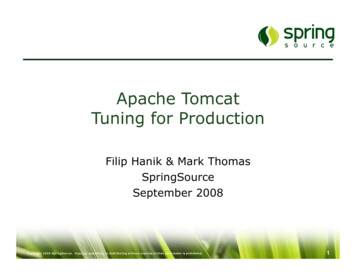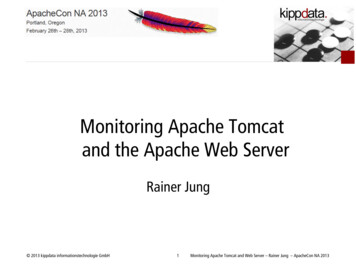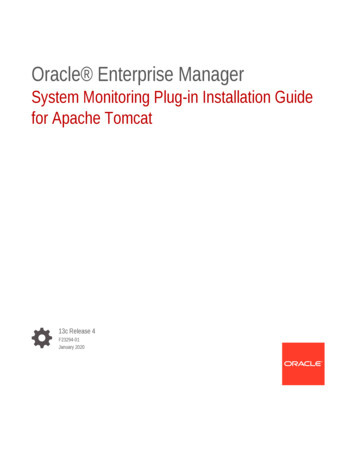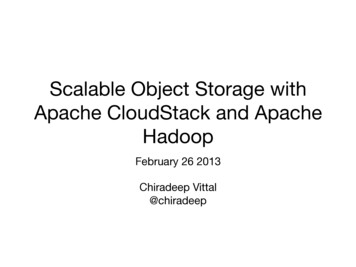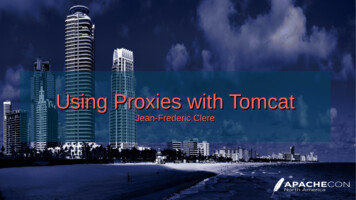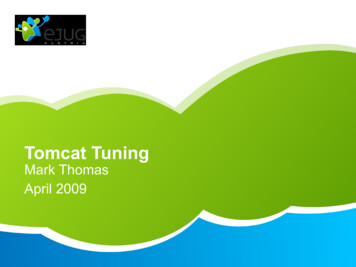
Transcription
Tomcat TuningMark ThomasApril 2009
Who am I? Apache Tomcat committerResolved 1,500 Tomcat bugsApache Tomcat PMC memberMember of the Apache Software FoundationMember of the ASF security committeeCreated the Tomcat security pagesSenior Software Engineer and Consultant atSpringSource
Agenda The optimisation / tuning process Tomcat tuning options––––loggingconnectorscontent cacheJVM Scaling Tomcat Hints and tips
Agenda The optimisation / tuning process Tomcat tuning options––––loggingconnectorscontent cacheJVM Scaling Tomcat Hints and tips
The process Understand the system architectureStabilise the systemSet the performance target(s)Measure current performanceIdentify the current bottleneckFix the root cause of the bottleneckRepeat until you meet the target
Common errors Optimising code that doesn't need it Insufficient testing– realistic data volumes– realistic user load Lack of clear performance targets Guessing where the bottleneck is Fixing the symptom rather than the cause
Agenda The optimisation / tuning process Tomcat tuning options––––loggingconnectorscontent cacheJVM Scaling Tomcat Hints and tips
Tomcat tuning Applications typically account for 80% of requestprocessing time Remember the tuning process– Focus your efforts on the bottlenecks
Agenda The optimisation / tuning process Tomcat tuning options––––loggingconnectorscontent cacheJVM Scaling Tomcat Hints and tips
Production logging Default configuration is generic Some settings not ideal for production– catch-all logger logs to file and stdout– no overflow protection– logging is synchronised
Production logging Remove duplicate logging (logging.properties).handlers gging.ConsoleHandler becomes.handlers 1catalina.org.apache.juli.FileHandler To add ttern .util.logging.FileHandler.limit unt 5
Production logging Synchronous logging:– can become a bottleneck– don't want disk IO to become the limiting factor Asynchronous logging:– log queue uses memory– limit queue size to avoid out of memory errors– fall back to synchronised logging and/or drop some logmessages
Agenda The optimisation / tuning process Tomcat tuning options––––loggingconnectorscontent cacheJVM Scaling Tomcat Hints and tips
Connector tuning Need to understand––––––your application usage patternsyour networkTCP connectionsHTTP transactionsHTTP Keep-AliveSSL Additional considerations for load balancing– Layer 4 or Layer 7– Connection pools
Which connector? Java Blocking IO– Oldest – most stable– JSSE based SSL Native (APR)– Non-blocking– Uses OpenSSL Java Non-blocking IO– JSSE based SSL
Which connector?RequirementConnectors in preference orderStabilityBIOSSLAPRNIOBIOLow concurrencyBIOAPRNIOBIOAPRNIOAPRNIOBIOHigh concurrencyNo Keep-AliveHigh concurrencyKeep-AliveAPR/NIO
Which connector? Why would you use the NIO connector?The Native (APR) connector is unstable on SolarisNIO is a pure Java solutionIt is easy to switch between NIO and BIO with SSL
Connector tuning maxThreads––––––maximum number of concurrent requestsfor BIO, maximum number of open/active connectionstypical values 200 to 800400 is a good starting valueheavy CPU usage decreaselight CPU usage increase
Connector tuning maxKeepAliveRequests––––typical values 1, 100maximum number of HTTP requests per TCP connectionset to 1 to disable keep alivedisable for BIO with very high concurrency, layer 4 load balancer,no SSL– enable for SSL, APR/NIO, layer 7 load balancer– Note BIO connector automatically disables keep alive whenconcurrent connections reach 75% of maxThreads
Connector tuning connectionTimeout–––––typical value 3000default of 20000 is too high for production usealso used for keep alive time-outincrease for slow clientsincrease for layer 7 load balancer with connection pool and keepalive on– decrease for faster time-outs
Agenda The optimisation / tuning process Tomcat tuning options––––loggingconnectorscontent cacheJVM Scaling Tomcat Hints and tips
Content cache tuning Dynamic content is not cachedStatic content is cachedConfigured using the Context ./ elementcacheMaxSize– 10240 cacheTTL– 5000 CacheMaxFileSize– 512– from 6.0.19 onwards NIO/APR can use SEND FILE
Agenda The optimisation / tuning process Tomcat tuning options––––loggingconnectorscontent cacheJVM Scaling Tomcat Hints and tips
JVM tuning Two key areas– Memory– Garbage collection They are related Remember to follow the tuning process
JVM tuning Java heap (Xmx, Xms) is not the same as the processheap Process heap includes––––––––Java HeapPermanent GenerationThread stacksNative codeDirectly allocated memoryCode generationGarbage collectionTCP buffers Read OutOfMemory exception messages carefully
JVM tuning: memory -Xms/-Xmx– Used to define size of Java heap– Aim to set as low as possible– Setting too high can cause wasted memory and long GC cycles -XX:NewSize/-XX:NewRatio– Set to 25-33% of total Java heap– Setting too high or too low leads to inefficient GC
JVM tuning: ideal garbage collection Short lived objects never reach the Old Generation Short lived objects cleaned up by short minor garbagecollections Long lived objects promoted to Old Generation Long lived objects cleaned up by (rare) full garbagecollection
JVM tuning: garbage collection GC pauses the application– Regardless of GC algorithm Pause can range from milliseconds to seconds The pause will impact your response time– How much does this matter? -XX:MaxGCPauseMillis -XX:MaxGCMinorPauseMillis– Set GC pause time goals– More frequent GC, shorter pauses
JVM tuning: garbage collection There are many more options Useful reference– t.html Newer GC algorithms may not behave the way youexpect Concurrent Mark Sweep– -XX: UseConcMarkSweepGC– Does not use survivor spaces– Can be forced to; not recommended
Agenda The optimisation / tuning process Tomcat tuning options––––loggingconnectorscontent cacheJVM Scaling Tomcat Hints and tips
Scaling Tomcat Load balancing– Routing requests to multiple Tomcat instances Clustering– Sharing state between Tomcat instances for fail-over
Scaling Tomcat Simplest configuration– 1 * httpd– 2 * Tomcat instances– mod proxy http Considerations– state management– fail over
Scaling Tomcat Stateless– Requests routed to Tomcat instances based purely on loadbalancing algorithm– HTTP sessions will not work Adding HTTP session support– Tomcat instance maintains HTTP session state– 'Sticky sessions'– All requests for a session routed to same Tomcat instance
Scaling Tomcat Fail over–––––Add session replication - clusteringAsynchronous by default so usually used with sticky sessionsSingle line configuration for defaultsUses multicast for node discoveryWill need additional configuration for production use
Agenda The optimisation / tuning process Tomcat tuning options––––loggingconnectorscontent cacheJVM Scaling Tomcat Hints and tips
Hints and tips Load balancing / clustering– use a minimum of 3 Tomcat instances– use load balancing and clustering in your developmentenvironment Redeployment can expose memory leaks– include this in your testing Remember to follow the process
Questions? markt@apache.org users@tomcat.apache.org http://people.apache.org/ markt/presentations mark.thomas@springsource.com http://www.springsource.com/webinars
Set the performance target(s) Measure current performance Identify the current bottleneck Fix the root cause of the bottleneck Repeat until you meet the target. Common errors Optimising code t