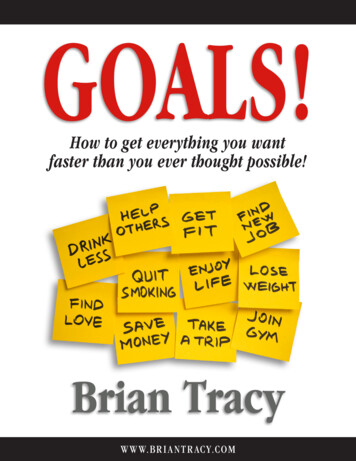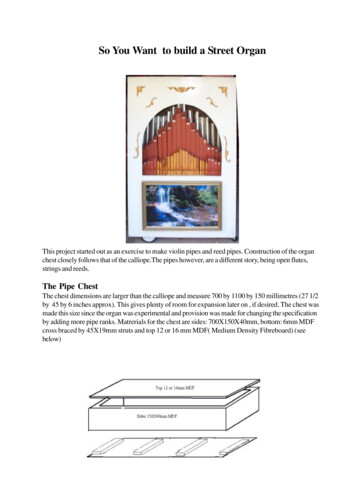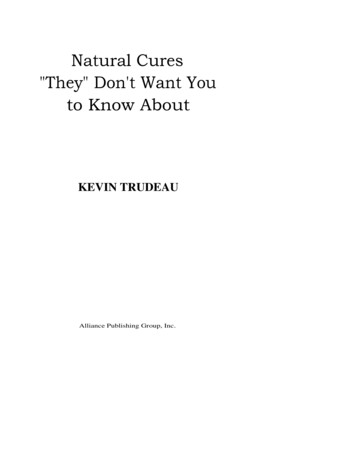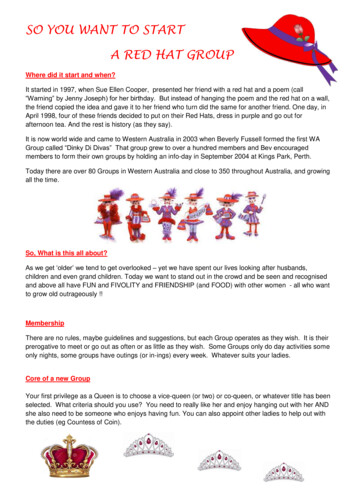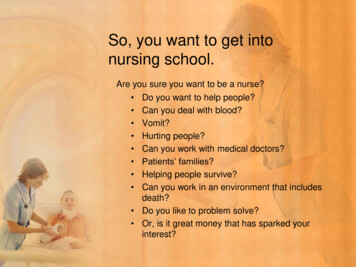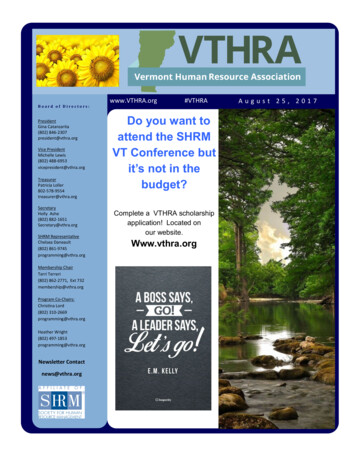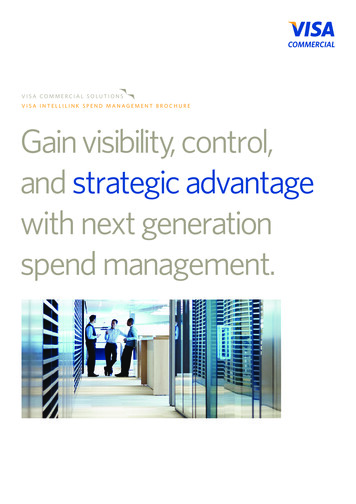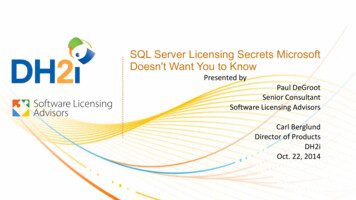Transcription
So You Want High PerformanceBy: Peter LinReviewers:Tim Funk, Mike Curwen,Remy Maucherat
Table of ContentsSo You Want High Performance. 3What to Expect. 3An Address book Webapp. 3Installing the War file. 4Features. 5How it performs and tuning. 5Enough Jibber Jabber Already, Show me the Data. 6Myths about Performance and Scalability. 19Bandwidth is Unlimited. 20Any ISP Will Do. 21Scaling Horizontally Is Preferable To Vertical. 23You Need The Fastest Web Server To Get The Best Performance. 24A Website Doesn't Need Much Maintenance. 24Development Process Is The Problem Not The Server. 24Performance Strategies. 26Monitor the Servers. 26Log Application Performance. 26Generate Nightly Statistics. 27Document Performance Boundaries. 27Make Sure Everyone Reads The Documents. 27Write A Formal Plan For Disaster Recovery. 27Run Practice Drills. 27Assign People. 28Staging Environment. 28Conclusion.28
So You Want High PerformanceWho doesn't? With clock work regularity, questions about performance appear ontomcat-user mailing list at least once a month. Sometimes more frequently, if acommercial server publishes new benchmarks claiming they out perform Tomcat. Thisarticle is my attempt to answer some of these questions and try to provide some usefultips, and tricks. Remy Maucherat and I co-wrote Tomcat Performance Handbook, butas many have heard Wrox went out of business. For those who don't know, Remy is aconsultant with JBoss and the release manager for Tomcat 4 and 5. Originally, I wrotea couple articles to donate to the community, but before I completed them, Wrox madea book offer. Nine months later the book is still non-existent, but I still have an itch toscratch.For this article, I ran a couple new benchmarks and use some data from the book. Thisarticle is a complete rewrite and does not plagiarize from the book. Plus, this way I canbe more informal and add a bunch of jokes. Any and all errors are my mistake, so don'tgo asking Remy why certain things are wrong. If you find spelling, grammatical orfactual errors, please email me at woolfel@yahoo.com and I'll fix them.What to ExpectThere's a thousand ways to talk about performance, but I've chosen to tackle it in thefollowing order:1.2.3.4.5.An address book webapp as an exampleHow it performs and tuningMyths about performance and scalabilityDevelopment process is the problem not the serverPerformance strategiesMany of the comments from the book reviewers wanted to see the results sooner thanlater. In my mind, any conversation about performance has to take into considerationthe development process and functional requirements, but people find that boring.Ironically, that's where most projects fail. Many projects go through the developmentcycle without formal requirement documents, which leads to total chaos. I'm sureeveryone is dying to learn how to write functional and performance requirements, butyou'll have to wait. I know it's tough, since I've whet your appetite.An Address book WebappI wrote this quick webapp to demonstrate the relationship between architecture andperformance. It's not meant to be complete or usable, but address books are commonfeatures on many commercial sites. The webapp uses XML and JSTL so that readersdon't have to install a database. Yeah, I know there are tons of free database on theInternet, but do you really want to spend 5 hours installing a database so you can run awebapp. Before you start screaming “XML has horrible performance! Why in the worlddid you choose it?” There's a good reason. XML and XML derived protocols are
becoming more popular and prevalent. For better or worse, applications that use XMLwill continue to increase. Binary protocols are generally faster than XML. For example,JDBC is faster than XMLSql drivers. In some cases, researchers have demonstratedthat XML based protocols can match and beat RMI in terms of speed. Depending onwhich benchmarks you look at, binary protocols tend to perform 10-100 times betterthan XML. Just in case you want to see actual benchmarks, here's a list of URL's.http://www.cs.fsu.edu/ ge eip.net/articles/wshttp://www-staff.it.uts.edu.au/ rsteele/irl/wsrdg/kohlhoff.pdfThe address-book webapp uses a combination of servlets and JSP's with threedifferent data models to illustrate the impact of functional requirements on thearchitecture. The architecture ultimately defines the performance limits of your webapp.Installing the War fileDownload the war file and put it in your tomcat/webapps/ directory. By default Tomcatwill auto deploy the application on startup. You can manually install the webapp byextracting the files to the webapps directory with “jar -xvf addrbook.war”. The webapp isorganized into three directories:webapps --addrbook -- jsp files -- data -- xml data -- random -- xml data used for random selection -- web-inf -- JSTL, servlets and other stuffIf you look at the JSP files, you will notice the files are named simple 100.jsp,simple 500.jsp and so on. The basic idea was to simulate a flat data model versus anormalized data model.Simple – equivalent to flat file or single database tableMedium – semi-normalized modelComplex – normalized model
FeaturesThe site only has a few features:1.2.3.4.5.6.Display all the addresses in the XML fileSearch for an addressRandomly select a data file and display the contentsUse SAX with XSL/XSLT to transform the data to HTMLUse DOM with JSTL to transform the data to HTMLA modified version of the stock snoop.jsp page for testing GZipFeel free to modify the webapp as you wish. If you decide to use it for a real site, I takeno responsibility and provide no warranty. It's not appropriate for real use and is onlyfor benchmarking purposes.How it performs and tuningI used a combination of Apache Bench and Jakarta Jmeter to load test the webapp onmy servers. Being the geek that I am, I have a couple of development servers. Eachtest ran for a minimum of 1000 requests and each run was performed several times.The Jmeter test plans are included in the resource package. The systems used toperform the benchmarks are listed below. System 1Sun X1 400mhz UltraSparcIIe768Mb ECC Reg PC 133 SDRamTomcat 4.1.19Sun Jdk1.4.1 01JMeter 1.7Apache 2.0 ab System 2Red Hat 8.0 serverAMD XP 2ghz1Gb DDR RamTomcat 4.1.19Tomcat 5.0.9Sun Jdk1.4.1 01IBM Jdk1.4JMeter 1.7Apache 1.3 ab System 3Windows XP ProSony Vaio FX310900mhz Celeron256Mb RamJMeter 1.8Sun Jdk1.4.1 01 System 4Home built System
450mhz P3512Mb PC100 SDRamJMeter 1.8Oracle8i release 2Sun Jdk1.4.1 01 System 5Home built System200mhz Pentium Pro256Mb SDRamOracle8iI chose to use this setup, because that' the hardware I have. If you want to know howthe webapp would perform on a Sun E450 or E6800, try it and send me the results. Ifanyone wants to donate a Sun E4500, I'm always willing to adopt a server. The networksetup consists of 2 linksys 10/100 switches. Both the X1 and Linux box have two10/100mb Ethernet cards. All network cables are CAT5, except for a cross over cablebetween my router and one of the switches. The network traffic was strictly on theswitches, so the router doesn't have any impact. All of the raw data generated by meare available, so feel free to scrutinize it. I didn't do an exhaustive analysis of the data,but feel free to do it yourself. In all cases, Apache Bench and Jmeter did not run on theserver machine. When the X1 is the server, the linux system was running AB/Jmeter.When the linux box is the server, the X1 was running AB/Jmeter. I must acknowledgeSarvega corporation for their assistance. They were kind enough to run somebenchmarks using their XML accelerator. You can find out more about the SarvegaXPE accelerator at http://www.sarvega.com/.Enough Jibber Jabber Already, Show me the DataThis first graph shows the performance difference between client and server mode. Forthose not familiar with server and client mode, the default mode is client. To run tomcatwith server mode, you have to modify catalina.bat/catalina.sh to include JAVA OPTS.JAVA OPTS ”-server”JAVA OPTS ”-server -Xms128m -Xmx384m”The servers were warmed up before the real test, so page compilation is not an issue.Concurrent req 16.546.54-server -Xms128m -Xmx384m8.58.258.638.158.28
Simple 100: client vs. .506.256.005.755.505.255.0012345Concurrent req-client-server-server -Xms128m-Xmx384mGraph 1: Simple 100 client vs. serversWait a minute, are you serious? Unfortunately, the numbers in graph 1 are correct,since I ran the tests over a dozen times. If you happen to skip the first 3 pages, XML isheavy weight and doesn't come free. Parsing XML consumes copious amounts of CPUand memory, so it's kinda like a hungry hungry hippo for those who remember thegame.Simple Model 100 Addresses: DOM vs 6.92237.026.99456.565.551Concurrent req-client DOM-server DOMGraph 2: Simple 100 DOM vs. SAX-server opt. DOM-client SAX
Concurrent req -client DOM -server DOM -server opt. DOM -client .9245.066.548.157.0255.036.548.286.99Graph 2 compares SAX to DOM. Using SAX helps client mode beat server mode, butoptimized server mode still beats SAX. An important consideration between using DOMand SAX is memory and CPU utilization. In all tests comparing DOM to SAX, the CPUand memory usage was higher for DOM. Excessive CPU and memory utilization couldimpact other processes on the system, so use DOM carefully.Model size vs. mple 100 25K345Simple 500 126KMedium 100 58KMedium 500 290KConcurrentGraph 3: Simple and medium model with 100 and 500 entriesConcurrent12345Simple 100 25K Simple 500 126K Medium 100 58K Medium 500 465.061.12.450.425.031.142.430.34When the data is more than 100K, the throughput drops dramatically. The take homefrom this graph is limit the size of XML data. Performance intensive applications thatload a lot of data should not use XML, unless you want to make sure the application isslow. In general, I would limit XML data to 2K or less for performance sensitiveapplications. Applications that have moderate load will want to limit XML data to 20K.
Data model size vs. Request/sec w/VM mple 100Simple 500Medium 100Medium 500Graph 4: Data models with 100 and 500 entries with “-server -Xms128 -Xmx384”Concurrent12345Simple 100 Simple 500 Medium 100 Medium .151.763.030.598.281.672.90.58Although running Tomcat with optimized heap increases the throughput from 5 to 8requests per second, it's nothing to shout about. Since I have a Linux AMD box with2ghz CPU and 1Gb of RAM, we can compare the throughput on a faster 75.315.075.055.065.03
Simple model 100 entries: 400mhz USparcIIe vs AMD 2ghz 006.504.0012345Concurrent2ghz400mhzGraph 4: Simple model 100 entries 400mhz UltraSparc vs. AMD XP 2GhzWell the numbers speak for themselves. Let's put this in perspective. The AMD boxcost me approximately 850.00 in 2002 and the X1 cost me 1150.00 in 2001. Bothsystems are 1U rackmounts, but the X1 runs much cooler. In fact, I had to drill someholes in the top of the AMD system, because the heat was causing it to lockup.Obviously, the heat isn't a great issue and can easily be solved with a 2U rackmountcase and a couple more fans. In fact, a 2U configuration will probably be cheaper thana 1U depending on where you buy it from. Based on these numbers, increasing theCPU from 400Mhz to 2Ghz roughly quadruples the throughput per second. I did quickcomparison between 400Mhz UltraSparc and 450Mhz Pentium III and the throughputwas roughly equal. This is expected since XML parsing is CPU and memory intensive.The next graph compares a servlet and JSP page that uses SAX with XSLT. What wassurprising to me is the JSP was faster than the servlet. At first I thought this was a flukeand that something was wrong. To make sure this wasn't some bizzare anomaly, Irebooted both systems and ran the tests clean a half dozen times. When I made the X1the server and the Linux box the client, I saw the same performance delta. I have noconclusive evidence for this behavior, but it might be the JSP mapper is more efficientthan the servlet mapper. I had some discussions with Remy about this observation, butI haven't researched this any 623.6625.0322.2823.8121.5122.820.7822.66
request/secSimple model 100 entries: xmlservlet vs xslstream on rrentXmlservletXslstreamGraph 5: Simple Model 100 entries: xmlservlet vs. xslstream.jsp on LinuxSo far the Linux box out performs the X1, so lets compare what happens if we cachethe XML on the X1. Sadly, even with caching, server mode and increased heap, theLinux box is still faster (25 req/sec). In this particular case, scaling up with fasterhardware is the better solution. Especially when you consider how cheap a 2Ghzsystem is today. Of course this isn't a solution for all cases. If you have 2000 servers,using AMD or Intel will generate so much heat, it will cost you more in the long run.After a couple of months, any saving you got from cheaper hardware will be lost incooling and power. What's worse is that cost won't go away and stays with you for thelife time of the setup. In fact, Google made a statement to that effect when they wereasked “Does Google plan to upgrade to Pentium 4 systems?” The last time I checked,Google was using 4000 servers. Just think about how many kwH Google consumeseach day. If you had to rent that much rack space, it would cost you 20-100 thousanddollars a month. The last time I researched co-location prices for 20 servers, it cameout to 3 full racks at 5000.00 a month. A couple of the servers were 6U and the RAIDboxes took up half a rack.Concurrent req -client cached .546.54-server -Xms128 -Xmx384 -server cached8.519.88.2519.648.6319.48.1519.518.2819.46
Simple model 100 entries: Cached vs Not cached on ent req-client cached-server4-server -Xms128-Xmx3845-server cachedGraph 6: Simple model 100 entries: cached vs. non cached on X1By now, you should be thoroughly convinced that XML performance sucks. But there'shope. A couple companies have begun selling XML accelerators and it does work. If wetake a trip back to 1996, we can see a similar pattern. Back when I was in college,Amazon.com opened it's doors on the Internet. A year after that, SSL/TLS became anindustry standard. As E-Commerce grew, many sites had a hard time stabilizing theirservers, because encryption is CPU intensive. Companies like IBM, RainbowTechnologies and nCipher began selling SSL enabled Ethernet cards and routers. Thelargest sites rapidly deployed hardware accelerators to improve their performance andit worked. Not only did the response time improve, but so did reliability.XML is going through the same growing pains. Even if some one writes a better streamparser, it's not going to beat a hardware solution. So how much faster are hardwareaccelerators?Users12345Sarvega Usparc II e 400 AMDXP 1.47490.73156.5819.85604.22197.08
Simple model 100 entries: CPU speed vs 5010050012345Concurrent requestsSarvegaUsparc II e 400AMDXP 2ghzGraph 7: Simple model 100 entries: CPU speed vs. Sarvega XPEFor 25K of XML, Sarvega's XPE blows the software solution away. As the graphshows, performance scales linearly so, I didn't run the tests with 10 or 100 concurrentrequests. As the number of concurrent requests increases, the performance delta willgrow.Medium model 100 entries: CPU vs. 0012345concurrent requestsSarvegaUsparc II e 400Graph 8: Medium model 100 entries: CPU vs. SarvegaAMDXP 2ghz
Users12345Sarvega Usparc II e 400 AMDXP 2126.611321.39542.1521.771726.48731.45With 58K of XML, the performance gain is greater as expected. We could go on and onincreasing the size of the data to 1Mb, but it's obvious. Hardware accelerators provideconcrete performance improvement. Some people will argue servers are cheap, sodon't bother with hardware accelerators. I'll address this myth later in the article. Fornow, I'll just say that scaling horizontally is not as easy as it seems.Ok, so XML sucks. Lets dump it for something more efficient, like JDBC and store theaddresses in a database. At first, it might be surprising to see that JDBC is slower thanXML. This is because of the high cost of making a database connection. Regardless ofthe database server, creating a connection and authentication takes 50-150milliseconds.Simple model: XML vs. JDBC .512345concurrent requestJdbc 10 rowsXML 100Xml 500Graph 9: Simple model: XML vs. JDBC req/secJdbc 10 rowsXML 100Xml 5.554.15510.0625.373.79With connection pooling, the throughput easily beats XML and jumps to 100 requestsper second. At 10 concurrent requests, we see a dramatic drop-off in throughput. Thisis primarily because Oracle is running on a 450mhz system with 512Mb of RAM and no
tuning. The database manager I wrote for the test application is simplistic and only triesto get a new connection once. Ideally, Oracle should be tuned to meet the needs of thepeak traffic and the database manager should try
Remy Maucherat and I co-wrote Tomcat Performance Handbook, but as many have heard Wrox went out of business. For those who don't know, Remy is a consultant with JBoss and the release manager for Tomcat 4 and 5. Originally, I wrote . How it performs and tuning 3. Myths about performance and scalability 4. Development process is the problem not .File Size: 311KB