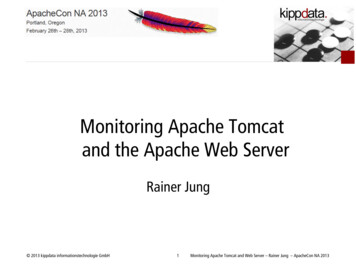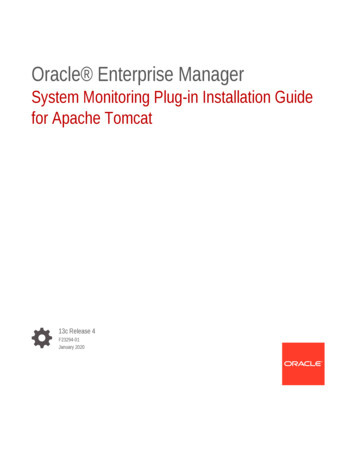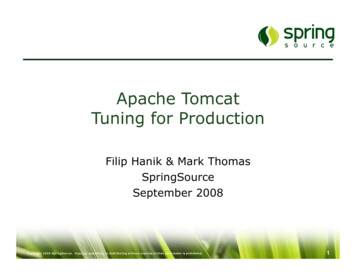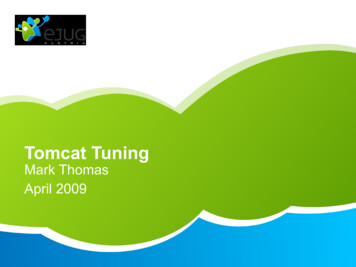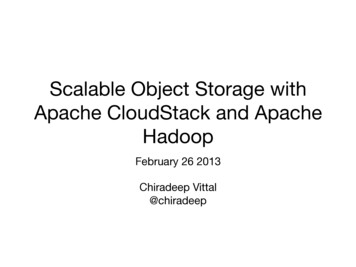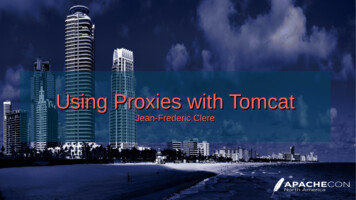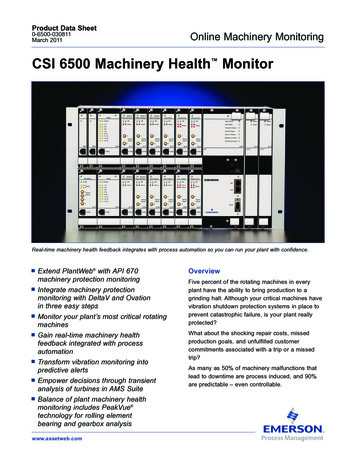Transcription
The Industry Standard In Infrastructure MonitoringNagios XIHow To Monitor Apache Tomcat With Nagios XIPurposeThis document will cover how to monitor Apache Tomcat servers using the Apache Tomcatwizard and check tomcat.jar plugin within Nagios XI, so that users may be notified whenJava applications are behaving unexpectedly.Target AudienceThis document is intended for use by Nagios XI Administrators who want to monitor their Apache Tomcatinstances.PrerequisitesThis document is assumes you have the following: A remote Apache Tomcat server with JMX enabled A Nagios XI server with a network route to the Apache Tomcat serverThe check tomcat.jar monitoring plugin is executed either on the Nagios XI server or the Apache Tomcatserver. Either method requires some prerequisite steps to be followed first which are outlined below.Plugin Executed From Nagios XI ServerIf you intend to run the plugin from the XI server, you’ll need to install Java on the Nagios XI server. At thetime of this writing, any Java 7 implementation should work with the check tomcat.jar plugin, but onlyOracle Java and OpenJDK have been tested. The following commands require you to establish a terminalsession to your Nagios XI server as the root user.CentOS / RHEL / Oracle LinuxTo install OpenJDK 8 on CentOS / RHEL / Oracle Linux execute the following command:yum install -y java-1.8.0-openjdk-devel1295 Bandana Blvd N, St. Paul, MN 55108 sales@nagios.com US: 1-888-624-4671INTL: 1-651-204-9102www.nagios.com 2017 Nagios Enterprises, LLC. All rights reserved. Nagios, the Nagios logo, and Nagios graphics are the servicemarks, trademarks, orregistered trademarks owned by Nagios Enterprises. All other servicemarks and trademarks are the property of their respective owner.Page 1 / 7Updated – January, 2021
The Industry Standard In Infrastructure MonitoringNagios XIHow To Monitor Apache Tomcat With Nagios XIDebian 9 / Ubuntu 16,18To install OpenJDK 8 on Debian 9 / Ubuntu 16,18 execute the following commands:apt-get updateapt-get install -y openjdk-8-jdkOnce these steps have been performed please proceed to the Configuration Wizard section of this document.Plugin Executed From Remote Tomcat ServerIf the plugin is to be remotely executed on the Tomcat server then NCPA will need to be installed on theTomcat server as per the Installing NCPA documentation.Once installed you will need to download the check tomcat.jar plugin to the NCPA’s plugins folder. Theplugin can be downloaded directly from the Nagios XI server, in the following commands replacexi address with the IP address of your Nagios XI server. In a terminal session on the Tomcat serverexecute the following commands:cd /usr/local/ncpa/plugins/wget http://xi ugins/check jvm.jarThe check tomcat.jar is a Java file that NCPA cannot run by default. To have NCPA associate .jar fileswith Java you will need to add a line to the /usr/local/ncpa/etc/ncpa.cfg file.To edit the ncpa.cfg file execute the following command:sudo vi /usr/local/ncpa/etc/ncpa.cfgWhen using vi, to make changes press i on the keyboard first to enter insert mode and press Esc to exit1295 Bandana Blvd N, St. Paul, MN 55108 sales@nagios.com US: 1-888-624-4671INTL: 1-651-204-9102www.nagios.com 2017 Nagios Enterprises, LLC. All rights reserved. Nagios, the Nagios logo, and Nagios graphics are the servicemarks, trademarks, orregistered trademarks owned by Nagios Enterprises. All other servicemarks and trademarks are the property of their respective owner.Page 2 / 7Updated – January, 2021
The Industry Standard In Infrastructure MonitoringNagios XIHow To Monitor Apache Tomcat With Nagios XIinsert mode.Locate the [plugin directives] section by typing this command in:/[pluginScroll down a few lines and find the following line:.py python plugin name plugin argsInsert the following line after the .py line:.jar java -jar plugin name plugin argsWhen you have finished, save the changes in vi by typing::wqand press Enter.If you have several versions of java installed, you may want to use an absolute path to the binary in place ofjava. If you need to load additional classes for your plugins (not required for JMX over RMI), you may wantto specify a classpath using -cp between -jar and plugin name.The last step required is to restart the ncpa listener service. The command to do this may varydepending on your operating system (full details can be found in the Installing NCPA documentation). In thisexample to restart the service on CentOS 7 would be:systemctl restart ncpa listener.serviceOnce these steps have been performed please proceed to the Configuration Wizard section of this document.1295 Bandana Blvd N, St. Paul, MN 55108 sales@nagios.com US: 1-888-624-4671INTL: 1-651-204-9102www.nagios.com 2017 Nagios Enterprises, LLC. All rights reserved. Nagios, the Nagios logo, and Nagios graphics are the servicemarks, trademarks, orregistered trademarks owned by Nagios Enterprises. All other servicemarks and trademarks are the property of their respective owner.Page 3 / 7Updated – January, 2021
The Industry Standard In Infrastructure MonitoringNagios XIHow To Monitor Apache Tomcat With Nagios XIThe Apache Tomcat Configuration WizardThe Apache Tomcat config wizard uses JMX (generally over RMI) to retrieve JVM and system statistics andcompare them to the thresholds you set in the wizard. Checks can either be combined into one service orseparated.To begin using the Apache Tomcat configuration wizard, navigate via the top bar to Configure Configuration Wizards. Then, select the Apache Tomcat wizard. In the following screenshot you can seehow the search field allows you to quickly find a wizard.Step 1 requires you to provide the details for the Nagios XI server to connect to Tomcat via JMX.1295 Bandana Blvd N, St. Paul, MN 55108 sales@nagios.com US: 1-888-624-4671INTL: 1-651-204-9102www.nagios.com 2017 Nagios Enterprises, LLC. All rights reserved. Nagios, the Nagios logo, and Nagios graphics are the servicemarks, trademarks, orregistered trademarks owned by Nagios Enterprises. All other servicemarks and trademarks are the property of their respective owner.Page 4 / 7Updated – January, 2021
The Industry Standard In Infrastructure MonitoringNagios XIHow To Monitor Apache Tomcat With Nagios XIIn Tomcat Server Information, specify thefollowing: IP Address is the network address of theTomcat server Access Tomcat Server via asks you howto access Tomcat statistics. JMX is whenNagios XI connects instead of using NCPAto execute the plugin remotely. NCPA Listener Port and NCPA Tokenonly appear when you select the NCPAaccess method. You defined these optionswhen installing NCPA earlier. Service URL is the URL required to formthe JMX connection. For JMX over RMI,this will be of the formservice:jmx:rmi:///jndi/rmi:// host : port /jmxrmi, except in cases where the RMIserver is separate from the Tomcat instance. Tomcat Username and Tomcat Password are the credentials required to access the JVM's internalstatisticsAfter making all your selections click Next to proceed to Step 2.Step 2 provides you with multiple monitoring options.In Remote Host Details you have the choice of definingthe Host Name to your requirements. All the servicescreated by this wizard will be assigned to this newlycreated host. You also have the option to combine thechecks into one service.1295 Bandana Blvd N, St. Paul, MN 55108 sales@nagios.com US: 1-888-624-4671INTL: 1-651-204-9102www.nagios.com 2017 Nagios Enterprises, LLC. All rights reserved. Nagios, the Nagios logo, and Nagios graphics are the servicemarks, trademarks, orregistered trademarks owned by Nagios Enterprises. All other servicemarks and trademarks are the property of their respective owner.Page 5 / 7Updated – January, 2021
The Industry Standard In Infrastructure MonitoringNagios XIHow To Monitor Apache Tomcat With Nagios XIThe Heap-Allocated Memory and NonHeap-Allocated Memory options are selfexplanatory, simply check and un-check therelevant boxes to determine which checks torun, and enter your desired warning andcritical thresholds.For the Global RequestProcessors section, youwill also need to provide thename of each requestprocessor you wish tomonitor. These names vary from server to server and from version to version of Tomcat. The correct namescan always be found by opening a jconsole connection to the Tomcat server, clicking the MBeans tab, andthen choosing Catalina GlobalRequestProcessor. Each of the resulting subdirectories is named for one ofthe request processors.1295 Bandana Blvd N, St. Paul, MN 55108 sales@nagios.com US: 1-888-624-4671INTL: 1-651-204-9102www.nagios.com 2017 Nagios Enterprises, LLC. All rights reserved. Nagios, the Nagios logo, and Nagios graphics are the servicemarks, trademarks, orregistered trademarks owned by Nagios Enterprises. All other servicemarks and trademarks are the property of their respective owner.Page 6 / 7Updated – January, 2021
The Industry Standard In Infrastructure MonitoringNagios XIHow To Monitor Apache Tomcat With Nagios XIThe Other System Statistics options are selfexplanatory, simply check and un-check the relevantboxes to determine which checks to run, and enteryour desired warning and critical thresholds.Click Next and then complete the wizard by choosingthe required options in Step 3 – Step 5.To finish up, click on Finish in the final step of thewizard.Once the wizard applies the configuration, click the View status details for your host link to see the newservices that have been created.Finishing UpThis completes the documentation on how to monitor Apache Tomcat in Nagios XI.If you have additional questions or other concerns, please visit us at our support forums:https://support.nagios.com/forumThe Nagios Support Knowledgebase is also a great support resource:https://support.nagios.com/kb1295 Bandana Blvd N, St. Paul, MN 55108 sales@nagios.com US: 1-888-624-4671INTL: 1-651-204-9102www.nagios.com 2017 Nagios Enterprises, LLC. All rights reserved. Nagios, the Nagios logo, and Nagios graphics are the servicemarks, trademarks, orregistered trademarks owned by Nagios Enterprises. All other servicemarks and trademarks are the property of their respective owner.Page 7 / 7Updated – January, 2021
A remote Apache Tomcat server with JMX enabled A Nagios XI server with a network route to the Apache Tomcat server The check_tomcat.jar monitoring plugin is executed either on the Nagios XI server or the Apache Tomcat server. Either method requires some prerequi