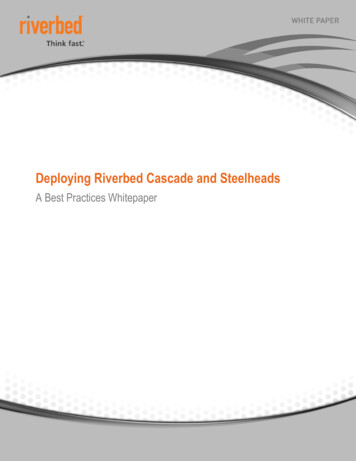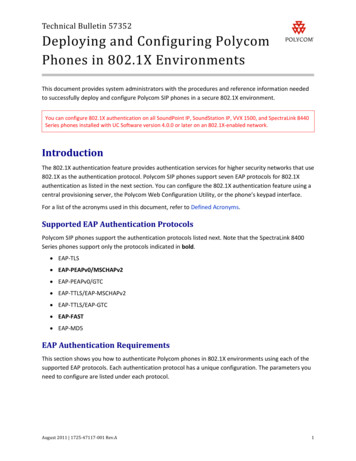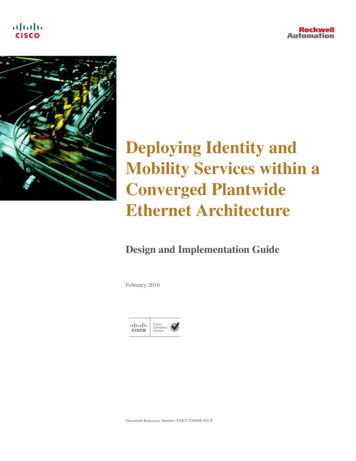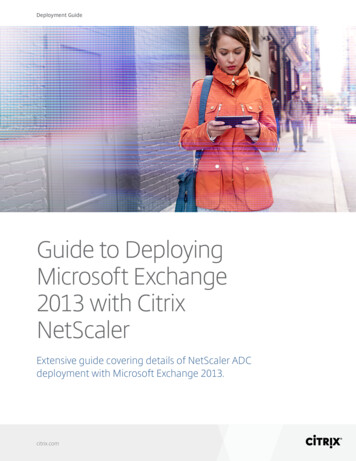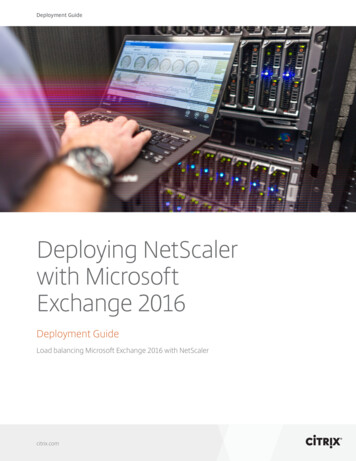Transcription
Paper 2401-2018Deploying and Maintaining Models in a Big Data Environment:An Intelligent SAS WorkflowAnvesh Reddy Minukuri, Comcast Corporation; Ramcharan Kakarla, Comcast Corporation;Sundar Krishnan, Comcast CorporationABSTRACTCreating predictive models is one element of the data mining. Implementation and maintenance are anotherones. Mostly, We will have two different kinds of data which is real-time and historical data. Historicaldata is given priority over real-time because of its huge volume and past proven performance. Moreover,real-time needs to predict/capture the data within range of milliseconds and make recommendations usinghuge-computations and quick Algorithm API’s. This paper focuses on the historical data modeldeployments and maintenance to store the models on Hadoop. With the advent of big data ecosystem, it iscritical for organizations to create a coherent SAS workflow that can work with different analyticalplatforms. With different organizations using the different platforms, ability to execute diverse models withindependence, traceability, and reusability becomes imperative. We will demonstrate on how SAS can beleveraged to create an intelligent workflow that can support different ecosystems and technologies. Thisincludes interactions of Hadoop (Hortonworks, Cloudera, etc.), Teradata, SQL server and differentanalytical platforms to create a seamless SAS workflow which is flexible and scalable and extensible.In today's world, every customer activity is captured on a real-time basis. The increase in data led to storedata with reduced cost and in an efficient manner, and thus it introduced the Big-Data environment. ThePredictive models consuming the big data should also be maintained in the same way. So, this efficientarrangement of predictive models makes us think of many questions. Do we need to deploy models independently?Does the process support the frequency of daily runs or monthly runs?1
Does the process let us know the health/rebuild of models?What analytical platforms (open source/Licensed) are compatible and how well all the platformsare integrated?Do I get a monthly summary of active models? How are the logs maintained?INTRODUCTIONOrganizations are encouraging the big data environment as it is providing the flexibility to handleand manage the structured and unstructured data. There are diverse Analytical platforms that alsoevolved because of the increase in voluminous and complex data. These platforms providepredictive and prescriptive solutions that address to uncover patterns, customer preferences,support strategies. Also, It is vital that we need to have a unified efficient workflow that effectivelymaintains and monitors the predictive models that were built by these diverse analytical platforms.Considering the evolution of various analytical platforms, We created a seamless SAS workflowwhich provides support to other analytical platformsSecondly, Most organizations used to maintain a single RDBMS table that is the source of all thepredictive models. This kind of layout raises the issues like interruptions, non-supportive to diversemodels, flexibility, slower executionsThrough this paper, we are going to elaborate on how to efficiently store and monitor predictivemodels independently on Big data environment using SAS intelligent workflow. Also, We willprovide its support to other analytical technologies.The high level design of scoring process:2
PREDICTIVE MODELS LAYOUT AND ITS STORAGE ON BIG DATASAS has the capability to execute the models that are developed in other analytical platforms. This featureand SAS ease access to distributed technologies permitted us to build an intelligent workflow. The modelswill be deployed independently following a similar structure. And, The output will be produced in the formof flat files. These files are produced on SAS servers using analytical tools and then exported to Hadoopenvironment using SAS-Hadoop connectors. This efficient workflow provides the flexibility to run theindividual models at their own frequency( daily, weekly).The SAS scoring generates the flat file with the appropriate fields and will load efficiently on Hadoopenvironment using the Hadoop connectors(PROC HADOOP)./* SAS generates the flat files in the below way*/data null ;retain Model fields, scoring fields, ID fields . /* It retains the order of fields on flat file*/;set scored data(keep Model fields, scoring fields, ID fields );FILE “/sas/data/&Identifier model. &scoring Date. &Timestamp.TXT" DLM ' ' DSD; /* Output Text File */PUT ( all ) ( 0);run ;/* Hadoop connector*/filename configfile " path /hadoopconfig.xml"proc hadoop cfg configfile ;hdfs mkdir "" ;hdfs copyfromlocal “/sas/data/&Identifier model. &scoring Date. &Timestamp.TXTout hadoop path //&Identifier model./&scoring Date./&Identifier model. &scoring Date. &Timestamp.TXT " overwrite ;BIG DATA AND MODELS LAYOUTAll the model flat files contain necessary identifiers and scores. These are structured consistently to avoidany confusion to the end stakeholders. These flat files at the end of scoring are pushed from SAS serversto big data systems. Each model is given a unique folder with corresponding periodic subfolder structuresto enable easy identification. The model paths then can be retrieved using corresponding Hadoopcommands. They can easily be loaded into a simple table which can later serve as the placeholder for allthe model paths and other metadata information of the models. This structure enables scalability as well asagility with independent execution. The historic record of models is also supported and it provides an easyknob to access the scores of required time periods with ease. It has an advantage over the single horizontalstructure as it allows to expose only the models required for the individual stakeholder. It is secure and fastfor internal consumers who would like to perform quick analysis as well. Depending on the requirementsthere is a provision to custom create a single table with all the required model scores which are mostfrequently used by various end stakeholders.OTHER ANALYTICAL TECHNOLOGIESSAS is a platform that provides the flexibility to execute the programs of other languages like R and Python.This diversity provides the modeler to deploy the code in their own language. Moreover, The Hadoopconnector moves the data securely, fast and reliably. This support allowed us to deploy the various modelson Hadoop environment in an ease manner./*sas command to execute python*/data x1;x "python modelfile.py";output;Run; SAS hadoop connector /*sas command to execute R*/submit / R; Modeling code ;endsubmit; SAS hadoop connector 3
SAS support to Python:SAS support to R using proc IML studio:A Sample screenshot from SASSAS support to Java :ØJavaObjØX commandØSYSTASKSAS provides the high-performance procedures that bring in the ability to execute the modeling frameworks in adistributed way. This feature allows to run the application on multiple concurrent threads and finishes the job fasterthan the traditional procedures. The HP4SCORE procedure is specifically designed for scoring where it distributesand executes the jobs/single job on multiple cluster nodes.4
SAS high performance proceduresMODELS MONITORINGMonitoring is one of the key element in modeling lifecycle. Periodically, we need to monitor our models tofactor for predictability changes, input data changes, degradation. The model performance reports play avital role to preview the historical metrics and make pro-active measures to avoid the problems that arecaused by obsolete models. Customized automation workflows can be created using deployment schemamentioned above. Discrete data sources can be connected using SAS to create the base table forperformance checks. All the desired tracking metrics can be created combining the target definitions withthe model scores obtained from the flat files. A similar output structure can be adopted for capturing themodel metrics in flat files. Custom dashboard that automatically capture the below metrics can be built forreporting and tracking model health.1. Input and output variable shifts distribution2. Performance metrics like KS, PSI, lift chart, historical response rate3. Notifications, Threshold optionsSAS also provides the efficient templates for model monitoring and they are fully customizable. Thesetemplates are provided on the tools like SAS Visual Studio, SAS Model Manager.LOG MAINTAINENCE AND MODELS FREQUENCYThe SAS logs are an excellent source to monitor the execution of all the models in the workflow. Wegenerated a procedure that tracks the errors, warnings, run times for each of the models on a tracking table.This procedure allowed us to record performance statistics, monitor the execution of sas jobs in atransparent manner. The tracking table will maintain the history logs for each of the model. And also, Itenabled us to fulfill the goal of examining and fixing the sas flows that are time-consuming, resourceintensive and fixing errors with ease.A sample code for storing logs at a specific location and are then processed with a macro to store resultson tracking table:PROC PRINTTO LOG LOG;RUN;5
Tracking table is maintained to get the status of execution flows and it is captured the below way :data read txt;set read txt;MODELIDMATCH substr("&var n.",find("&var n.",'EBI N'),14);if type in ('ERROR','WARNING','NOTE') then status1 'ERROR-Recheck the code';else if type in ('HADOOPPULLDONE','TXTFILECREATED') then status1 'SUCCESS';else status1 'UNKOWN/ABORTED';if type in ('ERROR') then errorlog Linetext;else if type in ('WARNING') then errorlog Linetext;else if type in ('HADOOPPULLDONE') then errorlog 'NO ERROR';else if type in ('TXTFILECREATED') then errorlog 'NO ERROR';else errorlog 'UNKNOWN-Check it';run;data mapping;set read txt;if status1 in('SUCCESS') then status 'SUCCESS' ; else status 'ERROR';if type in ('WARNING') then warning log Linetext; else warning log '';if type in ('ERROR') then error log Linetext; else error log '';if type in ('TXTFILECREATED') then textfile log substr(Linetext,1,index(Linetext,' "/app')); else textfile log '';if type in ('HADOOPPULLDONE') then hadooppush log Linetext; else hadooppush log '';The independent execution feature allows the model to run at their own frequency. The hierarchy of modelsstructure allows us to clearly identify the latest flat file of multiple iterations. So, we can run the modelfrequently(weekly/daily) and can obtain the latest scoring flat file of a specific duration(weekly/daily).Theflat files can be easily consumed by the consumers with ease because of their independent layout ondistributed systems.SAS supports the automatic execution of jobs using the SASGSUB command. This feature provides thescope of running the jobs at different priority level, job status, optimizing grid nodes.sasgsub -METASERVER serverinfo -METAPORT portinfo -METAUSER userinfo -METAPASS userinfo -GRIDAPPSERVER serverinfo -GRIDWORK workpath -GRIDSUBMITPGM submission path GRIDJOBOPTS 'queue normal'./* These options allow us to prioritize the jobs*/CONCLUSIONWe conclude that an efficient and unified workflow is needed as it facilitates the deployment, maintenance,and traceability. Moreover, above demonstrated kind of workflow is needed in the current organizations asit supports the diverse technologies and big-data & traditional databases. The workflow stores the model’soutput in the form of flat files and each model run produces a flat file. These flat files are flexible enough tobe used for extraction, tables feed, market consumption. Workflow provides the flexibility to monitor andreplace the models with ease. The advantage of independent monitoring and deployment allows us todeliver, rebuild the models in a quick and competent way. Through this approach, we can deploy the modelsat any point of time without interfering other models. Due to its independent structure there an addedadvantage of fine-tuning the model executions independently at different frequencies.Unified workflow is needed as it organizes diverse analytical platforms. The increase in technologies andeco-systems are bringing in a lot of changes in the organization. These changes need to be incorporatedinto workflow on a constant basis to make an efficient process and support diverse 6
/cdl/en/imlug/66845/HTML/default/viewer.htm#imlug r ED READING Base SAS Procedures Guide Hadoop for SAS connectors and information SAS Visual Studio R ,Python , Java Integration on SAS Hadoop environment SAS High performance proceduresCONTACT INFORMATIONYour comments and questions are valued and encouraged. Contact the author at:Anvesh Reddy MinukuriComcast Corporation(405) 780-5346anveshreddy minukuri@comcast.comAnvesh Reddy Minukuri is a Lead data scientist at Comcast. Before joining at Comcast, He worked forMahindra Satyam (Indian MNC) as a Software Engineer. He pursued his masters in OSU Data MiningMaster’s program from Oklahoma State University and Computer engineering from JNTU University, India.He joined Comcast in 2015 and is supporting EBI in diverse Analytical projects. His areas include marketingmodels, 360 customer view, customer Persona and retention strategies. He has published papers for SASglobal forum and Analytical conference.Ramcharan KakarlaComcast Corporation(267) 283-7395ramcharan kakarla@comcast.comRam Kakarla is currently Lead Data Scientist at Comcast. He holds a master degree from Oklahoma StateUniversity with specialization in data mining. Prior to OSU, he received his bachelors in Electrical andElectronics Engineering from Sastra University.In his current role he is focused on building predictive and prescriptive modeling solutions around marketingchallenges. He has several papers and posters in the field of predictive analytics. He served as SAS GlobalAmbassador for the year 2015Sundar KrishnanComcast Corporation(404) 754-7112sundar krishnan@comcast.comSundar Krishnan is currently Lead Data Scientist at Comcast. He is passionate about Artificial Intelligenceand Data Science. He completed his masters from Oklahoma State University in Management Information7
System with a specialization in Data Mining and Analytics. He focuses on 360 customer analytics modelsat Comcast. His project experience includes marketing based models, machine learning workflowautomation, image classification and language translator.8
Moreover, The Hadoop connector moves the data securely, fast and reliably. This support allowed us to deploy the various models on Hadoop environment in an ease manner. /*sas command to execute python*/ data x1; x "python modelfile.py"; output; Run; SAS hadoop connector /*sas command to e