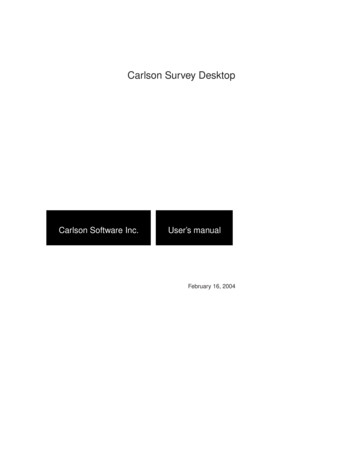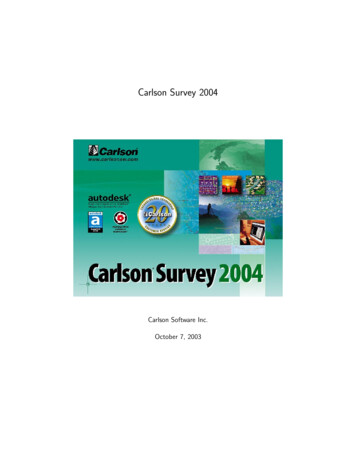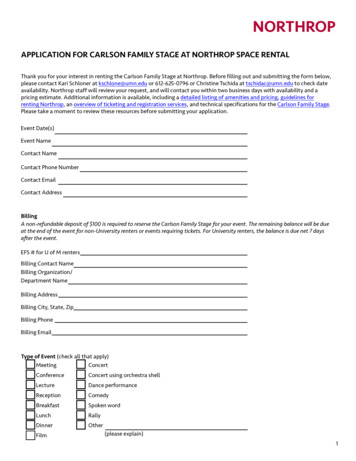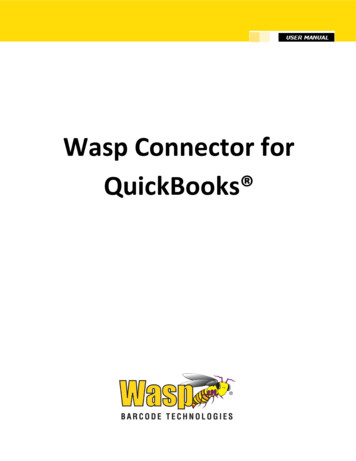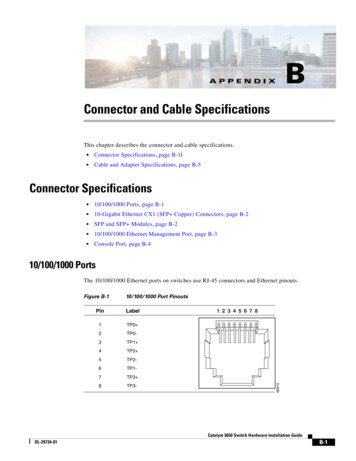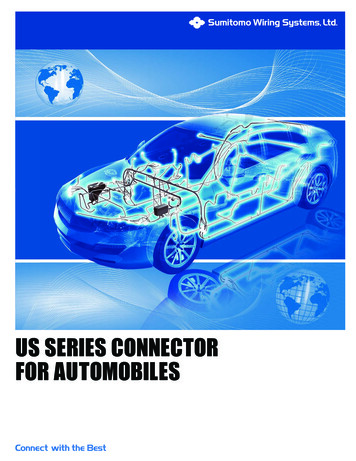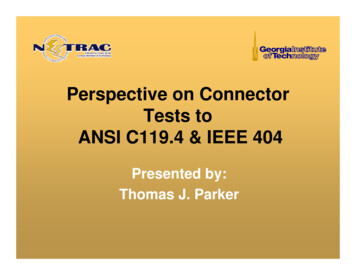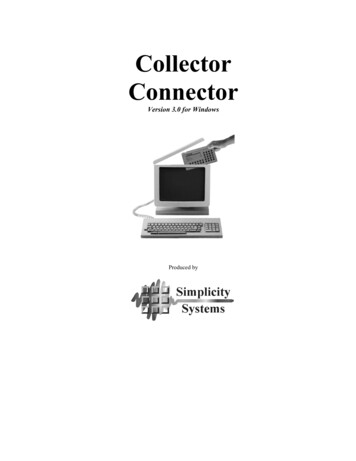
Transcription
CollectorConnectorVersion 3.0 for WindowsProduced by
PUBLISHED BYSimplicity Systems, Inc.1621 Second Avenue N.E., P.O. Box 556East Grand Forks, Minnesota 56721-0556Sales Telephone:Sales Fax:E-mail:Internet Home Page:Technical Support:Technical Support Fax:E-mail:(218) 773-8917(218) com(218) 773-7966(218) 773-3849support@simsystems.comCOPYRIGHTSSoftware: 1991-97 by Simplicity Systems, Inc., All Rights Reserved.Portions 1994 by Crescent Software, Inc., All Rights Reserved.Portions 1994 by Microsoft Corporation, All Rights Reserved.Portions 1995 by VideoSoft, Inc., All Rights Reserved.Portions 1996 by InstallShield Corporation, All Rights Reserved.Documentation: 1991-97 by Simplicity Systems, Inc., All Rights Reserved.CREDITSThe Collector Connector software was written by Shirl A. Vonasek.The printed and on-line documentation was written by Shirl A. Vonasek ofSimplicity Systems, Inc. and Andrew G. Roe of AGR Associates, Inc.(E-mail: agroe@compuserve.com).TRADEMARKSCollector Connector , “Sight” Survey , Survey 4.0 , Survey Lite , Survey 3.0 ,Simplicity Surveying Series , Simplicity Systems , CogoMate , DigiMate ,LegalEase and the Simplicity Systems logos are trademarks of Simplicity Systems, Inc.TrueCAD is a trademark of Choice Computing.Microsoft , Windows , Windows 95 , and Windows NT are registered trademarksof Microsoft Corporation.All other product and company names mentioned herein may be the trademarks orregistered trademarks of their respective owners.Software and documentation are subject to change without notice.
COPYRIGHT AND LICENSE AGREEMENTThis software is protected by both United States copyright law and by international treaty provisions. Therefore, you must treatthis software just like a book.By saying "just like a book", Simplicity Systems, Inc. means that this software may be used by any number of people and may befreely moved from any one computer location to another, as long as there is no possibility of the software being used at one location while it is being used at another. Just as a book cannot be read by two or more people in two different places at the sametime, neither can this software be used by two or more people in two different places at the same time. To do so is a violation ofcopyright law.This software may not be installed on any multi-user or LAN system without obtaining written permission and a site license fromSimplicity Systems, Inc. A site license may be purchased to allow this software to be used on more than one computer owned bythe purchaser, including a multi-user network. Contact Simplicity Systems, Inc. for additional information.LIMITED WARRANTYThis program, instruction manual and reference materials are sold "as is," without any warranty as to their performance, merchantability, or fitness for any particular purpose. The entire risk as to the results and performance of this software is assumed bythe purchaser.However, to the original purchaser only, Simplicity Systems, Inc. warrants the magnetic media on which the program is recordedto be free from defects in materials and workmanship under normal use for a period of 90 days from the date of purchase. Ifwithin this period of 90 days the diskette should become defective, it may be returned to Simplicity Systems, Inc. for replacement, provided the purchaser has previously filed a warranty registration form.Your sole and exclusive remedy in the event of a defect is expressly limited to replacement of the diskette as provided above. Ifthe failure of the diskette has resulted from accident or abuse, Simplicity Systems, Inc. shall have no responsibility to replace thediskette under this limited warranty.Any implied warranties relating to the diskette, including any implied warranties of merchantability and fitness for a particularpurpose, are limited to a period of 90 days from the date of purchase. Neither the author nor the publisher of this software shallbe liable for indirect, special, or consequential damages resulting from the use of this product. Some states do not allow theexclusion or limitation of incidental or consequential damages, so the above limitations may not apply to you.SUPPORTSimplicity Systems, Inc. will provide support free of charge (but not toll-free) to registered users during the warranty period,provided the user has returned a signed software registration form acknowledging his or her acceptance of the terms of the Copyright and License Agreement, Limited Warranty, and Support Agreement as previously stated herein. Furthermore, initial support will be provided without return of the registration form for a period of 10 days from the date of receipt of the software by theoriginal purchaser.Support for hardware related questions and problems, for software produced by manufacturers other than SimplicitySystems, Inc., and all support provided after the initial 90 day warranty period will be billed to the caller at the rateof 35.00 per incident. This rate is subject to change without notice. Refer to the "Getting Support" section of thismanual for additional information.
THE COPYRIGHT–ENGLISH TRANSLATIONYou are guilty of theft if you.1.Use a single copy of this software on more than a single machine at a time without first obtaining asite license agreement.2.Use a site licensed copy of this software at any location other than the location for which a sitelicense is granted.3.Modify this software without first obtaining written permission from Simplicity Systems, Inc.4.Attempt to unlock a demo version of this software without the permission of Simplicity Systems,Inc.5.Copy any or all of this program manual without first obtaining written permission or a site licensefrom Simplicity Systems, Inc.6.Install this software on any multi-user or LAN system without obtaining a site license from Simplicity Systems, Inc.7.Sell this software license to a third party without first destroying all archival copies of the diskand/or manual, and erasing all portions of this software from any storage device.Any violation of the above constitutes copyright infringement and theft, and all violators will beprosecuted to the fullest extent of the law.
Table of ContentsIntroduction.11.011.021.031.04Brief Overview of Collector Connector .1Overview of New Features.1The Instruction Manual.2Section 1 .2Section 2 .2Section 3 .2Section 4 .2Section 5 .2Section 6 .2Appendix A.3Appendix B.3Manual Syntax .3Enter vs. Press.3Accessing Menus .3Setup.52.012.022.032.042.052.062.07Minimum System Configuration.5Before Installing Collector Connector .5READ.ME Files.6Do You Need a Site License? .6The ‘Transportable’ License .6Multiple Office Installations .7Network Installations .7Site Licensing Fees .7Installing Collector Connector .8Starting Collector Connector .12Within ‘Sight’ Survey .12As Stand-Alone Program .14Un-installing Collector Connector .16Configuration .173.013.02Why You Need to Configure .17Selecting Config Items.18Check Boxes .18Option Buttons.18
3.033.043.05Selection Lists.18Text Entry Boxes .19Response Buttons.19Communications Settings.19COM Port .19Baud Rate .20Parity.20Data Bits .20Stop Bits .21Advanced Communications Options.21Handshaking/Flow Control .22Input Buffer Size.22Output Buffer Size .22SDR Scale Factor.22Disable SDR CheckSum Verification .23Save Temporary Transfer Files .23Cancel If Not Connected.23Terminate If Idle .23Resetting the Defaults .24Saving the Changes.24File Options .24Default ‘Send From’ Path .24Default ‘Receive To’ Path .24Remember Last File Names .25Saving Changes.26Running Collector Connector.274.014.024.034.044.05Operational Overview.27Title Bar.28Pull-Down Menu Bar.28Tab Menu.28Using the Pull-Down Menus.29File Menu.29Edit Menu .31Help Menu .31Data File Types.32Coordinate Files.32Raw Data Files.33Data Collector Files .33Transfer & File Options Summary.34Sending a File to the Data Collector .36
4.064.07Receiving a File from the Data Collector.40Converting an Existing Data Collector File .48Getting Support.575.015.025.03Help! .57Free Support .57Check the Manual .57Support Hours.57Billing Terms .58Support Plans.59Basic Support.59One Year Unlimited.59Disk Revisions .60Updates & Upgrades.60Troubleshooting .636.016.02Startup & Loading Problems .63Collector Connector Does Not Appear On ‘Sight’ Survey Menu .63Running Collector Connector Across a Network.64Illegal Function Call Error .64Program Appears To Hang Up Upon Startup .64DEMO Version.65Sharing Violation Error .65Multiple Config Files.66File-Related Problems.67Invalid COGO File Name .67Invalid Data Collector File .68Can’t Find a File That was Received .69Points Missing or Wrong .69Only 10 Points in File .70Points Garbaged.70Problem Reading Data Collector File .
6. Install this software on any multi-user or LAN system without obtaining a site license from Sim-plicity Systems, Inc. 7. Sell this software license to a third party without first destroying all archival copies of the disk and/or manual, and erasi